Issue
Edit With Elementor is not available on the WordPress Admin bar.

Possible causes & solutions
Below are the possible causes and their solutions.
Elementor Post Types are not set
The Post Types are not selected in Elementor’s settings.
To resolve do the following:
- Login to WP Admin.
- Go to Elementor > Settings.
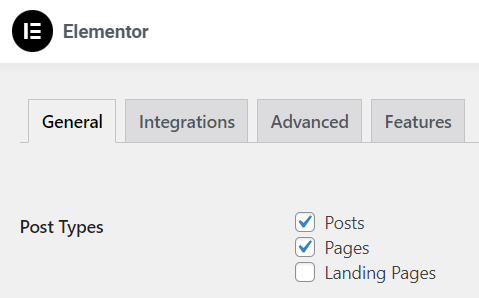
- Select required Post Types.
Plugin issues
Try to deactivate all of your plugins (besides Elementor) and see if the Edit with Elementor link returns.
If this solves the issue, reactivate each plugin, one by one, until the problem returns. This will help you discover which plugin is causing the problem.
Theme issues
Temporarily switch to the Hello theme.
If the problem disappears with the use of the Hello theme, but reappears with the use of your theme, contact your theme’s developers to resolve the issue.
Custom code issue
Temporarily remove any custom code to see if the problem is solved. If so, you have to troubleshoot your custom code to resolve the issue.

