In some cases, you may want to limit which users have access to certain elements. For instance, you may not want to give a user who can write posts permission to add videos.
These permissions are granted or limited according to the user’s role. For more details on roles, see Add a user.
Limit access to elements with the Element Manager
- Open the Element Manager from Editor > Elements Manager . For more details, see Element Manager.
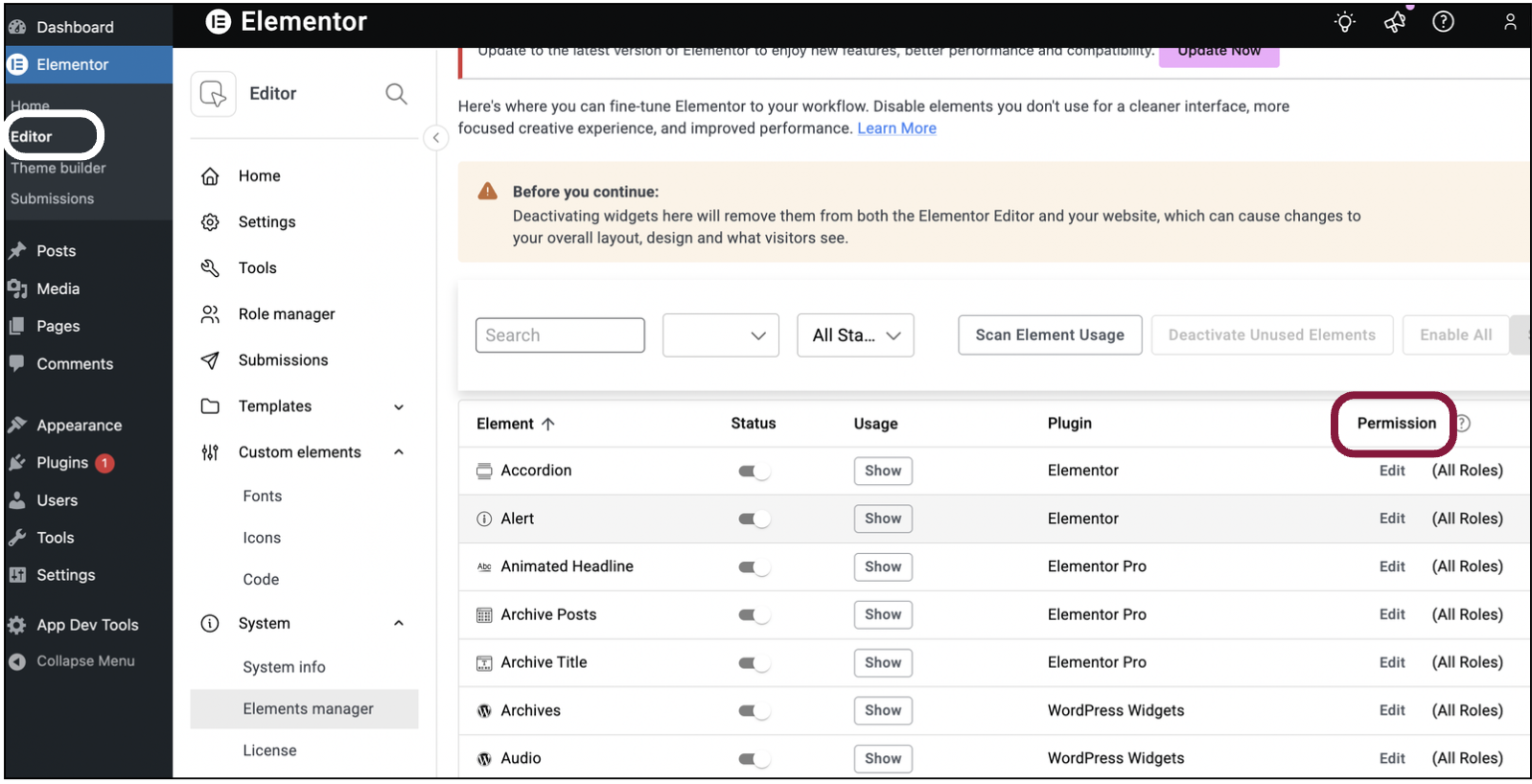
A table with a list of all the elements in your site appears. The last column shows the permissions for the element.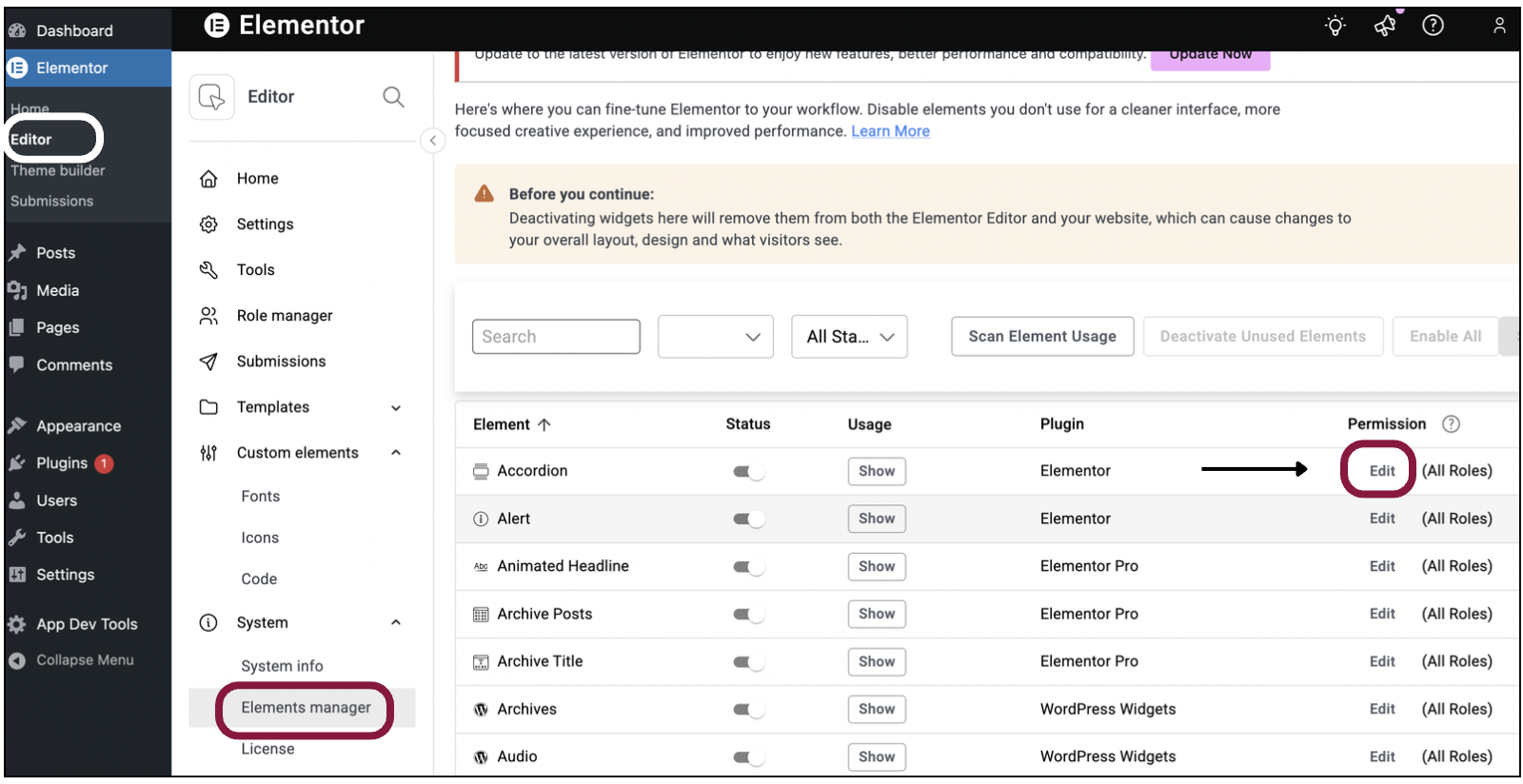
- Find the element whose permissions you want to limit, and click Edit.
By default, all users can access all elements on the post or page.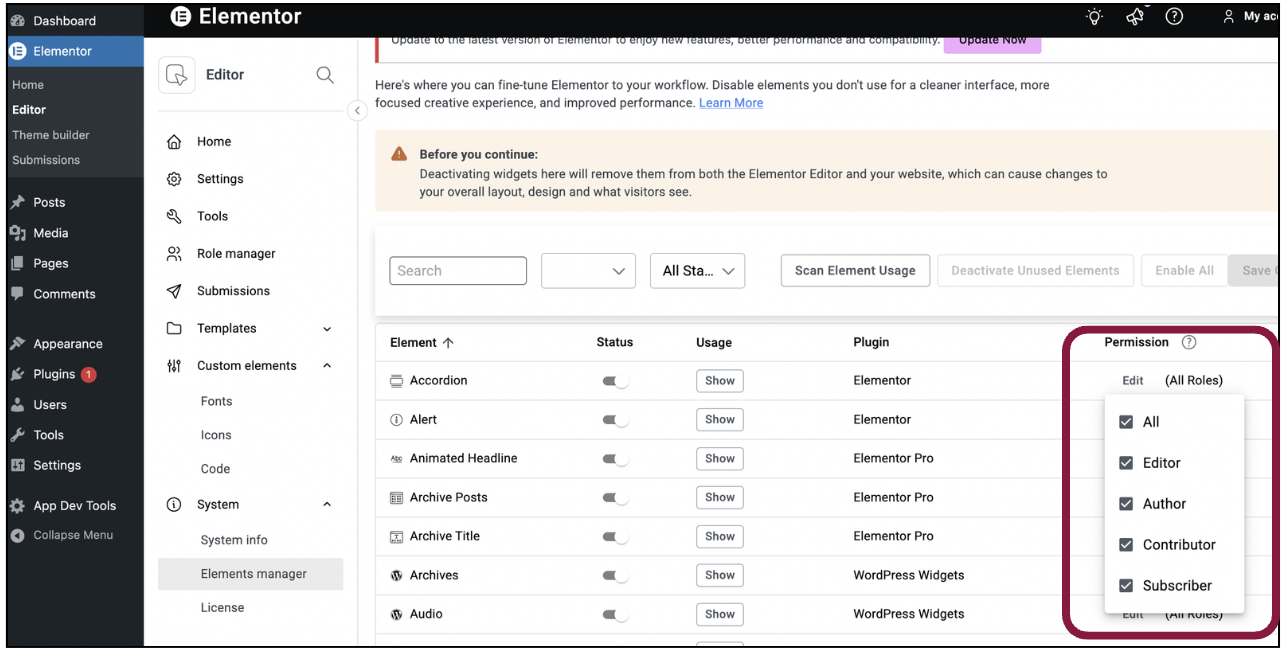
- Clear the checkboxes to prevent these elements from appearing in the Editor for users with these roles.

