Create a subscribe form popup, that will pop up after a visitor has viewed three pages.
You’ll learn how to:
- Launch the popup after a user visits a certain number of pages
- Only show the form once
- Automatically close the popup when the user submits the form
Design The Popup And Its Content
- From WP Admin, navigate to Elementor>Editor.
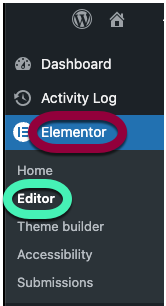
- In the left panel, open the Templates field.
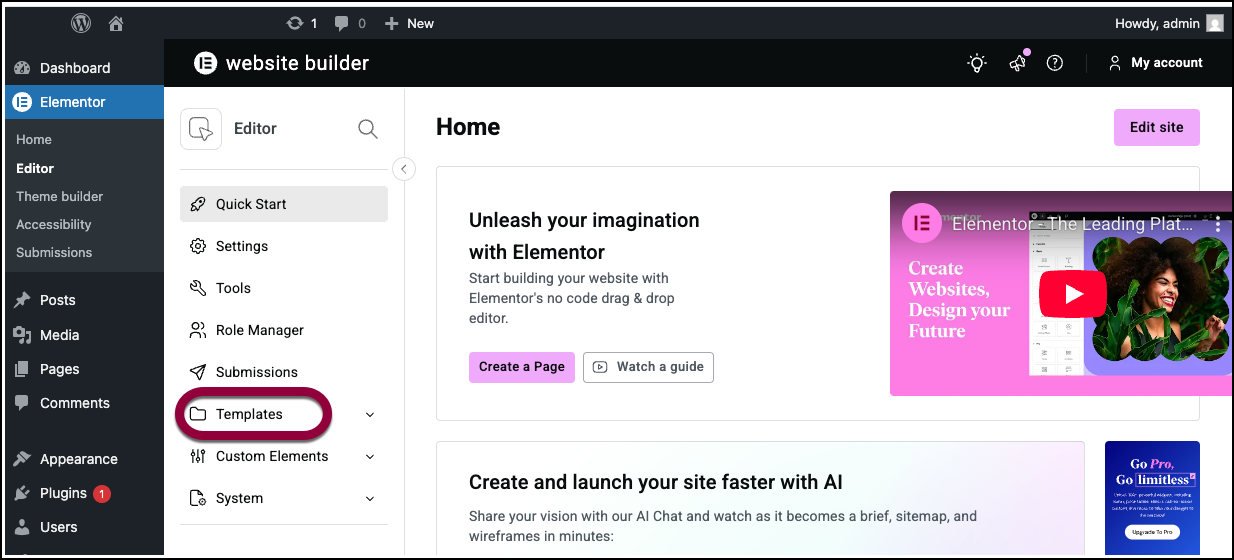
- Click Popups.
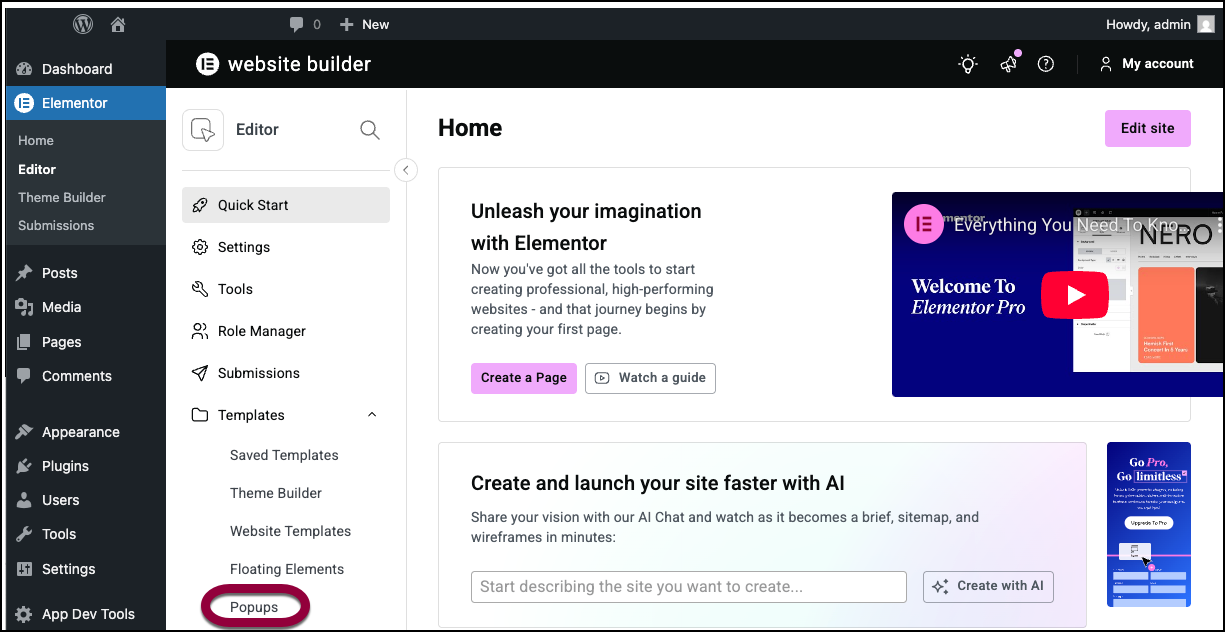
- Click Add new template.
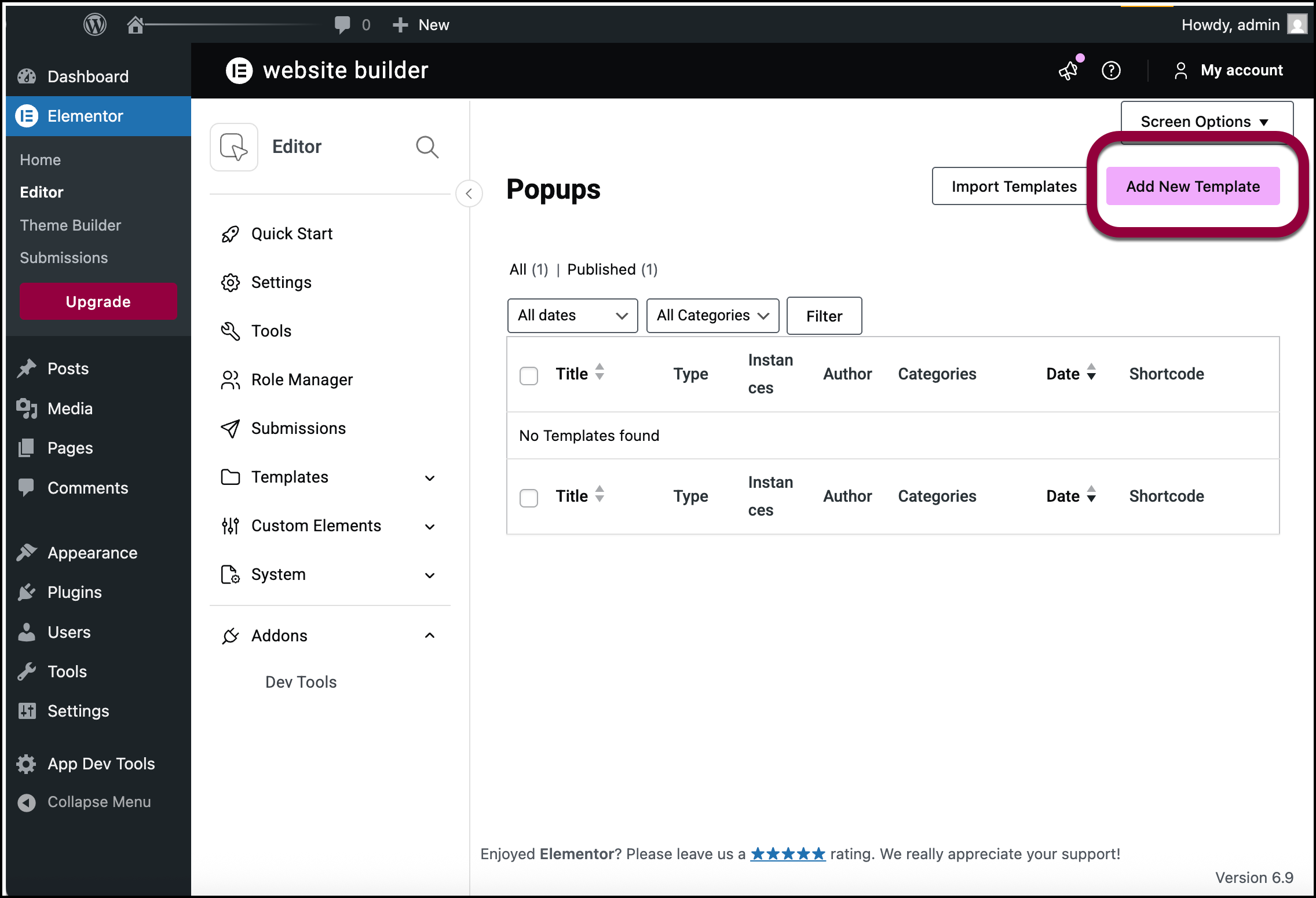
- Choose a pre-designed Popup template or close the Library overlay and design your Popup from scratch. For this example, we’ve designed our own, but any of our subscribe form templates will work just as well.
Tip: While in the Popup Template library, type subscribe in the Search field to filter and view only the subscribe form templates. As you can see below, we have many styles to choose from.
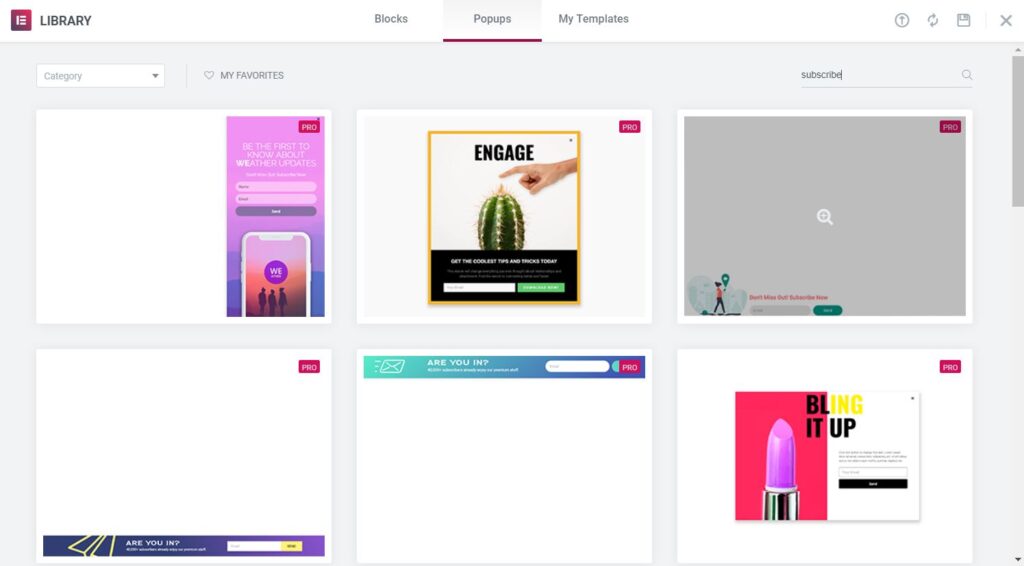
Set Form To Close Once Submit Button Is Clicked
Form > Content
Actions After Submit: Choose Popup, which will create a new tab called Popup.
Popup > Action: Choose Close Popup and slide Don’t Show Again slider to Yes
Publish The Popup
Click the Publish button to set the Conditions, Triggers, and Advanced Rules.
Conditions
Click on Add Condition and choose Entire Site. Now click Next.
Triggers
On Page Load: Set to Yes and type in 2 (seconds), then click Next.
Advanced Rules
Show After X Page Views: Set to Yes and type in 3, then click Save and Close.
All done. Go to your site, visit 3 pages, wait a couple of seconds, and see your popup in action.

