Administration Email is used for receiving emails and updates.
You must change it:
- When transferring the ownership of your website.
- If you want to change the primary email address of your website.
To change yourAdministration Email Address:
- Login to WP Admin.
- Go to Settings > General.
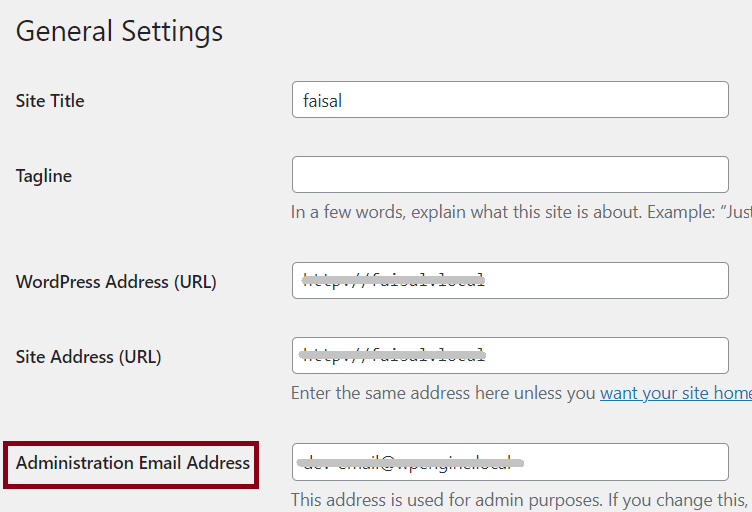
- In the text box, change the Administration Email Address.
- Verify the new email. The site will automatically update after verification.
Note
Check the junk folder of your email if you have not received the verification email.

