Elementor’s default theme, the Hello Theme, offers great flexibility for creators to design and build their websites. However, many creators prefer to use a pre-designed theme to give them more guidance when building their sites. The global colors and fonts of these themes may clash with the Elementor’s global colors and fonts so it’s often a good idea to disable the Elementor default colors and fonts.
To disable the Elementor default colors and fonts:
- From WP Admin, navigate to Elementor>Settings.
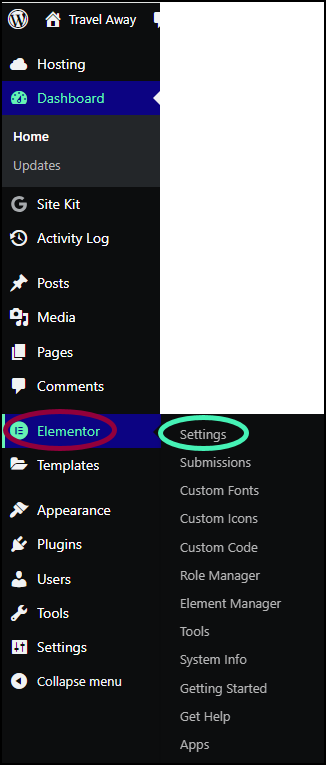
Four tabs appear in the pane.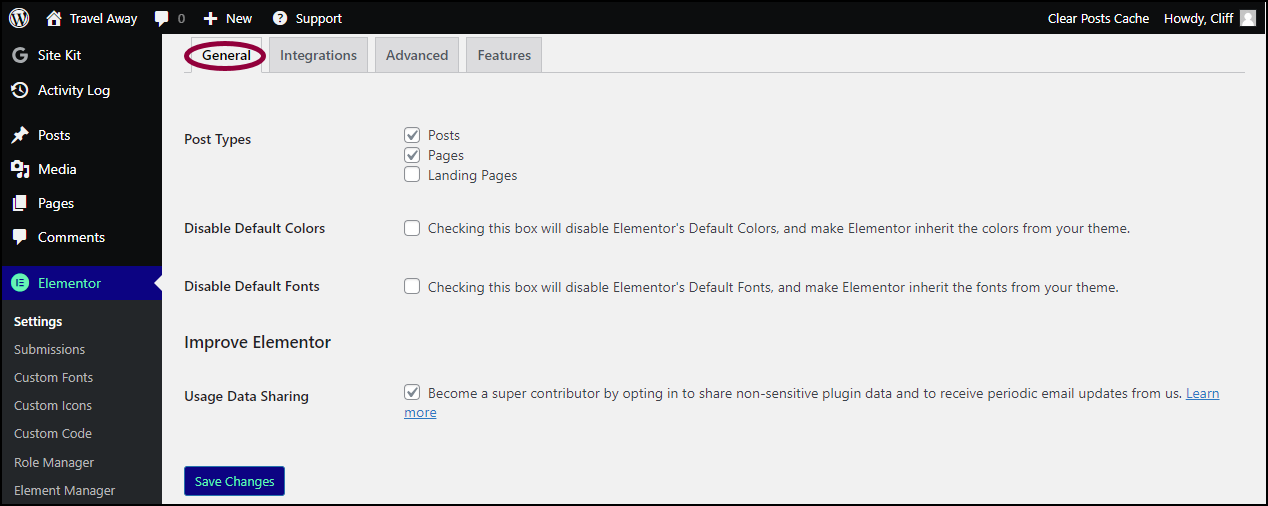
- Make sure the General tab is selected.
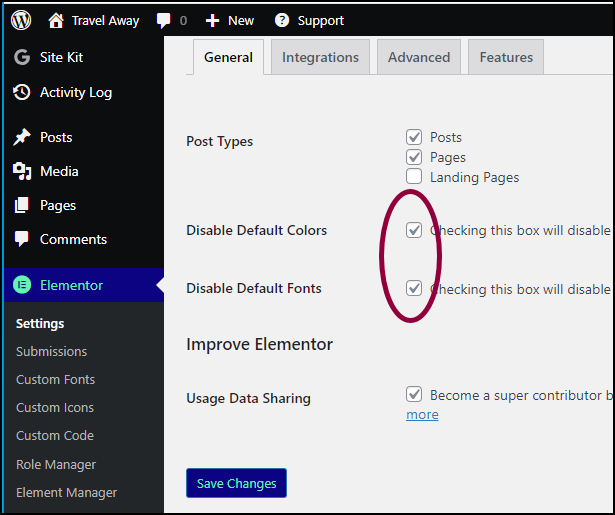
- Select both Disable Default Colors and Disable Default Fonts.
This will disable the Elementor defaults and make your theme’s colors and fonts the default.

