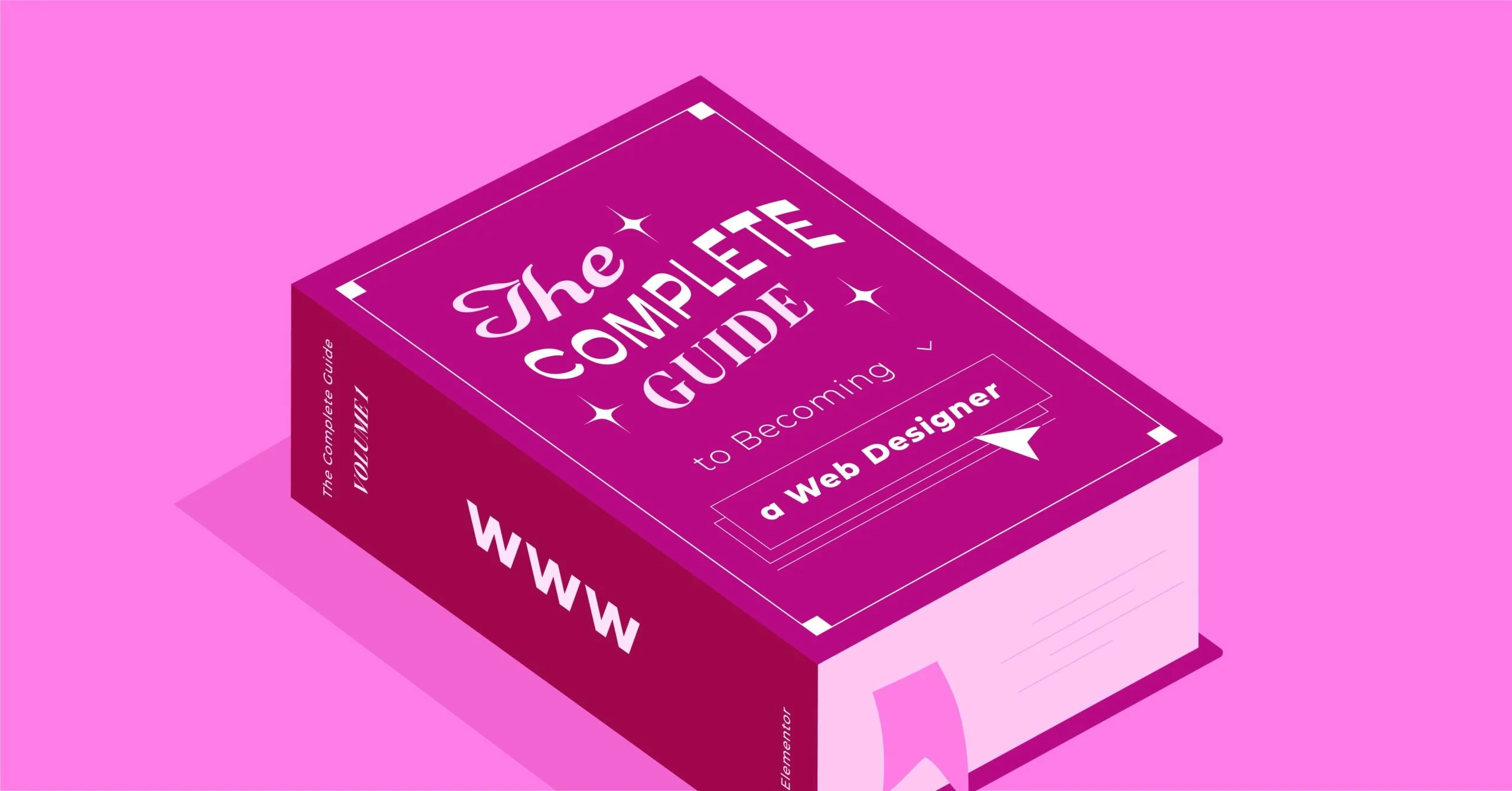Table of Contents
Think of it as the art and science of persuading search engines to recommend your content as the best, most relevant, and most authoritative answer to a user’s question. It’s not just about getting any traffic. It’s about getting the right traffic. This guide will walk you through every critical component of SEO, from the foundational pillars to the advanced strategies that define success in 2026.
Key Takeaways
- SEO is a Three-Part System: A successful strategy requires a balance of three core areas. On-Page SEO involves optimizing the content and HTML of your site. Off-Page SEO focuses on building authority and trust from other sites. Technical SEO ensures your site is fast, secure, and easy for search engines to crawl.
- User Intent is Your Compass: Modern SEO moves beyond simple keywords. You must understand why a user is searching. Are they looking for information, trying to find a specific website, or ready to buy? Your content must match that intent.
- E-E-A-T is Non-Negotiable: Google’s standard for content quality is Experience, Expertise, Authoritativeness, and Trustworthiness. To rank in 2026, your content must be written by a credible expert and provide real, trustworthy value.
- AI and UX are the New Frontiers: The rise of AI-powered search (like Google’s AI Overviews) and the intense focus on user experience (UX) are reshaping SEO. A fast, easy-to-use, and accessible website is just as important as your keywords.
- An Integrated Platform is Your Best Asset: A modern SEO strategy involves many moving parts: content creation, performance optimization, accessibility, and hosting. Using an integrated platform, where your builder, hosting, and optimization tools work together seamlessly, gives you a significant competitive advantage.
The Core Pillars of SEO: Deconstructing the “What”
SEO isn’t a single task. It’s a discipline built on three main pillars. You can’t just focus on one and expect results. A strong website, like a strong house, needs all three components: a solid foundation (Technical SEO), great interior design and content (On-Page SEO), and a good reputation in the neighborhood (Off-Page SEO).
H3: On-Page SEO: Your Website’s Foundation
On-Page SEO includes all the measures you take within your own website to improve its position in the search rankings. This is the area where you have the most direct control. It all starts with understanding what your audience is actually searching for.
H4: Keyword Research: The Compass of SEO
Before you can write a single word, you need to know what words your audience uses. Keyword research is the process of discovering the search terms (keywords) that people use when looking for information, products, or services.
It’s not just about what they search for, but why. This is called search intent.
- Informational Intent: The user wants an answer to a question. (e.g., “how to build a website”)
- Navigational Intent: The user wants to find a specific site. (e.g., “Elementor login”)
- Transactional Intent: The user wants to complete an action or purchase. (e.g., “buy Elementor Pro”)
- Commercial Intent: The user is in the research phase before buying. (e.g., “best website builder”)
You can use tools like Google Keyword Planner, Ahrefs, or Semrush to find these keywords. Focus on long-tail keywords (3+ word phrases) like “best website builder for small business” instead of short-tail keywords like “website.” Long-tail keywords are less competitive and usually have a much clearer intent, leading to better-quality traffic.
H4: Content Creation: The Heartbeat of SEO
You’ve found your keywords. Now you must create content that perfectly satisfies the user’s intent. Content is the single most important factor for SEO success. If your content is bad, nothing else matters.
Google’s quality standard, as mentioned, is E-E-A-T:
- Experience: Does the author have real, first-hand experience with the topic?
- Expertise: Is the author a subject matter expert?
- Authoritativeness: Is the site or author recognized as a leader in the industry?
- Trustworthiness: Is the content accurate, transparent, and secure?
As web creation expert Itamar Haim notes, “Google doesn’t just want an answer; it wants the best, most trustworthy answer. E-E-A-T is your resume for the web.”
Your goal is to create content that is 10-times better, more in-depth, and more helpful than anything else currently ranking for your target keyword.
This is where your creation tools become critical. A flexible website builder allows you to create engaging layouts for your content. For example, the Elementor Website Builder gives you a visual, drag-and-drop interface, so you can focus on crafting beautiful blog posts and landing pages without fighting with code. You can also use integrated AI tools to help brainstorm ideas. For example, Elementor AI can help you generate outlines, write first drafts, or refine your copy directly within your editor.
H4: Technical On-Page Elements
Once your content is written, you need to format its underlying HTML to help search engines understand it.
- Title Tags: This is the clickable headline you see in the search results. It should be under 60 characters and include your primary keyword.
- Meta Descriptions: This is the small text snippet under the title. While not a direct ranking factor, a good meta description “sells the click” and improves your click-through rate (CTR). Keep it under 160 characters.
- Header Tags (H1, H2, H3): These are your headings. They create a logical, hierarchical structure for your content. Your main title should be an H1, with main topics as H2s and sub-topics as H3s. This is crucial for readability and helps search engines understand the page’s structure.
- Image Optimization: Large images are the number one cause of slow websites. You must optimize your images for SEO.
- Alt Text: This is a short, descriptive text for your image. It helps visually impaired users and tells search engines what the image is about.
- File Size: Compress your images to make them load faster. Next-generation formats like WebP or AVIF offer high quality at a smaller file size.
- Automation: Manually optimizing every image is tedious. A plugin like the Image Optimizer by Elementor can automatically compress your images and convert them to WebP on upload, drastically improving your page speed without extra effort.
- Internal Linking: This is the practice of linking to other relevant pages on your own website. It helps users discover more of your content and spreads “link equity” (authority) throughout your site, signaling to Google which of your pages are most important.
H3: Off-Page SEO: Building Authority Beyond Your Site
Off-Page SEO refers to all activities you and others do away from your website to raise its authority and trustworthiness. This part is less about direct control and more about building a reputation.
H4: Link Building: The Currency of the Web
The internet is built on links. When one high-quality, reputable website links to your site, search engines see it as a “vote of confidence.” This is a backlink.
The key here is quality over quantity. One single, relevant backlink from a major industry publication is worth more than thousands of low-quality, spammy links.
How do you get these links?
- Create “Link-Worthy” Content: The best way to get links is to create amazing, original content (like this guide) that people want to share and cite.
- Guest Blogging: Write an article for another reputable website in your industry. In return, you typically get a link back to your site in your author bio.
- Digital PR: This involves promoting your best content to journalists and bloggers, hoping they will cover your story and link to you.
You should never, ever buy links. This is a violation of Google’s guidelines and can get your site penalized or removed from search results entirely.
H4: Brand Signals & Social Media
Off-page SEO isn’t just about links. It’s also about your brand’s overall presence online.
- Brand Searches: When a user types your brand name directly into Google (a navigational query), it sends a strong signal that your brand is valuable.
- Social Media: While links on social media posts are typically “nofollow” (meaning they don’t pass direct SEO authority), an active social media presence is still vital. It helps you distribute your content, build brand awareness, and drive traffic. This traffic can then lead to people linking to your content from their own blogs.
H3: Technical SEO: The Engine Under the Hood
Technical SEO is the foundation. If your site has a cracked foundation, it doesn’t matter how great your content (on-page) or reputation (off-page) is. The whole thing will crumble. Technical SEO ensures your site is fast, secure, and easy for search engines to crawl and index.
H4: Site Speed & Core Web Vitals (CWVs)
Site speed is no longer optional. Users expect pages to load almost instantly. Google formalizes this with its Core Web Vitals (CWVs), a set of metrics that measure the real-world user experience of a page:
- Largest Contentful Paint (LCP): How long does it take for the largest piece of content (like an image or text block) to load? (Aim for under 2.5 seconds).
- Interaction to Next Paint (INP): How responsive is your page to user interactions, like clicks or taps? (This replaced an older metric, FID).
- Cumulative Layout Shift (CLS): Does your page “jump around” as it loads? This measures visual stability.
Your hosting is the single most important factor for site speed. No amount of on-site optimization can fix a slow, cheap hosting plan. This is why an integrated, optimized solution is so powerful. For example, Elementor Hosting is a managed WordPress hosting solution built on the Google Cloud Platform. It’s specifically engineered to make Elementor websites fast, with built-in caching, a global Content Delivery Network (CDN), and other optimizations that directly improve your Core Web Vitals.
H4: Mobile-Friendliness & Responsive Design
We live in a mobile-first world. The majority of web traffic comes from mobile devices, and Google now uses the mobile version of your website for indexing and ranking (this is called “mobile-first indexing”).
Your website must look and work perfectly on a smartphone. This is called responsive design.
This is another area where your choice of builder is crucial. You need a tool that gives you granular control over how your site appears on different devices. The Elementor Website Builder is built for this. It provides a responsive editing mode that lets you see and fine-tune your design for desktop, tablet, and mobile, ensuring a perfect user experience for every visitor.
H4: Crawlability and Indexability
Before Google can rank your site, it needs to find it.
- Crawlability: How easily can a search engine “crawler” (or “bot”) navigate your website and discover all its content?
- Indexability: Once crawled, can the search engine understand and add your page to its massive database (the “index”)?
You can help this process by having:
- A Logical Site Structure: A site built with a clear hierarchy (Homepage -> Category Pages -> Content Pages) is easy to crawl. Using a tool like the Elementor Pro Theme Builder to create consistent, site-wide headers, footers, and archive templates helps establish this logical structure.
- An XML Sitemap: This is a simple file that lists all the important pages on your site. You can submit this file to Google via Google Search Console to ensure it finds all your content.
H4: Site Security (HTTPS)
Security is a cornerstone of trust. HTTPS (the “S” stands for “Secure”) encrypts the connection between a user’s browser and your website. Google has confirmed it’s a lightweight ranking signal. More importantly, most browsers will show a “Not Secure” warning for sites still on HTTP. This warning will kill your user trust and send visitors running.
This is a simple technical fix. Most modern hosting providers, including Elementor Hosting, provide a free SSL certificate that enables HTTPS with a single click.
The Evolution of SEO: What’s Crucial in 2026?
SEO is not a “set it and forget it” task. The rules of the game change constantly as search engines get smarter. In 2026, the game is all about AI, user experience, and trustworthiness.
H3: The Rise of AI in Search
The biggest shift in search in a decade is the integration of generative AI. You now see AI Overviews (what was formerly known as Search Generative Experience, or SGE) at the top of many search results. These AI-powered summaries often pull information from multiple websites to provide a direct answer.
This creates a new “zero-click” reality where users may get their answer without ever clicking on a website.
Your new strategy: You must focus on creating content so good that it gets featured in the AI Overview. This requires:
- Clear, Factual Content: Write in a straightforward, “encyclopedic” style.
- Well-Structured Answers: Use headings, bullet points, and numbered lists to break down complex topics.
- Demonstrable E-E-A-T: The AI will prioritize sources it deems trustworthy.
To create this AI-ready content, you can leverage AI tools yourself. Instead of starting from a blank page, you can use the Elementor AI Site Planner to generate a complete sitemap and content plan for your entire website. Then, you can use the integrated Elementor AI to draft this well-structured, factual content.
H3: User Experience (UX) as an SEO Factor
Google’s goal is to satisfy the user. If a user clicks on your site and immediately “pogo-sticks” (hits the “back” button) to return to the search results, it’s a strong signal that your page did not satisfy their query.
Core Web Vitals are the technical part of UX. But now, you must consider the holistic user experience:
- Readability: Is your text easy to read (font size, line height, contrast)?
- Page Layout: Is the page cluttered with ads and popups?
- User Delight: Does the page load fast and function flawlessly?
This is where design becomes SEO. Elementor for Designers empowers you to create these “pixel-perfect” user experiences. With a full library of pre-designed website kits, you can start with a professionally designed, user-friendly foundation.
H3: The Importance of Web Accessibility (a11y)
A truly great user experience is an experience that all users can access, including those with disabilities. Web accessibility (often shortened to “a11y”) is the practice of ensuring your website is usable by people who rely on screen readers or other assistive technologies.
This is not only the right thing to do. It’s also good for SEO. An accessible website is, by default, a well-structured website. Clear headings, alt text for images, and keyboard-navigable links are all accessibility best practices that also help search engine crawlers understand your site.
Historically, this has been complex, but new tools are making it simple. For example, Ally by Elementor is a solution that scans your website for accessibility issues. It then provides step-by-step guidance on how to fix them, helping you create a more inclusive and better-ranking website.
Local SEO vs. eCommerce SEO: Tailoring Your Strategy
Not all SEO is the same. The strategy for a local plumber is very different from that of a global online store.
H3: Local SEO: Winning the “Near Me” Search
Local SEO is for businesses that have a physical, brick-and-mortar location or serve a specific geographic area. The goal is to appear in the “Map Pack” for searches like “pizza near me.”
- Google Business Profile (GBP): This is your single most important tool. You must claim and optimize your profile with your correct address, phone number, hours, photos, and services.
- Local Citations: Your business’s N-A-P (Name, Address, Phone Number) should be consistent across all online directories (Yelp, Yellow Pages, etc.).
- Local Landing Pages: If you serve multiple cities, create a unique page on your website for each one.
H3: eCommerce SEO: From Clicks to Conversions
For an online store, SEO is all about product and category pages.
- Product Page Optimization: Write unique, compelling product descriptions. Do not just copy the manufacturer’s description. Use high-quality photos.
- Category Page Optimization: Your category pages (e.g., “Men’s Running Shoes”) are often your most powerful pages. Write a helpful introductory paragraph for each one.
- Structured Data (Schema): This is a special code you add to your site to help Google understand it better. For eCommerce, you can add “Product Schema” to show a price, availability, and review ratings directly in the search results.
This is another area where an advanced builder is essential. The default WordPress or WooCommerce templates are generic. The Elementor WooCommerce Builder gives you complete design control to create custom, high-converting, and SEO-optimized product and category pages that stand out.
How to Build Your SEO-Friendly Website (The Elementor Way)
You can see how all these pieces connect. A strong SEO strategy isn’t just one thing; it’s a platform of tools working together. Building a site with SEO in mind from day one is the best way to succeed.
- Step 1: Start with a Solid Plan. Before you build, you plan. Use the AI Site Planner to generate an SEO-friendly sitemap and content structure.
- Step 2: Choose the Right Foundation. Install a fast, lightweight theme like the Hello Theme. Then, power it with Elementor Hosting to guarantee your site is built on a high-performance, secure, and fully optimized foundation for top Core Web Vitals.
- Step 3: Build Your Content and Design. Use the Elementor Website Builder to visually design your site. Use its responsive controls to ensure it’s mobile-friendly. Write your E-E-A-T content, using Elementor AI to help you draft and refine it.
- Step 4: Optimize for Speed and Accessibility. As you build, install the Image Optimizer to automatically compress your images. Run scans with Ally by Elementor to fix accessibility issues.
- Step 5: Manage and Grow. Ensure your contact forms and eCommerce notifications are delivered reliably with a tool likeSite Mailer by Elementor.
When all your tools are part of a single, integrated platform, your SEO workflow becomes simpler and more effective.
Measuring SEO Success: Which Metrics Matter?
You can’t improve what you don’t measure. You must track your performance. The two most essential (and free) tools for this are Google Analytics and Google Search Console.
- Google Search Console (GSC): This is your technical dashboard. It tells you which keywords you’re ranking for, what your click-through rate is, and if Google has found any technical errors on your site (like crawl errors or Core Web Vitals issues).
- Google Analytics (GA4): This is your user behavior dashboard. It tells you what users do after they land on your site.
H3: Key Performance Indicators (KPIs)
When you look at your data, focus on these key metrics:
- Organic Traffic: How many visitors are coming to your site from search engines?
- Keyword Rankings: Are you moving up in the rankings for your target keywords?
- Click-Through Rate (CTR): Of all the people who see your site in the results, what percentage actually clicks on it? (Monitored in GSC).
- Engagement Rate: What percentage of users had an “engaged” session (stayed for more than 10 seconds, viewed more than one page, or had a conversion)? (Monitored in GA4).
- Conversions: Are your visitors completing your desired goals (filling out a contact form, signing up for a free download, or making a purchase)?
Conclusion: Your Long-Term SEO Strategy
SEO is a marathon, not a sprint. It’s an ongoing process of creating valuable content, maintaining technical excellence, and building a trusted brand. The “tricks” that worked 10 years ago are gone. Today, the only way to win is to earn it.
Your success in 2026 and beyond depends on your ability to provide the best possible answer and the best possible user experience. By focusing on your audience, leveraging the E-E-A-T framework, and building your site on a powerful, integrated platform like Elementor, you create a foundation for sustainable, long-term growth.
Frequently Asked Questions (FAQ)
1. What is the difference between on-page, off-page, and technical SEO?
- On-Page SEO is everything on your site you directly control, like your content, keywords, and HTML headings.
- Off-Page SEO is about building authority from other sites, primarily through backlinks (links from other sites to yours).
- Technical SEO is the non-content foundation, ensuring your site is fast, secure, mobile-friendly, and easy for Google to crawl.
2. How long does it take for SEO to work? SEO is a long-term strategy. You can expect to see minor progress in a few weeks, but it often takes 6-12 months of consistent effort to see significant, meaningful results for competitive keywords.
3. What is E-E-A-T, and why does it matter? E-E-A-T stands for Experience, Expertise, Authoritativeness, and Trustworthiness. It’s the framework Google’s quality raters use to assess the quality of your content. To rank, your content must be credible, accurate, and written by someone with demonstrable expertise on the topic.
4. Can I do SEO myself, or do I need to hire an expert? You can absolutely do your own SEO, especially the basics. By using a platform like Elementor and focusing on creating high-quality content, you can make significant progress. As your business grows, you may choose to hire an expert or agency to handle more advanced strategies.
5. Is “link building” still important? Yes, but the focus has changed. Quality backlinks from relevant, authoritative websites are still one of the strongest signals of trust. However, the focus is on earning high-quality links, not just building thousands of low-quality ones.
6. Why is site speed so important for SEO? Site speed is a critical part of the user experience. If your site is slow, users will leave. Google recognizes this and uses site speed (measured by Core Web Vitals) as a ranking factor. A fast host, like Elementor Hosting, is essential.
7. What is the difference between SEO and SEM?
- SEO (Search Engine Optimization) is about earning organic (free) traffic by ranking high in the natural search results.
- SEM (Search Engine Marketing) is a broader term that includes SEO but also includes paid advertising, like Pay-Per-Click (PPC) ads.
8. How does AI change SEO in 2026? AI impacts SEO in two ways. First, Google uses AI (in AI Overviews) to summarize answers at the top of the search results. Second, you can use AI tools, like Elementor AI, to help you research, plan, and write the well-structured content that Google’s AI is looking for.
9. What is web accessibility, and how does it affect SEO? Web accessibility (a11y) is the practice of making your website usable for everyone, including people with disabilities. It’s good for SEO because an accessible site is typically well-structured, which helps search engines understand it. Tools like Ally by Elementor can help you find and fix these issues.
10. What is the most important SEO task to focus on? If you only have time for one thing, make it this: Create the most helpful, in-depth, and trustworthy content on your topic. High-quality content that satisfies user intent is the heart of all modern SEO.
Looking for fresh content?
By entering your email, you agree to receive Elementor emails, including marketing emails,
and agree to our Terms & Conditions and Privacy Policy.