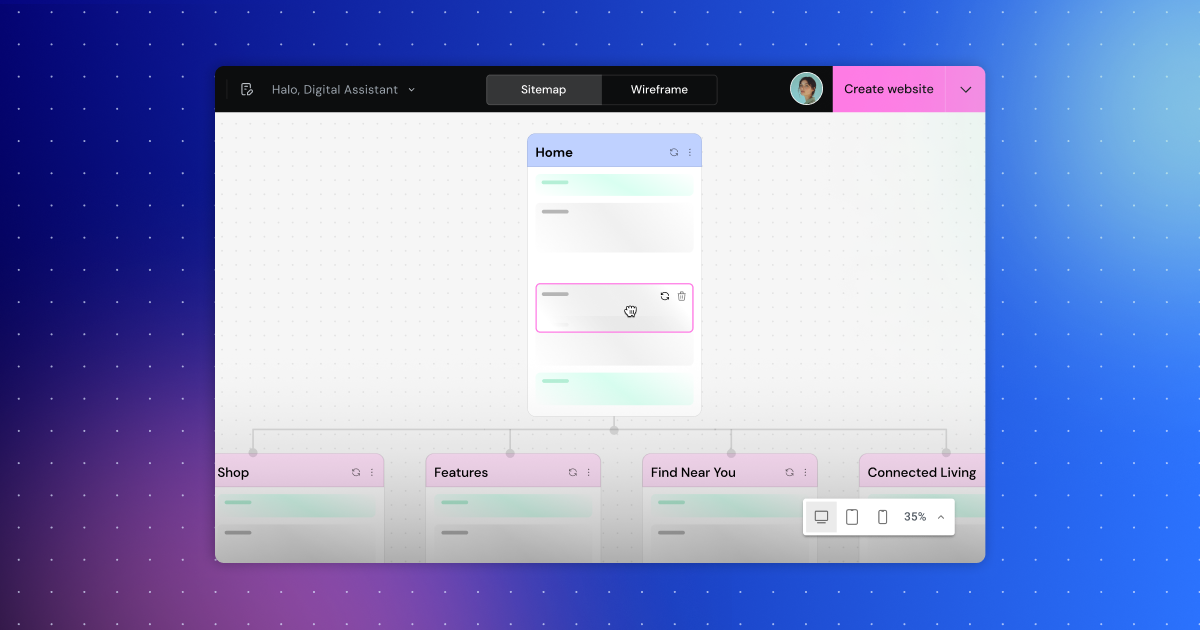Table of Contents
This in-depth guide will demystify the world of website builders. We’ll explore what they are, the different types available, and ultimately, I’ll reveal my top recommendation for the best website builder on the market today and explain exactly why it stands out from the competition. Whether you’re a budding entrepreneur, a seasoned business owner, or a creative professional looking to showcase your portfolio, this article will equip you with the knowledge you need to make an informed decision and build a powerful online presence.
So, What Exactly Is a Website Builder?
At its core, a website builder is a platform or program that allows you to construct a website without needing to write code from scratch. Think of it as a set of digital building blocks. Instead of wrestling with complex languages like HTML, CSS, and JavaScript, you use a visual, drag-and-drop interface to design and customize your site. It’s an intuitive process that empowers anyone, regardless of their technical background, to create a professional-looking and fully functional website.
Website builders handle all the heavy lifting behind the scenes. They provide you with pre-designed templates, which serve as a starting point for your design. From there, you can add and arrange various elements like text boxes, images, videos, contact forms, and more. The beauty of a website builder lies in its simplicity and efficiency. What used to take weeks or even months of development can now be accomplished in a matter of hours or days.
But not all website builders are created equal. They generally fall into two main categories, and understanding the difference between them is crucial for choosing the right platform for your needs.
The Two Main Flavors of Website Builders: SaaS vs. CMS-Based
Imagine you’re building a house. You could choose to buy a home in a planned community where the developer handles everything from the foundation to the landscaping. Or, you could buy a plot of land and have the freedom to hire your own architect and contractors to build a custom home. This analogy perfectly illustrates the two primary types of website builders: All-in-One SaaS builders and CMS-based builders.
All-in-One SaaS (Software-as-a-Service) Builders: The “Planned Community” Approach
SaaS website builders are all-inclusive platforms that provide everything you need to get your website online in one neat package. This typically includes:
- The website builder software itself: The drag-and-drop interface and design tools.
- Web hosting: The server space where your website’s files are stored and made accessible to visitors.
- A domain name: Your website’s address on the internet (e.g., www.yourbusiness.com), often included for the first year.
- Security features: SSL certificates to encrypt data and protect your visitors’ information.
- Customer support: A dedicated team to help you with any technical issues.
Popular examples of SaaS website builders include Wix, Squarespace, and GoDaddy’s website builder.
The Pros of SaaS Builders:
- Ease of Use: They are incredibly beginner-friendly, with intuitive interfaces and a wealth of templates.
- Convenience: Everything is managed in one place, from billing to support.
- Maintenance-Free: The provider handles all the technical maintenance, including software updates and security patches.
The Cons of SaaS Builders:
- Limited Flexibility: You’re confined to the features and design options offered by the platform.
- “Walled Garden” Effect: Migrating your website to another platform can be difficult, if not impossible. You’re essentially “renting” your website, and if you decide to leave, you often have to start from scratch.
- Potential for Higher Costs Over Time: While initial pricing may seem low, costs can add up as you need more features or storage.
SaaS builders are an excellent choice for individuals and small businesses who prioritize simplicity and speed. If you need a straightforward website without complex functionalities and want to avoid the technical aspects of website management, a SaaS platform could be the perfect fit.
Content Management System (CMS) Based Builders: The “Custom Home” Approach
A Content Management System (CMS) is a more powerful and flexible platform that serves as the foundation of your website. The most popular CMS in the world, by a long shot, is WordPress. A CMS allows you to manage your website’s content (text, images, etc.) in a structured way.
CMS-based website builders are typically plugins or themes that you install on your CMS platform. This approach separates the website’s design and functionality from the underlying content management system.
The Key Difference: With a CMS-based builder, you have the freedom to choose your own web hosting provider. You’re not tied to a single company for all your website needs.
The Pros of CMS-Based Builders:
- Unmatched Flexibility and Customization: The possibilities are virtually limitless. You can add any feature you can imagine through plugins and custom code.
- Complete Ownership and Control: Your website and all its data belong to you. You can move it to any hosting provider at any time.
- Scalability: CMS platforms like WordPress can power everything from a simple blog to a massive e-commerce enterprise.
- Vast Communities and Resources: Popular CMS platforms have huge online communities, offering endless tutorials, forums, and support.
The Cons of CMS-Based Builders:
- Steeper Learning Curve: While website builder plugins make design easier, there’s still a learning curve associated with managing a CMS and your own hosting.
- More Responsibility: You’re responsible for your own website’s maintenance, including updates and security. However, many hosting providers offer managed services to help with this.
CMS-based builders are the preferred choice for those who want long-term flexibility, scalability, and complete control over their online assets. If you envision your website growing and evolving over time, a CMS-based solution is the more strategic option.
And the Best Website Builder Is… Elementor: The Hybrid Powerhouse
Now for the moment you’ve been waiting for. After years of building websites for clients and meticulously testing every major platform on the market, my top recommendation for the best website builder is Elementor.
What makes Elementor so special? It’s the only platform that masterfully bridges the gap between the two types of builders we’ve discussed. Elementor offers the best of both worlds, providing a solution that is both incredibly user-friendly and exceptionally powerful and flexible.
Here’s the breakdown of why Elementor reigns supreme:
Elementor as an All-in-One SaaS Builder
For those who want the streamlined experience of a SaaS platform, Elementor offers Elementor Hosting. This package bundles the powerful Elementor Pro page builder with premium managed WordPress hosting. You get the convenience of a single provider for your software and hosting, with the peace of mind that comes with a top-tier hosting environment optimized specifically for Elementor.
With Elementor Hosting, you get:
- A seamless setup process: Get your website up and running in minutes.
- Blazing-fast performance: Their hosting is built on the Google Cloud Platform, ensuring your site loads quickly for visitors.
- Top-notch security: Your site is protected with a free SSL certificate, daily backups, and robust security measures.
- The full power of Elementor Pro: Access a vast library of widgets, templates, and advanced design features.
This option is perfect for beginners who want a hassle-free experience without sacrificing the potential for future growth.
Elementor as a CMS-Based Builder
Here’s where Elementor truly shines and sets itself apart from the competition. Elementor is, at its core, a WordPress plugin. This means you can install and use it on any WordPress website, with any hosting provider you choose.
This is a game-changer for several reasons:
- Unprecedented Freedom: You are never locked into Elementor’s ecosystem. You have the complete freedom to choose a hosting provider that meets your specific needs and budget. As your website grows, you can easily upgrade your hosting plan or even move to a different provider altogether without having to rebuild your entire site.
- The Power of WordPress: By building on top of WordPress, Elementor leverages the power of the world’s most popular CMS. You have access to over 59,000 plugins that can add any functionality you can dream of, from advanced e-commerce solutions to sophisticated marketing automation tools.
- True Website Ownership: Because you’re using a self-hosted WordPress installation, you own your website outright. All your content, design, and data are yours to keep, no matter what.
The “Break Away” Advantage: Why Elementor Is the Smart Long-Term Choice
This ability to “break away” is arguably Elementor’s most significant advantage. Let’s be honest, the digital landscape is constantly changing. A hosting provider that’s a great fit for you today might not be the best choice in a few years. With traditional SaaS builders, moving your website is a nightmare. You’re essentially starting from scratch, which can be a costly and time-consuming process.
With Elementor, you have an exit strategy built-in from day one. If you ever decide to switch hosting providers, you can simply migrate your WordPress site. Your Elementor-built design and content will come with you, seamlessly. This level of control and flexibility is simply unmatched by any other user-friendly website builder on the market.
A Deeper Dive into Elementor’s Features: What Makes It So Powerful?
Beyond its unique hybrid nature, Elementor is packed with features that make it a joy to use for both beginners and experienced developers.
- Intuitive Drag-and-Drop Editor: The visual editor is incredibly responsive and easy to use. What you see is what you get, allowing you to design your pages in real-time.
- Extensive Template Library: Elementor offers a vast collection of professionally designed templates for full websites, landing pages, and individual sections. This gives you a fantastic starting point for your design.
- Powerful Styling Options: You have granular control over every element on your page, from fonts and colors to spacing and animations.
- Theme Builder: This revolutionary feature allows you to design your entire website, including the header, footer, and other archive pages, using the same drag-and-drop interface.
- WooCommerce Builder: For those looking to sell products online, Elementor’s WooCommerce Builder gives you unprecedented control over the design of your product pages, shop archives, and checkout process.
- Popup Builder: Create eye-catching popups to capture leads, promote offers, and grow your email list.
- Responsive Editing: Easily preview and customize your website for different screen sizes, ensuring it looks perfect on desktops, tablets, and mobile devices.
- Global Settings: Save your brand’s colors and fonts as global settings, allowing you to maintain a consistent design across your entire website and make site-wide changes with a single click.
How to Get Started with Elementor: A Quick Guide
Ready to jump in and start building your website with Elementor? Here’s a quick overview of the process:
- Choose Your Path: Decide whether you want the all-in-one convenience of Elementor Hosting or the flexibility of a self-hosted WordPress site.
- Set Up Your Foundation: If you choose Elementor Hosting, the setup is a breeze. If you go the self-hosted route, you’ll need to select a hosting provider and install WordPress.
- Install the Elementor Plugin: From your WordPress dashboard, navigate to “Plugins” > “Add New” and search for “Elementor.” Install and activate the free version to get started. I highly recommend upgrading to Elementor Pro to unlock its full potential.
- Choose a Template or Start from Scratch: You can either import a pre-made template to kickstart your design or begin with a blank canvas.
- Build and Customize: Use the drag-and-drop editor to add and arrange elements, customize the styling, and bring your vision to life.
- Go Live: Once you’re happy with your website, it’s time to publish it for the world to see!
The Verdict: Why Elementor is the Unbeatable Choice for 2025 and Beyond
In the ever-evolving world of web development, the ability to adapt and maintain control over your digital assets is paramount. While SaaS website builders offer an easy entry point, their restrictive nature can become a significant roadblock down the line.
Elementor shatters this paradigm by offering a solution that grows with you. It provides the initial simplicity that beginners crave, without sacrificing the long-term flexibility and power that professionals demand. The freedom to choose your own hosting and the ability to migrate your website at will are invaluable advantages that protect your investment and future-proof your online presence.
Whether you’re building your first blog, a sophisticated e-commerce store, or a portfolio to showcase your work, Elementor provides the tools, the power, and the freedom you need to succeed. It’s more than just a website builder; it’s a comprehensive platform that empowers you to create a truly exceptional website and own your digital future. The choice is clear: for a website builder that offers the best of all worlds, look no further than Elementor.
Looking for fresh content?
By entering your email, you agree to receive Elementor emails, including marketing emails,
and agree to our Terms & Conditions and Privacy Policy.