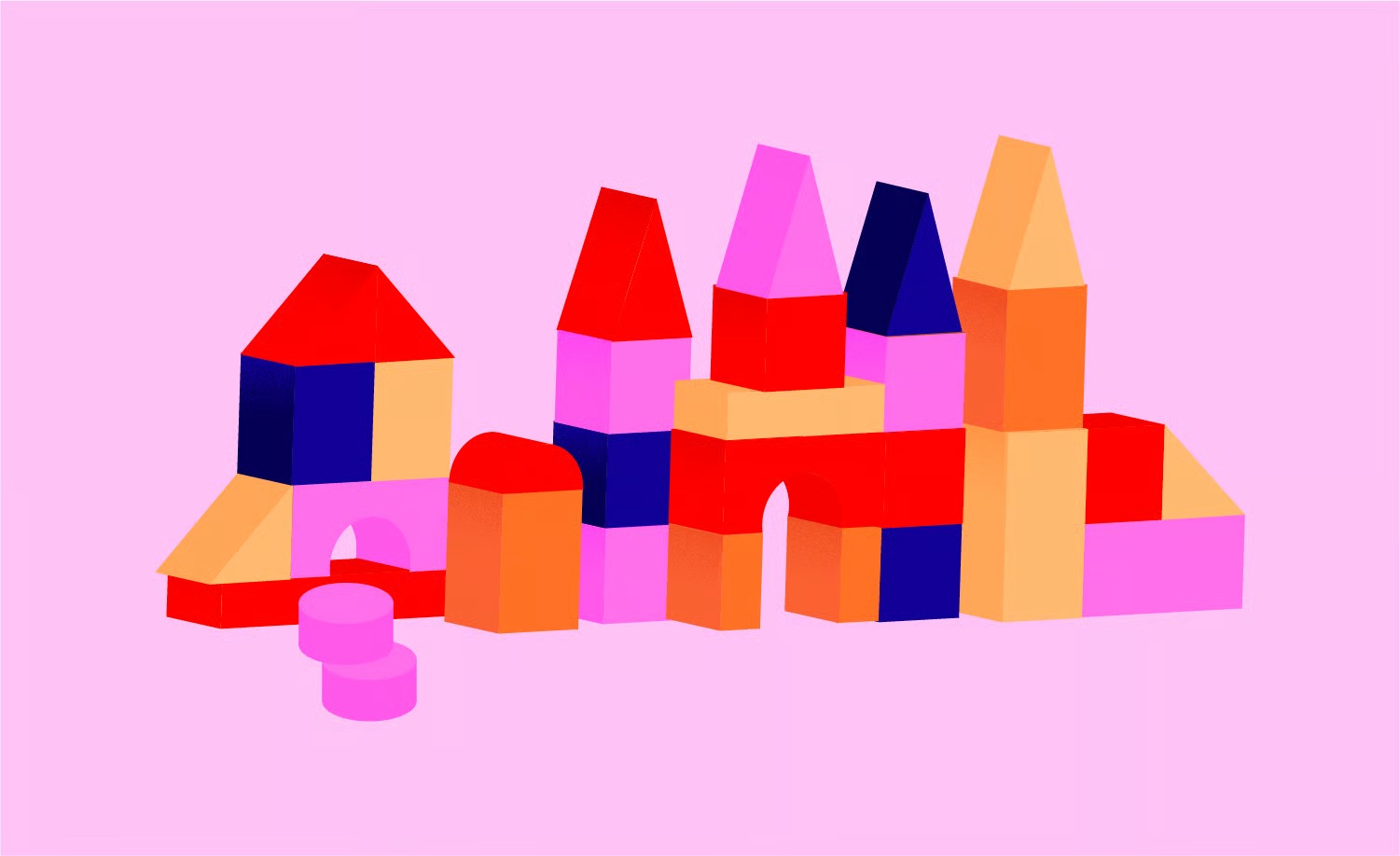Table of Contents
This guide provides a comprehensive path to making the right choice. We will first explore the “how” and “why” of color selection, from psychology and theory to a step-by-step process. Then, we will show you the “what” with 30 professionally curated, inspiring color palettes you can use for your next project.
Key Takeaways
- Color Drives Emotion: Your color scheme is not just decoration. It is a powerful psychological tool that instantly communicates your brand’s personality, arousing feelings like trust (blue), energy (red), or calm (green).
- Balance is Key: Most professional websites use three main colors. You can create a balanced, hierarchical design by following the 60-30-10 rule (60% dominant color, 30% secondary, 10% accent).
- Harmonies Provide Structure: You do not have to guess. Color harmonies like complementary (high-contrast) or analogous (harmonious) provide a proven framework for building a beautiful palette.
- Accessibility is Non-Negotiable: Your colors must provide enough contrast for all users to read your content. This is a core part of usability and legal compliance.
- A System Saves Time: Implementing colors manually is slow and prone to error. Using a Design System with Global Colors in a platform like Elementor allows you to define your palette once and apply it consistently across your entire site.
Part 1: How to Choose the Perfect Website Color Scheme
Before we look at examples, you need to understand the principles. A great color scheme starts with a strategy, not just a feeling.
Why Your Website Color Scheme is a Critical Business Decision
Many creators pick colors they personally like. This is a common mistake. Your palette should be a calculated choice based on your brand, your audience, and your goals.
The Power of Color Psychology in Branding
Color is the first element of your brand a user will process. It happens instantly, long before they read a single word. This initial impression forms an emotional judgment. Your colors tell a story. What story are you telling?
- A bank that uses bright pink and yellow might feel chaotic and untrustworthy.
- A children’s toy store that uses only black and grey would feel somber and uninviting.
Your palette must align with your brand’s intended message. It is the visual foundation of your identity.
Color and First Impressions: Guiding the User Experience
Beyond branding, color creates visual hierarchy. It tells the user’s eye where to look. You can use a bright, high-contrast accent color to pull a visitor’s attention directly to the most important elements on your page, such as:
- Call-to-Action (CTA) buttons (“Sign Up,” “Buy Now”)
- Important links
- Form submission buttons
- Special offer headlines
A well-chosen accent color acts as a guide, leading users from passive browsing to active engagement.
The Unspoken Language: A Table of Color Meanings
Color psychology can vary by culture, but in Western design, these are the general associations. Use this table as a starting point to define your brand’s primary color.
| Color | Common Psychological Associations | Common Industries & Uses |
| Blue | Trust, security, calm, stability, professionalism | Tech, Finance, Healthcare, B2B, Corporate |
| Red | Energy, excitement, passion, urgency, action | Retail (Sales), Food, Entertainment, Sports |
| Green | Growth, health, nature, wealth, peace, organic | Health & Wellness, Eco-friendly, Finance, Non-profit |
| Yellow | Optimism, warmth, happiness, creativity, warning | Food (Appetite), Travel, Creative Agencies |
| Orange | Friendliness, enthusiasm, confidence, fun, affordability | Tech (Startups), Food, E-commerce, Youth Brands |
| Purple | Luxury, wisdom, creativity, spirituality, royalty | Luxury Goods, Beauty, Wellness, Education |
| Pink | Playfulness, romance, youth, femininity, care | Beauty, “For Her” products, Children’s Brands |
| Black | Power, elegance, sophistication, luxury, authority | Luxury Goods, Fashion, High-End Tech, Automotive |
| White | Cleanliness, simplicity, minimalism, honesty, peace | All industries (as a neutral), Healthcare, Minimalist |
| Grey | Neutrality, balance, professionalism, maturity, tech | B2B, Tech, Professional Services, Minimalist |
The Building Blocks: A Practical Guide to Color Theory
Color theory is a set of rules and guidelines that explains how colors interact. Understanding the basics removes the guesswork from your design.
Understanding the Color Wheel
The color wheel organizes all colors logically.
- Primary Colors: Red, Yellow, Blue. These are the three core colors.
- Secondary Colors: Green, Orange, Purple. You create these by mixing two primary colors.
- Tertiary Colors: These are the six shades you get by mixing a primary and a secondary color (e.t., blue-green).
Key Terminology: Hue, Saturation, and Value
When we talk about “color,” we are really talking about three distinct properties:
- Hue: This is the pure color itself (e.g., “red,” “blue”).
- Saturation: This is the intensity or purity of the color. A highly saturated color is bright and bold. A desaturated color is muted and greyish.
- Value (or Brightness): This is the lightness or darkness of the color. Adding white creates a “tint” (lighter). Adding black creates a “shade” (darker).
Most professional palettes use colors with a similar saturation and value to feel harmonious.
The 6 Classic Color Harmonies (Types of Schemes)
You can build a “can’t-fail” palette using one of these six proven harmonies.
- Monochromatic: This scheme uses variations (tints and shades) of a single hue.
- Pros: Creates a clean, elegant, and sophisticated look. It is very harmonious and easy on the eyes.
- Cons: Can be boring if not executed well. Lacks high-contrast colors for CTAs.
- Analogous: This scheme uses 3-5 colors that sit next to each other on the color wheel (e.g., blue, blue-green, green).
- Pros: Very harmonious, pleasing, and creates a serene, comfortable design.
- Cons: Similar to monochromatic, it lacks strong contrast. You may need to choose one color to dominate and use the others as accents.
- Complementary: This scheme uses two colors that are directly opposite each other on the color wheel (e.g., blue and orange).
- Pros: Creates the highest possible contrast. It is dynamic, vibrant, and makes elements “pop.”
- Cons: Can be visually jarring or overwhelming if not balanced. Never use these two colors in equal amounts.
- Split-Complementary: This scheme uses one base color and the two colors adjacent to its complement. (e.g., blue, with yellow-orange and red-orange).
- Pros: Gives you the high-contrast benefit of a complementary scheme but with less tension. It is often a safer, more professional choice.
- Cons: It is more complex to balance than simpler harmonies.
- Triadic: This scheme uses three colors that are evenly spaced around the color wheel (e.g., red, yellow, blue).
- Pros: Creates a vibrant, balanced, and visually stimulating palette.
- Cons: Can be overwhelming. It is best to let one color dominate and use the other two as accents.
- Tetradic (Rectangular): This scheme uses two pairs of complementary colors (four colors total).
- Pros: The most complex and rich of all harmonies. It offers a wide variety of color options.
- Cons: Very difficult to balance. If all four colors compete, the design will look chaotic.
A Step-by-Step Process for Choosing Your Palette
Here is a 5-step process to build your color scheme from scratch.
Step 1: Define Your Brand’s Personality and Audience
First, stop thinking about your favorite color. Ask these questions:
- Brand Personality: What three words describe my brand? (e.g., “Playful, Loud, Confident” or “Calm, Professional, Trustworthy”).
- Target Audience: Who am I speaking to? (e.g., B2B executives, new parents, teen gamers).
- Goal: What action do I want users to take? (e.g., “Trust us with their data,” “Feel excited to buy,” “Relax and read”).
Your answers will point you to a specific color family. A “Calm, Professional” brand for B2B executives will naturally lead you to Blue. A “Playful, Loud” brand for teens will lead you to Orange or Yellow.
Step 2: Select Your Dominant, Secondary, and Accent Colors
This is where you apply the 60-30-10 Rule. This classic design rule creates perfect visual balance.
- 60% – Your Dominant Color: This is your brand’s primary hue. It will be the main color on your site, often used in backgrounds or large-scale elements.
- 30% – Your Secondary Color: This color supports the dominant color. It is often an analogous or split-complementary color. You use it to create contrast and highlight secondary information (e.g., subheadings, sidebars, info boxes).
- 10% – Your Accent Color: This is your “action” color. It should be a bright, high-contrast color (often complementary to your dominant color). You use this only for CTAs, buttons, and crucial links.
Watch this quick video to see how you can start thinking about building your scheme: https://www.youtube.com/watch?v=QKd7d6LueH4
Step 3: The Role of Neutrals (Black, White, and Grey)
Your color scheme does not exist in a vacuum. You need neutrals to give it space to breathe. White, light grey, and dark grey are not technically part of your 60-30-10 rule, but they are essential.
- White/Light Grey: Use these for backgrounds. They provide a clean canvas and make your text readable.
- Dark Grey/Black: Use these for your main body text. Pure black (#000000) on a pure white (#FFFFFF) background can cause eye strain. Many designers prefer a dark grey (#333333) for text.
Step 4: Find Inspiration (and Don’t Just Copy)
Look at what others are doing.
- Competitors: Analyze your competitors. Do they all use blue? Maybe you can stand out by using a “trustworthy” deep green instead.
- Inspiration Sites: Look at design galleries like Dribbble or Behance.
- Template Libraries: One of the best ways to see professional palettes in action is by browsing a template library. You can see how expert designers apply color theory to real-world layouts for different industries.
Step 5: Test for Accessibility (A Non-Negotiable)
This step is crucial. Web Content Accessibility Guidelines (WCAG) state that your text must have a high-enough contrast ratio against its background to be readable by people with visual impairments.
Failing to meet these standards can make your site unusable for millions of people and even open you to legal risk.
You can use a free online “contrast checker” to test your color combinations. A better way is to use a tool that is built into your creation process. For example, the Ally by Elementor plugin for WordPress scans your site for accessibility issues, including low-contrast text, and gives you actionable advice to fix it. This makes compliance much simpler.
See how it works here: https://www.youtube.com/watch?v=-2ig5D348vo
Tools and Techniques for a Professional Workflow
Once you have your colors, how do you implement them?
Finding Your Palette: Color Generator Tools
You do not need to find hex codes manually. These tools do the hard work.
- Coolors: A very popular and fast palette generator. You can lock colors you like and press the spacebar to generate new, harmonious options. It provides a “dry,” functional interface.
- Adobe Color: A professional-level tool from Adobe. It features an interactive color wheel that lets you select a harmony (e.g., “Complementary”) and it will automatically generate a perfect scheme.
- Canva Color Palette Generator: This tool lets you upload a photo you love, and it will extract a palette from the image.
Implementing Your Scheme Efficiently in WordPress
The traditional way to add colors to a WordPress website was painful. You had to find the color settings in your theme’s customizer, or worse, manually write CSS code for every single element. If you wanted to change your main brand color, you could spend hours hunting down every place you used it.
This is no longer a professional workflow.
Modern web creation platforms solve this problem with a Design System feature, often called Global Colors. This is a core part of the Elementor platform.
Instead of setting colors for individual headings and buttons, you define your palette in one central location. You tell the system:
- This is my “Primary” color.
- This is my “Secondary” color.
- This is my “Text” color.
- This is my “Accent” color.
From then on, you apply these semantic colors to your elements. If you ever decide to rebrand or just tweak your main blue, you change it in one place (the Global Colors panel). That change then applies instantly across every single page of your website. This saves countless hours and ensures 100% brand consistency.
This video demonstrates exactly how a Global Colors system works: https://www.youtube.com/watch?v=gvuy5vSKJMg
Part 2: 30 Inspiring Website Color Schemes
Here are 30 professionally curated palettes, categorized by industry and mood, to spark your creativity.
Category 1: Professional & Trustworthy (Tech, Finance, B2B)
These palettes are built on a foundation of trust, stability, and professionalism.
1. The Corporate Trust Palette
- #0A2463 (Deep Blue)
- #3E92CC (Standard Blue)
- #EAF2EF (Light Grey)
- #D8D8D8 (Medium Grey)
- #FB3640 (Red Accent)
Why It Works: This is a classic B2B and finance palette. The deep and standard blues (an analogous pairing) build a powerful sense of trust and security. The greys provide a clean, neutral background, and the small, 10% pop of red for CTAs creates urgency and draws the eye.
2. The Modern SaaS Palette
- #1D3557 (Midnight Blue)
- #457B9D (Steel Blue)
- #A8DADC (Pale Cyan)
- #F1FAEE (Off-White)
- #E63946 (Bright Red)
Why It Works: This split-complementary scheme feels tech-forward and reliable. The midnight blue (#1D3557) is a strong, professional base. The pale cyan adds a “clean” tech feel, while the bright red accent creates a powerful, high-contrast CTA that stands out from the cool-toned background.
3. The Fintech Innovator Palette
- #264653 (Dark Teal)
- #2A9D8F (Persian Green)
- #E9C46A (Pale Gold)
- #F4A261 (Sandy Orange)
- #E76F51 (Burnt Sienna)
Why It Works: This rich, analogous palette is a modern take on finance. It avoids the cliche blue. The dark teal and green feel “wealthy” and “healthy.” The gold and orange accent colors add a feeling of success and optimism, making it perfect for an innovative investment or fintech brand.
4. The B2B Solutions Palette
- #3D5A80 (Stonewall Grey-Blue)
- #98C1D9 (Light Blue)
- #E0FBFC (Pale Azure)
- #EEF0F2 (Light Grey)
- #293241 (Deep Charcoal)
Why It Works: This is a monochromatic scheme that is all about professionalism and clarity. The varying tints of blue create a clean, uncluttered, and trustworthy environment. The charcoal is used for text to be softer than pure black. This palette is perfect for a B2B service provider that wants to appear dependable and serious.
5. The “Serious” Tech Palette
- #212529 (Near Black)
- #495057 (Dark Grey)
- #ADB5BD (Medium Grey)
- #DEE2E6 (Light Grey)
- #007BFF (Bright Blue Accent)
Why It Works: This greyscale palette is minimalist and elegant. It communicates seriousness and focus. All the “color” is removed, forcing the user to focus on content and typography. The single, high-saturation bright blue accent is used only for interactive elements, making the user’s path crystal clear.
6. The Legal/Insurance Professional Palette
- #4C1A22 (Deep Burgundy)
- #8A4F5A (Muted Red)
- #EDE7E3 (Warm Grey)
- #B4B8C5 (Cool Grey)
- #C5A56F (Subtle Gold)
Why It Works: This palette evokes heritage, stability, and authority. The deep burgundy feels established, like an old university or law office. The greys provide balance, while the subtle gold accent adds a touch of class and prestige without being flashy.
Category 2: Natural & Calming (Wellness, Eco-friendly, Health)
These palettes are earthy, organic, and soothing. They create a feeling of peace and well-being.
7. The Organic Wellness Palette
- #4A5759 (Slate Grey)
- #B0C4B1 (Sage Green)
- #DED7B1 (Beige)
- #FDF8E1 (Cream)
- #A26769 (Muted Rose)
Why It Works: This is a beautiful, earthy palette. The sage green and beige are deeply calming and natural. The slate grey provides a strong anchor for text, while the cream background is warmer than pure white. The muted rose is a perfect accent that feels organic and caring.
8. The “Mindfulness” App Palette
- #F4F1DE (Lightest Cream)
- #E07A5F (Terracotta)
- #3D405B (Deep Indigo)
- #81B29A (Seafoam Green)
- #F2CC8F (Pale Mustard)
Why It Works: This is a creative and calming split-complementary scheme. The deep indigo is a calming, meditative base color. The terracotta and seafoam green act as secondary colors that feel earthy and grounded. This palette is peaceful but still has enough personality to feel modern.
9. The Eco-Friendly Brand Palette
- #283618 (Forest Green)
- #606C38 (Olive Green)
- #FEFAE0 (Antique White)
- #DDA15E (Light Brown)
- #BC6C25 (Dark Brown)
Why It Works: A powerful monochromatic green scheme. The different shades of green and brown create an immediate association with nature, earth, and sustainability. The antique white is a soft, non-sterile background. This is ideal for any brand focused on organic products, sustainability, or the outdoors.
10. The Health Clinic Palette
- #CAF0F8 (Lightest Blue)
- #ADE8F4 (Light Blue)
- #90E0EF (Medium Blue)
- #00B4D8 (Strong Cyan)
- #03045E (Dark Blue)
Why It Works: This monochromatic blue palette is the definition of “clean.” It feels clinical, hygienic, and trustworthy. You will see this often in dental and medical clinics. The different shades create depth, and the entire feel is one of health, cleanliness, and security.
11. The Yoga Studio Palette
- #F7EDE2 (Almond)
- #F6BD60 (Mango)
- #F5CAC3 (Blush Pink)
- #84A59D (Pewter Green)
- #F28482 (Coral)
Why ItWorks: This analogous palette is warm, gentle, and welcoming. The soft pinks, oranges, and greens feel like a sunrise. It is soothing and positive, creating a perfect atmosphere for a yoga, meditation, or wellness blog. The pewter green provides a grounding, earthy contrast.
12. The “Fresh” Food Palette
- #EBF2FA (Pale Blue)
- #A1C969 (Leaf Green)
- #FFC94B (Lemon Yellow)
- #ED6A5E (Poppy Red)
- #343A40 (Charcoal)
Why It Works: This triadic scheme is full of life. The green, yellow, and red are primary colors in nature’s food palette. The leaf green communicates “fresh,” the yellow is “happy,” and the red is “appetizing.” The pale blue and charcoal ground the palette and keep it from looking childish.
Category 3: Vibrant & Energetic (Creative, Marketing, Youth Brands)
These palettes are bold, loud, and designed to grab attention.
13. The Creative Agency Palette
- #FF6B35 (Bright Orange)
- #F7C59F (Pale Orange)
- #EFEFD0 (Beige)
- #004E89 (Deep Blue)
- #1A659E (Medium Blue)
Why It Works: This is a classic complementary scheme (blue and orange). The deep blue provides a stable, professional base, which is perfect for an “agency.” The bright orange accent is 100% energy. It screams “creativity,” “confidence,” and “action.”
14. The Youth Brand Palette
- #F94144 (Bright Red)
- #F3722C (Bright Orange)
- #F8961E (Orange-Yellow)
- #F9C74F (Yellow)
- #90BE6D (Green)
Why It Works: This analogous palette is a “hot” spectrum of pure energy. It is loud, fun, and demands attention. The lack of a calming blue makes it feel rebellious and exciting. This is perfect for a brand targeting teens or young adults that wants to feel bold and full of life.
15. The “Disruptor” Tech Palette
- #6A4C93 (Bright Purple)
- #1982C4 (Bright Blue)
- #8AC926 (Bright Green)
- #FFCA3A (Bright Yellow)
- #FF595E (Bright Red)
Why It Works: This triadic-plus palette is pure, vibrant energy. It breaks traditional rules. It is often seen with bold, brutalist design. This palette says “we are different, new, and not afraid.” It is great for a creative portfolio or a brand that wants to look disruptive and innovative.
16. The Marketing Firm Palette
- #E63946 (Strong Red)
- #F1FAEE (Off-White)
- #A8DADC (Pale Cyan)
- #457B9D (Steel Blue)
- #1D3557 (Midnight Blue)
Why It Works: This is the palette from #2, but with the color roles reversed. Here, the “action” red is the dominant color, and the blues are secondary. This makes the brand feel much more energetic and sales-focused, perfect for a marketing agency that wants to project confidence and action.
17. The Digital Product Palette
- #05F4B7 (Neon Mint)
- #02F5E1 (Neon Cyan)
- #04D9FF (Neon Blue)
- #0F0F2F (Deep Navy)
- #F0F0F0 (White)
Why It Works: This palette is ultra-modern. The deep navy background with neon accents creates a “glow” effect. It feels like a “dark mode” UI. This is perfect for a digital product, SaaS, or app landing page that wants to feel futuristic and cutting-edge.
18. The “Fun” E-commerce Palette
- #FFADAD (Light Pink)
- #FFD6A5 (Light Orange)
- #FDFFB6 (Light Yellow)
- #CAFFBF (Light Green)
- #9BF6FF (Light Blue)
Why It Works: This is a full-on pastel rainbow. It is soft, playful, and friendly. Because all the colors have high value and low saturation, they do not clash. This is great for a children’s brand, a candy store, or any e-commerce site that wants to feel fun and whimsical.
Category 4: Elegant & Sophisticated (Luxury, Fashion, High-End)
These palettes use minimalism, deep tones, and metallic hints to create a sense of exclusivity and quality.
19. The Luxury Brand Palette
- #0B0B0B (Jet Black)
- #F5F5F5 (Pure White)
- #D4AF37 (Old Gold)
- #C0C0C0 (Silver)
- #7A7A7A (Medium Grey)
Why It Works: Luxury is often about what you remove. This minimalist palette uses black and white for 95% of the design, creating a stark, dramatic, and confident look. The “color” comes from the metallic gold accent, which signifies wealth and quality.
20. The High Fashion Palette
- #1A1A1A (Charcoal)
- #FDFDFD (White)
- #B7B7B7 (Light Grey)
- #E6E6E6 (Lighter Grey)
- #BE3144 (Blood Red)
Why It Works: This is another minimalist, greyscale-dominant palette. It is confident and lets product photography do the talking. The single, dramatic accent of blood red is used for emphasis. It feels sophisticated, mature, and bold.
21. The “Subtle” Elegance Palette
- #F5F0EC (Parchment)
- #E4D7CF (Beige)
- #C6B8A8 (Taupe)
- #524A4A (Brown-Grey)
- #8A6B52 (Muted Brown)
Why It Works: This analogous, low-saturation palette is pure, subtle elegance. It is made entirely of warm, earthy neutrals. The total lack of bright color creates a feeling of calm, maturity, and quality. This is perfect for a high-end home goods brand, a sophisticated blog, or a premium CPG product.
22. The Jewel Tone Palette
- #001219 (Near Black)
- #005F73 (Deep Teal)
- #0A9396 (Lighter Teal)
- #94D2BD (Pale Mint)
- #E9D8A6 (Champagne Gold)
Why It Works: This palette is deep, rich, and “dark mode” friendly. The deep teal and black create a mysterious and luxurious background. The champagne gold accent pops against it, feeling like a “jewel.” This is perfect for a premium brand that wants to feel opulent and modern.
23. The Modern “Author” Palette
- #FAF9F6 (Off-White)
- #111111 (Near Black)
- #8D8D8D (Medium Grey)
- #A5A58D (Olive Grey)
- #6B705C (Olive)
Why It Works: This is a classic “bookish” palette. It is minimalist and text-focused, with the off-white feeling like the page of a book. The olive green adds a touch of intellect, maturity, and sophistication without being loud. This is perfect for an author, a premium newsletter, or a high-end editorial.
24. The Wine/Artisan Palette
- #4A0404 (Deep Merlot)
- #9D2525 (Lighter Red)
- #F5EBE0 (Cream)
- #DBC1AC (Tan)
- #A37C5B (Light Brown)
Why It Works: This analogous palette is warm, rich, and artisanal. The deep merlot color feels handcrafted and full-bodied. The cream and tan backgrounds are warm and inviting. This is ideal for a winery, a high-end restaurant, or any artisanal, handcrafted brand.
Category 5: Modern & Bold (SaaS, Startups, Portfolios)
These palettes are confident, unique, and designed to be memorable.
25. The Startup “Pop” Palette
- #F7F7FF (White)
- #1C1D21 (Charcoal)
- #9900FF (Electric Purple)
- #FF0054 (Hot Pink)
- #F9F871 (Lemon Yellow)
Why It Works: This is a bold, confident, and high-energy triadic scheme. The charcoal and white provide a clean “tech” base. The purple and pink create a vibrant gradient, and the lemon yellow is a “look at me” accent. This is for a startup that wants to be seen as new, exciting, and a little bit rebellious.
26. The “Human” Tech Palette
- #FEFEFE (White)
- #424242 (Dark Grey)
- #FF6B6B (Coral)
- #4ECDC4 (Turquoise)
- #F7B801 (Gold)
Why It Works: This is a popular and friendly triadic scheme. It avoids the cold “corporate blue” and instead uses warm coral and gold. This makes the tech or SaaS product feel more “human,” “friendly,” and “approachable.” The turquoise provides a professional balance.
27. The Portfolio “Statement” Palette
- #F8F8F8 (White)
- #101010 (Black)
- #FFD300 (Cyber Yellow)
- #D1D1D1 (Grey)
- #808080 (Medium Grey)
Why It Works: A bold, minimalist palette used by many designers. The black and white are stark and confident. The single, extremely bold accent of “cyber yellow” is used for key headings, links, and highlights. As web development expert Itamar Haim often notes, “A high-contrast accent color is not just a design choice; it is a conversion tool. It draws the user’s eye exactly where you need it to go, turning a passive visitor into an active participant.”
28. The “Gradient” SaaS Palette
- #6D23B6 (Purple)
- #4840D3 (Indigo)
- #0099FF (Blue)
- #212121 (Black)
- #FFFFFF (White)
Why It Works: This palette is designed to be used as a gradient. The purple-to-blue transition is a staple of the modern tech industry. It is energetic, futuristic, and visually dynamic. The black and white provide a clean, simple UI to place over the top of the bold gradient backgrounds.
29. The “Trust Me, I’m a Creative” Palette
- #FFFFFF (White)
- #000000 (Black)
- #F05D5E (Light Red)
- #0F7173 (Dark Cyan)
- #E7ECEF (Light Grey)
Why It Works: This is a high-contrast, confident palette. The black and white provide a clean base. The split-complementary red and cyan are used as bold, equal-weight colors. This creates a striking, memorable, and slightly “quirky” look that is perfect for a creative professional’s portfolio.
30. The “Impact” Palette
- #E6E6E6 (Light Grey)
- #111111 (Black)
- #FF0A0A (Neon Red)
- #9C9C9C (Medium Grey)
- #5E5E5E (Dark Grey)
Why It Works: This is a powerful, attention-grabbing palette. The 90% greyscale design feels serious and mature. The single, high-saturation “neon red” accent is used for maximum impact. It creates a sense of urgency and importance. This is great for a news site, a non-profit, or a brand making a strong statement.
Conclusion
Your website’s color scheme is your most powerful first impression. It sets the tone, tells your brand’s story, and guides your users toward action.
You no longer have to guess what “looks good.” You now have a complete toolkit to make an expert, strategic choice. You understand the “why” of color psychology, the “how” of color theory and the 60-30-10 rule, and the “what” of professional implementation with 30 inspiring palettes.
The most important step is to start with your brand’s story. Choose a palette that communicates your personality, builds trust with your audience, and makes your message clear. Now you have the theory, the process, and the inspiration. Go build something beautiful.
Frequently Asked Questions (FAQ)
1. How many colors should I use on my website? It is best to stick to a simple palette. The 60-30-10 rule is your best guide, which relies on three main colors: a dominant color (60%), a secondary color (30%), and an accent color (10%). You will also use neutrals (like white, light grey, and dark grey) for backgrounds and text.
2. What is the best color for my website’s Call-to-Action (CTA) buttons? The best color is a high-contrast one. Your CTA button should use your 10% accent color. This is often the complementary color (the opposite) of your 60% dominant color. For example, if your site is mostly blue, a bright orange CTA button will be highly visible and effective.
3. Can I use a dark color scheme for my website? Yes. “Dark mode” or dark-themed websites are very popular, especially in tech, SaaS, and luxury industries. They feel modern, sophisticated, and can be easier on the eyes in low light. You must be extra careful with accessibility. Ensure your light-colored text has a high-enough contrast ratio against the dark background.
4. How do I find the hex codes for a color I like in a photo? You can use a color picker or eyedropper tool. Many web browsers (like Chrome and Firefox) have built-in eyedropper tools in their developer menus. There are also browser extensions and online tools where you can upload an image, and it will extract the exact hex codes for you.
5. What is the difference between a color palette and a color scheme? People often use these terms interchangeably. A color palette is simply the collection of colors you have chosen to use (e.g., your five hex codes). A color scheme implies a rule or logic based on color theory (e.g., a “monochromatic scheme” or “complementary scheme”).
6. Is it bad to use my favorite color for my brand? It is only bad if your favorite color does not match your brand’s personality or appeal to your target audience. If you are a financial consultant and your favorite color is neon pink, you may have a brand identity problem. Always put the brand’s message and the audience’s perception first.
7. How often should I change my website’s color scheme? You should change it very rarely. Your colors are a core part of your brand recognition (think of Coca-Cola’s red or Tiffany’s blue). You should only change your colors during a major, intentional rebrand. Consistency is what builds trust and recognition.
8. What are the biggest mistakes to avoid with website color? The three biggest mistakes are:
- Poor Contrast: Using light-grey text on a white background, making your site unreadable.
- Too Many Colors: Using 5, 6, or 7 different “loud” colors that all compete for attention, creating visual chaos.
- Ignoring Brand Identity: Choosing colors based on a trend instead of your brand’s core message.
9. How do I make sure my colors are accessible? Use a free online “WCAG contrast checker” tool. You will paste in your background hex code and your text hex code, and it will give you a “pass” or “fail” score. Your goal is to pass the “AA” level for all text. Tools like Ally by Elementor can also automate this scanning process for you within WordPress.
10. How can I apply my new color scheme to my entire WordPress site at once? The most efficient method is to use a theme or page builder that supports Global Colors, such as Elementor. Instead of setting colors manually on each page, you define your palette in one central dashboard. This allows you to update your entire website’s color scheme in seconds and ensures 100% consistency.
Looking for fresh content?
By entering your email, you agree to receive Elementor emails, including marketing emails,
and agree to our Terms & Conditions and Privacy Policy.