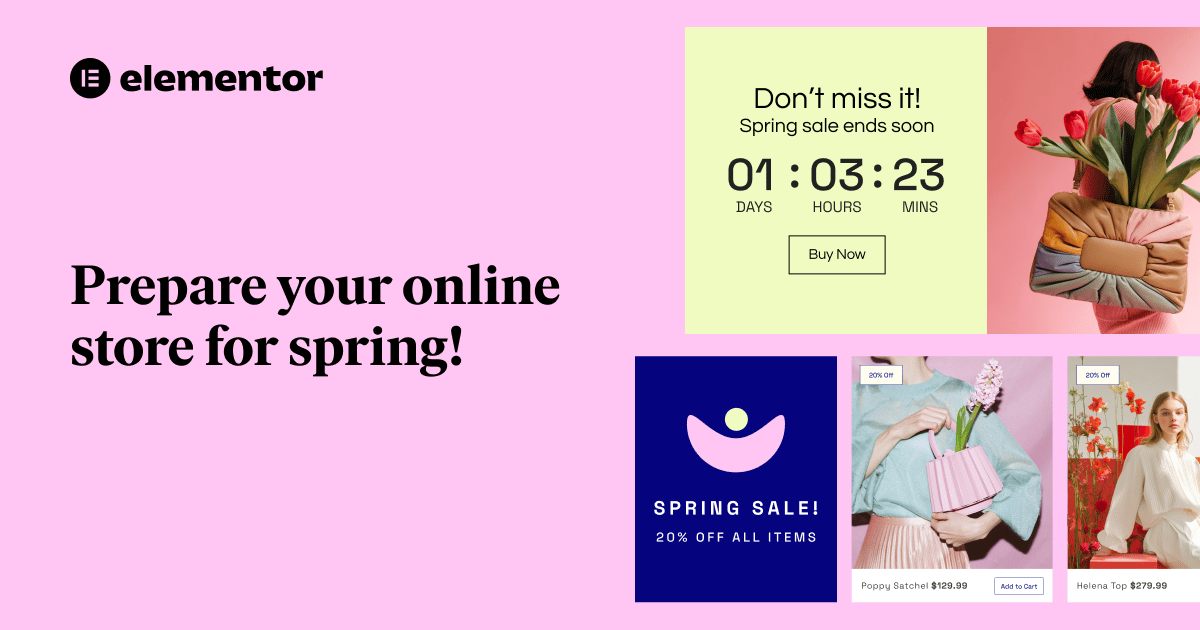Table of Contents
From showcasing seasonal products to making sure your store runs smoothly under traffic, now is the time to optimize every part of your eCcommerce experience. In this post, we’ll walk through smart strategies and powerful Elementor Pro features you can use to prepare for spring and make the most of seasonal sales.
Whether you’re promoting new collections or running limited-time offers, let’s get your store ready to bloom!
Create urgency with Countdown Timers
One of the most effective ways to increase conversions during any promotional period is by adding a sense of urgency.
With Elementor Pro’s Countdown Timer widget, you can show shoppers exactly how long they have to take advantage of a deal, a product drop, or a seasonal promotion. The ticking clock creates subtle pressure and a FOMO effect that encourages shoppers to take action before the deal ends.
Use it to:
- Highlight time-limited sales on your homepage
- Add urgency to product launch announcements
- Promote early-bird access or seasonal bundles
You can place the timer in a banner, section, or even inside a popup to make sure it’s seen at just the right moment.
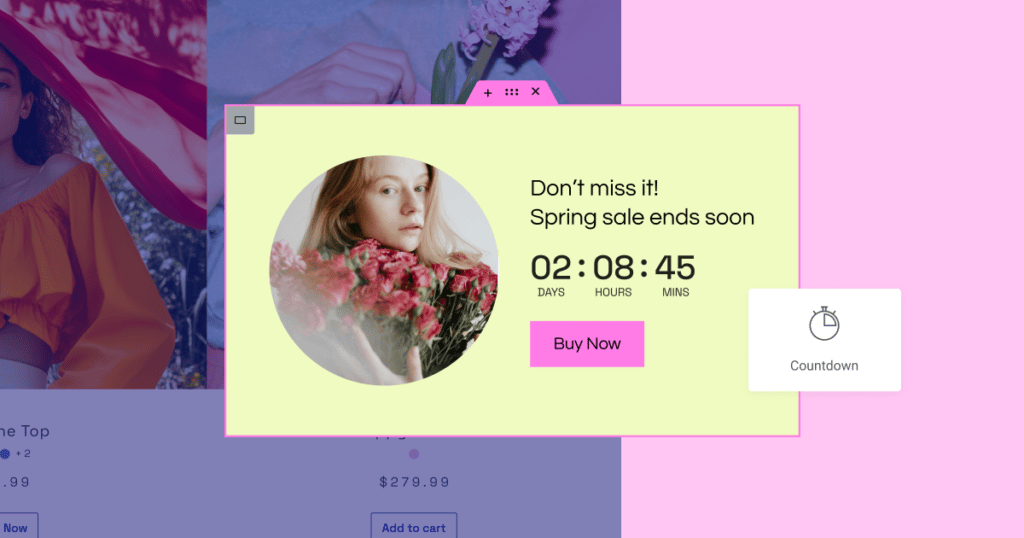
Capture more leads with Popups and Forms
Before visitors bounce, give them a reason to stay—or come back later.
With Elementor Pro’s Popup Builder and Form Builder, you can design personalized messages that appear based on behavior, like scroll depth or exit intent. For example, you might show an Exit-intent Popup offering a 10% discount if someone’s about to leave a product page without purchasing.
Pair it with Multi-step Forms to improve lead capture and reduce friction. Ask for an email on the first step, then offer more options or details after they’ve already engaged.
Use Popups and Forms to:
- Collect emails for your spring campaign newsletter
- Offer limited-time coupons
- Promote early access to new products or holiday deals
- Reduce cart abandonment with last-minute incentives
- Stay in touch with your visitors and grow your customer database
These tools help you collect leads, recover lost sales, and deliver targeted offers at just the right time.
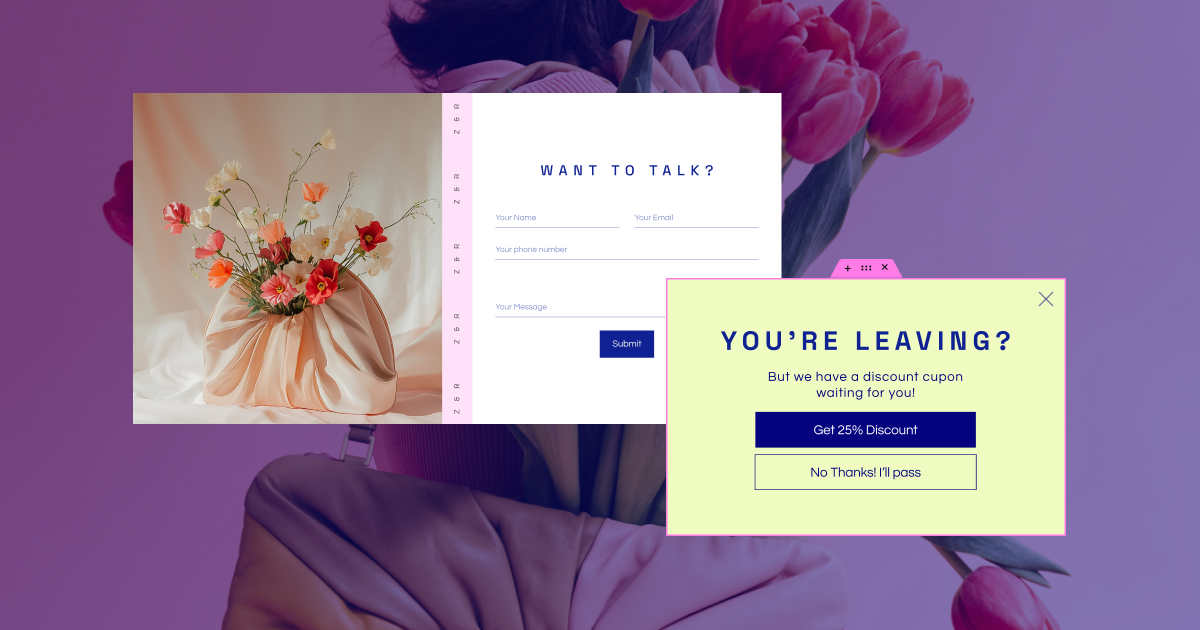
Showcase seasonal products with Loop Grids
Spring often means new arrivals, themed bundles, and fresh collections—and the best way to showcase them is with a Loop Grid.
This dynamic widget lets you display products with full design flexibility. You can build a custom loop template and reuse it across your site, adjusting how products are shown without ever touching code.
In your loop design, make sure to include essential elements like:
- Product Image
- Name and Price
- Add to Cart button
- Badges for discounts or limited-time offers
- Static visual promos or overlays
You can use a Loop Grid to create anything from a clean product feed to a more editorial-style layout. It’s ideal for highlighting your products and keeping the design consistent across your store.
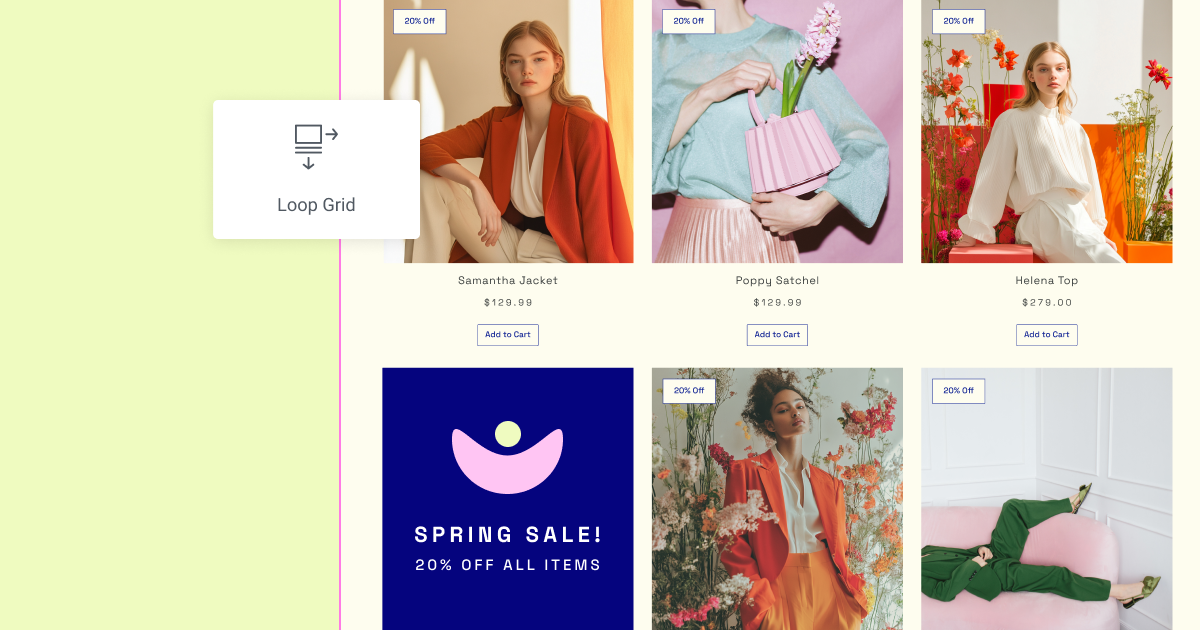
Keep offers visible with Floating Bars
During busy sales periods, your most important messages can easily get lost in the scroll. The Floating Bar feature helps you keep promotions visible by pinning them to the top or bottom of the screen.
Whether you want to highlight a free shipping threshold, a spring sale CTA, or a reminder to use a promo code, Floating Bars help you maintain visibility without disrupting the shopping experience.
You can customize the design to match your brand, set Display Conditions for when,where and to who it appears, and even combine it with other elements like Countdown Timers for more impact.
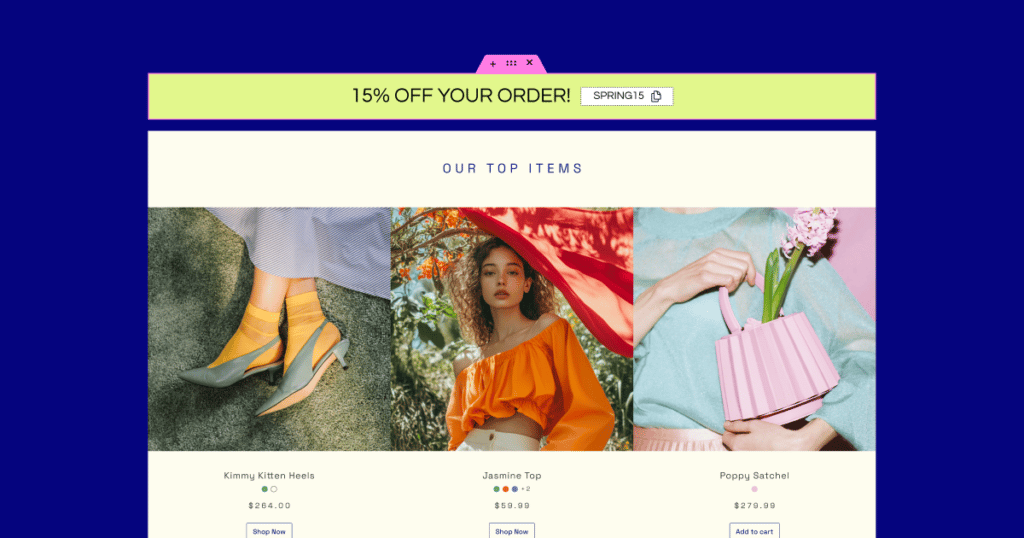
Streamline your checkout with the Menu Cart widget
A smooth shopping journey doesn’t stop at browsing—it continues through to checkout. Elementor Pro’s Menu Cart widget lets you add an engaging cart preview to your Header.
Shoppers can see how many items are in their cart, view totals, and access the cart with a single click. This keeps the flow friction-free and makes it more likely that customers will complete their purchase.
During seasonal sales, when carts are fuller and deals are time-sensitive, this kind of streamlined access can make a real difference in your conversion rate.
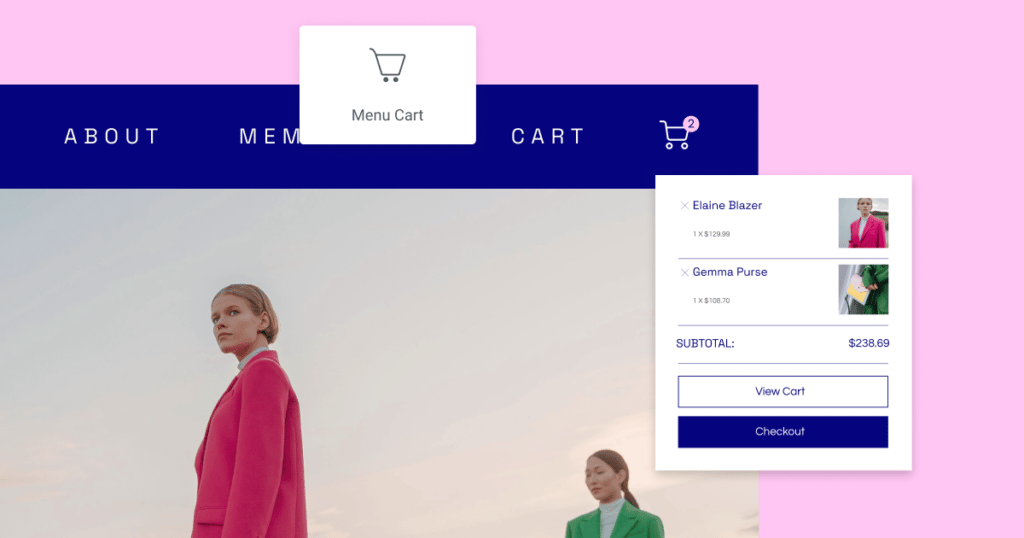
Improve speed and consistency with Elementor 3.28
The recent Elementor 3.28 update introduces enhancements that can help your site run faster, stay more consistent, and give you better control as you build. It’s especially important during high-traffic seasons like spring holidays, when every second of loading time can impact sales.
Key updates in 3.28 include:
- Advanced Cache Control, so you can clear cache instantly when making styling changes
- Design enhancements for smoother workflows and better consistency
- Performance optimizations that reduce page weight and improve loading speed
If you haven’t updated yet, now’s the time—especially if you’re preparing for a traffic spike during a holiday campaign.
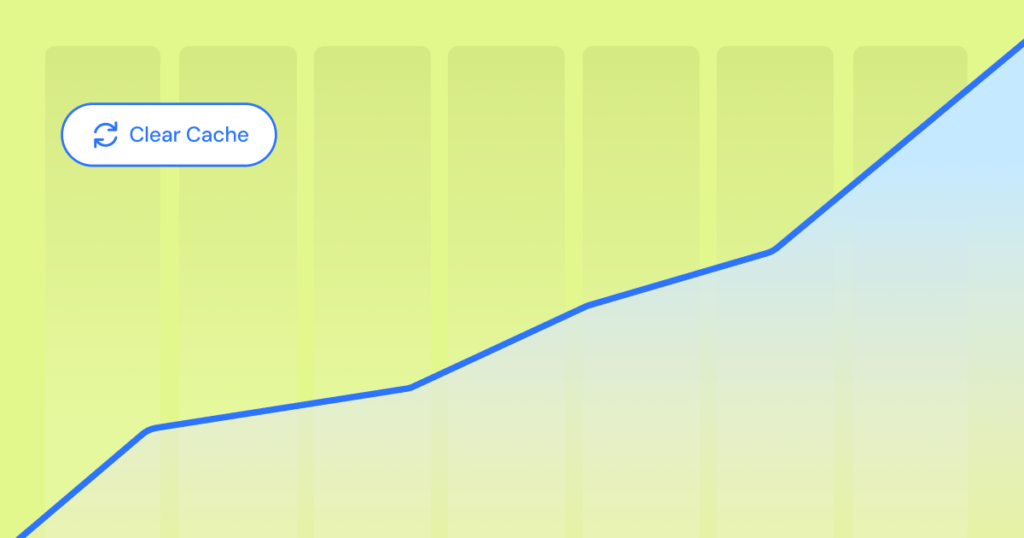
Spring is a great time to re-engage your audience, launch new offers, and drive more sales. Whether you’re preparing for a specific holiday or running a general promotion, Elementor Pro gives you the tools to make your store more dynamic, more effective, and easier to manage.
Looking for fresh content?
By entering your email, you agree to receive Elementor emails, including marketing emails,
and agree to our Terms & Conditions and Privacy Policy.