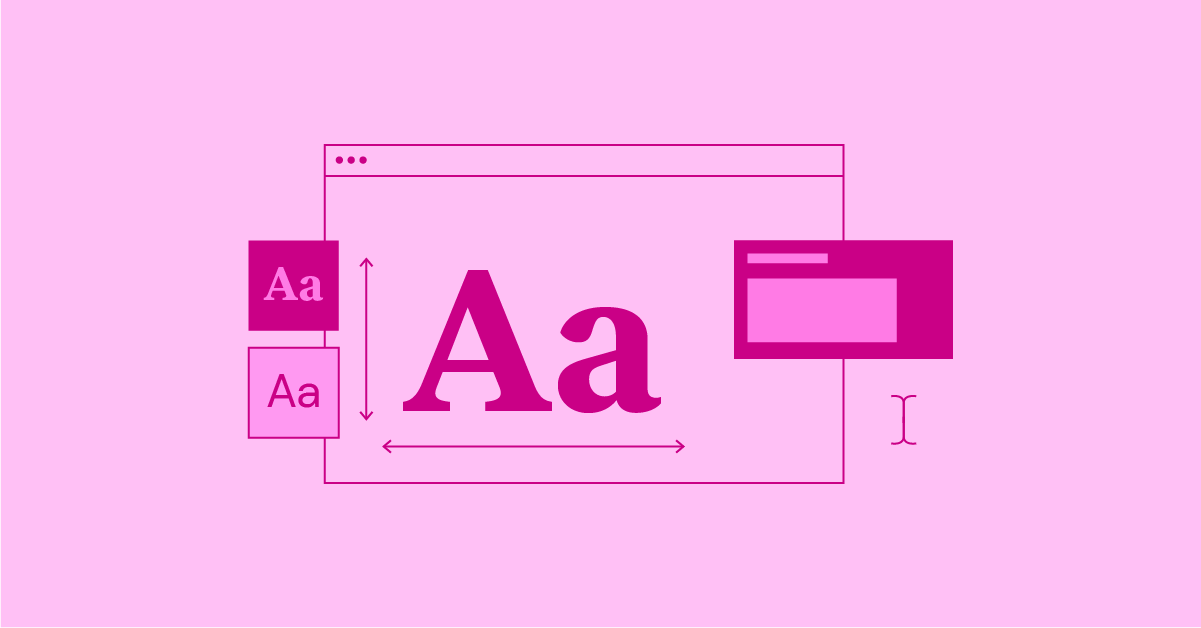Table of Contents
Whether you’re a seasoned WordPress veteran or just starting your website journey, this comprehensive guide will break down everything you need to know about WordPress posts and pages. We’ll explore their unique features, common use cases, and how to leverage them effectively. By the end, you’ll have the knowledge to make informed decisions about structuring your WordPress website.
Defining WordPress Posts
Posts are the dynamic heart of a WordPress blog or news-driven website. They are designed for timely, frequently updated content. Here’s a breakdown of what makes them unique:
- Publication Date: Posts are always assigned a publication date and time, allowing them to be displayed in chronological order (newest to oldest by default).
- Categories and Tags: Posts are organized using categories (broad topics) and tags (more specific keywords), making it easy for visitors to find related content.
- Archives: WordPress automatically creates archives based on publication dates (e.g., monthly, yearly), offering a historical overview of your posts.
- RSS Feeds: RSS feeds allow users to subscribe to your posts and get notified of new updates directly in their feed readers.
- Comments (Optional): Posts typically have a comments section, fostering discussions and community engagement around your content.
Posts are the perfect vehicle for delivering fresh, topical information to your audience. They play a crucial role in keeping your site active and boosting search engine visibility by attracting visitors interested in the latest updates within your niche.
Defining WordPress Pages
Pages are the cornerstone of your website’s static content. These are the elements that typically remain unchanged or receive less frequent updates. Think of them as the foundational sections of your website. Here’s what sets them apart:
- Static Content: Pages are not tied to a specific publication date. Their content is considered “evergreen,” meaning it’s intended to be relevant over a long period.
- Hierarchical Structure: Pages can be arranged in parent-child relationships, creating a clear website hierarchy that is reflected in your website’s navigation menus.
- Independent of Time: Pages don’t feature publication dates, making them ideal for timeless content.
- Navigation: Pages are the primary elements you’ll use to build your website’s main navigation.
- Customization: Pages offer flexibility in layout and design. You can use page builders like Elementor to create visually engaging sections with custom arrangements of text, images, videos, and other elements.
Typical examples of pages include your “About Us,” “Contact,” “Services,” “Portfolio,” and “Privacy Policy” sections. These sections form the backbone of your website’s structure and provide essential information to visitors about your brand, products, or services.
Key Differences: Structure, Organization, and Purpose
Understanding the distinctions in structure, how they’re organized, and the intended purpose of posts and pages is crucial for a well-designed WordPress website. Here’s a breakdown of the key differences:
Hierarchical vs. Static
- Posts: Posts are hierarchical in nature. They are presented in reverse chronological order, with the newest content appearing first.
- Pages: Pages can also be hierarchical, allowing for nested parent-child relationships. However, the primary focus is on creating a clear navigational structure for your website.
Organization
- Posts: Organized primarily using categories and tags, facilitating content discovery based on topics and keywords.
- Pages: Organized within menus (top navigation, sidebar, footer menus) to guide visitors through essential website sections.
Timeliness
- Posts: Designed for timely content with a focus on recency due to their publication dates.
- Pages: Built for content that doesn’t rely on a specific publication date and remains relevant over time.
SEO Implications
- Posts: Frequently updated posts signal to search engines that your website is active, encouraging regular crawling and indexing of fresh content.
- Pages: While also important for SEO, pages often focus on core informational keywords related to your business or brand.
Common Use Cases
Posts
- Blog Articles are the classic use case for posts—share insights, tutorials, industry news, product updates, or opinion pieces.
- News Updates: Share timely announcements, press releases, or company updates with your audience.
- Tutorials and How-to Guides: Provide step-by-step instructions or educational content – posts make it easy for users to find these guides later using categories or search.
- Product Reviews: Publish in-depth reviews with affiliate links to generate potential revenue.
- Announcements: Share events, promotions, or important updates relevant to your audience.
Key Features for Posts:
- RSS Feeds: Keep your audience engaged by allowing them to subscribe to new posts.
- Comments: Foster discussions and build a community around your content.
Pages
Essential Pages
- About Us: Introduce your brand, mission, and team.
- Contact: Provide multiple ways for visitors to reach you (contact form, email, phone, address).
- Privacy Policy: Outline your website’s data collection and usage practices.
- Terms of Service: Define rules and restrictions for website usage.
- Landing Pages: Create targeted pages designed for specific campaigns or lead capture (often built without traditional navigation).
- Sales Pages: Persuasive pages promoting products or services.
Key Features for Pages
- Static Homepage: Many websites use a page as their primary landing page.
- Custom Templates: Using tools like Elementor, you can design unique layouts for different pages.
When the Lines Blur
Custom Post Types: WordPress allows you to create custom post types (e.g., Portfolio, Testimonials) that blend features of posts and pages. These are typically used for specific types of content that need more structure than a standard post.
The Role of Website Builders
Choosing the right website-building tools is essential for maximizing the effectiveness of your WordPress posts and pages. Let’s break it down:
Website Builders: The Power of Visual Design
- Ease of Use: Website builders, particularly those like Elementor, offer intuitive drag-and-drop interfaces, making website creation accessible even for non-technical users.
- Templates: Jumpstart your design with pre-designed templates that can be easily customized to fit your brand’s aesthetic.
- Customization Control: Website builders offer granular control over the look and feel of your pages and posts, from layouts and colors to typography and custom elements.
- Streamlined Workflow: Website builders often integrate seamlessly with other tools and functionality, making your content creation and management process more efficient.
Best Practices for Building with Posts and Pages
Content Strategy
- Align with Website Goals: Before creating any post or page, consider your website’s overall objectives. What type of content will help you achieve those goals?
- Target Audience: Who are you trying to reach with your content? Tailor posts and pages to their interests, needs, and pain points.
- Content Calendar: Develop a content calendar to plan posts strategically. This ensures consistency and helps you identify content gaps.
Navigation and User Experience
- Clear Menu Structure: Organize your pages into a logical, easily navigable menu hierarchy to guide visitors intuitively through your site.
- Internal Linking: Link relevant posts and pages together to improve content discoverability, keep users engaged, and boost SEO.
- Breadcrumb Navigation: Include breadcrumbs to help users understand their location within your website’s structure and easily navigate back to parent pages.
Customization and Design
Themes
Choose a WordPress theme that aligns with your brand and offers the layout flexibility you need.
Website Builders
Tools like Elementor offer powerful design capabilities, including:
- Theme Builder: Create custom headers, footers, and templates that apply sitewide.
- Dynamic Content: Display post data (titles, excerpts, featured images) dynamically within your designs.
- Visual Editing: See your changes reflected in real-time as you design.
Optimization
- SEO: Craft well-structured content with relevant keywords, informative title tags, and meta descriptions to improve visibility in search results.
- Image Optimization: Use tools like Elementor Image Optimizer to compress images before upload, striking a balance between quality and load speed.
- Performance: Implement caching plugins and consider other speed optimization techniques to ensure your posts and pages load quickly.
Advanced Considerations
Custom Post Types
- When to Use: If you need content types beyond standard posts and pages (e.g., a portfolio for showcasing projects, a directory for staff profiles, or event listings), custom post types offer more structured organization.
- Benefits: Custom post types can have specialized fields, taxonomies, and unique display options, enhancing how you manage and present particular types of content.
Templates
- Streamlining Content Creation: Templates allow you to create predefined layouts for specific posts or page types. This saves time and ensures consistency across similar content.
- Design Tools: Website builders like Elementor offer template libraries and the ability to create your own custom templates, giving you granular design control.
Revisions
- Version Control: WordPress saves revisions of posts and pages as you work, allowing you to revert to previous versions if needed.
- Collaboration: Revisions are helpful with teams, allowing you to view edit history and track changes made by different contributors.
- Differences Between Posts and Pages: Posts typically have more frequent revisions due to their regularly updated nature, while pages may have fewer revisions overall.
Conclusion
By now, you should have a thorough understanding of the key distinctions between WordPress posts and pages. Remember, posts are ideal for dynamic, frequently updated content, while pages form the static foundation of your website. The right combination of the two is essential for building a well-structured, informative, and engaging WordPress website.
Choosing the right tools, like Elementor’s all-in-one website builder and optimized WordPress hosting solution, can streamline your workflow and ensure your WordPress website performs at its best. By strategically leveraging posts and pages and making informed tool choices, you’ll be well on your way to achieving your website goals and effectively reaching your target audience.
Looking for fresh content?
By entering your email, you agree to receive Elementor emails, including marketing emails,
and agree to our Terms & Conditions and Privacy Policy.