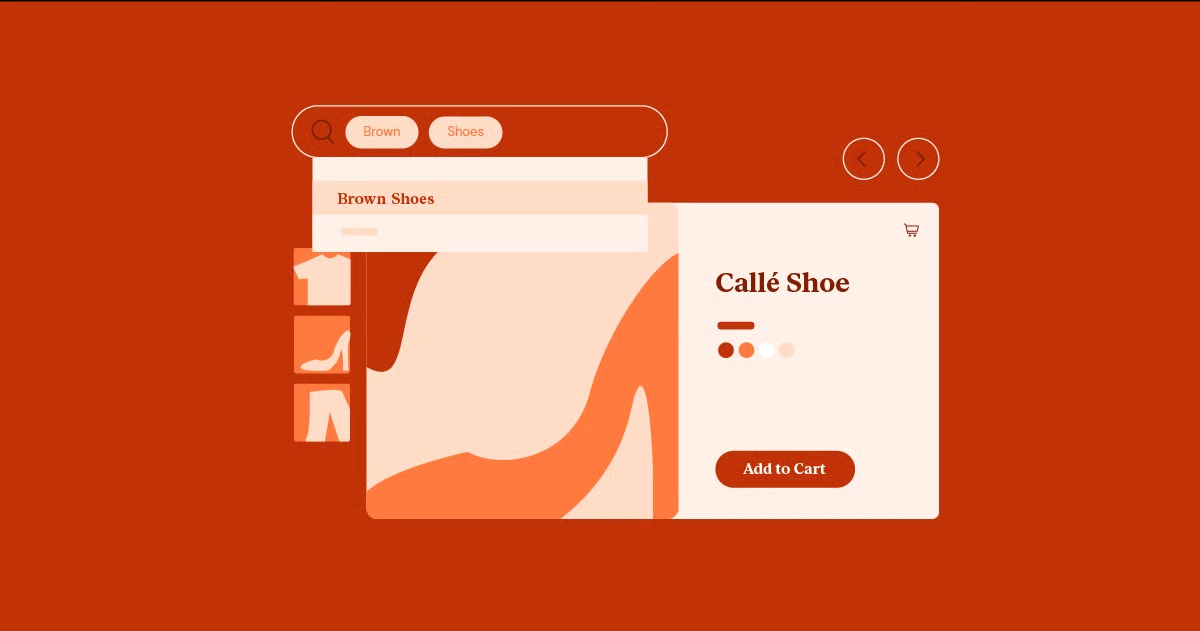Table of Contents
This guide will walk you through the entire process, from the initial idea to a fully functional, high-performance website. We will cover the technical setup, content strategy, and optimization, focusing on a streamlined workflow using powerful, integrated tools. You don’t need to be a developer to build a professional-grade affiliate site. You just need the right plan and the right platform.
Key Takeaways
- Platform is Everything: Your foundation determines your success. An integrated system combining WordPress with a platform like Elementor gives you the design freedom of open-source with the simplicity of an all-in-one builder.
- Trust is Your Main Currency: An affiliate site’s success hinges on audience trust. This is built through high-quality, honest content, transparent affiliate disclosures, and a professional, secure website experience.
- Content is the Engine: Your primary job is to be a helpful expert, not a salesperson. Focus on creating in-depth product reviews, “best of” listicles, and detailed comparison guides that genuinely solve your audience’s problems.
- Technical Performance is Non-Negotiable: A slow or insecure website will lose clicks and kill conversions. Prioritize fast hosting, image optimization, and mobile-responsive design from day one to maximize your SEO and revenue.
- An Affiliate Site is an Ecosystem: Your website isn’t just a collection of blog posts. It’s a business that requires strategic components, including an email list (built with popups), clear legal pages (Privacy Policy, Disclosures), and a focus on accessibility to reach the widest possible audience.
Step 1: Choose Your Niche
Your niche is the specific topic or audience your website will serve. This is the single most important decision you’ll make. A niche that is too broad (like “Electronics”) is impossible to compete in. A niche that is too narrow (like “blue pens”) has no audience. You are looking for the sweet spot.
A great niche has three qualities:
- You Have a Genuine Interest: You will be writing, thinking, and reading about this topic for years. A personal passion for home brewing, hiking, or minimalist design will fuel your content and make it authentic.
- There is a Clear Audience: Are people actively searching for this topic? Use Google Trends to check interest over time. Are there existing blogs, YouTube channels, or subreddits dedicated to it? This is a sign of a healthy market.
- There is Profit Potential: Most importantly, are there products or services to promote? A niche like “vintage film cameras” has plenty of affiliate potential (cameras, lenses, film, scanning services).
Here are some examples of broad topics narrowed into excellent niches:
- Instead of “Cooking,” try “Apartment-friendly cooking for one” or “High-protein vegan meal prep.”
- Instead of “Travel,” try “Digital nomad gear for Southeast Asia” or “Luxury travel on a budget.”
- Instead of “Gaming,” try “Ergonomic gaming chairs for back pain” or “Best co-op board games for couples.”
Choose a niche you can see yourself becoming the go-to expert for.
Step 2: Select Your Platform and Hosting
With your niche decided, you need to build your digital home base. Forget the walled-garden website builders that limit your growth. The professional standard for affiliate marketers is a self-hosted WordPress website.
Why WordPress? It powers over 40% of the entire internet for a reason. It gives you:
- Total Ownership: You control your content, your data, and your monetization 100%.
- Limitless Customization: You can add any feature you can imagine with plugins.
- SEO Dominance: WordPress has a clean code structure that search engines love.
But WordPress on its own is just an engine. You need a chassis (hosting) and a design interface (a builder). In the past, this meant juggling three separate services: a hosting company, a theme developer, and a page builder plugin.
This is where an integrated platform changes the game. Using a solution like Elementor Hosting bundles all three components into one managed package. This is the most streamlined, cost-effective, and powerful way to start.
Here is why an integrated hosting solution is ideal for an affiliate site:
- Peak Performance: Affiliate sites live and die on speed. A single viral review post can send a massive traffic spike. Elementor Hosting is built on Google Cloud’s auto-scaling infrastructure, meaning it can handle sudden surges without crashing. It also includes a Cloudflare Enterprise CDN, which ensures your site loads fast for users anywhere in the world, protecting your user experience and SEO.
- Ironclad Security: A hacked affiliate site destroys trust and revenue. This solution provides a built-in Web Application Firewall (WAF), DDoS protection, and a free SSL certificate. Your site is secure from day one, which is crucial for building visitor trust.
- Effortless Setup: Instead of a complex 20-step setup, you get a single, simple dashboard. WordPress and the Elementor Pro builder come pre-installed. For a beginner, this skips the entire technical headache and lets you get straight to building.
- All-in-One Support: When something breaks on a traditional site, the hosting company blames the theme, and the theme blames a plugin. With an integrated solution, you have one expert support team on 24/7 that covers hosting, WordPress, and the builder. This saves you dozens of hours of frustration.
This “all-in-one” approach provides the power of WordPress without the traditional complexity, giving you an enterprise-grade foundation for a fraction of the cost.
Step 3: Set Up Your WordPress Site & Core Pages
Once you’ve signed up for your hosting, your WordPress site is essentially ready. Your next step is to create the “scaffolding” of your website. These are the essential, static pages that every professional site needs.
With Elementor Pro, you don’t use a restrictive, pre-built theme. You build your own theme visually using the Elementor Theme Builder. This gives you 100% control over your site’s layout.
Navigate to Templates > Theme Builder in your WordPress dashboard. From here, you will create and assign templates for:
- Header: This is your site-wide navigation. Keep it simple. Add your logo (which you can create in a tool like Canva) and a simple navigation menu.
- Footer: This is where you’ll put links to your legal pages, social media, and a final call-to-action.
- Blog Post: This template defines the layout for every review and article you write. You can design the headline, author box, and related posts section once, and it will apply to all your content.
- Archive: This template controls your “blog” page, which lists all your recent posts.
- 404 Page: A custom 404 page that says “Oops! Page not found. How about you check out our latest reviews?” is far more professional than a broken link.
You don’t have to start from scratch. You can import pre-designed blocks or full-page templates from the Elementor Library to get started quickly.
At this stage, create four core pages by going to Pages > Add New and clicking “Edit with Elementor”:
- Home: This is your digital storefront. It should instantly explain who you are, what you do, and link to your most important content (like “Best Of” guides).
- About: People buy from people they trust. Your “About” page is your chance to tell your story. Why did you start this site? What is your expertise in this niche?
- Contact: A simple page with a contact form. Elementor Pro’s Form Builder lets you drag and drop a beautiful, spam-protected form in seconds.
- Start Here / Resources: This is a great page for affiliate sites. It can be a curated list of your “must-have” products or your “beginner’s guide” to the niche.
Step 4: Find and Join Affiliate Programs
With your site’s structure in place, it’s time to find products to promote. You don’t need to be “approved” to start writing, but it’s good to know what your options are.
There are two main types of affiliate programs:
1. Affiliate Networks
These are massive marketplaces that house thousands of merchants. You create one account and can then apply to individual programs from brands like Target, Best Buy, and countless others.
- Popular Networks: Commission Junction (CJ), ShareASale, Rakuten Advertising.
- Pros: Huge variety of products, centralized platform for payments.
- Cons: Can be overwhelming, and approval for individual brands can be slow.
2. In-House Affiliate Programs
These are programs run directly by the company. This is the most common model for software, digital products, and high-end brands.
- Examples: Amazon Associates, and Elementor’s own affiliate program.
- Amazon Associates: This is where most affiliate marketers start. The commissions are lower, but they sell everything, and their conversion rates are unmatched. If a user clicks your link and buys anything on Amazon within 24 hours, you get a commission.
- Digital Products: Software, courses, and web services (like hosting) often have the best commission rates, sometimes 30-50% or even recurring monthly payments.
Pro Tip: Start by promoting products you already use and love. Your recommendations will be more authentic and effective. If you’re building your site with Elementor Pro, you could join its affiliate program and write a genuine review about why you chose it.
Step 5: Create Your Essential Legal Pages
This step is not optional. To build trust with your audience (and to comply with the law), you need two key legal pages. The best place for these is linked in your website’s footer, which you built in Step 3.
1. Privacy Policy
This page explains to your users what data you collect (e.g., via cookies, analytics, or contact forms) and how you use it. You can find many free generators online to create a baseline policy. Elementor’s blog has a great guide on how to write a privacy policy.
2. Affiliate Disclosure
This is an FTC requirement in the United States and a best practice everywhere. You must clearly and conspicuously state that you may earn a commission from your recommendations.
This doesn’t have to be complicated. You can create a dedicated “Affiliate Disclosure” page that explains your model. A good disclosure builds trust by being transparent.
You must also include a shorter disclosure on any page that contains affiliate links, ideally “above the fold” (before the user has to scroll). A simple sentence like this works perfectly:
“This post contains affiliate links. If you make a purchase through these links, I may earn a small commission at no extra cost to you. Read my full disclosure [here].”
You can add this to your “Blog Post” template in the Elementor Theme Builder to have it appear automatically on every article.
Step 6: Create Your Core Affiliate Content
Your content is the heart of your business. Your goal is to attract visitors from Google who are searching for answers and solutions. Your content provides the answer, and your affiliate links are the natural next step.
There are three main types of content that drive 90% of affiliate revenue:
1. The In-Depth Product Review
This is a deep dive into a single product. Go beyond the spec sheet. Buy the product, use it, and document your experience.
- What problem does it solve?
- What are the pros and cons?
- Who is this for? (And who is it not for?)
- What are the alternatives?
Embed high-quality, original photos and videos. Use Elementor’s Heading widgets to structure your review logically (H1 for the title, H2s for main sections, H3s for sub-points). Add your affiliate link to a clear call-to-action button (e.g., “Check Price on Amazon”).
2. The “Best Of” Listicle
This is the most common and effective affiliate content. Examples: “The 5 Best Laptops for College Students in 2026” or “7 Must-Have Tools for Home Brewers.”
You are acting as a curator, saving the reader time and research. For each product on your list, write a mini-review explaining why it earned its spot.
3. The Product Comparison
This is a head-to-head battle between two or more popular products (e.g., “Elementor vs. Divi”). These articles are highly effective because they target buyers who are at the very end of their decision-making process.
A powerful tool for this is a comparison table. You can build these easily in Elementor using the Pricing Table widget or by styling a simple table. This gives readers a quick, scannable overview of the key features.
No matter the format, all great affiliate content is honest, detailed, and built on a foundation of trust. As website creation expert Itamar Haim often notes, “Your audience’s trust is your single most valuable asset. Once you lose it by promoting a bad product, you can never get it back.”
Step 7: Leverage AI for Content & Workflow
Writer’s block is a major hurdle. This is where AI can be a powerful co-pilot, not a replacement. Elementor AI is built directly into the editor, allowing you to streamline your workflow without copy-pasting from other tabs.
Here’s how to use it:
- Generate Outlines: Stuck on a “Best Of” list? Ask Elementor AI to “Generate an outline for a blog post on the 5 best carry-on bags for international travel.”
- Write Product Descriptions: Paste the manufacturer’s specs and ask the AI to “Write an engaging 100-word product description based on these features.”
- Refine Your Writing: Highlight a paragraph you wrote and ask the AI to “Make this more professional” or “Simplify this text.”
- Generate Images: Need a custom hero image for your post? You can generate unique images directly inside the editor, saving you time and money on stock photos.
Using AI tools helps you produce high-quality content faster, letting you scale your site’s authority and rankings.
Step 8: Optimize Your Site for SEO and Performance
Having great content is half the battle. Now, you need to ensure people can find it. SEO (Search Engine Optimization) is the process of optimizing your site to rank high in Google search results.
On-Page SEO in Elementor
Elementor gives you full control over your on-page SEO.
- Headings: As mentioned in Step 6, use a clear heading structure. Your post title should be the only H1 tag on the page. Use the Heading widget to set this. Main sections should be H2s, and sub-sections H3s. This creates a logical outline for Google.
- Alt Text: When you add an image, Google can’t “see” it. The “Alt Text” field is where you describe the image. This is crucial for accessibility and for ranking in Google Images.
- Internal Linking: Link to your other relevant articles within your posts. This keeps users on your site longer and helps Google understand your site’s structure.
Performance Optimization with Elementor
Page speed is a major Google ranking factor. A slow site is a dead site.
- Image Optimizer: This is a critical tool. Affiliate posts are media-heavy. The Image Optimizer plugin (which is part of the Elementor ecosystem) will automatically compress, resize, and convert your images to the next-gen WebP format. This drastically reduces your page load time without any manual effort.
- Lightweight Theme: By using the Elementor Theme Builder, you’re already ahead. You’re only loading the code you need, unlike a bloated, off-the-shelf theme.
Web Accessibility
A more accessible website is not only the right thing to do, but it also improves user experience and SEO. The Ally Web Accessibility plugin scans your site for issues (like low-contrast text or missing alt tags) and provides AI-powered fixes, making your site usable for the widest possible audience.
Step 9: Build Your Email List
What’s more valuable than a website visitor? A subscriber. An email list is an asset you own. You can contact your subscribers directly, build a deeper relationship, and promote affiliate products without relying on Google.
The best way to get subscribers is by offering a valuable “lead magnet.” This could be:
- A “Top 10 Tools” checklist.
- A 5-day email course on your niche.
- A free eBook (e.g., “The Beginner’s Guide to Home Brewing”).
Once you have your lead magnet, use the Elementor Popup Builder to promote it. You can set a popup to appear on “exit-intent” (when a user is about to leave) or after they’ve scrolled 50% down a page.
Step 10: Promote Your Content and Be Patient
You’ve built the site, and you’ve written your first articles. Now what? You don’t just hit “publish” and wait.
- Social Media: Share your articles on relevant platforms. If your niche is visual (like design or fashion), Pinterest and Instagram are powerful.
- Online Communities: Be a helpful member of subreddits, Facebook groups, and forums related to your niche. Don’t spam your links. Answer questions genuinely and link to your content only when it’s a helpful resource.
- Be Patient: This is the most important part. SEO takes time. It can take 6-12 months for a new site to gain traction in Google. Don’t give up. Keep publishing high-quality, helpful content on a consistent schedule.
Your affiliate website is a marathon, not a sprint. By building it on a solid platform, focusing on trust, and creating genuinely helpful content, you are building a real, sustainable business that can pay you for years to come.
Frequently Asked Questions (FAQ)
1. How much does it cost to start an affiliate marketing website? Your main costs are a domain name (about $10-15/year) and hosting. While you can start with basic hosting for a few dollars a month, an all-in-one solution like Elementor Hosting provides a much better value. It bundles premium managed hosting with the $99/year Elementor Pro plugin, an enterprise CDN, and security features, which would cost hundreds of dollars if purchased separately.
2. How long does it take to make money with an affiliate website? Be prepared for the long haul. While you might make your first few sales in the first 1-3 months, it typically takes 6-12 months of consistent content creation and SEO to build enough traffic to earn a steady income.
3. Can I do affiliate marketing without a website? Yes, some people use social media or YouTube exclusively. However, a website is the only platform you truly own. Your social account can be suspended or deleted at any time, but your website is your asset. It’s the most secure, professional, and sustainable way to build an affiliate business.
4. What is the best affiliate program for beginners? The Amazon Associates program is the most popular starting point. It’s easy to join, and they sell almost every physical product imaginable, making it easy to fit any niche. The trust factor is also huge; everyone already shops on Amazon.
5. How do I add affiliate links in Elementor? It’s simple. You can add your unique affiliate URL to any linkable Elementor widget.
- Text: Highlight any text in the Text Editor widget and click the “link” icon.
- Button: Drag in a Button widget and paste your affiliate link into the “Link” field.
- Image: Add an Image widget, and in the “Link” dropdown, select “Custom URL” and paste your link.
6. Should I “nofollow” my affiliate links? Yes, it is a best practice. Adding a “nofollow” tag (which you can do in Elementor’s link options by clicking the “gear” icon) tells Google not to pass SEO authority through that link. This is the standard, honest way to handle paid links.
7. Can I use Elementor’s free version for an affiliate site? You can, but it will be much harder. Elementor Pro is what unlocks the most critical features for an affiliate site, including the Theme Builder (for your post templates), the Popup Builder (for email), and the Form Builder (for your contact page). The investment in Pro is essential for building a serious business.
8. What’s the difference between a review site and a blog? They are very similar, but a “review site” is just a more specific type of blog. Most successful affiliate “blogs” are, in fact, review sites. They use blog posts to publish reviews, comparisons, and listicles. You will be running a blog, and your primary content will be reviews.
9. How many articles do I need before I can apply to affiliate programs? Most programs (especially Amazon) want to see that you have an established, legitimate site. A good rule of thumb is to have at least 10 high-quality, original blog posts published before you apply. This shows you are a serious content creator, not a spammer.
10. What is a “cookie” in affiliate marketing? When a user clicks your affiliate link, a small tracking file called a “cookie” is stored in their browser. This cookie has two jobs: it records that you were the one who sent the customer, and it has a “duration” (e.g., 24 hours for Amazon, 30 days for Elementor). If the customer makes a purchase within that duration, you get the commission.
Looking for fresh content?
By entering your email, you agree to receive Elementor emails, including marketing emails,
and agree to our Terms & Conditions and Privacy Policy.