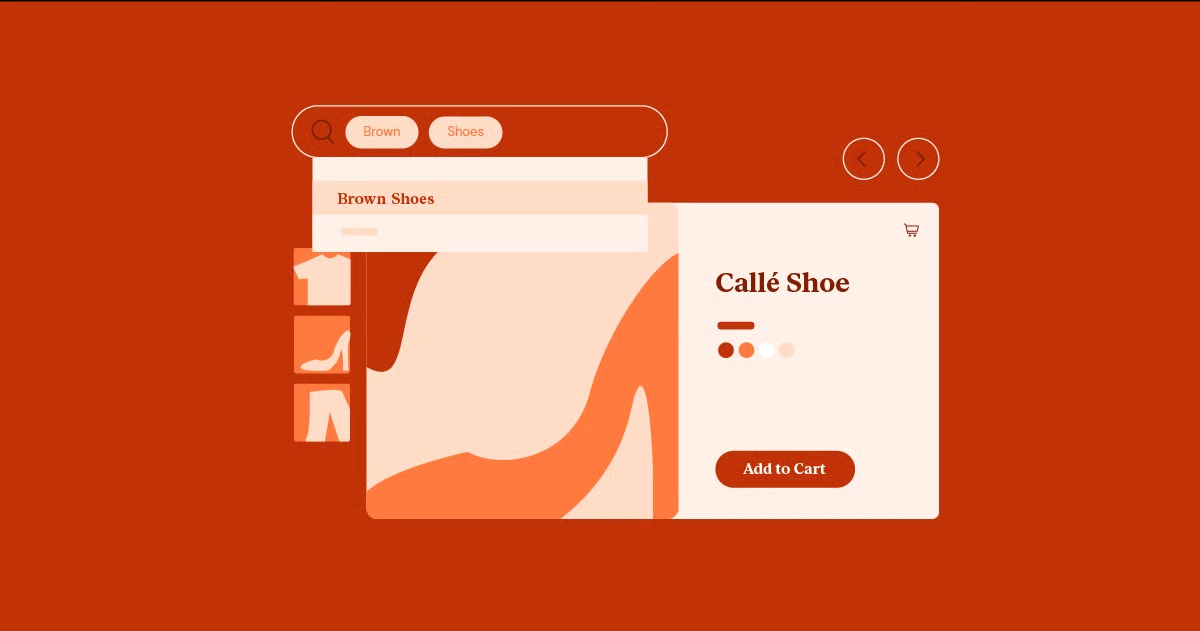Table of Contents
This guide breaks down the entire process into 12 logical, actionable steps. We will cover everything from the foundational decisions, like choosing a domain name and platform, to the creative work of design and content creation, and finally to the technical checks that ensure a successful launch. By following this roadmap, you will have the knowledge and confidence to build a powerful, professional website that meets your goals.
Key Takeaways
- Strategy First: Before you build anything, clearly define your website’s purpose, target audience, and specific goals. A solid plan is the foundation of a successful website.
- Choose the Right Platform: A Content Management System (CMS) is the engine of your site. For ultimate flexibility, control, and scalability, the combination of self-hosted WordPress.org and a powerful website builder is the industry standard for professionals.
- Integrated Solutions Simplify Everything: Opting for an integrated ecosystem, where your hosting, builder, and essential tools are designed to work together, eliminates technical headaches. This unified approach guarantees better performance, security, and a single point of support.
- Design and User Experience Matter: Your website’s design should be clean, professional, and easy to navigate. A positive user experience keeps visitors engaged and helps guide them toward your goals, whether that’s making a purchase or filling out a contact form.
- Content is Crucial: High-quality text and images are what communicate your value to your audience. Modern tools can help you generate and optimize this content faster than ever.
- Performance is Non-Negotiable: A slow website will drive visitors away. Prioritizing speed through optimized images, quality hosting, and clean design is essential for both user experience and search engine rankings.
- Launch is Just the Beginning: A website is not a one-and-done project. Continuous monitoring, updating, and promotion are key to its long-term success.
Step 1: Define Your Website’s Purpose and Goals
Every successful project begins with a clear plan. Before you even think about colors, fonts, or layouts, you must answer a fundamental question: Why does this website need to exist? Skipping this strategic step is like building a house without a blueprint. You might end up with something that stands, but it probably won’t serve its intended purpose effectively. A clear purpose will guide every subsequent decision you make, from the platform you choose to the content you write.
Why This Is a Crucial First Step
Your website’s purpose is its reason for being. It’s the core problem you are solving for your users and for your business. A website without a clear goal is just a digital brochure floating in cyberspace. It lacks direction and fails to deliver measurable results. By defining your purpose upfront, you ensure that every element of your site works together to achieve a specific outcome.
For example, an ecommerce website’s primary purpose is to sell products. A portfolio website aims to attract clients. A blog’s goal is to inform and engage a community. Each of these objectives requires a different structure, design, and set of features.
Identifying Your Target Audience
Once you know your “why,” you need to define your “who.” Who are you trying to reach with your website? Understanding your target audience is critical because you are not building the website for yourself; you are building it for them.
Create a simple profile of your ideal visitor. Consider the following:
- Demographics: What is their age, location, and occupation?
- Psychographics: What are their interests, values, and challenges? What motivates them?
- Behavior: How do they find information online? What are their technical skills?
Knowing your audience helps you tailor your content, tone of voice, and design to resonate with them. A website for millennial artists will look and feel very different from one targeting retired financial planners.
Setting SMART Goals for Your Website
With your purpose and audience defined, you can set specific goals. Vague objectives like “increase sales” are not helpful. Instead, use the SMART framework to create actionable goals:
- Specific: Clearly state what you want to achieve. (e.g., “Generate 20 qualified leads per month through our contact form.”)
- Measurable: Define how you will track progress. (e.g., “Track form submissions with Google Analytics.”)
- Achievable: Is the goal realistic given your resources? (e.g., Start with 20 leads, not 2,000.)
- Relevant: Does this goal align with your overall business objectives? (e.g., “Leads are essential for our sales pipeline.”)
- Time-bound: Set a deadline. (e.g., “Achieve this within the first six months after launch.”)
Having these clear, documented goals transforms your website from a passive asset into an active tool that works for your business.
Step 2: Choose Your Domain Name
Your domain name is your website’s address on the internet, like www.yourbusiness.com. It’s also a core part of your brand identity. A good domain name is memorable, easy to type, and gives people an idea of what your website is about. Choosing the right one is a significant decision, as it’s difficult to change later without losing brand recognition and search engine authority.
What Makes a Good Domain Name?
When selecting a domain, you want one that will be an asset to your brand for years to come. Here are the key characteristics of a strong domain name:
- Brandable and Unique: Your domain should be distinct and not easily confused with other existing websites. A unique name helps you stand out in a crowded market.
- Easy to Remember and Spell: Word-of-mouth is a powerful marketing tool. If people can’t remember your domain name or spell it correctly, they will have trouble finding you. Avoid using slang, hyphens, or numbers, as they can complicate things.
- Short and Concise: Shorter domains are easier to type and less prone to errors. Aim for a name that is direct and to the point.
- Use the Right Extension: The .com extension is the most recognized and trusted domain extension in the world. While other extensions like .net, .org, or country-specific ones like .ca exist, .com should always be your first choice if available.
Brainstorming and Checking Availability
Start by brainstorming a list of potential names. Think about keywords related to your business, industry, or location. You can use online domain name generators to get ideas, but often the best names come from your own creativity.
Once you have a list, you need to check if the names are available. You can do this through a domain registrar’s website. Don’t get discouraged if your first few choices are taken. With millions of websites online, it may take some creative thinking to find an available .com domain that you love.
How to Register Your Domain
Registering a domain is a simple process. You choose an available name, select a registration period (typically one to ten years), and provide your contact information. You will do this through a company called a domain registrar.
Many web hosting providers also offer domain registration services. In fact, many hosting plans simplify the process by including a free domain name for the first year. Consolidating your domain and hosting with a single provider can streamline setup and management, making it an excellent option for beginners.
Step 3: Select the Right Website Platform (CMS)
Your website platform, or Content Management System (CMS), is the software that allows you to create, manage, and publish your website’s content without needing to write code from scratch. It’s the engine that powers your site. Choosing the right platform is one of the most important decisions you’ll make, as it dictates your site’s flexibility, scalability, and overall capabilities.
Understanding Website Platforms
There are two main categories of website platforms:
- Hosted Platforms (SaaS): These are all-in-one solutions like Wix, Squarespace, and Shopify. They bundle hosting, software, and support into a single monthly fee. They are generally very user-friendly but offer less creative freedom and control. You are building on their proprietary system, which can be limiting if you have complex needs or want to move your site elsewhere in the future.
- Self-Hosted Platforms: This is where you purchase your own hosting and install open-source software on it. The undisputed leader in this category is WordPress.org. This approach offers complete freedom and control over every aspect of your website.
Why WordPress is the Industry Standard
When people talk about WordPress, they are usually referring to the self-hosted version, WordPress.org. This platform powers over 43% of all websites on the internet for several compelling reasons:
- Complete Ownership and Control: With WordPress.org, you own your website and all its data. You are never locked into a proprietary system.
- Unmatched Flexibility: WordPress can be used to create any type of website imaginable, from a simple blog to a complex ecommerce store or a membership site.
- Limitless Extensibility: The WordPress ecosystem includes over 59,000 free plugins and thousands of themes. This means you can add virtually any feature you need, such as contact forms, SEO tools, or social media feeds.
- Massive Community: Because it’s so popular, there is a vast global community of developers and users. This means you can easily find tutorials, support forums, and professional help if you ever need it.
For anyone serious about building a professional, scalable website, the combination of a self-hosted platform like WordPress and a powerful website builder is the gold standard. It provides the best of both worlds: the ease of a visual editor and the raw power of an open-source CMS.
Step 4: Secure Reliable Web Hosting
Web hosting is a service that stores your website’s files (code, images, content) on a server and makes them accessible to visitors around the world. Every single website on the internet needs hosting. Think of it as the land your website “house” is built on. Choosing the right hosting is critical for your site’s performance, security, and reliability.
What is Web Hosting and Why Does it Matter?
When a user types your domain name into their browser, the browser connects to your web server and downloads your website files to display them. A slow or unreliable hosting provider will result in a slow-loading website, which can frustrate visitors and negatively impact your search engine rankings.
There are several types of hosting available:
- Shared Hosting: The most affordable option, where you share server resources with many other websites. It’s suitable for small, low-traffic sites.
- VPS Hosting: A virtual private server gives you a dedicated portion of a server’s resources. It offers more power and control than shared hosting.
- Managed WordPress Hosting: This is a specialized service where the hosting provider handles all the technical aspects of running WordPress, including security, updates, backups, and performance optimization. It is the best choice for anyone who wants a hassle-free, high-performance WordPress site.
Key Features to Look for in a Hosting Provider
- Speed: The server should use modern technology like SSD storage and a Content Delivery Network (CDN) to deliver your content quickly.
- Security: Look for features like firewalls, malware scanning, and free SSL certificates to protect your site and your visitors’ data.
- Support: 24/7 expert support is essential, especially when you are just starting out.
- Uptime: The provider should guarantee at least 99.9% uptime, meaning your site will almost always be online and accessible.
The Power of an Integrated Solution
One of the biggest frustrations for website owners is when something goes wrong and their hosting provider blames their theme or plugins, and vice-versa. This “blame game” can leave you stuck in the middle without a solution.
This is why an integrated solution like Elementor Hosting is such a powerful choice. It’s a managed WordPress hosting service built and optimized by the same team that created the Elementor website builder. This unified approach provides several key advantages:
- Optimized Performance: The entire hosting environment is fine-tuned specifically for Elementor, ensuring peak performance and lightning-fast loading speeds.
- Ironclad Security: It includes enterprise-grade security features built-in, so you can have peace of mind.
- Unified Support: You get a single point of contact for any issue, whether it’s related to hosting, WordPress, or the Elementor builder itself. This eliminates the blame game entirely and ensures you get expert help quickly.
Choosing a hosting solution that is pre-integrated with your builder simplifies the entire setup process and guarantees a smooth, reliable, and high-performance foundation for your website.
Step 5: Install WordPress and Set Up the Basics
Once you have your domain and hosting sorted, the next step is to install the WordPress software. Years ago, this involved manually uploading files and creating databases, but today, the process is incredibly simple, thanks to one-click installers provided by most hosting companies.
The Famous “One-Click Install”
If you chose a managed WordPress host like Elementor Hosting, WordPress often comes pre-installed. For other hosts, you will find an option in your hosting control panel (like cPanel) to install WordPress. This process is usually automated and takes only a few minutes. You’ll just need to provide some basic information like your desired username, password, and site title.
Initial WordPress Configuration
After installation, you can log in to your WordPress dashboard by going to yourdomain.com/wp-admin. Before you start designing, there are a few basic settings you should configure:
- Site Title and Tagline: Go to Settings > General to set your website’s title and a short tagline that describes what your site is about.
- Permalinks: This setting controls the structure of your URLs. Go to Settings > Permalinks and select the “Post name” option. This creates clean, user-friendly, and SEO-friendly URLs like yourdomain.com/about-us instead of yourdomain.com/?p=123.
- Time Zone: In Settings > General, make sure your time zone is set correctly so that scheduled posts publish at the right time.
- Delete Default Content: WordPress comes with a default post (“Hello world!”), page, and comment. It’s best to delete these before you start adding your own content.
Installing a Theme: The Foundation of Your Design
A WordPress theme controls the overall look and feel of your website. While there are thousands of themes available, for a modern website builder, the best theme is often the one that interferes the least. You want a theme that acts as a clean, lightweight foundation, allowing your builder to handle all the design work.
This is where the Hello Theme from Elementor comes in. It was specifically designed to be the perfect starting point for any website built with Elementor.
- Featherlight and Fast: It is a minimalist theme with almost no styling or scripts. This makes it incredibly fast, providing the best possible performance foundation for your site.
- A True Blank Canvas: Hello Theme doesn’t impose any design on you. It gives you 100% control to create your vision with the Elementor editor, without having to fight with or override existing theme styles.
- Perfect Compatibility: Because it’s made by Elementor, it guarantees seamless compatibility and a smooth workflow.
By pairing a lightweight theme like Hello with a powerful builder, you are setting yourself up for maximum creative freedom and optimal site performance.
Step 6: Install and Configure a Website Builder
With WordPress and your theme installed, you now have the basic framework of your site. The next step is to add the tool that will allow you to design and build your pages visually, without touching a single line of code. This is where a website builder comes in.
What is a Website Builder and Why Use One?
A website builder is a plugin that enhances the standard WordPress editor, transforming it into a powerful, visual, drag-and-drop interface. Instead of working with abstract blocks and menus in the backend, you design your pages on the front end, seeing exactly what your visitors will see in real-time.
Using a builder offers several massive advantages:
- Total Design Control: You can control every aspect of your layout, from spacing and alignment to colors and typography, with pixel-perfect precision.
- Speed and Efficiency: Building pages with a drag-and-drop interface is significantly faster than traditional methods. You can create complex layouts in minutes.
- No Coding Required: It democratizes web design, empowering anyone to create a professional-looking website regardless of their technical skills.
Introducing Elementor: The Complete Website Builder Platform
While there are several builders available for WordPress, Elementor stands out as the industry leader, trusted by millions of professionals and beginners alike. It has evolved from a simple page builder into a complete website builder platform, offering an entire ecosystem of tools to help you build, manage, and grow your site.
You can download the free version of Elementor directly from the WordPress plugin repository. It is incredibly powerful and includes everything you need to create a complete, stunning website.
Installing the Elementor Plugin
To install Elementor, simply go to your WordPress dashboard, navigate to Plugins > Add New, and search for “Elementor.” Click “Install Now” and then “Activate.” Once activated, you will be greeted by a setup wizard that will guide you through the initial configuration.
For those who need even more power, Elementor Pro offers advanced features for professionals and businesses. These include:
- Theme Builder: Design every part of your website globally, including headers, footers, and blog post templates.
- WooCommerce Builder: Create custom, beautifully designed online stores.
- Form Builder: Build powerful and stylish forms directly within the editor.
- Popup Builder: Design engaging popups for marketing and lead generation.
For now, the free version is more than enough to get started. With Elementor installed, you are ready to move from the technical setup to the creative phase of building your website.
Step 7: Plan Your Website’s Structure and Navigation
With your tools in place, it’s time to return to your plan and map out your website’s architecture. A well-structured website is intuitive for users to navigate and easy for search engines to understand. This step involves creating a sitemap and planning your main navigation menu.
Creating a Sitemap: Your Website’s Blueprint
A sitemap is a simple, hierarchical list of all the pages you plan to have on your website. It serves as a blueprint for what you need to build. You don’t need complex software for this; a simple list in a text document or on a piece of paper will do.
For most business or portfolio websites, a standard sitemap will include these core pages:
- Homepage: The front door of your website. It should grab attention and direct visitors to other key areas.
- About Page: Tell your story, introduce your team, and build trust with your audience.
- Services / Products Page: Detail what you offer. You might have one main page or several sub-pages for different offerings.
- Contact Page: Make it easy for people to get in touch with you. Include a contact form, email address, phone number, and a map if you have a physical location.
- Blog: A place to share updates, industry insights, and content that attracts visitors through search engines.
Designing an Intuitive User Experience (UX)
Good structure is the foundation of good user experience (UX). Your goal is to make it as easy and enjoyable as possible for visitors to find the information they need. A logical page structure and clear navigation prevent confusion and reduce the chance that a visitor will leave your site in frustration. Think about the path you want a user to take. For example, from the Homepage, they might click to your Services page, and from there, to your Contact page.
Planning with the Elementor AI Site Planner
Traditionally, planning your site structure involves manual brainstorming and wireframing. However, modern tools can dramatically accelerate this process. The Elementor AI Site Planner is a revolutionary tool that can take your initial idea and generate a complete sitemap and a set of interactive wireframes in minutes.
You simply describe your website’s purpose in a chat-based interface, and the AI will suggest a logical structure, create a sitemap, and even build visual wireframes with placeholder content. This provides a massive head start, giving you a professional-grade blueprint that you can then refine and import directly into the Elementor editor. It streamlines the entire planning phase and helps ensure your site is built on a solid, strategic foundation.
Step 8: Design Your Website and Create Key Pages
This is where your vision starts to come to life. With your sitemap in hand and Elementor ready to go, you can begin building the actual pages of your website. The goal is to create a design that is not only visually appealing but also clean, professional, and consistent with your brand identity.
Understanding the Elementor Editor
The Elementor editor has a simple and intuitive structure:
- Sections: These are the largest building blocks, acting as horizontal rows on your page.
- Columns: Sections are divided into one or more vertical columns, which house your content.
- Widgets: These are the individual content elements you drag into your columns, such as headings, text, images, buttons, and videos.
You build your pages by adding sections, arranging columns, and dragging widgets from the left-hand panel directly onto your page. You can then style every element with incredible precision, adjusting colors, fonts, spacing, and more.
Building Your Homepage and Essential Pages
Start by building the core pages you identified in your sitemap. The Homepage is usually the most complex, as it needs to summarize your offerings and direct traffic effectively. Your About, Services, and Contact pages will follow, each with a clear purpose.
As a web creation expert, I always advise my clients to focus on a clear visual hierarchy. Your most important message should be immediately obvious. Tools like Elementor give you the granular control to achieve this without writing a single line of code.
– Itamar Haim, Web Creation Expert
Using Templates and Kits to Speed Up Your Workflow
Building every page from scratch can be time-consuming, especially when you’re starting out. This is where the Elementor Library becomes an invaluable asset. It contains hundreds of professionally designed page templates and blocks that you can insert into your pages with a single click.
For an even faster start, you can use a Website Kit. A kit is a complete, pre-designed website, including all the pages, settings, and content you need. You can import a kit and then simply replace the placeholder content with your own. This is the fastest way to get a fully functional, beautifully designed website up and running.
Finally, to ensure brand consistency across your entire site, use Elementor’s Design System. This allows you to set global colors and fonts. When you define these settings once, every widget you add will automatically inherit the correct styling, saving you time and ensuring a cohesive look.
Step 9: Add Content: Text, Images, and Media
A beautiful design is just an empty shell without compelling content. Your words, images, and videos are what communicate your message, connect with your audience, and persuade them to take action. This step is about populating your newly designed pages with high-quality, engaging content.
Writing Compelling Website Copy
Your website’s text, or “copy,” should be clear, concise, and focused on your target audience. Speak directly to their needs and pain points, and explain how you can solve their problems.
- Headlines: Use strong, attention-grabbing headlines that clearly state the benefit for the reader.
- Body Text: Break up long blocks of text into short paragraphs, use bullet points, and highlight key phrases with bolding. This makes your content easier to scan and digest.
- Call to Action (CTA): Every page should have a clear CTA that tells the visitor what to do next, whether it’s “Contact Us,” “Learn More,” or “Buy Now.”
If you struggle with writing, Elementor AI can be an incredible assistant. Integrated directly into the text editor, it can help you generate ideas, write entire paragraphs, refine your existing text to be more professional or persuasive, and even translate it into different languages.
Sourcing and Optimizing Images
Images bring your website to life, but they can also slow it down if not handled correctly.
- Sourcing Images: Use high-quality, professional photos. This can include your own photography, or you can use stock photo websites. Elementor AI also includes an image generator that can create unique, royalty-free images from a simple text prompt, eliminating the need to search stock libraries.
- Optimizing Images: Large image files are the number one cause of slow-loading websites. Before uploading any image, you must optimize it. This means compressing the file size without sacrificing too much visual quality. Tools like the Elementor Image Optimizer plugin can automate this process. It can compress images on upload, resize them to the correct dimensions, and convert them to modern, fast-loading formats like WebP.
By pairing great copy with optimized images, you create a rich, engaging, and fast-loading experience for your users.
Step 10: Optimize for SEO and Performance
Your website is built, but now you need to ensure people can find it. Search Engine Optimization (SEO) is the practice of optimizing your site to rank higher in search engine results on platforms like Google. Performance optimization, on the other hand, ensures your site loads quickly for a great user experience. These two concepts are closely linked, as search engines favor fast-loading websites.
On-Page SEO Basics
You don’t need to be an SEO expert to cover the basics. Focus on these key on-page elements for each of your pages:
- Title Tags: This is the title that appears in the browser tab and in search results. It should be concise and include your main keyword for that page.
- Meta Descriptions: The short snippet of text that appears under your title in search results. Write a compelling description that encourages users to click.
- Headings: Use a logical heading structure (H1, H2, H3) to organize your content. Your main page title should be an H1 tag.
- Image Alt Text: Add descriptive alt text to all your images. This helps search engines understand what the image is about and makes your site more accessible to visually impaired users.
Website Performance: Speed is a Feature
In today’s fast-paced world, users expect websites to load almost instantly. A few seconds of delay can cause visitors to abandon your site. Here’s how to ensure it’s fast:
- Quality Hosting: This is the foundation. A high-performance host like Elementor Hosting provides the server resources needed for fast load times.
- Image Optimization: As mentioned in the previous step, this is critical. Use a tool like the Elementor Image Optimizer to compress and resize your images.
- Caching: Caching stores a static version of your site, which can be served to visitors much more quickly. Most quality hosting providers, including Elementor Hosting, manage this for you at the server level.
Ensuring Mobile Responsiveness
A significant portion of web traffic now comes from mobile devices. Your website must look and function perfectly on all screen sizes, from desktops to tablets and smartphones.
Elementor makes this incredibly easy with its built-in responsive editing modes. At the bottom of the editor panel, you can switch between desktop, tablet, and mobile views to preview and adjust your design for each device. You can change font sizes, adjust spacing, and even hide certain elements on mobile to create a clean, user-friendly experience for every visitor.
Step 11: Configure Essential Integrations and Plugins
A standard WordPress installation provides the basics, but most websites need additional functionality to be truly effective. This is where plugins and integrations come in. They extend the capabilities of your site, allowing you to add features like contact forms, ecommerce functionality, and analytics.
Contact Forms and Email Delivery
You need an easy way for visitors to contact you. The Elementor Pro Form Builder allows you to create beautiful, powerful forms with a simple drag-and-drop interface. However, a form is useless if its submissions don’t reach your inbox. WordPress’s default email function is notoriously unreliable.
To solve this, a tool like Site Mailer by Elementor is essential. It replaces the default WordPress system with a reliable email delivery service, ensuring that your form submissions, password resets, and other critical notifications always make it to the inbox.
eCommerce Functionality
If you plan to sell products or services online, you’ll need to add ecommerce functionality. WooCommerce is the most popular ecommerce plugin for WordPress, and it integrates seamlessly with Elementor. With the Elementor WooCommerce Builder (available in Pro), you can go beyond standard templates and design every aspect of your online store, from the product pages to the checkout process, creating a unique and branded shopping experience.
Web Accessibility
Web accessibility means designing your website so that people with disabilities can use it. This is not only the right thing to do, but it’s also becoming a legal requirement in many parts of the world. Making your site accessible can be complex, but plugins can help.
Ally by Elementor is a powerful tool that scans your website for accessibility issues based on official guidelines. It then provides step-by-step instructions on how to fix them, making it easier to create a more inclusive website for all users.
Analytics
To understand how your website is performing, you need to track your traffic. Google Analytics is the free, industry-standard tool for this. By adding a simple tracking code to your site (which you can do with a plugin or through Elementor’s Custom Code feature), you can monitor how many visitors you’re getting, where they’re coming from, and which pages are most popular. This data is invaluable for making informed decisions about improving your site over time.
Step 12: Pre-Launch Checklist and Going Live
You’ve planned, designed, built, and optimized. You’re on the final step before you introduce your new website to the world. Before you flip the switch, it’s crucial to run through a final, thorough check of every part of your site to ensure a smooth and professional launch.
The Final Review
Go through every page of your website as if you were a first-time visitor. Better yet, ask a friend or colleague to do it for you, as a fresh pair of eyes will often catch things you’ve missed.
Your checklist should include:
- Proofreading: Check for any spelling or grammar mistakes. Read all text out loud to catch awkward phrasing.
- Link Checking: Click on every single link on your site—internal links, external links, and menu items—to make sure none are broken.
- Form Testing: Fill out and submit every form on your website. Make sure you receive the notification email and that the “thank you” message appears correctly.
- Cross-Browser and Device Testing: View your website on different web browsers (Chrome, Firefox, Safari) and on different devices (desktop, tablet, smartphone) to ensure it looks and works perfectly everywhere.
- Image and Media Check: Make sure all images, videos, and icons are loading correctly and are not blurry or distorted.
Setting Up Backups
Before you launch, ensure you have a reliable backup system in place. While website issues are rare with good hosting and well-coded plugins, having a recent backup is your ultimate safety net. If you are using a managed solution like Elementor Hosting, automatic daily backups are already included, giving you peace of mind from day one.
Publishing Your Website
Your hosting provider will likely have your site on a temporary URL or behind a “coming soon” page while you build it. When you are ready to go live, you will need to follow their instructions for publishing the site to your live domain. This is usually a simple process, often just a click of a button in your hosting dashboard.
Once you’ve published, type your domain name into a browser and do one last final check to make sure everything is working as expected on the live server.
Post-Launch: What’s Next?
Congratulations, your website is live! But your work isn’t quite done. A website is a living project that requires ongoing attention. Your post-launch tasks include:
- Submitting to Google: Submit your sitemap to Google Search Console to help it discover and index your new site faster.
- Promotion: Share your new website on social media, in your email newsletter, and with your professional network.
- Monitoring: Keep an eye on your analytics to see how visitors are interacting with your site.
- Maintenance: Keep your WordPress core, plugins, and theme updated to ensure security and performance.
By following this comprehensive pre-launch checklist, you ensure that your website makes a fantastic first impression and is set up for long-term success.
Conclusion
Building a website from scratch is a journey that transforms an idea into a tangible, powerful digital asset. By following these 12 steps, you’ve moved methodically from strategic planning and technical setup to creative design and a successful launch. You’ve learned that the foundation of a great website lies not just in its appearance, but in its purpose, structure, and performance.
The modern web creation landscape has made this process more accessible than ever. With powerful platforms like WordPress and an all-in-one solution like the Elementor Website Builder Platform, you have all the tools you need at your fingertips. You no longer need to be a coder to build a professional, pixel-perfect website that drives results.
Your new website is the starting point. As you move forward, continue to listen to your audience, analyze your data, and refine your content. A well-maintained and evolving website will serve as a cornerstone of your brand and a key driver of your growth for years to come.
Frequently Asked Questions (FAQ)
1. How much does it cost to build a website from scratch? The cost can vary dramatically. You can start for a very low cost (under $100 for the first year) by using WordPress.org, a free theme like Hello, the free Elementor plugin, and affordable shared hosting. Costs increase with premium plugins like Elementor Pro, managed hosting, and professional design or development services. An integrated solution like Elementor Hosting, which bundles premium hosting and the Pro builder, often provides the best value.
2. How long does it take to build a website? This depends on the complexity of the site and your own experience. A simple 5-10 page brochure website can be built in a weekend using a website kit. A complex ecommerce site with hundreds of products could take several weeks or months. Planning your structure and content ahead of time will significantly speed up the process.
3. Do I need to know how to code to build a website? Absolutely not. The combination of WordPress and a visual builder like Elementor allows you to build a completely custom, professional website with zero coding knowledge. All design and layout work is done through an intuitive drag-and-drop interface.
4. Can I build a website myself, or should I hire a professional? For most small businesses, freelancers, and personal projects, building a website yourself is a very achievable and cost-effective option, thanks to modern tools. You should consider hiring a professional from the Elementor Experts Network if you have highly complex requirements, a large budget, or simply lack the time to do it yourself.
5. How do I get traffic to my new website? Launching the site is just the first step. To get traffic, you need to promote it. This includes basic SEO (as covered in Step 10), sharing it on social media, email marketing to your existing contacts, and potentially running paid advertising campaigns on Google or social platforms.
6. What is the difference between WordPress.com and WordPress.org? WordPress.org is the free, open-source software you install on your own hosting account. It gives you complete freedom and control. WordPress.com is a hosted, for-profit service that uses a simplified version of the WordPress software. While easier to start with, it is more limited, and you don’t have full control over your site. For any serious website, WordPress.org is the recommended choice.
7. How important is mobile-friendliness? It is absolutely critical. More than half of all web traffic comes from mobile devices, and Google uses mobile-friendliness as a significant ranking factor. Your website must be fully responsive, meaning it adapts perfectly to all screen sizes. Tools like Elementor have responsive editing built-in, making this easy to achieve.
8. Can I sell products on my website? Yes. By using the WooCommerce plugin with WordPress and Elementor, you can build a powerful and fully customizable online store. The Elementor Pro WooCommerce Builder gives you design control over every part of your shop, from product grids to the checkout page. For high-volume stores, specialized eCommerce hosting plans are recommended for optimal performance.
9. How do I maintain my website after it’s launched? Website maintenance involves a few key tasks: regularly backing up your site, updating the WordPress core software, and keeping all your themes and plugins up-to-date. These updates often contain important security patches and feature improvements. Using a managed WordPress host can automate many of these tasks for you.
10. What is the difference between a theme and a website builder? A theme controls the overall design shell of your site—things like the default header layout, blog post appearance, and base styling. A website builder like Elementor is a tool that lets you design the content within that shell. With a powerful tool like the Elementor Pro Theme Builder, the builder can actually take over the theme’s job, allowing you to design the header, footer, and every other part of your site visually. This is why a simple, lightweight “blank canvas” theme is the best partner for a full-featured builder.
Looking for fresh content?
By entering your email, you agree to receive Elementor emails, including marketing emails,
and agree to our Terms & Conditions and Privacy Policy.