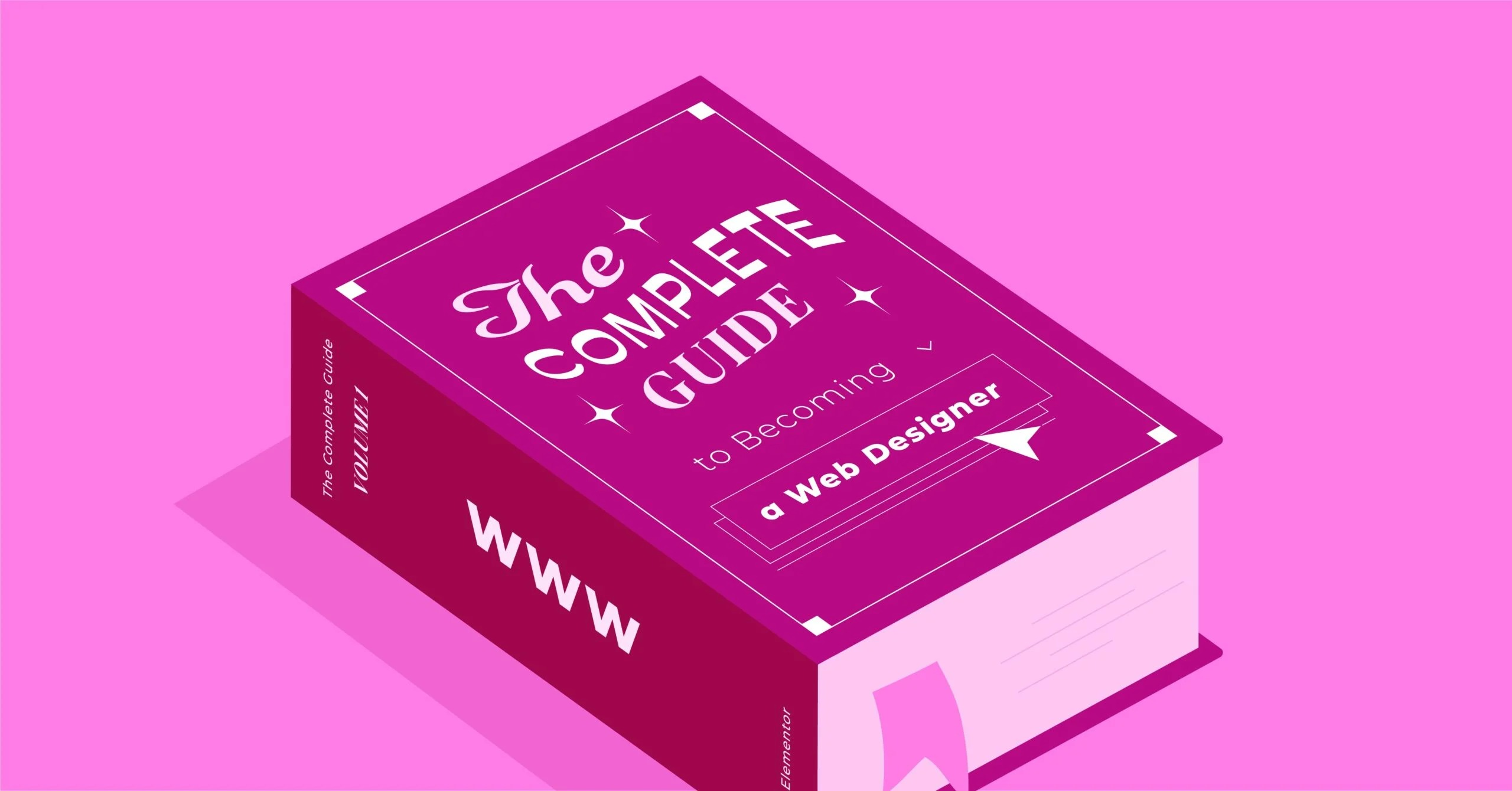Table of Contents
This guide cuts through the noise. We are not just going to cover the “what.” We will explore the “why” and the “how.” You will learn why hosting is the single most important decision for your site’s performance and security. We will walk through the 5 essential steps to get your site online, from understanding the types of hosting to making the critical choice of a provider.
Key Takeaways
- Hosting is Not Optional: Website hosting is the service that stores your website’s files (code, images, text) on a server and makes them accessible on the internet. Without it, your site is just a collection of files on your personal computer.
- Performance is Everything: Your hosting choice directly controls your site’s speed, uptime (reliability), and security. A slow or insecure host will cost you visitors and search engine rankings.
- Not All Hosting is Equal: The 5 main types of hosting (Shared, VPS, Dedicated, Cloud, and Managed) offer vastly different levels of performance, security, and technical control.
- The “Fragmented” vs. “Integrated” Problem: The traditional way of building a site involves buying a builder, a theme, and hosting from separate companies. This often leads to a “blame game” when issues arise.
- Integrated Platforms are the Solution: A modern approach, like using Elementor Hosting, bundles the builder (Elementor Pro) with a hosting foundation built specifically for it. This eliminates conflicts, guarantees performance, and provides a single point of support.
- WordPress is the Professional Standard: While all-in-one builders exist, the WordPress platform offers unparalleled freedom, ownership, and scalability for a professional website.
Chapter 01: Why You Need Website Hosting (And What It Is)
Before we jump into the “how,” let’s establish the “why.” Many creators focus 99% of their energy on a site’s visual design and 1% on the engine that actually makes it run. This is a recipe for frustration. Your website’s host is its foundation. A weak foundation means everything you build on top of it is at risk.
What is Web Hosting in Plain English?
Think of your website as a new business you’ve built. You have all your products (images), your instruction manuals (text content), and your operational plans (code). Right now, they are all packed in boxes in your garage. For customers to find you, you need a physical, public storefront.
- Web Hosting is the service of renting that storefront on a busy street (the internet).
- A Server is the actual, physical building that stores your inventory.
- Your Domain Name (like mywebsite.com) is the street address that you put on your business cards so people can find your store.
Web hosting companies own and maintain massive, powerful, and secure computers (servers) that are connected to the internet 24/7. You pay them a fee to store your website’s files on one of these servers, making it instantly available to anyone who types in your domain name.
But Why Can’t I Just Use My Home Computer as a Server?
This is a common question. Technically, you could configure your home PC to act as a server. But it’s a terrible idea for several practical reasons:
- Uptime and Connectivity: Your home internet connection is not built for this. It goes down, it has variable speeds, and your provider may even forbid it. A professional host guarantees 99.9% uptime.
- Security: A server is a prime target for hackers. Hosting companies invest millions in advanced firewalls, security monitoring, and DDoS (Distributed Denial of Service) protection. Your home computer is a sitting duck.
- Performance: Your PC cannot handle 100, let alone 1,000, visitors at once. Servers are optimized with massive processing power and bandwidth to serve your site to thousands of users simultaneously.
- Maintenance: You would be 100% responsible for all software updates, security patches, hardware failures, and troubleshooting. It’s a 24/7 job.
How Hosting Directly Impacts Your Website’s Success
Choosing a host is not just a technical detail. It’s a business decision that directly impacts your bottom line.
Speed and Performance
Site speed is a critical factor for success. Google has made Core Web Vitals (a set of speed and user experience metrics) a key part of its search ranking algorithm.
- A Slow Host = A Slow Site: Your host’s server quality, technology (like using modern SSDs vs. old HDDs), and server location all determine how fast your site loads.
- Visitors Are Impatient: Studies consistently show that if a page takes longer than 3 seconds to load, a huge percentage of visitors will leave.
- A Fast Host = Better SEO: A fast-loading site provides a good user experience, which Google rewards with higher rankings.
Security
A hacked website can destroy your reputation. Your host is your first and most important line of defense.
- Malware Protection: Good hosts actively scan for and remove malware.
- Firewalls: They run robust web application firewalls (WAFs) to block malicious traffic before it even reaches your site.
- SSL Certificates: An SSL certificate (the “https” in your URL) encrypts data between your site and your visitor. It’s essential for trust and SEO. Quality hosts provide this for free.
Reliability (Uptime)
Uptime is the percentage of time your website is online and accessible. If your site is “down,” you are losing customers and damaging your brand. A cheap, unreliable host will have frequent outages. A professional host invests in redundant networks and hardware to guarantee your site is available 99.9% of the time.
Support
When your site does go down (and at some point, something will go wrong), who will you call? This is one of the most overlooked aspects of hosting. A cheap host gives you a link to a knowledge base. A great host provides 24/7 expert support from people who can actually identify and fix your problem.
Chapter 02: Step 1: Choose Your Website Platform
Before you can pick a host, you need to know what you are hosting. Your website platform is the software you will use to build and manage your site. This choice breaks down into two main paths.
H3: The SaaS (Software-as-a-Service) Route
This is the “all-in-one” builder path. Companies like Wix, Squarespace, or Shopify provide the building software and the hosting as a single, bundled product.
- Factual Description: With a SaaS platform, you are essentially renting your website. You get a very simple, user-friendly, drag-and-drop builder. The hosting, security, and maintenance are all handled for you.
- Pros: It’s extremely simple for absolute beginners. You cannot “break” it.
- Cons: You are locked into their system. You cannot move your site to another host. You have limited design flexibility and can only use the apps and features they allow. You give up ownership and control for convenience.
The Self-Hosted Route (The Professional’s Choice)
This path involves using an open-source Content Management System (CMS). The most dominant, flexible, and professional choice by far is WordPress.
- Factual Description: With this model, you own your website files 100%. You install the free WordPress software on a hosting account that you purchase. This gives you complete control.
- Pros:
- Total Ownership: It’s your site. You can move it, change it, or sell it.
- Unlimited Flexibility: You can build anything with WordPress, from a blog to a massive eCommerce store.
- Massive Ecosystem: You have access to over 50,000 plugins and millions of themes to add any functionality you can imagine.
- Scalability: Your site can grow with you from 10 visitors to 10 million.
- Cons: It has a slightly steeper learning curve. You are responsible for choosing your own host, security, and updates (though, as we’ll see, “Managed Hosting” solves this).
For the rest of this guide, we will focus on the self-hosted WordPress path. It is the professional standard for web creators who want to build a serious, scalable online presence.
Chapter 03: Step 2: Understand the 5 Main Types of Web Hosting
You’ve chosen WordPress. Now you need to find a “storefront” for it. This is where most people get confused. Let’s break down the 5 main types of hosting you will encounter.
1. Shared Hosting (The Apartment Building)
- What It Is: This is the cheapest and most common entry-level option. Your website’s files are placed on a single server alongside hundreds, sometimes thousands, of other websites.
- How It Works: All sites on the server share the same resources: the same CPU, RAM, and bandwidth.
- Pros:
- It is extremely inexpensive, often just a few dollars a month.
- It’s generally easy for beginners to use.
- Cons:
- Poor Performance: You are subject to the “noisy neighbor” effect. If another site on your server gets a huge traffic spike or is poorly optimized, it can slow down your site.
- Weak Security: If one site on the server gets hacked, the infection can potentially spread to all other sites, including yours.
- Limited Resources: You have very little power, and your host can suspend your site if you use “too much” (which is often very little).
- Who It’s For: Small personal blogs, temporary projects, or anyone just experimenting with a very low-traffic site.
2. VPS (Virtual Private Server) Hosting (The Townhouse)
- What It Is: A VPS is a step up. It’s still a single physical server, but it’s partitioned into several virtual servers. Your site lives in one of these private, partitioned sections.
- How It Works: You still share the physical server, but you have your own guaranteed, dedicated slice of resources (CPU and RAM). Your site is also isolated from other sites on the server.
- Pros:
- Guaranteed resources mean more stable and consistent performance.
- Better security since your site is isolated.
- More control and ability to customize your server environment.
- Cons:
- More expensive than shared hosting.
- Requires more technical knowledge to manage (unless you get a “Managed VPS”).
- Who It’s For: Growing businesses, small eCommerce stores, and high-traffic blogs that have outgrown shared hosting.
3. Dedicated Server Hosting (The House)
- What It Is: This is the high-performance option. You rent an entire physical server exclusively for your website.
- How It Works: All the resources of that server (100% of the CPU, RAM, and bandwidth) belong to you and you alone.
- Pros:
- Maximum performance and speed.
- Total control over the server’s hardware, software, and security.
- Highest level of security.
- Cons:
- Very expensive (hundreds of dollars per month).
- Requires an expert-level systems administrator to manage, secure, and update it.
- Who It’s For: Large corporations, enterprise-level eCommerce stores, and websites with millions of monthly visitors.
4. Cloud Hosting (The Scalable Model)
- What It Is: This is a modern, flexible type of hosting. Instead of relying on one single physical server, your site is hosted on a network of servers (the “cloud“).
- How It Works: Your site’s files are mirrored across multiple servers. If one server is busy or fails, your traffic is automatically routed to another server in the network.
- Pros:
- Excellent Reliability: High uptime because there is no single point of failure.
- Scalability: You can “scale” your resources up or down instantly. If you get a sudden traffic spike, you can add more power with a click (or it happens automatically).
- Pay-as-you-go: You often only pay for the resources you actually use.
- Cons:
- Pricing can be complex and variable.
- Can still be technically complex to configure.
- Who It’s For: Startups, large businesses, and any site with unpredictable traffic patterns.
5. Managed WordPress Hosting (The Full-Service Solution)
This is less a type of hardware and more a service level. Managed WordPress Hosting can run on VPS or Cloud infrastructure, but it adds a critical layer of service on top.
- What It Is: This is a “white-glove” service where the hosting company handles all the technical management of your WordPress site for you.
- How It Works: The host provides an environment 100% optimized for WordPress. They handle:
- Automatic WordPress Updates: They test and apply updates for you.
- Proactive Security: They actively hunt for and block WordPress-specific threats.
- Performance Tuning: They manage caching and other optimizations to make WordPress run as fast as possible.
- Expert Support: Their support team consists of WordPress experts, not general server technicians.
- Pros:
- Blazing-fast performance and ironclad security.
- Completely hands-off. You can focus on creating content, not server maintenance.
- Premium features like staging sites (a private copy of your site to test changes) and daily backups.
- Cons:
- More expensive than basic shared or VPS hosting.
- You have less control over the server (which is the point for most users).
- Who It’s For: Serious business owners, designers, and professionals who value their time and want the best performance and security without the technical headaches.
Chapter 04: Step 3: Select Your Hosting Provider
You know you need WordPress, and you know that Managed Hosting offers the best balance of performance and convenience. Now comes the most important choice: which provider?
The Problem: A Fragmented vs. Integrated Experience
This is the central challenge in the WordPress world. The traditional way to build a site is “fragmented.”
- You buy your hosting from Company A (a traditional host).
- You buy your premium theme from Company B.
- You buy your website builder, like Elementor, from Company C.
The problem appears when your site is slow. You contact your host (Company A). They run a scan and say, “The server is fine. Your builder (Company C) is using too many resources.” So, you contact the builder’s support. They look at your site and say, “Our plugin is fine. Your host (Company A) has a slow server, or your theme (Company B) has bad code.”
This is the “blame game.” You, the creator, are stuck in the middle with a slow site and no one to take responsibility.
Option 1: Traditional Hosting Providers (The Fragmented Approach)
These are the providers you see advertised everywhere, like Bluehost, Hostinger, or GoDaddy.
- Factual Description: These companies are well-known and specialize in high-volume, low-cost shared hosting. They offer a control panel (like cPanel), one-click WordPress installs, and very low introductory prices. This is the common path for many beginners.
- The Reality: This path locks you into the “fragmented” model. Their servers are builder-agnostic, meaning they are not optimized for any specific tool. Their support team can help you with a server-level issue, but they cannot help you with a problem inside WordPress or your builder.
Option 2: The Integrated Platform (The Modern Solution)
The modern, professional solution is to eliminate the fragmentation. You choose a platform where the hosting and the builder are created and managed by the same team.
This is the entire philosophy behind Elementor Hosting.
It is not just “hosting that comes with Elementor.” It is a complete, managed hosting solution built from the ground up by the Elementor team, specifically optimized to run Elementor websites at peak performance.
This approach gives you the “best of both worlds” mentioned in the ecosystem guidelines:
- The Convenience of SaaS: You get a single, all-in-one, managed solution. One login, one bill, and one single point of support.
- The Power of WordPress: You still get the 100% freedom, ownership, and flexibility of the open-source WordPress platform.
As web development expert Itamar Haim notes, “An integrated ecosystem where your builder and hosting are engineered to work together eliminates a massive layer of technical debt and performance guesswork. It’s the most direct path to reliability.”
Here are the factual benefits of this integrated approach:
- Optimized Foundation: The hosting is built on the premium Google Cloud Platform, one of the fastest and most scalable cloud networks in the world.
- Guaranteed Performance: It includes a built-in Content Delivery Network (CDN) from Cloudflare, plus premium caching, all pre-configured to make Elementor sites fly.
- Unified Support: When you have a question, you contact Elementor. Their expert team can see and support your entire stack, from the server to the builder. The blame game is over.
- Incredible Value: All Elementor Hosting plans come with the Elementor Pro plugin included (a $99/year value). You are no longer buying two separate things.
- Managed Security: You get automated daily backups, 24/7 security monitoring, and a free SSL certificate, all managed for you.
Here is a great overview of how an end-to-end solution works:
What About eCommerce?
This integrated model is even more critical for online stores, where speed and security are directly tied to revenue. For this, Elementor’s WooCommerce Builder is a tool for designing every part of your store. It pairs with specialized eCommerce Hosting plans that offer more power and resources to handle the demands of a busy WooCommerce shop.
Chapter 05: Step 4: Register Your Domain Name
You’ve chosen your platform (WordPress) and your hosting provider (hopefully an integrated one). Now you need your official street address: your domain name.
What is a Domain Name?
It’s the human-friendly address for your website (e.g., elementor.com). Without it, people would have to type in your server’s complex IP address (e.g., 172.217.14.228) to find you.
Best Practices for Choosing a Great Domain
- Keep it Short & Simple: The easier it is to type and say, the better.
- Make it Memorable: It should be easy to recall.
- Be Brandable: Avoid using hyphens or numbers. mycoolsite.com is better than my-cool-site-123.com.
- Use .com if Possible: It’s the most recognized and trusted domain extension.
How to Get Your Domain
You have two main options for registering your domain.
- Option 1: Bundle it with Your Host This is the simplest and most recommended option. Many hosting providers, including Elementor Hosting, offer a free domain name for your first year when you sign up for a plan. The benefit is simplicity. Your domain and hosting are in one place, and they are often connected for you automatically.
- Option 2: Use a Separate Domain Registrar You can also buy your domain from a third-party company called a “domain registrar” (like Namecheap or GoDaddy). This is a perfectly fine approach, but it adds one extra step. You will have to manually connect your domain to your hosting provider.
Chapter 06: Step 5: Go Live: Connecting Your Site
This is the final step where all the pieces come together. The process for this step depends entirely on the hosting choice you made in Chapter 4.
The “Easy Button”: The Integrated Setup
If you chose an integrated platform like Elementor Hosting, this step is already done for you.
- You sign up.
- You choose your free domain name.
- WordPress and the Elementor Pro plugin are pre-installed for you.
- Your domain is automatically connected.
There is no “Step 5.” You simply receive your login details, sign in to your new WordPress dashboard, and start building. This is the SaaS-like convenience.
The Manual Method: Pointing Your Domain
If you bought your domain and hosting from separate companies, you have one technical task. You need to tell your domain registrar where your hosting “storefront” is located.
- Find Your Nameservers: Your hosting provider will give you two “nameservers” (e.g., ns1.myhost.com and ns2.myhost.com). This is their address.
- Log in to Your Domain Registrar: Go to the company where you bought your domain.
- Change the Nameservers: In your domain settings, you will find a “DNS” or “Nameservers” section. Delete the default ones and paste in the new ones from your host.
- Wait: This change is not instant. It can take anywhere from 30 minutes to 24 hours to “propagate” across the internet.
Now, Build Your Site
Once your hosting is active and your domain is connected, you can log in to your fresh WordPress dashboard and start creating. This is where Elementor’s visual builder takes over.
You can start from a blank canvas or use a pre-built kit from the Elementor Template Library to get a head start.
For the most modern workflow, you can use the AI Site Planner to generate a complete sitemap and wireframe for your project. Then, you can use the AI Website Builder to generate the full site, including text and images, in minutes.
Here are two great videos on getting started with Elementor:
- How to Get Elementor Pro: https://www.youtube.com/watch?v=gvuy5vSKJMg
- How to Create a Website with Elementor AI: https://www.youtube.com/watch?v=cmx5_uThbrM&pp=0gcJCcYJAYcqIYzv
If you are just starting, you can always begin with the powerful free version of Elementor and upgrade to Pro when you’re ready.
Chapter 07: Beyond the Launch: A Checklist for a Pro Site
Getting your site hosted is just the beginning. A professional site requires a few more critical components. The benefit of the Elementor ecosystem is that there is a dedicated, optimized tool for each of these common WordPress challenges.
1. Optimize Your Images for Speed
- The Problem: Large, unoptimized images are the #1 cause of slow websites. Manually compressing every single image before you upload it is tedious and easy to forget.
- The Solution: Use a plugin like the Image Optimizer. This WordPress plugin automatically compresses and converts your images (to modern formats like WebP) as you upload them. It’s a “set it and forget it” tool that guarantees your images are never slowing you down.
2. Ensure Your Emails Are Delivered
The Problem: You built a great site, but your clients are complaining that they aren’t receiving contact form submissions, order confirmations, or password resets. This happens because default WordPress emails rely on the PHP mail() function, which lacks proper authentication and is frequently blocked by spam filters or hosting providers.
The Solution: You need a reliable, dedicated delivery service. Site Mailer by Elementor is the plugin that solves this instantly. It works out of the box to bypass unreliable server methods, ensuring your transactional emails actually reach the inbox.
Why Site Mailer is Essential:
- No Technical Mess: Unlike complex SMTP plugins that require API keys and port configurations, Site Mailer features a setup wizard that gets you running in minutes.
- Proven Reliability: Powering over 34 million delivered emails with a 95%+ inbox placement rate, it ensures that your critical site communications—receipts, alerts, and notifications—don’t get lost.
- Full Visibility: It provides a dashboard with real-time logs, open rate tracking, and the ability to troubleshoot failure reasons instantly. You can even resend failed emails with a single click.
- Professional Reputation: It handles advanced authentication (SPF, DKIM, DMARC) automatically and allows you to verify custom domains, so emails come from your brand, not a generic address.
See how easy it is to ensure your emails land in the inbox: https://www.youtube.com/watch?v=1hOxkEO-22I
Learn more about ensuring deliverability for every client site:
3. Make Your Site Accessible to Everyone
- The Problem: Web accessibility (making your site usable for people with disabilities) is not just a “nice to have.” It’s a legal and ethical requirement in many regions. Building an accessible site can be very complex.
- The Solution: Use an accessibility tool. Ally by Elementor is a plugin that scans your site for accessibility issues and provides clear, actionable feedback on how to fix them, helping you build a more inclusive website.
- Video: Introduction to Ally by Elementor https://www.youtube.com/watch?v=-2ig5D348vo
Chapter 08: Conclusion: Your Foundation for Growth
Website hosting is far more than just a line item on an invoice. It is the engine, the security system, and the foundation of your entire online presence.
While it’s tempting to save a few dollars on a cheap shared hosting plan, that decision will cost you in slow speeds, security vulnerabilities, and hours of wasted time.
The professional, modern approach is to think in terms of an ecosystem. By choosing a platform where your builder and your hosting are engineered to work together, you eliminate the single biggest source of friction in web creation. This integrated approach, as seen with Elementor Hosting, provides the performance, security, and support of a premium managed host, all while preserving the creative freedom that makes WordPress the most powerful platform on earth.
Chapter 09: Frequently Asked Questions (FAQ)
1. How much does it cost to host a website? It varies wildly. Basic shared hosting can start at $2-$5 per month (though these introductory rates often jump significantly on renewal). VPS hosting ranges from $20-$80 per month. Managed WordPress Hosting typically starts around $25-$50 per month. An integrated plan like Elementor Hosting, which also includes the $99/year Elementor Pro plugin, offers a very high value for its cost.
2. Can I host my website for free? There are free hosting services, but they are not recommended for any serious project. They are extremely slow, unreliable, insecure, and will place their own ads on your site. The only “free” hosting is with SaaS platforms (like Wix), but you are forced to use their subdomain (e.g., my-site.wix.com) and have their branding on your site.
3. What’s the difference between a domain and hosting? Hosting is the “store” where your website’s files live. The domain is the “address” that you use to find that store. You need both to have a functioning website.
4. How do I switch my hosting provider? This is called a “migration.” Many managed hosts, including Elementor Hosting, offer a free migration service. You provide them with the login to your old host, and their team will securely copy your entire website (files, database, etc.) to the new hosting account with minimal downtime.
5. Do I need to know how to code to get hosting? Not at all. With a managed host, all the technical server setup is done for you. With an integrated platform like Elementor Hosting, even WordPress itself is pre-installed. You will never need to look at a command line.
6. What is a “staging site” and do I need one? A staging site is a private, exact copy of your live website. It’s an essential professional tool. You use it to safely test major changes (like a new plugin, a design overhaul, or a code snippet) without an-y risk to your public-facing site. Once you are sure the changes work, you can “push” them live with one click. This feature is a hallmark of premium managed hosting.
7. How does a CDN (Content Delivery Network) help my hosting? A CDN dramatically speeds up your site for global visitors. It takes copies of your static files (like images and CSS) and distributes them on servers all around the world. When someone from Japan visits your site (hosted in the US), they download the images from a server in Tokyo, not from the US. This massively reduces load times.
8. What is “bandwidth” in web hosting? Bandwidth is the total amount of data your site can transfer to your visitors in a given month. Every time a visitor loads a page, they are “using” bandwidth (to download the images, text, etc.). Cheap shared plans have strict bandwidth limits, while more professional plans offer more than enough for 99% of business websites.
9. Can I host multiple websites on one hosting plan? Yes. Most hosting providers (outside of the cheapest “starter” plans) allow you to host multiple websites. For example, Elementor Hosting’s “Business” and “Grow” plans let you host 3 and 10 websites, respectively, all from one dashboard. This is ideal for designers or freelancers managing multiple client projects.
10. What’s the best type of hosting for a new WordPress site? For any serious or professional project, Managed WordPress Hosting is the best choice. It provides the best performance, security, and support, and saves you countless hours of technical maintenance. An integrated plan that bundles this managed hosting with your builder (like Elementor Pro) is the most streamlined, cost-effective, and powerful option available.
Looking for fresh content?
By entering your email, you agree to receive Elementor emails, including marketing emails,
and agree to our Terms & Conditions and Privacy Policy.