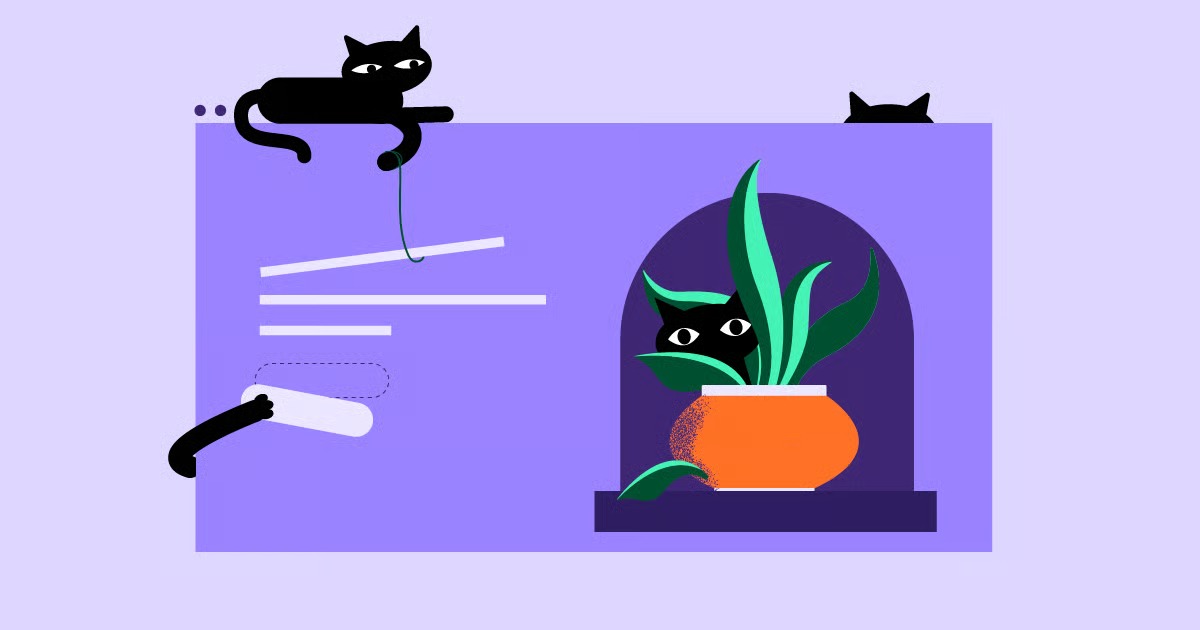Table of Contents
So, what’s the real answer? The truth is, asking “how much does a website cost?” is like asking “how much does a vehicle cost?” Are you buying a scooter to get around town, a reliable sedan for commuting, or a heavy-duty truck for your construction business? The vehicle, and its cost, depends entirely on its purpose. Your website is the exact same. The final price tag depends on the path you choose: the all-in-one DIY builder, the flexible WordPress route, or hiring a professional.
Key Takeaways
- DIY Website Builders (SaaS): Expect to pay $15 to $50 per month for a standard site, or $30 to $300 per month for a robust eCommerce store. Upfront costs are low, but the monthly fees are permanent.
- DIY with WordPress.org: This is the most flexible option. Initial costs can be as low as $100 to $300, with ongoing hosting fees of $10 to $50 per month. Costs increase with premium themes and plugins.
- Hiring a Freelancer: For a professional, custom-designed WordPress site, expect an upfront cost of $2,000 to $8,000.
- Hiring an Agency: This is the premium, full-service option. A small business website typically costs $10,000 to $35,000, with complex eCommerce sites starting at $20,000 and going much higher.
- Hidden Costs: Always budget an additional 10-20% for “hidden” costs like premium plugins, stock photography, professional email, and ongoing maintenance.
This guide will walk you through every option, break down the real costs you can expect, and help you choose the right path for your small business.
First, What Are You Actually Paying For? The Core Website Costs
No matter which path you take, the price of a website is a bundle of several distinct components. Understanding these parts will help you see where your money is going.
Domain Name (Your Digital Address)
This is your website’s address on the internet, like yourbusiness.com. You don’t “buy” it forever. You rent it.
- Cost: $10 to $20 per year for a standard .com, .net, or .org domain. Many hosting providers offer a free domain name for the first year.
Website Hosting (Your Digital Land)
If the domain is your address, hosting is the plot of land where your website’s files (images, text, code) live. Without hosting, your address leads to an empty lot. All-in-one builders include this in their monthly fee, but for WordPress, you must purchase it separately.
- Cost: $5 to $50+ per month. This varies wildly based on the type of hosting, which we will cover in a moment.
Design & Build (The Blueprint and Construction)
This is the “look and feel” of your site and the labor to build it.
- DIY Cost: This is your time. You will use either a pre-made template (often free, or $50-$200 for a premium one) or a visual builder to design the site yourself.
- Professional Cost: This is the largest upfront expense. It’s what you pay a freelancer or agency to design and develop a custom site. This can range from $1,000 to $35,000+.
Functionality (The ‘Features’)
Do you need a simple contact form? An appointment booking calendar? A full online store? These features are handled by plugins or apps.
- Cost: Many basic plugins are free. Premium plugins with advanced features can cost anywhere from $50 to $200 per year, each.
Content (The ‘Furniture’)
A beautiful, empty house isn’t very useful. Your content—the text, photos, and videos—is what communicates your value.
- Cost: You can write the copy and take photos yourself (free, but time-consuming). Or you can hire a copywriter ($50 – $150 per hour) and a photographer ($500 – $2,500+ for a business shoot).
Path 1: The DIY Route (The ‘Builder’ Approach)
This is the most popular path for small businesses, solopreneurs, and anyone on a tight budget. You are the general contractor, doing the building work yourself. This path splits into two main choices.
All-in-One SaaS Builders (Wix, Squarespace, Shopify)
These platforms, known as “Software-as-a-Service” (SaaS), bundle everything into one monthly package: the builder, hosting, security, and support.
- What They Are: Closed-system platforms where you build your site using their proprietary drag-and-drop tools. Shopify is laser-focused on eCommerce, while Wix and Squarespace are popular for portfolios, blogs, and service businesses.
- Pros:
- Simplicity: They are famously easy to use, even for total beginners.
- All-in-One: You have one bill and one company to call for support. Hosting, security, and technical updates are all handled for you.
- Cons:
- Permanent Fees: You never stop paying. If you stop, your site disappears.
- Creative Limits: You are locked into their system. You can only use their tools and features. Customization can be very restrictive.
- Migration is Difficult: Moving your site off one of these platforms and onto something else (like WordPress) is often impossible. You have to rebuild from scratch.
Cost Breakdown: SaaS Builders
Prices are typically billed monthly or annually (with a discount).
| Platform | Entry Plan (for simple sites) | Business/eCommerce Plan |
| Wix | ~$17 / month | ~$32 – $172 / month |
| Squarespace | ~$16 / month (annual) | ~$23 – $49 / month (annual) |
| Shopify | ~$29 / month (Basic, annual) | ~$79 – $299 / month (annual) |
This path is good for beginners who need a simple site up quickly and are willing to trade long-term flexibility for short-term convenience.
The DIY WordPress.org Approach (The ‘Owner’ Approach)
This is the most powerful and popular web creation platform on earth, powering over 43% of all websites.
First, a crucial distinction:
- WordPress.com: This is a SaaS builder, similar to Wix. It’s a closed system with monthly plans.
- WordPress.org: This is the free, open-source software you download and install on your own hosting account. This is what we’re talking about. It gives you 100% control and ownership.
With this approach, you are the owner. You buy the land (hosting), get the address (domain), and then build your house using the WordPress software and tools you choose.
- Pros:
- Total Control & Ownership: It’s your site. You can do anything you want with it. You are never locked in.
- Limitless Scalability: You can start with a simple blog and grow it into a massive eCommerce store, a membership site, or a social network.
- Massive Community: There are over 50,000 free plugins and countless themes to add any functionality you can imagine.
- Cons:
- Steeper Learning Curve: It’s not as simple as Wix. You are responsible for managing the parts: hosting, security, and updates.
- Fragmented Support: If something breaks, is it the hosting? A plugin? The theme? You have to figure it out.
Cost Breakdown: DIY WordPress
- Domain: ~$15 / year (often free for the first year).
- Hosting:
- Shared Hosting: (~$5 – $15 / month) This is the cheapest option. You share a server with hundreds of other sites. Good for beginners, but can be slow.
- Managed WordPress Hosting: (~$30 – $75 / month) This is a premium service. The hosting company handles security, updates, and backups for you, and the servers are optimized for WordPress. This is highly recommended for a serious business.
- Theme:
- Free Themes: There are thousands, including the lightweight and fast Hello Theme, which is designed as a blank canvas for builders.
- Premium Themes: (~$60 one-time fee) These offer more features and dedicated support.
- Plugins: You’ll need a few essentials.
- SEO: Yoast or Rank Math (Free, with Pro upgrades).
- Security: Wordfence or Sucuri (Free, with Pro upgrades).
- Caching (Speed): WP Rocket (Premium, ~$60/year) or free options like WP Super Cache.
A basic DIY WordPress site can cost as little as $100 – $200 upfront and ~$15 per month. A more professional build with premium plugins and managed hosting is closer to $200 – $400 upfront and ~$40 – $75 per month.
The Modern Solution: Bridging DIY Control with Pro-Level Power
The biggest challenge with DIY WordPress has always been the “fragmented” experience and the technical/design learning curve. You had to either be a developer or get stuck with a rigid theme.
This is no longer the case.
The Power of a Visual Website Builder
The game-changer for WordPress is the visual website builder. This is a plugin that gives you the simple drag-and-drop experience of Wix, but with the power and control of WordPress.
The leading platform in this space is Elementor. You start by installing the free plugin, which allows you to build stunning, custom pages without ever writing a line of code.
For a small business, however, the real power is unlocked with Elementor Pro. This premium upgrade isn’t just a builder. It’s a complete web creation toolkit. It lets you visually design your entire website, including:
- Theme Builder: Design your own header, footer, blog post templates, and archive pages. You have 100% control over your site’s “frame.”
- Form Builder: Create advanced contact forms, lead generation forms, and quote request forms, and connect them directly to your email marketing tools.
- Popup Builder: Design popups for email signups, promotions, or announcements.
- WooCommerce Builder: If you sell products, this is essential. Instead of the cookie-cutter default shop pages, you can visually design every part of your customer’s shopping experience, from the product catalog to the checkout page.
Solving the Hosting Problem: The Integrated Platform
Elementor Pro solves the design problem, but what about the “fragmented” hosting and support issue?
This is where an integrated platform becomes the smartest choice for a business owner. Elementor Hosting combines the power of the WordPress ecosystem with the simplicity of an all-in-one builder.
It’s a managed WordPress hosting solution built on the Google Cloud Platform, and it’s been specifically engineered and optimized to run Elementor sites.
More importantly, it bundles everything a small business needs into one package:
- Top-Tier Managed Hosting: Fast, secure, and reliable, with a built-in CDN by Cloudflare.
- Elementor Pro Plugin: The premium builder is included in the price.
- Unified Support: If anything goes wrong—whether it’s a hosting issue or a builder question—you have one expert support team to call. This eliminates the “blame game” between your host and your builder.
This solution provides the best of both worlds: the total freedom of WordPress with the security and support of an all-in-one system.
Controlling Your Content Costs with AI
Remember that “Content” cost? This is a major budget item that many owners forget. Hiring a copywriter for 5-10 pages can cost thousands.
This is another area where modern tools can save you a significant amount of money. Elementor AI is an artificial intelligence assistant built directly into the builder.
As you’re designing a page, you can:
- Generate Text: Tell it to “write an ‘About Us’ section for a local bakery” and it will generate professional copy.
- Refine Copy: Highlight a paragraph and ask it to “make this more professional” or “shorten this.”
- Create Images: Instead of paying for stock photo subscriptions, you can type “a high-quality photo of a modern, minimalist home office” and the AI will generate a unique image for you.
- Generate Code: Need some custom CSS for a special effect? You can just ask for it.
Using an AI website builder can dramatically reduce your upfront content creation costs and save you dozens of hours.
The Expert’s Take on Scalability
I’ve seen many small businesses outgrow their cheap, simple builders in a year or two. The cost to migrate and rebuild their site on a professional platform is always a painful, unexpected expense.
“As a web creation expert, I always advise small business owners to think about day two,” says Itamar Haim. “It’s not just about getting online. It’s about building on a platform that can grow with you. Starting with a scalable system like WordPress, combined with a professional builder, prevents you from having to do a costly and difficult migration just a year or two down the line.”
Path 2: Hiring a Professional
If you don’t have the time, technical comfort, or desire to build the site yourself, you can hire a professional. This is the “done-for-you” path. It costs more upfront but saves you a massive amount of time.
Hiring a Freelancer
This involves finding a solo web designer or developer to build your site, usually on WordPress with a builder like Elementor (which is what many pros use).
- Pros:
- You get a professional, custom site tailored to your brand.
- It’s generally cheaper than an agency.
- You have a direct line of communication with the person doing the work.
- Cons:
- Quality can vary wildly. You must vet their portfolio carefully.
- They are just one person. If they get sick, go on vacation, or get busy, your project can stall.
- They may specialize in either design or development, not both.
Cost Breakdown: Freelancer
- Simple Brochure Site (5-10 pages): $2,000 – $8,000
- Custom Design + Small eCommerce: $5,000 – $15,000
- Typical Hourly Rates: $75 – $150 per hour
Hiring a Web Design Agency
This is the top-tier option. You’re hiring a full team: a project manager, a strategist, a designer, a developer, and a copywriter.
- Pros:
- You get a complete, strategic, end-to-end service.
- High-quality, reliable, and professional results.
- They can handle complex projects and offer ongoing marketing and support.
- Cons:
- The highest cost, by far.
- The process can be slower and more formal.
- You may not be their biggest client.
Cost Breakdown: Agency
- Small Business Website (Custom Design): $10,000 – $35,000
- Custom eCommerce Site: $20,000 – $55,000+
- Complex Web Applications: $50,000 – $150,000+
The “Hidden” Costs That Surprise Most Business Owners
Whether you DIY or hire a pro, your spending doesn’t stop when the site launches. Budget for these ongoing and often-overlooked expenses.
Ongoing Website Maintenance
If you use WordPress, it must be maintained. Plugins, themes, and the core software need constant updates to patch security holes and fix bugs.
- Cost: You can do it yourself (free, but takes time and risk). Or you can pay for a maintenance plan, which often costs $50 – $200 per month. (Note: Elementor Hosting includes support and management as part of its service).
Security & SSL
An SSL certificate (the “https” padlock) is non-negotiable. It encrypts data and builds trust.
- Cost: Most hosts provide a free “Let’s Encrypt” SSL. More advanced security, like a Web Application Firewall (WAF) and malware scanning, can cost $10 – $30 per month. (Again, this is often bundled with good managed hosting).
Content Creation & Photography
Your site needs fresh content. This includes blog posts, new project photos, and updated service descriptions.
- Cost: Varies. Budget for a few new blog posts ($100 – $300 each) or a new photoshoot ($500+) a few times a year to keep your site current.
SEO & Digital Marketing
Your website is useless if no one finds it. Search Engine Optimization (SEO) is the long-term process of ranking on Google.
- Cost: Basic on-page SEO can be done with a free plugin. A professional SEO retainer costs $500 – $2,500+ per month.
Essential Business Utilities
These are small but critical plugins that make your business run smoothly.
- Image Optimizer by Elementor: Large images are the #1 cause of slow websites. An image optimizer automatically compresses your photos for fast loading, which is critical for SEO and user experience.
- Site Mailer by Elementor: By default, WordPress email (from contact forms, order receipts) is unreliable and often goes to spam.
Accessibility (ADA/WCAG Compliance)
Your website needs to be usable by people with disabilities. This is not just good practice. It’s a legal requirement in many places.
- Cost: Building with accessibility in mind from the start is the cheapest way. Retrofitting a non-accessible site can cost thousands. Using an accessibility-focused tool like Ally by Elementor can help you scan and remediate issues.
Cost Comparison: A Summary Table
Here is a quick overview of your main options.
| Method | Upfront Cost (Est.) | Monthly Cost (Est.) | Best For… |
| SaaS DIY Builder | $0 – $50 | $30 – $75 | Beginners who need a simple site fast and prioritize ease of use. |
| WordPress DIY | $100 – $300 | $15 – $40 | Budget-conscious owners who are somewhat tech-savvy and want control. |
| Elementor Hosting | $0 (Included) | $30 – $50 | Business owners who want the power of WordPress without the technical hassle. |
| Freelancer | $2,000 – $8,000 | $50+ (Maintenance) | Businesses that need a custom brand presence and have a moderate budget. |
| Agency | $10,000 – $35,000+ | $150+ (Maintenance) | Established businesses with complex needs and a significant budget. |
Conclusion: Which Path is Right for Your Business?
There is no single “best” choice, only the best choice for you.
- If your budget is almost zero and you just need a digital business card, a DIY SaaS builder can get you online by this afternoon.
- If you have a solid budget and your time is better spent running your business, hiring a professional freelancer or agency is a clear-cut investment.
- If you are a savvy business owner who wants long-term control, scalability, and the best value for your money, the WordPress path is the clear winner. By combining it with a platform like Elementor, you eliminate the old technical hurdles. And by using an integrated solution like Elementor Hosting, you get the best of all worlds: the power of WordPress, the simplicity of a builder, and the peace of mind of an all-in-one, supported platform.
The most important step is to be honest about your budget, your technical comfort, and your long-term goals. Choose the path that empowers you to grow, and you’ll have a digital asset that pays for itself for years to come.
Frequently Asked Questions (FAQ)
1. Can I build a website for free? Yes, you can. You can use a free SaaS builder (like Weebly or Google Sites) or the free WordPress.org software on very cheap shared hosting. However, these “free” sites come with limitations: you’ll have ads on your site, you can’t use a custom domain (e.g., mybiz.weebly.com), and you’ll have very limited features and storage. It’s not recommended for any serious business.
2. How much does a domain name really cost? A standard .com domain costs about $10-20 per year. Many hosting companies will give you one for free for your first year. Be cautious of “premium” domains, which are short, popular names that can be for sale for thousands or even millions of dollars.
3. What’s the difference between a SaaS builder (Wix/Shopify) and WordPress? Think of it as renting vs. owning. With SaaS builders, you are renting. You have one monthly payment, and the landlord (Wix) handles all maintenance. But, you can’t customize, and if you stop paying, you’re out. With WordPress, you own the property. You’re responsible for maintenance (or you can pay for it), but you have total freedom to build, customize, and sell as you please.
4. Why is WordPress hosting so complicated? What is “Managed” hosting? “Shared hosting” is cheap because you share a server with hundreds of other sites. If one of them gets hacked or has a huge traffic spike, your site slows down. “Managed WordPress hosting” is a premium service where the company only hosts WordPress sites. They provide optimized servers, automatic updates, daily backups, and expert WordPress support. For a business, it’s worth the extra cost.
5. Do I need to hire a designer and a developer? Not always. A “web designer” focuses on the look, feel, and user experience. A “web developer” writes the code to make it function. Many freelancers today are “designer/developers” who use tools like Elementor to handle both. When you hire an agency, you get separate specialists for each role.
6. How much does an eCommerce website cost? eCommerce adds significant complexity.
- DIY (Shopify): $29 – $299 per month, plus transaction fees.
- DIY (WordPress + WooCommerce): You’ll need managed hosting ($30+/mo) and premium plugins for payments, shipping, etc. (totaling $200-$500/year). Elementor Pro is invaluable here for designing your store with its WooCommerce Builder.
- Professional Build: A freelance eCommerce site starts around $5,000. An agency build starts around $20,000.
7. How long does it take to build a website?
- DIY (SaaS Builder): A simple site can be done in a weekend.
- DIY (WordPress): A beginner should plan for 40-80 hours to learn the system and build a professional-looking site.
- Freelancer: 4 to 8 weeks.
- Agency: 12 to 16+ weeks.
8. What is the single biggest “hidden” cost? Content. Business owners consistently underestimate the time and money it takes to write all the text (copy) for their site and get high-quality, professional photos. Using tools like Elementor AI can help reduce the cost of copywriting and image creation.
9. How much should I budget for website maintenance? If you’re on a self-hosted WordPress site, budget $50 to $150 per month for a professional maintenance plan that includes updates, backups, and security monitoring. If you use an all-in-one platform like Elementor Hosting, this service is typically included in your monthly fee.
10. Is it cheaper to build it myself or hire someone? Your upfront monetary cost will always be cheaper doing it yourself (DIY). But you are paying with your time. If you value your time at $100/hour, and you spend 60 hours building your site, you’ve “spent” $6,000. In that case, paying a freelancer $4,000 to do it for you would have been more profitable. You must weigh your budget against your time and skill.
Looking for fresh content?
By entering your email, you agree to receive Elementor emails, including marketing emails,
and agree to our Terms & Conditions and Privacy Policy.