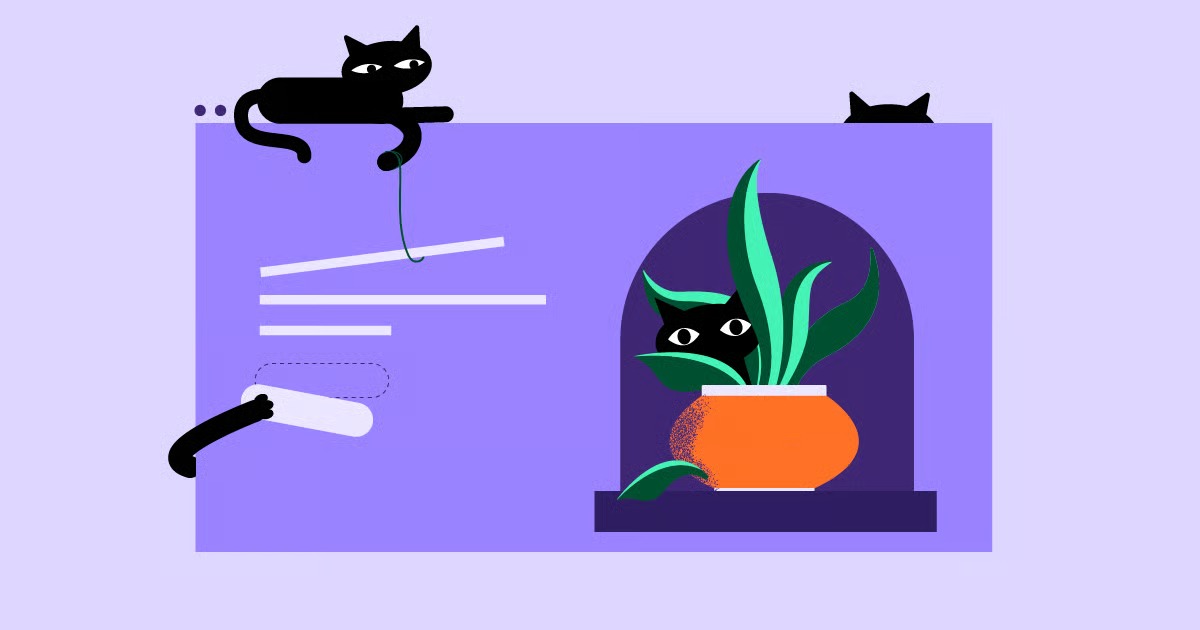Table of Contents
This guide will provide an in-depth explanation of what domains and hosting are, how they differ, and how they work together to bring your website to life. We will explore the various types available, offer actionable tips for choosing the right services, and show you how to streamline the entire process. Getting these foundational elements right from the start will save you headaches and set your project up for long-term success.
Key Takeaways
- Distinct Roles: A domain name is your website’s address (e.g., www.yourwebsite.com), while web hosting is the space on a server where your website’s files, images, and content are stored. You cannot have a live website without both.
- The House Analogy: Think of a domain as the street address that people use to find your house. Hosting is the physical land and the house itself, where all your belongings (website files) are kept.
- How They Connect: When a user types your domain name into their browser, the Domain Name System (DNS) translates that name into the IP address of your hosting server, directing the browser to the correct location to load your site’s files.
- Types of Services: There are various types of domains (e.g., .com, .org, .net) and different kinds of hosting services (Shared, VPS, Dedicated, Managed) designed to meet different needs and budgets.
- Bundled vs. Separate: While you can purchase domains and hosting from different companies, buying them together from a single provider like Elementor Hosting often simplifies setup, management, and support.
What Is a Domain Name?
A domain name is the human-friendly address for your website. It is the text that users type into their browser’s address bar to find you online. For example, google.com and elementor.com are domain names. Without them, we would have to remember complex strings of numbers called IP addresses (like 172.217.14.228) for every website we want to visit. Domain names serve as memorable, easy-to-use labels for those numerical addresses.
A domain name creates a unique identity for your website. It is a critical part of your brand, helping visitors identify and remember your online presence. Choosing a good domain name is like choosing a good business name. It should be relevant, easy to spell, and memorable.
The Anatomy of a Domain Name
Every domain name is composed of at least two parts, separated by a dot. Let’s break down the structure using www.example.com:
- Top-Level Domain (TLD): This is the final part of the domain name. In example.com, the TLD is .com. It is the highest level in the hierarchical Domain Name System of the internet. TLDs are also commonly referred to as domain extensions.
- Second-Level Domain (SLD): This is the part of the domain name that comes just before the TLD. In example.com, the SLD is example. This is the unique part of your domain that you register, representing your brand or website name.
- Subdomain (Optional): This is an optional part that comes before the SLD. The most common subdomain is www, which stands for World Wide Web, but you can create others, like blog.example.com or shop.example.com, to organize your website into different sections.
Types of Top-Level Domains (TLDs)
There are hundreds of TLDs available today, but they generally fall into a few key categories. The one you choose can influence how users perceive your website.
- Generic Top-Level Domains (gTLDs): These are the most common and widely recognized TLDs. They were originally intended for specific types of organizations, but these restrictions have largely been relaxed.
- .com: Originally for commercial entities, now the most popular and versatile TLD.
- .org: Intended for non-profit organizations.
- .net: Originally for network-related entities, now used more broadly.
- .edu: Reserved for educational institutions.
- .gov: Reserved for government entities.
- Newer gTLDs: In recent years, hundreds of new gTLDs have become available, such as .app, .shop, .blog, and .design, allowing for more specific and creative domain names.
- Country Code Top-Level Domains (ccTLDs): These domains are reserved for specific countries or territories.
- .us: United States
- .uk: United Kingdom
- .ca: Canada
- .de: Germany
- .jp: Japan Some ccTLDs have residency requirements, while others are open for anyone to register.
- Sponsored Top-Level Domains (sTLDs): These are specialized TLDs sponsored by a specific community or organization that enforces rules about who can register a domain. Examples include .aero (for the air-transport industry) and .museum (for museums).
How to Register a Domain Name
To get a domain name, you must register it with a domain registrar. These are companies accredited by the Internet Corporation for Assigned Names and Numbers (ICANN), the organization that manages the global domain name system. The process is simple:
- Find a Registrar: Choose a reputable domain registrar. Many hosting providers, including Elementor, also offer domain registration services.
- Search for a Name: Use the registrar’s search tool to see if your desired domain name is available. If it’s taken, they will usually suggest alternatives.
- Complete the Registration: Once you find an available name, you will provide your contact information (which is added to the public WHOIS database) and pay the registration fee.
Domain registrations are not permanent purchases. you are essentially leasing the name for a specific period, typically one to ten years. You must renew your registration before it expires to keep ownership of the name.
As a web creation expert, I always advise clients to think of their domain name as their digital real estate’s foundational address. Itamar Haim, a seasoned professional in the field, puts it perfectly: “Your domain is more than just an address. it’s the cornerstone of your brand’s digital identity. A strong, memorable domain builds trust and recognition before a user even visits your site.” Securing the right domain name is one of the most important first steps in any online venture.
What Is Web Hosting?
If a domain name is the address, web hosting is the land and house where your website lives. Web hosting is a service that provides the technology and server space needed to make your website accessible on the internet. When you create a website, it is made up of files, images, code, and databases. These files need to be stored on a powerful, specialized computer called a server that is connected to the internet 24/7.
A web hosting company owns and maintains these servers. When you purchase a hosting plan, you are renting space on one of their servers. The hosting provider is responsible for keeping the server running, protecting it from security threats, and ensuring that when someone types your domain name into their browser, your website’s files are delivered to them quickly and reliably.
How Web Hosting Works
The process is quite straightforward. You upload your website’s files from your computer to your allocated space on the hosting server. The hosting company then configures the server so that it knows which files to send when a request comes in for your specific domain name.
The core functions of a web hosting service include:
- File Storage: Providing disk space to store all your website’s content, including HTML files, CSS stylesheets, images, videos, and more.
- Server Management: Maintaining the server hardware and software, including updates, security patches, and performance optimizations.
- Internet Connectivity: Ensuring the server has a high-speed, reliable connection to the internet so that users from anywhere in the world can access your site.
- Software and Tools: Offering tools to help you manage your site, such as a control panel (like cPanel or Plesk), one-click installers for software like WordPress, and email account management.
Types of Web Hosting
There are several different types of web hosting available, each designed to meet different needs in terms of performance, security, technical knowledge required, and budget.
1. Shared Hosting
Shared hosting is the most popular and affordable type of hosting. With this setup, your website is stored on a server alongside hundreds or even thousands of other websites. All the sites on the server share its resources, including CPU, RAM, and disk space.
- Pros: Very inexpensive, easy for beginners to use, and requires no technical maintenance.
- Cons: Slower performance because you share resources. A traffic spike on another site can slow yours down. It’s also less secure, as a vulnerability on one site could potentially affect others on the same server.
- Best for: Small websites, blogs, personal portfolios, and new businesses with low traffic.
2. Virtual Private Server (VPS) Hosting
VPS hosting is a step up from shared hosting. While you still share a physical server with other users, the server is partitioned into multiple virtual servers. Each website gets its own dedicated portion of the server’s resources. This provides more stability and better performance than shared hosting.
- Pros: Dedicated server resources, better performance and security than shared hosting, and more control and customization options.
- Cons: More expensive than shared hosting and requires more technical knowledge to manage (unless you opt for a managed VPS plan).
- Best for: Growing businesses, popular blogs, and websites that have outgrown the limitations of shared hosting.
3. Dedicated Server Hosting
With dedicated hosting, you rent an entire physical server exclusively for your website. You have full control over the server’s hardware and software, and you don’t have to share its resources with anyone. This offers the highest level of performance, security, and control.
- Pros: Maximum performance and reliability, complete control over server configuration, and enhanced security.
- Cons: Very expensive, and requires a high level of technical expertise to manage and maintain the server.
- Best for: Large eCommerce stores, enterprise-level websites, and high-traffic applications that require significant server resources.
4. Cloud Hosting
Cloud hosting uses a network of connected virtual and physical cloud servers to host your website. This setup offers incredible flexibility and scalability. If your site experiences a traffic surge, the cloud infrastructure can automatically allocate more resources to handle the load. You typically pay only for the resources you use.
- Pros: Excellent scalability and reliability, pay-as-you-go pricing model, and high uptime due to its distributed nature.
- Cons: Costs can be unpredictable, and some setups can be complex to configure.
- Best for: Websites with fluctuating traffic, large-scale applications, and businesses that need a highly scalable hosting solution.
5. Managed WordPress Hosting
Managed WordPress hosting is a specialized service designed specifically for websites built on WordPress. The hosting provider handles all the technical aspects of running WordPress, including security, speed, updates, backups, and scalability. This service is optimized to make WordPress sites run as fast and securely as possible.
Elementor Hosting is a prime example of a premium managed WordPress hosting solution. It is built on the Google Cloud Platform and is engineered by the same team that created the Elementor Website Builder. This ensures perfect compatibility and peak performance for any site built with Elementor. It includes enterprise-grade security, automatic backups, and a built-in CDN, providing a complete, hassle-free solution for web creators.
- Pros: Blazing-fast performance, top-tier security, automatic updates and backups, expert support, and tools specifically designed for WordPress.
- Cons: More expensive than basic shared hosting and typically only allows you to run WordPress sites.
- Best for: Anyone with a WordPress website, from beginners to large businesses, who wants a fast, secure, and maintenance-free hosting experience.
Watch how you can get started with a professional website in minutes with an all-in-one solution.
Domain vs. Hosting: The Key Differences
Now that we have defined both concepts, let’s summarize the core differences in a clear, side-by-side comparison.
| Feature | Domain Name | Web Hosting |
| Primary Purpose | Acts as the unique, memorable address for a website. | Provides the server space and resources to store website files. |
| Analogy | The street address of your house. | The plot of land and the house itself. |
| Format | A string of text (e.g., yourwebsite.com). | A service that provides disk space (GB) and bandwidth. |
| Uniqueness | Every domain name must be globally unique. | Hosting space is not unique; a server hosts many websites. |
| Function | Helps users find your website easily. | Makes your website’s content available to users online. |
| Provider | Registered through a domain registrar. | Purchased from a web hosting company. |
| Ownership | Leased for a specific term (1-10 years) and requires renewal. | Rented on a monthly or yearly basis. |
How Domains and Hosting Work Together
A domain name and web hosting are separate services, but they are completely codependent. Your domain name would be useless without a hosting plan to point to, and your hosting would be inaccessible without a domain name to identify it. They connect and work together through a system called the Domain Name System (DNS).
Here is a step-by-step breakdown of the process:
- User Enters a Domain Name: A visitor types your domain name (e.g., www.yourwebsite.com) into their web browser.
- Browser Sends a Request: The browser sends a request to the global network of DNS servers to find the IP address associated with that domain name.
- DNS Looks Up the IP Address: The DNS servers look up the domain’s nameservers. Your nameservers are controlled by your hosting provider and point your domain to the specific IP address of the server where your website is hosted. You configure these nameservers in your domain registrar’s control panel.
- IP Address is Returned: The DNS system returns the server’s IP address to the browser.
- Browser Requests the Website: The browser now knows the exact location of your website’s files. It sends a request directly to that IP address.
- Server Delivers the Website: The hosting server receives the request, gathers the necessary files for your website, and sends them back to the user’s browser.
- Website Appears: The browser renders the files, and your website appears on the user’s screen.
This entire process happens in just a few seconds. For it to work, you must correctly configure your domain’s DNS settings to point to your hosting provider’s nameservers. This is usually the only technical step required to link the two services.
Streamlining Your Workflow: Should You Bundle Domain and Hosting?
You can purchase your domain name and web hosting from two different companies. For example, you could register your domain with a registrar like Namecheap and buy hosting from a provider like SiteGround. This approach gives you the flexibility to choose the best provider for each service, but it also means you have to manage two separate accounts and link them manually.
However, for most users, especially beginners, purchasing your domain and hosting from the same provider is the most convenient and straightforward option.
Benefits of Bundling Domain and Hosting
- Simplified Setup: When you buy a domain and hosting together, the provider typically handles the DNS configuration for you automatically. You don’t need to worry about changing nameservers or managing technical settings.
- Centralized Management: You only have one account and one dashboard to manage both your website files and your domain registration. This makes it easier to handle billing, renewals, and support.
- Unified Support: If something goes wrong with your website, you only need to contact one support team. There is no risk of the hosting provider blaming the domain registrar or vice versa.
- Cost Savings: Many hosting providers offer a free domain name for the first year when you purchase a hosting plan. This can save you money upfront.
Elementor offers a complete, all-in-one solution that bundles premium hosting with a free domain, a free SSL certificate, and the powerful Elementor Pro plugin. This integrated platform is designed to provide a seamless web creation experience, allowing you to build, launch, and manage your entire website from a single place.
Choosing the Right Domain Name: Tips for Success
Your domain name is a long-term branding asset, so it’s worth taking the time to choose it carefully. Here are some best practices to follow:
- Keep it Short and Simple: Shorter domains are easier for users to remember and type. Avoid long, complex names.
- Make it Memorable: Choose a name that is catchy and easy to recall. Avoid using numbers and hyphens, as they can be confusing and are often misremembered.
- Use the .com Extension: While many new TLDs are available, .com is still the most trusted and recognized extension. If you can secure the .com version of your desired name, you should.
- Make it Brandable: Your domain name should be unique and reflect your brand’s identity. Avoid generic names that are hard to distinguish from competitors.
- Ensure it’s Easy to Spell and Pronounce: If users can’t spell your domain name, they won’t be able to find you. Say the name out loud to make sure it sounds clear and is not easily confused with other words.
- Think Long-Term: Choose a name that can grow with your business. Avoid a name that is too narrow or specific to a single product or location, as it may limit you later.
- Check for Trademarks: Before registering a domain, do a quick search to ensure you are not infringing on any existing trademarks.
- Consider Domain Privacy: When you register a domain, your personal contact information is made public in the WHOIS database. Most registrars offer domain privacy protection, which replaces your information with theirs, protecting you from spam and unwanted contact.
Selecting the Best Hosting Plan for Your Needs
Choosing the right hosting plan is crucial for your website’s performance, security, and scalability. Here are the key factors to consider when evaluating hosting providers:
- Performance and Speed: Website speed is critical for user experience and SEO. Look for a host that uses modern technology like SSD storage, a Content Delivery Network (CDN), and server-side caching. A provider built on a robust infrastructure like Google Cloud, such as Elementor Hosting, will deliver superior speed.
- Uptime and Reliability: Your website needs to be available 24/7. Look for a hosting provider that guarantees at least 99.9% uptime.
- Security: A good host will offer robust security features, including firewalls, malware scanning, DDoS protection, and a free SSL certificate to encrypt data between your site and its visitors.
- Customer Support: When you run into a problem, you need access to fast and knowledgeable support. Look for providers that offer 24/7 support via multiple channels, such as live chat, phone, and email.
- Scalability: Your hosting plan should be able to grow with your website. Make sure the provider offers an easy way to upgrade your plan as your traffic and resource needs increase.
- Ease of Use: A user-friendly control panel and one-click installers for applications like WordPress can make managing your website much easier, especially for beginners.
- Backup Services: Regular, automatic backups are non-negotiable. They are your safety net in case of data loss or a security breach. Ensure your host provides an easy way to restore your site from a backup.
- Price: While budget is always a factor, don’t choose a host based on price alone. The cheapest option often comes with poor performance and limited support. Look for a plan that offers the best value for your specific needs.
Conclusion
Understanding the difference between a domain name and web hosting is fundamental to building and managing a successful website. Your domain name serves as your unique address on the internet, making it easy for people to find you, while web hosting provides the physical storage space and infrastructure that brings your site to life.
Although they are distinct services, they are intrinsically linked and must work together seamlessly. For a streamlined and hassle-free experience, especially for those new to web creation, choosing an integrated solution that bundles both services is often the best path forward. A comprehensive platform like Elementor, which combines a powerful website builder with premium managed hosting and domain registration, empowers you to focus on what truly matters: creating an amazing online presence for your brand or business.
Frequently Asked Questions (FAQ)
1. Can I move my website to a new hosting provider if I’m not happy? Yes, absolutely. You can migrate your website’s files to a new hosting company at any time. Your domain name is registered to you, not your hosting provider, so you can point it to a new host by updating your DNS nameserver settings at your domain registrar. Many hosting providers even offer free migration services to make the process easier.
2. Can I transfer my domain name to a different registrar? Yes. You can transfer your domain name from one registrar to another. There is a standard procedure for this that involves unlocking your domain and getting an authorization code (EPP code) from your current registrar. Note that ICANN rules prevent you from transferring a domain within 60 days of its initial registration or a previous transfer.
3. Do I need hosting if I just want to have a professional email address with my domain? No, you don’t necessarily need a full web hosting plan just for email. Many domain registrars offer email hosting as a separate, lightweight service. This allows you to create professional email addresses like [email protected]. Some providers, like Google Workspace or Microsoft 365, also offer premium email services that you can use with your custom domain.
4. What is an SSL certificate and do I need one? An SSL (Secure Sockets Layer) certificate is a digital certificate that encrypts the data transmitted between your website and your visitors’ browsers. This is essential for protecting sensitive information like login credentials and credit card numbers. Websites with an SSL certificate use HTTPS instead of HTTP in their URL and display a padlock icon in the browser bar. Today, an SSL certificate is considered mandatory for all websites to build trust, protect users, and improve SEO rankings. Most reputable hosting providers offer a free SSL certificate.
5. How long should I register my domain for? You can register a domain for a period of one to ten years. Registering your domain for a longer term, such as three to five years, can be beneficial. It saves you the hassle of annual renewals, and some SEO experts believe that search engines may view a longer registration period as a small signal of a more legitimate, long-term project.
6. What happens if I forget to renew my domain name? If you fail to renew your domain before it expires, it will enter a grace period (typically 30-45 days), during which you can usually renew it at the standard price. After the grace period, it enters a redemption period (around 30 days), where you can still get it back, but you will have to pay a significantly higher fee. If you don’t renew it during the redemption period, the domain is released and becomes available for anyone to register. It is highly recommended to enable auto-renewal for your important domains.
7. Do I need technical skills to manage my hosting? It depends on the type of hosting. For shared or managed WordPress hosting, you do not need technical skills. These plans are designed for beginners and come with a user-friendly control panel and support team to handle the technical aspects for you. However, for unmanaged VPS or dedicated server hosting, you will need strong technical knowledge of server administration.
8. Can one hosting account have multiple websites? Yes, most hosting plans, except for the most basic entry-level ones, allow you to host multiple websites on a single account. You would do this by adding your other domains as “add-on domains” in your hosting control panel. Each website will have its own separate folder for its files.
9. What is the difference between a domain name and a URL? A domain name is the core address of your website (e.g., elementor.com). A URL (Uniform Resource Locator) is the full web address for a specific page or file on your website. The URL includes the domain name, as well as the protocol (like https://) and the specific path to the page (like /features/woocommerce-builder). So, elementor.com is the domain, while https://elementor.com/features/woocommerce-builder is a URL.
10. How can I get started with a website if I have no experience? The easiest way to get started is with an all-in-one platform. A service like Elementor’s AI Website Builder can guide you through the entire process. You start with the AI Site Planner to generate a structure and wireframe, then use the visual drag-and-drop editor to customize your design with the help of Elementor AI for content and images. When paired with managed hosting that handles all the technical details, you can create and launch a professional website without writing a single line of code.
Looking for fresh content?
By entering your email, you agree to receive Elementor emails, including marketing emails,
and agree to our Terms & Conditions and Privacy Policy.