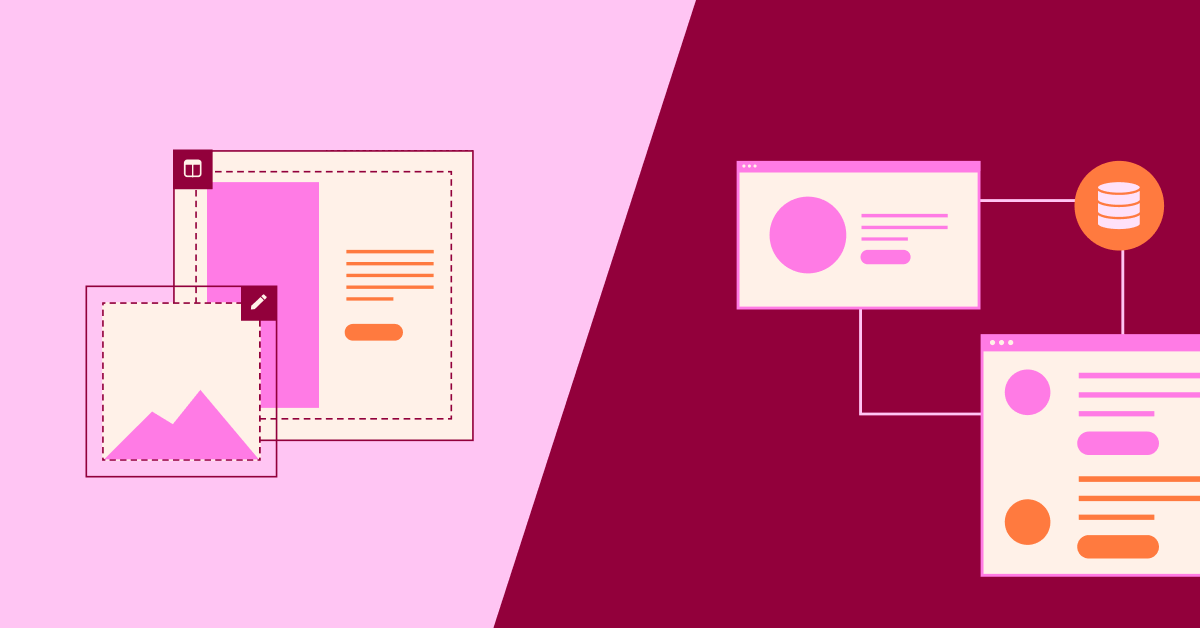Table of Contents
A CMS is software that lets you create, edit, and publish web content without needing in-depth coding skills. Imagine it as the user-friendly control panel for your website. With a CMS, you can focus on building pages, writing blog posts, and managing your site’s content, while the CMS handles the technical complexities behind the scenes.
The right CMS empowers you to have a beautiful and functional website. It should allow you to express your creativity while also ensuring excellent performance, security, and ease of use. If you’re building a website on WordPress, the Elementor ecosystem offers unparalleled power and convenience. Elementor Website Builder gives you incredible design freedom, and Elementor Hosting provides the rock-solid foundation to deliver your content at lightning speed.
CMS Fundamentals
The Building Blocks of a CMS
At its core, a CMS typically consists of two main parts:
- Content Management Application (CMA): This is the interface you interact with directly. It’s where you create, edit, and organize your pages, blog posts, images, products, and other types of content. Think of the CMA as the “backstage” of your website.
- Content Delivery Application (CDA): The CDA works behind the scenes, taking the content you’ve created in the CMA and compiling it into web pages that visitors see. It interacts with the web server and database to dynamically assemble your website content.
Many popular CMSs, including WordPress, are built with the programming language PHP and use databases (often MySQL) to store content. This architecture provides flexibility and allows for a wide range of dynamic website features.
Types of Content Management Systems
Not all content management systems are created equal. It’s helpful to understand the different flavors of CMSs available to find the best fit for your needs:
Traditional CMS:
This is the most common type of CMS, where the CMA and CDA are tightly coupled together. WordPress, Joomla, and Drupal are prime examples. They excel at creating and managing blog-style content or websites with a clear hierarchical structure.
Headless CMS:
In a headless CMS, the CMA is decoupled from the front end (CDA). Content is stored in a central repository and delivered via APIs (Application Programming Interfaces). This offers developers more flexibility in how they display the content, enabling unique website designs or distribution of content to multiple channels (website, apps, etc.).
Decoupled CMS:
This is a hybrid approach in which a traditional CMS like WordPress functions headless. Using plugins and APIs, you can separate the front end from the back end, providing greater flexibility while still leveraging the content management tools of a familiar CMS.
Benefits of Using a CMS
User-friendliness for non-developers:
One of the biggest advantages of a CMS is that it doesn’t require you to be an expert coder to create and manage a professional-looking website. Most CMSs offer intuitive interfaces, drag-and-drop tools, and WYSIWYG (“What You See Is What You Get”) editors, making website management accessible to even those without a technical background.
Streamlined collaboration and workflows:
Many CMSs include features for multiple users with varying permission levels. This means team members such as writers, editors, and designers can collaborate within a structured system. With a built-in workflow, content creation, revisions, and approvals become simpler.
Scalability for growing websites:
A CMS allows your website to grow alongside your business or project. Adding new pages, expanding functionality, or handling increased traffic is generally more efficient with a CMS in place than with a website built from scratch.
Enhanced SEO potential:
SEO (Search Engine Optimization) is crucial for getting your website found online. Many CMSs have built-in SEO tools or provide seamless integration with SEO plugins. These can help you optimize your content structure, manage metadata (title tags, meta descriptions), and control how your site appears in search results.
Cost-effectiveness compared to custom development:
Building a website from the ground up often requires hiring developers or agencies, potentially leading to significant costs. A CMS can offer a more budget-friendly solution, especially using an open-source CMS built on vast ecosystems of free or affordable themes, templates, and plugins.
The Power of WordPress as a CMS
Why WordPress is the World’s Leading CMS
WordPress’s dominance in the CMS market is undeniable. It powers a staggering percentage of websites worldwide. But what makes it so widely adopted?
Open-source advantages:
WordPress is an open-source project, meaning its code is freely available for anyone to use, modify, and distribute. This fosters a vibrant community of developers who constantly improve the software, create themes, and build plugins. It often translates to lower costs and a higher degree of customization potential.
Global community and extensive resources:
Due to its popularity, WordPress offers access to a wealth of resources, tutorials, forums, and support channels. This means whether you’re a beginner or an experienced developer, you’ll likely find the help you need readily available.
Market share and popularity:
This popularity creates a virtuous cycle – more people use WordPress, which attracts more developers, leading to more themes, plugins, and innovations, making WordPress even more appealing to potential users.
Key WordPress Features for Content Management
Let’s explore some of the essential features that make WordPress an exceptional CMS:
- Intuitive content creation and editing: WordPress has evolved over the years, and the current default editor (called Gutenberg) offers a block-based approach to content creation. This allows for flexible arrangements of text, images, videos, and other elements in your pages and posts.
- Media management: Easily upload images, videos, and other files directly to your WordPress media library. You can organize, edit (basic image editing), and embed these assets into your content.
- User roles and permissions: WordPress allows you to create different user roles (administrator, editor, author, contributor, etc.) with varying levels of access. This is ideal for team collaboration and ensures security.
- Theme and plugin ecosystem: The true strength of WordPress lies in its extensibility. Thousands of free and premium themes allow for significant design customization. Plugins add a vast range of features and functionalities — from contact forms and SEO tools to e-commerce solutions and specialized niche features.
Elevating WordPress with Elementor
The Need for Advanced Website Builders
While WordPress’s native features provide a robust foundation for content management, many users desire even greater control over their website’s design and functionality. This is where advanced website builders come into play.
Limitations of the default WordPress editor:
Even with the block-based Gutenberg editor, there might be constraints when trying to achieve intricate layouts or pixel-perfect custom designs for elements like headers, footers, and archive pages.
The desire for greater design control:
Website builders often excel in providing visual interfaces and comprehensive styling options that go beyond what’s available by default. This enables you to fine-tune the look and feel of your website to match your brand more precisely.
Elementor Website Builder: Visual, Drag-and-Drop Power
Elementor has emerged as one of the most popular website builders for WordPress, empowering users to break free from traditional design constraints. Let’s look at what sets it apart:
- Live editing experience: See your design changes reflected instantly. Elementor uses a “front-end” editing experience, meaning you build your pages directly as an end-user would see them. This eliminates guesswork and provides more immediate feedback when making design decisions.
- Extensive widget library: Elementor offers a wide range of content blocks or “widgets” for everything from basic text and images to advanced elements like sliders, forms, pricing tables, and more. Widgets can be dragged, dropped, and customized across your website.
- Responsive design tools: Elementor’s built-in responsive editing features ensure your website looks perfect across different devices. Preview and adjust how your site appears on desktops, tablets, and smartphones.
- Theme Builder for complete site customization: Go beyond page-level design. With Elementor’s Theme Builder, you can visually build your entire website’s theme elements, such as headers, footers, single post templates, and archive pages. This enables true design consistency.
- Advanced features (popups, forms, WooCommerce integration): Elementor boasts an array of powerful features, including a popup builder for targeted promotions and lead capture, a form builder for contact forms and surveys, and seamless integration with WooCommerce to create fully functional online stores.
Elementor AI Website Builder: Next-Gen Design Assistance
Elementor is continuously pushing the boundaries of web design, and the integration of AI capabilities brings even more power and speed to the creative process. Here’s what Elementor AI Website Builder offers:
- AI-powered content suggestion: Having trouble getting started? Elementor AI can analyze your preferences and generate relevant text content and image suggestions to kickstart the design process. This can help overcome writer’s block or speed up content creation.
- Theme generation from a basic description: Imagine describing your ideal website in a few sentences, and Elementor AI generates a custom theme that matches your vision! This innovative feature streamlines the initial website setup and offers a unique, personalized starting point.
Performance and Security: The Elementor Hosting Advantage
Beyond Design: Why Hosting Matters
A beautifully designed website means little if it’s slow to load or vulnerable to security threats. Your choice of web hosting plays a pivotal role in this situation.
- Page speed impacts user experience and SEO: Slow-loading websites frustrate visitors and can hurt your search engine rankings. Fast page load times are crucial for a positive user experience, which translates to increased conversions and better SEO performance.
- Security vulnerabilities in outdated or mismanaged hosting environments: Web hosting is a constant target for hackers. Outdated software, inadequate security measures, or poor hosting configurations create easy openings for attacks. Ensuring your hosting environment is robust and proactively secured is essential for protecting your website’s data.
Elementor Hosting: A Cloud-Based, Optimized Solution
Elementor Hosting is designed to provide the ideal environment for your Elementor-built WordPress websites, addressing both performance and security concerns for maximum results. Here’s what it offers:
- Google Cloud Platform infrastructure (scalability, speed): Elementor Hosting is built on the Google Cloud Platform, known for its reliability, speed, and scalability. Sites can easily handle traffic surges without worrying about downtime or performance bottlenecks.
- Cloudflare Enterprise CDN (global content acceleration): The included Cloudflare Enterprise CDN distributes your website’s content across a global network of servers. This means visitors from around the world experience faster loading times as your content is served from the location closest to them.
- WordPress-specific optimizations (caching, database tuning): Elementor Hosting utilizes caching mechanisms, database tuning, and other optimizations geared specifically towards WordPress. This translates into lightning-fast WordPress website responsiveness.
- Multi-layered security stack (WAF, DDoS protection, premium SSL): Elementor Hosting protects websites with a comprehensive security suite. It includes a Web Application Firewall (WAF), DDoS protection, automatic premium SSL certificates, and more. This delivers peace of mind, knowing your site is proactively defended against a wide range of threats.
Elementor vs. Traditional Hosting
Managed WordPress hosting vs. shared hosting:
Shared hosting is the most common and often the most affordable hosting type. However, you share server resources with numerous other websites, which can lead to inconsistent performance and security risks. Elementor Hosting, a specialized managed WordPress hosting solution, provides a dedicated, optimized environment for WordPress, ensuring consistently fast and secure performance.
Managed cloud WordPress hosting vs. VPS hosting:
A VPS (Virtual Private Server) offers more control over your server environment than shared hosting, but it also requires more technical knowledge for setup and maintenance. Elementor Hosting simplifies the process by providing a fully managed cloud WordPress hosting experience that requires minimal technical expertise.
Choosing the Right CMS and Hosting Setup
Factors to Consider
Choosing a CMS and hosting provider is not a one-size-fits-all situation. Here are the essential factors you should evaluate when making your decision:
- Website scope and complexity: How large is your website? Do you anticipate significant growth in traffic or content? Complex websites with many pages, advanced features, or high traffic demands often benefit from the scalability and performance offered by a robust CMS and hosting environment.
- Technical expertise: Are you comfortable with some web development concepts, or do you prefer a completely no-code solution? Consider the level of complexity in the CMS and the amount of technical maintenance your chosen hosting provider handles for you.
- Budget: CMS and hosting costs vary. While open-source CMSs themselves might be free, additional plugins, themes, and premium hosting can create ongoing expenses. Factor these costs into your overall budget.
- Need for design flexibility: Do you envision a unique website design that goes beyond ready-made templates? Advanced website builders offer increased versatility in achieving a custom look and feel.
- Importance of speed and security: How critical are fast page load times and robust security for your website? Prioritize these aspects if your website handles sensitive data, is crucial for your business, or has the potential to see high traffic.
When Elementor Makes Sense
Here are some scenarios where opting for the Elementor website builder and Elementor Hosting bundle presents a compelling solution:
- Desire for powerful visual design with Elementor Website Builder: If you wish to create complex and visually stunning WordPress designs without delving into code, Elementor’s drag-and-drop interface, theme builder, and AI tools are invaluable.
- Need for rock-solid, enterprise-grade hosting: If you demand fast performance, robust security, and reliability for your WordPress website, Elementor Hosting provides the infrastructure and expertise for peace of mind.
- Preference for a bundled, managed solution: If you want a seamless experience where your website builder and hosting work together optimally, the Elementor ecosystem delivers a streamlined approach.
Conclusion
In today’s digital landscape, a content management system (CMS) is an essential foundation for building and managing an effective website. CMSs provide a user-friendly interface and streamline the process of content creation, editing, and publishing.
Choosing the right CMS comes down to understanding your specific needs and goals. WordPress, with its vast ecosystem of resources, plugins, and themes, offers flexibility and power for websites of all sizes.
When you combine WordPress with the visual prowess of Elementor Website Builder, you unlock a truly exceptional web design experience. When paired with Elementor Hosting’s enterprise-grade performance and security, you have a winning formula for a fast, secure, and visually stunning WordPress website.
Whether you’re a seasoned web professional or just starting your online journey, the flexibility of the Elementor ecosystem can fuel your creativity and propel your web presence to new heights.
Looking for fresh content?
By entering your email, you agree to receive Elementor emails, including marketing emails,
and agree to our Terms & Conditions and Privacy Policy.