Table of Contents
We’ve curated a list of the 40 best WordPress plugins for 2024, spanning across various categories like forms, SEO, security, analytics, and more. By the end of this article, you’ll have a clear understanding of which plugins are essential for every WordPress website and which ones are tailored to specific needs.
We’ll also delve into the powerful Elementor ecosystem, highlighting the intuitive Elementor website builder and the optimized Elementor Hosting, which can make your WordPress journey smoother and more efficient. So, let’s dive in and explore the world of WordPress plugins to help you unleash the full potential of your website.
Essential Plugins for Every WordPress Website
Every website has basic needs, regardless of its purpose. In this section, we’ll cover plugins that cater to those fundamental needs, ensuring your WordPress site is functional, optimized, and secure.
Image Optimization Plugins
Images are an essential part of any website, but they can also be a major cause of slow loading times. Image optimization plugins compress and optimize your images without sacrificing quality, leading to faster page speeds and a better user experience.
1. Elementor Image Optimizer

If you’re using the Elementor website builder, its built-in Image Optimizer is a fantastic tool for seamlessly optimizing your visuals. It automatically compresses images as you upload them, ensuring your website stays fast and responsive without you having to lift a finger. What’s more, it does this without compromising image quality, making it an essential plugin for any Elementor user.
Form Plugins
Forms are a primary way visitors interact with your site – whether it’s to contact you, subscribe to a newsletter, or purchase a product. Choosing the right form plugin can significantly impact user experience and conversion rates.
2. Elementor Forms (Pro)
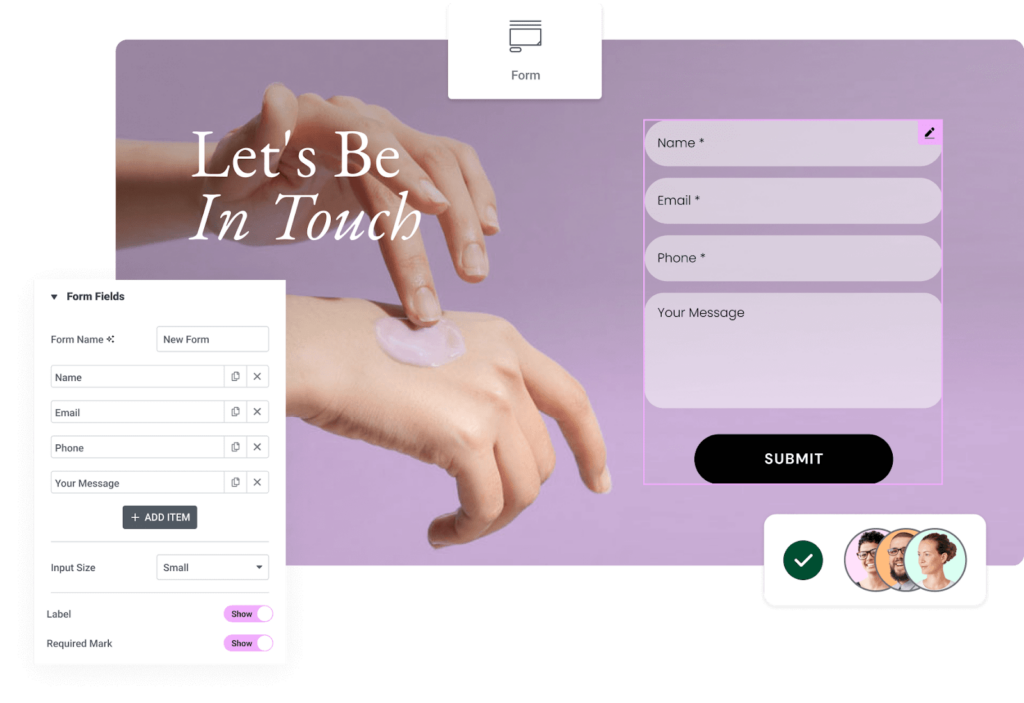
If you’re already using the Elementor website builder (or considering it), Elementor Forms Pro is a natural choice. Its seamless integration with Elementor means you can design forms visually, matching your website’s aesthetic. It offers a wide range of field types, including file uploads and payments, along with conditional logic for personalized user experiences. With its drag-and-drop interface, creating complex forms is a breeze.
3. Gravity Forms

This is a more advanced option for those who need extensive features and integrations. Gravity Forms is known for its powerful conditional logic, calculations, multi-page forms, and ability to connect with third-party services like CRMs and email marketing platforms.
4. Ninja Forms
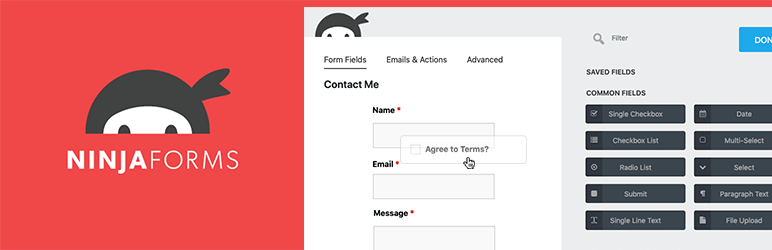
Ninja Forms takes a modular approach, allowing you to add features as needed. It’s a good choice for users who want a customizable form builder that doesn’t feel overwhelming. Its drag-and-drop interface is user-friendly, and it offers a wide range of add-ons for additional functionality.
SEO Plugins
Search Engine Optimization (SEO) is crucial for getting your website noticed by search engines like Google. A good SEO plugin can help you optimize your content, improve your rankings, and ultimately drive more organic traffic to your site.
5. Yoast SEO

A powerhouse in the SEO world, Yoast SEO offers a comprehensive suite of tools for optimizing your content. Its readability analysis helps you create content that’s easy for both search engines and humans to understand. It also provides suggestions for optimizing your titles, meta descriptions, and images. Additionally, Yoast SEO’s schema markup feature can help your content appear in rich snippets in search results.
6. All in One SEO Pack
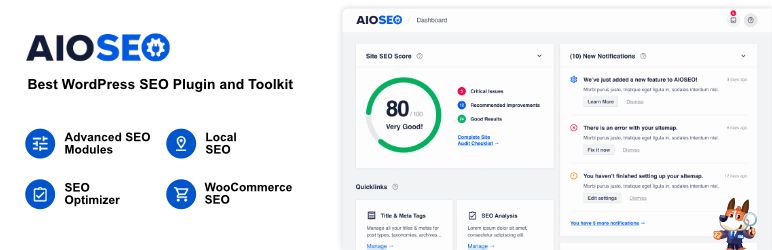
Similar to Yoast SEO in terms of features, All in One SEO Pack is a great option for beginners thanks to its user-friendly interface. It automatically generates XML sitemaps, optimizes your titles and meta descriptions, and integrates with social media platforms.
7. SEOPress
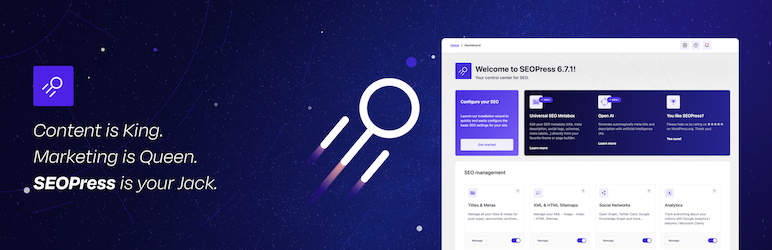
This plugin is known for its speed and flexibility. SEOPress offers a wide range of features, including content analysis, XML sitemaps, social media integration, and local SEO tools. It’s a good choice for users who want a powerful SEO plugin without sacrificing website performance.
Security Plugins
WordPress, due to its popularity, is often a target for hackers. A security breach can lead to data loss, downtime, and damage to your reputation. Implementing a robust security plugin is non-negotiable for any website.
8. Wordfence Security

This comprehensive security plugin offers a web application firewall (WAF) to block malicious traffic, malware scanning to detect and remove threats, and login security features like two-factor authentication and login attempt limiting. It also provides real-time threat defense and regular security scans.
9. Sucuri Security

Sucuri takes a holistic approach to website security. It hardens your website by implementing security best practices, monitors for suspicious activity, and offers incident response in case of a breach. Sucuri’s WAF can effectively block attacks before they reach your server.
Analytics Plugins
Understanding your website traffic is key to making informed decisions about your content and marketing strategies. Analytics plugins provide insights into who’s visiting your site, how they’re finding it, and what they’re doing once they arrive.
10. Matomo Analytics
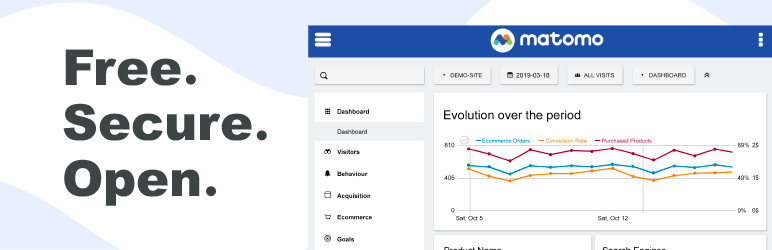
A privacy-focused alternative to Google Analytics, Matomo (formerly Piwik) gives you full control over your data. It offers customizable reports on website traffic, visitor behavior, and conversions. You can track events, set goals, and even create heatmaps to see how users interact with your site.
Caching Plugins
Caching is a technique used to store copies of your website’s files so they can be delivered faster to visitors. Caching plugins can dramatically improve your website’s loading speed, which is crucial for user experience and SEO.
11. WP Super Cache

This popular plugin is a great starting point for caching. It’s easy to set up and offers effective page caching, which stores static HTML versions of your pages. WP Super Cache also supports CDN integration for even faster content delivery.
12. WP Fastest Cache

This plugin goes a step further by offering browser caching, which stores website files on visitors’ browsers, and GZIP compression, which reduces the size of your files. WP Fastest Cache also has a built-in minification tool to optimize your HTML, CSS, and JavaScript code.
13. Cache Enabler

A lightweight and user-friendly caching plugin, Cache Enabler is a good option for those who want a simple solution. It’s easy to configure and works well with most WordPress setups.
Backup Plugins
Regular backups are your website’s insurance policy. If something goes wrong – whether it’s a hacking attempt, a plugin conflict, or human error – a backup allows you to restore your site to a previous working state.
14. UpdraftPlus Backup & Migration
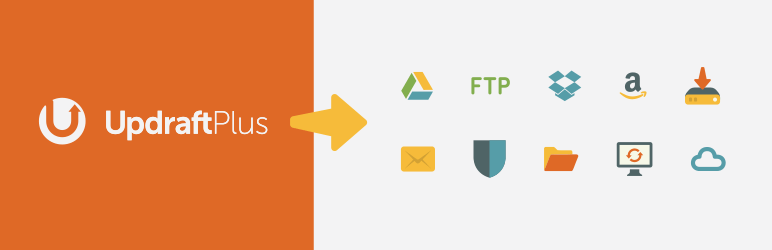
This versatile plugin offers automated backups, a wide range of cloud storage options (including Dropbox, Google Drive, and Amazon S3), and one-click restores. You can schedule backups to run automatically and even migrate your website to a new host with ease.
15. VaultPress
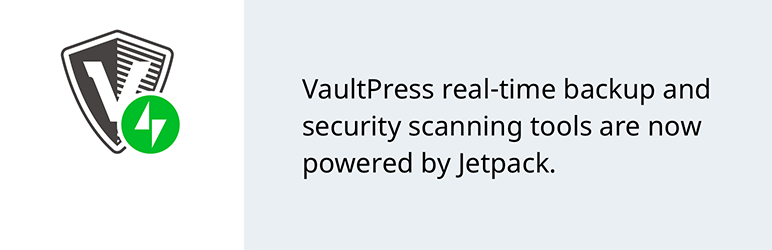
Part of the Jetpack suite of plugins, VaultPress offers real-time backups, security scanning, and expert support from Automattic, the company behind WordPress.com. It’s a premium option, but it offers peace of mind for those who want comprehensive website protection.
16. BackWPup

This plugin allows you to schedule backups to various storage locations, including FTP, Dropbox, Amazon S3, and more. It also offers features like database optimization and email notifications for backup status.
Performance Optimization Plugins
Website speed is a critical factor for user experience, SEO, and overall success. Slow-loading websites frustrate visitors and can lead to higher bounce rates. Performance optimization plugins help you fine-tune your website’s speed and efficiency, ensuring a smooth and responsive experience for everyone.
17. WP Optimize

This all-in-one plugin tackles several aspects of performance optimization. It cleans up your database by removing unnecessary data like post revisions and spam comments. It compresses images to reduce their file size without sacrificing quality. And it also offers caching features to store static versions of your pages for faster loading.
18. Perfmatters
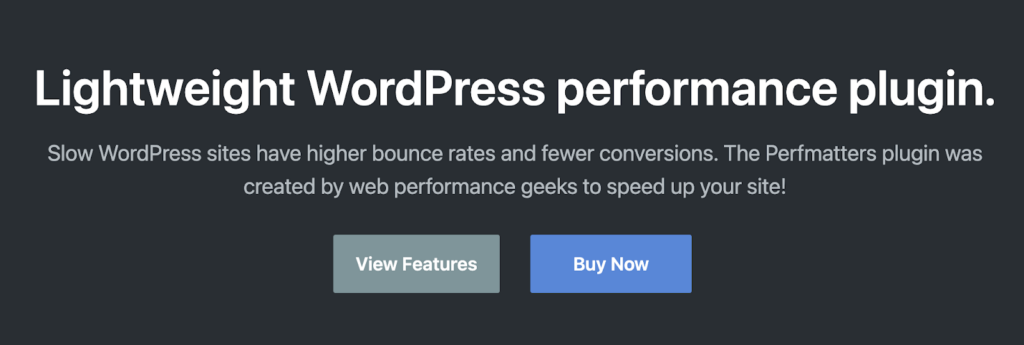
This lightweight plugin is designed for advanced users who want fine-grained control over their website’s performance. It offers a variety of features to reduce HTTP requests, optimize scripts, and eliminate render-blocking resources. Perfmatters is a great option for those who want to squeeze every bit of performance out of their WordPress site.
Social Media Plugins
Social media plays a pivotal role in driving traffic to your website and expanding your online presence. Integrating social media with your WordPress site allows you to seamlessly share content, engage with your audience, and ultimately boost your brand’s visibility.
19. Smash Balloon
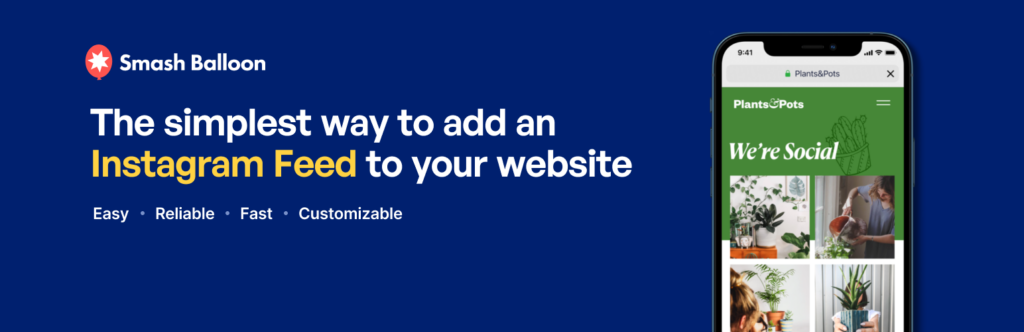
Renowned for its custom feeds for various social media platforms, Smash Balloon lets you effortlessly showcase your social media content on your WordPress site. Whether you want to display your Instagram feed, Facebook page, Twitter timeline, or YouTube channel, Smash Balloon offers dedicated plugins for each platform. The feeds are fully customizable, allowing you to match your website’s design and aesthetics.
20. Social Warfare

This comprehensive social media plugin goes beyond just sharing buttons. It offers features like social proof, which displays share counts to encourage more social interactions. Social Warfare also provides in-depth analytics, giving you insights into which content is performing best on social media. Additionally, its “Click to Tweet” feature allows you to create tweetable quotes within your content, making it easy for readers to share snippets on Twitter.
21. Easy Social Share Buttons

True to its name, this plugin simplifies the process of adding social share buttons to your website. It offers a wide range of customization options, allowing you to choose from various button styles, layouts, and animations. Easy Social Share Buttons also includes features like share counters, click-to-tweet boxes, and social media follow buttons.
Elementor and Its Ecosystem
Beyond its core website builder, Elementor offers a rich ecosystem of plugins and tools designed to enhance your website-building experience. Whether you’re looking to optimize images, add creative flair with addons, or simplify your hosting, Elementor has you covered.
22. Elementor Pro
While the free version of Elementor is already a powerful tool, Elementor Pro takes it to the next level. It unlocks a plethora of advanced features, including a theme builder, popup builder, dynamic content, WooCommerce builder, and more. With Elementor Pro, you have the flexibility to create virtually any type of website, from simple blogs to complex e-commerce stores.
23. Elementor AI
This innovative tool integrates artificial intelligence into your website-building process. Elementor AI can help you generate content ideas, write copy, design layouts, and even generate custom code. This feature is a game-changer for those who want to create professional-looking websites quickly and easily, even without design or coding experience.
24. Elementor Image Optimizer
As we’ve discussed, image optimization is crucial for website performance. Elementor Image Optimizer seamlessly integrates with the Elementor website builder, automatically compressing and optimizing your images as you upload them. This ensures that your images load quickly without sacrificing quality, improving your website’s speed and user experience.
25. HappyAddons
This popular addon for Elementor adds a wide range of creative elements to your website-building toolkit. HappyAddons includes unique widgets, pre-designed sections, and templates that can help you create visually stunning websites with ease. Its features like animated headlines, gradient backgrounds, and interactive elements can add a touch of flair to your designs.
26. The Plus Addons for Elementor
Another powerful addon for Elementor, The Plus Addons offers a vast collection of widgets and extensions to enhance your website’s functionality and design. From creative widgets like image hotspots and before-after sliders to practical tools like countdown timers and progress bars, The Plus Addons has something for everyone.
Get The Plus Addons for Elementor
27. Crocoblock
This comprehensive toolkit is designed for building dynamic websites with Elementor. It includes a variety of plugins and themes, along with pre-designed templates and blocks. Crocoblock’s JetPlugins offer advanced functionality for creating custom post types, dynamic listings, and interactive elements.
28. Essential Addons for Elementor
This popular addon pack includes a wide range of widgets, extensions, and templates. It’s known for its user-friendly interface and extensive documentation. Essential Addons offers everything from basic elements like buttons and testimonials to more advanced features like post grids, data tables, and parallax sections.
Get Essential Addons for Elementor
29. Premium Addons for Elementor
This addon library focuses on creative and innovative elements. It includes widgets like animated headlines, gradient backgrounds, and image comparison sliders. Premium Addons also offers a variety of templates and blocks to help you design unique and engaging websites.
Get Premium Addons for Elementor
30. PowerPack for Elementor
This addon pack is designed to enhance the functionality of Elementor. It includes widgets for creating tables, pricing tables, timelines, and more. PowerPack also offers features like custom CSS, global widgets, and a cross-domain copy-paste feature.
31. Master Addons for Elementor
This addon library offers a wide range of widgets, extensions, and templates. It includes features like a mega menu builder, a popup builder, and a form builder. Master Addons also offers a variety of design elements, such as animated icons, gradient backgrounds, and parallax effects.
Get Master Addons for Elementor
Other Essential Plugins for Specific Needs
While the plugins mentioned above are fundamental for any WordPress website, certain plugins cater to specific needs. Whether you’re running an online store, building a membership site, or creating a multilingual platform, there are plugins designed to help you achieve your goals. Let’s explore some of these essential tools.
32. Akismet Anti-Spam
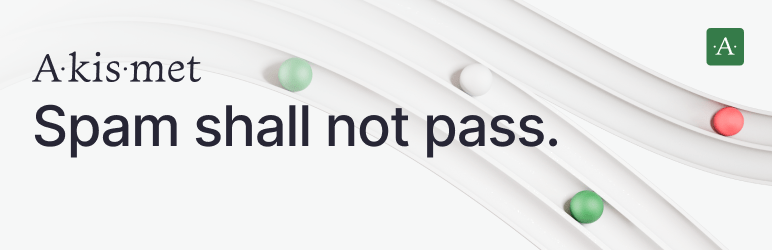
Spam comments and form submissions can be a major headache for website owners. Akismet Anti-Spam is a powerful plugin that helps you combat spam by automatically checking comments and contact form submissions against a global database of spam. It learns over time, becoming increasingly effective at filtering out unwanted content. With Akismet, you can protect your website from spam and ensure a positive experience for your visitors.
33. WooCommerce

If you’re looking to sell products or services online, WooCommerce is the go-to eCommerce platform for WordPress. This robust plugin transforms your website into a fully functional online store. It offers features like product management, shopping cart functionality, secure payment gateways, shipping options, and order tracking. WooCommerce is highly customizable, with thousands of themes and extensions available to tailor your store to your specific needs. Whether you’re selling physical goods, digital downloads, or subscriptions, WooCommerce can handle it all.
34. MemberPress
Membership sites are a great way to build a community, offer exclusive content, and generate recurring revenue. MemberPress is a powerful membership plugin that allows you to easily create and manage membership levels, restrict content to members only, and process payments securely. It integrates with popular payment gateways like Stripe and PayPal and offers features like drip content, coupons, and affiliate programs. With MemberPress, you can build a thriving membership site and cultivate a loyal following.
35. LearnDash
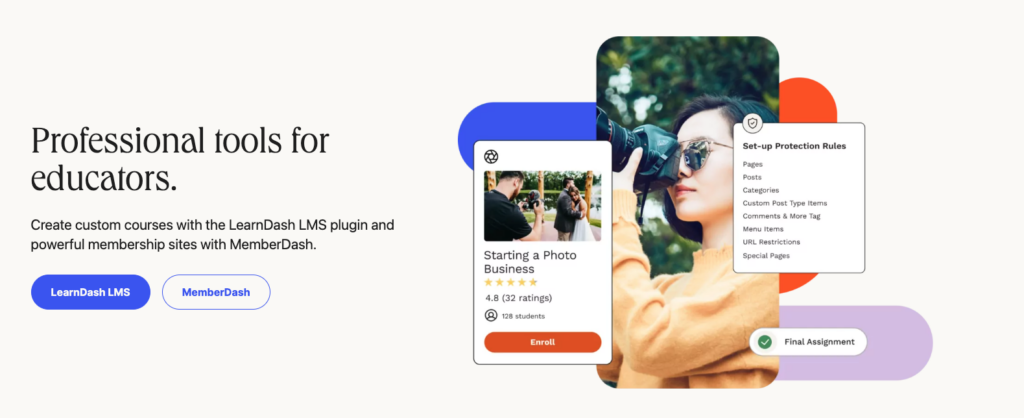
Online learning is a booming industry, and if you’re looking to create and sell courses on your WordPress website, LearnDash is a top contender. This comprehensive Learning Management System (LMS) plugin provides all the tools you need to build engaging courses, from multimedia lessons and quizzes to assignments and certificates. LearnDash supports drip-feeding content, prerequisites, and user forums, creating a rich learning environment for your students. It also integrates with popular payment gateways, allowing you to monetize your courses effortlessly.
36. TranslatePress

In today’s globalized world, creating a multilingual website is essential for reaching a wider audience. TranslatePress is a powerful translation plugin that makes it easy to translate your website into multiple languages. Unlike other plugins that rely on backend translations, TranslatePress allows you to translate your content directly on the front end of your website, giving you a visual context for your translations. It’s compatible with popular page builders like Elementor, ensuring your translated pages look just as good as the original.
37. WPML

WPML is another popular translation plugin for WordPress. It offers a comprehensive solution for creating and managing multilingual content. WPML supports manual and automatic translations, allowing you to choose the best approach for your needs. It also offers features like a translation management system, a glossary for consistent terminology, and compatibility with various e-commerce plugins.
Elementor Ecosystem: Elevate Your Website Building Experience
When it comes to crafting a stunning, functional WordPress website, the Elementor ecosystem stands as a beacon of innovation and ease. Elementor, more than just a website builder, is a comprehensive suite of tools designed to streamline your design process, supercharge your website’s performance, and simplify hosting management. Let’s delve into how each component contributes to an elevated website building experience.
38. Elementor Website Builder
Elementor has revolutionized the way websites are built, empowering users of all skill levels to create professional-looking designs without touching a line of code. This intuitive, drag-and-drop website builder comes with a vast library of templates and widgets, allowing you to effortlessly customize your website’s look and feel.
Intuitive Drag-and-Drop Interface: Elementor’s standout feature is its visual editor. Unlike traditional website builders that require you to toggle between backend code and frontend design, Elementor lets you edit your website in real-time. Simply drag and drop elements onto your page, adjust their settings, and see your changes instantly. This not only makes the design process more enjoyable but also significantly speeds it up.
Vast Template Library: Whether you’re starting from scratch or looking for inspiration, Elementor’s template library has you covered. It offers hundreds of professionally designed templates for various niches and purposes, from blogs and portfolios to online stores and landing pages. You can easily import a template and customize it to match your brand identity, saving you hours of design work.
Widgets for Every Need: Elementor comes packed with a wide array of widgets, which are pre-designed elements you can add to your pages. These widgets include everything from basic elements like headings, text, and images to more advanced features like sliders, testimonials, pricing tables, and social media feeds. With this extensive collection of widgets, you have all the building blocks you need to create a unique and engaging website.
39. Elementor Pro
For those seeking to elevate their website design and functionality to new heights, Elementor Pro is the ultimate upgrade. This premium version of the Elementor website builder unlocks a treasure trove of advanced features, transforming your website into a dynamic and engaging platform.
Theme Builder: One of the standout features of Elementor Pro is the Theme Builder. This powerful tool allows you to design and customize every aspect of your website’s theme, including headers, footers, single post templates, archive pages, and more. With Theme Builder, you have complete control over the look and feel of your entire website, ensuring a consistent brand experience for your visitors.
Popup Builder: Popups are an effective way to capture leads, promote offers, or deliver important messages to your visitors. Elementor Pro’s Popup Builder makes it easy to create eye-catching popups that integrate seamlessly with your website design. You can trigger popups based on user behavior, such as exit intent or time spent on a page, maximizing their impact.
Dynamic Content: Elementor Pro enables you to create dynamic content that changes based on user interactions or specific conditions. For example, you can display personalized greetings for logged-in users, show different content based on the visitor’s location, or dynamically update product information in your online store.
WooCommerce Builder: If you’re running an online store with WooCommerce, Elementor Pro is a game-changer. Its WooCommerce Builder lets you design custom product pages, checkout pages, and shop archives, ensuring a cohesive shopping experience for your customers. You can also create engaging product carousels, add-to-cart animations, and other elements to boost conversions.
40. Elementor Hosting
Imagine having a website builder and hosting platform that work together seamlessly, optimizing every aspect of your site’s performance. That’s the power of Elementor Hosting. This managed cloud hosting solution is specifically designed for Elementor websites, offering a combination of speed, security, and simplicity that’s hard to beat.
Seamless Integration: Unlike generic hosting providers, Elementor Hosting is built from the ground up to integrate perfectly with the Elementor website builder. This means faster loading times, smoother editing experiences, and fewer compatibility issues. Your website is essentially fine-tuned to run on Elementor, ensuring optimal performance.
Managed WordPress Hosting: With Elementor Hosting, you don’t have to worry about the technical aspects of managing your website. It’s a fully managed service, which means automatic updates, backups, and security are taken care of for you. This frees up your time so you can focus on creating content and growing your business.
Cloud Hosting: Elementor Hosting utilizes the power of cloud hosting on Google Cloud Platform. This means your website is hosted on a network of servers, ensuring scalability and reliability. If there’s a sudden surge in traffic, your website can easily handle it without slowing down. Plus, cloud hosting offers better uptime compared to traditional shared hosting.
Cloudflare Enterprise CDN: A Content Delivery Network (CDN) is a network of servers distributed across the globe. When someone visits your website, the CDN delivers your content from the server closest to their location, resulting in faster loading times. Elementor Hosting includes Cloudflare Enterprise CDN, one of the most advanced CDNs available, ensuring your website loads quickly for visitors from all over the world.
41. Elementor Image Optimizer

Images are often the heaviest elements on a website, significantly impacting loading times. Elementor Image Optimizer is a game-changer in this regard, allowing you to effortlessly optimize your visuals without compromising on quality.
Automatic Optimization: Unlike other image optimization plugins that require manual intervention, Elementor Image Optimizer works automatically in the background. As you upload images to your Elementor-built website, the plugin silently compresses and optimizes them, ensuring your website remains fast and responsive.
Lossless Compression: The beauty of Elementor Image Optimizer is that it uses lossless compression techniques. This means your images retain their original quality while their file sizes are significantly reduced. You get the best of both worlds: visually stunning images that load quickly.
Integration with Elementor: Since Elementor Image Optimizer is built into the Elementor website builder, the optimization process is seamless and hassle-free. You don’t need to install any additional plugins or configure complicated settings. Simply upload your images, and Elementor takes care of the rest.
Choosing the Right Plugins for Your Website
With a vast array of WordPress plugins available, selecting the perfect ones for your specific needs can be daunting. However, with a little guidance, you can confidently curate a collection of plugins that enhance your website’s functionality, performance, and overall user experience.
1. Align with Your Website’s Goals
Before you start installing plugins left and right, take a step back and consider your website’s primary goals. Are you building a blog, an e-commerce store, a membership site, or something else entirely? Once you’ve identified your goals, you can narrow down your plugin options to those that directly contribute to achieving those goals.
For instance, if your goal is to increase website traffic through search engines, prioritizing SEO plugins like Yoast SEO, All in One SEO Pack, or SEOPress would be a wise move. If you’re building an online store, WooCommerce and its associated extensions would be indispensable. Similarly, if you’re creating a membership site, MemberPress would be a vital tool for managing subscriptions and restricting content access.
2. Balance Functionality and Performance
While plugins offer a wealth of features, it’s crucial to strike a balance between functionality and performance. Installing too many plugins can slow down your website, negatively impacting user experience and SEO rankings. Therefore, it’s important to choose plugins that are well-coded, optimized for performance, and don’t create unnecessary bloat.
Before installing a plugin, do your research. Read reviews, check compatibility with your WordPress version and other plugins, and look for plugins that are regularly updated and maintained. It’s also a good practice to test plugins on a staging site before deploying them on your live website.
3. Managed WordPress Hosting as a Solution
While individual plugins can address specific needs, a managed WordPress hosting solution like Elementor Hosting can streamline the entire process of plugin management, optimization, and security. Elementor Hosting takes the hassle out of website management by handling updates, backups, and security measures automatically.
With Elementor Hosting, you get a curated selection of essential plugins pre-installed, including the powerful Elementor Pro website builder. This means you can start building your website right away, without having to worry about researching and installing individual plugins.
Moreover, Elementor Hosting is optimized for speed and performance, ensuring your website loads quickly and efficiently. It also includes a robust security suite to protect your site from threats. By opting for Elementor Hosting, you can simplify your website management, enhance your site’s performance, and focus on what you do best – creating amazing content.
Conclusion
In the ever-evolving landscape of WordPress, plugins are your trusty companions, offering a world of possibilities to enhance your website’s functionality, design, and overall performance. Whether you’re aiming to boost SEO, fortify security, streamline website building with Elementor, or cater to specific needs like e-commerce or multilingualism, the right plugins can make all the difference.
As we’ve explored in this comprehensive guide, the 42 best WordPress plugins for 2024 span a wide range of categories, each offering unique solutions to common challenges. From the essential tools for every website to specialized plugins for specific niches, there’s something for everyone.
Remember, choosing the right plugins is about aligning them with your website’s goals and balancing functionality with performance. With careful consideration and a thoughtful approach, you can curate a collection of plugins that will empower your WordPress website to reach its full potential.
And if you’re seeking a streamlined, all-in-one solution that combines a powerful website builder with optimized hosting, look no further than Elementor Hosting. With its seamless integration, managed services, cloud hosting capabilities, and included Cloudflare Enterprise CDN, Elementor Hosting provides a comprehensive platform to create and manage your WordPress website with ease.
strong { padding-top: 24px !important; display: block; }Looking for fresh content?
By entering your email, you agree to receive Elementor emails, including marketing emails,
and agree to our Terms & Conditions and Privacy Policy.





