Table of Contents
Picking the wrong platform can lead to technical problems, limited design choices, and missed sales chances. That’s why we’re here to help. In this guide, we’ll show you the 9 best website builders for online stores in 2026. We’ve carefully chosen these to help you find the right fit for your online business goals. Whether you’re just starting or you’re an established brand, we’ll give you the information you need to make a smart choice and build an attractive online store that boosts sales and makes your customers happy.
The Best Website Builders for Online Stores in 2026
- Elementor: Flexible design, powerful features, works great with WordPress.
- Shopify: All-in-one solution, good for beginners and growing businesses.
- Wix: Easy to use, attractive templates.
- Squarespace: Great for design-focused brands.
- BigCommerce: Advanced features for growing businesses.
- WooCommerce: Very flexible for tech-savvy users.
- Volusion: Simple and affordable for smaller businesses.
- Weebly: Easy and budget-friendly.
- GoDaddy: Convenient all-in-one option.
Key Factors in Choosing an E-Commerce Website Builder
Before we look at our top picks, let’s review the important factors to consider when choosing an e-commerce website builder. Each of these points plays a big part in how well your online store will perform, so it’s important to consider them carefully.
Ease of Use
First, you want a platform that’s simple to use, even if you need to be tech-savvy. Look for a builder with:
- A user-friendly interface
- Drag-and-drop features
- Clear instructions
This will help you build and run your store without needing to hire a developer, saving you time and money.
Customization Options
Your online store should show off your brand’s unique style. Choose a builder that offers:
- A wide range of design options
- The ability to add your own brand elements
- Flexibility to change layouts and colors
E-Commerce Features
A strong set of e-commerce-specific features is crucial for running a successful online store. Look for:
- Product management tools
- Inventory tracking
- Secure payment options
- Shipping integrations
- Marketing features to help promote your products
SEO Tools
You need your online store to be easily discoverable. A website builder with strong SEO features can boost your site’s ranking in search results, making it easier for potential customers to find your products.
Mobile-Friendly Design
Many people shop on their phones or tablets. Your website needs to look good and work well on all devices. Choose a builder that creates responsive sites to guarantee a smooth shopping experience for all customers.
Pricing and Room to Grow
Consider your budget and future plans. Some builders offer affordable starter plans, while others cater to larger businesses with more complex needs. Select a platform that:
- Fits your current budget
- Meets your immediate needs
- Can grow with your business
Now that you know what to look for, let’s examine the best options available. Each platform offers unique features & benefits, allowing you to pick the one that best matches your:
- Business goals
- Technical skills
- Budget
The Top 9 Website Builders for Online Stores in 2026
Let’s look at the best website builders for online stores in 2026. We’ll break down what each platform does well, where it falls short, and who it’s best for. This will help you pick the right tool for your online store.
1. Elementor Website Builder for Online Stores
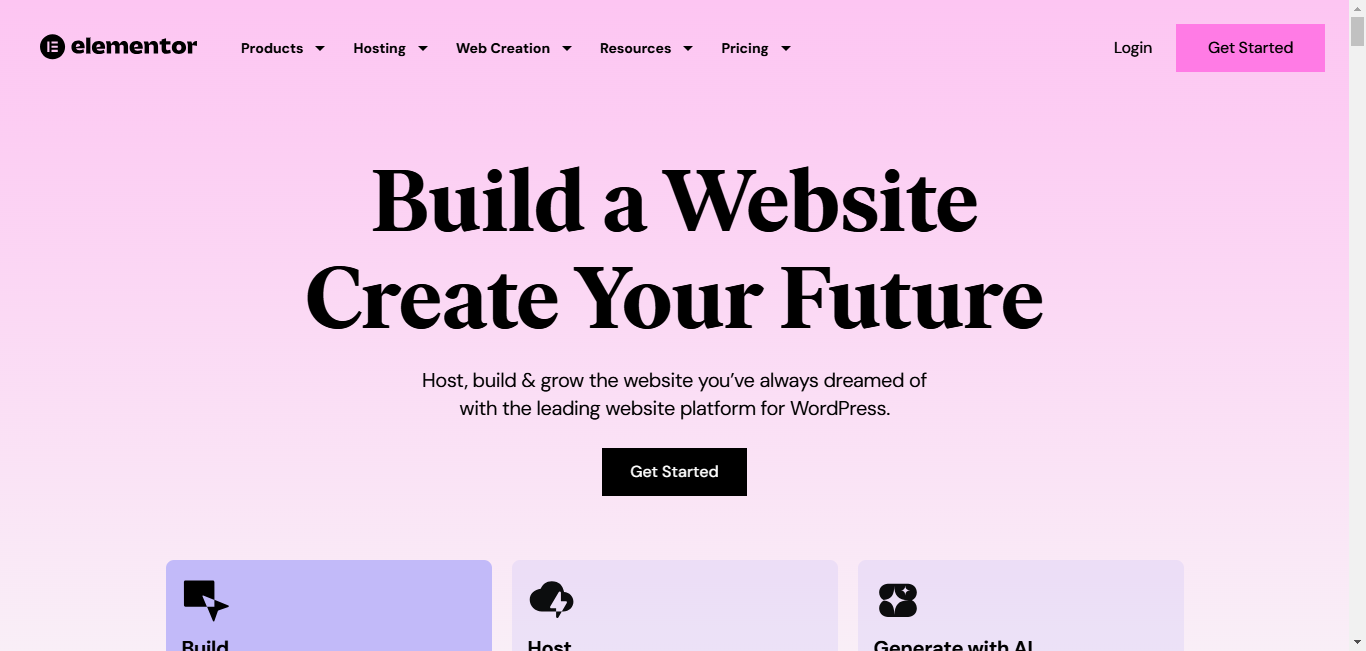
Elementor is a great choice if you want a lot of design freedom and powerful features that work well with WordPress. It’s good for both beginners and experienced developers who want to create eye-catching online stores.
Key Features for eCommerce
Elementor works smoothly with WooCommerce, the most popular eCommerce plugin for WordPress. With Elementor, you can:
- Create attractive product pages: Use the drag-and-drop editor and pre-made templates to show off your products.
- Manage your stock easily: Use WooCommerce’s tools to keep track of what’s in stock, set up different product options, and handle orders.
- Take payments safely: Work with popular payment systems like Stripe and PayPal to give your customers a smooth checkout.
- Handle shipping: Set up shipping areas, costs, and carriers to automate your shipping process.
- Boost sales with marketing: Use pop-ups, email marketing, and other tools to get more sales and keep customers interested.
- Improve search engine rankings: Use Elementor’s SEO tools and clean code to help your store appear more prominently in search results.
Elementor also offers many other features to make your online store even better. You can customize every part of your site, from the top and bottom of pages to product pages and how customers check out.
Pros and Cons
Here’s a balanced look at what Elementor does well and where it could be better:
Pros:
- ✅ Lots of design options: Make unique and great-looking online stores.
- ✅ Works well with WordPress: Use all the good things about WordPress.
- ✅ Many pre-made designs: Start your design quickly with ready-to-use templates and blocks.
- ✅ Strong eCommerce features: Manage products, payments, and shipping with WooCommerce.
- ✅ Good for search engines: Make your store easy to find with built-in tools and clean code.
- ✅ Helpful community: Get help and tips from many other users.
Cons:
- ❌ Takes time to learn: It might take a while to use all of Elementor’s features.
- ❌ Need hosting: You’ll have to find a good place to host your site, but Elementor offers its own hosting that’s set up to work well.
- ❌ Can be overwhelming: All the choices and features might be too much for beginners.
Pricing
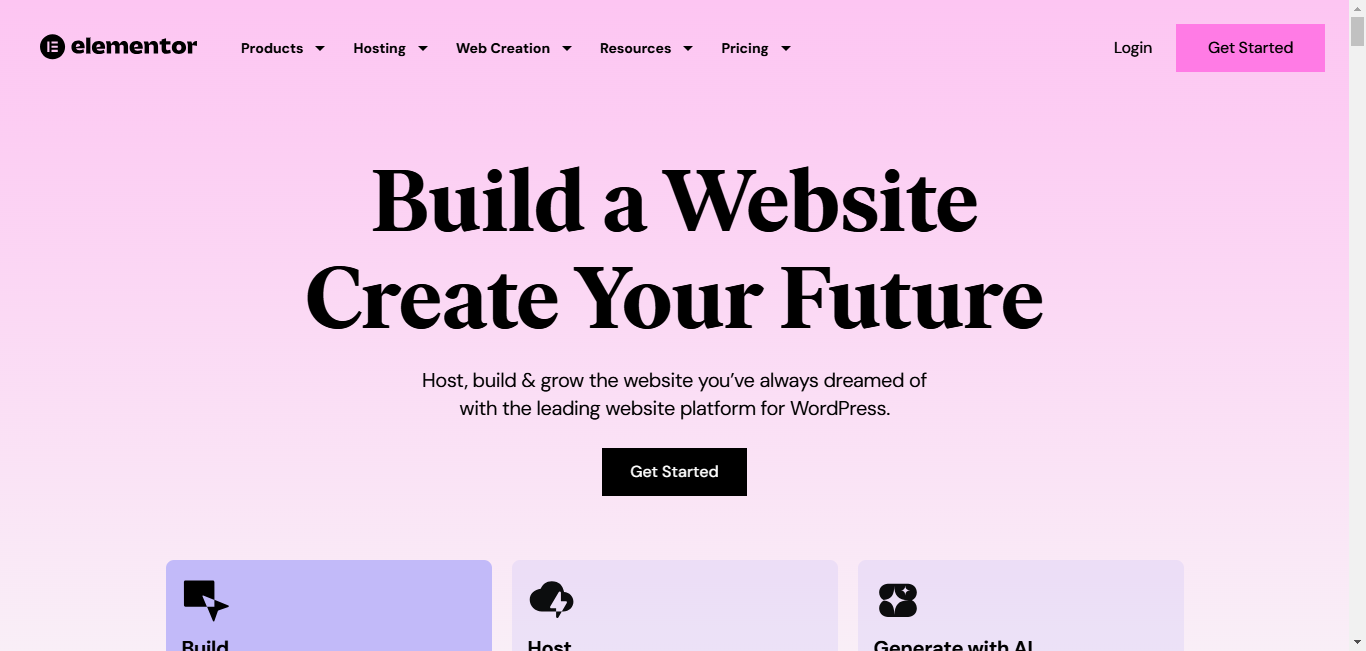
Elementor offers different price plans to fit different needs and budgets. The free version offers basic features, while the Pro version unlocks advanced features and better support. If you’re serious about creating a successful online store, it’s worth paying for Elementor Pro.
Who It’s Best For
Elementor works well for many types of online stores. It’s especially good for:
- Small to medium-sized businesses: It’s easy to use and affordable for businesses of all sizes.
- Creative entrepreneurs: You can create a unique and good-looking storefront.
- Tech-savvy users: If you’re comfortable with WordPress, you can use all of Elementor’s features and add custom code and other plugins.
Whether you’re selling physical items, digital downloads, or services, Elementor gives you the tools and flexibility to build a successful online store.
Elementor keeps adding new features, like AI-powered tools. The Elementor AI toolset, including the AI Copilot, makes designing easier. It suggests layouts, creates content, and even makes images based on what you ask for, saving you time and sparking new ideas.
If you want an easy hosting option, consider Elementor’s WordPress Hosting. This managed hosting is set up to work well with Elementor and WooCommerce, ensuring your online store loads fast and works well.
2. Shopify
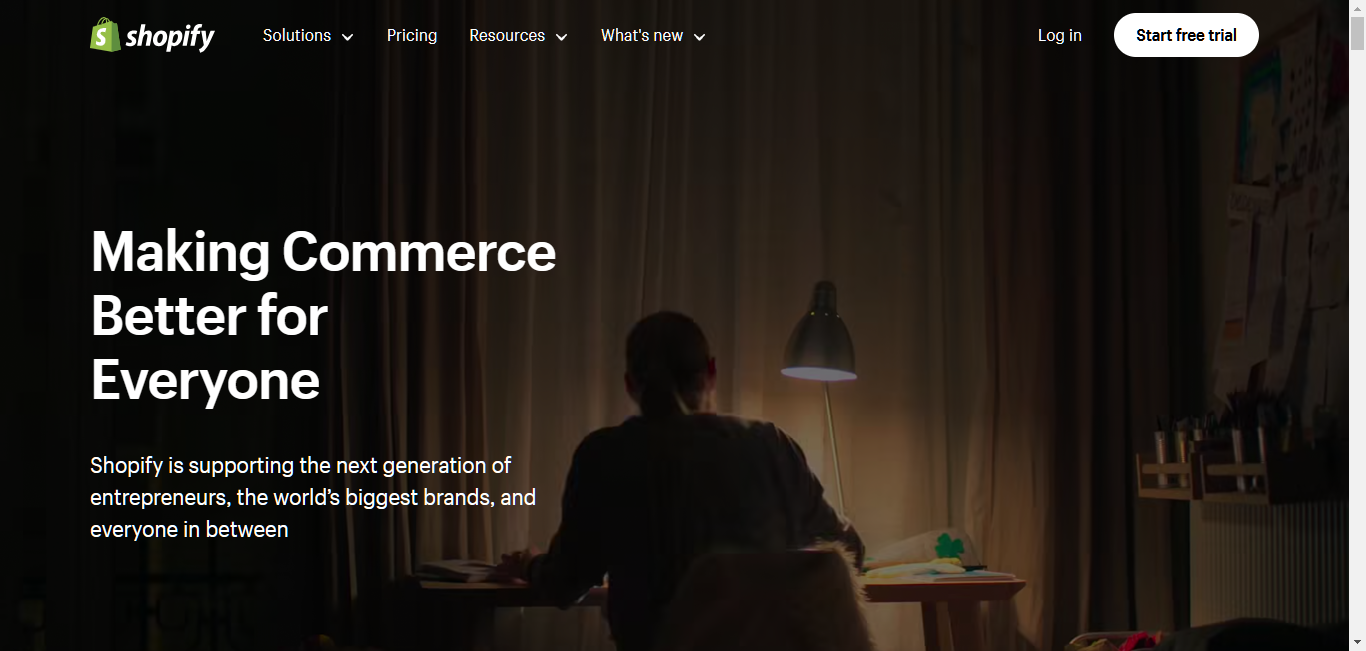
Shopify is a big name in eCommerce. It’s an all-in-one platform that handles everything from building your website to processing payments and shipping. It’s popular with businesses of all sizes because it’s easy to use and has many apps to add extra features.
Shopify provides hosting, so you don’t need to find a separate host. Its drag-and-drop editor makes it easy to create and change your store, and its app store has thousands of add-ons to give your store more features. Shopify also includes tools for managing products, tracking stock, taking payments safely, and handling shipping.
Pros and Cons:
Pros:
- ✅ All-in-one solution: Everything you need to run an online store is in one place.
- ✅ Large app store: Add extra features with thousands of apps.
- ✅ Easy to use: Simple to navigate and manage, even for beginners.
- ✅ 24/7 support: Get help anytime with Shopify’s support team.
- ✅ Can grow with you: Shopify can handle stores of all sizes, from small startups to big businesses.
Cons:
- ❌ Transaction fees: Shopify charges extra fees on each sale unless you use Shopify Payments.
- ❌ Limited customization: While you can change things, Shopify’s themes might limit advanced design changes.
- ❌ Can be expensive: Monthly fees can add up, especially as your store grows.
Who It’s Best For
Shopify’s complete approach makes it a great choice for businesses that want an easy eCommerce solution. It’s especially good for:
- New businesses: The all-in-one nature and ease of use make it easy to start quickly.
- Businesses that want to grow: Shopify can handle lots of traffic and sales as your business gets bigger.
- Businesses that want many apps: Shopify’s app store offers many add-ons to enhance your store’s features.
If you want convenience and a wide range of features, Shopify is a strong option for your eCommerce platform.
3. Wix
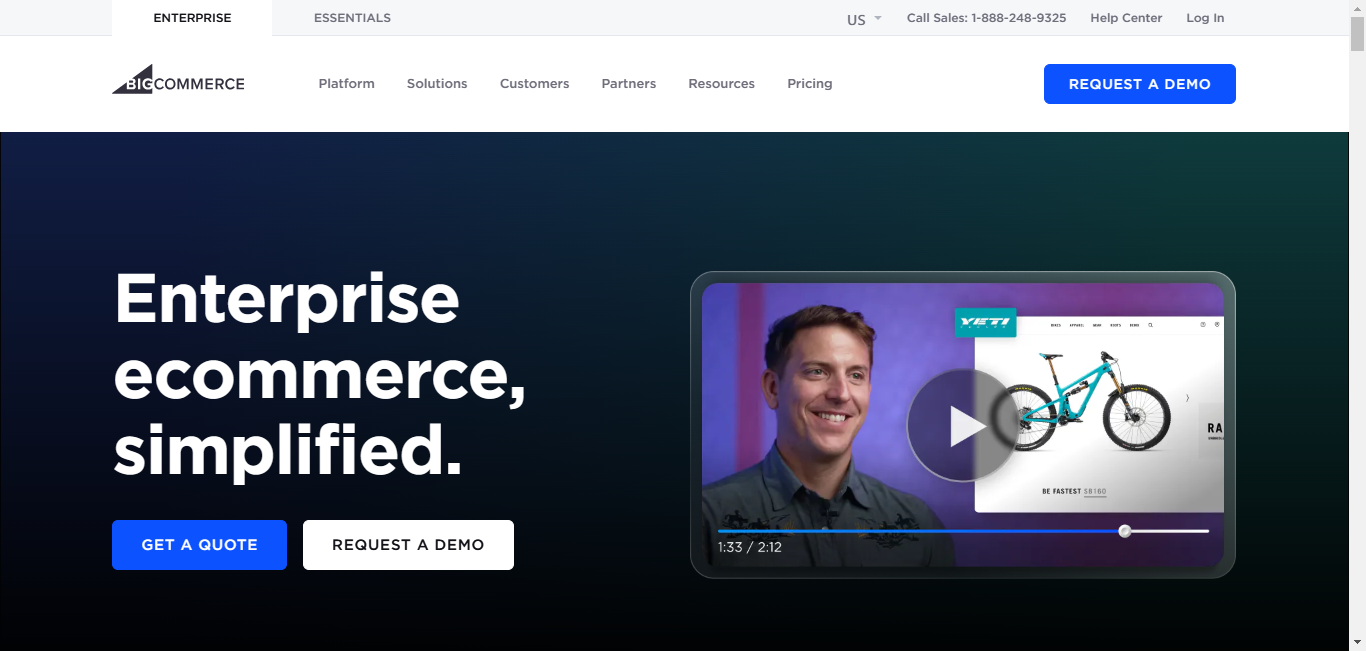
Wix is known for being very easy to use, making it attractive for people new to building websites. Its drag-and-drop editor is simple to use, and it has many good-looking templates. Wix also has a special eCommerce plan with features made for online stores.
Wix’s drag-and-drop editor lets you easily add and move things on your pages. Its App Market has many eCommerce-related apps to add more features to your store. Wix also includes features like product management, safe payments, and shipping integrations.
Pros and Cons:
Pros:
- ✅ Easy for beginners: The simple interface makes it easy to get started.
- ✅ Good-looking templates: Choose from many professionally designed templates.
- ✅ App Market: Add more features to your store with various apps.
- ✅ Affordable: Wix offers good prices for eCommerce.
Cons:
- ❌ Limited growth: Wix might not be the best choice for large or fast-growing stores.
- ❌ Limited customization: While flexible, Wix’s editor might have some limits compared to more open platforms.
- ❌ Mobile optimization: While Wix offers mobile editing, making everything look perfect on mobile can sometimes be tricky.
Who It’s Best For
Wix is a great option for small businesses and individuals looking for an easy-to-use platform with good-looking templates. It’s especially good for:
- Creative individuals and small businesses: The focus on design and simplicity makes it perfect for showing off products and services in an attractive way.
- Businesses with limited tech skills: Wix’s simple interface doesn’t require any coding knowledge.
- Businesses on a budget: Wix offers affordable plans, making it a cost-effective option for startups and small businesses.
4. Squarespace
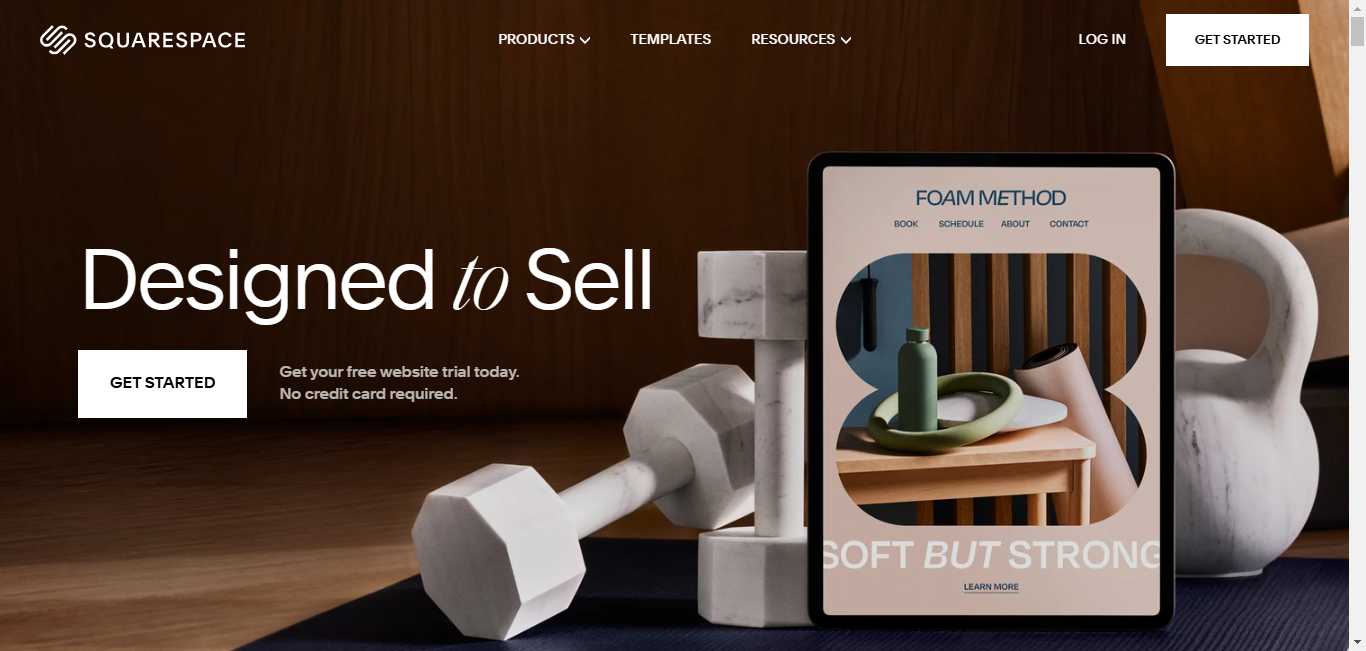
If your brand’s look is very important to you, Squarespace might be the platform for you. Known for its award-winning templates and sleek design, Squarespace lets you create an online store that’s both beautiful and works well.
Squarespace offers a collection of elegant and sophisticated designer templates. Its drag-and-drop editor makes changing things easy, and its built-in marketing tools help you promote your products and talk to your audience. Squarespace also offers important eCommerce features like product management, safe payments, and shipping integrations.
Pros and Cons
Pros:
- ✅ Beautiful templates: Create a great-looking online store with little effort.
- ✅ All-in-one platform: Hosting, domain registration, and eCommerce tools are included.
- ✅ Mobile-friendly: Your store will look good on any device.
- ✅ Built-in marketing tools: Promote your products with email campaigns and social media integrations.
Cons:
- ❌ Limited third-party integrations: Squarespace’s app ecosystem is smaller compared to other platforms.
- ❌ Customization limits: While templates are beautiful, advanced customization might require code knowledge.
- ❌ Pricing: Squarespace’s plans can be more expensive than some competitors.
Who It’s Best For
Squarespace is a fantastic option for businesses that care a lot about visual branding and a polished online presence. It’s especially good for:
- Creative professionals and artists: Show off your work and sell products directly from your website.
- Fashion and lifestyle brands: Create an online store that matches your brand’s look and appeals to your target audience.
- Content-driven businesses: Squarespace’s blogging and marketing tools are excellent for businesses that use content to attract and engage customers.
If you want to make a strong visual impact and offer a smooth shopping experience, Squarespace is a compelling choice.
5. BigCommerce
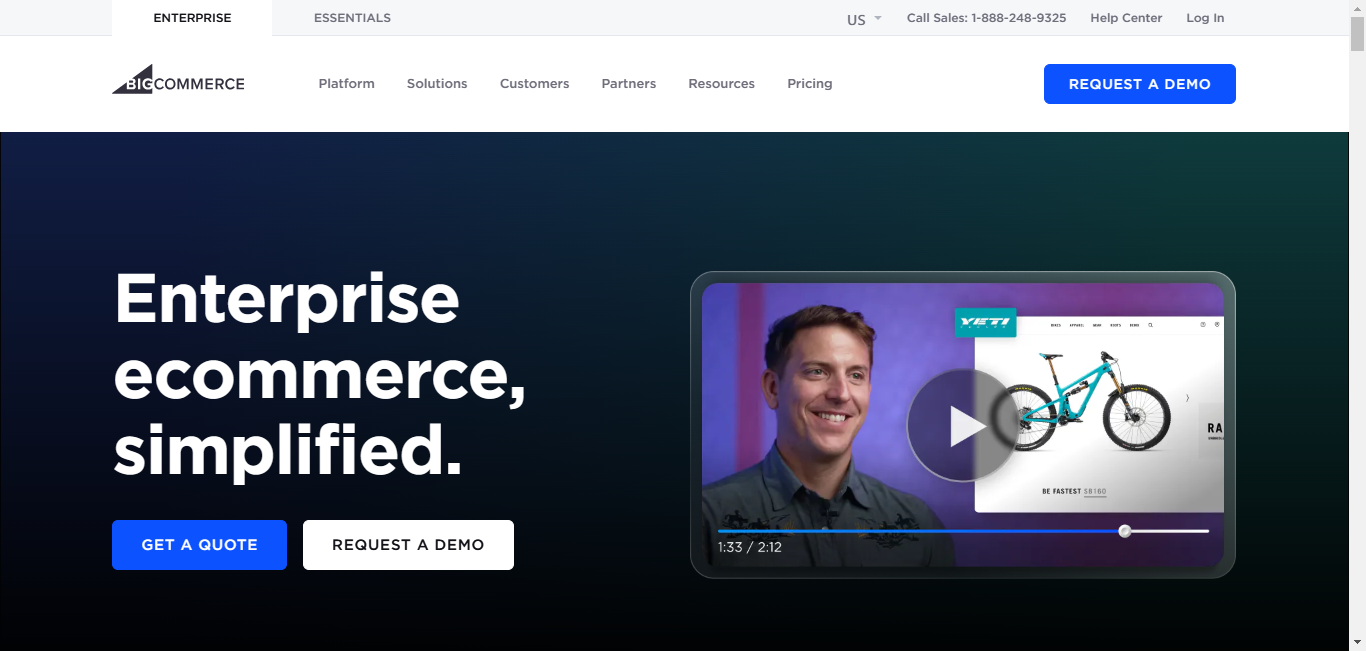
If you’re looking for a platform that can grow with your business, BigCommerce is a strong contender. It comes with advanced eCommerce features right from the start, making it popular among established businesses and those planning for big growth.
BigCommerce is a hosted platform that offers strong eCommerce functionality. Its features include selling on multiple channels, recovering abandoned carts, advanced SEO tools, and extensive product management capabilities. BigCommerce also works with various payment systems and shipping providers, giving you flexibility and control over your online store’s operations.
Pros and Cons
Pros:
- ✅ Can grow with you: Built to handle high volumes of traffic and sales.
- ✅ Advanced eCommerce features: Access powerful tools for multi-channel selling, recovering abandoned carts, and more.
- ✅ No transaction fees: Unlike some platforms, BigCommerce doesn’t charge extra fees on transactions.
- ✅ Good for search engines: Built-in features and clean code help you rank higher in search results.
Cons:
- ❌ Steeper learning curve: BigCommerce’s advanced features might require some technical know-how.
- ❌ Pricing: Plans can be on the higher end, especially for larger stores.
- ❌ Limited theme selection: While customizable, the number of themes might be less extensive compared to other platforms.
Who It’s Best For
BigCommerce is a good choice for established businesses and those expecting rapid growth. It’s especially good for:
- Large online stores: Its scalable infrastructure can handle high volumes of traffic and sales.
- Businesses selling across multiple channels: BigCommerce makes it easy to manage sales on your website, social media, and online marketplaces.
- Businesses that need advanced eCommerce features: Its built-in tools provide the functionality you need to run a complex online store.
If you’re looking for a powerful and scalable eCommerce platform, BigCommerce is worth considering.
6. WooCommerce (without Elementor)
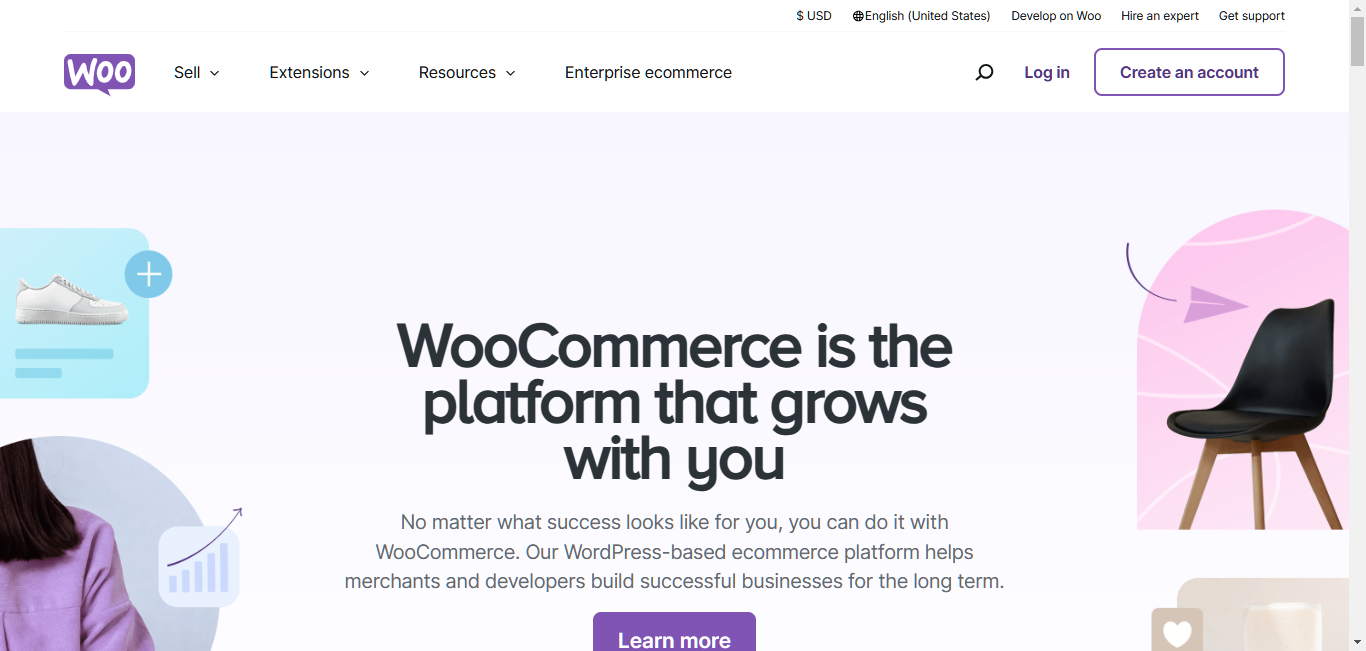
If you’re already familiar with WordPress and want complete control and flexibility over your online store, WooCommerce is an excellent option. It’s a free, open-source eCommerce plugin that turns your WordPress website into a fully operating online store.
WooCommerce offers unmatched customization potential. With an extensive library of plugins and extensions, you can tailor your store to your exact requirements. It provides essential eCommerce features like product management, secure payments, shipping integrations, and marketing tools. WooCommerce also benefits from the massive WordPress community, offering a wealth of resources and support.
Pros and Cons
Pros:
- ✅ Complete control: Customize every aspect of your store with code or plugins.
- ✅ Vast plugin ecosystem: Add more features to your store with thousands of plugins.
- ✅ No transaction fees: WooCommerce itself doesn’t charge transaction fees.
- ✅ Open-source: The code is freely available, allowing for complete customization.
Cons:
- ❌ Technical knowledge required: Setting up and managing WooCommerce can be more complex than hosted platforms.
- ❌ Requires hosting: You’ll need to find a compatible hosting provider. For optimized performance, consider Elementor’s WordPress Hosting.
- ❌ Maintenance: You’re responsible for updates and security, which can take time.
Who It’s Best For
WooCommerce is the go-to choice for businesses that value flexibility and control. It’s especially good for:
- Existing WordPress users: Easily add eCommerce functionality to your current WordPress website.
- Tech-savvy individuals and businesses: Those comfortable with code or willing to learn can use WooCommerce’s full potential.
- Businesses with unique needs: The vast plugin ecosystem allows you to find solutions for almost any eCommerce requirement.
If you want the freedom to shape your online store exactly as you imagine it, WooCommerce is a powerful option.
7. Volusion
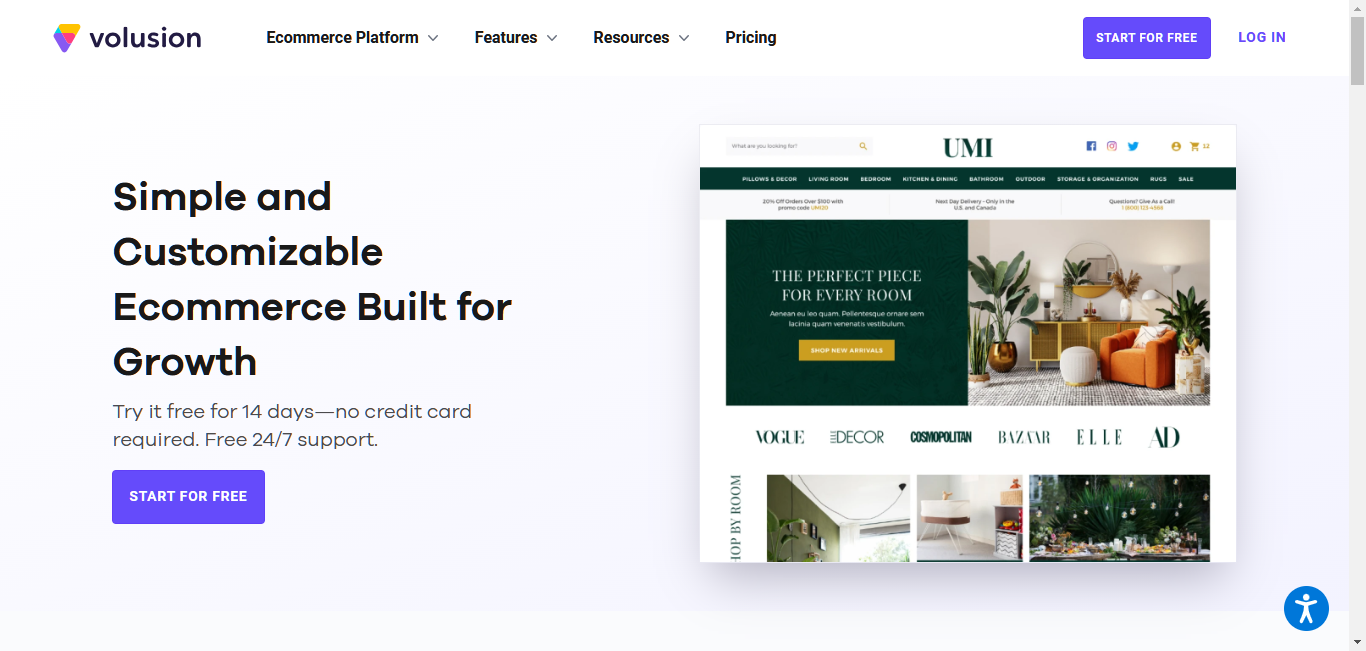
Volusion is a veteran in the eCommerce platform space. It offers a straightforward and user-friendly solution for building online stores. With its focus on simplicity, it’s a good option for those who want to get their store up and running without a steep learning curve.
Volusion is a hosted platform that includes everything you need to start selling online. Its drag-and-drop editor makes it easy to build and customize your store, and its built-in features cover the essentials like product management, secure payments, and shipping. Volusion also offers a range of marketing tools to help you attract and keep customers.
Pros and Cons:
Pros:
- ✅ Easy to use: Volusion’s interface is simple and intuitive, making it ideal for beginners.
- ✅ Built-in marketing tools: Access features like email marketing, abandoned cart recovery, and social media integrations.
- ✅ No transaction fees: Volusion doesn’t charge extra fees on transactions.
- ✅ Dedicated support: Get help from Volusion’s support team whenever you need it.
Cons:
- ❌ Limited design flexibility: The template options might be less extensive compared to other platforms.
- ❌ Fewer third-party integrations: Volusion’s app marketplace is not as extensive as some competitors.
- ❌ Pricing: Plans can be restrictive based on product limits and bandwidth.
Who It’s Best For
Volusion is a solid choice for small businesses and entrepreneurs who want a straightforward and easy-to-use eCommerce platform. It’s especially good for:
- Businesses with a limited product catalog: Volusion’s plans have product limits, so it’s best for those with smaller inventories.
- Businesses that want simplicity: Volusion is a good fit for a straightforward platform that’s easy to set up and manage.
- Businesses that value built-in marketing tools: Volusion’s integrated marketing features can help you attract and engage customers.
If you’re looking for a no-fuss eCommerce solution with essential features and built-in marketing tools, Volusion is worth considering.
8. Weebly
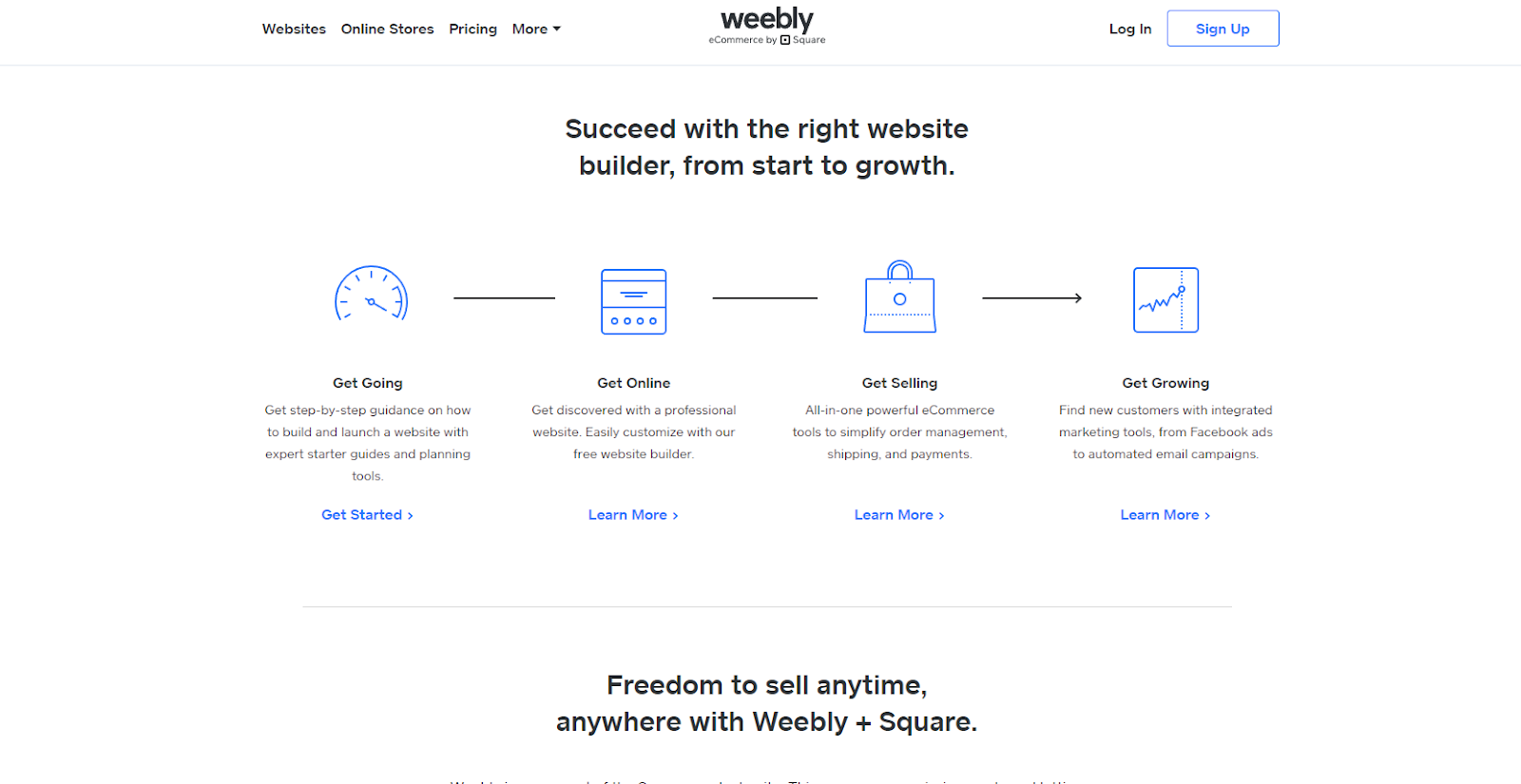
Weebly is a great choice if you’re new to online selling and don’t want to spend a lot. It’s simple to use, which makes it perfect for small businesses or individuals who aren’t tech experts.
Weebly hosts your website for you and focuses on being easy to use and affordable. You can drag and drop elements to build your site, and the templates look clean and modern. You’ll also get basic tools for:
- Managing your products
- Taking payments safely
- Setting up shipping
What’s Good and Not So Good About Weebly
The Good Stuff:
- ✅ Super easy to use: Even if you’ve never built a website before, you’ll find Weebly simple to figure out.
- ✅ Won’t break the bank: Weebly’s plans are cheap, so it’s great for new businesses or those on a tight budget.
- ✅ Looks good on phones: Your store will work well on all devices, from computers to smartphones.
The Not-So-Good Stuff:
- ❌ Limited design options: You can’t change as much about how your site looks compared to other platforms.
- ❌ Fewer fancy features: If you need complex tools for your store, Weebly might not have everything you want.
- ❌ Not many apps: There aren’t as many add-ons available as you’d find with other online store builders.
Who Should Use Weebly?
Weebly is perfect for:
- People selling as a hobby or side gig: If you’re just testing the waters of online selling, Weebly is a great place to start.
- Service-based businesses: It’s easy to make a professional-looking site to show off what you do.
- Businesses watching their pennies: If you have little money to spend on your online store, Weebly’s cheap plans are a good fit.
Bottom line: If you want a simple, affordable way to start selling online without all the bells and whistles, consider Weebly.
9. GoDaddy
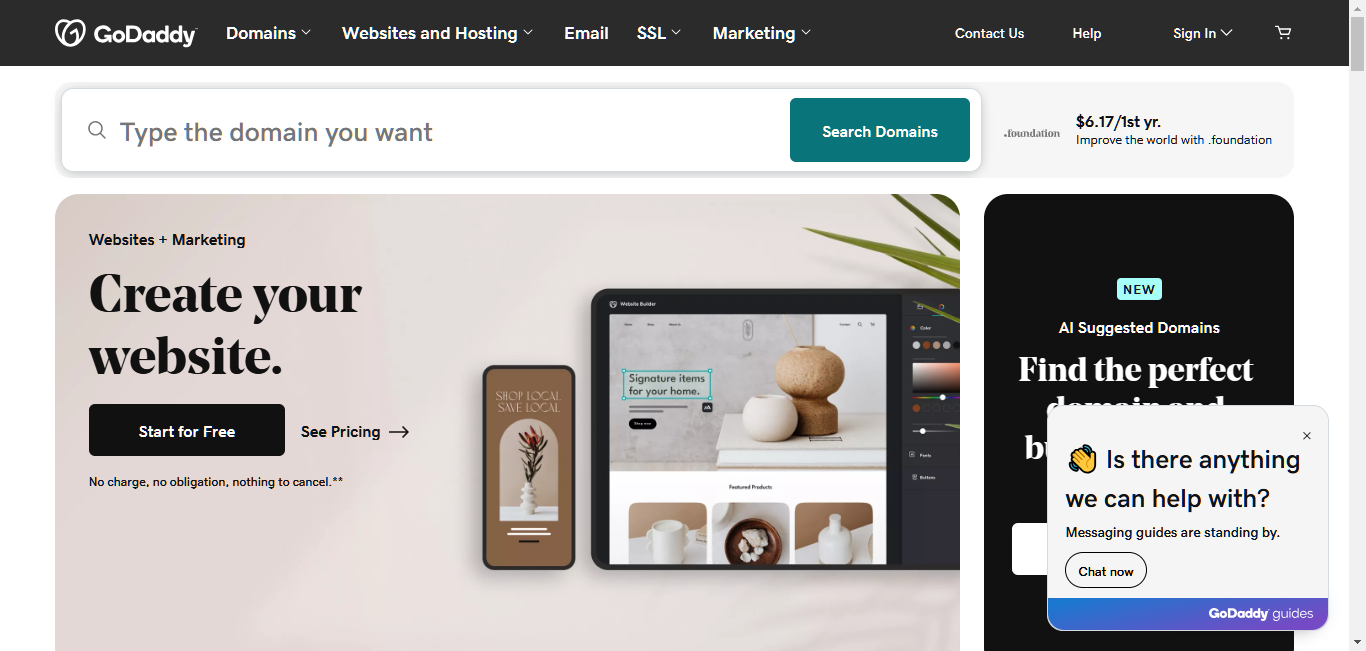
You might know GoDaddy as the place to buy web addresses, but they also offer tools to build online stores. It’s a good choice if you want everything in one place and you’re new to creating websites.
GoDaddy’s store builder uses AI to help you set up. This means it asks you questions and then creates a store based on your answers. You get all the basic things you need:
- Ways to list what you’re selling
- Safe payment options
- Tools to set up shipping
Plus, you can manage your web address, hosting, and store all in the same place.
The Good and The Bad of GoDaddy
What’s Great:
- ✅ Easy for beginners: The AI helps you set up, and the tools are simple to use.
- ✅ All-in-one package: You can handle your web address, hosting, and store in one spot.
- ✅ Affordable: The prices are competitive, especially for new sellers.
What’s Not So Great:
- ❌ Limited design choices: You can’t change as much about how your store looks compared to other options.
- ❌ Fewer advanced tools: If you need complex features, GoDaddy might not have everything you’re after.
- ❌ Basic SEO tools: While you can do some things to help your store show up in search results, the tools aren’t as strong as some other platforms.
Who Is GoDaddy Good For?
GoDaddy’s online store builder works well for:
- First-time store owners: If this is your first time building an online store, GoDaddy makes it easy to get started.
- People who like simple solutions: GoDaddy is great if you want to manage everything about your online presence in one place.
- Businesses with small budgets: The plans are affordable, which is perfect if you’re just starting out.
In a nutshell, If you want a simple way to start selling online and like the idea of having everything in one place, GoDaddy could be the right choice for you.
Setting Up Your Online Store: A Step-by-Step Guide
Let’s get practical and walk through setting up your online store using Elementor. This guide will help you launch your store smoothly and efficiently.
1. Pick a Hosting Plan
A good foundation is key for your online store. We suggest using Elementor’s WordPress Hosting. Here’s why it’s great:
- It’s made for WordPress and WooCommerce
- Your site will load fast
- It’s secure
- You get expert help when you need it
With Elementor Hosting, you can focus on building your store. The technical stuff is taken care of. Plus, WordPress and Elementor Pro come pre-installed, saving you time.
2. Set Up WordPress and Elementor
If you chose Elementor’s WordPress Hosting, you’re all set. WordPress and Elementor Pro are already installed.
Are you using a different host? No problem. Most hosts let you install WordPress with just one click in your control panel. After that, you can easily add Elementor from the WordPress plugin library.
3. Choose an eCommerce Theme
Elementor has lots of templates, but picking a theme that works with WooCommerce can make your store even better. Some popular choices are:
- Astra
- GeneratePress
- OceanWP
These themes work well with Elementor. They’re fast, flexible, and easy to customize, so you can make your store look unique while keeping it running smoothly.
4. Design Your Store
Now for the fun part – bringing your store to life! Use Elementor’s drag-and-drop editor to create your design. You can start with a template or build from scratch. You control everything about how your store looks.
Here are some tips:
- Show off your products: Use Elementor’s product widgets to display your items in eye-catching ways. Try carousels, galleries, or grids. Remember to include great product photos and descriptions.
- Make a great homepage: Your homepage is like your store’s front window. Use hero sections, call-to-action buttons, and customer reviews to make it welcoming and informative.
- Create a smooth checkout: A good checkout process is crucial. Use Elementor to make your checkout page simple and user-friendly.
5. Add Products and Set Up Payments
Now that your store looks good, it’s time to add what you’re selling. WooCommerce makes it easy to list your products. You can add:
- Photos
- Descriptions
- Prices
- Stock information
Remember to set up ways for customers to pay. Popular options like Stripe and PayPal work well with WooCommerce. They’re safe and trustworthy, which your customers will appreciate.
6. Set Up Shipping
Shipping is a big part of online selling. WooCommerce lets you:
- Define shipping zones
- Set up real-time shipping rates
- Offer various shipping options
Take your time with this step. Make sure your shipping settings are accurate. To encourage more sales, you might want to offer free or flat-rate shipping.
Extra Tips for Your Elementor Store:
- Use Elementor’s eCommerce widgets to make your product pages look great.
- Add call-to-action buttons throughout your store to guide customers.
- Include customer reviews to build trust.
- Set up email marketing to keep in touch with customers.
- Check your store’s analytics regularly to understand how customers shop and improve your strategies.
Making Your Online Store a Success
Building a good-looking store is just the start. To really do well in online selling, you need to optimize your store. Let’s look at some key ways to attract customers, increase sales, and make shopping easy.
Make Your Store Mobile-Friendly
These days, lots of people shop on their phones. If your store works well on small screens, you could retain customers. Make sure your website builder has good mobile features. Elementor, for example, lets you edit how your store looks on mobile devices. This ensures a good shopping experience for everyone, no matter what device they’re using.
Improve Your Search Engine Ranking (SEO)
Getting free traffic from search engines is important for online stores. Your website builder should have SEO tools or work well with SEO plugins. This includes being able to optimize:
- Page titles
- Meta descriptions
- Image alt tags
Clean code and fast loading times also help your store rank better in search results. Elementor creates clean, SEO-friendly code and has tools to make your store run faster.
Speed Up Your Store
Speed matters in online shopping. Studies show that if a page takes just one second longer to load, fewer people buy things. Choose a website builder and hosting that focus on speed.
Elementor Hosting, for example, uses fast servers and a content delivery network to make your store load quickly. Elementor also has features to optimize images and load them only when needed, which helps your site run faster.
Keep Your Store Secure
Protecting your customers’ information and ensuring transactions are safe should be a top priority. Choose a website builder with strong security features, such as SSL certificates and protection against common threats.
Elementor Hosting includes high-level security measures like firewalls and real-time threat detection. These features help protect your store and your customers’ information, which builds trust in your brand.
Use Marketing Tools and Track Your Results
Good marketing and data are essential for attracting more visitors and turning them into customers. Look for a website builder that integrates with popular marketing tools and analytics platforms.
This could include email marketing services, social media tools, and ways to track website traffic and customer behavior. Elementor, for example, works well with various marketing and CRM tools. This helps you reach your audience and make smart decisions based on data.
Wrapping Up
Choosing the right website builder is crucial for your online store. The best platform will help you create an attractive store, run it smoothly, and increase your sales.
The best choice for you depends on your needs, budget, and tech skills. Take time to explore each platform. Think about what’s most important for your store. Choose the one that helps you build a store that showcases your brand and helps you succeed online.
Remember, your online store is more than just a website. It’s your shop on the Internet. Choose the right platform, and watch your online business grow.
Looking for fresh content?
By entering your email, you agree to receive Elementor emails, including marketing emails,
and agree to our Terms & Conditions and Privacy Policy.





