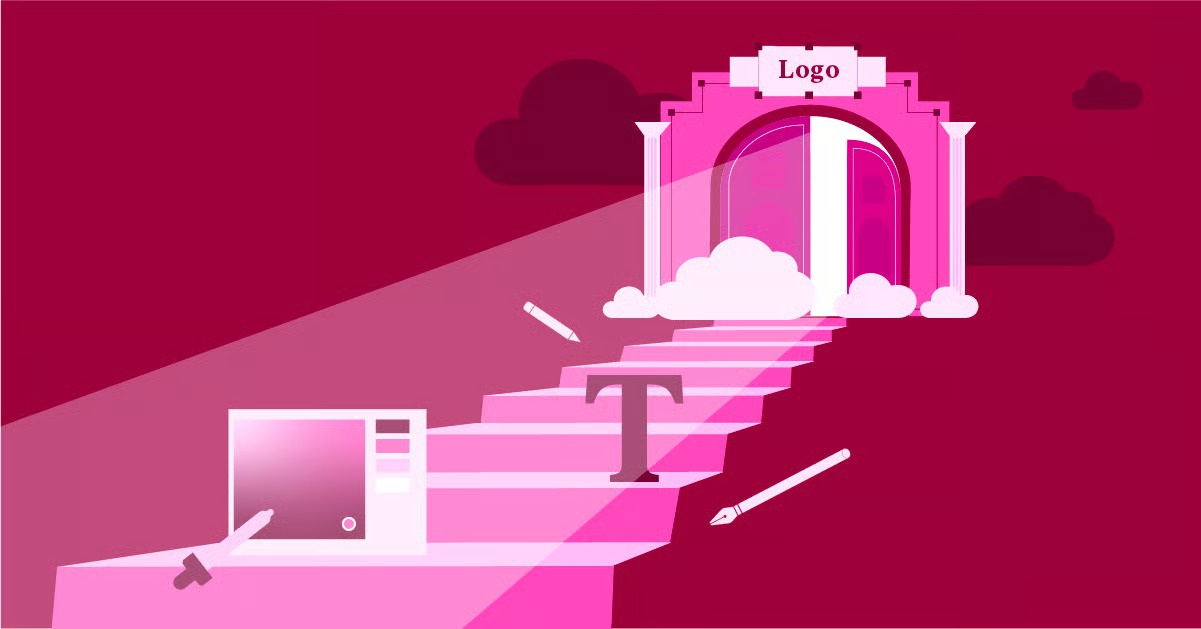Table of Contents
This is a critical mistake. Your email address is a core part of your brand identity and a vital tool for building trust. Using a generic, free address is like having a beautiful, custom-built shop but putting up a handwritten cardboard sign out front. It instantly undermines your credibility. Professional email hosting, which gives you an address like [email protected], isn’t just a minor upgrade. It’s a foundational element of a professional business.
This guide will walk you through everything you need to know about choosing the right email hosting service for your small business. We’ll explore why it’s so important, what features to look for, and then dive deep into the 8 best providers poised to lead the market in 2026.
Key Takeaways
- Professionalism is Non-Negotiable: Using a custom domain email (e.g., [email protected]) is essential for building brand trust and credibility. Free addresses can make your business appear amateurish and less secure.
- Security is a Core Feature: Business email needs robust security. Look for features like advanced spam filtering, anti-malware scanning, two-factor authentication (2FA), and end-to-end encryption to protect your sensitive data.
- It’s More Than Just Email: The best “email hosting” providers are often complete productivity suites. Giants like Google Workspace and Microsoft 365 bundle email with calendars, cloud storage, and collaboration tools that can run your entire office.
- Privacy-First is a Growing Trend: As data privacy becomes a bigger concern for clients, services like Proton for Business offer end-to-end encryption, ensuring your communications (and your clients’ data) remain confidential.
- Don’t Confuse Email Hosting with Email Marketing: Your business email is for 1-to-1 communication. For sending newsletters and marketing campaigns, you need a dedicated service like Send by Elementor to protect your domain’s reputation and ensure deliverability.
- Your Website’s Email is Different: The emails your website sends (like form submissions or order confirmations) are “transactional.” These require a separate, reliable delivery service, like the Elementor Site Mailer, to avoid the spam folder.
Why Your Small Business Needs Professional Email Hosting (And Not a @gmail.com Address)
As a web professional who has built countless websites and digital strategies for businesses, I’ve seen firsthand how a small detail like an email address can impact perception. When a potential client emails me from a [email protected] address, it immediately raises questions. Is this a legitimate, established business? Will they be around in six months?
If you’re still on the fence, let’s break down exactly what you gain from a professional email address.
Building Brand Trust and Professionalism
This is the big one. Your email address is a customer-facing touchpoint.
- Brand Reinforcement: Every email you send reinforces your brand name. [email protected] is clear, memorable, and professional. [email protected] is forgettable and looks temporary.
- Building Credibility: A custom domain email shows you are a serious business that has invested in its own infrastructure. It’s a signal of stability and legitimacy.
- Creating Consistency: You can create consistent, role-based email addresses for different functions (e.g., info@, support@, sales@), which makes your business look larger and more organized, even if you’re a team of one.
Enhancing Security and Privacy
Free consumer email services are prime targets for hackers. Business-grade hosting provides layers of protection that are simply not available on free tiers.
- Advanced Spam & Malware Filtering: Business plans have much more aggressive and sophisticated filters to keep phishing attacks, ransomware, and other threats out of your inbox.
- Robust Admin Controls: You have central control. If an employee leaves, you can immediately deactivate their account, reset the password, and forward their emails to someone else. With a free address, you have no control.
- Data Privacy & Compliance: If you’re in an industry that handles sensitive information (like healthcare or finance), using a consumer-grade email could violate compliance regulations like HIPAA. Professional services offer features like data-loss prevention (DLP) and encryption to keep you compliant.
Control Over Your Data and Accounts
When you use a free email service, you are borrowing their platform. You don’t own your account. If Google or Microsoft suspects you’ve violated their (very long and complex) terms of service, they can lock or delete your account with little recourse. For a business, that’s catastrophic.
With paid email hosting, you are the customer. You have a service-level agreement (SLA) and full ownership of your accounts and data. You can migrate to another provider, back up your data, and manage your users as you see fit.
Avoiding Blacklists and Improving Deliverability
This is a technical but crucial point. Free email providers are often abused by spammers. As a result, their IP addresses can sometimes land on spam blacklists. This means your legitimate emails to clients (like quotes or invoices) could get bounced or sent straight to their spam folder, costing you business.
When you have your own professional email, your “sender reputation” is tied to your domain, not shared with millions of free users. This dramatically improves your deliverability.
Access to Business-Grade Tools
Professional email is almost always bundled with a suite of tools designed for business. This includes:
- Shared Calendars: Easily see your team’s availability and book meetings.
- Cloud Storage: Get generous, secure cloud storage for your business files (e.g., Google Drive, OneDrive).
- Collaboration Apps: Access to tools like Google Docs, Microsoft Teams, or Zoho Docs.
- Guaranteed Uptime: Paid services come with an SLA that guarantees your email will be working (usually 99.9% of the time). Free services offer no such guarantee.
Here’s a great overview of how to set up a professional email address once you’ve chosen your provider.
How to Choose the Right Email Hosting Provider for Your Business
By 2026, the market is full of fantastic options, from all-in-one productivity suites to highly specialized, secure email providers. As web development and digital marketing expert Itamar Haim notes, “Choosing your email provider is as important as choosing your website host. It’s the engine for your business communication. Don’t just pick the cheapest; pick the most reliable and scalable one for your needs.”
Here are the key features you need to evaluate.
Storage and Scalability
- What it is: This is the amount of space you have for your emails and attachments.
- What to look for: Don’t get tricked by a low introductory price only to find you have a tiny 5GB mailbox. For a business, 30GB to 50GB per user is a good starting point. Also, check the attachment size limit. Can you send and receive large files (e.g., 25MB or more)?
- Why it matters: Your email inbox becomes your business archive. You’ll be saving years of client communication, invoices, and project files. Running out of space is a major disruption. You need a plan that can grow with you, allowing you to easily add more users or more storage as your team expands.
Security (Spam Filtering, Encryption, 2FA)
- What it is: A multi-layered defense to protect your most sensitive data.
- What to look for:
- Anti-Spam/Virus: Look for providers that use advanced, AI-driven filtering to catch sophisticated phishing attempts, not just obvious junk.
- Encryption: At a minimum, your provider must offer TLS encryption for emails in transit. For higher security, look for end-to-end (E2E) encryption or S/MIME support.
- Two-Factor Authentication (2FA): This is non-negotiable. It means that even if a hacker steals your password, they can’t log in without a second code (usually from your phone).
- Why it matters: A single security breach can be devastating. It can lead to financial loss, theft of client data, and irreparable damage to your reputation. This is the single most important category to invest in.
Uptime and Reliability
- What it is: A guarantee, typically as a percentage, that your email service will be online and working.
- What to look for: Look for a provider that offers a 99.9% uptime guarantee (or higher) in their Service Level Agreement (SLA). This translates to no more than 8.77 hours of downtime per year.
- Why it matters: Email downtime is lost money. It means you’re not receiving client inquiries, support requests, or sales notifications. A reliable provider invests heavily in redundant servers and infrastructure to ensure your email is always on.
Ease of Use and Admin Panel
- What it is: How easy it is for you (the business owner) to manage your email accounts and for your team to use the email interface.
- What to look for:
- Admin Panel: Is it clean and intuitive? Can you easily add or remove users, reset passwords, and set up aliases (e.g., info@)?
- Webmail Interface: Is the web-based email client fast, modern, and easy to navigate? Or is it clunky and dated?
- Client Support: Does it support IMAP/POP so you can use it with desktop clients like Outlook, Apple Mail, or Thunderbird?
- Why it matters: You don’t want to spend hours on tech support just to add a new employee. A good admin panel makes management painless. A good user interface keeps your team productive.
Customer Support
- What it is: Your lifeline when something goes wrong.
- What to look for: 24/7/365 support is the gold standard. At a minimum, you want business-hour support via phone, live chat, and email. Check reviews to see how responsive and knowledgeable their support team actually is.
- Why it matters: When your email is down at 8 PM on a Friday and you have a huge project deadline, a support forum won’t cut it. You need to be able to reach a real human who can solve your problem immediately.
Migration Tools
- What it is: Services or software that help you move your existing emails, contacts, and calendar events from your old provider (like Gmail or another host) to your new one.
- What to look for: The best providers (like Google and Microsoft) offer free, built-in migration tools that make this process seamless. Others may offer a “white glove” service where their support team handles the migration for you.
- Why it matters: Manually forwarding thousands of old emails is a non-starter. A good migration tool saves you days of work and ensures you don’t lose your historical data.
Integration with Other Tools
- What it is: How well your email “plays” with the other software you use to run your business.
- What to look for: This is the key difference between an “email host” and a “productivity suite.” Does it integrate seamlessly with a calendar? With cloud storage? With a CRM? With project management tools?
- Why it matters: You want to be able to save an email attachment directly to your cloud drive, or turn an email into a task in your project manager, or schedule a meeting from your inbox. A well-integrated ecosystem saves you countless clicks and streamlines your entire workflow.
Pricing and Value
- What it is: The total cost of ownership, not just the monthly sticker price.
- What to look for:
- Per-User vs. Per-Mailbox: Most business plans are “per-user, per-month.”
- Annual Discounts: Many providers offer a significant discount if you pay annually.
- What’s Included? Is it just email, or does that price include a full office suite (Word, Excel, etc.) and 1TB of storage? Provider A at $6/mo might be a better value than Provider B at $3/mo if it includes tools you’d otherwise have to buy separately.
- Why it matters: As Itamar Haim’s quote implied, this isn’t the place to be “penny wise and pound foolish.” The $2/month you save on a cheap, unreliable provider could be lost 100 times over in a single day of downtime.
The 8 Best Email Hosting Providers for Small Businesses in 2026
Here is a detailed breakdown of the top providers for 2026. I’ve selected these based on their reliability, security, features, and overall value for small businesses.
1. Google Workspace (Formerly G Suite)
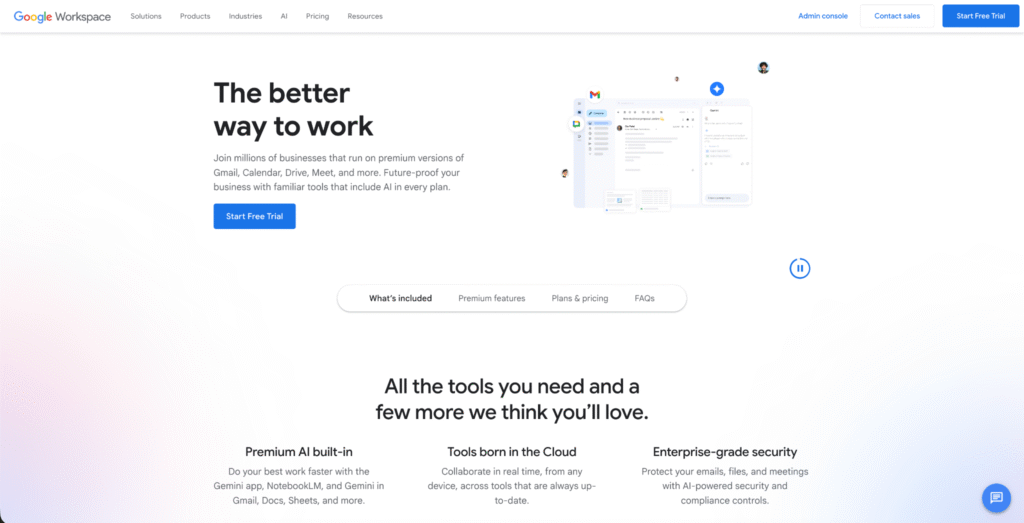
Best for: Businesses of all sizes that are built on cloud collaboration and the Google ecosystem.
Overview Google Workspace is the undisputed king of cloud-native collaboration. It takes the familiar, powerful Gmail interface that over a billion people already know and supercharges it for business. It’s not just an email host. It’s a complete, all-in-one productivity suite that can run your entire business from a single browser tab. If your team is remote, collaborative, and fast-moving, this is the gold standard.
Key Features
- Professional Gmail: You get the world’s best email client (with its powerful search, filtering, and AI) tied to your custom domain.
- Massive Storage: Plans start at 30GB of pooled storage per user on the Business Starter plan, going up to 2TB per user on Business Standard.
- Google Workspace Suite: Full access to Google Docs, Sheets, Slides, Calendar, Meet (video conferencing), and Drive (cloud storage).
- World-Class Security: Includes top-tier spam filtering, 2FA, and admin controls to protect your data.
- Seamless Migration: Free, easy-to-use tools to migrate all your old emails, contacts, and calendars from almost any old provider.
Pros
- Familiar Interface: Almost no learning curve for new employees. Everyone knows how to use Gmail.
- Best-in-Class Collaboration: Real-time co-authoring in Docs and Sheets is still unmatched.
- Powerful Integrations: Works with thousands of third-party apps, from an Elementor website to your CRM.
- Excellent Reliability: Built on Google’s global infrastructure, it’s incredibly fast and boasts a 99.9% uptime guarantee.
Cons
- Not Just Email: If you only want email and don’t need the other apps, you might be paying for features you won’t use.
- Online-First: While offline modes exist, the entire suite is designed to be used while connected to the internet.
Pricing (as of late 2025)
- Business Starter: Starts around $6/user/month. Includes professional email, 30GB storage, and standard video meetings.
- Business Standard: Starts around $12/user/month. Upgrades to 2TB of storage and adds enhanced features to Meet.
2. Microsoft 365 (Formerly Office 365)
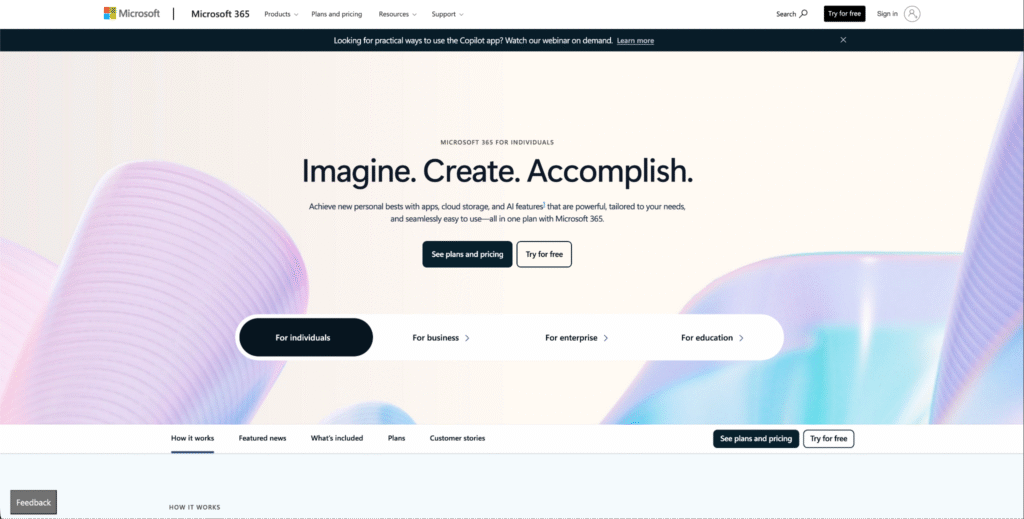
Best for: Businesses that are built on the Microsoft/Windows ecosystem or require best-in-class desktop applications.
Overview Microsoft 365 is the other titan in this space. While Google rules the cloud, Microsoft still dominates the desktop. If your business runs on Word, Excel, and PowerPoint, this is the natural choice. It bundles the familiar, powerful Outlook email client and Exchange server—the backbone of corporate email for decades—with the full-featured desktop Office apps. It’s an incredibly powerful and secure ecosystem.
Key Features
- Outlook & Exchange: Get a professional email address powered by Exchange, the industry standard for corporate email, with a 50GB mailbox.
- Desktop Office Apps: The key differentiator. Plans include downloadable, full-featured desktop versions of Word, Excel, PowerPoint, and Outlook.
- Microsoft Teams: A powerful all-in-one hub for chat, video conferencing, and team collaboration.
- 1TB of OneDrive Storage: Each user gets a massive 1TB of cloud storage via OneDrive for Business.
- Advanced Security: Enterprise-grade security with Microsoft Defender, 2FA, and advanced threat protection.
Pros
- The Best Desktop Apps: The desktop versions of Word and Excel are still more powerful than Google’s cloud-based alternatives for heavy-duty work.
- Generous Mailbox & Storage: A 50GB mailbox and 1TB of file storage per user on the base plan is an incredible value.
- Familiarity: Most of the corporate world grew up using Office, making it a comfortable environment for many.
Cons
- More Complex: The admin center can be more complex than Google’s. The sheer number of apps can be overwhelming for very small teams.
- Collaboration Isn’t as Seamless: While Teams is great, the real-time co-authoring on desktop apps can feel a step behind Google Docs.
Pricing (as of late 2025)
- Business Basic: Starts around $6/user/month. Includes web/mobile versions of Office apps, Teams, and Exchange email.
- Business Standard: Starts around $12.50/user/month. Adds the full, installable desktop Office apps. This is the plan most small businesses should get.
3. Zoho Mail
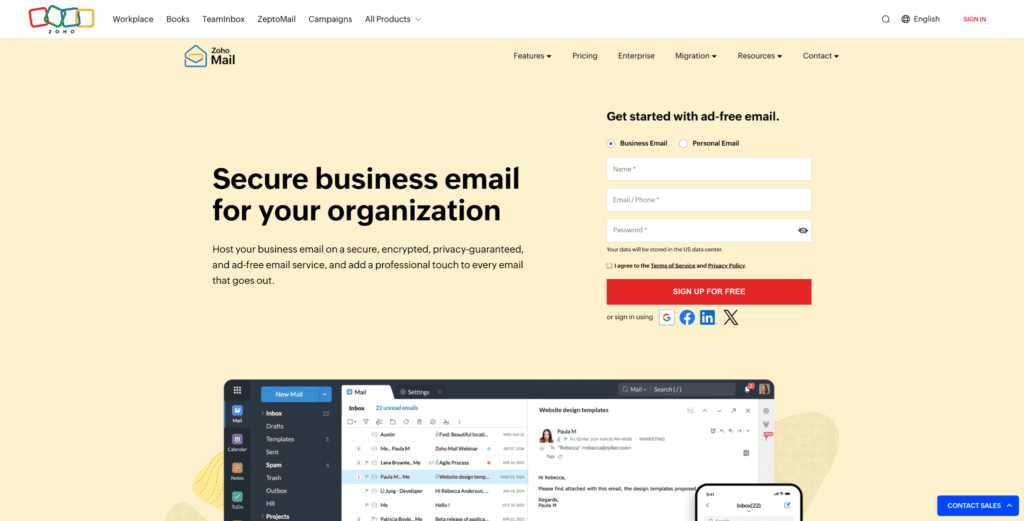
Best for: Startups, solo entrepreneurs, and budget-conscious businesses that need a powerful, private, and affordable solution.
Overview Zoho is the “dark horse” in the productivity space, but it’s an incredible value. Zoho Mail is a feature-rich, privacy-focused email host that is part of a much larger ecosystem of 50+ business apps (CRM, Books, Projects, etc.). It’s clean, fast, and ad-free. Critically, it’s one of the few providers that doesn’t scan your email content for advertising, even on their free tier.
Key Features
- Incredible “Forever Free” Plan: Offers a free plan for up to 5 users, with 5GB/user, and custom domain hosting. This is unheard of.
- Privacy-First: Zoho has a strong commitment to privacy and does not run ads or scan your email for data to sell.
- Full Productivity Suite: Paid plans bundle email with Zoho Docs (word processing), Sheets (spreadsheets), and Cliq (team chat).
- Powerful Admin Panel: A clean, easy-to-use control panel for managing all your users and domain settings.
- Seamless CRM Integration: If you use (or plan to use) a CRM, Zoho’s email and CRM are integrated better than any other platform.
Pros
- Unbeatable Value: The free plan is perfect for getting started, and the paid plans are significantly cheaper than Google or Microsoft.
- Strong Focus on Privacy: A great alternative for businesses that are wary of Big Tech data scanning.
- All-in-One Ecosystem: The ability to run your email, CRM, and accounting from a single, integrated platform is a massive win.
Cons
- Less Familiar Interface: Your team will have a slight learning curve as the apps aren’t as well-known as their Google/Microsoft counterparts.
- App Integration Can Be Complex: With 50+ apps, figuring out which ones you need and how they connect can be daunting at first.
Pricing (as of late 2025)
- Mail Lite: Starts around $1/user/month. Includes 5GB of storage and email hosting.
- Workplace Standard: Starts around $3/user/month. This is the best-value plan, adding the full productivity suite, 100GB storage, and video conferencing.
4. Proton for Business
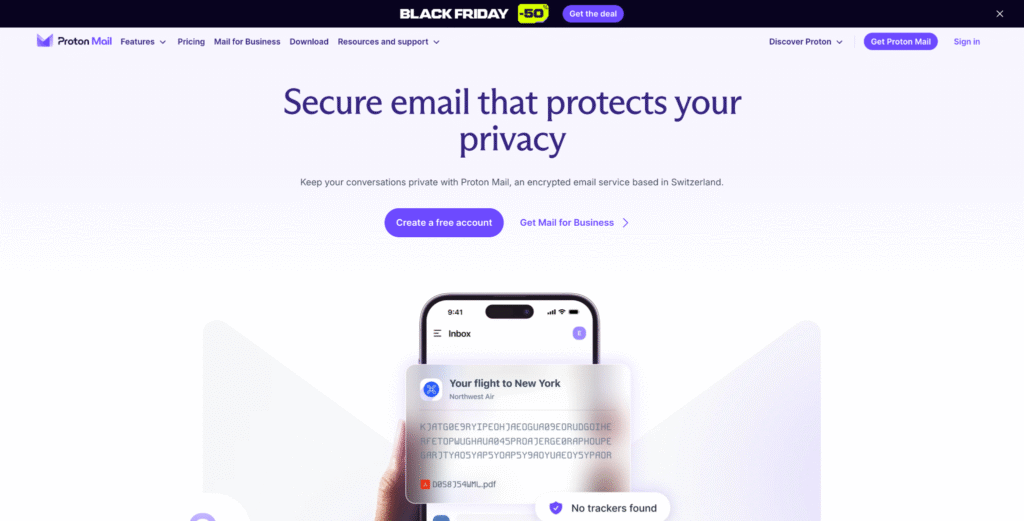
Best for: Lawyers, journalists, healthcare providers, financial services, and any business that handles highly sensitive data.
Overview Proton is built on one thing: security. Based in Switzerland (which has some of the world’s strongest privacy laws), Proton provides true end-to-end encryption. This means your emails are encrypted before they even leave your computer, and only the recipient (if they are also on Proton) can decrypt them. Not even Proton can read your emails. For businesses where confidentiality is a legal or ethical requirement, Proton is the new standard.
Key Features
- End-to-End Encryption (E2E): Your emails are encrypted on your device and can only be read by you and your intended recipient.
- Zero-Access Encryption: All your stored emails are encrypted in a way that makes them inaccessible to Proton’s own staff.
- Swiss Privacy: Your data is protected by Swiss privacy laws, not U.S. or E.U. law.
- Proton Suite: Plans include Proton Calendar, Proton Drive, and Proton VPN, all of which are also E2E encrypted.
- Password-Protected Emails: You can send an encrypted email to a non-Proton user (e.g., a Gmail address) that they can unlock with a password you share.
Pros
- Unmatched Security & Privacy: This is the most secure, private email you can get for your business. Period.
- All-in-One Secure Suite: Having an encrypted calendar and cloud drive is a huge bonus.
- Modern Interface: The web and mobile apps are clean, modern, and easy to use.
Cons
- Collaboration is Limited: The focus on security means it lacks the real-time collaboration features of Google.
- Search is Limited: Because your emails are encrypted, searching your inbox can be slower and less powerful than Gmail’s.
- Higher Price: This level of security comes at a premium.
Pricing (as of late 2025)
- Proton Mail Essentials: Starts around $6.99/user/month. Includes 15GB of storage, 10 custom domains, and the full Proton suite.
5. Rackspace Email
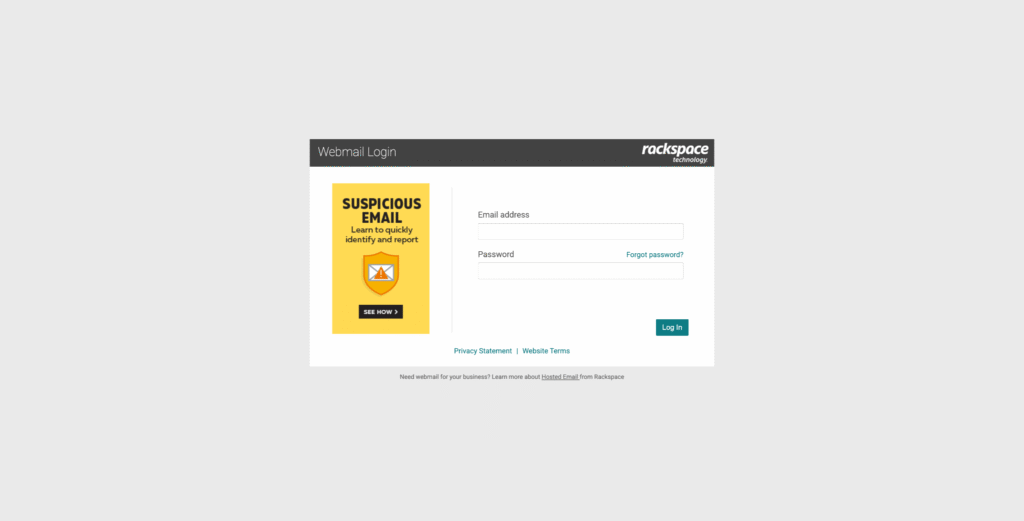
Best for: Small businesses that want simple, reliable, no-frills email from a provider with legendary support.
Overview Before Google and Microsoft dominated the cloud, there was Rackspace. They’ve been a powerhouse in business hosting for decades. Rackspace Email is a straightforward, professional-grade email hosting service. It doesn’t come with a clunky office suite you don’t need. It’s just fast, reliable email with a 100% uptime guarantee and some of the best human support in the business.
Key Features
- 100% Uptime Guarantee: This is their standout feature. They promise your email will never be down, and they back it with their SLA.
- “Fanatical Support”: Their 24/7/365 phone, chat, and ticket support is staffed by real experts.
- 25GB Mailboxes: A generous mailbox size for a an email-only plan.
- Advanced Spam/Virus Protection: Robust, multi-layered filtering.
- Free Migration: Their support team offers free, expert-led migration from your old provider.
Pros
- Incredible Reliability: The 100% uptime guarantee is a huge confidence booster.
- Top-Tier Support: When you have a problem, you will talk to a knowledgeable human in minutes.
- Simple & Focused: You’re not paying for a bundle of apps you’ll never open. It’s just rock-solid email.
Cons
- Dated Webmail: The webmail interface is functional but feels very dated compared to Gmail or Proton. Most users will prefer to use a desktop client like Outlook or Thunderbird.
- No “Suite” of Apps: You’ll need to find separate solutions for cloud storage and collaboration.
Pricing (as of late 2025)
- Rackspace Email: Starts at a very affordable $2.99/mailbox/month.
- Rackspace Email Plus: Around $3.99/mailbox/month, adding 30GB of cloud storage.
6. Titan
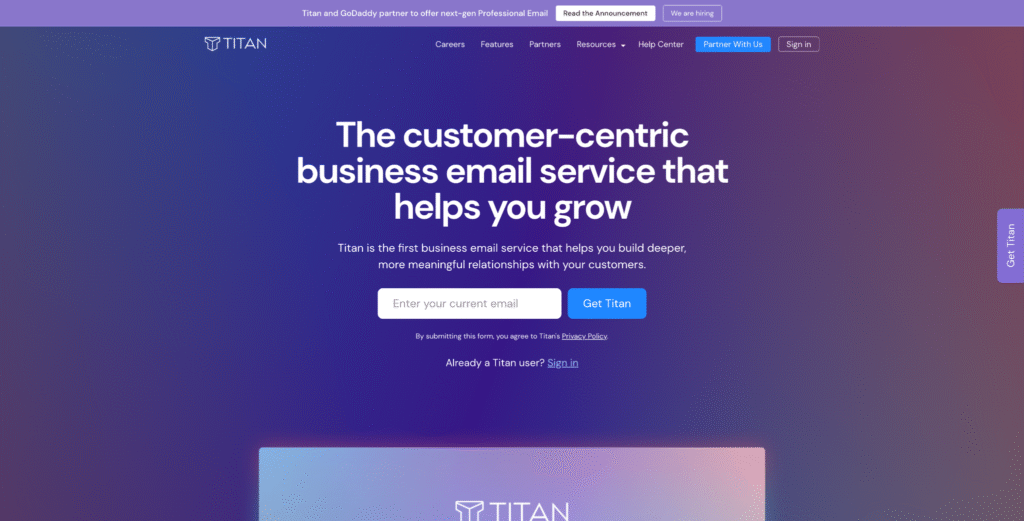
Best for: New small businesses and entrepreneurs who get their email bundled with their web hosting.
Overview Titan is a modern email solution designed specifically for small businesses and professionals. It’s not usually a service you buy directly. Instead, it’s the premium email provider that many of the world’s best web hosts (like Namecheap, Hostinger, and even WordPress.com) bundle with their hosting plans. It has a beautiful, modern interface and smart features designed for a “team of one.”
Key Features
- Read Receipts: See when your recipient has opened your email, a feature typically found in expensive sales tools.
- Send Later: Schedule your emails to send at the perfect time.
- Follow-up Reminders: Titan will “nudge” you if an email you sent hasn’t received a reply after a few days.
- Email Templates: Save and reuse your most common emails.
- Priority Inbox: Helps you focus on the most important messages.
Pros
- Modern & Beautiful: The web and mobile apps are clean, fast, and a pleasure to use.
- Productivity-Focused: Features like read receipts and follow-up reminders are extremely useful for sales and client communication.
- Great Value: It’s often included for free or at a very low cost with hosting plans you’re already buying.
Cons
- Not a Full Suite: It’s not meant to compete with Google or Microsoft on collaboration. It’s focused on being the best email client.
- Bundled Service: Can be tricky to buy standalone. Its features and pricing are often set by the hosting partner you get it from.
Pricing (as of late 2025)
- Often included with web hosting plans. Standalone pricing (if you find it) is usually very competitive, around $2-$5/user/month.
7. Fastmail
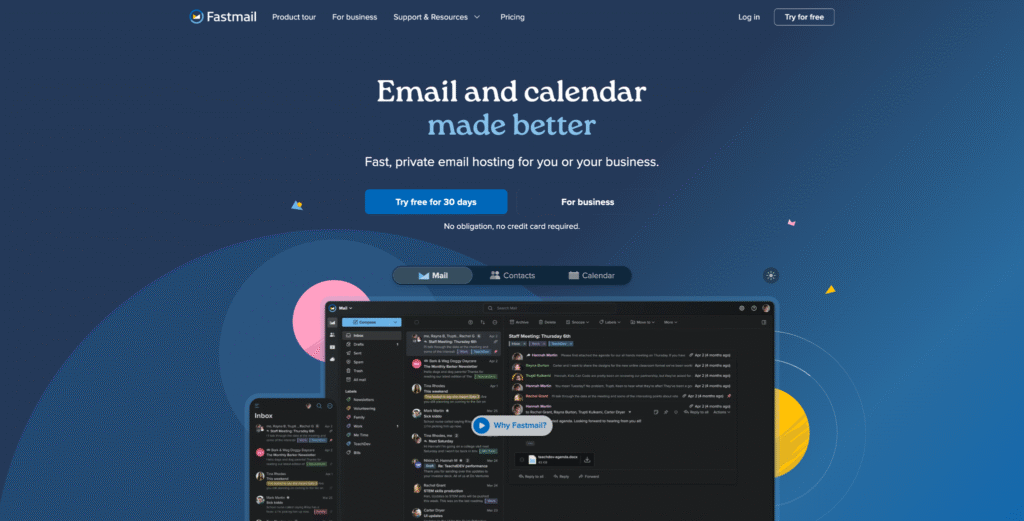
Best for: Professionals and tech-savvy users who want a fast, private, and independent email experience.
Overview Fastmail is a fantastic independent email provider that has built a loyal following for over 20 years. They are, as their name suggests, fast. Their webmail client is incredibly quick, and they are obsessed with open standards and user privacy. They are a great alternative for those who want a premium experience but don’t want to be in the Google or Microsoft ecosystems.
Key Features
- Independent & Private: They are not part of a tech giant. They make money by selling email, not by harvesting your data.
- Masked Email: An amazing feature that lets you create unique, disposable email aliases on the fly, all of which forward to your main inbox.
- Blazing Fast Interface: The web interface and search are famously fast and reliable.
- Custom Domain Support: Full support for your business’s custom domain.
- Integrated Calendar & Contacts: A clean, fast, and functional calendar and contacts app are included.
Pros
- Speed and Reliability: Lives up to its name.
- Excellent Privacy: A great balance of powerful features and a strong privacy stance.
- Masked Email Feature: Incredibly useful for signing up for services without giving out your real email.
Cons
- No E2E Encryption by Default: It’s a “privacy-focused” service, not a “security-focused” one like Proton. They don’t offer E2E encryption out of the box.
- No Free Tier: This is a premium-only service (though they offer a 30-day free trial).
Pricing (as of late 2025)
- Standard Plan: Starts around $5/user/month. Includes 30GB of storage, custom domains, and the full calendar/contacts suite.
8. IONOS (formerly 1&1)
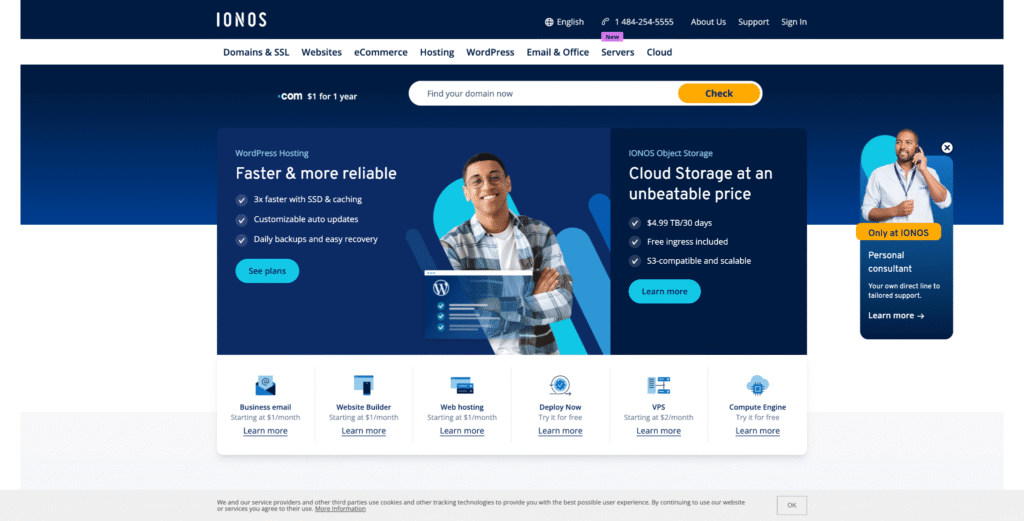
Best for: Businesses on a very tight budget that just need a simple, professional email address.
Overview IONOS has been in the hosting game for a long time and is known for its aggressively low-cost introductory offers. If your primary concern is getting a [email protected] address for the lowest possible price, IONOS is a hard-to-beat entry point. It’s a no-frills service that gets the job done.
Key Features
- Extremely Low Price: Often runs promotions for $1/user/month for the first year.
- Spam Filtering: Includes professional-grade spam and virus protection.
- Webmail Client: A functional webmail client for checking email from any browser.
- IMAP/POP Support: You can connect it to your favorite desktop or mobile email app.
Pros
- The Price: It’s one of the cheapest ways to get a professional email address.
- Simple: It’s not bloated with extra features you may not need.
Cons
- Low Storage on Base Plan: The entry-level plan may come with as little as 2GB of storage, which is tiny for business use.
- Introductory Pricing: The low price is often only for the first 6-12 months, after which it can jump up.
- Basic Features: Lacks the advanced collaboration, security, and productivity tools of all the other providers on this list.
Pricing (as of late 2025)
- Mail Basic 1: Often starts at $1/mailbox/month (introductory). Includes 2GB of storage.
- Mail Business 10: A more realistic plan at around $5/mailbox/month, with 10GB of storage.
What About Bundled Email? Hosting vs. Standalone Email
This is a question I get all the time. “My web host says they include free email. Isn’t that good enough?”
The short answer: usually, no.
The Pros and Cons of “Free” Email with Your Web Hosting
Most shared web hosting plans (the kind you use to host your website) are a “jack of all trades.” They throw in “free” email accounts as a simple add-on.
The Pros:
- It’s free (or “included”).
- It’s convenient to have your website and email in one control panel.
The Cons:
- Poor Deliverability: This is the killer. You’re sharing an email server (and IP address) with hundreds, or even thousands, of other websites on that server. If one of them starts sending spam, the entire server’s IP can get blacklisted. This means your critical client emails will start bouncing.
- Low Reliability: These email servers are not the host’s priority. They are often slower, have lower storage limits, and go down more often.
- Terrible Webmail: The webmail clients (like Horde or Roundcube) are functional but feel like they’re from 1999.
- No Support: Web hosting support is there to help with your website. They are rarely email experts.
When a Standalone Solution is the Smarter Choice
My advice is consistent: keep your services separate.
- Use a dedicated Web Host (like Elementor Hosting) for what it does best: hosting a fast, secure, and stable website.
- Use a dedicated Email Host (like Google Workspace or Microsoft 365) for what it does best: managing and delivering your critical business email.
This “best-of-breed” approach ensures that a problem in one area (like your website getting a surge of traffic) doesn’t take down your email, and a spammer on your shared email server doesn’t get your website’s IP blacklisted.
Your Website’s Email Needs: Transactional vs. Marketing
This is the final, critical piece of the puzzle. Once you have your professional email ([email protected]), you need to understand the different types of emails your business sends. Businesses send three types, not one:
- Professional Email: The 1-to-1 messages you send and receive every day. (This is what Google Workspace, Microsoft 365, etc., are for).
- Transactional Email: Automated, 1-to-1 emails sent by your website (e.g., “Thank you for your order,” “Password reset link,” “New contact form submission”).
- Marketing Email: 1-to-many broadcast emails (e.g., newsletters, promotions, announcements).
The Big Mistake: Using Your Host for Transactional Email
By default, your WordPress website will try to send transactional emails using a basic function on your web server. This is terrible for deliverability. These emails have no authentication, look suspicious to spam filters, and very often end up in the junk folder.
This means you won’t get your new contact form submissions. Your customers won’t get their receipts.
If you’ve ever used a form on your website (like one you built with Elementor’s Form Builder) and wondered why you never got the notification, this is why.
The Solution: A Dedicated Transactional Email Service You need to use a dedicated service that routes these emails through a trusted, authenticated server. For WordPress and Elementor Pro users, the simplest and most integrated solution is the Elementor Site Mailer. It’s a plugin that’s designed to solve this one problem perfectly. You install it, and it automatically ensures all the emails sent from your Elementor forms and your site’s other functions (like WooCommerce) are properly authenticated and delivered.
The Other Big Mistake: Using Your Inbox for Marketing
So you want to send a newsletter to 500 clients. Your first instinct might be to just log into your new Google Workspace account and put all 500 addresses in the “Bcc” field.
Do not do this. Ever.
This is a surefire way to get your brand new [email protected] email address and your entire domain blacklisted as a spammer. Professional email hosts have strict limits on how many emails you can send at once for this very reason.
The Solution: A Dedicated Email Marketing Service For bulk marketing emails, you must use a dedicated email marketing platform. These services (like Mailchimp, ConvertKit, or the natively-integrated Send by Elementor) are built for this. They use high-reputation servers, manage your unsubscribe lists, and provide the analytics you need to see who opened your campaigns. This protects your professional email’s reputation while ensuring your marketing actually reaches your audience.
Final Thoughts: Making Your Choice
Choosing your email hosting provider is a foundational decision for your business. As we head into 2026, the choice is no longer just “who has the lowest price?” It’s a strategic decision about security, productivity, and brand identity.
- For 90% of small businesses, the best choice is one of the “Big Two” suites: Google Workspace if you live in the cloud, or Microsoft 365 if you’re built around desktop apps.
- If your budget is your primary concern, Zoho Mail offers an unbelievably powerful and private alternative for a fraction of the cost.
- If your business handles sensitive data, Proton for Business is the clear choice for its uncompromising, end-to-end encrypted security.
My professional advice? Don’t skimp here. Pay the $6/month. Get the professional address, the security, and the peace of mind. Your business’s credibility is worth it.
Frequently Asked Questions (FAQs)
1. Can I just get a custom email from my domain registrar (like GoDaddy or Namecheap)? Yes, you can. Namecheap, for example, offers a very affordable email hosting service. These plans are often a good step up from “free” web host email and are fine for very simple needs. However, they lack the advanced productivity, collaboration, and security features of a full suite like Google Workspace or Microsoft 365.
2. What’s the difference between IMAP and POP3? These are two protocols for accessing your email.
- POP3 (Post Office Protocol) downloads your email from the server to your device and then deletes it from the server. This is an old, outdated method.
- IMAP (Internet Message Access Protocol) syncs your email. It leaves the email on the server and just caches a copy on your device. This is the modern standard. It allows you to access the same inbox from your phone, laptop, and web browser. Always use IMAP.
3. How hard is it to migrate my old email? For the big providers, it’s very easy. Google, Microsoft, and Rackspace all have free, automated tools that will connect to your old inbox (even a free Gmail) and pull in all your old mail, contacts, and calendar events. It usually takes a few hours, and you can do it with a few clicks.
4. What is an email alias? An alias is a forwarding address, not a real inbox. For example, you could create aliases like [email protected] and [email protected] that all forward to your main [email protected] inbox. This makes your business look more professional and organized, without you having to pay for (and check) multiple inboxes. All providers on this list support aliases.
5. Do I need a website to have professional email? No, but you do need to own a domain name. You can buy a domain name from a registrar (like GoDaddy, Namecheap, or Google Domains) for about $10-$15 per year. You can then point that domain to your email host (like Google Workspace) without ever building a website.
6. Can I use my professional email with Apple Mail or Thunderbird? Yes. All the providers on this list support IMAP and/or POP3, which means you can easily configure them to work with any major desktop or mobile email client you prefer.
7. Is end-to-end encryption really necessary? For most small businesses (like a bakery or a landscaping company), no. The standard security from Google or Microsoft (TLS encryption in transit, 2FA) is more than enough. E2E encryption is for businesses that have a legal or ethical duty to protect client confidentiality, such as lawyers, therapists, journalists, or financial advisors.
8. How many email accounts do I need? The best practice is to have one “user” account for each person on your team (e.g., john@, jane@). Then, use free aliases for roles (e.g., info@, support@) that forward to the appropriate person. This keeps your costs down while maintaining a professional appearance.
9. What’s the difference between “email hosting” and “web hosting”?
- Web Hosting: This is a server where your website files (HTML, CSS, images) are stored, making them accessible to the world.
- Email Hosting: This is a server that is specifically designed to send, receive, and store your email messages. While they can be bundled, it’s best practice to keep them separate for reliability and security.
10. I set up my professional email, but my website forms are still going to spam. Why? This is the transactional email problem! Your professional email ([email protected]) is for your personal inbox. Your website is still trying to send emails (like form notifications) using your web server, which is unauthenticated. You need a dedicated transactional email service like the Elementor Site Mailer to fix this and ensure your website’s emails are delivered reliably.
Looking for fresh content?
By entering your email, you agree to receive Elementor emails, including marketing emails,
and agree to our Terms & Conditions and Privacy Policy.