Table of Contents
This guide aims to demystify the world of e-commerce website builders. We’ll cover what to look for in a top-notch platform and provide a carefully curated list of the top contenders. As you’ll see, Elementor stands out as a particularly powerful and user-friendly solution, especially for those building their store on WordPress.
Key Factors for a Stellar Ecommerce Website Builder
Before we dive into specific builders, let’s outline the essential features that make a website builder truly excel for e-commerce:
- Ease of Use: Building and managing an online store shouldn’t require a degree in web development. Look for intuitive interfaces, drag-and-drop tools, and clear documentation.
- Design Flexibility: Your store should reflect your brand and create a visually appealing shopping experience. Seek out builders with customizable templates and plenty of design options.
- Essential E-commerce Features: Consider the must-haves, such as product management, inventory tracking, secure payment gateways, shipping options, tax calculations, and abandoned cart recovery tools.
- Scalability: The right builder should grow with you, handling increased traffic and more products without needing a complete overhaul.
- Marketing and Sales Tools: Think about built-in capabilities for email marketing, promotions, SEO optimization, and reporting tools.
- Reliable Support: Excellent support, from helpful tutorials to responsive customer service, is crucial, especially when you encounter technical hurdles.
The Top 7 E-commerce Website Builders
In this section, we’ll delve into the strengths and ideal use cases of the best e-commerce website builders.
1. Elementor: The Ultimate Game-Changer for eCommerce Websites
16,000,000 websites use Elementor website builder
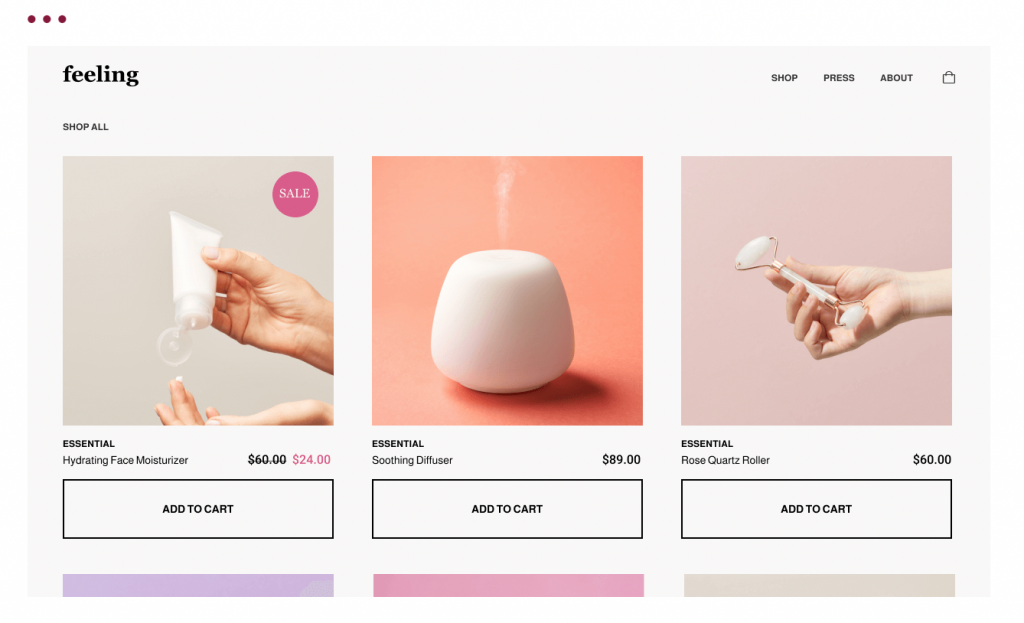
If you’re looking to build a visually stunning and highly functional online store, Elementor is the e-commerce website builder you need. This revolutionary platform has transformed the way entrepreneurs create eCommerce websites, empowering them with unparalleled flexibility and intuitive tools.
Elementor’s drag-and-drop interface is its crown jewel. Forget about wrestling with complex code; simply drag elements onto your pages and customize them to your heart’s content. Whether you’re envisioning sleek product pages, dynamic category listings, or a frictionless checkout process, Elementor makes it a breeze to bring your vision to life.
The platform’s deep integration with WooCommerce, the world’s most popular eCommerce plugin, unlocks a wealth of features for managing your online store. Effortlessly add products, set pricing, configure shipping options, and handle payments – all within Elementor’s intuitive environment.
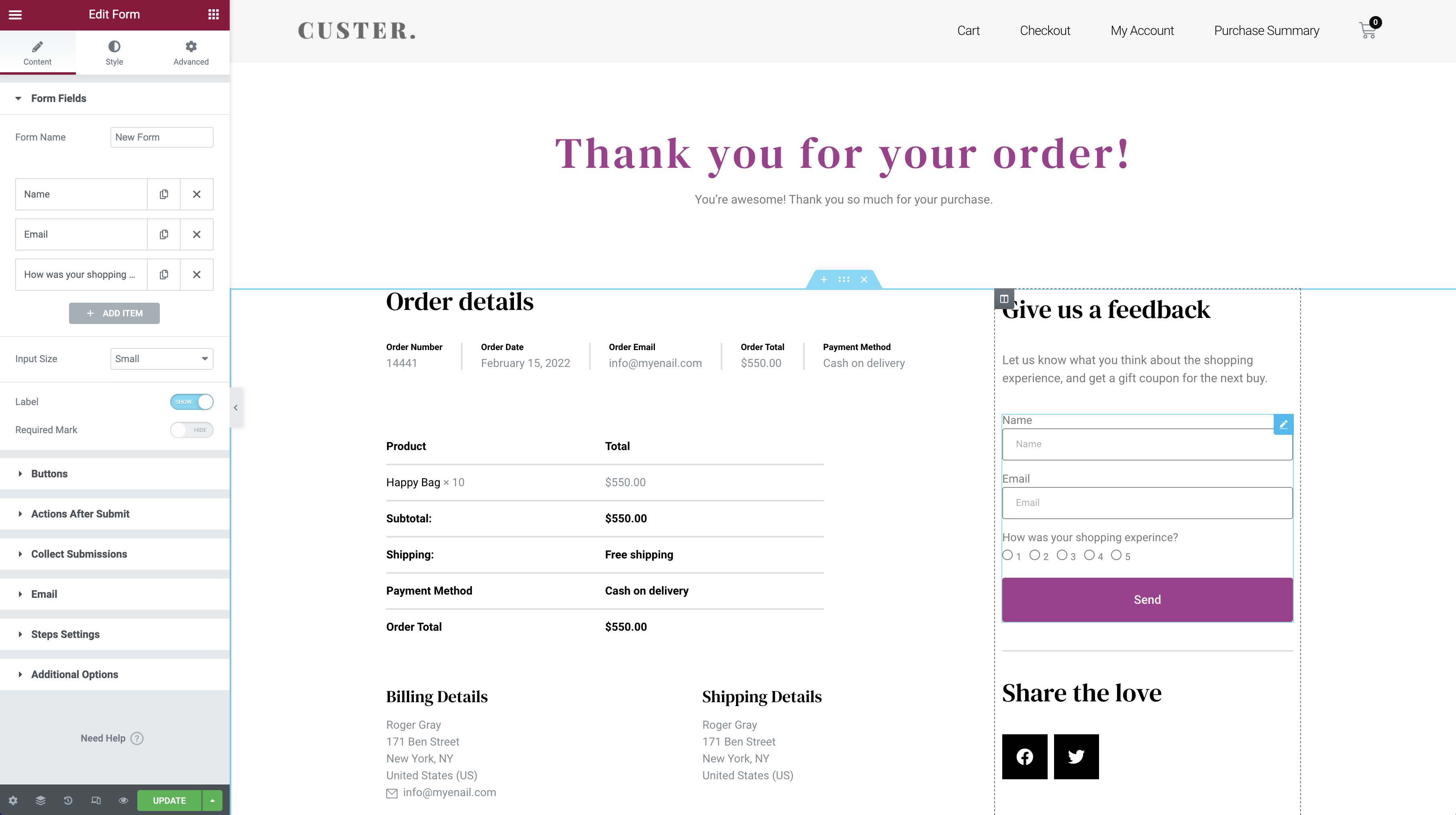
But Elementor isn’t just about functionality; it’s about crafting a captivating customer experience. Its library of pre-designed templates gives you a fantastic headstart, and the ability to tweak every element gives you the control to create a store that’s uniquely yours. Use Elementor’s advanced design options to match your brand perfectly, fostering trust and loyalty with shoppers.
One of Elementor’s most significant strengths is its focus on performance. Slow, clunky websites lose customers fast! That’s why Elementor ensures your store loads lightning-fast, providing shoppers with the seamless experience they demand.
What’s more, Elementor plays nicely with your essential marketing tools, so you can easily promote your store, personalize customer interactions, and boost conversions.
In the world of e-commerce website builders, Elementor reigns supreme for eCommerce. If you want to create an online store that’s visually impressive, effortlessly manageable, and drives sales, then Elementor is your indispensable partner.
2. Shopify: Everything You Need to Build an ECommerce Empire
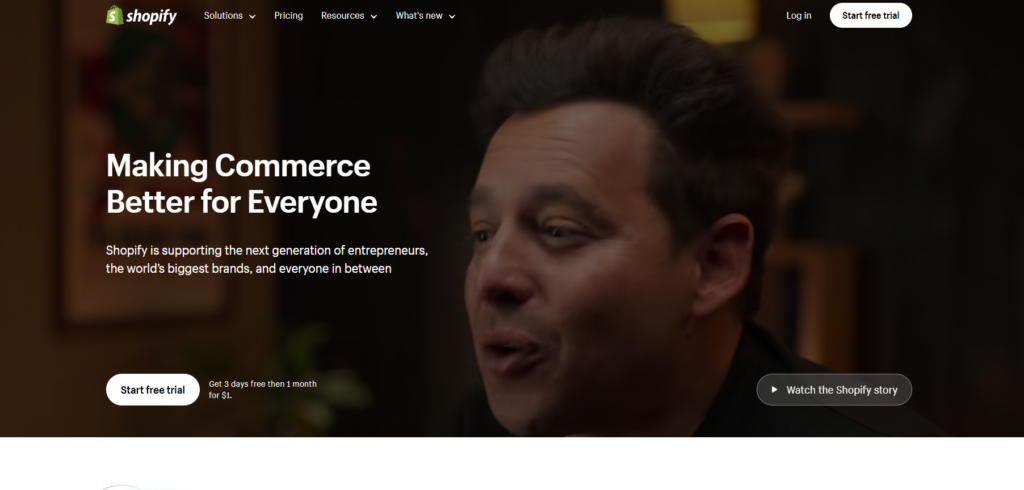
7,421,620 use Shopify e-commerce website builder
Shopify is the undisputed champion of eCommerce website builders, empowering businesses of all sizes to create professional and profitable online stores. Whether you’re a budding entrepreneur or an established brand, Shopify provides the tools and support you need to succeed in the ever-growing world of online commerce.
One of Shopify’s greatest strengths lies in its ease of use. Even if you’ve never built a website before, Shopify’s intuitive interface guides you through the entire process. Choose from a vast selection of beautiful, customizable themes to give your store a polished look that perfectly aligns with your brand. Add products, manage inventory, and configure shipping and payment options with just a few clicks.
Shopify is built for serious selling. Its robust features go far beyond basic website functionality. You’ll have access to powerful marketing and analytics tools to understand your customers, target your promotions, and optimize your sales strategies. Abandoned cart recovery, multi-channel selling, and integrated point-of-sale solutions help you maximize revenue at every stage of the customer journey.
Reliability and scalability are hallmarks of the Shopify experience. Their world-class infrastructure ensures your store is always up and running, even during peak traffic periods. As your business grows, Shopify seamlessly scales with you, providing the resources and support to help you handle increasing sales volumes.
Shopify excels at creating a frictionless shopping experience for customers. Its checkout process is streamlined for maximum conversions, and it supports multiple payment gateways and flexible shipping options.
Finally, Shopify’s extensive app store and thriving developer community provide endless possibilities for customization. Whether you need to integrate with specialized accounting software, enhance your email marketing, or add unique product features, Shopify has a solution to meet your specific needs.
For those who want to build a successful online store without the headaches of complex technology or steep start-up costs, Shopify is an absolute dream come true.
3. Squarespace: Where Design Excellence Meets ECommerce Success
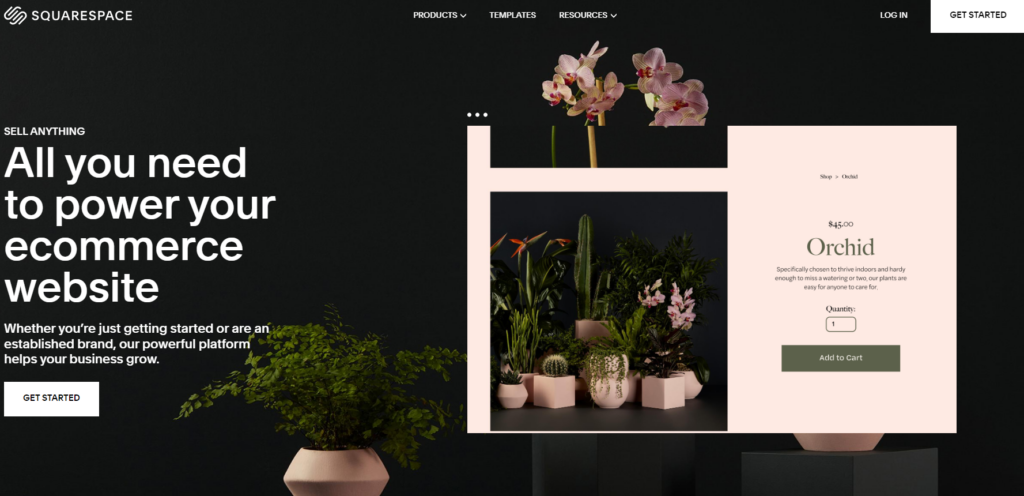
551,870 websites use Squarespace e-commerce website builder
Squarespace has long been revered for its stunning website templates and focus on beautiful design. However, its e-commerce capabilities truly elevate this platform as a fantastic choice for online stores.
At the heart of Squarespace’s appeal is its unmatched visual appeal. Their templates are not only beautiful but meticulously designed to showcase your products in the best possible light. If you want to make a strong brand impression and inspire confidence in shoppers, this is the platform for you. The intuitive drag-and-drop interface makes it easy to customize every aspect of your store’s appearance.
Squarespace understands that running an online store isn’t just about showcasing products; it’s about streamlining operations. Their integrated inventory management, order tracking, and powerful analytics simplify the day-to-day tasks of running a successful business. You’ll have an at-a-glance view of important metrics to make informed decisions.
Marketing is essential to any online store, and Squarespace comes equipped with features to help you reach your target audience. Their built-in email marketing tools allow for personalized campaigns, and seamless social media integration helps you extend your brand’s reach across multiple platforms. Plus, Squarespace’s focus on SEO will help your store rank higher in search results.
Squarespace ensures customer satisfaction with a clean and user-friendly checkout process, multiple payment options, and flexible shipping settings. This translates to happy shoppers and increased conversions.
Where Squarespace really shines is in its ability to marry exceptional design with seamless functionality. The platform’s focus on the overall customer experience, for both the store owner and the shopper, sets it apart.
Suppose you’re looking to create an online store that is not only functional but also visually stunning and reflects your brand’s unique personality. In that case, Squarespace is the e-commerce website builder that will empower you to make it happen.
4. Wix: Unleash Your ECommerce Potential
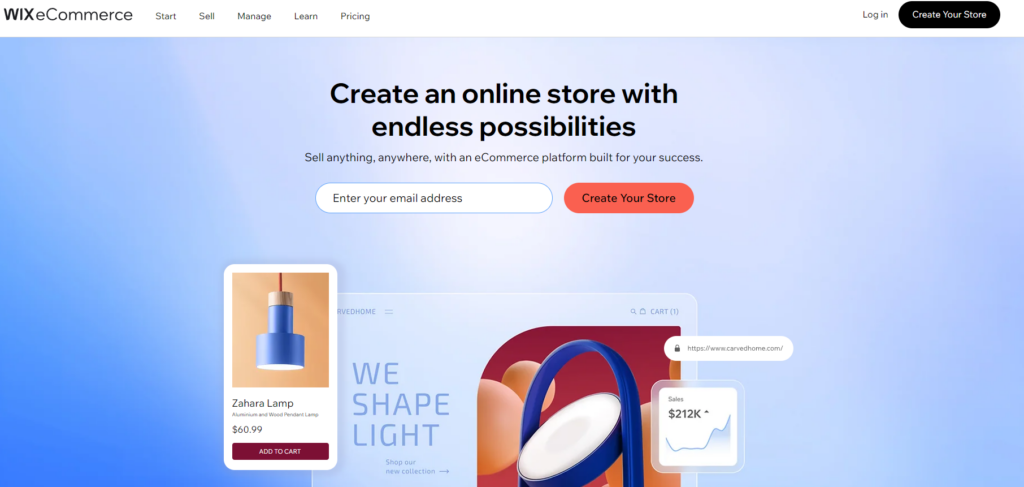
11 Million websites use the WIX website builder
Wix has earned its reputation as one of the most user-friendly e-commerce website builders on the market, and its eCommerce capabilities are just as impressive. Whether you’re a seasoned entrepreneur or just starting your online selling journey, Wix provides an intuitive platform to build a thriving store.
One of Wix’s biggest draws is its stunning collection of templates designed specifically for eCommerce. These templates provide a solid foundation to create a visually appealing store that aligns with your brand aesthetic. With the drag-and-drop editor, you have the freedom to customize every aspect of your store’s design, ensuring it stands out from the crowd.
Managing your online store is a breeze with Wix. The platform’s streamlined interface simplifies adding products, setting pricing, managing inventory, and configuring shipping options. You can also easily integrate with popular payment gateways to offer customers a secure and convenient checkout experience.
Wix understands the importance of marketing in driving eCommerce success. The platform offers built-in SEO tools to help your store rank higher in search results, as well as email marketing and social media integration so you can reach and engage your target audience.
When it comes to scalability, Wix has you covered. As your business grows, the platform can easily handle increased traffic and sales volume. Plus, Wix’s extensive App Market offers a wealth of add-ons and integrations to enhance further your store’s functionality, such as advanced analytics, loyalty programs, and more.
Wix’s commitment to providing a smooth and intuitive user experience extends to its eCommerce features. Their focus on accessibility empowers anyone, regardless of technical expertise, to create a professional and profitable online store. If you’re searching for a user-friendly and visually impressive platform to launch or grow your online business, Wix is a fantastic choice.
5. BigCommerce: The Powerhouse for Ambitious Online Stores
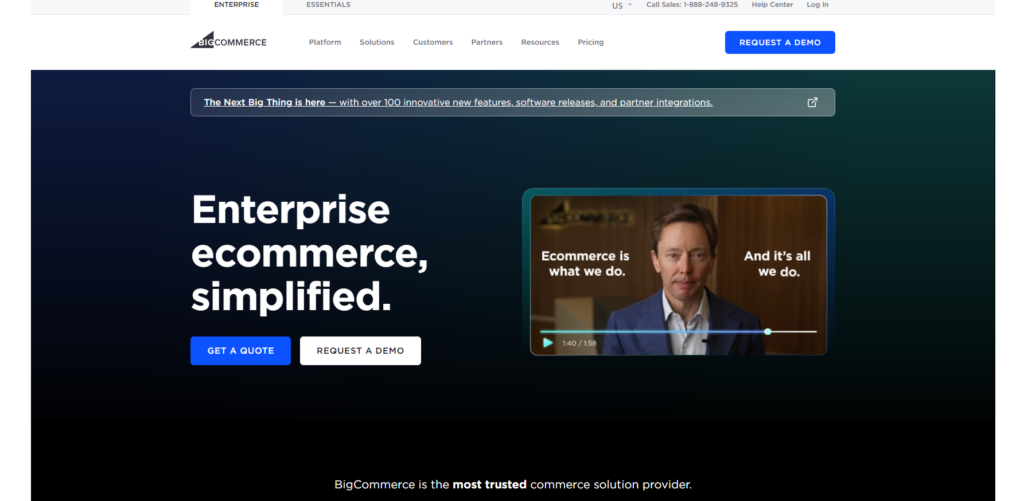
137,211 websites use the BigCommerce e-commerce website builder
When it comes to building large-scale and successful eCommerce websites, BigCommerce is the undisputed champion. This robust platform is packed with advanced features, built-in sales tools, and exceptional scalability, designed to supercharge the growth of ambitious online businesses.
One of BigCommerce’s greatest strengths is its comprehensive inventory management system. Whether you’re selling a handful of products or thousands, BigCommerce makes it easy to organize, track, and manage even the most complex inventory. You’ll have all the tools you need to streamline your operations and avoid stockouts.
BigCommerce understands the importance of reaching customers across multiple channels. The platform’s seamless integration with marketplaces like Amazon eBay, and social media platforms like Instagram and Facebook expands your reach considerably, maximizing sales opportunities.
For serious sellers, BigCommerce’s suite of marketing and conversion optimization tools is a game-changer. Leverage powerful analytics to understand your customer behavior, A/B testing to optimize your store’s performance, and built-in SEO features to boost your visibility in search results. Abandoned cart recovery, coupons, and promotions further enhance your ability to drive sales.
BigCommerce is engineered for high-volume stores. Their robust infrastructure ensures your website can handle surges in traffic, even during peak seasons. Fast loading speeds are crucial for customer satisfaction and search engine rankings, and BigCommerce delivers on both fronts.
While packed with features, BigCommerce remains remarkably user-friendly. If you’re looking for a platform that will empower you to build a high-performing online store with the flexibility to grow alongside your business, BigCommerce is the choice for you. It’s the ideal solution for ambitious entrepreneurs and those looking to migrate from a less powerful platform to one built for long-term eCommerce success.
6. Hostinger: The Smart and Affordable Choice for Launching Your Online Store
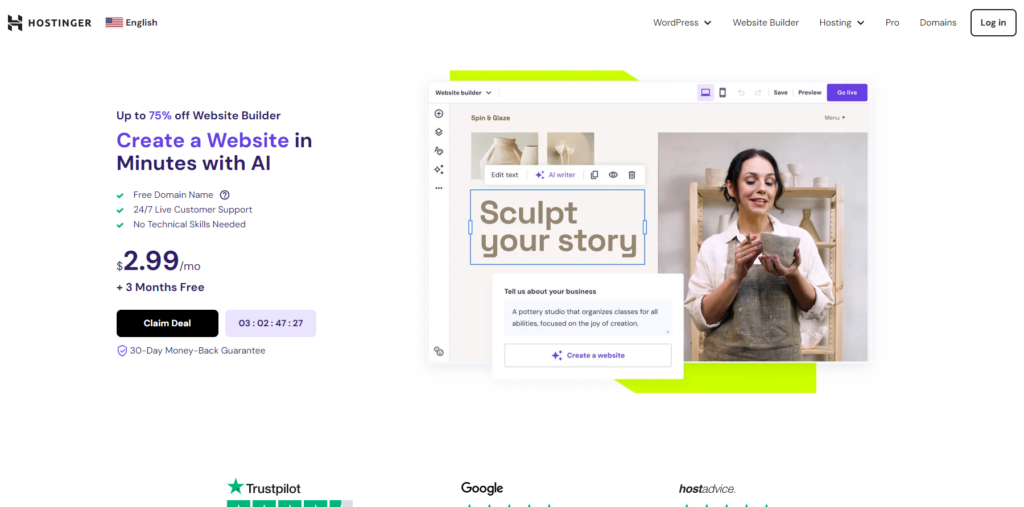
hostinger is changing the game in eCommerce website building! This platform stands out for its simplicity, affordability, and surprisingly powerful features that empower individuals and small businesses to succeed online.
hostinger’s biggest advantage is its ease of use. If you’re intimidated by technology, it’s the perfect starting point. The intuitive drag-and-drop builder and collection of stylish templates give you a solid foundation for crafting a store that looks polished and professional. Adding products, customizing pages, and managing your store is remarkably straightforward.
But don’t let its simplicity deceive you; hostinger packs a punch where it counts. It comes equipped with essential eCommerce features like inventory management, secure payment options, shipping calculations, and abandoned cart recovery to help you drive sales.
hostinger really shines in combining affordability with value. This makes it ideal for new entrepreneurs and those working on a tight budget. You’ll get a great-looking online store that functions well without breaking the bank.
Another standout feature of hostinger is the inclusion of AI-powered tools. Use AI to generate website copy, create logos, and even upscale product images. This saves you time and effort, helping you launch your store quickly.
hostinger prioritizes fast loading times and understands the importance of providing a seamless user experience. It also offers marketing integrations to extend your store’s reach and connect with customers more effectively.
If you’re looking for an intuitive, beginner-friendly, and remarkably affordable platform to start your eCommerce journey, hostinger is an excellent choice. It’s a testament to the fact that you don’t need to spend a fortune to build a successful online store.
7. GoDaddy: Your Partner for Local ECommerce Success
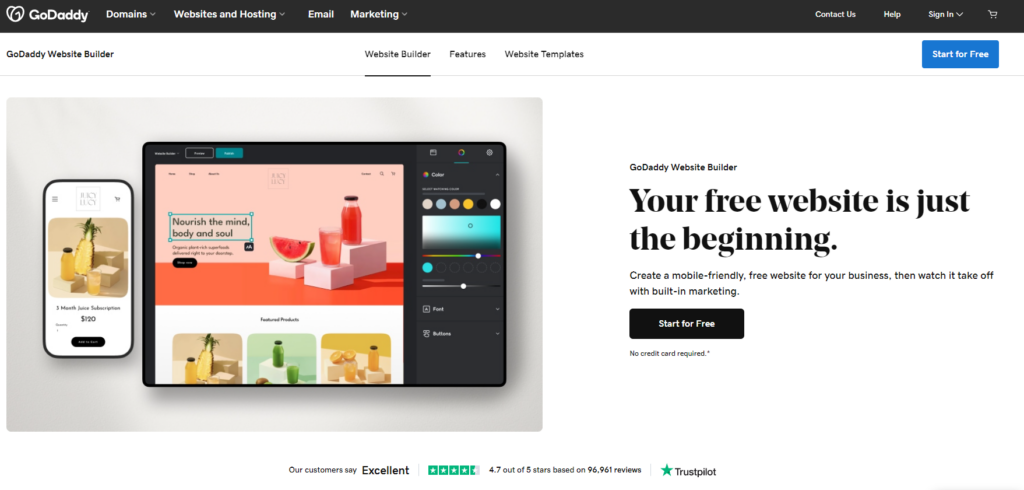
GoDaddy has a long-standing reputation as a domain registrar and web hosting provider, but its eCommerce website builder is a force to be reckoned with—especially if you’re focused on selling to a local customer base.
One of GoDaddy’s greatest strengths is its ease of use. If you need to be more tech-savvy, their intuitive interface will guide you through every step of creating a functional and attractive online store. Choose from modern templates, then simply drag-and-drop elements to customize your store’s design. Adding products and setting up payment and shipping options is a breeze.
GoDaddy understands that success in local eCommerce hinges on being found by potential customers. Their built-in SEO tools help your store rank well in local search results, ensuring your products are seen by your target audience. GoDaddy’s tight integration with Google My Business helps customers easily find your store and contact information online.
Marketing your online store is crucial, and GoDaddy provides a suite of tools to help you reach customers. Craft compelling email marketing campaigns, leverage social media integrations to attract shoppers, and run promotions to boost sales. Detailed analytics provide insights into your customer’s behavior, empowering you to make data-driven decisions.
GoDaddy shines in its ability to connect your online store with your brick-and-mortar presence seamlessly. If you have a physical location, the platform makes it easy to offer in-store pickup options for online orders, encouraging local customers to visit and make additional purchases.
GoDaddy is a reliable and user-friendly solution for establishing a strong online presence for a local business. If you’re looking for a platform that is intuitive, affordable, and designed to maximize your visibility in local search results, GoDaddy is a fantastic choice.
Key Considerations for Your Online Store Success
Ease of Use
Building and managing an online store should be easy, especially if you’re not a web design pro. Look for e-commerce website builders prioritizing user-friendliness. Consider the following:
- Drag-and-drop interfaces: Visual builders allow you to move elements, add content, and customize without complex coding.
- Pre-designed templates: High-quality templates provide a solid starting point and speed up the design process.
- WYSIWYG Editing: What You See Is What You Get editors offer real-time previews of your changes.
- Clear Navigation and Structure: Intuitive menus in the builder dashboard make managing your store easier.
A user-friendly builder empowers you to focus on your business rather than wrestling with technology. If you want complete design freedom without complexity, a builder like Elementor excels in providing an intuitive visual experience.
Design Flexibility
Your online store is an extension of your brand, so it needs to look the part. An ideal e-commerce builder offers these design features:
- Customizable Templates: Choose a template that aligns with your brand aesthetic, then tweak colors, fonts, and layouts to make it unique.
- Theme builders: Some builders allow you to create custom headers, footers, product pages, and archive pages for a consistent look throughout your site.
- Responsive Design: Ensure the builder automatically optimizes your site for different devices, such as desktops, tablets, and smartphones.
- Branding Options: Easily upload your logo, set your color scheme, and choose fonts that reflect your brand personality.
- Visual Merchandising: Look for tools to showcase your products in the best light, including image zoom, multiple product photos, and product galleries.
Remember: A visually appealing and well-structured online store can significantly enhance the user experience and boost sales.
E-commerce Features
The core functionality of an e-commerce website builder is what truly sets it apart from standard website builders. These are the essential features to look for:
- Product Management: Seamlessly add, edit, and organize products, including descriptions, pricing, images, and variations (e.g., size, color).
- Inventory Tracking: Accurate inventory management ensures you’re not accidentally selling out-of-stock items.
- Payment Gateways: Integrate with popular options like Stripe, PayPal, and Square to offer customers their preferred payment methods.
- Shipping Options: Set up various shipping methods (flat rate, calculated shipping, free shipping) and integrate with carriers like USPS, UPS, or FedEx.
- Tax Calculations: Configure tax rules based on location and product type to avoid any surprises for you or your customers.
- Order Management: A central dashboard to view, process, and track orders is key to staying organized.
- Customer Accounts: Optionally enables customer accounts for saved addresses, order history, and easier repeat purchases.
- Discount Codes and Promotions: Run sales and promotions with built-in features to drive revenue.
- Abandoned Cart Recovery: Automated emails to recapture potential customers who left items in their carts.
Important: As your store grows, consider advanced features like multi-currency support, dropshipping integration, and integration with accounting software.
Scalability
Your e-commerce website builder should be able to move forward as your business grows. Here’s what to consider when it comes to scalability:
- Traffic Capacity: Can the platform handle a surge in visitors during peak seasons or sales events without slowing down or crashing?
- Product Limits: Is there a cap on the number of products you can list in your store?
- Storage Space: Ensure you have ample storage for product images, videos, and other media.
- Flexibility for Growth: Can the builder easily accommodate advanced features as you need them, either through native functionality or integrations with third-party tools?
- Plan Upgrades or Migration: If your needs outgrow the platform’s capabilities, understand the process and potential costs involved in upgrading your plan or migrating to a different builder.
Choosing a scalable builder from the outset can save you the headache of a major platform change later. Some builders, particularly those offering managed cloud hosting, automatically manage resources to match your traffic needs.
Marketing and Sales Tools
Building a successful online store goes beyond simply listing your products. Look for builders that streamline your marketing efforts with these features:
- Built-in SEO Tools: It is crucial to be able to optimize product pages, meta tags, and URL structures for better search engine visibility.
- Email Marketing Integrations: Connect your store with popular email platforms like Mailchimp or Klaviyo for automated campaigns and newsletters.
- Discount Codes and Promotions: Run sales and offer enticing promotions directly within your store.
- Blog Functionality: Create valuable content to drive traffic and establish your brand with robust blogging tools.
- Social Media Integration: Promote your products on social platforms with easy sharing and integration features.
- Analytics and Reporting: Track key metrics like sales, traffic sources, and conversion rates to make informed business decisions.
Pro Tip: Prioritize builders that play well with other tools. Integrations expand your capabilities and give you the freedom to connect with your preferred marketing and sales platforms.
Support and Resources
Even the most user-friendly e-commerce website builder can occasionally present challenges. That’s why excellent support and resources are invaluable, especially for beginners. Consider the following:
- Knowledge Base and Documentation: Look for a comprehensive knowledge base with clear step-by-step tutorials and how-to guides.
- Customer Support Channels: Assess the availability of support options like live chat, email ticketing, and phone support, along with their responsiveness.
- Community Forums: A robust community forum offers a place to ask questions, connect with other users, and find solutions to common issues.
- Video Tutorials: Video resources provide visual walkthroughs, making learning easier for some.
- Developer Support: If you plan on heavy customization, ensure the builder has developer documentation and potentially dedicated support for advanced users.
Choosing a builder with top-notch support means you’ll always have a place to turn if you get stuck. Many platforms have free learning resources on their websites or dedicated YouTube channels – take a look before you commit to get a sense of their support style.
Why is Elementor the best?
We’ve highlighted Elementor as a top choice throughout this guide. Now, let’s explore what makes it a compelling solution for building an online store.
The Power of Drag-and-Drop Design
Elementor’s true strength lies in its intuitive visual builder. Here’s what sets it apart in terms of design:
- Live Editing: See every change you make in real time, eliminating guesswork and speeding up the design process.
- Extensive Element Library: Access a wide range of pre-designed blocks for headers, footers, product pages, contact forms, and more.
- Theme Builder: Create a cohesive look across your site by crafting custom headers, footers, blog templates, and product archive pages.
- Precise Control: fine-tune spacing, typography, colors, and other elements with pixel-perfect accuracy.
- Global Styling: Set default styles for your site and apply them with a click to maintain consistency and branding.
Mobile Responsiveness Edit specifically for mobile devices, tablets, and desktops, ensuring your store looks great on any screen size.
With Elementor, you don’t need coding knowledge to create a professional-looking and highly functional online store.
E-commerce Optimized
Elementor’s integration with WooCommerce ensures you have a full suite of e-commerce tools at your disposal while maintaining the platform’s signature ease of use. Here’s a glimpse:
- WooCommerce Widgets: Use Elementor’s dedicated WooCommerce widgets to design customized product pages, shopping carts, checkout pages, and more.
- Seamless Store Management: You can manage products, orders, coupons, and other essential settings directly within the familiar Elementor dashboard.
- Design Consistency: Apply your brand’s style seamlessly across product pages and the rest of your site.
Performance and Speed
A slow website translates to lost sales. Elementor takes performance seriously with built-in optimizations and offers Elementor’s WooCommerce Hosting for maximum speed and stability. Here’s why this matters:
Optimized Code: Elementor focuses on clean and lightweight code to minimize bloat and ensure fast loading times.
Elementor Hosting’s Benefits If you opt for Elementor’s WooCommerce Hosting, you gain the advantages of:
- Managed Cloud Hosting: Powered by Google Cloud’s robust infrastructure for speed and reliability.
- Serverless Architecture: Resources scale automatically to handle traffic spikes, ensuring your store stays snappy.
- Cloudflare Enterprise CDN: Accelerates content delivery worldwide, improving the experience for international shoppers.
How Performance Impacts SEO and User Experience:
- Search Engine Rankings: Fast page load times are a positive signal to search engines, potentially boosting your visibility.
- User Experience: Shoppers will only stick around for a fast website. Better performance = lower bounce rates and improved conversions.
- Peace of Mind: Knowing your website can handle traffic surges during sales events or promotions gives your business confidence.
Pro Tip: Even with a fast e-commerce website builder, you still need to follow general web performance best practices, such as optimizing images, minimizing plugins (if used within WordPress), and utilizing caching mechanisms.
Value for Money
Elementor packs a significant punch compared to competing platforms, especially from a cost perspective. Let’s break it down:
- Elementor Pro: Access Elementor’s premium design tools, theme builder, WooCommerce widgets, and all the features needed to create a stunning, high-functioning online store.
- Bundled Hosting (Optional): If you choose Elementor’s WooCommerce Hosting, you get a premium hosting solution optimized for Elementor and bundled with Elementor Pro, saving you money in the long run compared to purchasing these separately.
- No Hidden Fees: Unlike some platforms with transaction fees that can eat into profit, Elementor doesn’t charge fees on your sales.
- Freemium Model: While there’s a free version of Elementor, the Pro version unlocks the full potential for e-commerce and serious web design.
The bottom line is that Elementor delivers exceptional value for the price, especially if you take advantage of the bundled hosting option.
Beyond the Builders: Essential Hosting Considerations
Your choice of web hosting is just as crucial as the website builder itself. It impacts everything from speed to security and the overall stability of your store. Let’s demystify different hosting types:
Types of Hosting
- Shared Hosting is the most budget-friendly option. Your website shares server resources with numerous other websites, potentially leading to slower performance and less control.
- VPS Hosting (Virtual Private Server): You get a virtualized partition of a server, offering more resources and control than shared hosting but requiring some technical know-how.
- Managed Cloud Hosting is a premium option in which the hosting provider handles most technical tasks, including server setup, updates, security, and performance optimization. This often uses cloud technology with scalable resources for superior performance.
While shared hosting might be tempting due to the low price, it often leads to compromises for e-commerce stores. Let’s explore why managed cloud hosting is generally the better choice.
Why Managed Cloud Hosting is Ideal for E-commerce
Let’s break down the key reasons why managed cloud hosting aligns so well with the needs of online stores:
- Performance and Speed: Managed cloud solutions leverage powerful infrastructure, advanced caching, and CDNs (like Cloudflare Enterprise) to ensure lightning-fast page load times and smooth handling of traffic surges.
- Security: Top-tier managed hosting providers prioritize security with proactive measures like regular updates, firewalls, malware scanning, and automatic backups (which is a MUST for any store).
- Scalability: Cloud resources scale up or down based on your needs, eliminating the worry of your store crashing during peak events. You pay for what you use.
- Reliability and Uptime: Managed cloud environments boast high uptime guarantees, offering peace of mind that your store is always accessible.
- Simplified Management: The hosting provider takes care of technical maintenance, freeing up your time to focus on running your business. Support teams often have specific expertise in e-commerce platforms.
Elementor’s WooCommerce Hosting is a best-in-class example of managed cloud hosting optimized for WordPress and WooCommerce stores. It leverages Google Cloud’s infrastructure, the Cloudflare Enterprise CDN, and expert support for a winning combination.
Security for Online Stores
Protecting sensitive customer data and your business assets is paramount. Here’s why security should be a top priority regardless of your chosen hosting solution:
- Customer Trust: Shoppers will only enter payment details on a site that feels secure. Build trust with visible security measures.
- Data Protection: Protect customer information such as names, addresses, and credit card numbers from unauthorized access and breaches.
- Prevent Fraudulent Transactions: Security protocols help reduce the risk of fraudulent orders, protecting your business from financial losses.
- Legal Compliance: Many regions have data privacy laws, such as GDPR in Europe, that necessitate strong security measures for businesses handling personal information.
Key Security Best Practices
- SSL Certificates: Ensure your store has an SSL certificate, evident by the “HTTPS” and padlock symbol in the address bar. This encrypts data in transit.
- Regular Updates: Keep your website builder, plugins (if you use WordPress), and hosting software up-to-date to patch vulnerabilities.
- Strong Passwords: Enforce strong password policies and consider using a password manager.
- Backups: Have regular automated backups, both on-site and off-site, to quickly recover data in the event of a problem.
- Web Application Firewall (WAF): Consider WAF solutions for additional protection against common web attacks.
Tip: When choosing a managed hosting provider, inquire about their specific security measures and backup protocols and how they help you comply with any relevant regulations.
Speed Matters: How Performance Impacts Your E-commerce Store
Every second counts in the world of e-commerce. Here’s why a blazing-fast website is non-negotiable:
- User Experience (UX): Slow loading times lead to frustration. Shoppers expect pages to load quickly, which will immediately impact your bounce rate.
- Conversions: Conversion rates drop significantly with every additional second of loading time. A faster store means more sales.
- Search Engine Optimization (SEO): Google and other search engines consider site speed a ranking signal. Faster websites have an edge in search results.
- Mobile Shoppers: Speed is even more critical for mobile users who often have less reliable connections. Ensure your store is optimized for the ever-growing mobile audience.
- Professional Image: A fast-loading website projects a sense of professionalism and builds trust.
How to Measure Speed:
- Web Page Speed Tests: Tools like Google PageSpeed Insights, GTMetrix, or WebPageTest provide detailed performance reports and actionable recommendations for improvement.
- Real User Monitoring (RUM): Analyze actual visitor data to understand how your website speed is perceived in the real world.
Focus on these key areas to optimize speed: Your e-commerce website builder, hosting, image optimization, caching, and minimizing unnecessary scripts all play a role in how quickly your online store loads.
Additional Factors for a Successful E-commerce Store
We’ve covered your store’s technical building blocks. Now, let’s discuss some crucial elements that drive conversions, customer satisfaction, and long-term success.
Product Presentation
How you showcase your products plays a huge role in whether people hit that “Add to Cart” button. Here’s where to focus your efforts:
- High-Quality Images: Invest in professional product photography or learn to take great photos yourself. Show products from multiple angles and include zoom functionality.
- Videos: Product videos demonstrate your offerings in action and can boost engagement and conversions.
- Detailed Descriptions: Write compelling and informative descriptions that highlight the benefits, not just the features.
- Product Variations: Clearly display variations like color, size, and other relevant options in an organized manner.
- Customer Reviews and Ratings: Social proof builds trust and encourages purchases. Enable reviews on product pages.
Tip: Optimize product images and videos for the web. Ensure they are sized correctly and compressed to reduce loading times without sacrificing quality.
Checkout
The checkout process is where many potential sales are lost due to friction or confusion. Here’s how to optimize your checkout experience:
- Minimize Steps: Streamline the checkout into as few steps as possible. Don’t ask for unnecessary information.
- Guest Checkout: Allow customers to make purchases without creating an account to reduce barriers.
- Multiple Payment Options: Offer popular payment gateways like Stripe, PayPal, and popular credit cards. Consider newer options like “buy now, pay later” services.
- Clear Shipping Costs: Display shipping costs and estimated delivery times upfront to avoid surprises that cause cart abandonment.
- Progress Indicators: Show customers their progress through the checkout process to provide a sense of reassurance.
- Security Seals and Trust Badges: Display security symbols and trust badges during checkout to alleviate security concerns.
- Abandoned Cart Recovery: Implement tools to send automated emails or retargeting ads to shoppers who abandon their carts.
Tip: Test your checkout process regularly to identify any pain points. Put yourself in the shoes of a potential customer!
Mobile-First Design
More and more people shop on smartphones, making mobile responsiveness essential for your store’s success. Here’s what to consider:
- Responsive e-commerce website builder: Ensure your chosen builder automatically adapts your store’s layout to different screen sizes, including smartphones and tablets.
- Touch-Friendly Design: Buttons, links, and form fields should be large enough for fingers to easily tap them, eliminating frustrating pinch-and-zoom experiences.
- Simplified Navigation: Mobile menus need to be intuitive and uncluttered, allowing users to find what they need quickly.
- Prioritize Speed: Mobile connections are often slower, making speed optimization for your store even more crucial.
- Streamline Checkout: The mobile checkout experience should be particularly streamlined to minimize frustration on smaller screens.
Testing is Key: View your store on various mobile devices and tablets to ensure a seamless experience. Mobile testing tools can also help!
Customer Communication
Building strong relationships with customers fosters loyalty and drives repeat business. Consider these communication channels:
- Order Confirmation Emails: Send automated order confirmations immediately after purchase, including order details and expected delivery information.
- Shipping Updates: Keep customers in the loop with proactive shipping updates, especially if there are any delays.
- Customer Support Channels: Provide clear ways to contact you, such as email, live chat, or a dedicated contact form on your website.
- FAQs: A comprehensive FAQ section can reduce the number of customer inquiries and provide instant answers to common questions.
- Post-Purchase Follow-up: Reach out after a customer receives their order to ensure satisfaction and potentially request a review.
- Email Newsletters: Stay top-of-mind with regular newsletters featuring new products, promotions, and valuable content. Segment your subscriber list based on interests or purchase history to deliver more targeted content.
Tip: Personalize communication whenever possible. Use customers’ names in emails and tailor offers based on their purchase history.
Data-Driven Decisions
Don’t rely on guesswork! Harness analytics insights to optimize your e-commerce store continually. Here’s how:
- Analytics Setup: Ensure you’ve configured a robust analytics platform, such as Google Analytics for general website data or your e-commerce platform’s built-in analytics (like those within WooCommerce).
- Key Metrics to Track: Monitor:
- Traffic Sources: Where are visitors coming from (search, social media, referrals)?
- Conversion Rates: Percentage of visitors who make a purchase.
- Top-Selling Products: Identify bestsellers and potential low performers.
- Cart Abandonment Rate: Understand why people leave without purchasing.
- Customer Acquisition Cost (CAC): How much does it cost to acquire a new customer?
- Average Order Value (AOV): How much customers spend on average.
- A/B Testing: Test different versions of product pages, headlines, or pricing to see what drives more conversions.
- Reporting: Create regular reports to track progress, spot trends, and identify areas for improvement.
Data-Informed Optimization
Use this data to:
- Improve Product Descriptions: Analyze what high-converting products have in common.
- Refine Marketing Campaigns: Focus on the traffic sources that bring in the most valuable customers.
- Personalize Offers: Use purchase history to tailor promotions and recommendations.
- Address Cart Abandonment: Analyze where people drop out and optimize those parts of the checkout process.
Pro Tip: Data is powerful, but take your time. Start with the most important metrics and gradually expand your analysis as you get more comfortable.
Conclusion
Choosing the right e-commerce website builder and hosting solution is a pivotal decision for any online business. Throughout this guide, we’ve explored the key considerations from ease of use to vital features, performance, and the strategies that drive success.
While the options may seem numerous, Elementor stands out as a compelling choice, especially for WordPress users. Its intuitive drag-and-drop interface, design flexibility, seamless integration with WooCommerce, and the potential for optimized speed on Elementor’s WooCommerce Hosting create a powerful foundation for building your dream online store.
Remember, building a successful store goes beyond just the technical tools. Invest in great product presentation, streamline your checkout process, prioritize mobile shoppers, stay attuned to customer needs, and make data your ally for continuous improvement. With the right approach and dedication, you can turn your online store into a thriving business.
Ready to start building? Consider trying Elementor and seeing how it empowers you to create a stunning and successful e-commerce website.
Looking for fresh content?
By entering your email, you agree to receive Elementor emails, including marketing emails,
and agree to our Terms & Conditions and Privacy Policy.





