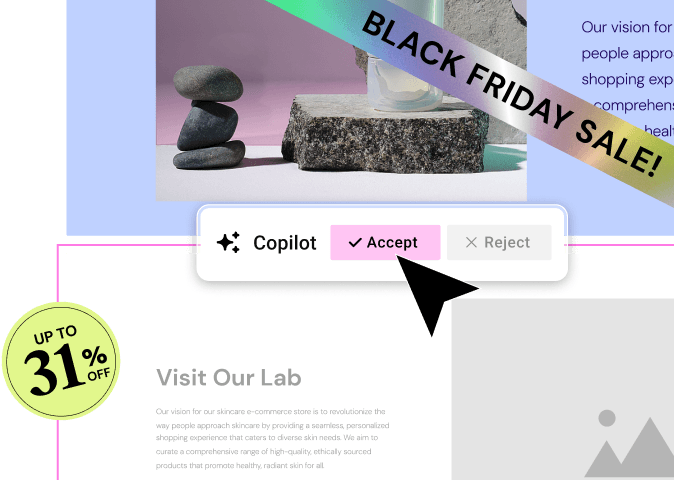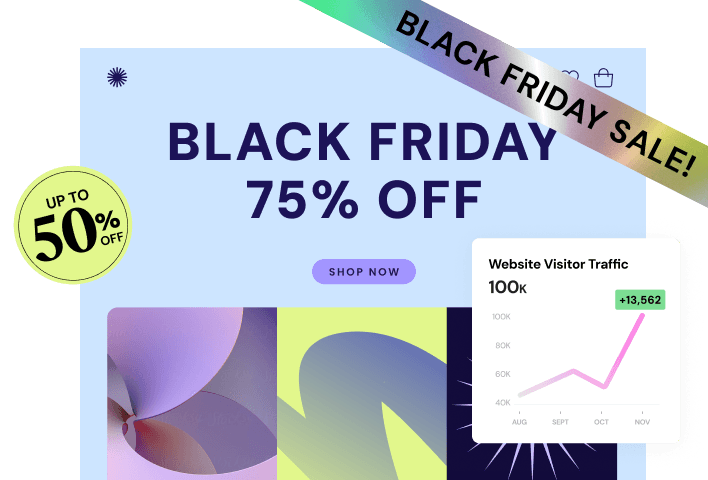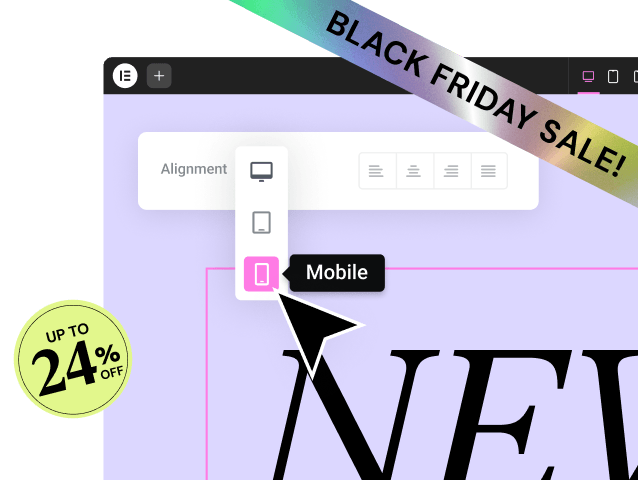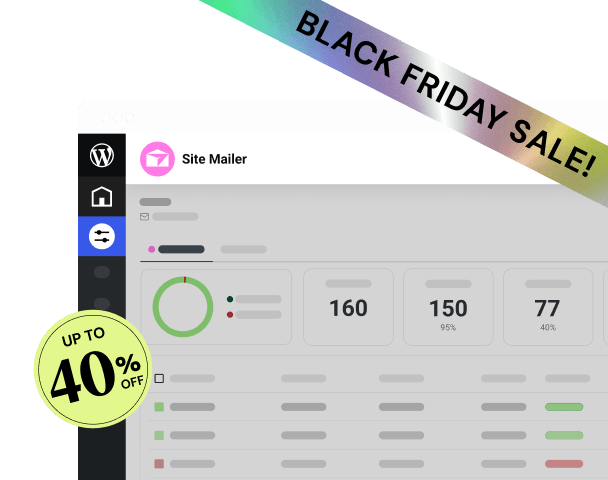Table of Contents
But what exactly is a website builder, and how do you choose the right one that can scale with your ambitions? We’re going to dive deep into the ecosystem, breaking down the technology, comparing the platform types, and providing a step-by-step framework for making the smartest choice for your business needs.
Key Takeaways
- Website Builders Demystified: A website builder is a tool or platform that allows you to create and design websites without writing code, primarily using visual, drag-and-drop interfaces and pre-designed templates.
- The Three Core Categories: Builders generally fall into three types: Closed SaaS (all-in-one, low control), Open-Source CMS (maximum control, potential fragmentation), and Integrated Platforms (like Elementor, which blend open-source freedom with SaaS-like integration).
- Performance is Paramount: Speed and mobile responsiveness are critical for user experience and SEO. A good builder must facilitate quick loading times and offer granular responsive design controls.
- Ecosystem Matters: Professionals and growing businesses should prioritize platforms that offer not just a builder, but integrated solutions for hosting, performance optimization, and marketing automation. Elementor offers this comprehensive approach.
- AI Accelerates the Workflow: Modern builders integrate Artificial Intelligence to accelerate project planning, content generation, and custom code creation, turning days of work into minutes.
What is a Website Builder, and How Did We Get Here?
At its core, a website builder is software designed to simplify the complex process of creating a website. These platforms replace the need for manual coding with visual, intuitive tools. Instead of writing lines of text to define a button’s color or placement, you drag the button element onto the page and adjust its settings using controls and sliders.
This visual, user-friendly approach has fundamentally democratized web creation, empowering millions of individuals and businesses to establish their own presence online quickly and affordably.
The Evolution of Web Creation
To truly appreciate the power of today’s builders, let’s quickly look at where we started.
The Early Era: Code and FTP (1990s – Early 2000s)
The first websites were simple HTML documents. Creating a page required writing every tag by hand and uploading the files via FTP (File Transfer Protocol). Tools like Dreamweaver emerged to offer a visual editing environment, but they often produced bloated, non-standard code that still required deep technical knowledge to manage. This era was strictly for developers and coders.
The Rise of CMS (Mid-2000s)
The introduction of robust Content Management Systems (CMS) like WordPress marked a massive shift. These platforms separated content management (the backend) from design (the frontend). While they made blogging and content updates much easier, initially, customizing the look of a site still largely relied on using themes, editing PHP files, and applying custom CSS. They addressed content, but they didn’t solve the design barrier.
The Visual Builder Revolution (2010s)
The game changed when page builders emerged, transforming WordPress into a true visual design platform. These tools, pioneered by solutions like Elementor, allowed designers to move beyond the limitations of themes and customize every pixel on the page directly on the frontend. The focus shifted entirely from “coding” to “visual building.” This transition fundamentally enabled non-developers to build professional, complex websites.
The Modern Platform Ecosystem (Today)
Today, the leading solutions have evolved from simple page builders into comprehensive website creation platforms. This means they don’t just help you design a single page; they provide an integrated stack—including hosting, security, and marketing tools—to launch, manage, and grow an entire online business.
The Three Categories of Website Builders
When you start shopping for a website builder, you quickly realize the market is segmented into three distinct categories. Choosing the right category is the single most important decision you will make, as it determines your level of control, flexibility, and long-term costs.
Category 1: Closed Software-as-a-Service (SaaS) Builders
SaaS platforms offer an all-in-one, closed-source solution. They bundle the website builder, hosting, security, and typically a custom domain under a single subscription fee.
- How They Work: You sign up, choose a template, and customize it within their proprietary editor. You cannot access the underlying code or install third-party plugins outside of their approved app marketplace.
- Key Examples: Wix, Squarespace, and Duda.
- Neutral Description of Alternatives: These builders provide hosting and editing services within a proprietary, managed environment. They offer streamlined user experiences that handle most technical maintenance automatically.
- Best For: Complete beginners, very small businesses (SMBs) who need a simple, fast presence, and users who prioritize simplicity over design freedom.
- Primary Limitation: They create a platform lock-in. If you want to move your site, you cannot simply take the files and content; you must manually rebuild the entire site on the new platform. This limits long-term flexibility and extensibility.
Category 2: Open-Source CMS with Fragmented Builders
This category centers around robust, powerful, open-source Content Management Systems like WordPress.org (the self-hosted version).
- How They Work: The core CMS is free, but you must independently source and manage every other component: hosting, security, themes, and builder plugins.
- Key Examples: WordPress.org, Drupal, Joomla (and often, a combination of these with a separate page builder plugin).
- Best For: Developers, tech-savvy professionals, and businesses that need maximum control, complex database integrations, or highly specific functionality (since you can custom-code or choose from tens of thousands of plugins).
- Primary Limitation: Fragmentation. Because different components come from different vendors (hosting from one, builder from another, security from a third), conflicts, performance issues, and the dreaded “blame game” (where each vendor points fingers at the others) are common, leading to a complex and often stressful user experience.
Category 3: Integrated Open-Source Platforms (The Elementor Model)
This approach represents the evolution of web creation, merging the creative freedom of the open-source model with the simplicity and integration of the SaaS model. Elementor pioneered this space by expanding from a leading WordPress builder into a complete web creation platform.
- How They Work: The entire web creation stack—from the builder and the optimized theme to the hosting, AI tools, and marketing services—is engineered and supported by a single, expert team.
- Key Example: Elementor (when combining the Elementor Website Builder with Elementor Hosting and the utility suite).
- The Advantage: You get the absolute creative freedom, data ownership, and limitless extensibility of open-source WordPress, coupled with the guaranteed performance, unified support, and seamless workflow of a closed SaaS environment. This eliminates the fragmentation issues common in the traditional open-source model.
- Best For: Freelancers, agencies, growing businesses, and professionals who demand pixel-perfect design control, need scalable infrastructure, and value a simplified, reliable workflow.
This third path offers the best of both worlds, which is why platforms focused on this integrated approach are increasingly becoming the industry standard for professional web creators.
Essential Features for a Professional Website Builder
No matter which category you choose, a high-quality, professional-grade builder must possess a certain set of core capabilities. If the platform you are evaluating fails on these points, you risk building a site that is difficult to manage or fails to convert.
Design Control and Customization
Creative freedom defines a builder’s utility. You shouldn’t be limited by rigid templates.
Visual Drag-and-Drop Editing
The minimum standard today is a true visual, drag-and-drop editor. This means you are editing the page directly on the frontend, seeing the results in real-time (WYSIWYG—what you see is what you get). Elementor’s visual editor is the gold standard here, offering a live experience that makes complex layouts as simple as clicking and dragging. This ease of use dramatically reduces the learning curve.
Pixel-Perfect Granularity
A truly professional site requires control down to the pixel. Look for features that allow you to customize:
- Margins and Padding: Precise control over spacing to manage the vertical rhythm of your layout.
- Absolute Positioning: The ability to place an element exactly where you want it on the canvas, independent of the grid.
- Custom CSS: Even in a no-code environment, the option to insert custom CSS (either page-wide or widget-specific) is essential for advanced styling and integrations.
Design System and Global Styling
To maintain brand consistency across hundreds of pages, a modern builder must include a Global Design System. This lets you define your entire brand identity—primary and secondary colors, typography, button styles—in one place. Update the global font setting, and that change instantly propagates across your entire website. This feature saves agencies countless hours of repetitive work.
Performance and SEO Readiness
A beautiful site that loads slowly is a failure. Search engines heavily penalize slow websites, and users will abandon a page if it takes more than a few seconds to load.
Mobile-First and Responsive Design Controls
Over 60% of web traffic is mobile. Therefore, your site must look and function flawlessly on smartphones.
- Custom Breakpoints: A high-end builder lets you define specific breakpoints (screen sizes) beyond the default Desktop, Tablet, and Mobile.
- Responsive Adjustments: You should be able to hide, show, or reverse the order of elements based on the device viewing the page. For example, Elementor allows you to easily Reverse Columns on mobile to change the visual hierarchy of a two-column section.
Image Optimization
Images are the primary source of website bloat. An efficient workflow includes automated Image Optimization. Elementor, for instance, offers a dedicated Image Optimizer plugin that automatically compresses, resizes, and converts images to next-gen formats like WebP or AVIF upon upload, directly improving Core Web Vitals and loading speed. This removes a significant manual step from the web creation process.
Clean Code Output
A great visual builder generates clean, semantic HTML behind the scenes. While non-developers don’t see the code, Google’s crawlers do. The best builders prioritize lightweight, efficient code to ensure your site is easy for search engines to index, which is fundamental to your overall SEO strategy.
Extensibility and Integration
Your business needs will change. Your website platform must be ready to accommodate that growth.
- Plugin Ecosystem: If you use an open-source platform like WordPress, look for a builder that integrates seamlessly with the vast ecosystem of plugins, giving you access to countless tools for booking, forums, SEO, and more.
- API Integration: For advanced users and agencies, access to a robust API allows for deeper integration with external business tools like CRM, marketing automation, and third-party databases. Elementor Pro’s extensive features and API access make it a powerful toolkit for developers seeking to connect various services.
- E-commerce Capabilities: If you plan to sell anything online—physical goods, digital products, or services—you must have robust e-commerce tools. The combination of WordPress and the powerful WooCommerce plugin is the industry standard for online selling. A dedicated tool like the Elementor WooCommerce Builder lets you design every part of your store, from product pages to the checkout flow, ensuring a seamless, high-converting customer journey.
The Professional’s Blueprint: Leveraging the Complete Elementor Platform
For professionals, agencies, and rapidly growing businesses, building a website is not a one-time event; it’s an ongoing process of creation, management, and growth. This is where the integrated ecosystem approach excels, providing unified solutions across the entire project lifecycle.
Plan and Strategize with AI
Starting a web project from a blank canvas is a huge time sink. The planning phase—defining the site structure, content needs, and visual hierarchy—can take days. Modern AI tools are now accelerating this initial, critical step.
Elementor offers the AI Site Planner, a strategic tool that turns a simple project idea into a professional blueprint in minutes.
- Vision to Blueprint: You provide the AI with a description of the site (e.g., “A modern portfolio site for a freelance graphic designer”). The tool instantly generates a comprehensive project brief, a logical sitemap, and stylized wireframes.
- Accelerated Client Approval: For agencies, this tool is invaluable. It provides clients with clear, professional visualizations of the site structure, helping them sign off on the scope much faster. This prevents costly misunderstandings and rework later in the design process.
- Smarter Starting Point: The AI uses industry best practices to ensure the generated structure is logical and conversion-focused. You never start from zero; you always start with a solid, intelligent foundation ready for import into the editor.
Build and Design with Unmatched Control (Elementor Pro)
Once you have your blueprint, the visual editor becomes your primary workspace. Elementor Pro offers the deep toolset necessary to execute any design vision.
The Theme Builder
The Theme Builder is perhaps the most essential feature for professional web creation. Unlike basic builders that only let you design content within the page body, the Theme Builder allows you to design every single part of your website:
- Headers and Footers: Create global headers and apply them conditionally (e.g., a transparent header on the homepage, a solid header everywhere else).
- Archive and Post Templates: Design custom layouts for your blog post listings, search results pages, and individual blog posts.
- Custom Post Types: Build templates for dynamic content, perfect for real estate listings, portfolios, or staff directories.
Dynamic Content and Data-Driven Sites
For sites that rely on changing data—like an e-commerce catalog, a membership portal, or a news site—Dynamic Content is non-negotiable. Elementor Pro lets you map design elements to external data fields, pulling information like a product price, user name, or blog post date directly into your design. This makes site management incredibly efficient, as you design the template once, and the content automatically updates everywhere.
Widgets for Every Need
The Elementor Pro version expands the free builder’s solid foundation with over 100 professional widgets. These aren’t just filler; they are the tools that drive engagement and conversions:
- Forms: Build sophisticated multi-step forms with spam filtering, custom validation, and integration into marketing services.
- Popup Builder: Create conversion-focused popups triggered by specific user behaviors, like exit intent or scroll depth.
- Pro Gallery and Slides: Advanced visual tools for showcasing portfolios and product photography.
Host and Optimize for Peak Performance (Elementor Hosting)
Building a high-quality site means pairing the builder with an equally high-quality foundation. If your builder is an engine, your hosting is the chassis.
According to web creation expert Itamar Haim, “Many talented designers overlook the server infrastructure, but even the most pixel-perfect design will fail if the site takes four seconds to load. You must choose hosting that is specifically optimized for your chosen builder to guarantee peak performance and stability.”
Elementor Hosting is engineered by the same team that created the builder, making it the definitive performance solution for the platform.
- Unified, Expert Support: This is a massive advantage. When you use separate hosting and builder vendors, neither takes full responsibility when something breaks. With Elementor Hosting, you have a single, expert point of contact for any issue, eliminating the “blame game.”
- Enterprise-Grade Speed: The infrastructure is built on the premium Google Cloud Platform and integrates the Cloudflare Enterprise Content Delivery Network (CDN). This combination provides enterprise-level reliability, speed, and the ability to handle major traffic spikes without crashing.
- Security Built-In: Security is managed proactively. This hosting includes enterprise-grade protection like automatic DDoS mitigation and Web Application Firewall (WAF) protection, giving professionals peace of mind.
This integrated approach means you are buying a complete, pre-optimized Website Creation Stack, simplifying management and guaranteeing better results than a fragmented setup.
The Role of AI in the Modern Web Creation Workflow
Artificial Intelligence is no longer a futuristic concept; it is a current reality that significantly impacts web creation efficiency. The most powerful platforms incorporate AI directly into the design workflow, acting as an integrated co-pilot.
Elementor AI: Your Integrated Creative Partner
The Elementor AI suite functions directly within the editor, eliminating the need to jump between external tools. This contextual integration is the key to accelerating the workflow.
AI for Content and Copy
The most common friction point in web creation is placeholder text. Elementor AI solves “writer’s block” by allowing you to instantly generate compelling copy for any element:
- Contextual Generation: Highlight a heading and instantly generate five alternative versions, or take a bulleted list and turn it into a concise, professional paragraph.
- Refinement and Translation: Effortlessly refine the tone of voice, simplify jargon, or translate entire sections directly on the canvas.
AI for Images and Visuals
Searching for, purchasing, and editing stock images takes time. Elementor AI removes this step entirely.
- Instant Image Generation: Generate unique, high-quality images from a simple text prompt without leaving the editor.
- Seamless Editing: Modify generated images, extend their boundaries, or create visual variations using the integrated tools. This is a game-changer for speed and budget.
AI for Custom Code
Elementor AI also democratizes coding. If you need a small snippet of custom CSS for a unique hover effect or a simple HTML block for a specific function, the AI code assistant can generate it on command. This empowers non-developers to achieve advanced customization without having to learn complex syntax.
Agentic AI: The Next Frontier (Angie)
While Elementor AI assists with content and design, the next generation of tools introduces Agentic AI. This type of AI doesn’t just generate text or images; it performs multi-step actions and automates entire workflows.
- From Suggestion to Action: Agentic AI understands high-level commands, such as “Set up a four-step marketing landing page with a sticky form,” or “Update the pricing on all WooCommerce product pages by 10%.” It then breaks down the command and executes all the necessary steps automatically.
- Deep Contextual Awareness: This technology operates with site-level awareness, understanding the specific plugins (like WooCommerce), themes, and Elementor components you are using, leading to highly accurate and relevant automation.
The combination of the AI Site Planner, Elementor AI (Generative), and Agentic AI creates an end-to-end web creation workflow that dramatically boosts professional productivity.
Expanding Your Reach: Essential Growth and Utility Tools
A complete platform provides more than just the basics; it offers solutions for crucial, often challenging, aspects of running a successful website, from email reliability to legal compliance.
Performance and Reliability Utilities
Image Optimizer by Elementor
We covered the importance of image optimization earlier, but it’s worth reiterating. The dedicated Image Optimizer by Elementor plugin is a fundamental performance tool. By automatically handling compression and conversion to next-gen formats like WebP, it ensures your website satisfies the rigorous demands of Core Web Vitals for optimal SEO and user experience. https://elementor.com/products/image-optimizer
Site Mailer by Elementor
One of the most common and frustrating problems in WordPress is email deliverability. The default WordPress email function (wp_mail) is notoriously unreliable, often causing critical transactional emails—like form submissions, password resets, and e-commerce receipts—to land in spam folders or fail entirely.
The Site Mailer by Elementor solves this critical pain point with a zero-configuration solution that guarantees reliable delivery of all your WordPress emails. This built-in, no-SMTP-needed service ensures your business communication is never interrupted, making it essential for lead generation and e-commerce sites. https://elementor.com/products/site-mailer
Inclusivity and Compliance
Ally by Elementor (Web Accessibility)
Web accessibility is increasingly important for both legal compliance and moral responsibility. The Ally by Elementor plugin empowers web creators to build a more inclusive web by addressing accessibility issues.
- Guided Remediation: Ally scans for common accessibility violations based on WCAG 2.1 AA standards.
- Ally Assistant: It provides step-by-step guidance and AI-powered suggestions to fix these violations, making complex compliance accessible to non-experts.
- Usability Widget: It also offers site visitors tools to personalize their experience, adjusting contrast, text size, and line height to suit their specific needs. https://elementor.com/products/ally-web-accessibility
This integrated approach to accessibility helps businesses meet global legal requirements while ensuring their site is usable by the broadest possible audience.
Marketing and Growth Automation
Send by Elementor
Growing a business online requires effective email marketing. Historically, this meant relying on complex, disconnected third-party tools. Send by Elementor provides a native marketing and automation engine built directly for the platform.
- Seamless Integration: It offers one-click integration with your website, allowing you to capture leads through Elementor Forms and immediately enroll them in marketing campaigns.
- Designer-Made Assets: It includes pre-built automation workflows and designer-made email templates, speeding up your time-to-market for effective campaigns.
- Fair Pricing: Its credit-based model does not penalize you for audience growth, a common frustration with contact-based pricing models used by other marketing platforms. https://send2.co
The launch of Send completes the customer lifecycle within the Elementor ecosystem, allowing you to Plan, Build, Host, Optimize, and now Grow your online presence all from one integrated platform.
A Strategic Comparison: How Elementor Stacks Up
Choosing a builder is a strategic decision that affects your business for years. Let’s briefly look at the alternatives in the market and how the Elementor platform compares. Remember, the goal is to evaluate the technical reality and the overall completeness of the solution.
Comparison with Other WordPress Builders
The WordPress space includes other visual tools, often called page builders.
- Divi Builder: A prominent builder often bundled with its own theme. It offers a visual editing experience and has a large user community. Its code structure can sometimes lead to performance concerns if not managed correctly.
- Beaver Builder: Known for its clean code and stability. It is highly valued by agencies for client work due to its reliable, developer-friendly framework. It focuses primarily on building, with less of a focus on a natively integrated ecosystem of hosting, AI, and marketing.
The Elementor Advantage: Elementor’s superiority here lies in its integrated ecosystem. While competitors offer excellent builders, none provide a native, single-source solution that includes specialized hosting, Agentic AI, Accessibility tools (Ally), and marketing automation (Send), all engineered and supported by the same team. Elementor provides the most complete and unified open-source professional stack.
Comparison with Closed SaaS Platforms
Closed SaaS platforms offer simplicity but sacrifice control.
- Wix: Provides a very high degree of user-friendliness with template-driven site creation. It’s an all-in-one platform but maintains a closed ecosystem. Users are limited to Wix’s features and cannot access the vast WordPress plugin ecosystem or easily migrate their site data.
- Webflow: Favored by some advanced designers for its high degree of CSS-level control. It’s designed for a high learning curve and serves a professional niche. Like other SaaS platforms, it restricts users to its specific hosting environment and structure.
The Elementor Advantage: Elementor is the only platform that delivers the SaaS experience—unified hosting, security, and support—while preserving the unlimited freedom and data ownership of the open-source WordPress foundation. Elementor provides high-performance, guaranteed reliability, and seamless integration, but with the added ability to tap into tens of thousands of plugins and customize every pixel. You get a managed, easy-to-use platform that never locks you in.
How to Choose the Right Website Builder for Your Needs
Selecting the correct platform depends entirely on your specific goals. Here is a framework to guide your decision-making process.
Define Your Project Goals and Scope
- Informational/Portfolio Site: If your primary goal is a simple, static site (e.g., a portfolio or a brochure site) with few technical requirements, a free Elementor account on a lightweight theme like Hello Theme or Hello Biz might be sufficient.
- High-Converting Business Site (Lead Gen/Membership): You need dynamic content, reliable forms, and marketing automation. This requires the power of Elementor Pro for the Popup Builder and Form Builder, paired with Send by Elementor and Elementor Hosting for reliability.
- E-commerce Store: Your core needs are payment gateways, product pages, and reliable transactional emails. You must use a platform with the WooCommerce Builder (like Elementor Pro), combined with an optimized e-commerce hosting solution.
- Agency/Freelancer (Client Work): Scalability, collaboration, and speed are critical. You need the unified support and advanced features of a full Elementor ecosystem, including the AI Site Planner for client workflow and the Theme Builder for maximum customization.
Evaluate the Platform’s Long-Term Capabilities
Look beyond the present. Will the platform you choose today still serve you in two to five years?
| Capability | Beginner Site Needs | Professional/Agency Needs |
| Data Ownership | Important (for migration) | Critical (client assets, long-term flexibility) |
| Extensibility (Plugins) | Low (needs basic functionality) | Critical (needs complex database, marketing tools) |
| API/Code Access | Low (code-free focus) | High (for custom integrations and development) |
| Unified Support | High (needs simple help) | Critical (needs rapid resolution across the entire stack) |
| Performance Tools | Low (needs basic speed) | High (needs Image Optimizer, CDN for Core Web Vitals) |
For any user planning significant growth or client work, the open-source freedom combined with the integrated performance of the Elementor platform is the most strategically sound choice. You can start for free, and scale up to the professional toolkit and hosting as your business demands it, without ever having to rebuild from scratch.
Actionable Steps to Get Started
- Try the Free Builder: Download the Elementor Website Builder plugin to your WordPress installation. This gives you immediate, code-free access to the drag-and-drop editor and a robust suite of basic widgets.
- Use the AI Site Planner: Use the Elementor AI Site Planner tool to turn your website idea into a professional sitemap and wireframe.
- Choose an Optimized Foundation: Consider Elementor Hosting as your foundation. It is the guaranteed optimal environment for your Elementor site, providing the unified performance and support necessary for long-term success. You can even get a free domain name with your hosting plan.
Frequently Asked Questions (FAQ)
Q: Is Elementor a website builder or a page builder?
A: Elementor has evolved from being the leading page builder for WordPress into a complete website creation platform. The original builder focused on designing individual pages. Today, the platform includes the core Elementor Website Builder, the Elementor Pro Theme Builder (for designing the header, footer, and archives), Elementor Hosting, and a suite of integrated utility and AI products. This end-to-end ecosystem makes it a true website builder platform, not just a tool for creating single pages.
Q: Do I need to know how to code (HTML/CSS) to use Elementor?
A: No, you do not need to know how to code. Elementor is a no-code, visual, drag-and-drop platform designed specifically to eliminate the need for traditional coding. You build your website by dragging elements and adjusting their appearance using controls, sliders, and color pickers. For advanced users, Elementor Pro does offer the ability to insert custom CSS or use the Elementor AI code assistant for custom snippets, but this is entirely optional.
Q: What is the difference between Elementor’s free version and Elementor Pro?
A: The free Elementor plugin is a powerful visual builder sufficient for creating simple, professional websites. It includes the core drag-and-drop editor and essential widgets. Elementor Pro is the ultimate toolkit for professionals and businesses. It adds critical, advanced features like the Theme Builder (to design every part of the site, not just the page content), the WooCommerce Builder (for e-commerce customization), the Popup Builder, and Dynamic Content capabilities, alongside over 100 professional widgets.
Q: What is platform lock-in, and why should I care about it?
A: Platform lock-in occurs when you build your website on a closed, proprietary platform (like a traditional SaaS builder) and cannot easily export your data or design. If you decide to switch providers, you must manually rebuild the entire site from scratch. Because Elementor is built on the open-source WordPress foundation, you always maintain full ownership of your site’s files and content, allowing you the freedom to migrate your website to any hosting provider at any time.
Q: How important is mobile responsiveness in a modern builder?
A: Mobile responsiveness is absolutely critical. Google uses mobile-first indexing, meaning your site’s mobile performance heavily influences your search rankings. Over 60% of traffic comes from mobile devices. A modern builder, like Elementor, must give you granular control to adjust layouts, font sizes, and image visibility specifically for mobile and tablet views to ensure a flawless experience on all devices.
Q: Can Elementor be used for an e-commerce store?
A: Yes, Elementor is an ideal platform for e-commerce. It integrates seamlessly with the industry-leading WooCommerce plugin. Elementor Pro includes the dedicated WooCommerce Builder, which allows you to visually design every part of your online store, including custom single product pages, cart pages, and the checkout process, all without code. This flexibility is essential for creating a unique, high-converting shopping experience.
Q: What benefits do I get from using Elementor Hosting?
A: Elementor Hosting provides a guaranteed optimized environment for your Elementor website. It sits on the premium Google Cloud Platform with Cloudflare Enterprise CDN for peak performance and comes with enterprise-grade security and automated backups. Most importantly, it offers unified support—since the hosting and the builder come from the same team, you get one expert point of contact to resolve any technical issue quickly and efficiently.
Q: What is Agentic AI (Angie), and how is it different from generative AI?
A: Generative AI creates content, like text or images, based on a prompt. Agentic AI goes further—it performs multi-step actions to automate entire workflows. For example, instead of just generating a page title, an Agentic AI like Angie can take a command like “Create a landing page for my new product with a header, features list, and signup form,” break that down, and automatically build the page structure using the appropriate Elementor widgets and settings.
Q: I am an agency/freelancer. How does the Elementor ecosystem help me scale my business?
A: The Elementor ecosystem is built for scale. It helps agencies by:
- Accelerating Planning: Using the AI Site Planner for instant client blueprints.
- Ensuring Reliability: Leveraging Elementor Hosting with unified support to avoid the “blame game.”
- Boosting Productivity: Automating repetitive tasks with Agentic AI.
- Enabling Recurring Revenue: Using Send by Elementor and Ally by Elementor to offer integrated marketing and compliance services to clients.
Q: Are there any specific Elementor templates or tools available for designers?
A: Yes. Elementor provides a Kits Library of hundreds of full website kits and page templates that serve as a professional starting point. For designers who prefer a completely clean slate, the Hello Theme is the ideal choice. It is a minimalist, lightweight theme framework specifically designed to be used with the Elementor Pro Theme Builder, giving designers 100% pixel-perfect control over every part of the design without having to override existing theme styles. https://elementor.com/for/designer
Conclusion: The Platform Decision
The market has moved past the era of fragmented tools. Today, building a professional website successfully means adopting a platform that is not just easy to use, but powerful, integrated, and designed for growth. The choice between a closed SaaS, a fragmented CMS, and an integrated platform is ultimately a choice between limited control, high complexity, or maximum freedom with simplified management.
For designers, agencies, and ambitious business owners, the integrated ecosystem model, championed by Elementor, provides the best strategic advantage. It gives you the full creative freedom of open-source WordPress, paired with the reliability and unified support of a managed, high-performance hosting environment. By choosing a comprehensive platform, you stop worrying about compatibility issues and server speed, and start focusing on what truly matters: designing, optimizing, and growing your online business. https://elementor.com/ https://elementor.com/hosting https://elementor.com/free-download
Looking for fresh content?
By entering your email, you agree to receive Elementor emails, including marketing emails,
and agree to our Terms & Conditions and Privacy Policy.