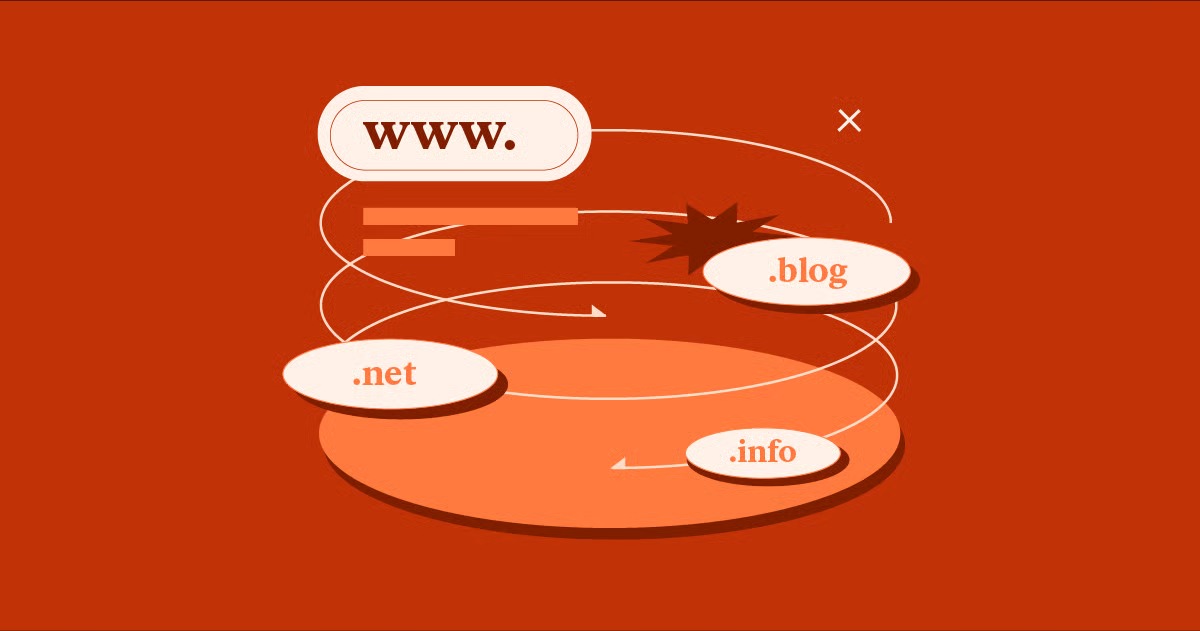Table of Contents
This guide cuts through that noise. We are going to demystify the world of web hosting, from the core types to the critical features that actually matter. We will give you a clear action plan to help you select not just a “provider” but a long-term partner for your website’s growth.
Key Takeaways
- Hosting is Your Foundation: Your web host directly dictates your site’s speed, security, and reliability. These factors are critical for user experience and SEO.
- Know the Types: The five main hosting types are Shared, VPS, Dedicated, Cloud, and Managed. Each serves a different need, from a brand-new blog to a high-traffic enterprise.
- Features that Matter: Look beyond price. The most important features are a 99.9%+ uptime guarantee, SSD storage, robust security (free SSL, WAF, malware scanning), and automatic daily backups.
- Support is Paramount: 24/7, expert support is non-negotiable. A great support team saves you time and money.
- The “Managed” Difference: Managed WordPress hosting offloads all technical maintenance, freeing you to focus on design and content.
- The Value of an Ecosystem: An integrated platform where your builder and hosting are from the same provider, like Elementor, can eliminate technical conflicts and streamline your entire workflow.
- Price vs. Value: The cheapest plan is rarely the best. Look at renewal rates, hidden fees, and the value of the time you save.
Chapter 01: Why Your Web Host is the Most Critical Choice You’ll Make
Many new creators think of hosting as a simple “parking spot” for their website’s files. This is a dangerous misconception. In reality, your host is the engine, the security system, and the physical foundation of your digital business. Every single visitor, and every search engine crawler, interacts with your host before they even see your beautiful design.
Here’s exactly how it impacts your site’s success.
The Direct Impact on Website Performance and Speed
Website speed is not a luxury. It is a core requirement. Your host’s hardware and software are the biggest factors in how fast your site loads. This includes:
- Server Hardware: Modern hosts use SSD (Solid State Drive) storage, which is dramatically faster than old-school HDD (Hard Disk Drive) spinning disks. NVMe SSDs are an even faster, more premium option.
- Server Software: An optimized “stack” (the collection of software like PHP, MySQL, and Nginx) configured for speed makes a huge difference.
- Server Location: The physical distance between the server and your visitor matters. A CDN (Content Delivery Network) solves this by storing copies of your site in data centers around the world, serving content from the location closest to the user.
A slow host leads to a high bounce rate. If your page takes more than three seconds to load, a significant portion of your visitors are already gone.
Security: Your Host is Your First Line of Defense
You can have the most secure password in the world, but it will not matter if the server itself is vulnerable. A quality host acts as your first and most powerful line of defense.
They provide server-level security that you simply cannot replicate on your own. This includes:
- A Web Application Firewall (WAF) to block malicious traffic before it even reaches your site.
- Proactive Malware Scanning to detect and neutralize threats.
- DDoS Protection to prevent “distributed denial-of-service” attacks that flood your site with junk traffic.
- Free SSL Certificates (like Let’s Encrypt) to encrypt data between your site and your visitors. This is what gives you the “https” and the padlock icon, and it’s a non-negotiable for trust and SEO.
Uptime and Reliability: The “Open for Business” Sign
Uptime is the percentage of time your website is online and accessible. Even a “99% uptime” guarantee sounds good, but it translates to over seven hours of downtime per month.
You should look for a 99.9% uptime guarantee at an absolute minimum. This is the industry standard and means your site could be down for no more than about 43 minutes per month. Top-tier hosts aim for 99.95% or 99.99%.
Every minute your site is down, you are losing potential sales, frustrating visitors, and damaging your brand’s reputation.
SEO: How Hosting Sways Your Google Rankings
Google has been explicit: your website’s performance and security directly influence your search rankings.
- Site Speed: Google uses Core Web Vitals as a key ranking factor. These metrics (like LCP, FID, and CLS) are heavily influenced by your server’s response time. A faster host can directly help you rank higher.
- Security: Google penalizes sites that are not secure (no HTTPS) and will warn users away from sites it detects as “deceptive” or “containing harmful programs.”
- Uptime: If the Googlebot crawler frequently tries to visit your site and finds it offline, it will start to crawl it less often. This means your new content and updates will take longer to get indexed, or may be missed entirely.
Chapter 02: De-jargoning: The 5 Main Types of Web Hosting
The hosting industry is filled with confusing terms. The easiest way to understand them is with a simple real estate analogy. You are looking for a place for your website to “live.”
1. Shared Hosting
- The Analogy: This is the crowded apartment building. You get a small apartment, but you share all the building’s resources (the elevator, the plumbing, the electricity) with hundreds of other tenants.
- What it is: Your website is placed on a single server along with hundreds, sometimes thousands, of other websites. You all share the same pool of CPU, RAM, and bandwidth.
- Pros: It is the cheapest option available, often just a few dollars a morth. Most plans include a simple control panel (like cPanel) and a one-click WordPress installer.
- Cons: You are a victim of the “bad neighbor” effect. If another site on your server gets a huge traffic spike or is under attack, your site will slow down or go offline. Security is weaker, and resources are very limited.
- Best for: Brand new blogs, personal portfolio sites, or small projects with very low traffic and no business expectations.
2. VPS (Virtual Private Server) Hosting
- The Analogy: This is the townhouse or condo. You are still in a shared building, but you have your own dedicated and partitioned resources. Your neighbor cannot steal your water or electricity.
- What it is: A single physical server is still shared, but it’s partitioned into several virtual servers. Each VPS gets its own guaranteed allotment of CPU, RAM, and storage.
- Pros: Significantly more power, speed, and stability than shared hosting. You have more control and can often scale your resources up as you grow.
- Cons: More expensive than shared. An “unmanaged” VPS requires technical knowledge to maintain, which can be daunting for non-developers.
- Best for: Growing businesses, eCommerce stores, and websites that have clearly outgrown the limits of shared hosting.
3. Dedicated Server Hosting
- The Analogy: This is your own detached house. You own the entire building and the land. You have total control, but you are also responsible for all maintenance.
- What it is: You rent an entire physical server exclusively for your website. All resources are 100% dedicated to you.
- Pros: Maximum performance, security, and control. You are not affected by any other customers.
- Cons: Very expensive and requires expert-level technical knowledge (a system administrator) to manage, secure, and update the server.
- Best for: High-traffic enterprise websites, large-scale eCommerce operations, and businesses with strict data security and compliance requirements.
4. Cloud Hosting
- The Analogy: This is a futuristic, modular home. It is not one single building but a network of resources you can tap into as needed. Need another room? It appears instantly.
- What it is: A flexible type of hosting that uses a network of servers. Your site’s resources are spread across multiple machines (the “cloud“).
- Pros: Unmatched scalability. You can “pay as you go” and instantly scale resources up or down to handle traffic spikes. It is highly reliable; if one server in the network fails, another seamlessly takes over.
- Cons: The “pay-as-you-go” pricing can be unpredictable. A sudden viral post could lead to a surprisingly large bill. It can be complex to configure.
- Best for: High-growth startups, large applications, and sites with very unpredictable or “spiky” traffic.
5. Managed WordPress Hosting
- The Analogy: This is a luxury, full-service condo. You get all the benefits of a great location (the server) plus a dedicated team that handles all maintenance, security, and cleaning for you.
- What it is: This is a “white-glove” service, not just a server type. It can run on VPS or cloud infrastructure, but the key is that the hosting provider manages all the technical aspects of WordPress for you.
- Pros: Automatic WordPress core and plugin updates. Automatic daily backups (and easy restore). Built-in, server-level caching for incredible speed. Expert-level WordPress support. Enhanced security specifically for WordPress.
- Cons: More expensive than basic shared or VPS plans. It can be restrictive; some hosts may ban certain plugins that conflict with their caching or security.
- Best for: Serious business owners, agencies, freelancers, and any web creator who values their time and wants to focus on building their business, not managing a server.
Chapter 03: The “Managed” Difference: Why It’s a Game-Changer for Creators
For most people reading this, the real choice is not between shared and dedicated. It is between a cheap, unmanaged plan and a premium, managed service. As a web creator, your most valuable asset is your time. This is where the “managed” difference becomes so important.
Moving Beyond Server Specs: The Value of a Service
Traditional hosting companies sell you space and resources. You are paying for gigabytes and bandwidth. A managed hosting company sells you time and peace of mind.
Think about it: What is your hourly rate? Now, how many hours per month do you (or will you) spend:
- Running plugin updates?
- Troubleshooting a strange bug?
- Optimizing your caching plugin?
- Checking your security logs?
- Manually running a backup before a big change?
For a professional, those hours add up fast. A managed plan that costs $20-30 more per month often pays for itself by saving you just one hour of billable time.
The “Blame Game”: A Problem All Creators Know
Here is a classic scenario that every agency, freelancer, and site owner dreads. Your site suddenly breaks.
You contact your host. They investigate and say, “It’s not the server. It looks like a problem with your page builder plugin.” You contact the plugin developer. They reply, “Our plugin works fine. It must be a conflict with your theme.” You contact the theme developer. They say, “We have thousands of users. This is clearly a server configuration issue. Contact your host.”
You are caught in the middle, and your site is still down. This “blame game” is a direct result of a fragmented system where every part of your site is run by a different company.
The Solution: An Integrated, Unified Platform
What if the people who build your WordPress theme, your page builder, and your hosting were all on the same team?
This is the thinking behind a complete web creation platform. When your most critical tools are built to work together, the “blame game” disappears.
This is exactly why Elementor Hosting was created. It is not just another hosting plan. It is positioned as the Optimized Foundation for building websites with Elementor. It was engineered from the ground up to provide the best possible performance, security, and support for Elementor-built sites.
Here is what that “optimized” difference means in practice:
- Engineered for Speed: It runs on the premium Google Cloud Platform, using its best-in-class C2 servers. It also comes with the Cloudflare Enterprise CDN built-in and pre-configured. This is a top-tier CDN that provides maximum speed and security, all optimized specifically for Elementor.
- Ironclad Security: You get an enterprise-grade WAF, DDoS protection, 24/7 security monitoring, and automatic daily backups with a simple one-click restore.
- Unified Support: This is the paramount differentiator. If you have a problem with your website—whether it’s a layout bug, a “white screen,” or a server issue—you have one place to go. Elementor’s support team can see and support your entire stack, from the builder to the hosting. The “blame game” is over.
The Power of the Ecosystem
When you combine Elementor Pro (the builder) with Elementor Hosting, you are no longer just “buying hosting.” You are getting a Complete Website Creation Stack.
This approach gives you the “best of both worlds.” You get the seamless, all-in-one, and fully supported experience of a closed SaaS platform. But you retain the total creative freedom, 100% data ownership, and limitless extensibility of open-source WordPress. This is a powerful, modern way to build websites that streamlines your workflow and removes technical friction.
Chapter 04: Your 10-Point Hosting Checklist: What to Look For
Whether you choose an integrated platform or a third-party host, you must evaluate them on the fundamentals. Use this 10-point checklist to compare any provider you are considering.
1. Uptime Guarantee (The 9s Matter)
- What to look for: A 99.9% uptime guarantee at minimum.
- Ask this: “Is your uptime guarantee backed by a Service Level Agreement (SLA)? What is the credit or refund if you fail to meet it?”
2. Server Resources (The Engine)
- Storage: Always choose SSD storage. NVMe SSDs are even better. Check how much storage you get. 10GB is a good start for a basic site, but eCommerce sites will need more.
- Bandwidth: This is the amount of data that can be transferred. Many plans say “unmetered,” but there is always a fair-use policy.
- RAM & CPU: These are the server’s brain and short-term memory. You will not see these listed on cheap shared plans, but they are the key specs for a VPS.
3. Security Features (The Bodyguard)
- Free SSL Certificate: This is non-negotiable. It should be included and automated (via Let’s Encrypt).
- WAF (Web Application Firewall): This is a critical feature that blocks attacks.
- Malware Scanning: Does the host scan for malware? More importantly, do they offer free removal? Many cheap hosts will find malware but charge you to remove it.
4. Backup and Restore
- What to look for: Automatic daily backups.
- Ask this: “How long are backups retained (e.g., 14 days, 30 days)? And how do I restore a backup? Is it a one-click process I can do myself?”
5. Customer Support (The 3 AM Lifeline)
- Availability: 24/7/365. Your site can break at any time.
- Channels: Live chat is often the fastest and most efficient. Phone and email/ticket support should also be options.
- Quality: This is the big one. Is the support team a basic-level call center, or are they WordPress experts? A managed host should provide expert-level support.
6. Control Panel (The Dashboard)
- cPanel: The long-time industry standard. It’s powerful but can look dated and feel clunky.
- Plesk: Another popular alternative to cPanel.
- Custom Panels: Many modern hosts (like Kinsta, WP Engine, and Elementor Hosting) have built their own custom dashboards. These are often much cleaner, faster, and more intuitive to use.
7. Scalability (The Path to Grow)
- What to look for: A clear and easy upgrade path.
- Ask this: “How do I upgrade my plan when I grow? Is there any downtime involved? Can I move from one plan type to another (e.g., Shared to VPS)?”
8. Server Location & CDN
- Data Centers: Where are the host’s servers located? You should ideally choose a location that is physically close to the majority of your audience (e.g., US East, Europe, Asia).
- CDN (Content Delivery Network): Does the host include a CDN for free? A good CDN (like Cloudflare) makes your physical server location less critical because it caches your site’s assets in data centers all over the world.
9. Email Hosting
- What to look for: Does the plan include email accounts (e.g., [email protected])?
- Expert Tip: While bundled email is convenient, it is almost always better for reliability and deliverability to use a dedicated email provider like Google Workspace or Microsoft 365. For your website’s transactional emails (like form submissions or store receipts), use a dedicated service like Elementor’s Site Mailer to ensure they do not land in spam.
10. The Price vs. Value Trap (And Hidden Fees)
- Introductory vs. Renewal Price: This is the biggest “gotcha.” That $2.95/month plan almost always renews at $10.95/month or more. Always check the renewal rate.
- “Unlimited” is Never Unlimited: Read the fine print. “Unlimited” storage or bandwidth always has an “Acceptable Use Policy” that defines the real limits.
- Value over Price: A $5/month host that is slow and has poor support can cost you hundreds in lost sales and wasted time. A $30/month managed host that is fast, secure, and has great support is an investment that pays for itself.
Chapter 05: Meet the Market: A Look at Popular Hosting Providers
Here is a brief, factual overview of some of the most common names in the hosting market. We are discussing these providers in a neutral, “dry” manner, as your own research should focus on how their specific features align with your 10-point checklist.
The Shared Hosting Giants
These providers are often the first ones new users encounter. They specialize in high-volume, low-cost shared hosting.
- Bluehost: One of the most well-known names, Bluehost is an official recommendation from WordPress.org. They offer a wide range of hosting types, from shared to dedicated. Their introductory plans often include a free domain name for the first year. They primarily use the cPanel control panel.
- Hostinger: Hostinger has gained significant market share by offering some of the most-competitive introductory prices available. They do not use cPanel, offering their own custom-built control panel called hPanel. They provide shared, VPS, and cloud hosting options.
The Managed WordPress Specialists
These companies focus exclusively on providing a premium, managed environment for WordPress.
- WP Engine: A market leader in the premium managed WordPress space. WP Engine is known for its strong performance, robust in-house caching, and excellent developer-focused tools, such as advanced staging environments and a local development tool.
- Kinsta: Another top-tier premium managed host. Kinsta’s entire infrastructure runs exclusively on the Google Cloud Platform. They are known for their high performance and a very sleek, modern custom dashboard that makes site management easy.
The Cloud & Developer-Focused Hosts
- Cloudways: Cloudways offers a unique and flexible model. They are a management layer that sits on top of “infrastructure-as-a-service” providers. This means you can choose to have your site hosted on cloud servers from DigitalOcean, Vultr, Linode, AWS, or Google Cloud, all managed through the user-friendly Cloudways platform. This is a powerful option for those who want cloud power without the complexity.
How an Integrated Platform Compares
When you look at Elementor Hosting in the context of these options, its unique position becomes clear.
- vs. Shared Hosts: Elementor Hosting provides fundamentally superior technology. It uses the premium Google Cloud Platform, not an over-sold shared server. This means you avoid the “bad neighbor” effect and get performance and security that is in a completely different league. The support is also from WordPress/Elementor experts, not a generic call center.
- vs. Managed Specialists: Providers like WP Engine and Kinsta are excellent. The key differentiator for Elementor Hosting is the ecosystem. With any other host, you are still managing two separate relationships: one with your host and one with your builder. If you have a critical issue, you may still get caught between support teams. With Elementor Hosting, it is one platform, one support team, one bill. It is a single, unified workflow from the ground up, which is a powerful advantage for any creator, designer, or agency.
Chapter 06: The Expert’s Take: A Note on Making Your Final Decision
With all this information, the final choice can still feel overwhelming. We asked web creation expert Itamar Haim for his single biggest piece of advice on selecting a host.
“Web creators often obsess over a $10/month price difference in hosting while ignoring the 20 hours a month they waste on technical troubleshooting. Your time is your most valuable asset. Choose a host that protects it. A stable, secure, and fast environment, especially one with unified support, isn’t a cost. It’s an investment that pays for itself the first time a problem is solved in 10 minutes instead of 10 hours.”
This is the core of the decision. You are not just buying a server. You are investing in a service that should save you time and make you money.
Chapter 07: Putting It All Together: A Step-by-Step Action Plan
Ready to make a choice? Here is your simple, 5-step plan.
Step 1: Define Your Needs (Be Honest)
- Your Site: Is it a brand-new blog? A growing eCommerce store? A portfolio for your agency’s clients?
- Your Traffic: Be realistic. Are you starting from zero? Do you have 10,000 visitors/month? 100,000?
- Your Skill Level: Are you a beginner who dreads technical updates? Or are you a developer who wants root access?
- Your Budget: What is your monthly budget? More importantly, what is your time worth?
Step 2: Choose Your Type of Hosting
Based on your answers, pick a category.
- Starting from zero, just a hobby: Shared Hosting might be okay.
- A serious business, but new: Managed WordPress or a top-tier Shared plan.
- Growing fast, or running eCommerce: VPS or Managed WordPress.
- Want the most streamlined, “hands-off” experience: An integrated platform like Elementor Hosting.
- High-traffic, complex needs: Dedicated or Cloud.
Step 3: Shortlist 2-3 Providers
From your chosen category, pick two or three providers. For example, if you decided “Managed WordPress,” your shortlist might be Elementor Hosting, WP Engine, and Kinsta. Now, run them through the 10-Point Checklist. Create a simple spreadsheet comparing them.
Step 4: Ask Pre-Sales Support One “Tough” Question
Before you buy, test their support. Open a live chat with their pre-sales team and ask a specific, technical question.
- “What specific server-level caching do you use for WordPress?”
- “If my site is infected with malware, what is your exact removal process, and is it free?”
- “What makes your platform more performant for a builder-heavy site than a generic host?”
The quality and confidence of their answer will tell you everything you need to know about their expertise.
Step 5: Make the Choice and Migrate
Once you have made your decision, sign up and migrate your site. Most high-quality hosts offer a free migration plugin or a “do-it-for-you” migration service. Take advantage of it.
If you are starting a new site from scratch, the process is even easier. You just install WordPress and your favorite tools, like the free version of Elementor, and start building from the amazing Elementor template library.
Conclusion: Your Host is Your Partner, Not Just a Utility
Choosing a web host is not a one-time task you check off a list. It is the beginning of a long-term relationship. Your host is your most important partner in your website’s success.
The cheapest option at the start can quickly become the most expensive in terms of lost revenue, wasted time, and endless frustration.
Look beyond the introductory price. Invest in a platform that provides speed, ironclad security, and expert, unified support. Whether you choose a basic plan to start or a complete web creation platform, make an informed decision that aligns with your goals and, most importantly, protects your time.
Frequently Asked Questions (FAQ)
1. What is the difference between web hosting and a domain name? A domain name is your website’s address (e.g., elementor.com). Web hosting is the “house” where all your website’s files, images, and content “live.” You need both. You point your address (domain) to your house (hosting) so visitors can find you.
2. Can I host my own website? Technically, yes, you can run a server from your home computer. However, it is a very bad idea. It is unreliable (what if your power goes out?), not secure (you are responsible for all security), and your home internet connection is not fast enough to serve many visitors. It is complex, expensive, and not worth the hassle.
3. Do I need special hosting for a WordPress website? WordPress can run on almost any host that supports PHP and MySQL (which is most of them). However, we strongly recommend “WordPress Hosting” or “Managed WordPress Hosting.” These plans are specifically tuned and optimized for WordPress, providing better performance, security, and support.
4. How much does web hosting really cost?
- Shared Hosting: $3 – $15/month (renewal rates are often 2-3x the intro price).
- VPS Hosting: $15 – $80/month.
- Managed WordPress Hosting: $25 – $150/month, depending on traffic and features.
- Dedicated Hosting: $100 – $500+/month.
5. What is a “staging site” and do I need one? A staging site is a private clone or copy of your live website. It allows you to safely test major changes, update plugins, or try new designs without any risk to your public-facing live site. Once you are happy with the changes, you can “push” them to live. Most premium managed hosts (including Elementor Hosting) offer a one-click staging feature. It is an essential tool for any professional.
6. How do I switch my web host? Switching hosts involves migrating (moving) your website’s files and database from your old host to your new one. While you can do this manually with an FTP client and database tools, it’s risky for beginners. The best way is to use a migration plugin (like All-in-One WP Migration) or choose a new host that offers a free migration service.
7. What is an SSL certificate and why do I need it? An SSL certificate encrypts the connection between your server and your visitor’s browser. It is what provides the https:// and the padlock icon. It is essential for security (protecting user data like logins and credit card info), trust (visitors expect it), and SEO (Google ranks https:// sites higher). Your host should provide a free Let’s Encrypt SSL certificate.
8. What is a CDN and is it necessary? A CDN (Content Delivery Network) is a global network of servers that stores copies of your site’s static assets (like images, CSS, and JavaScript). When a user visits your site, the CDN serves those assets from a server physically closest to them, which dramatically speeds up load times. A CDN is highly recommended for all sites and is essential for a global audience. Many modern hosts now include a CDN for free.
9. Can I get a free domain name? Many shared hosting providers offer a free domain name for the first year as an incentive to sign up for a long-term plan. Keep in mind that you will have to pay to renew this domain after the first year. Some all-in-one platforms may also bundle a domain with their plans.
10. What’s the best hosting for an eCommerce site? Do not run an eCommerce site on cheap shared hosting. You need a more powerful and secure solution. Look for a Managed WordPress or VPS plan at a minimum. For a WooCommerce store, you need a host with excellent performance (to handle product filters and checkout), strong security (to protect customer data), and automatic daily backups.
Looking for fresh content?
By entering your email, you agree to receive Elementor emails, including marketing emails,
and agree to our Terms & Conditions and Privacy Policy.