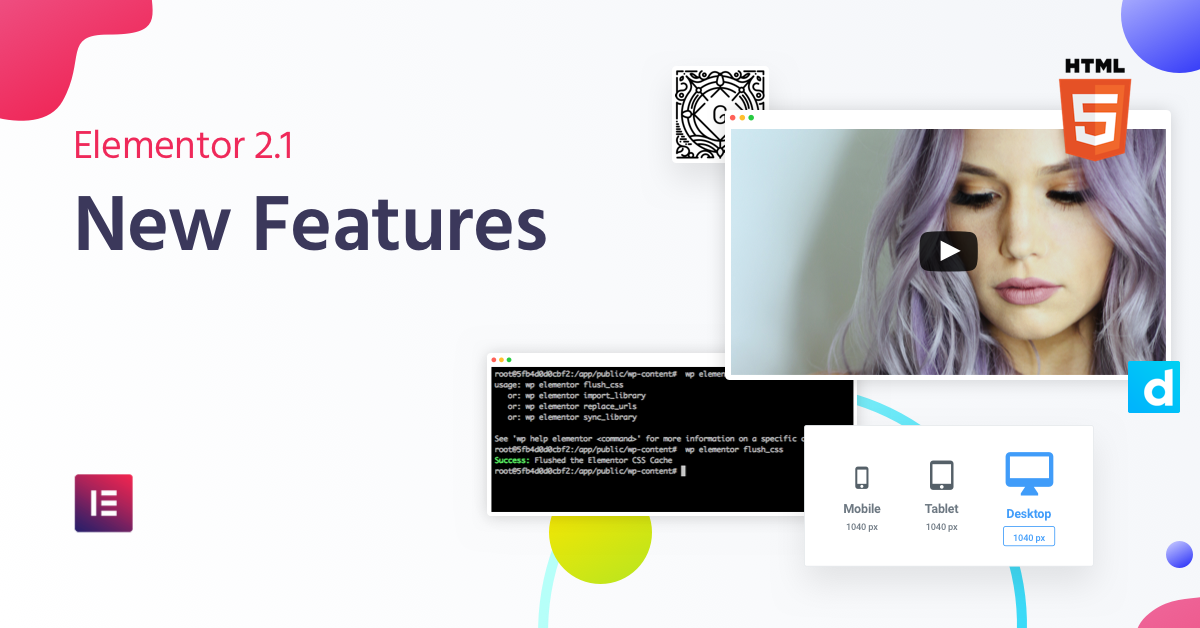We packed a whole lot of functionality inside our new version. Last week, we reviewed the set of Copy Paste features, as well as other UI improvements. This week, you’ll have the chance to discover other helpful features that were introduced: Video enhancements, custom breakpoints, Gutenberg compatibility, and WP-CLI integration.
Video IMPROVEMENTs
Grow Your Sales
- Incredibly Fast Store
- Sales Optimization
- Enterprise-Grade Security
- 24/7 Expert Service

- Incredibly Fast Store
- Sales Optimization
- Enterprise-Grade Security
- 24/7 Expert Service
- Prompt your Code & Add Custom Code, HTML, or CSS with ease
- Generate or edit with AI for Tailored Images
- Use Copilot for predictive stylized container layouts

- Prompt your Code & Add Custom Code, HTML, or CSS with ease
- Generate or edit with AI for Tailored Images
- Use Copilot for predictive stylized container layouts
- Craft or Translate Content at Lightning Speed
Top-Performing Website
- Super-Fast Websites
- Enterprise-Grade Security
- Any Site, Every Business
- 24/7 Expert Service

Top-Performing Website
- Super-Fast Websites
- Enterprise-Grade Security
- Any Site, Every Business
- 24/7 Expert Service
- Drag & Drop Website Builder, No Code Required
- Over 100 Widgets, for Every Purpose
- Professional Design Features for Pixel Perfect Design

- Drag & Drop Website Builder, No Code Required
- Over 100 Widgets, for Every Purpose
- Professional Design Features for Pixel Perfect Design
- Marketing & eCommerce Features to Increase Conversion
- Ensure Reliable Email Delivery for Your Website
- Simple Setup, No SMTP Configuration Needed
- Centralized Email Insights for Better Tracking

- Ensure Reliable Email Delivery for Your Website
- Simple Setup, No SMTP Configuration Needed
- Centralized Email Insights for Better Tracking

- Ensure Reliable Email Delivery for Your Website
- Simple Setup, No SMTP Configuration Needed
- Centralized Email Insights for Better Tracking
Expanding Video Capabilities
You know the song ‘Video killed the radio star’? Well, it’s also killing it in web design. A homepage of any business that doesn’t include a short explainer video is rare these days.
That’s precisely why we expanded the video widget and the video background options.
Self-hosted & Dailymotion video support
Besides YouTube and Vimeo, you can now also embed videos that are self-hosted and Dailymotion videos.
Advantages of self-hosted videos include:
- Privacy and control: With GDPR and related privacy issues, this has become even more important
- Ownership: Self hosting helps you prevent others from stealing your video. It also eliminates the danger of getting your video deleted.
- Personalization: The video will not feature any logos or links, making it look more professional and keeping visitors on your site
- UX: Your visitors won’t be shown ads or suggested videos, that distract them and possibly show them your competitors
Start & End Time for Video Widget & Background
Modest Branding
How to Add a Video Background to Elementor
In case you are wondering, here’s the right way to add a video to Elementor:
- In the Elementor editor, go to the panel, and search ‘video’. Drag in the video widget.
- Under Video > Source, choose either ‘YouTube’, ‘Dailymotion’, ‘Vimeo’ or self-hosted.
- Add a link to the video. If it a self-hosted video, either upload it via the media library, or use an external URL.
- Choose a start time and end time, if you only want part of the video to show.
- You can add an image overlay, if you want to show a different image of your choosing as the thumbnail.
Easily Add YouTube, Vimeo, Dailymotion & Self-Hosted Videos With #Elementor
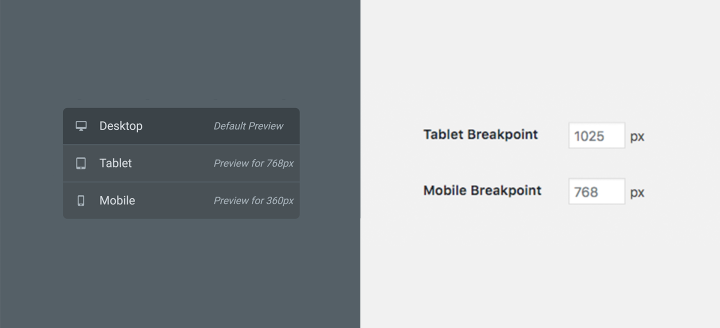
mobile editing IMPROVEMENT
Change Mobile & Tablet Breakpoints
The moment has finally arrived – you can now change the values for Elementor’s tablet and mobile breakpoints!
This has been a much-requested feature since day one, and we finally managed to offer a solution enabling you to change the mobile and tablet breakpoint values.
Use it whenever you need to customize your site for specific widescreen computers and laptops or small mobile screens.
To change the custom breakpoint values, go to the Elementor Dashboard > Settings > Style and enter the new values for ‘Tablet Breakpoint’ and ‘Mobile Breakpoint’.
Your Wish Is our command line
WP CLI Integration
If you are a developer, you are probably familiar with the Command Line Interface for WordPress. WP-CLI is an open source project that provides a command-line interface for many actions you might perform in the WordPress admin. Instead of login into the admin, you can perform a long list of tasks from your terminal.
Elementor now comes included with WP-CLI integration, allowing you to trigger the following tasks via the command line:
- flush_css – Flush the Elementor Page Builder CSS Cache
- replace-urls – Replace old URLs with new URLs in all Elementor pages
- sync-library – Sync Elementor Library
- import-library – Import template files to the Library
- Activate or deactivate license – Activate or deactivate your Pro license.
We will continue to add more CLI commands for Elementor in the future.
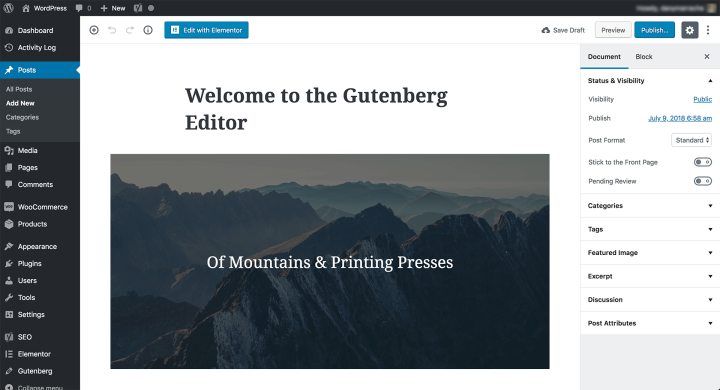
WordPress 5.0 compatibility
Ready For Gutenberg
We are looking forward to seeing Gutenberg being added to core in the upcoming months.
We are working closely with the Gutenberg team, making sure Elementor will continue to work smoothly for all Elementor users once Gutenberg is launched.
For version 2.1, we made it easy to switch between Gutenberg and Elementor, using the familiar ‘Edit with Elementor’ button within Gutenberg.
Besides the recent feature additions, we are also excited that we recently reached one million active installs on the WordPress repository. This is a huge milestone, and we couldn’t have done it without the support of our community. A huge thank you goes to each and every one of you who made our vision possible.
Looking forward – Let us know in the comments below what you think will be the future features that will help Elementor continue our amazing growth.
Looking for fresh content?
By entering your email, you agree to receive Elementor emails, including marketing emails,
and agree to our Terms & Conditions and Privacy Policy.