Elementor AI is a great tool, allowing users to work more efficiently. However, some users prefer not to use AI and do not want to receive notifications about Elementor AI.
Turn off Elementor AI notifications
You can turn off Elementor AI notifications for individual website users.
To turn off Elementor AI notifications:
- Go to WP Admin.
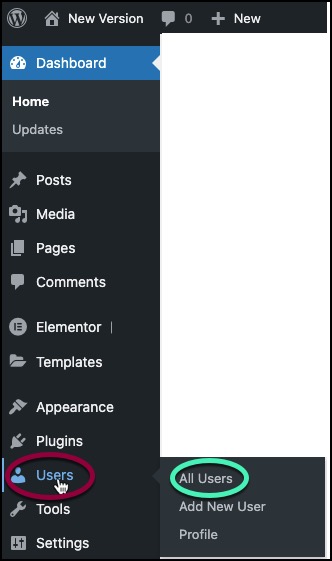
- Navigate to Users>All Users.
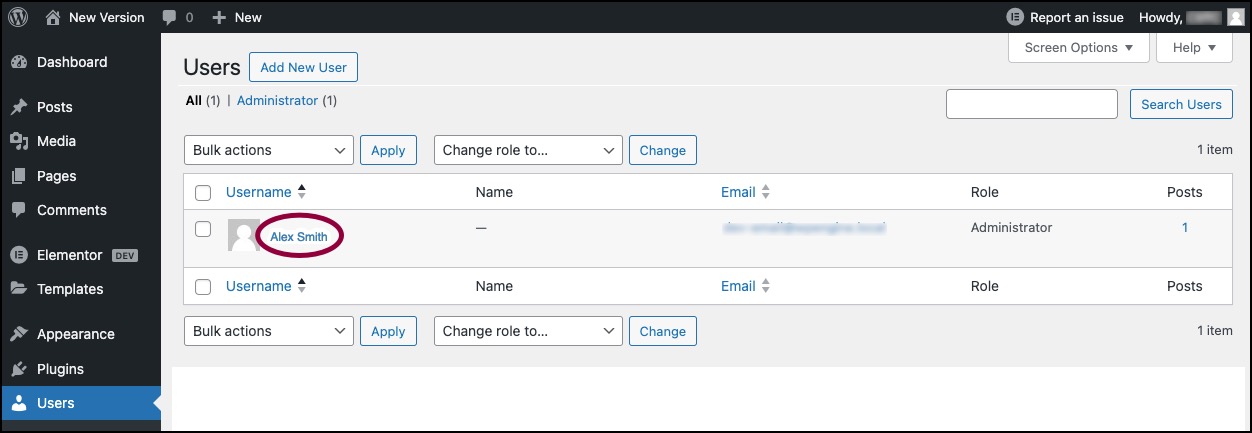
- Select a user.
- Scroll down to the Elementor AI section.
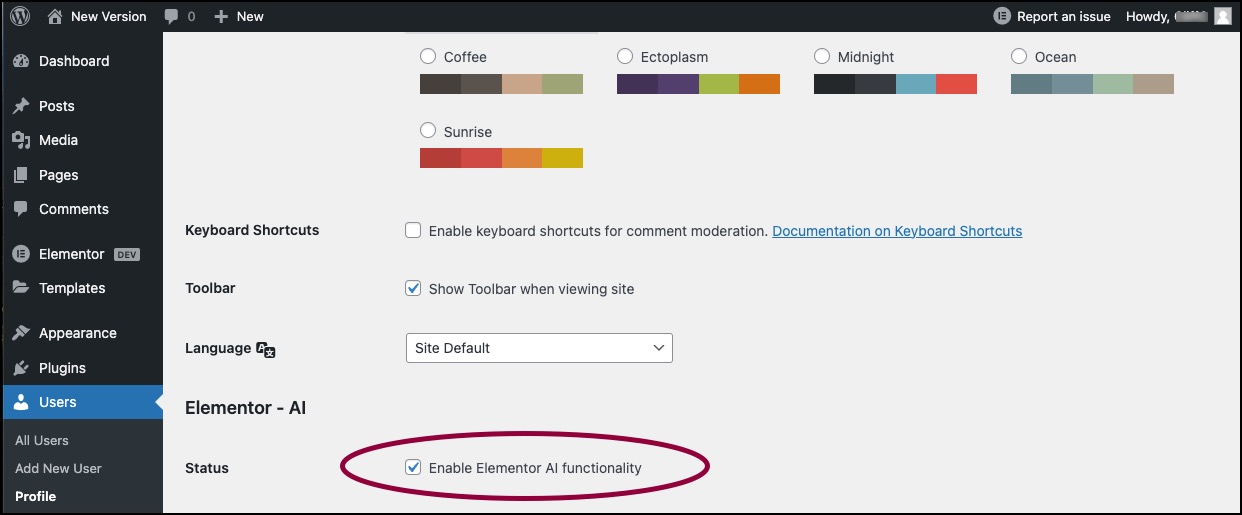
- Use the checkbox to turn off Elementor AI notifications.
This user will not receive Elementor AI notifications and AI icons will not appear in the editor and WP Admin.
Reverse this procedure to start using Elementor AI features.

