Normally, scripts on Elementor Hosting sites can run for a maximum of 60 seconds before timing out. However, there may be certain circumstances, such as when you’re uploading larger files, when you need more time. Using the PHP settings, you can increase the maximum execution time to 300 seconds for a 24 hour period.
Increase the execution time
Increasing the maximum execution time is done through the PHP settings.
To increase maximum execution time:
- Go to your My Elementor dashboard.
- Click the website card of site you want to edit.
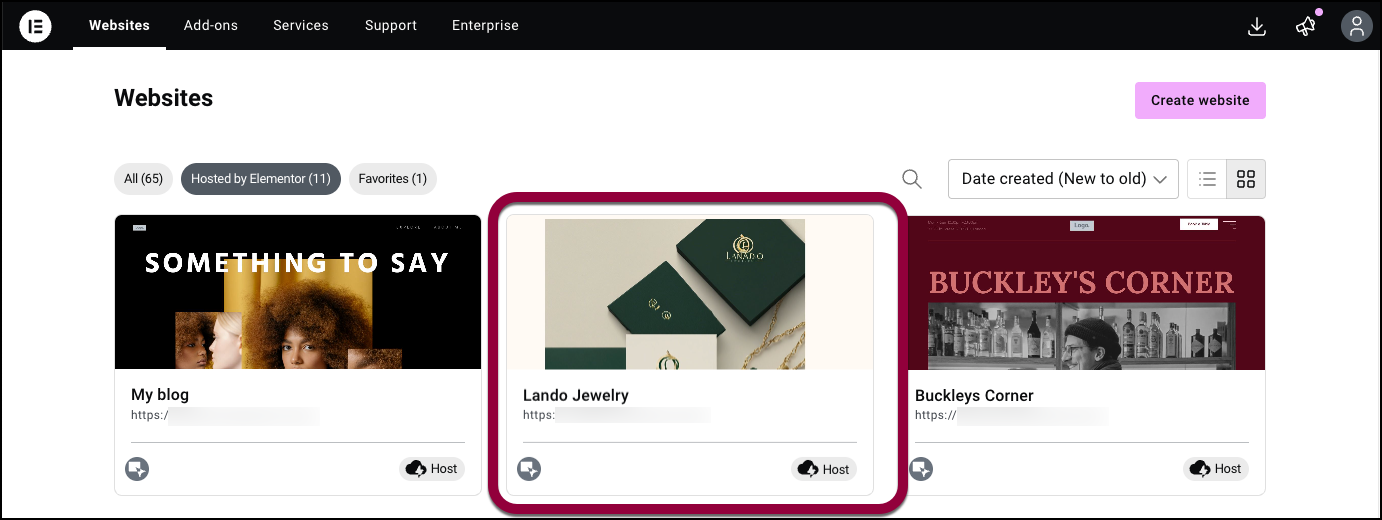
- In the panel, click Advanced.
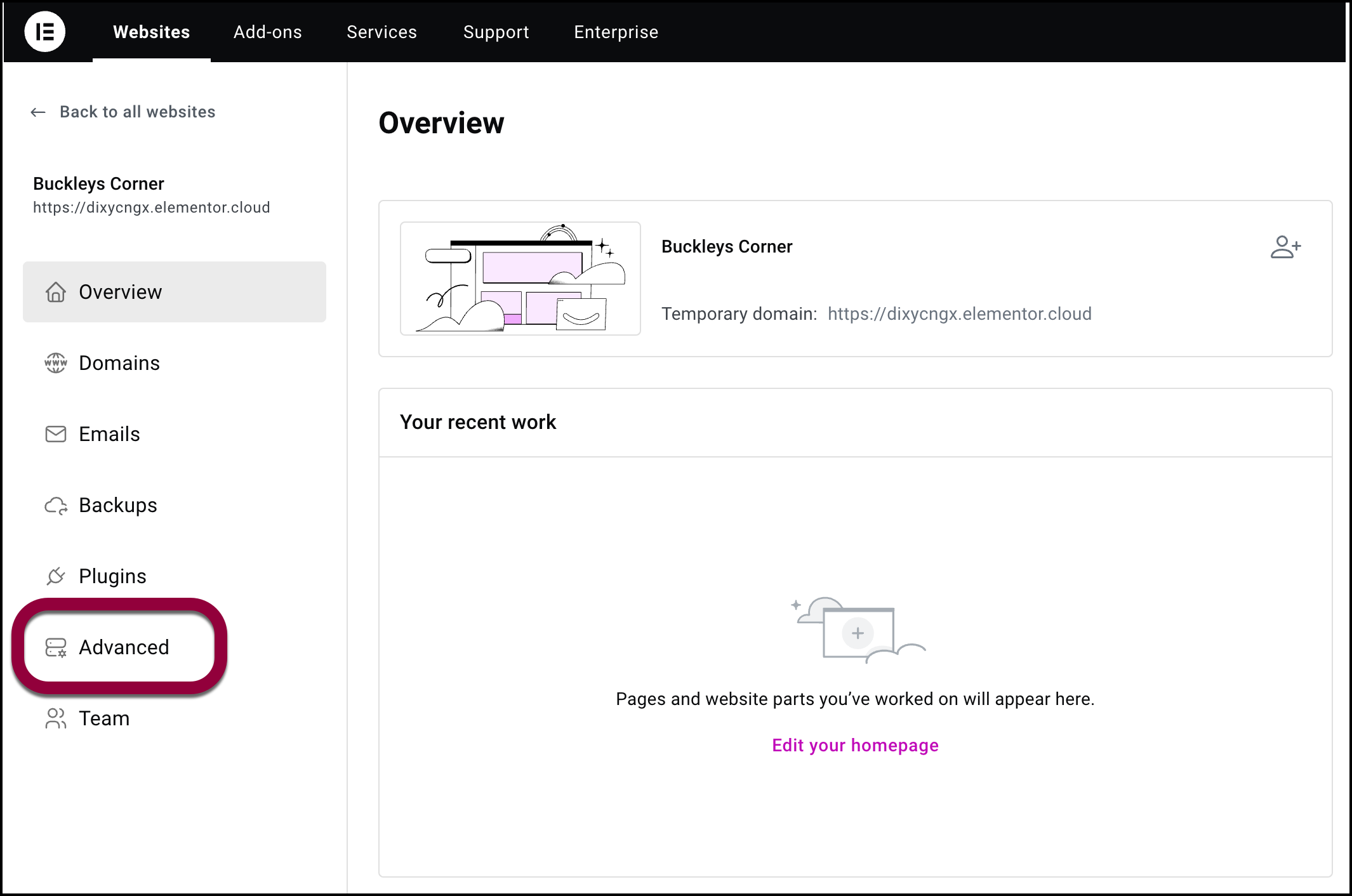
- In the right window, click PHP Configuration.
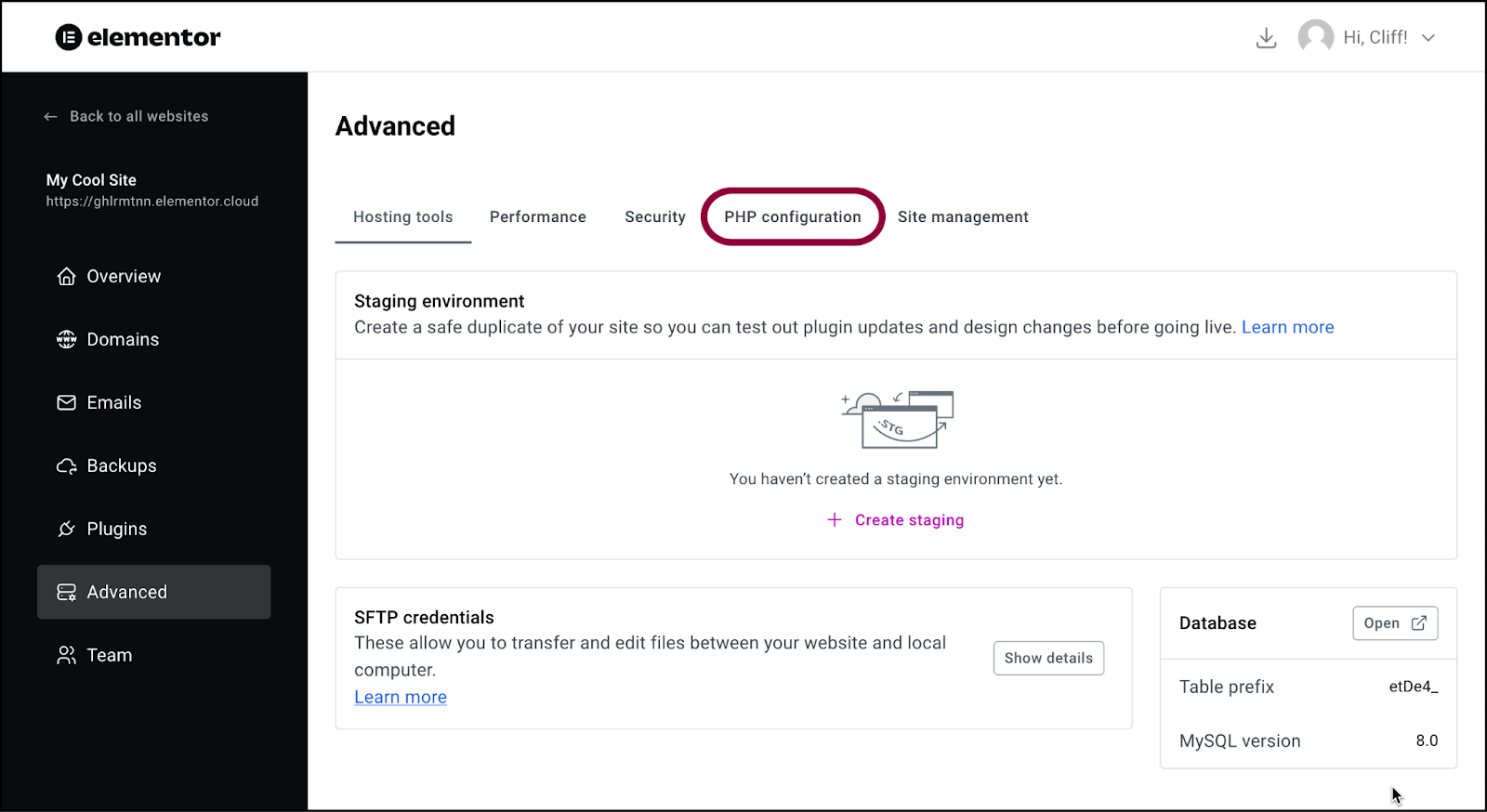
- Open the PHP Settings field.
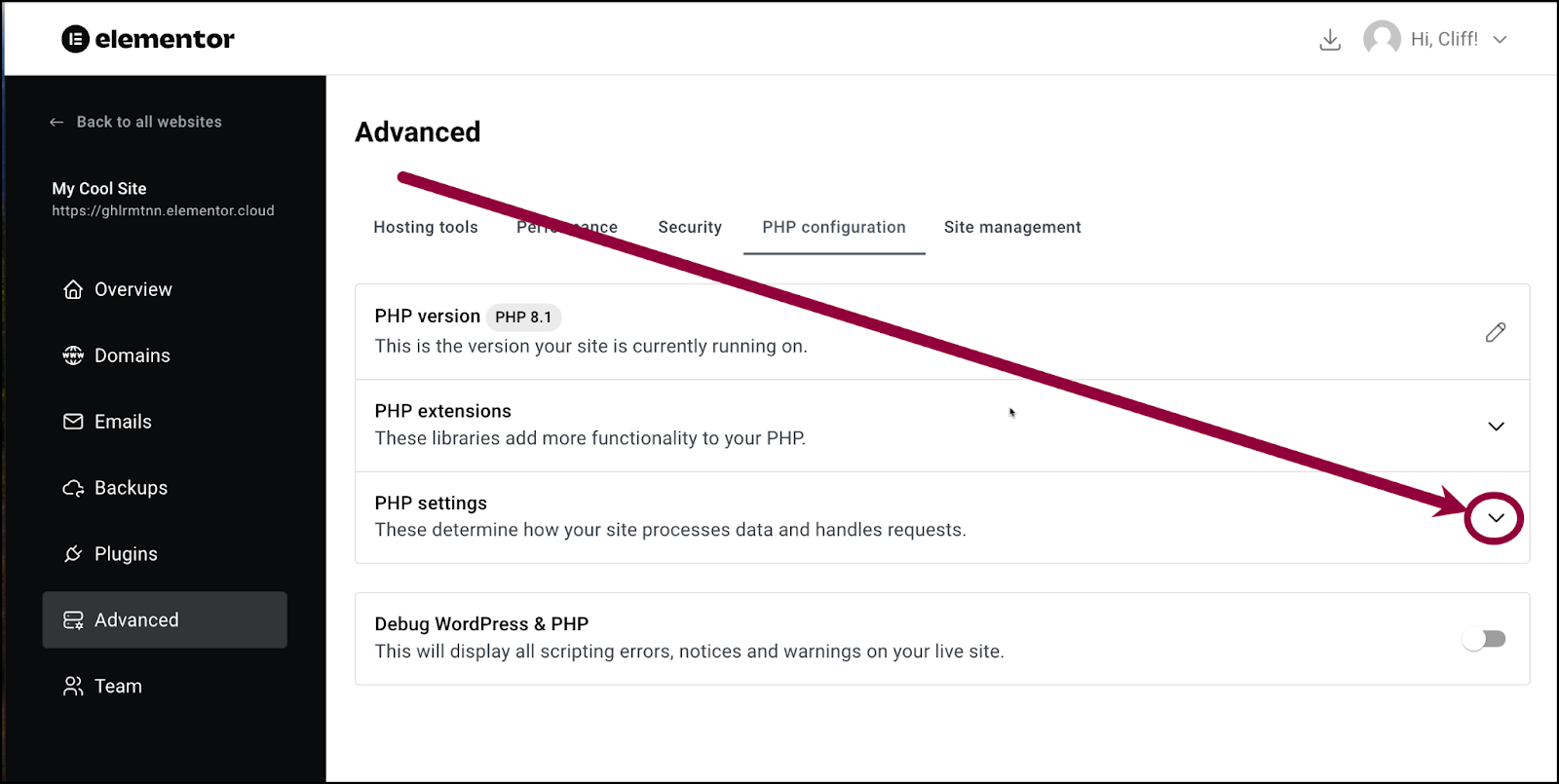
This displays the PHP settings.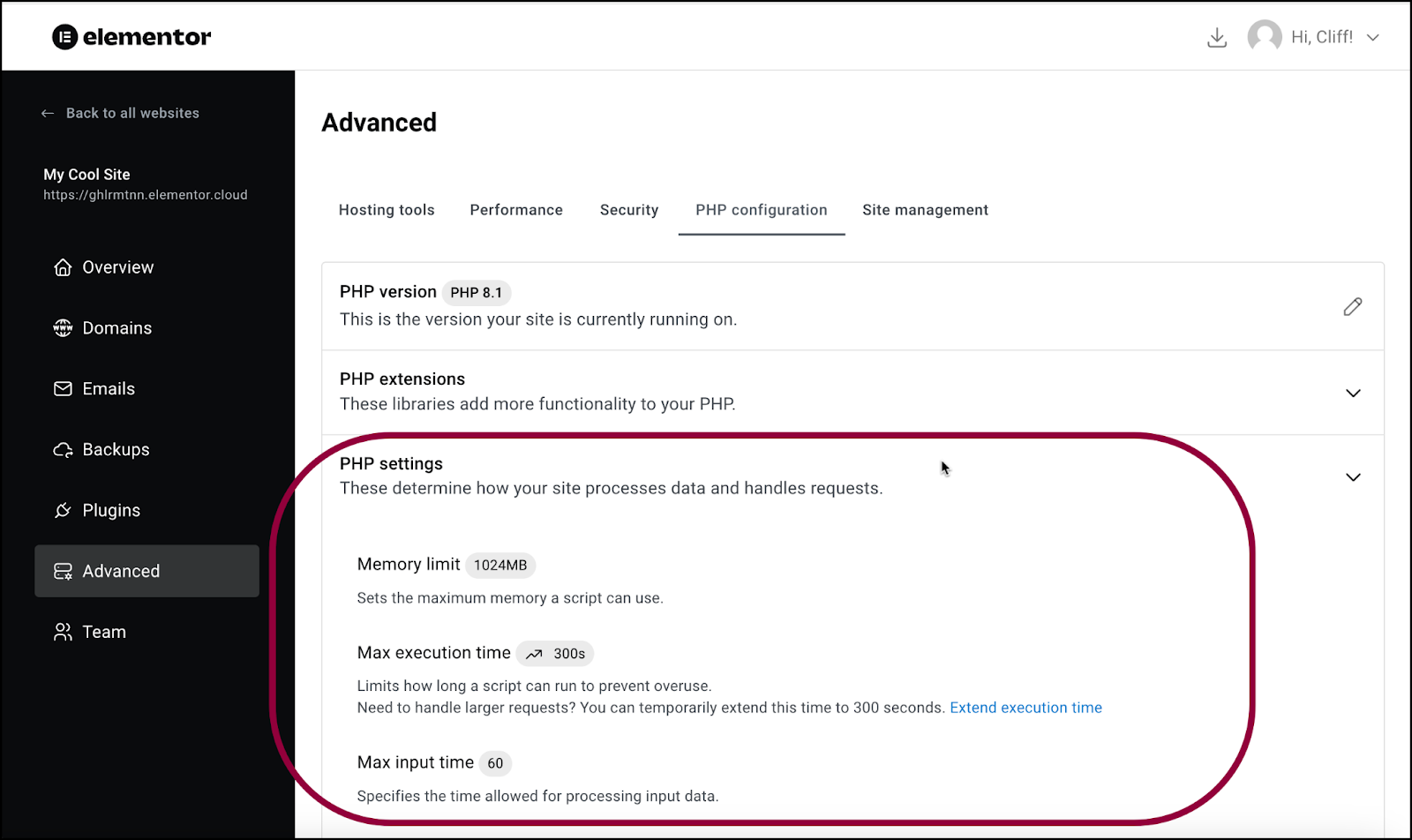
- Scroll down to Max execution time and click Extend execution time.
The file execution time limit is extended to 300 seconds for 24 hours.
Why you may need to increase the maximum execution time
There are number of scenarios where you may need to use this feature:
- Handling large data sets
- Example: Processing large files, generating reports, or performing database operations on a significant amount of data.
- Reason: These operations may exceed the default execution time so extending the limit prevents premature termination.
- File uploads or downloads
- Example: Uploading or downloading large files via a web interface.
- Reason: Ensures the script doesn’t time out while handling the file transfer.
- Backup and Migration Tasks
- Example: Creating backups of databases or files, or migrating data between systems.
- Reason: These operations can take a significant amount of time, depending on the size and complexity of the data.
- Batch processing
- Example: Processing queues, updating multiple records, or running batch jobs.
- Reason: These tasks often involve repetitive actions over a large number of items.
- Avoiding Script Termination During Maintenance
- Example: Running administrative or maintenance tasks like database optimization or system updates.
- Reason: Ensures the script runs to completion without interruption.

