MailPoet is a WordPress email plugin. With this integration you can send form submissions to their system to create a mailing list.
You will need a MailPoet account to integrate your forms with MailPoet.
Note
Integrations are only available for plugin subscribers with Advanced plans (and above) and Elementor Hosting users with Business plans (and above) or Sell+ Pro plans (and above).
Install the plugin
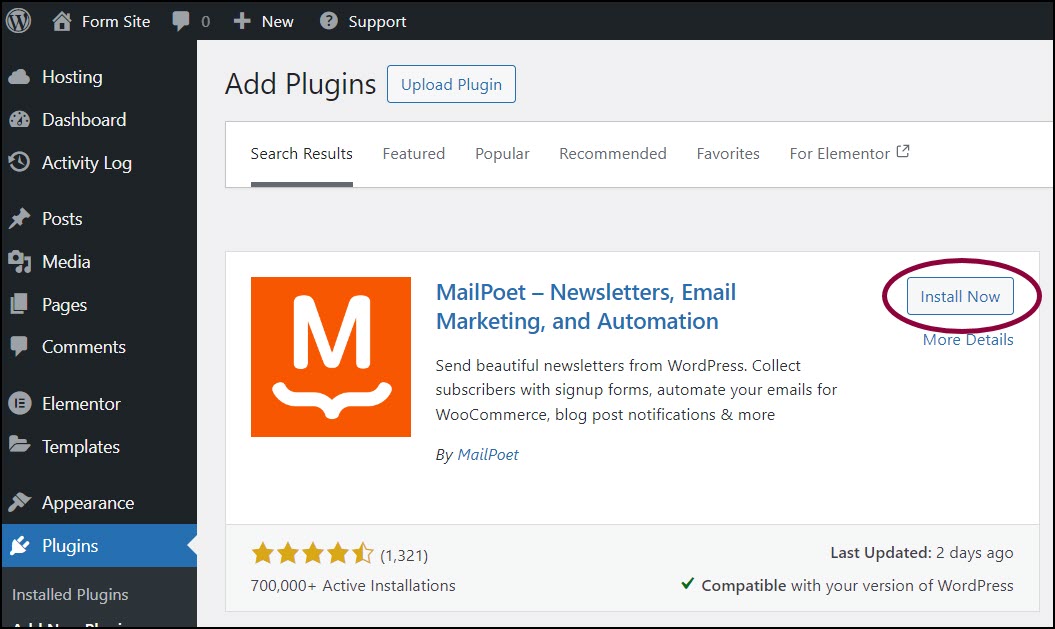
To use MailPoet, you need to install the MailPoet plugin. For details on how to install plugins, see Install WordPress plugins.
See the MailPoet documentation for details about setting up your MailPoet account.
Add MailPoet to your form
- Return to your form.
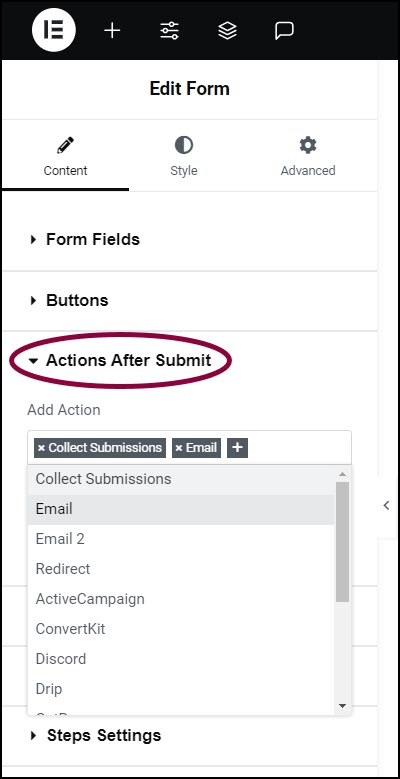
- In the panel, expand the Actions After Submit section.
- In the Add Action box, click the + sign.
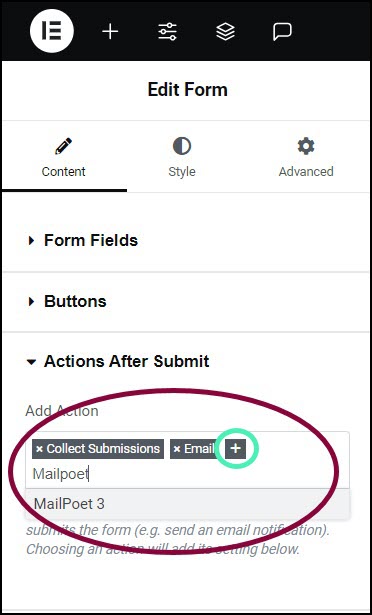
- In the text box enter MailPoet 3 and choose it from the dropdown menu.
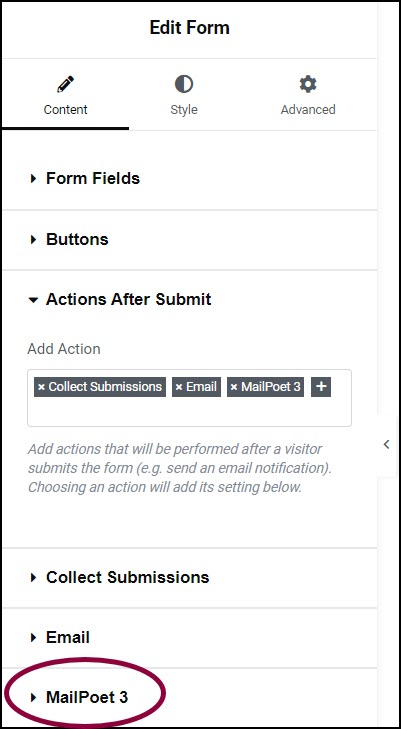
This adds a MailPoet 3 section to the panel. - In the panel, expand the MailPoet section.
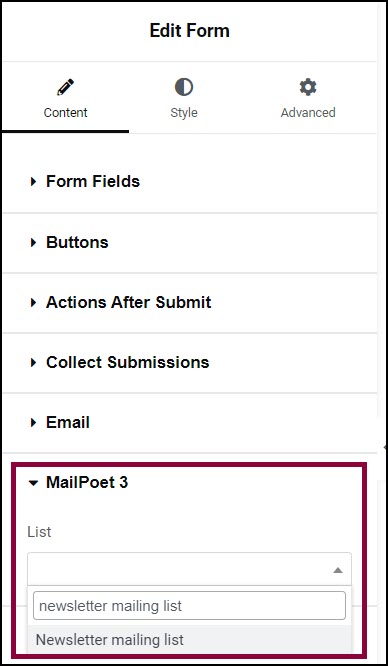
- In the List textbox, enter the name of the list you want to use and then select it from the dropdown.
The Field Mapping section appears.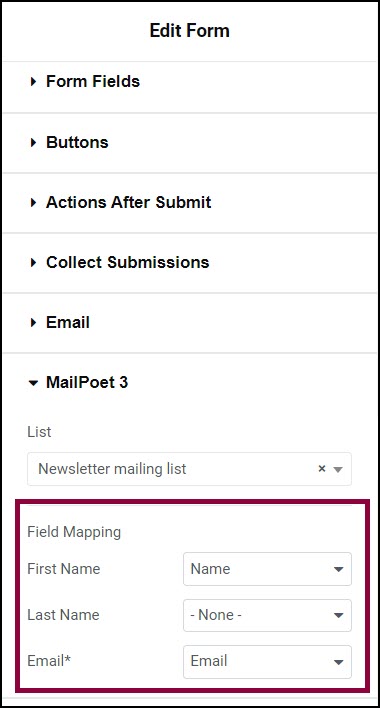
- Use the dropdown menu to map the MailPoet fields to the form fields.
Form submissions will be sent to your MailPoet account.
Still need help creating the perfect form? Check out Elementor Premium Services for expert advice.

