To ensure that you’re always working with the most up-to-date technology, Elementor Host automatically updates some plugins and themes. This includes:
- Elementor
- Elementor Pro
- Activity Log
- The Hello Theme
Disable auto-updates
You have the option to turn these auto-updates off.
Turn off auto-updates for plugins
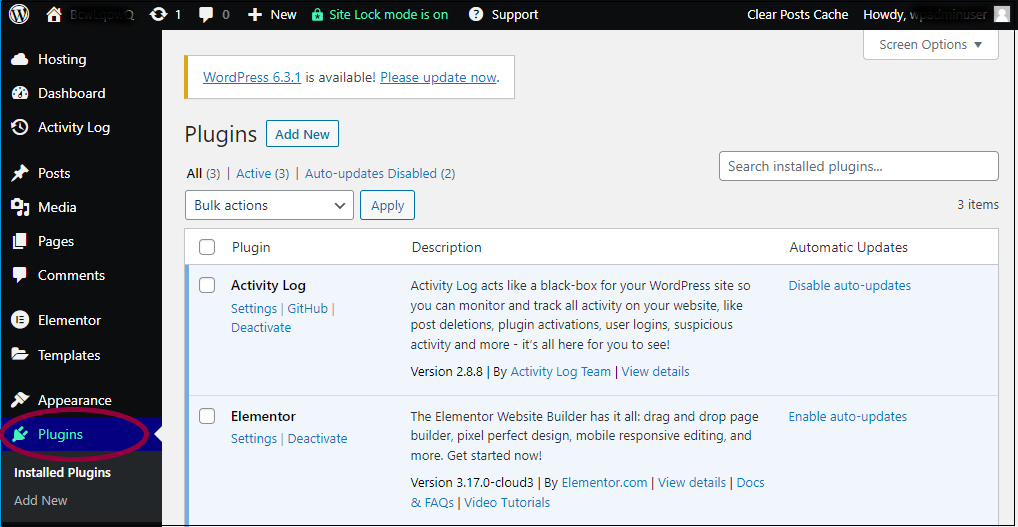
- From WP Admin, go to the Plugins tab.
- Locate the plugin that you don’t want to auto update.
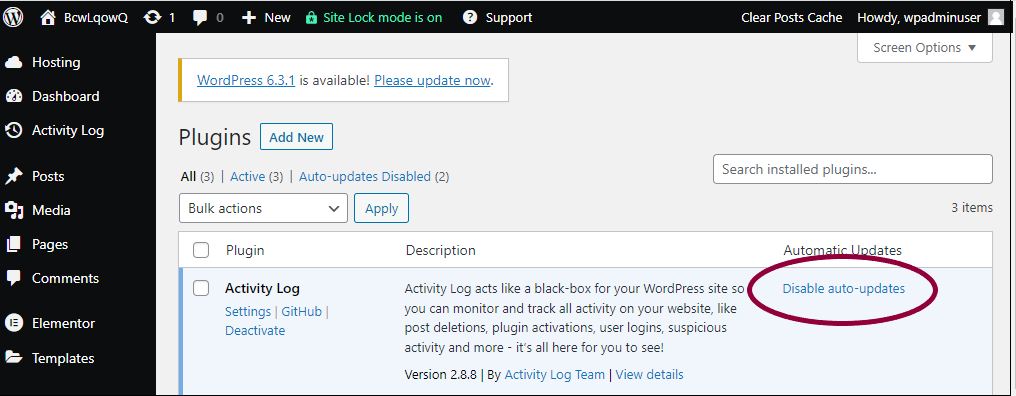
- Click Disable auto-updates.
Turn off auto-updates for themes
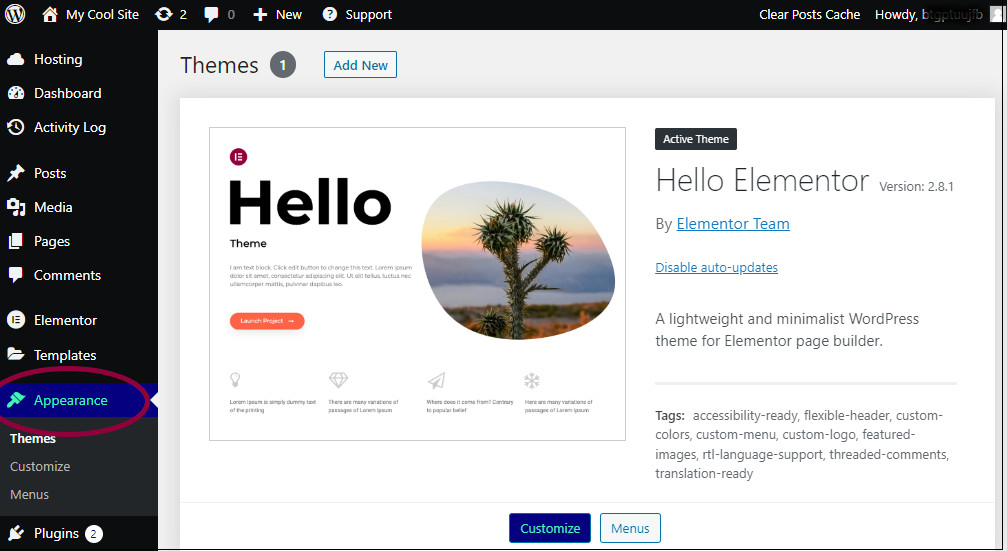
- From WP Admin, go to the Appearance tab.
- Locate the plugin that you don’t want to auto update.
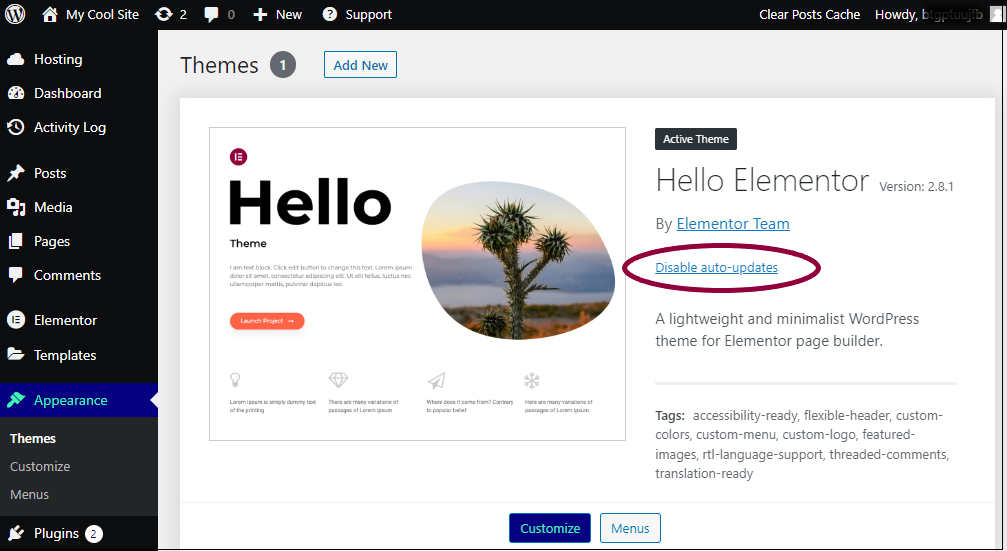
- Click Disable auto-updates.

