Sometimes you’ll need to delete a WordPress user who has access to your site, but who no longer needs this access. This article covers the four steps required to delete an obsolete user account.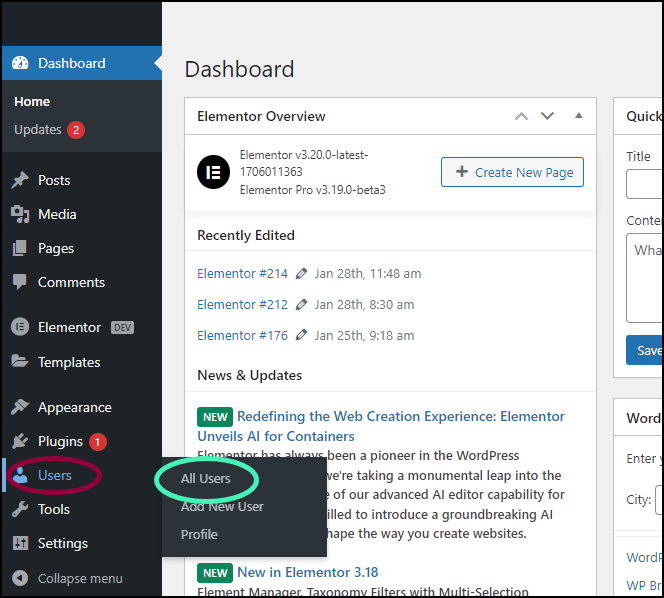
- From WP Admin, navigate to Users >All Users.
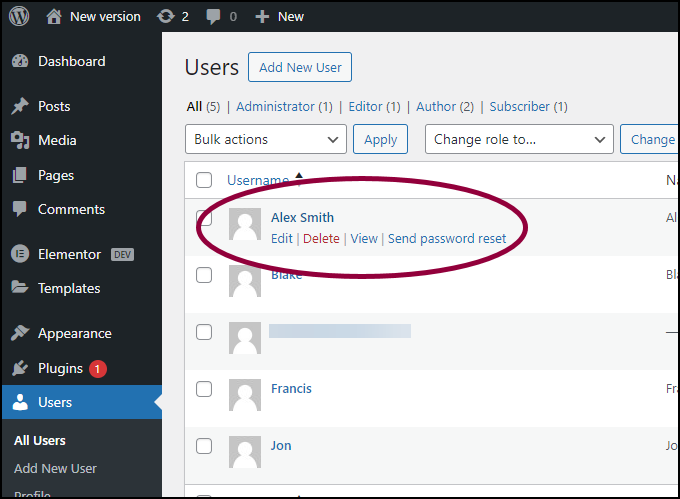
- Mouse over the account you want to delete, and click Delete.
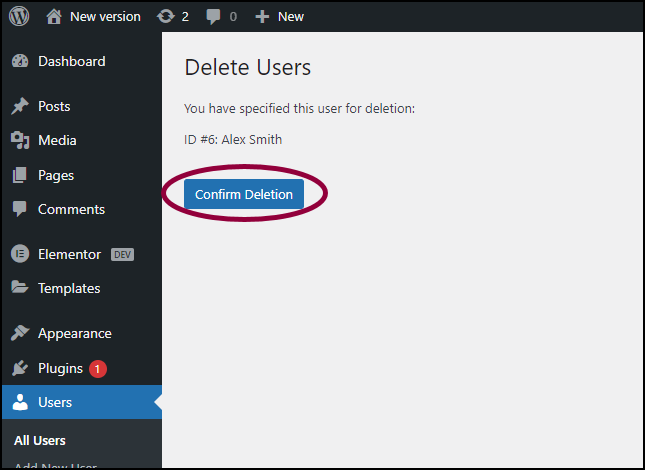
- Confirm your decision by clicking Confirm Deletion.
This user no longer has access to your site.

