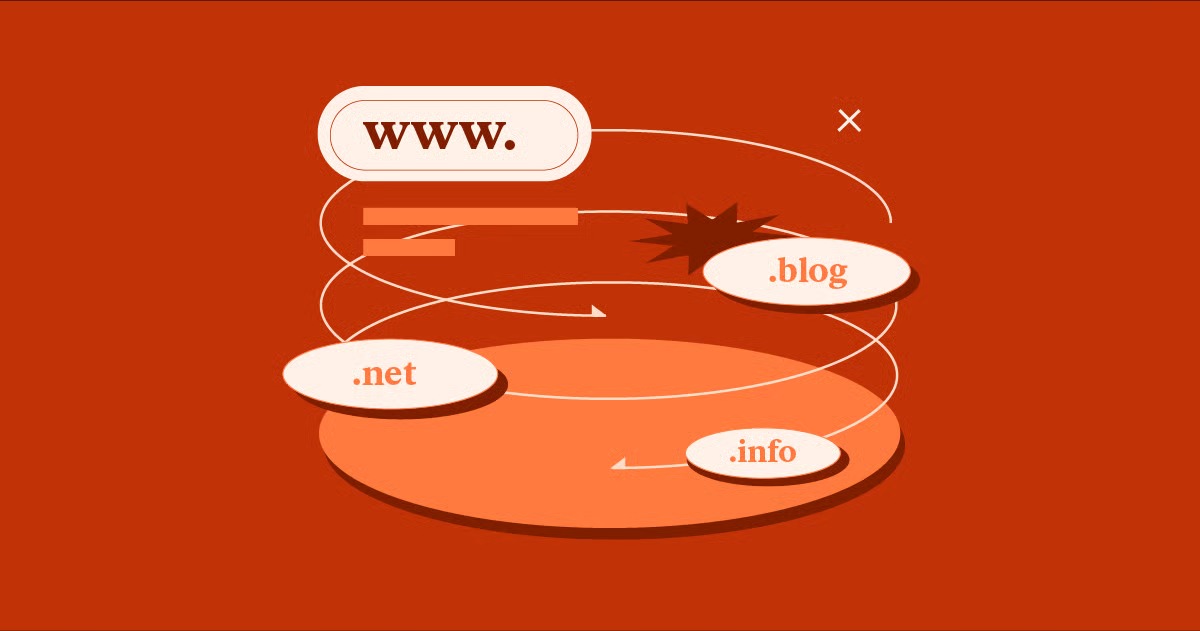Table of Contents
But what truly separates a “good” website from a great one? It’s not just about flashy graphics or clever code. A great website is a balanced ecosystem. Design, technology, user experience, and business strategy must all work together seamlessly to achieve a clear, defined goal. This guide breaks down the 15 essential characteristics that define a successful, high-performing website.
Key Takeaways
- A good website starts with a clear purpose and an intuitive user experience (UX). If visitors are confused, they will leave.
- Technical performance is non-negotiable. This includes blazing-fast speed, flawless mobile-first design, and ironclad security.
- High-quality content and strategic SEO work together to attract your target audience and provide the value they seek.
- Web accessibility and legal compliance (like data privacy) are essential for building trust, mitigating risk, and reaching every potential user.
- A successful site is built on a scalable foundation (like WordPress) and supported by reliable, high-performance hosting.
- Ultimately, a website must drive business goals through clear calls-to-action (CTAs), trust signals, and a strong, consistent brand identity.
1. A Clear Purpose and Strategy
A website without a clear purpose is like a ship without a rudder. Before you write a single line of code or choose a color palette, you must answer foundational strategic questions:
- Why does this website exist? (To sell products? Generate leads? Educate? Build a community?)
- Who is it for? (Define your target audience in detail.)
- What do you want visitors to do? (This primary goal is your “macro-conversion.”)
- How will you measure success? (Sales? Form submissions? Time on page?)
This strategy guides every other decision you make. For example, the website for a local plumber (focused on “Contact Us” for emergency leads) will look and function very differently from an eCommerce store (focused on “Add to Cart”).
This planning phase is critical. In my experience, most failed web projects are not failures of design or technology. They are failures of strategy.
Streamlining this process is a huge challenge for creators and agencies. This is where modern tools can provide a massive advantage. For instance, the Elementor AI Site Planner helps you translate a simple idea into a comprehensive website brief. You can use it to generate a detailed sitemap and interactive, stylized wireframes. This AI-driven planning ensures your project starts with a solid, strategic foundation from day one.
2. Intuitive Navigation and User Experience (UX)
User Experience (UX) is the overall feeling a visitor has when interacting with your site. Is it easy and pleasant, or confusing and frustrating? A good website prioritizes the user, creating a clear, logical, and effortless path.
Imagine walking into a supermarket where the milk is in the hardware aisle and the bread is hidden in the back office. You would leave, frustrated. Your website navigation is the same. Visitors expect to find things in logical places.
This is why Information Architecture (IA) is so important. It involves organizing your content and creating a navigational structure (your main menu, footers, and internal links) that is intuitive.
Key principles of good UX and navigation include:
- Simplicity: Keep your main menu clean and focused. Use clear, simple language (e.g., “Services” instead of “Our Synergistic Offerings”).
- Consistency: Your navigation menu and site layout should be consistent on every single page. This builds familiarity and confidence.
- The “Three-Click Rule”: While not a hard-and-fast rule, it’s a good guideline. A user should be able to find any key piece of information within three clicks.
- Visual Hierarchy: You should visually guide the user’s eye to the most important elements first.
This is where a visual website builder provides a distinct advantage over traditional, rigid themes. Using the Elementor Theme Builder, you can visually design your entire site’s framework. You can create a custom, global header and footer and apply it across your site, ensuring perfect consistency. This visual-first approach removes the guesswork and helps you design a journey that feels natural to your specific audience.
3. Professional and Appealing Visual Design (UI)
While UX is how it works, User Interface (UI) is how it looks. Humans are visual creatures. We make judgments in milliseconds. A professional, modern, and appealing visual design builds immediate trust. A dated, cluttered, or amateurish design will cause users to question your credibility.
Good UI design is about more than just looking pretty. It’s about using visual elements to communicate and enhance the user experience.
- Whitespace: Also called negative space, this is the empty area around elements. Good use of whitespace makes your content more legible and your design feel open and uncluttered.
- Color Theory: Your color palette should align with your brand and be used consistently. It can evoke emotions and guide attention (e.g., using a bright, contrasting color for your CTAs).
- Typography: The fonts you choose have a huge impact on readability and brand perception. Your site should use legible font sizes and high-contrast text (e.g., dark text on a light background).
- Imagery: High-quality, professional photos and graphics that are relevant to your content are essential. Avoid generic, cheesy stock photos.
This level of design control used to be the exclusive domain of professional developers. Now, platforms like Elementor give you granular control over every visual element.
A key feature for maintaining this consistency is a Design System. With Elementor, you can set your global colors and fonts in one central place. These settings then apply across your entire site. When you need to update your brand’s primary color, you change it once, and it updates everywhere. This, combined with a vast Elementor Library of pre-designed templates and blocks, empowers creators to build stunning, custom-branded websites without limitation.
4. Compelling and High-Quality Content
Design may get them in the door, but content is what asks them to stay. Your website’s content—its text, images, and videos—is the core of its value. It’s the reason people come in the first place.
High-quality content is:
- Original: It’s not plagiarized or copied from another site.
- Relevant: It directly addresses the needs and pain points of your target audience.
- Clear: It’s written in a clear, straightforward, and active voice. It avoids jargon.
- Scannable: Web users don’t read; they scan. You must use short paragraphs, bulleted lists, and clear, hierarchical headings (H2, H3, H4) to structure your articles and make them easy to digest.
- Error-Free: Grammatical errors and typos destroy credibility. Proofread everything.
This is often the hardest part for any website creator. Staring at a blank page is intimidating. This is where tools like Elementor AI become a massive productivity booster. Directly within the editor, you can ask the AI to generate ideas for a blog post, write an introductory paragraph, refine your wording to sound more professional, or even translate your text into another language. It helps you overcome writer’s block and produce polished, high-quality content at a much faster pace.
5. Blazing-Fast Load Speed (Performance)
In the digital world, every millisecond counts. We expect websites to load almost instantly. According to data from Google, the probability of a user bouncing from your site increases by over 30% if it takes 3 seconds to load.
Slow sites are caused by several factors:
- Bloated code
- Slow web hosting
- Large, unoptimized image files
- Too many plugins or third-party scripts
You can test your site’s speed using free tools like Google’s PageSpeed Insights. This will give you a “Core Web Vitals” score and suggest improvements.
One of the biggest and most common culprits of a slow site is images. A beautiful, high-resolution photo can be several megabytes (MB) in size, bringing your page to a crawl. A dedicated tool like the Image Optimizer by Elementor plugin is essential. It automatically compresses images when you upload them and can convert them to modern, fast-loading formats like WebP. This simple plugin tackles one of the biggest performance hogs with an easy “set it and forget it” solution.
6. Flawless Mobile-First Responsiveness
More than half of all web traffic now comes from mobile devices. Google itself uses “mobile-first indexing,” meaning it primarily looks at the mobile version of your site for ranking. If your website is difficult to use on a phone—requiring users to “pinch and zoom” to read text or tap tiny, “fat-finger” buttons—you are actively turning away the majority of your potential audience.
Responsive design” means your website’s layout automatically adapts to fit any screen size, from a tiny smartphone to a large desktop monitor. This is a non-negotiable standard for any modern website.
This is why a tool like Elementor is so powerful for responsive design. It includes a built-in “Responsive Mode” that lets you instantly preview and edit your site for desktop, tablet, and mobile views. You are not just getting a “one-size-fits-all” solution. You can precisely adjust font sizes, change margins and padding, re-order elements, and even hide specific sections on mobile to create a truly optimized and clean experience for that device.
7. Ironclad Security (SSL & Beyond)
Trust is hard to earn and easy to lose. A site breach shatters user trust and can be devastating for a business. Modern web security is a multi-layered practice, but it starts with the basics.
The absolute minimum is an SSL (Secure Sockets Layer) Certificate. This is what enables HTTPS (the “s” stands for secure) and puts the little padlock icon in your browser’s address bar. It encrypts the connection between your website and your visitor, protecting any data they submit (like form or credit card information). Most modern web hosts provide free SSL certificates. If your site is not on HTTPS, browsers like Chrome will actively mark it as “Not Secure,” which is a death-knell for user trust.
Beyond SSL, good security involves:
- Using strong, unique passwords for your admin accounts.
- Keeping your CMS (like WordPress) and all your plugins and themes constantly updated.
- Implementing a web application firewall (WAF) to block malicious traffic.
- Having regular, automatic backups of your site.
While plugins can help, the most effective security is foundational. This is a key benefit of an integrated ecosystem. For example, Elementor Hosting provides a managed, secure environment from the start. It’s built on the Google Cloud Platform and includes enterprise-grade security features like a WAF, DDoS protection, and automatic daily backups. This bundles your security with your hosting, all managed by one team that understands the Elementor platform inside and out.
8. Web Accessibility (Inclusivity)
A good website is a website for everyone. Web accessibility (often shortened to “a11y”) is the practice of designing and building your website so that people with disabilities can use it. This includes people with visual impairments (who may use screen readers), motor impairments (who may use keyboard-only navigation), auditory impairments, and cognitive disabilities.
Not only is this the right thing to do, but it also has practical benefits. Accessible design is often better design for all users. Furthermore, there are growing legal risks. Many countries have laws, like the Americans with Disabilities Act (ADA) in the U.S., that require digital properties to be accessible.
Key elements of accessibility include:
- Adding “alt text” to all images so screen readers can describe them.
- Ensuring your site is navigable using only a keyboard.
- Using high-contrast color combinations for text.
- Using clear, descriptive labels for forms and buttons.
This is a complex field, but new tools are making it much easier. The Ally by Elementor plugin, for example, is a powerful tool for this. It scans your site for accessibility violations based on WCAG 2.1 standards (the global benchmark). It then provides step-by-step guidance on how to fix them, making web accessibility achievable even for non-experts. It’s a critical tool for building a more inclusive web.
9. Strategic On-Page SEO
You can build the most beautiful, functional website in the world, but if no one can find it, does it really exist? Search Engine Optimization (SEO) is the process of optimizing your site to rank higher in search engine results (like Google) for specific keywords.
While SEO is a deep and complex field, “on-page SEO” refers to the basic optimizations you control directly on your website. These include:
- Keyword Strategy: Researching the terms your audience is searching for and strategically including them in your content.
- Title Tags & Meta Descriptions: This is the title and descriptive text that appears in Google search results. They are your “ad” that convinces a user to click.
- Header Tags: Using a logical structure of headings (H1, H2, H3) helps Google understand the hierarchy and topics of your content.
- Internal Linking: Linking relevantly between pages on your own site helps users and search engines discover content and understand its relationship.
This is where the flexibility of your platform matters. Elementor is built to work seamlessly with leading WordPress SEO plugins like Yoast and Rank Math. More importantly, it gives you full, semantic control over your page’s structure. You can easily define your H1 (the main page title), H2s (for main sections), and other headings. A clean, well-structured page built with Elementor provides the perfect foundation for your SEO plugin to do its job effectively.
10. Clear Calls-to-Action (CTAs) and Conversion Paths
A good website is an active business tool, not a passive brochure. It should guide every visitor toward a specific goal. This is your “conversion.” A Call-to-Action (CTA) is the specific instruction and mechanism (like a button) that prompts the user to take that action.
- “Buy Now”
- “Sign Up for Our Newsletter”
- “Get a Free Quote”
- “Schedule a Consultation”
Your CTAs should be:
- Visible: Use a contrasting button color that stands out.
- Clear: Use strong, action-oriented verbs.
- Specific: “Get Your Free Ebook” is better than “Submit.”
- Strategic: Place them logically where the user is most likely to be convinced.
This is where Elementor Pro‘s conversion-focused tools shine. You can use the visual Form Builder to create beautiful, high-converting forms and place them anywhere on your site. You can also leverage the Popup Builder to create targeted, non-intrusive popups. For example, you can set a popup with a discount code to appear when a user shows “exit-intent” (moving their mouse to close the tab), or offer a newsletter signup after they have read 70% of a blog post. These tools are designed to turn passive visitors into active leads and customers.
11. Strong and Consistent Brand Identity
Your brand is your website’s personality. It’s the “feeling” you want to evoke. This is communicated through a consistent brand identity: your logo, color palette, typography, imagery, and tone of voice.
A good website applies this brand identity consistently on every single page. This builds recognition, professionalism, and trust. As web creation expert Itamar Haim often says, “Your website isn’t just a tool; it’s the digital embodiment of your brand. Every color, font, and word should reinforce who you are.”
This consistency is easy to manage with Elementor’s Theme Builder. You can design global templates for your blog posts, product pages, and other parts of your site. This ensures every new piece of content you publish automatically adopts your brand’s unique style. When paired with the global Design System for colors and fonts, you get a powerful, centralized hub for keeping your brand identity strong and cohesive as you grow.
12. Social Proof and Trust Signals
We are social creatures. We look to others to validate our choices. In the digital world, this is called “social proof.” You need to show visitors that other real people have used and value your product or service.
Trust signals are essential for overcoming skepticism and building credibility. The most common types are:
- Testimonials: Quotes from happy customers.
- Reviews & Ratings: Star ratings, especially for eCommerce products.
- Case Studies: In-depth stories of customer success.
- “As Seen On” Logos: Logos of media outlets that have featured you.
- Trust Badges: Security seals, payment-provider logos (Visa, PayPal), or industry certifications.
You can easily add these using Elementor‘s built-in widgets, like the Testimonial Carousel or Star Rating.
For eCommerce sites, this is even more critical. Data shows that product pages with customer reviews convert at a much higher rate. Using the Elementor WooCommerce Builder, you can take full control of your product page layout. This allows you to customize your page to prominently feature star ratings and customer reviews, which is one of the single most effective ways to boost sales.
13. Reliable, High-Performance Hosting
Your web host is the foundation your entire website is built on. It’s the plot of land for your digital house. You can have the best-designed, fastest-coded site in the world, but if your hosting server is slow, insecure, or constantly down, your website will be too.
Choosing cheap, shared hosting is like building a skyscraper on a swamp. It’s a common mistake that new website owners make to save a few dollars, but it costs them far more in lost revenue, poor SEO, and security vulnerabilities.
A good web host provides:
- Speed: Uses modern hardware (like SSDs) and server-side caching.
- Security: Includes a WAF, malware scanning, and free SSL.
- Uptime: Guarantees your site will be online 99.9% of the time.
- Support: Offers 24/7 expert support when things go wrong.
This is why a managed, integrated solution is so compelling. Elementor Hosting is a prime example. It’s a hosting environment built specifically for Elementor and WordPress, optimized for performance and security by the same team that builds the editor. This “all-in-one” approach removes the guesswork. You get a high-performance Google Cloud platform and premium support from one team that understands your entire setup, from the server to the editor.
14. Scalability and Easy Content Management
Your website is not a finished painting; it’s a living garden. It needs to be tended, updated, and grown. A “good” website is one that can easily scale with your business.
What happens when you need to add a blog? Or launch a new service line? Or open an entire eCommerce store? A well-built site can handle this growth without requiring a complete rebuild.
This is the fundamental genius of using WordPress as your Content Management System (CMS). It is a platform built from the ground up to manage and scale content. When you combine the robust content-management power of WordPress with the design flexibility of Elementor, you get the best of both worlds: a powerful, scalable backend and a user-friendly, visual frontend. Your marketing team can add new blog posts without breaking the design. You can create new landing pages in minutes. You can add an entire store with WooCommerce. Your site becomes a flexible, adaptable asset, not a rigid, brittle liability.
15. Legal Compliance and Data Privacy
In the modern web, privacy is not optional. It’s a right. This isn’t just a legal checkbox; it’s a core part of building user trust. Your visitors want to know that you respect them and will protect their data.
Laws like the GDPR in Europe and the CCPA in California have set strict rules for how websites must handle personal data. This means nearly every website needs:
- A Privacy Policy: A clear, accessible page explaining what data you collect and how you use it.
- A Cookie Banner: A notice that informs users you use cookies and gives them a clear choice to opt-in or out.
- Explicit Consent: You cannot just pre-check the “sign me up for marketing” box on your forms. Users must actively consent.
Elementor Pro‘s tools can help you implement these requirements. For example, you can use the Popup Builder to create a cookie consent banner that appears for new visitors. You can also use the Form Builder to add a mandatory “I consent to my data being stored” checkbox to every contact form, ensuring you capture and record that explicit consent.
Conclusion: Building a Better Website
A “good” website is not a single thing. It is the complex, harmonious result of these 15 characteristics working in concert. It’s a strategic tool, an inclusive space, a high-performance machine, and a beautiful piece of branding all at once.
This may seem daunting, but the good news is that you have never had more powerful tools at your disposal. The old days of choosing between a rigid, easy-to-use template and a complex, custom-coded site are over.
A comprehensive platform like Elementor provides a complete ecosystem to address every point on this list. You can start with a strategic plan using the AI Site Planner, build the site with a flexible visual editor and a fast theme, optimize it with the Image Optimizer, ensure its security and speed with Elementor Hosting, and drive your business goals with advanced tools for forms, popups, and accessibility.
By focusing on these 15 core characteristics, you can build a website that not only looks professional but also performs as a powerful and reliable engine for your business’s growth.
Frequently Asked Questions (FAQ)
1. What is the single most important characteristic of a good website? While all 15 are important, the most foundational is a clear purpose and strategy. Without a clear “why” (your strategy) and an easy way for users to accomplish it (your UX), all other elements like design and speed don’t matter.
2. How fast does my website really need to be? Ideally, your page should become “interactive” (meaning a user can click things) in under 3 seconds. In today’s competitive environment, faster is always better. A fast site leads to better SEO rankings, lower bounce rates, and higher conversion rates.
3. What’s the difference between UX (User Experience) and UI (User Interface)? Think of it this way: UI is the way it looks. UX is the way it works. UI is the color of the button. UX is the feeling of ease or frustration you get when you try to use the button to complete a task. A site can have a beautiful UI but a terrible UX. A great website excels at both.
4. Do I really need a blog on my website? If your business relies on content marketing, SEO, or establishing yourself as an expert, then yes. A blog is the single best way to answer your audience’s questions, provide value, attract organic traffic from Google, and keep your site “fresh” with new content.
5. What is “mobile-first” design? “Mobile-first” is a design philosophy where you design the mobile version of your website first, and then adapt the layout for larger screens like tablets and desktops. This approach forces you to prioritize the most essential content and features, which often results in a cleaner, more focused design for all devices.
6. How often should I update my website? You should update your content (like your blog) as often as your strategy requires. You should update your software (like WordPress, themes, and plugins) immediately, as soon as updates are available. This is critical for security. As for a full redesign, most businesses find a visual and strategic refresh is needed every 3-5 years to keep up with technology and design trends.
7. Can I build a good website myself? Absolutely. Tools like WordPress and Elementor were created to democratize web design. With a visual, drag-and-drop editor, pre-designed templates, and all-in-one solutions like Elementor Hosting, it’s entirely possible for a small business owner or creator to build a professional, high-performing website without writing any code.
8. What is WordPress, and do I need it to use Elementor? WordPress is a Content Management System (CMS). It’s the “operating system” for your website that handles all your content, users, and settings. Elementor is a visual design plugin that works on top of WordPress. So yes, you need WordPress (which is free and open-source) to run the Elementor plugin.
9. How much does web hosting affect my website? Massively. Your host affects your site’s speed, security, and reliability (uptime). A cheap, low-quality host will lead to a slow, insecure, and unreliable site, no matter how well-designed it is. Investing in quality, managed hosting like Elementor Hosting is one of the best investments you can make in your digital presence.
10. What is a “conversion path”? A conversion path is the step-by-step journey you want a user to take to complete a goal. For a newsletter signup, the path might be: 1. User reads a blog post. 2. A popup appears offering a related ebook. 3. User clicks the CTA. 4. User fills out the form. 5. User sees a “Thank You” page. A good website has clear, frictionless paths for all its key goals.
Looking for fresh content?
By entering your email, you agree to receive Elementor emails, including marketing emails,
and agree to our Terms & Conditions and Privacy Policy.