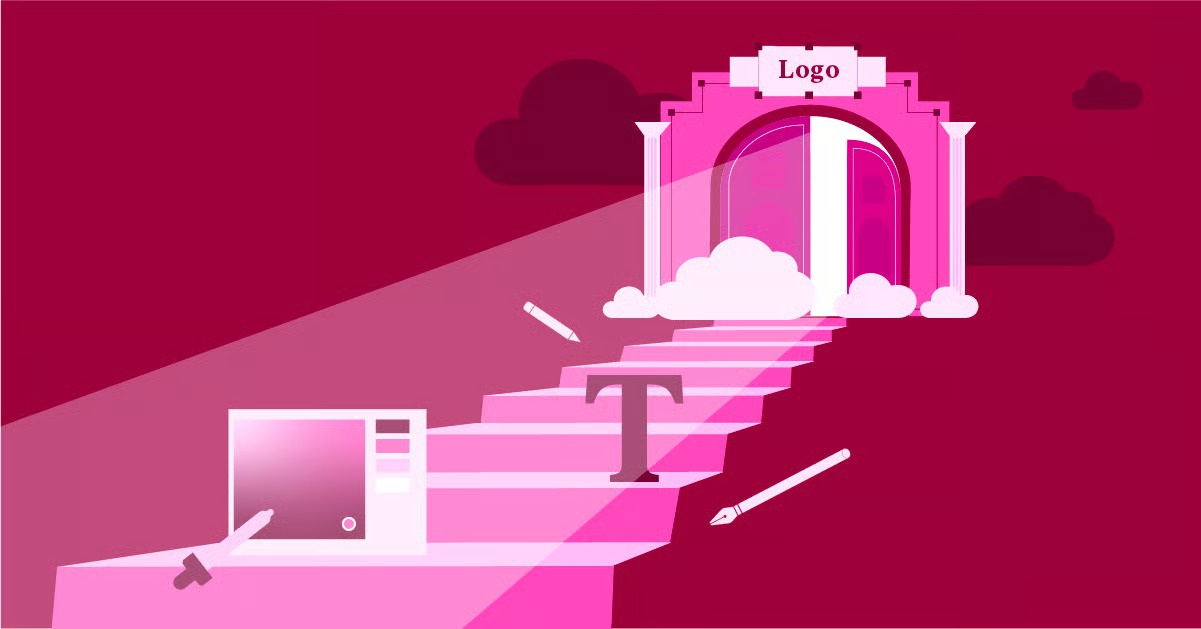Table of Contents
The answer lies in a strategic combination of design, functionality, user experience, and technical excellence. A great website isn’t just about looking good. It’s about creating a seamless and intuitive experience that guides visitors toward a specific goal, whether that’s making a purchase, filling out a contact form, or subscribing to a newsletter. It requires a thoughtful approach that considers everything from the initial impression to the final click.
Key Takeaways
- User Experience is Paramount: A successful website prioritizes the user with intuitive navigation, fast loading speeds, and mobile-first design. If visitors can’t find what they need quickly and easily, they will leave.
- Security and Trust are Non-Negotiable: In an era of increasing cyber threats, demonstrating your website’s security through SSL certificates and clear privacy policies is essential for building customer trust and credibility.
- Performance Directly Impacts Conversions: Website speed is not just a technical metric. It’s a critical component of user experience and SEO. Slow-loading pages lead to higher bounce rates and lost revenue.
- Content is Still King: High-quality, engaging, and SEO-optimized content is the foundation of a successful website. It’s how you attract your target audience, communicate your value proposition, and establish your authority.
- Aesthetics and Functionality Must Work Together: A visually appealing design captures attention, but it must be paired with flawless functionality to be effective. The best websites balance beautiful design with practical usability.
- Accessibility is a Business Imperative: An accessible website ensures that all users, including those with disabilities, can interact with your content. This not only expands your audience but is also becoming a legal requirement in many regions.
The 13 Must-Have Elements of a Good Website
Building a website that delivers results requires careful attention to a number of key elements. Here are the 13 must-haves that will set your website up for success in 2026 and beyond.
1. A Clear Purpose and Strategy
Before you even think about design or content, you need to define the purpose of your website. What is the primary goal you want to achieve? Are you looking to generate leads, sell products, build brand awareness, or provide information? A clearly defined purpose will guide every decision you make, from the layout and navigation to the calls-to-action (CTAs).
Your website strategy should also include a deep understanding of your target audience. Who are you trying to reach? What are their needs, pain points, and online behaviors? The more you know about your audience, the better you can tailor your website to meet their expectations.
For those just starting out, tools like the Elementor AI Site Planner can be invaluable. This tool helps you transform a simple idea into a professional website brief, sitemap, and even interactive wireframes, streamlining the strategic planning phase and ensuring you start your project with a clear, actionable blueprint. This initial step is critical because it lays the foundation for a website that is not just a collection of pages, but a strategic tool designed to achieve specific business objectives.
2. User-Friendly and Intuitive Navigation
Imagine walking into a large department store with no signs or clear aisles. You’d quickly become frustrated and leave. The same principle applies to your website. Intuitive navigation is crucial for a positive user experience. Visitors should be able to find what they’re looking for within a few clicks, without having to think too hard.
A well-structured navigation menu, often referred to as a “header” or “navbar,” should be simple, logical, and consistent across all pages. Use clear and descriptive labels for your menu items. For example, instead of “Solutions,” consider more specific terms like “For Designers” or “For Agencies” if that reflects your audience segments.
Other best practices for navigation include:
- A Prominent Search Bar: Especially for content-heavy sites or large ecommerce stores, a search bar is essential.
- Logical Information Hierarchy: Group related pages together under main categories to create a clean and organized structure.
- A Clear Path Home: Your logo in the top-left corner should always link back to the homepage. This is a universally understood convention.
- Footer Navigation: The website footer is a great place for secondary links, such as “About Us,” “Contact,” “Careers,” and your privacy policy.
The goal is to make the user journey as effortless as possible. When visitors can navigate your site with ease, they are more likely to stay longer, explore more pages, and ultimately convert.
3. A Clean and Professional Design
Your website’s design is often the first impression a visitor has of your brand. A professional, modern, and visually appealing design can instantly build credibility and trust. Conversely, an outdated or cluttered design can make your business appear unprofessional and untrustworthy.
Effective web design is about more than just aesthetics. It’s about creating a visual language that communicates your brand’s personality and values. Key elements of a strong design include:
- Consistent Branding: Use your brand’s colors, fonts, and logo consistently throughout the site. This reinforces brand identity and creates a cohesive experience.
- Readability: Choose fonts that are easy to read on all screen sizes. Ensure there is enough contrast between the text and the background.
- Visual Hierarchy: Use size, color, and placement to draw attention to the most important elements on the page, such as headlines and CTAs.
- White Space: Don’t be afraid of empty space. White space (or negative space) helps to reduce clutter, improve readability, and create a more elegant and organized look.
For those without a design background, starting with a professionally designed template or theme can be a great option. Elementor’s library offers a wide range of designer-made templates and website kits that provide a polished foundation, which you can then customize to fit your brand. Remember, a good design should enhance your content and guide the user, not distract from it.
4. High-Quality and Engaging Content
Content is the heart of your website. It’s the reason visitors come to your site in the first place, and it’s what will keep them coming back. High-quality content not only informs and engages your audience but also plays a crucial role in search engine optimization (SEO).
Your content should be:
- Relevant: Directly address the needs and interests of your target audience.
- Valuable: Provide useful information, solve a problem, or answer a question.
- Well-Written: Be free of typos and grammatical errors. Use a clear and concise writing style that reflects your brand’s voice.
- Engaging: Use a mix of text, images, videos, and other media to keep visitors interested. Break up long blocks of text with headings, subheadings, and bullet points to improve scannability.
Creating compelling content can be time-consuming. This is where AI tools can be a game-changer. Elementor AI is integrated directly into the editor and can help you generate, refine, and even translate text. Whether you need to write a catchy headline, a detailed product description, or an entire blog post, these tools can significantly speed up the content creation process while maintaining a high standard of quality.
5. A Clear Call-to-Action (CTA)
A beautiful website with great content is useless if it doesn’t guide visitors to take the next step. A call-to-action (CTA) is an instruction to the audience designed to provoke an immediate response. It’s what tells your visitors what you want them to do next.
Every page on your website should have a clear and compelling CTA. Examples of common CTAs include:
- “Buy Now”
- “Sign Up for Our Newsletter”
- “Download Our Free Guide”
- “Request a Quote”
- “Contact Us”
An effective CTA should be:
- Visible: Use contrasting colors and a prominent button design to make your CTA stand out.
- Action-Oriented: Start with a verb that encourages action (e.g., “Get,” “Start,” “Join”).
- Concise: Keep the text short and to the point.
- Strategically Placed: Position your CTAs where they are most likely to be seen, such as at the end of a blog post, on your homepage banner, or in your navigation menu.
Without clear CTAs, you are leaving your visitors to guess what they should do next. By strategically placing compelling CTAs throughout your site, you can significantly increase your conversion rates and achieve your business goals.
6. Mobile-First and Responsive Design
In today’s world, more people browse the internet on their mobile devices than on desktops. This means that having a mobile-friendly website is no longer an option—it’s a necessity. A responsive design ensures that your website looks and functions perfectly on all devices, from smartphones and tablets to laptops and desktops.
However, modern web design goes a step further with a “mobile-first” approach. This means designing for the smallest screen first and then scaling up to larger screens. This approach forces you to prioritize the most essential content and features, resulting in a cleaner and more focused user experience for all users.
Key considerations for a mobile-friendly design include:
- Readable Text: Ensure your font sizes are large enough to be read on small screens without zooming.
- Tap-Friendly Buttons: Buttons and links should be large enough and spaced far enough apart to be easily tapped with a finger.
- Optimized Images: Large images can slow down your site on mobile devices. Use tools like the Elementor Image Optimizer to compress and resize images for faster loading times.
- Simplified Navigation: A “hamburger” menu (three horizontal lines) is a common and effective way to handle navigation on mobile devices.
Google also uses mobile-friendliness as a significant ranking factor. If your site isn’t optimized for mobile, you’re not only providing a poor user experience, but you’re also hurting your chances of ranking well in search results.
7. Fast Loading Speed and Performance
Website speed is a critical factor for both user experience and SEO. In an age of instant gratification, users expect websites to load quickly. According to Google, the probability of a visitor bouncing from your site increases by 32% as page load time goes from 1 second to 3 seconds.
A slow website can be caused by a number of factors, including:
- Large, Unoptimized Images: This is one of the most common culprits of slow loading times.
- Bloated Code: Poorly coded themes and plugins can add unnecessary weight to your pages.
- Slow Web Hosting: Your hosting provider plays a significant role in your website’s performance.
To ensure your website is fast and responsive, you should:
- Choose a High-Quality Hosting Provider: Opting for a managed hosting solution, like Elementor Hosting, can make a huge difference. These platforms are specifically optimized for performance and handle many of the technical aspects for you.
- Optimize Your Images: Before uploading images, compress them to reduce their file size without sacrificing too much quality.
- Use a Caching Plugin: Caching stores a static version of your site, which can be delivered to visitors much faster.
- Minimize the Use of Plugins: Only use plugins that are absolutely necessary and ensure they are well-coded and regularly updated.
As digital marketing expert Itamar Haim states, “Website performance is not just a technical issue; it’s a business issue. Every second of delay in page load time can lead to a measurable drop in conversions and revenue. Prioritizing speed is one of the highest-impact investments you can make in your online presence.”
8. Search Engine Optimization (SEO)
Search Engine Optimization (SEO) is the practice of optimizing your website to rank higher in search engine results pages (SERPs) for relevant keywords and phrases. A strong SEO strategy is essential for driving organic (non-paid) traffic to your site.
While SEO is a complex and ever-evolving field, there are some fundamental principles that every website owner should implement:
- Keyword Research: Identify the terms and phrases your target audience is using to search for products or services like yours.
- On-Page SEO: This involves optimizing individual web pages to rank higher and earn more relevant traffic. This includes:
- Title Tags: The title of your page that appears in search results.
- Meta Descriptions: The short snippet of text that appears under your title tag in search results.
- Header Tags (H1, H2, H3): Use these to structure your content and include relevant keywords.
- Image Alt Text: A description of your images that helps search engines understand their content.
- High-Quality Content: As mentioned earlier, creating valuable and relevant content is the cornerstone of any successful SEO strategy.
- Backlinks: These are links from other websites to yours. Backlinks from reputable sites are a strong signal to search engines that your content is trustworthy and valuable.
Building a website on a platform like WordPress with Elementor gives you a solid foundation for SEO. The platform is inherently search-engine-friendly, and there are many plugins and tools available to help you further optimize your site.
9. Security (SSL Certificate)
In today’s digital landscape, website security is non-negotiable. A security breach can not only damage your reputation but also lead to significant financial and legal consequences. One of the most fundamental aspects of website security is having an SSL (Secure Sockets Layer) certificate.
An SSL certificate encrypts the data that is transferred between your website and your visitors’ browsers. This is especially important if you are collecting sensitive information, such as credit card details, passwords, or personal data.
You can tell if a website has an SSL certificate by looking at the URL. It will start with “https://” instead of “http://”, and there will be a padlock icon in the address bar.
The benefits of having an SSL certificate include:
- Increased Trust: The padlock icon is a visual cue to visitors that your site is secure, which can increase their confidence in your brand.
- Improved SEO: Google uses HTTPS as a ranking signal. Having an SSL certificate can give you a slight boost in search rankings.
- Protection of Sensitive Data: This is the primary function of an SSL certificate and is essential for any website that handles personal information.
Most reputable hosting providers, including Elementor Hosting, include a free SSL certificate with their plans, making it easy to secure your site from day one.
10. Clear Contact Information
Making it easy for visitors to contact you is essential for building trust and generating leads. Your contact information should be easy to find, no matter where a visitor is on your site.
Best practices for displaying contact information include:
- A Dedicated Contact Page: This page should include all of your contact details, such as your phone number, email address, and physical address (if applicable). It’s also a great place to include a contact form.
- Header and Footer Placement: Consider putting your phone number or email address in the header or footer of your website so it’s visible on every page.
- Clickable Links: Make sure your email address is a “mailto:” link and your phone number is a “tel:” link so that users can easily click to email or call you, especially on mobile devices.
A contact form is a great way to streamline inquiries and reduce spam. The Elementor Pro Form Builder allows you to create custom forms with ease, and with a tool like Site Mailer by Elementor, you can ensure that form submissions are reliably delivered to your inbox, solving a common WordPress pain point.
11. Social Proof and Testimonials
Social proof is a powerful psychological phenomenon where people assume the actions of others reflect correct behavior. In the context of a website, social proof can take many forms, including:
- Customer Testimonials: Quotes from satisfied customers can be incredibly persuasive.
- Case Studies: In-depth stories that show how your product or service helped a customer achieve their goals.
- Reviews and Ratings: Star ratings and reviews are particularly effective for ecommerce sites.
- Logos of Well-Known Clients: If you’ve worked with reputable brands, displaying their logos can lend credibility to your business.
- Awards and Certifications: Any industry recognition you’ve received can help to build trust.
Displaying social proof on your website can significantly increase conversions by alleviating potential customers’ concerns and building trust. Strategically place testimonials on your homepage, product pages, and checkout pages to maximize their impact.
12. Accessibility
Web accessibility is the practice of designing and developing websites that can be used by everyone, including people with disabilities. This is not just a matter of social responsibility; it’s also a smart business decision and, in many parts of the world, a legal requirement.
An accessible website ensures that users with visual, auditory, motor, or cognitive impairments can navigate and interact with your content. Key considerations for accessibility include:
- Alt Text for Images: Provide descriptive alt text for all images so that screen readers can describe them to visually impaired users.
- Keyboard Navigation: Ensure that your entire website can be navigated using only a keyboard.
- Color Contrast: Use a color scheme that has sufficient contrast between the text and the background.
- Clear and Simple Language: Avoid jargon and use plain language that is easy to understand.
- Captions and Transcripts for Videos: Provide captions for all videos and transcripts for all audio content.
Making your website accessible can be a complex task, but tools are emerging to simplify the process. Ally by Elementor is a plugin that scans your website for accessibility violations and provides step-by-step guidance on how to fix them. By embracing accessibility, you not only create a more inclusive web but also expand your potential audience.
13. A Clear Privacy Policy and Terms of Service
In an age of data privacy concerns, being transparent about how you collect, use, and protect your visitors’ data is crucial. A privacy policy is a legal document that discloses some or all of the ways a party gathers, uses, discloses, and manages a customer or client’s data.
Your website should have a clear and easy-to-understand privacy policy that is readily accessible, usually via a link in the footer. This is not just a best practice; it is required by law in many jurisdictions (such as the GDPR in Europe and the CCPA in California).
Similarly, a Terms of Service (or Terms and Conditions) page outlines the rules and guidelines for using your website. While not always legally required, it’s a good idea to have one to protect your business and manage user expectations.
Having these pages demonstrates professionalism and a commitment to protecting your users’ privacy, which can go a long way in building trust and credibility.
Frequently Asked Questions (FAQ)
1. How much does it cost to build a good website? The cost can vary dramatically, from a few hundred dollars for a simple DIY site to tens of thousands for a complex custom build. Using a platform like WordPress with a builder like Elementor offers a scalable solution. You can start for free with the basic Elementor plugin and a free theme, and then invest in premium tools like Elementor Pro and managed hosting as your business grows.
2. How long does it take to build a website? This also depends on the complexity. A simple brochure site can be built in a weekend using a template. A custom ecommerce site with hundreds of products could take several months. The key is to have a clear plan and strategy before you start, which will significantly speed up the process.
3. Do I need to know how to code to build a website? Not anymore. No-code, drag-and-drop website builders like Elementor have made web creation accessible to everyone, regardless of technical skill. You can build a fully functional, professional-looking website without writing a single line of code.
4. What is the difference between a theme and a template? A theme controls the overall look and feel of your entire website, including the header, footer, and basic styling. A template, on the other hand, is a layout for a single page or a specific section of a page. You can use multiple templates within a single theme. Elementor themes are designed to work seamlessly with the builder.
5. How important is a blog for my website? A blog can be an incredibly powerful tool for driving traffic, generating leads, and establishing your brand as an authority in your industry. By consistently publishing high-quality content that is relevant to your target audience, you can attract new visitors through search engines and social media. It’s a long-term strategy, but one that can deliver significant returns.
6. What is the best platform for building a website? For most businesses, WordPress remains the top choice due to its flexibility, scalability, and vast ecosystem of plugins and themes. When combined with a powerful visual builder like Elementor, it offers the best of both worlds: ease of use and limitless customization.
7. How do I get a domain name for my website? You can purchase a domain name from a domain registrar like GoDaddy or Namecheap. Many hosting providers, including some Elementor Hosting plans, also offer a free domain name for the first year. Choose a name that is short, memorable, and relevant to your brand.
8. What is a “conversion rate” and why is it important? Your conversion rate is the percentage of visitors to your website that complete a desired goal (a “conversion”). For an ecommerce site, a conversion is a sale. For a B2B site, it might be a lead form submission. Tracking and optimizing your conversion rate is essential for measuring the effectiveness of your website and maximizing your return on investment.
9. How often should I update my website? You should be regularly updating your website’s content, such as adding new blog posts or updating product information. In terms of design and functionality, it’s a good idea to consider a refresh or redesign every 2-3 years to keep up with changing design trends and technology.
10. What is an ecommerce website and how is it different? An ecommerce website allows you to sell products or services directly online and accept payments. This requires additional functionality, such as a shopping cart, a payment gateway, and product management tools. Elementor’s WooCommerce Builder allows you to fully customize every aspect of your online store, and specialized ecommerce hosting ensures it runs smoothly.
Conclusion
Building a good website is a multifaceted endeavor that goes far beyond just aesthetics. It requires a strategic approach that prioritizes user experience, performance, security, and clear communication. By focusing on these 13 essential elements, you can create a powerful online presence that not only looks professional but also delivers tangible results for your business.
The digital landscape is constantly evolving, but the core principles of a good website remain the same: be clear, be helpful, be trustworthy, and make it easy for your visitors to achieve their goals. By investing the time and effort to get these fundamentals right, you’ll be well on your way to building a website that serves as a valuable asset for years to come.
Looking for fresh content?
By entering your email, you agree to receive Elementor emails, including marketing emails,
and agree to our Terms & Conditions and Privacy Policy.