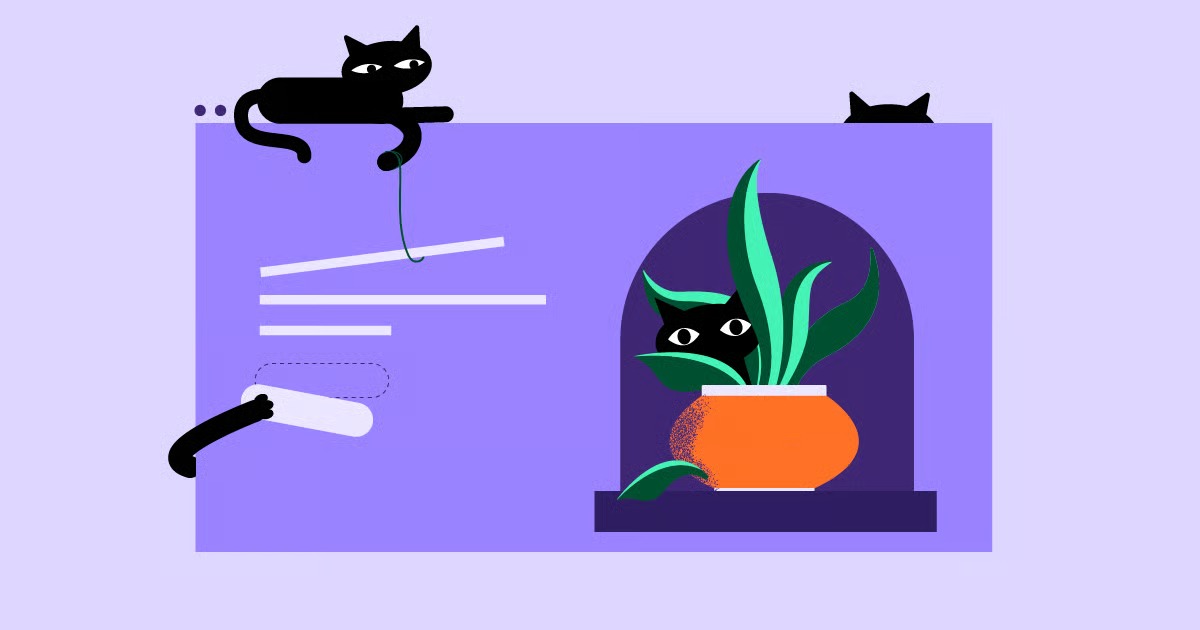Table of Contents
Think of it this way: if your website is a house, your domain name (like www.mywebsite.com) is its street address. Web hosting, then, is the plot of land where your house is built. It’s the physical space and infrastructure that holds all your website’s files, images, and content, making them accessible to visitors from anywhere in the world, 24/7. Understanding this foundation is the first and most critical step in building a successful online presence.
Key Takeaways
- Hosting is Your Website’s Home: Web hosting is a service that provides the online space and technology for your website to be viewed on the internet. It’s like renting a plot of land online where all your website’s files (text, images, code) are stored.
- Analogy: If your domain name is your website’s address, hosting is the physical building at that address. Without hosting, you have an address with no house.
- How It Works: When a user types your domain name into their browser, the browser connects to a powerful computer called a server (where your hosting is located), retrieves your website files, and displays them to the visitor.
- Types of Hosting Vary: There are several types of hosting, each suited for different needs. The most common are Shared Hosting (like an apartment building, cheapest), VPS Hosting (like a townhouse, more resources), Dedicated Hosting (like a single-family home, total control), Cloud Hosting (flexible and scalable), and Managed WordPress Hosting (a specialized, full-service option).
- Choosing the Right Host is Crucial: Your choice of hosting directly impacts your website’s speed, security, reliability, and ability to grow. A poor hosting choice can lead to slow loading times, frequent downtime, and security vulnerabilities.
- Key Features Matter: Look for essential features like high uptime (99.9% or better), fast server speeds (using SSDs), strong security (including free SSL certificates), reliable customer support, and the ability to scale your plan as your traffic increases.
- Integrated Solutions Simplify Everything: For many creators, especially those using WordPress, an integrated solution like Elementor Hosting is ideal. It combines a powerful website builder with hosting optimized specifically for it, eliminating compatibility issues and providing a single point of support for a seamless experience.
The Nitty-Gritty: What Is Web Hosting, Really?
At its core, web hosting is a service provided by a company (a web host) that owns and maintains a network of powerful computers called servers. These servers are connected to the internet around the clock. When you purchase a hosting plan, you are essentially renting space on one of these servers to store all the files and data that make up your website.
Let’s break down the process of how web hosting makes your website visible to the world:
- You Build Your Website: First, you create all the necessary files for your website. These include HTML files (the structure of your pages), CSS files (the styling), JavaScript files (for interactivity), images, videos, and text content. A platform like WordPress combined with a builder like Elementor makes this process code-free and visual.
- You Upload the Files to Your Host’s Server: Once your website is ready, you upload all these files to the server space you rented from your web hosting provider.
- A Visitor Wants to See Your Site: Someone opens their web browser and types your domain name (e.g., www.yourbrand.com) into the address bar.
- The Magic of DNS: The browser sends a request over the internet to find out where your website is located. This is handled by the Domain Name System (DNS), which acts like the internet’s phonebook. It looks up your domain name and finds the unique IP address associated with it. This IP address is the specific numerical address of your hosting server.
- The Server Delivers the Content: Once the browser has the server’s IP address, it connects directly to that server and requests the files for your website. The server then gathers all the necessary files (HTML, CSS, images, etc.) and sends them back to the visitor’s browser.
- The Website Appears: The browser receives the files, assembles them according to the code, and displays the complete, functional webpage to the visitor.
This entire process happens in a matter of seconds, but it’s only possible because a web server is always on, always connected, and always ready to serve your website’s files to anyone who requests them. That is the fundamental service that web hosting provides.
One Size Doesn’t Fit All: The Main Types of Web Hosting
Just as there are different types of housing for different needs and budgets, there are various types of web hosting. Choosing the right one depends on factors like your website’s traffic, technical requirements, budget, and long-term goals. Let’s explore the most common options.
1. Shared Hosting: The Apartment Building
Shared hosting is the most popular and affordable type of web hosting, making it the perfect starting point for beginners, small blogs, and personal websites.
- The Analogy: Think of a large apartment building. All residents live at the same address and share the building’s resources like water, electricity, and the elevator. You have your own private apartment, but the building’s overall infrastructure is shared.
- How it Works: In shared hosting, multiple websites are hosted on a single physical server. All these websites share the server’s resources, including its CPU (processing power), RAM (memory), and disk space.
- Pros:
- Extremely Affordable: It’s the cheapest hosting option, often costing just a few dollars per month.
- Beginner-Friendly: The hosting provider manages all the technical aspects of the server, including maintenance, updates, and security. You typically get an easy-to-use control panel (like cPanel) to manage your site.
- No Technical Knowledge Required: You don’t need to worry about server administration.
- Cons:
- Limited Resources: Because you’re sharing, your website’s performance can be affected by other sites on the same server. If another website experiences a sudden surge in traffic, it can slow down your site. This is often called the “noisy neighbor” effect.
- Less Secure: While hosts have security measures in place, a security breach on one website could potentially affect other sites on the server.
- Poor Scalability: If your website starts to grow and attract significant traffic, you will quickly outgrow the limitations of a shared plan.
Best for: New websites, personal blogs, portfolio sites, and small businesses that are just starting and have low traffic.
2. VPS (Virtual Private Server) Hosting: The Townhouse
VPS hosting is the next step up from shared hosting. It offers a great balance of performance, control, and affordability for websites that are starting to grow.
- The Analogy: A VPS is like living in a townhouse or a condo. You still share the same plot of land and some structural elements with your neighbors, but you have your own dedicated space with your own entrance, walls, and utilities. You have much more privacy and control than in an apartment.
- How it Works: A physical server is divided into multiple virtual compartments using a technology called virtualization. Each compartment acts as its own independent server (a “virtual private server”). While you still share the physical server, your allocated resources (CPU, RAM) are guaranteed and not shared with other users.
- Pros:
- Guaranteed Resources: Your website’s performance is not affected by other users on the server.
- More Control and Flexibility: You get “root access,” which means you can install your own operating system and software, giving you much more control than shared hosting.
- Better Security: Your virtual server is isolated from others, leading to a more secure environment.
- Good Scalability: It’s easy to scale your resources up or down as your traffic needs change.
- Cons:
- More Expensive: VPS plans cost more than shared hosting.
- Requires More Technical Knowledge: You are responsible for managing your virtual server, which requires some technical expertise (though “managed VPS” plans are available where the host handles this for you).
Best for: Websites that have outgrown shared hosting, small to medium-sized businesses, e-commerce stores with moderate traffic, and developers who need a custom server environment.
3. Dedicated Server Hosting: The Single-Family Home
Dedicated hosting is the premium option, providing maximum power, control, and security.
- The Analogy: This is like owning your own single-family house on its own plot of land. You have exclusive use of the entire property and all its resources. You decide everything, from the color of the walls to the type of security system.
- How it Works: You rent an entire physical server exclusively for your website. You are not sharing any resources with anyone.
- Pros:
- Maximum Performance: All the server’s resources are dedicated to your site, ensuring the fastest possible speeds.
- Total Control: You have complete control over the server’s configuration, including the operating system, software, and security settings.
- Highest Level of Security: You are in full control of your server’s security, and you are isolated from any threats that might affect other users in a shared environment.
- Cons:
- Very Expensive: Dedicated servers are the most expensive hosting option, with costs running into hundreds of dollars per month.
- Requires Expert Technical Skills: You are fully responsible for all aspects of server management, including setup, maintenance, security, and software updates. This requires a high level of technical expertise.
Best for: High-traffic websites, large e-commerce stores, enterprises, government agencies, and any application that requires top-tier performance and security.
4. Cloud Hosting: The Modern, Scalable Commercial Space
Cloud hosting is a more modern and flexible approach that has gained immense popularity due to its reliability and scalability.
- The Analogy: Think of a flexible, modern commercial space that isn’t confined to a single building. It draws power, space, and resources from an entire network of interconnected buildings. If you suddenly need more space for a big event, the system automatically provides it. When the event is over, it scales back down.
- How it Works: Instead of relying on a single server, cloud hosting uses a cluster of servers that work together. Your website’s data is mirrored across multiple servers. If one server fails or is overloaded, another server in the network seamlessly takes over, ensuring your website stays online.
- Pros:
- Excellent Uptime and Reliability: The distributed nature of cloud hosting makes it incredibly reliable. There’s no single point of failure.
- Ultimate Scalability: Resources can be scaled up or down instantly to handle traffic spikes. You only pay for the resources you actually use.
- Flexible Pricing: The pay-as-you-go model can be cost-effective for sites with fluctuating traffic.
- Cons:
- Costs Can Be Unpredictable: While flexible, the pay-as-you-go model can sometimes make it hard to predict your monthly costs, especially if you experience unexpected traffic surges.
- Can Be Complex: The setup and management can be more complex than traditional hosting types for beginners.
Best for: Growing businesses, large e-commerce sites, applications, and any website that needs high availability and can’t afford any downtime.
5. Managed WordPress Hosting: The Full-Service, Specialized Boutique
Managed WordPress Hosting is not a different type of hosting in the same way as the others, but rather a specialized service. It’s a premium, concierge-level solution designed specifically for websites built on WordPress.
- The Analogy: Imagine you want to open a high-end jewelry store. Instead of renting an empty space and figuring out security, lighting, and display cases yourself, you lease a space in a building designed exclusively for jewelers. It comes with built-in vaults, specialized lighting, reinforced windows, and expert staff who know the jewelry business inside and out. That’s Managed WordPress Hosting.
- How it Works: The entire hosting environment—from the servers to the software—is fine-tuned for optimal WordPress performance and security. The hosting provider takes care of all the technical administration, including WordPress updates, security checks, daily backups, and performance caching.
- Pros:
- Blazing Fast Speeds: Servers are specifically configured to make WordPress sites run as fast as possible.
- Enhanced Security: Managed hosts provide robust, WordPress-specific security measures to protect against common threats.
- Expert Support: The support team consists of WordPress experts who can help with more than just basic hosting issues.
- Automatic Updates and Backups: The host handles core WordPress updates and performs regular backups, giving you peace of mind.
- Hassle-Free Experience: You can focus entirely on creating content and growing your business, leaving the technical management to the experts.
- Cons:
- More Expensive: This premium service comes at a higher cost than standard shared or VPS hosting.
- Less Flexibility: To ensure performance and security, managed hosts often restrict the use of certain plugins that are known to be slow or insecure.
Best for: Serious WordPress users, businesses of all sizes, high-traffic blogs, and agencies who value performance, security, and expert support, and prefer a hands-off approach to site management.
An excellent example of this integrated, managed approach is Elementor Hosting. It’s built on the premium Google Cloud Platform and is specifically engineered to provide the best possible environment for websites built with the Elementor Website Builder. This eliminates the common “blame game” between plugin developers and hosting companies because the entire stack—from the builder to the server—is managed by a single team. It offers the seamless experience of a SaaS platform while retaining the creative freedom of WordPress.
Not All Hosting Plans Are Created Equal: Key Features to Look For
When comparing hosting providers, you’ll see a long list of features. For a beginner, this can be overwhelming. Here are the most important ones to focus on.
1. Uptime and Reliability
Uptime refers to the percentage of time your website is online and accessible to visitors. You should look for a host that guarantees at least 99.9% uptime. While it may not sound like much, the difference between 99% and 99.9% is significant:
- 99% uptime = ~7 hours of downtime per month.
- 99.9% uptime = ~43 minutes of downtime per month. Every minute your site is down is a minute you could be losing visitors, sales, and credibility.
2. Speed and Performance
Website speed is critical for both user experience and SEO. If your site takes too long to load, visitors will leave, and Google will rank it lower. Key performance factors include:
- Solid State Drives (SSDs): These are much faster than traditional Hard Disk Drives (HDDs). Ensure your host uses SSD storage.
- Content Delivery Network (CDN): A CDN stores copies of your website in multiple data centers around the world. When a visitor comes to your site, they are served content from the server closest to them, dramatically reducing loading times. Many top hosts, like Elementor Hosting, include a premium CDN (like Cloudflare) for free.
- Server Location: Choosing a server location that is physically closer to the majority of your audience can also improve speed.
3. Storage and Bandwidth
- Storage (or Disk Space): This is the amount of space your website’s files can occupy on the server. For most new websites, 10-20 GB is more than enough to start.
- Bandwidth: This is the amount of data that can be transferred between your website and your visitors in a given period (usually a month). Many hosts offer “unmetered” or “unlimited” bandwidth, but always check the fair use policy.
4. Security
A secure website protects both your data and your visitors’ information. Essential security features include:
- Free SSL Certificate: An SSL (Secure Sockets Layer) certificate encrypts the data transferred between your site and your visitors (like credit card information). It’s what puts the “https” and the padlock icon in the browser bar. It is a must-have for all websites, and most hosts provide it for free via Let’s Encrypt.
- Firewalls and Malware Scanning: These tools proactively protect your site from hacking attempts and malicious software.
- Regular Backups: Your host should perform regular (ideally daily) automatic backups of your website. This is a lifesaver if your site is ever compromised or you make a mistake and need to restore a previous version.
5. Customer Support
When something goes wrong, you need to know you can get help quickly. Look for 24/7 support available through multiple channels like live chat, phone, and a ticketing system. Test out their pre-sales support to get a feel for their responsiveness and expertise.
6. Scalability
Your hosting plan should be able to grow with your website. Ensure your provider makes it easy to upgrade your plan (e.g., from shared to VPS) as your traffic and needs increase.
Domain Name vs. Web Hosting: Clearing Up the Confusion
One of the most common points of confusion for beginners is the difference between a domain name and web hosting. They are two distinct but interconnected services, and you need both to have a functioning website.
- Domain Name: The address where people find you online (e.g., google.com, elementor.com). You register a domain name for a yearly fee from a domain registrar.
- Web Hosting: The physical space where your website’s files are stored. You pay a monthly or yearly fee to a hosting company for this service.
Think of it again with the house analogy. The domain is the street address plaque you put on your mailbox. The hosting is the plot of land and the house itself. The address points to the location of the house, but they are not the same thing.
Many hosting providers, including Elementor, also act as domain registrars. They often offer a free domain name for the first year when you sign up for a hosting plan. This is a great way to simplify the process and manage both services under one account.
How to Choose the Right Web Host for Your Needs
Now that you understand the what, why, and how of web hosting, how do you pick the right provider? Here’s a simple framework to guide your decision.
Step 1: Assess Your Needs Answer these questions first:
- What kind of website am I building? (A simple blog, a portfolio, a business site, a large e-commerce store). A blog has very different needs than an online store. For e-commerce, you’ll need robust hosting that can handle the extra demands of platforms like WooCommerce, and a powerful tool like the Elementor WooCommerce Builder can help you design your store.
- What is my expected traffic? Be realistic. Are you expecting a few hundred visitors a month, or thousands? Start with a smaller plan; you can always upgrade.
- What is my technical skill level? If you’re not comfortable with server administration, a managed solution (like Managed WordPress Hosting or even a good shared plan) is your best bet.
- What is my budget? Hosting can range from $3 to $300+ per month. Determine what you can comfortably afford.
Step 2: Compare Hosting Types Based on your needs, choose a hosting type:
- New site, low traffic, small budget? Start with Shared Hosting.
- Growing site, need more speed and control? Upgrade to VPS Hosting.
- High-traffic, mission-critical site? You’ll need Dedicated or Cloud Hosting.
- Building with WordPress and want the best performance with zero hassle? Invest in Managed WordPress Hosting.
Step 3: Research and Read Reviews Once you’ve narrowed down the type of hosting, research specific providers. Look for independent reviews on sites like Trustpilot, G2, and tech blogs. Don’t just look at the star rating; read what users say about uptime, speed, and especially the quality of customer support.
As web creation expert Itamar Haim puts it, “Choosing the right hosting is the most critical foundational decision you’ll make for your online presence. It directly impacts your site’s speed, security, and scalability, which are the pillars of a positive user experience and strong SEO.”
Step 4: Check for Essential Features and Future-Proofing Make a checklist of the key features we discussed: 99.9%+ uptime, SSD storage, free SSL, automatic backups, and 24/7 support. Ensure the host you choose offers a clear upgrade path so you won’t be forced to migrate to a different company when your site becomes successful.
For WordPress users, a key consideration is the synergy between your tools. An all-in-one solution like Elementor Hosting future-proofs your site by providing a platform where every component is designed to work together perfectly. When your builder, themes like the Hello Theme, and hosting are all from one provider, you get an optimized, secure, and seamlessly supported environment built for growth. This allows you to leverage advanced features, like Elementor AI, with the confidence that your foundation can handle it.
Conclusion: Your Website’s Foundation Matters
Web hosting might seem like a behind-the-scenes detail, but it is the bedrock upon which your entire online presence is built. A fast, reliable, and secure host provides a positive experience for your visitors, helps you rank better in search engines, and gives you the peace of mind to focus on what truly matters: creating amazing content and growing your brand.
For beginners, the path is clear: start with a reliable shared or managed WordPress hosting plan that fits your budget and needs. Don’t overspend on resources you don’t need yet, but choose a provider that offers quality support and a clear path for growth. By making an informed decision about your web hosting, you are setting your website up for success from day one.
Frequently Asked Questions (FAQ)
1. Can I host my website for free? While free hosting services exist, they are generally not recommended for any serious project. They often come with significant limitations, such as slow performance, forced ads on your site, no customer support, and poor security. A basic, reliable shared hosting plan is very affordable and a much better investment.
2. How much does web hosting cost? The cost varies widely depending on the type:
- Shared Hosting: $3 – $15 per month.
- VPS Hosting: $20 – $80 per month.
- Dedicated Hosting: $100 – $500+ per month.
- Managed WordPress Hosting: $25 – $150 per month.
3. Do I need to buy my domain and hosting from the same company? No, you can buy them from different companies. However, buying them together is often more convenient for beginners, as it simplifies management and setup. Plus, many hosting providers offer a free domain for the first year.
4. What is a control panel (like cPanel)? A control panel is a web-based interface provided by your hosting company that allows you to manage your hosting account. From the control panel, you can do things like create email accounts, manage databases, install software (like WordPress), and view your site’s statistics. cPanel is the most popular control panel, but some hosts have their own custom-built panels.
5. How much storage and bandwidth do I need? For a new website (like a blog or small business site), a starter plan with 10 GB of storage and 100 GB of bandwidth is usually more than enough. You can monitor your usage and upgrade your plan if you start approaching your limits.
6. Can I switch web hosts later? Yes, you can always migrate your website to a new hosting provider. Most reputable hosts offer free or paid migration services to make the process easier. This is why it’s important to have backups of your website.
7. What is the difference between WordPress.com and WordPress.org? This is a crucial distinction. WordPress.org is the free, open-source software that you download and install on your own hosting account. It gives you full control and flexibility. WordPress.com is a for-profit service that uses the WordPress software and provides hosting for you. It’s easier to start with but is more limited and expensive in the long run. Most serious websites use the self-hosted version from WordPress.org.
8. What happens if I exceed my plan’s limits (like bandwidth)? It depends on the host’s policy. Some hosts may temporarily suspend your site until the next month, others may automatically upgrade you to the next plan, and some may charge you overage fees. It’s important to read your host’s terms of service.
9. What is an SSL certificate and why do I need it? An SSL certificate encrypts the connection between your website and your visitors. This is essential for security, especially if you handle sensitive information like logins or payments. Browsers like Chrome will mark sites without SSL as “Not Secure.” It’s also a known Google ranking factor. Most hosts now offer free SSL certificates.
10. What’s the best type of hosting for an online store? For a small, new online store, a high-quality shared plan or a starter VPS plan can work. However, as the store grows, you will need the power and security of VPS, Cloud, or Dedicated hosting. A Managed WordPress + WooCommerce hosting plan is often the best choice, as it’s specifically optimized for the performance and security demands of e-commerce. Elementor, for instance, offers specialized e-commerce hosting plans for this purpose.
Looking for fresh content?
By entering your email, you agree to receive Elementor emails, including marketing emails,
and agree to our Terms & Conditions and Privacy Policy.