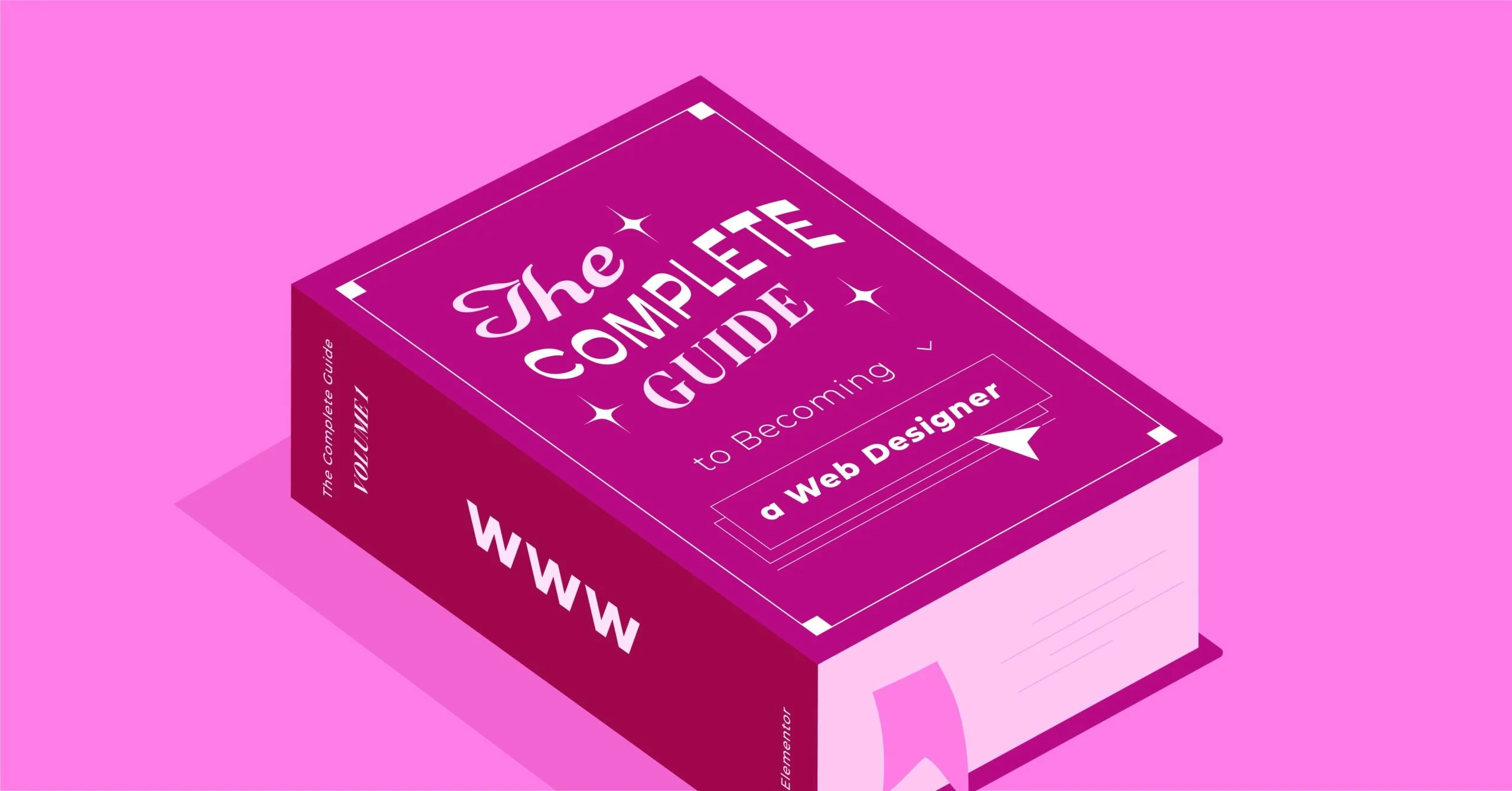Table of Contents
You are drowning in client feedback from a dozen different email threads. Your developer is asking where the final-final-v3.psd file is, while your client is sending new feature requests via text message. This chaos is the single biggest threat to your agency’s profitability. To solve it, you need a project management system. But which one?
On one side, you have the world of glossy, venture-backed SaaS (Software-as-a-Service) tools: Asana, ClickUp, Monday.com, and Trello. They are beautiful, easy to use, and expensive, charging you a fee for every single user, every single month. On the other side, you have the open-source, self-hosted world. This is a world you are already familiar with. It is the world of WordPress, a philosophy of owning your data and your tools. In this world, one of the most powerful and time-tested project management tools is Redmine.
Key Takeaways
- What It Is: Redmine is a free, open-source project management and issue-tracking tool. It is a web-based application built on the Ruby on Rails framework.
- The Philosophy: Like WordPress, Redmine is self-hosted. This means you install it on your own server, giving you 100% control over your data, security, and features.
- The Main Benefit: Its two biggest advantages are that it is completely free (no per-user fees) and highly flexible. You can add clients, freelancers, and team members without your bill going up.
- Core Features: Redmine’s power comes from its integrated feature set:
- Multiple Project Support: Manage all your clients in one place.
- Issue Tracking: A powerful system for managing tasks, bugs, and features.
- Time Tracking: Log billable hours against specific tasks and projects.
- Gantt Charts: Automatically generated timelines for your projects.
- Wikis & Forums: Create dedicated knowledge bases and discussion areas for each project.
- Role-Based Access: Control exactly what clients, developers, and managers can see and do.
- The Catch: The trade-off for this power and freedom is maintenance. You are responsible for installing, securing, and updating the software, which requires technical knowledge.
- Your Agency’s Stack: Redmine is not a website builder. It is the “back office” tool you use to manage the project. You use Redmine to track the task, and then you use a tool like Elementor to build the website.
What Is Redmine? A High-Level Overview
Before we tear down its individual features, let’s establish what Redmine is and why it exists.
The Core Definition
Redmine is a free, open-source web application for project management. It was first released in 2006 by Jean-Philippe Lang. It is built using a popular and robust web framework called Ruby on Rails.
This technical detail (Ruby on Rails) is important. It means Redmine is stable, secure, and has been in continuous development for over a-decade-and-a-half. It is not a new, unproven tool.
Unlike SaaS tools where you just sign up and create a login, Redmine is software you download and install on your own server. This can be a cloud server (like DigitalOcean, Vultor, or AWS) or a dedicated server. Because it is a web app, your team accesses it through their web browser just like they would Asana or Jira.
Its primary purpose is to help teams manage complex projects from start to finish. Its “heart” is a powerful issue tracker, which we will cover in detail.
Who Uses Redmine?
Redmine’s roots are in software development, so it is used extensively by coders and IT departments. You will find it managing the development of software, tracking bugs, and planning feature roadmaps.
However, its flexibility has made it a favorite for many other industries, especially:
- Web Design & Development Agencies: This is a perfect fit. A designer or agency juggles multiple client projects, each with its own set of tasks, timelines, and communication needs.
- IT Departments: For managing internal support tickets, hardware rollouts, and network upgrades.
- Manufacturing & Engineering: For tracking product development cycles, from initial design to production.
- Any Organization on a Budget: Non-profits and universities love Redmine because they can onboard hundreds of volunteers or students without paying for a single “seat.”
The Self-Hosted Advantage: Why It Resonates with WordPress Creators
If you are a WordPress professional, the Redmine philosophy will sound very familiar. You chose WordPress over closed-source builders like Wix or Squarespace for a reason. You wanted control. You wanted to own your content. You wanted the freedom to install any plugin or use any theme.
Redmine offers the exact same set of advantages for your project management:
- Total Data Sovereignty: When you use a SaaS tool, you are uploading your client’s private information, project briefs, and internal discussions to a third-party’s server. With Redmine, all that data lives on your server. This is a massive security and privacy benefit. You can confidently tell clients their data is not being seen or indexed by anyone else.
- No Per-User Fees… Ever: This is the most significant financial benefit. A 5-person agency using Asana might pay over $1,500 a year. A 10-person agency? Over $3,000. With Redmine, that cost is $0. You can grow your team, add all your clients as guest users, and bring on temporary freelancers without your bill ever changing.
- Unlimited Customization: While Redmine has a learning curve, its open-source nature means you can change anything. You can modify the code, build your own plugins (if you know Ruby), and integrate it with any other tool in your stack via its API.
- Longevity and Stability: A venture-backed SaaS tool can get acquired, pivot, or go out of business, leaving you scrambling. Your self-hosted Redmine instance will run for as long as you maintain your server. You are in complete control of your own destiny.
A Deep Dive into Redmine’s Main Features
This is where Redmine’s power becomes clear. It is not just a to-do list. It is an integrated suite of tools. Let’s break down the key modules you will use to run your web agency.
1. Multiple Project Support (Your Agency Dashboard)
This is the foundational feature. A single Redmine installation can host hundreds of separate, sandboxed projects.
For a web agency, each client becomes a “Project” in Redmine. This is a game-changer.
- Client A – “Jones Dental Website”
- Client B – “Smith E-commerce Store”
- Client C – “Non-Profit Gala Site”
- Internal – “My Agency Website”
Each project is a self-contained unit. It has its own members, its own issue tracker, its own wiki, its own forum, and its own file repository. This means your developer for Client A never even sees the files or tasks for Client B. You can also create subprojects. For example, the “Smith E-commerce Store” project could have subprojects like:
- “Phase 1: Design & Wireframes”
- “Phase 2: WooCommerce Build”
- “Phase 3: Content Entry”
- “Ongoing: SEO & Maintenance”
You can turn modules on or off for each project. Maybe the “Jones Dental” project needs a Wiki for documentation, but the “Non-Profit Gala” (a simple, one-page site) only needs the Issue Tracker. You have that control.
2. The Issue Tracking System (The Heart of Redmine)
This is the most important feature you will use every day. In Redmine, an “issue” is not necessarily a “problem.” An issue is simply a single unit of work.
It could be:
- A Bug: “Contact form not sending email on mobile.”
- A Task: “Design the ‘About Us’ page mockup.”
- A Feature Request: “Client wants a pop-up for their newsletter.”
- A To-Do: “Optimize all homepage images.”
Every new piece of work or client feedback becomes an issue. This ends the email chaos. When a client emails you a change, your job is to say, “Great! I’ve added that to the project portal,” and create an issue.
Each issue has a rich set of attributes:
- Tracker: This is how you categorize the type of issue. Redmine’s defaults are “Bug,” “Feature,” and “Support.” You can add your own, like “Client Feedback” or “Content Task.”
- Status: The current state of the issue. The default workflow is New -> In Progress -> Resolved -> Feedback -> Closed. You can customize this workflow.
- Priority: (Low, Normal, High, Urgent, Immediate).
- Assignee: The team member responsible for the work.
- Category: A way to group tasks, like “Design,” “Development,” or “Copywriting.”
- Start Date & Due Date: Used for timelines.
- % Done: A slider to show progress.
- Estimated Time: How many hours you think this task will take.
The best part? You can create Custom Fields. This is where you tailor Redmine to your agency. You can add:
- A “Page URL” field for bug reports.
- A “Browser” field for design feedback.
- A “Client Approval” checkbox.
- A “Staging Site URL” field for your team.
This system creates a complete history. You can open any issue and see who created it, who it was assigned to, every status change, and every comment. It is the ultimate tool for accountability.
3. Gantt Charts and Calendars
Because every issue can have a “Start Date” and “Due Date,” Redmine can automatically use this data to generate visual timelines.
The Gantt Chart is a horizontal bar chart that shows your entire project schedule. You can see all your tasks, when they start and end, and how they overlap. It is an instant, high-level view that is essential for a project manager. If the “Design” task’s due date slips, you can visually see how it impacts the “Development” task’s start date.
The Calendar view provides a simple monthly calendar with all your task due dates, giving your team a clear view of what is due this week.
4. Integrated Wiki and Documentation
Every project in Redmine can have its own dedicated Wiki. This is a game-changer for organizing project knowledge that is not a “task.”
How web agencies use the Redmine Wiki:
- Project Brief: The official, locked-down project scope, goals, and deliverables.
- Brand Guidelines: The client’s hex codes, logos, and fonts.
- Technical Specs: Server login info, staging site URLs, plugin license keys.
- Client “How-To” Guides: Simple guides on how to use their new WordPress site.
- Meeting Notes: A running log of all client meetings and decisions.
This stops the “where did we put that?” problem. It is the central, shared brain for the project. While you might use the Elementor Library to store your reusable design assets, you use the Redmine Wiki to store your project knowledge.
5. Time Tracking
This feature alone is worth the “cost” of setting up Redmine. It is essential for profitability.
You can enable the Time Tracking module on a per-project basis. This allows any team member (or just managers, if you prefer) to log time spent on a task.
When your developer finishes the “Fix contact form” issue, they can log “1.5 hours” directly to that issue.
This gives you, the agency owner, incredible power:
- Profitability Reports: At the end of the project, you can see you estimated 50 hours but spent 80 hours. You know exactly which tasks caused the overage, so you can quote more accurately next time.
- Invoicing: For clients on retainer, you can easily pull a report of all billable hours logged in a given month and attach it to your invoice.
- Team Performance: You can see how much time your team is spending on billable vs. non-billable (internal) projects.
H6: 6. Role-Based Access Control (RBAC)
This is a critical security and client management feature. You have granular control over what each user can see and do. Redmine comes with default roles, but you can create your own.
A typical agency setup might look like this:
- Manager (You): Can see all projects, manage all settings, view time logs, and assign tasks.
- Developer: Can only see projects they are assigned to. They can view, update, and log time on their own issues. They cannot see the Wiki with the sensitive server passwords.
- Client: Can only see their own project. They have a “Reporter” role. This means they can create new issues (i.e., submit feedback or bugs) and view existing issues. They cannot re-assign tasks, change due dates, or see the time-tracking module.
This feature is how you create a professional, “walled-garden” portal for your clients.
H7: 7. Other Key Features: Forums, News, Files
- Forums: Each project can have its own discussion forum. This is great for less formal, topic-based discussions that are not “tasks.” (e.g., “Brainstorming for Q3 Marketing”).
- News: A simple “announcements” module for each project. Perfect for posting “The staging site is now ready for review” to all project members.
- Files: A central repository to upload files (briefs, mockups, contracts) that are not tied to a specific issue.
The Benefits of Using Redmine for Web Creation Projects
We have seen the features. Now let’s re-frame them as the core benefits for a busy designer or agency.
Benefit 1: A Single Source of Truth for Everything
This is the most important benefit. It cures the chaos.
- No more searching emails: All client feedback is an “issue.”
- No more Slack-diving for files: The final brief is in the “Files” module.
- No more “He said, she said”: All meeting notes and scope details are in the “Wiki.”
- No more mystery bugs: The “Issue” has the URL, the screenshot, and the browser version.
“As a website development expert, I’ve seen more projects fail from poor communication than from bad code,” notes Itamar Haim. “A tool like Redmine creates a single source of truth that holds clients, designers, and developers accountable to the same plan.”
Benefit 2: Total Financial Control and Scalability
This cannot be overstated. Your project management tool bill is $0.
You can onboard a new client and give access to their entire 10-person marketing team for a review. This would cost you a fortune on a per-user plan. With Redmine, it costs nothing.
You can hire two new developers and a junior project manager. Your bill does not change. This allows your agency to scale, adding team members, freelancers, and clients without ever worrying about your overhead for this essential tool.
Benefit 3: Deep Customization for Your Agency’s Workflow
Redmine is not prescriptive. You adapt the tool to your workflow, not the other way around.
Through custom fields, custom trackers, and custom roles, you can build a system that perfectly mirrors how your agency runs.
- You can create a “Client Feedback” tracker that has a simplified workflow.
- You can add a “Hosting Plan” custom field to every project, so you know at a glance if the client is on your Elementor Hosting plan or their own.
- You can create a custom “SEO Specialist” role with specific permissions.
Benefit 4: Enhanced Client and Data Security
By self-hosting Redmine, you are in full control of your data. It lives on your server, behind your firewall. You are not uploading sensitive client wireframes, user data spreadsheets, or private business strategies to a third-party cloud. This is a massive selling point for clients in regulated industries like healthcare, finance, or law, and it is a professional best practice for everyone else.
Benefit 5: Bridging the Gap: How Redmine and Elementor Work Together
This is the key to understanding the modern agency stack. Redmine is the “back office.” Elementor is the “front-line tool.”
You manage the project in Redmine. You build the project in Elementor. They are a perfect pair.
Here is a real-world workflow:
- Redmine (Ticket): A new issue is created by the client: “Feature Request: We need a new landing page for our spring campaign.
- Redmine (Management): The Project Manager reviews the ticket, confirms the scope (using the Wiki!), assigns it a “High” priority, and assigns it to a designer.
- Elementor (Build): The designer opens the WordPress site. They use Elementor Pro to build the new landing page, pulling a pre-made template from their Elementor Library to get started fast.
- Elementor (E-comm): If the page needs a product, they use the WooCommerce Builder to drag-and-drop a product widget, styling it to match the campaign.
- Redmine (Log): The designer finishes the page and posts a comment in the Redmine issue: “Initial design is complete and on the staging server here: [URL].” They re-assign the issue to the Project Manager and log “2.0 hours” to the task.
- Redmine (Review): The PM reviews the page, then re-assigns the issue to the Client, setting the status to “Ready for Client Review.”
- Client (Feedback): The client gets an email notification, reviews the page, and adds a comment: “Looks great! Approved.” They set the status to “Closed.”
The entire process is documented, time-tracked, and managed. No emails were lost. No tasks were forgotten. That is professional project management.
Redmine’s Challenges: What You Must Know Before Committing
This article is not a sales pitch. As an expert, I have to be honest about the trade-offs. Redmine is powerful, but it is not “easy.”
1. The Installation and Maintenance Burden
This is the single biggest hurdle. Redmine is not a “sign up and go” tool. You are responsible for:
- Installation: This requires server knowledge. You need to be comfortable with the command line, setting up a web server (like Apache or Nginx), a database (like MySQL or PostgreSQL), and installing Ruby on Rails.
- Updates: When a new version of Redmine is released (for security or features), you must update it yourself.
- Backups: You are 100% responsible for backing up your Redmine database. If your server crashes and you have no backup, you lose everything.
- Security: You must secure the server, manage SSL certificates, and monitor for threats.
This technical overhead is the “price” of free, self-hosted software. It is a sharp contrast to a fully managed, “it-just-works” solution like Elementor Hosting, where all of this is done for you.
2. The User Interface (UI) is… “Classic”
Let’s be professional. Redmine’s UI is not as “slick,” “modern,” or “friendly” as Asana or ClickUp. It is functional, dense, and can be intimidating for new users, especially clients.
It was built for engineers, and it shows. It prioritizes function over form. While you can install themes to change its appearance, at its core, it is a very data-heavy interface. There is a learning curve, and you will need to train your team (and your clients) on how to use it.
3. Customization Requires (Ruby) Development Skills
While custom fields are easy, deep customization is not. If you want to build a custom plugin for Redmine or change its core behavior, you need a Ruby on Rails developer.
This is a much higher barrier than the WordPress ecosystem. As an Elementor user, you are spoiled. You can use Elementor’s AI features, add an accessibility checker, or install an image optimizer with a few clicks. In Redmine, adding new functionality often means a complex, custom development project.
How Modern Web Creators Can Get the “Best of Both Worlds”
So, do you have to live in the “classic” Redmine world? No. The smartest agencies use a hybrid approach. They use Redmine for what it is good at (backend tracking) and modern tools for what they are good at (creative work and planning).
1. Use Redmine for Backend Project Management
Use Redmine as your agency’s central nervous system. All projects, tasks, bugs, and time-tracking live here. It is your “system of record” for all work.
2. Use Modern Tools for Creative Work and Planning
Your workflow does not have to start in Redmine.
For Initial Project Planning: Instead of creating a blank Redmine project, start with a tool like the Elementor AI Site Planner. Use its AI-driven chat to define the client’s goals, generate a full sitemap, and create wireframes. Then, create the Redmine project and upload this professional brief as the “Single Source of Truth.”
For Content and Code Generation: When a Redmine task says “Write ‘About Us’ copy” or “Create a custom HTML/CSS testimonial slider,” use Elementor AI. You can generate and refine the text or get the code snippet directly within the builder, then mark the Redmine ticket as complete.
For Specialized Task Completion: Your Redmine project is your to-do list. Modern tools are how you do the to-dos.
- Task: “Make the site accessible (AA Compliance).”
- Action: Developer uses Ally by Elementor to scan, remediate, and report on accessibility issues. They attach the “Pass” report to the Redmine ticket.
- Task: “Optimize site images for new blog post.”
- Action: Content manager uses the Image Optimizer plugin to compress and convert images, then marks the Redmine task complete.
- Task: “Set up new e-commerce store.”
- Action: Developer builds the store on a high-performance E-Commerce Hosting plan to ensure speed, using Redmine to track each major feature build.
For Communication: A “Send Client Update” task in Redmine can be completed using a reliable email delivery service like Site Mailer by Elementor or a full marketing platform like Send by Elementor to ensure your client communications actually land in their inbox.
Redmine Alternatives for WordPress-Based Agencies
Redmine is a fantastic, but specific, choice. It is only fair to compare it to the other options.
- SaaS Tools (Asana, ClickUp, Trello):
- Pros: Beautiful UI, zero maintenance, great for collaboration.
- Cons: Expensive. The per-user fees add up fast and penalize you for growing. You are also giving your data to a third party.
- Open-Source Alternatives (OpenProject):
- Pros: Very similar to Redmine but with a more modern UI. Also open-source and self-hosted.
- Cons: Has a smaller community than Redmine and can be even more complex to set up and maintain.
- WordPress-Based Plugins (WP Project Manager, etc.):
- Pros: Lives inside your WordPress dashboard.
- Cons: I strongly advise against this. You should never have your project management tool on the same server as your client sites. If a client site gets hacked, your entire agency’s project data is compromised. It also puts unnecessary load on your site.
Conclusion: A Tool for Builders
Redmine is not for everyone. If you are a solo designer who just wants a simple to-do list, it is overkill.
But if you are a growing agency, a technical-minded freelancer, or a business owner who values control, Redmine is a powerful, professional, and financially brilliant choice. It embodies the same open-source philosophy that makes WordPress the dominant force on the web.
It has a learning curve. It demands technical responsibility. But in exchange, it gives you a scalable, free, and completely custom-tailored platform to manage your entire business.
It is a tool for builders who want to control their own tools, from their website builder to their project management system.
Frequently Asked Questions (FAQ) About Redmine
1. Q: Is Redmine really 100% free? What’s the catch? A: Yes, the Redmine software is 100% free and open-source (GPLv2 license). The “catch” is that it is not a service. It is software. You have to provide your own server to run it on, which has costs. You are also responsible for the labor of installing, maintaining, and updating it.
2. Q: What is Ruby on Rails, and do I need to know it to use Redmine? A: Ruby on Rails (RoR) is the web framework that Redmine is built with. You do not need to know RoR to use Redmine, just like you do not need to know PHP to use WordPress. You only need to know RoR if you want to become a Redmine developer and build custom plugins or modify its core code.
3. Q: How hard is it to install Redmine? A: This is its main challenge. For a non-technical user, it is very difficult. It requires using the command line and setting up a web server, database, and the Ruby environment. For an experienced system administrator or a developer comfortable with Linux, it is a straightforward (though often tedious) process.
4. Q: Redmine vs. Jira: What’s the difference? A: They are very similar. Both are powerful, issue-centric project management tools with roots in software development. The main difference is the business model. Jira is a commercial, paid product (from Atlassian) that is usually hosted on their cloud. Redmine is a free, open-source tool that you host yourself.
5. Q: Can I use Redmine for non-software projects? A: Absolutely. We have used the “web agency” example, but you can use it for anything. By customizing the “Trackers” (e.g., from “Bug” to “Task”) and “Custom Fields,” you can adapt it to manage a marketing campaign, plan a wedding, or track a construction project.
6. Q: Can my clients use Redmine? A: Yes, and this is one of its biggest strengths. You can create a “Client” role (see Method 6) that has limited permissions. You can give them the ability to create new issues (submit tickets) and view the status of their issues, without letting them see the time-tracking or re-assign tasks.
7. Q: How do I back up Redmine? A: A Redmine backup consists of two parts: 1) A backup of your database (using a tool like mysqldump). 2. A backup of the files directory (where all the user-uploaded attachments are stored). You must back up both.
8. Q: Can I change the look and feel of Redmine? A: Yes. Redmine supports themes. There is a community of developers who have created themes (both free and paid) that you can install to give Redmine a more modern look and feel, so you are not stuck with the default “classic” UI.
9. Q: Does Redmine integrate with Git or other code repositories? A: Yes. This is one of its core strengths for developers. Redmine has a SCM (Source Control Management) integration module. You can connect it to your Git (or SVN, Mercurial, etc.) repositories. This allows you to link your code commits directly to issues (e.g., “Committing fix for issue #1234”).
10. Q: Is there an easier way to get started than self-installing? A: Yes. There is a “Redmine-as-a-Service” market. These are third-party companies that, for a small monthly fee, will host and maintain a Redmine instance for you. This gives you the “best of both worlds”: you get to use Redmine without the headache of installing or updating it, and it is still much cheaper than a per-user SaaS tool.
Looking for fresh content?
By entering your email, you agree to receive Elementor emails, including marketing emails,
and agree to our Terms & Conditions and Privacy Policy.