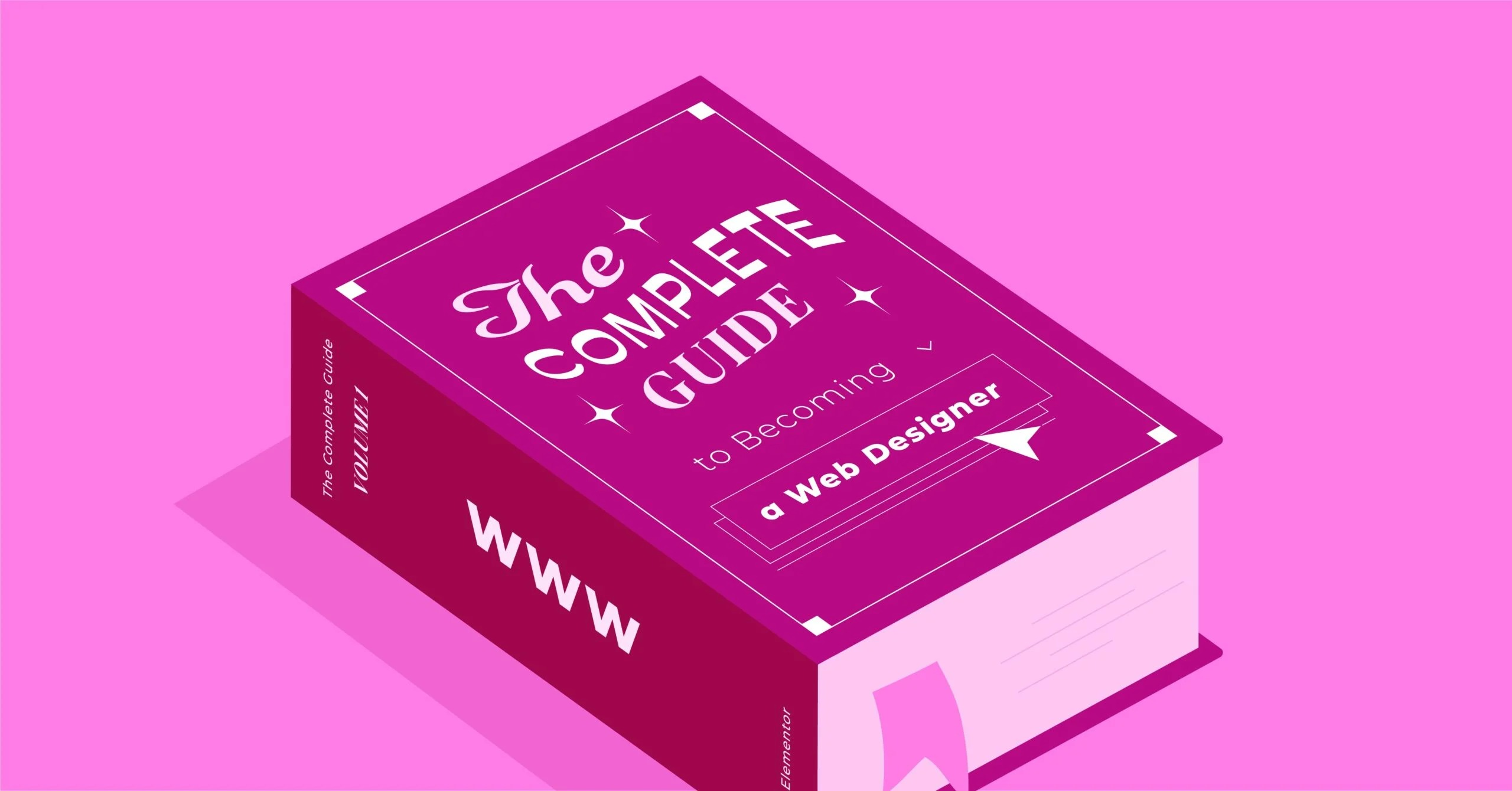Table of Contents
But in an age of drag-and-drop website builders, AI-powered site creation, and advanced content management systems, a big question comes up: Do you still need to learn HTML? The short answer is yes. While you may not need to manually write it every day, understanding its principles is what separates an amateur from a professional web creator. This guide explains the basics of what HTML is, how it works, and why it remains the most important language of the web.
Key Takeaways
- HTML is the “Skeleton”: HTML (HyperText Markup Language) provides the essential structure for all web pages. It is not a programming language but a markup language that tells browsers how to display content.
- CSS and JavaScript Add to It: If HTML is the skeleton, CSS (Cascading Style Sheets) is the “skin” (style, color, layout) and JavaScript is the “muscles” (interactivity, behavior).
- HTML Uses “Tags”: HTML works by using “tags” (like <h1> or <p>) to “mark up” content. These tags create “elements” that define headings, paragraphs, images, links, and more.
- HTML5 Is the Modern Standard: HTML5 introduced semantic tags (like <header>, <nav>, <footer>) that give context to your content, which is critical for both SEO and accessibility.
- Understanding HTML Is Crucial (Even with Builders): Modern tools like Elementor write the HTML for you. However, understanding HTML helps you troubleshoot, customize, and make better decisions about accessibility and SEO.
- HTML Is Key for SEO and Accessibility: Search engines and screen readers rely on a clean, logical HTML structure to understand your site. Proper use of tags (like alt text for images) is essential.
- The Modern Web Platform: HTML does not exist in a vacuum. Its performance, security, and capabilities are part of a larger ecosystem that includes your builder, your hosting, and your optimization tools.
The “Why”: Why HTML Is the Most Important Language of the Web
First, let’s clear up a common misconception. HTML is not a programming language. A programming language, like JavaScript or Python, is used to perform actions, run logic, and make decisions.
HTML is a markup language. Its only job is to describe and structure the content on a webpage. It “marks up” the text with tags to tell the web browser, “This piece of text is a heading,” “This is a paragraph,” and “This is a link.”
The Skeleton Analogy
The easiest way to understand HTML’s role is with a simple analogy. Think of a website as a complete person:
- HTML (HyperText Markup Language): This is the skeleton. It provides the fundamental structure, the bones. It defines the shape: here is the head, here are the arms, here are the legs. Without it, you just have a shapeless pile.
- CSS (Cascading Style Sheets): This is the skin, hair, and clothes. It provides the style and appearance. CSS controls the colors, the fonts, the layout, and the spacing. It makes the skeleton look good.
- JavaScript (JS): This is the muscles and nervous system. It provides behavior and interactivity. When you click a button, a menu opens. When you submit a form, a message appears. That’s JavaScript in action.
You cannot have a functional website without all three. But it always starts with the skeleton. HTML is the foundation.
The Universal Standard
The true power of HTML is that it is a universal standard. Every single web browser—Google Chrome, Mozilla Firefox, Apple Safari, Microsoft Edge—is built to read and interpret it.
When you type a URL into your browser, you are simply requesting an HTML file from a server. The server sends that file (along with CSS and JS files) to your browser. Your browser then reads the HTML from top to bottom and “renders” the page for you to see.
This standard is managed by the World Wide Web Consortium (W3C), an international community that develops open standards to ensure the long-term growth of the Web. This means that a website built with proper HTML will work today, tomorrow, and years from now, on browsers that have not even been invented yet.
How HTML Works: Understanding Tags, Elements, and Attributes
HTML works by “wrapping” content in tags. These tags are keywords enclosed in angle brackets (< and >). They act as labels.
The Building Block: The HTML Element
An HTML element is the complete unit, which usually consists of three parts:
- An Opening Tag: This is the name of the tag, like <p>.
- The Content: This is the actual text or item you are wrapping, like “Hello world!”.
- A Closing Tag: This is the same tag name, but with a forward slash, like </p>.
Put it all together, and you have one HTML element:
<p>Hello world!</p>
This complete element tells the browser, “The text ‘Hello world!’ should be treated as a paragraph.”
Empty Elements (Void Elements)
Some elements are “self-closing” or “empty.” They do not have content inside them, so they do not need a closing tag. A common example is the image tag:
<img src=”image.jpg” alt=”A descriptive image”>
Another is the line break:
<br>
“Telling” the Browser What to Do: Common HTML Tags
Your entire website is just a collection of these elements nested inside each other. Here are some of the most essential tags you will encounter.
Document Structure Tags
These tags create the basic structure of the HTML file itself. They do not show up on the page, but they tell the browser what to do.
- <html>: The root element. This tag wraps everything else.
- <head>: The “thinking” part of the page. This section contains invisible metadata, like the page title, links to CSS files, and information for search engines.
- <body>: The “visible” part of the page. Everything inside the <body> tag is what you actually see in the browser window.
Head Section Tags
These live inside the <head> and are critical for your site’s function, SEO, and styling.
- <title>: This defines the text that appears on the browser tab and in Google search results. It is one of the most important tags for SEO.
- <meta>: This provides “metadata” about the page. The most common use is the “description” meta tag, which is the snippet of text Google shows under your title in search results.
- <link>: This tag “links” your HTML file to other files. Its most important job is linking to your CSS stylesheet, which is how you add styling.
- <script>: This tag is used to embed or link to a JavaScript file for interactivity.
Text Formatting Tags
These are the tags you will use most often to structure your content.
- <h1> to <h6>: These are heading tags. <h1> is the main, most important heading on the page (usually the page title). <h2> is a main sub-heading, <h3> is a sub-sub-heading, and so on. A proper heading structure is vital for both readability and SEO.
- <p>: The paragraph tag. This wraps all your standard body text.
- <strong> vs. <b>: Both make text bold. However, <strong> is “semantic,” meaning it tells the browser and screen readers that this text is important. <b> is just for styling, and its use is generally discouraged in favor of <strong> or styling with CSS.
- <em> vs. <i>: Both make text italic. <em> adds “emphasis,” while <i> is just for style. Always prefer <em> when you mean to emphasize a word.
Link Tags
This is the “HyperText” in HyperText Markup Language.
- <a>: The anchor tag. This creates a clickable link. It needs an href attribute to work (see below).
Image Tags
- <img>: The image tag. This embeds an image on the page. It requires src and alt attributes.
List Tags
- <ul> and <li>: An unordered list (<ul>) is a bulleted list. Each list item (<li>) inside it becomes a bullet point.
- <ol> and <li>: An ordered list (<ol>) is a numbered list. Each list item (<li>) inside it gets a number.
Adding More Information: HTML Attributes
Attributes are extra pieces of information added inside the opening tag. They are made of a name and a value (in quotes).
<tagname name=”value”>Content</tagname>
Core Attributes: id and class
These are the most important attributes for styling and interactivity.
- id=”some-name”: An id is a unique identifier for a single element on a page. You can use it to target that one specific element with CSS or JavaScript.
- class=”some-name”: A class is a non-unique label that you can apply to multiple elements. You use a class to apply the same style (like “highlight-blue”) to many different elements.
When you use a visual builder, almost every design decision you make (like setting a background color on a section) works by applying a class to that element’s HTML.
The href Attribute
This is used for the anchor (<a>) tag and stands for “hyperlink reference.” It tells the browser where to go when the link is clicked.
<a href=”https://elementor.com”>Visit Elementor</a>
The src Attribute
This is used for the image (<img>) tag and stands for “source.” It tells the browser where to find the image file.
<img src=”images/logo.png”>
The alt Attribute
This is also used for the image (<img>) tag and stands for “alternative text.” This text describes the image. It is absolutely critical for two reasons:
- Accessibility: Screen readers read the alt text aloud to visually impaired users. Without it, they have no idea what the image is.
- SEO: Search engines cannot “see” images. They read the alt text to understand the image’s content.
A Practical Example: The Structure of a Basic HTML Page
Let’s put all these pieces together. This is the code for a complete, valid, and simple HTML5 webpage.
The <!DOCTYPE html> Declaration
Before we start, you will always see this one line of code at the very top of an HTML file:
<!DOCTYPE html>
This is not an HTML tag. It is a “declaration” that tells the browser one simple thing: “This document is an HTML5 document.” That’s it. It ensures the browser uses the most modern standards to render the page.
The Code Example
You could copy this code, save it in a text editor as index.html, and open it in your browser. It would work perfectly.
Looking for fresh content?
By entering your email, you agree to receive Elementor emails, including marketing emails,
and agree to our Terms & Conditions and Privacy Policy.