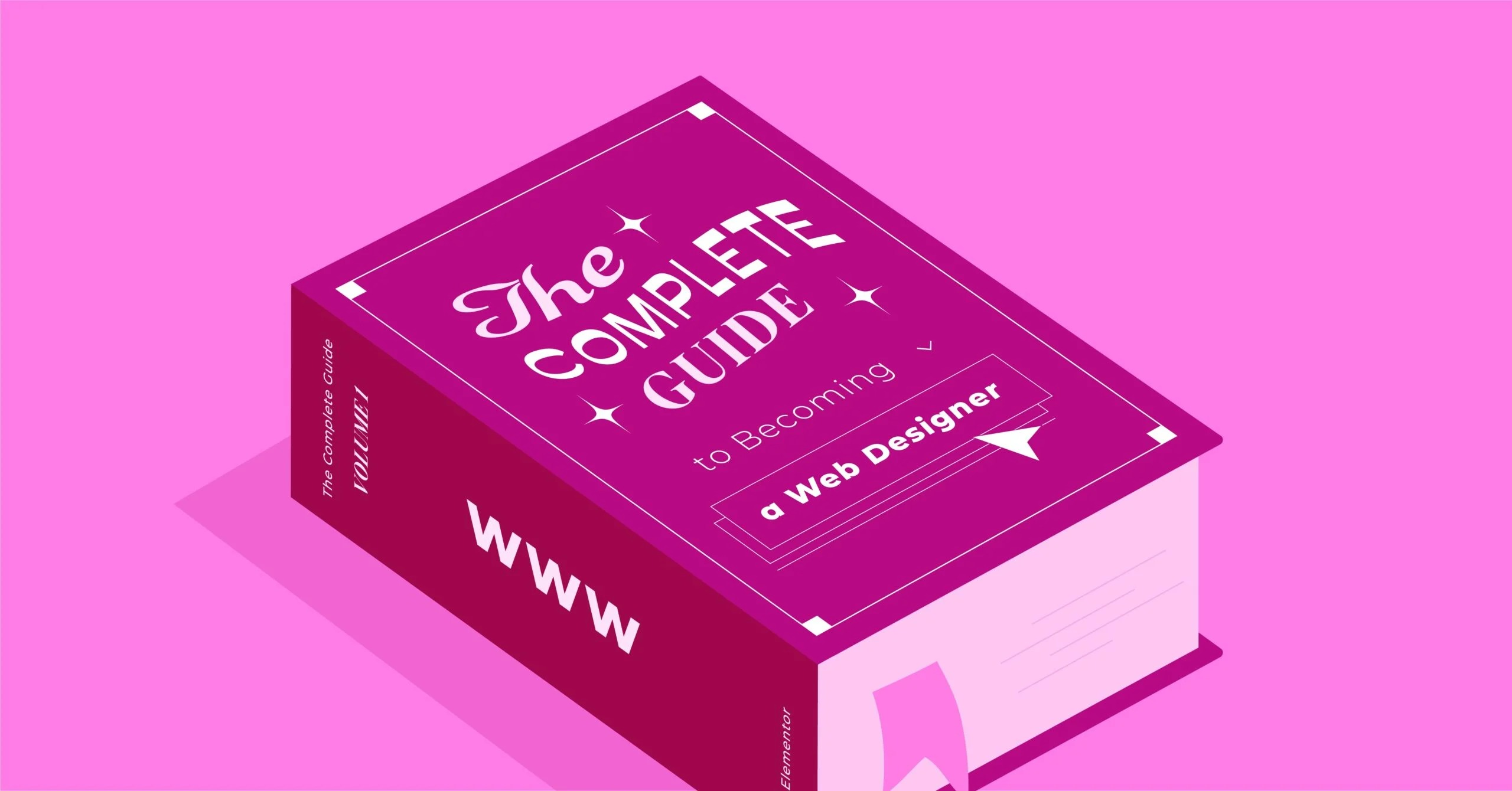Table of Contents
At its core, the choice is about a fundamental trade-off between simplicity and control. Do you want an all-in-one solution that’s easy to use but has limits, or do you want complete creative freedom, even if it means handling more of the technical details? This guide will cut through the noise. We’ll explore these two primary paths and introduce a third, hybrid approach that aims to give you the best of both worlds.
Key Takeaways
- Website Builders (like Wix or Squarespace) are all-in-one services that bundle your site builder, hosting, security, and support for one monthly fee. They are incredibly easy to use but operate in a “closed ecosystem,” limiting your customization and control.
- Web Hosting is a service where you rent space on a server. You are then responsible for installing a Content Management System (CMS) like WordPress, managing themes, plugins, security, and maintenance. This path offers unlimited control and flexibility.
- The Core Conflict: The decision is a classic trade-off. Website builders prioritize simplicity and speed-to-launch over control. Web hosting prioritizes unlimited control and scalability over simplicity.
- Cost: Builders seem cheaper at first but can have higher long-term costs (e.g., transaction fees). Hosting has more variable upfront costs (plugins, themes) but can offer better value and scalability.
- A Third Path: A platform like Elementor running on WordPress bridges this gap. It provides the visual, drag-and-drop ease of a builder on top of the powerful, open-source WordPress framework.
- The Hybrid Solution: When you combine a builder like Elementor with managed Elementor Hosting, you get the “best of both worlds”: the power and flexibility of WordPress plus the security, performance, and unified support of an all-in-one builder.
Chapter 1: What Is a Website Builder?
Let’s start with the simplest path. A website builder, often called a SaaS (Software-as-a-Service) platform, is an all-in-one package designed for absolute simplicity.
The All-in-One Analogy: Renting a Furnished Apartment
Think of a website builder as renting a fully furnished, all-utilities-included apartment in a high-security building.
For one monthly fee, you get:
- The Apartment: Your website design (a template).
- The Building: The hosting service.
- Utilities: Security, SSL certificate, and bandwidth.
- The Super: A 24/7 support team to call if anything breaks.
It’s incredibly convenient. You can move in and start living (or building) immediately. You don’t have to worry about the plumbing, electricity, or building security. However, you also can’t knock down a wall, install a new kitchen, or use a different electricity provider. You are limited to the rules and options your landlord provides.
Familiar examples in this space include platforms like Wix, Squarespace, and Shopify (which is specifically focused on eCommerce).
Core Characteristics of Website Builders
All-in-one builders share a few key traits that define their experience.
Ease of Use
This is their number one selling point. Website builders are designed for absolute beginners. They feature intuitive drag-and-drop editors. You see exactly what your website will look like as you build it (a “What You See Is What You Get” or WYSIWYG editor). You will likely never need to see or write a single line of code.
Closed Ecosystem (The “Walled Garden”)
This is the most critical concept to understand. When you use a SaaS builder, you are building on their proprietary technology. You cannot “move” your website to another host. If you want to add functionality, you are limited to the features they’ve built or the apps available in their specific app store.
This has benefits. Because the company controls the entire environment, it’s very secure and stable. You’ll never install a plugin that crashes your entire site.
The downside is a hard limit on customization. If you need a specific feature (like a complex booking system or advanced forum) and the builder doesn’t offer it, you are simply out of luck.
Managed Hosting and Maintenance
This is a huge relief for many users. You never have to think about “hosting.” It’s just there. The company handles all the technical backend work: server maintenance, security patches, software updates, and performance tweaks. Your site stays fast and secure, and you do nothing.
Unified Support
If your website goes down, your contact form stops working, or your billing fails, you have one company to call. Their support team is responsible for everything. This simplicity is a major draw for business owners who just want things to work.
Who Are Website Builders Best For?
This path is an excellent choice for:
- Absolute Beginners: Users with zero technical experience who feel intimidated by the idea of hosting or code.
- Small “Brochure” Sites: Local businesses, restaurants, or artists who need a beautiful, professional-looking portfolio or informational site.
- Quick Launches: Anyone who needs to get a simple, functional website online today and prioritizes speed over all else.
- Users with Simple Needs: If your goal is a standard 5-page site (Home, About, Services, Blog, Contact), a builder is often the fastest and easiest route.
Chapter 2: What Is Web Hosting?
Now let’s look at the other path. Web hosting is a completely different model. It is not an all-in-one product. It is a single, foundational service.
The Self-Hosted Analogy: Buying Land and Building a House
If a builder is a furnished apartment, web hosting is like buying a plot of land.
You pay a company to rent you a piece of server space (the land). That’s it. It’s now your responsibility to build the house. You have to:
- Lay the Foundation: Install a Content Management System (CMS) like WordPress.
- Build the Structure: Choose a theme (the blueprint) and plugins (the rooms, the plumbing, the electricity).
- Furnish It: Add your content, images, and branding.
- Secure It: You are responsible for locks, alarms (security plugins), and maintenance (updates).
This sounds like a lot more work, and it is. But the payoff is that you can build any house you want. A tiny home, a mansion, a skyscraper. You have total and complete control, from the foundation to the color of the paint.
Understanding the Different Types of Hosting
“Web hosting” isn’t one single thing. The “land” you buy can come in different sizes and types.
Shared Hosting
This is the most common and cheapest option. You share a single server (a single large plot) with hundreds or even thousands of other websites. It’s affordable, but your site’s performance can be affected by “noisy neighbors.” If another site on your server gets a huge traffic spike, your site might slow down.
VPS (Virtual Private Server) Hosting
This is a step up. You still share a physical server, but you get a virtually partitioned, guaranteed slice of its resources (CPU, RAM). It’s like living in a condo. You have your own defined space and aren’t as affected by your neighbors, but you’re still in the same building.
Dedicated Hosting
This is the enterprise option. You rent an entire physical server for yourself. It’s expensive, powerful, and gives you complete control. This is for high-traffic, mission-critical websites.
Cloud Hosting
This is a modern, flexible model. Instead of one physical server, your site is hosted on a network of servers. This makes it incredibly scalable. If your site gets a traffic spike, the network automatically assigns more resources to handle it.
Managed WordPress Hosting
This is a popular and important category. It’s a specialized type of hosting built only for WordPress. The hosting company handles many of the “DIY” maintenance tasks for you. They will manage core WordPress updates, run daily backups, and provide enhanced security. It’s a premium service that solves many of the biggest headaches of the self-hosted path.
Who Is the Self-Hosted Path Best For?
This path requires more effort but is the professional standard for:
- Long-Term Growth: Users who are building a serious business and know their needs will grow and change.
- Full Customization: Anyone who needs total control over their site’s design, code, and functionality.
- Complex Functionality: Sites that need to be more than just a brochure. Think complex eCommerce stores, membership sites, online courses, or community forums.
- Data Ownership: Users who want 100% ownership of their content and data, with the freedom to move to any host at any time.
- Developers and Agencies: Professionals who build websites for a living.
Chapter 3: The Deep Dive Comparison: Builder vs. Hosting
You understand the concepts. Now let’s put them side-by-side. We’ll compare them on the five factors that matter most: cost, ease of use, design, features, and maintenance.
Factor 1: Cost and Pricing Models
This is one of the most confusing areas for new users. The pricing models are fundamentally different.
Website Builder Costs
The pricing is a straightforward monthly or annual subscription. You’ll see tiers like “Free,” “Basic,” “Pro,” and “eCommerce.”
- What you get: The subscription fee is all-inclusive. It covers the builder, hosting, SSL, and support. This makes budgeting very predictable.
- Hidden Costs:
- Transaction Fees: Many builders (especially on lower-tier plans) charge a transaction fee (e.g., 2-3%) on every sale you make, in addition to the payment processor fee (like Stripe or PayPal).
- App Costs: Advanced features often require paid apps from their app store, adding to your monthly bill.
- Branding: The free or cheapest plans will force you to have the builder’s branding (e.g., “Made with Wix”) on your site.
Web Hosting Costs
The pricing is “à la carte.” You pay for the individual components.
- Hosting Fee: This is the main cost. You’ll see very low introductory prices (e.g., $2.95/mo) that jump significantly on renewal (e.g., to $11.95/mo).
- Domain Name: Often free for the first year, then a ~ $15-20 annual fee.
- SSL Certificate: Most good hosts include this for free.
- Premium Themes & Plugins: This is the biggest variable. While WordPress and thousands of themes/plugins are free, powerful premium tools (like an advanced form builder or an events calendar) can cost $50 – $250 per year.
- Developer Costs: If you get stuck and can’t do it yourself, you may need to hire a developer for an hourly fee.
Cost Verdict
Website builders are often cheaper and simpler to start. The self-hosted path with WordPress has a more variable cost but often provides far better long-term value, especially for eCommerce, as you can avoid transaction fees using solutions like WooCommerce.
Factor 2: Ease of Use and Learning Curve
How long will it take you to go from zero to a published website?
Website Builders: The “Pick Up and Play” Experience
This is their greatest strength. You can sign up and have a beautiful, five-page website published in a single afternoon. The experience is visual, guided, and intuitive. If you can use a presentation program, you can use a website builder.
Web Hosting + WordPress: The “Power Tool” Experience
This path has a distinct learning curve. First, you must navigate the host’s control panel (cPanel) to install WordPress. Then, you land in the WordPress dashboard, which is not nearly as intuitive. You have to learn the difference between posts and pages, how to install themes, what a plugin is, and where all the settings are. It can be intimidating for a beginner.
Ease of Use Verdict
Website builders win on initial simplicity, hands down. The WordPress learning curve is a real (though very surmountable) hurdle. However, this learning curve is precisely what tools like Elementor were created to solve.
Factor 3: Design, Customization, and Control
How much freedom do you have to make the site look exactly how you want?
Website Builders: Beautiful but Bounded
Builders are template-based. You pick a design you like and then modify it. The results are often beautiful.
The limitation is that you can only customize what the builder allows. You can change colors, fonts, and images, and move elements around in pre-defined sections. But you can’t fundamentally change the template’s structure. On some platforms, if you pick a template, you are locked in. You can’t switch to a new one without rebuilding your entire site.
Web Hosting + WordPress: Unlimited Possibilities
With WordPress, you have total control.
- You can choose from tens of thousands of themes.
- You can change themes at any time.
- You can use a “blank canvas” theme and build every single pixel from scratch.
- You have full access to the underlying code (HTML, CSS, PHP) if you need it.
The challenge here is the opposite: “blank canvas paralysis.” So much control can be overwhelming.
Control Verdict
The self-hosted WordPress path is the undisputed winner for design, customization, and control. It is a professional platform that can adapt to any design trend or business need.
Factor 4: Features and Functionality
What can your website do?
Website Builder Features
You get a curated set of built-in tools: a blog, a simple eCommerce store, a booking system, a photo gallery. For more advanced features, you can visit their proprietary app market. These are typically high-quality but limited. You might find a dozen options for a feature, not thousands.
Web Hosting + WordPress Features
This is WordPress’s superpower. The 60,000+ free and premium plugin ecosystem means you can add virtually any functionality imaginable.
- SEO: Powerful tools like Yoast or Rank Math give you deep control.
- eCommerce: WooCommerce is a free, open-source platform that powers over 25% of all online stores. It’s infinitely more powerful than any built-in builder store.
- Forms: Build anything from a simple contact form to a multi-page application.
- Specialty: Need a forum? A social network? A membership site with complex content-dripping rules? A learning management system? There is a robust, time-tested plugin for it.
Features Verdict
WordPress is the clear winner. Its open-source nature means its functionality is limitless and constantly growing.
Factor 5: Maintenance, Security, and Support
Who is responsible when something breaks or gets hacked?
Website Builder Maintenance
It’s 100% “hands-off” for you. The company manages all security, updates, and backups. You never have to “update” your website. It’s just always on and always secure. This provides incredible peace of mind.
Web Hosting + WordPress Maintenance
This is the “DIY” model. You are the one responsible for:
- Updates: Regularly updating the WordPress core, all your themes, and all your plugins.
- Backups: Setting up a backup system in case your site crashes.
- Security: Installing and configuring security plugins to protect against hackers and malware.
- Troubleshooting: If you update a plugin and it crashes your site, it’s on you to fix it.
Support is also fragmented. If your site is slow, is it a bad plugin? A theme issue? Or the host? Your hosting support will help with server issues, but they won’t fix your broken plugin. You have to talk to the plugin developer for that. This “blame game” is one of the single biggest frustrations of the self-hosted path.
Maintenance Verdict
Website builders are far simpler and safer for beginners. The self-hosted path requires active, ongoing management, which is a responsibility many business owners don’t want.
Chapter 4: The Third Path: Bridging the Gap
By now, you’ve likely identified what you want and what you fear. You want the power and control of WordPress, but you want the ease of use and managed security of a website builder.
This exact dilemma is what led to the rise of the modern “hybrid” solution, which separates the WordPress software from the WordPress experience.
The Core Problem Revisited
- Path A (Builder) is too simple and restrictive. You’ll hit a ceiling.
- Path B (Hosting + WordPress) is too complex and fragmented. You’ll be a part-time IT manager.
What if you could have the powerful WordPress engine but put a simple, intuitive dashboard on top of it? And what if you could have that powerful site without having to manage the security and maintenance?
This is where the Elementor platform comes in.
Solution Part 1: The Visual Builder for WordPress (Elementor)
The first problem to solve is WordPress’s “Ease of Use” learning curve. This is what Elementor was built for.
Elementor is a plugin that completely replaces the default, clunky WordPress editor with a live, visual, drag-and-drop interface. It gives you the “what-you-see-is-what-you-get” experience of a SaaS builder, but on top of the powerful WordPress foundation.
With Elementor Pro, you aren’t just editing pages. You are building your entire website, visually.
- Theme Builder: You can design your site’s header, footer, blog post templates, and archive pages. You have 100% control over your entire site’s design.
- WooCommerce Builder: You can visually design your product pages, shop archives, and checkout process, breaking free from boring default layouts.
- Advanced Widgets: You get a suite of professional tools (forms, sliders, popups) without needing a dozen extra plugins.
- Template Kits: To solve “blank canvas paralysis,” you can start with a full, professionally designed website kit and customize it.
This component solves the “Ease of Use” and “Design Control” problems. You get the simplicity of a builder with the power of WordPress.
Solution Part 2: Managed Hosting for the Builder (Elementor Hosting)
The second problem to solve is the “Maintenance & Security” headache of self-hosting. This is what Elementor Hosting is built for.
This is a managed WordPress hosting solution that is built and optimized specifically for Elementor. It’s the “optimized foundation” for your builder.
It takes all the worst parts of self-hosting off your plate:
- Managed Security: It handles server-level security, SSL, and malware protection.
- Automatic Backups: It runs daily backups for you, so you can restore your site with a click.
- Managed Updates: It handles updates for WordPress and Elementor.
- Optimized Performance: The entire system (hosting, builder, and the included Hello Theme) is designed to work together for maximum speed.
The Best of Both Worlds: The Elementor Platform
When you combine Elementor and Elementor Hosting, the “Builder vs. Hosting” debate disappears. You get a new, hybrid solution that delivers:
- From the “Hosting” World:
- Full Control & Customization: It’s 100% WordPress.
- Limitless Functionality: You have access to the entire 60,000+ WordPress plugin ecosystem.
- Data Ownership: It’s your site. You can export it and move it anywhere, anytime.
- From the “Builder” World:
- Visual Drag-and-Drop Editor: An intuitive, code-free building experience.
- Managed Security & Maintenance: All the technical backend work is done for you.
- Unified Support: This is the critical piece. The “blame game” is over. The same team supports your builder and your hosting. You have one place to go for help.
This integrated platform is the “furnished apartment” (SaaS experience) built on your own “plot of land” (WordPress freedom).
Chapter 5: Expanding Your Toolkit: What Else Makes a Website?
Choosing your foundation is the biggest step, but a modern website requires more. A professional platform integrates these tools directly into your workflow.
The Rise of AI in Web Creation
Building is faster than ever. Elementor AI integrates directly into the editor, acting as your creative partner. You can generate text for headlines and paragraphs, create unique images from a prompt, and even generate custom CSS or HTML code without having to write it yourself. This is paired with tools like the AI Site Planner, which can generate an entire site brief and wireframe just from your idea.
Performance and Optimization
A beautiful site is useless if it’s slow. Performance isn’t an afterthought. It needs to be part of your toolkit. This includes optimizing images, which are often the biggest cause of slow-loading pages. Using an Image Optimizer to compress and convert images to modern formats (like WebP) is essential.
Accessibility: Building for Everyone
A professional website must be usable by people of all abilities. This is not just a good practice; it’s a legal and commercial necessity. Tools like Ally by Elementor help you scan your site for accessibility issues, provide solutions, and ensure your site is open to everyone.
Marketing and Communication
Your website needs to communicate with your users. This starts with reliable transactional email (like password resets or form submissions) via a tool like Site Mailer. It extends to your full marketing strategy, using platforms like Send by Elementor to build email lists and send marketing campaigns.
Chapter 6: Expert Advice and How to Choose
So, what is the final verdict? The right choice is the one that best fits your goals, your budget, and your technical comfort level.
A Checklist for Your Decision
Use this checklist to find your path:
Choose an All-in-One Website Builder if:
- You are a complete beginner and feel very intimidated by technology.
- You need a simple, 5-page “brochure” site or portfolio.
- Your number one priority is getting a site online as fast as possible.
- You have no budget for or interest in maintenance and security.
- You are 100% sure your functional needs (e.g., store, blog) are simple and will not change.
Choose Traditional Web Hosting + WordPress if:
- You are a developer, technically savvy, or have a budget to hire a developer.
- You need to build a highly complex, custom application with unique database needs.
- You want to “tinker” and have granular control over your server environment.
- You are on an extreme budget and are willing to trade your time (for maintenance) to save money.
Choose a Hybrid Platform (like Elementor + Hosting) if:
- You are a designer, freelancer, or agency that builds sites for clients.
- You are a small business owner who wants a professional, scalable WordPress site without the technical headaches.
- You want the power and plugin ecosystem of WordPress.
- You want the simple, visual-building experience of a SaaS builder.
- You want the peace of mind that comes from managed security and unified support.
A Word from an Expert
The industry has moved beyond a simple binary choice.
“As a web creation expert with decades of experience, I’ve seen the industry evolve,” says Itamar Haim. “The debate used to be a simple trade-off: easy but limited, or powerful but difficult. Today, that’s a false choice. The true innovation is in platforms that unify the power of open-source systems like WordPress with the streamlined, managed experience of a SaaS. For creators, this means less time fighting with technology and more time creating value.”
Conclusion: Your Project, Your Path
The journey to building a website is no longer about choosing between a simple, restrictive tool and a powerful, complex one.
All-in-one website builders are a fantastic solution for those who need simplicity above all else. Traditional web hosting remains the path for those who need deep, server-level control.
But for the vast majority of creators, freelancers, and businesses, the best path is the one that blends the two. A platform that combines the limitless freedom of WordPress with the intuitive visual building and secure, managed environment of a builder gives you a professional, scalable foundation. You can start for free with the Elementor plugin on any host and grow from there, or you can launch with an all-in-one platform from day one.
The important thing is to choose the path that empowers you to build your vision without technology getting in the way.
Frequently Asked Questions (FAQ)
1. Can I switch from a website builder to web hosting later? This is very difficult. Website builders use proprietary technology. You cannot “export” your site and move it to a WordPress host. You would have to manually rebuild the entire site from scratch. This “lock-in” is a major factor to consider.
2. What’s the difference between a domain name and web hosting? A domain name is your website’s address (e.g., mywebsite.com). Web hosting is the “land” your website’s files live on. You need both. You point your “address” to your “land” so people can find you.
3. Do I need web hosting if I use a website builder? No. Website builders include hosting as part of their all-in-one package. You do not need to buy it separately.
4. Is WordPress a website builder? This is a common point of confusion.
- WordPress.org is the free, open-source software (a CMS) that you install on your own web hosting. This is what we’ve been discussing as the “self-hosted” path.
- WordPress.com is a service (like Wix or Squarespace) that uses the WordPress software in a closed, managed environment. It’s a website builder, and it has its own set of limitations.
- Elementor is a visual website builder plugin that you install on the WordPress.org software.
5. What is “managed WordPress hosting”? This is a premium hosting service where the hosting company manages all the technical “IT” tasks for you. This includes security, backups, and WordPress core updates. Elementor Hosting is a prime example of managed hosting built for a specific tool.
6. How much does a typical small business website cost? With a website builder, you can expect to pay $20 – $50 per month. With the self-hosted path, costs are variable. A budget setup (shared hosting + free plugins) might be $150 – $200 per year. A professional setup (managed hosting + premium plugins + Elementor Pro) might be $300 – $600 per year.
7. Can I build an eCommerce store with both options? Yes. All major website builders offer eCommerce plans. The self-hosted WordPress path, using the WooCommerce plugin, is a more powerful and scalable solution that gives you more control and (critically) no transaction fees. Elementor’s eCommerce Hosting plans are built specifically for this.
8. What are the security risks of self-hosting? The main risk is human error. If you forget to update your plugins, use a weak password, or download a “nulled” (pirated) premium plugin, you are at high risk of being hacked. This is why managed hosting, which handles security for you, is so valuable.
9. Why is Elementor Hosting different from other hosting providers? Most hosts provide a generic “WordPress” environment. Elementor Hosting is an end-to-end platform where the hosting, builder, theme, and support are all provided by one company. This integration ensures better performance and a single point of support, eliminating the “blame game” between your host and your builder.
10. Can I use Elementor with any web host? Yes. The Elementor plugin is built to work on any standard WordPress-compatible host. You can download Elementor for free and use it on your existing hosting, or you can choose the fully integrated Elementor Hosting platform. The choice is yours.
Looking for fresh content?
By entering your email, you agree to receive Elementor emails, including marketing emails,
and agree to our Terms & Conditions and Privacy Policy.