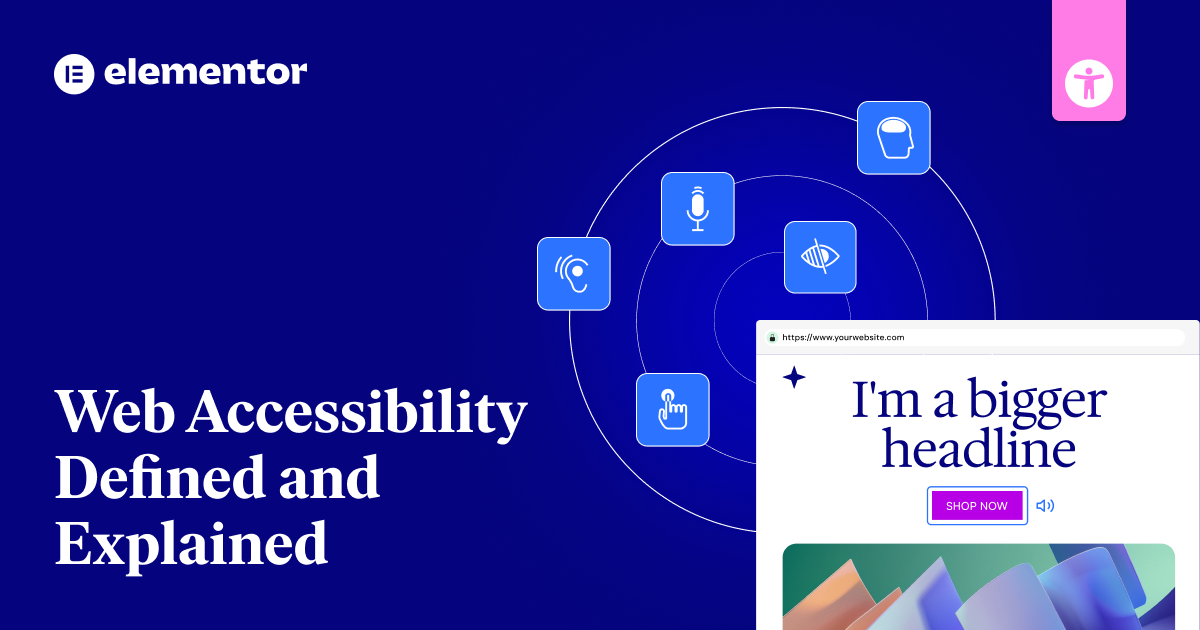Table of Contents
Disclaimer:
This article is for informational purposes only and does not constitute legal advice. We recommend consulting a qualified attorney for guidance on accessibility compliance and legal requirements specific to your situation.
Imagine a world where everyone can access and enjoy the Internet, regardless of their abilities. Web accessibility promises this. By designing and developing websites with inclusivity in mind, we can unlock the power of the digital world for the estimated 1.3 billion people globally who live with disabilities.
Web accessibility isn’t just about complying with laws and guidelines—it’s about creating a truly welcoming online space for all. This article explores the core principles of web accessibility, its benefits, and how to implement it effectively.
What is Web Accessibility?
Web accessibility means designing and developing websites that can be perceived, operated, understood, and robustly used by people with a wide range of disabilities. This includes individuals with visual, auditory, motor, cognitive, and neurological impairments.
The core principles of web accessibility are often summarized by the acronym POUR:
- Perceivable: Users must be able to perceive the information presented, whether through sight, hearing, or touch. This involves providing text alternatives for images, captions for videos, and clear color contrast.
- Operable: Users must be able to interact with all controls and elements using a keyboard or assistive technology. This includes ensuring proper keyboard navigation and avoiding reliance on mouse-only interactions.
- Understandable: The content and interface must be easy to understand. This involves using clear and simple language, consistent layout, and predictable navigation.
- Robust: The website must be compatible with a variety of assistive technologies and user agents, including screen readers, voice recognition software, and different browsers.
Why is Web Accessibility Important?
Creating accessible websites is not only ethically right but also legally required in many countries. Inaccessible websites exclude a significant portion of the population and can lead to legal challenges and damage to brand reputation. Moreover, accessible websites often provide a better user experience for everyone, including those without disabilities.
A Brief History
The movement for web accessibility began in the 1990s with initiatives like the TRACE Center and the W3C’s Web Accessibility Initiative. Since then, guidelines and standards like the Web Content Accessibility Guidelines (WCAG) have evolved to ensure a more inclusive online experience for all.
Scan you website to detect accessibility violations – it’s free
Disabilities and Their Impact on Web Usage
Web accessibility aims to address the diverse needs of individuals with disabilities, ensuring they can effectively access and utilize online content. These disabilities can affect various aspects of web interaction, and understanding their impact is crucial for creating an inclusive online environment.
Here are some common types of disabilities and how they can influence web usage:
- Visual Impairments: People with visual impairments, including blindness and low vision, may rely on screen readers to access web content. Websites need to provide text alternatives for images, proper color contrast, and keyboard navigation to ensure compatibility with assistive technologies.
- Auditory Impairments: Individuals who are deaf or hard of hearing require captions and transcripts for audio and video content. Visual cues and alternatives to sound alerts are also essential for an accessible experience.
- Motor Impairments: Those with motor impairments may have difficulty using a mouse. Websites should be navigable using only a keyboard, with clear focus indicators and accessible controls.
- Cognitive Impairments: People with cognitive disabilities, such as learning disabilities or attention deficit disorders, benefit from clear and concise language, simple layouts, and consistent navigation.
With an estimated 1.3 billion people worldwide experiencing significant disabilities, designing websites with accessibility in mind is not just a matter of good practice, but a necessity for creating an inclusive digital world.
How different disabilities impact web interaction
Different disabilities affect how people use websites in their own ways. Blind people use screen readers to hear web content read aloud. People with limited movement need to navigate with keyboards instead of mice.
The Web’s universal design goal allows content to be adapted for all users. For example, videos with captions are needed for those who can’t hear well. Some users are sensitive to flashing images, while others who struggle with speech need text options. Making websites work for everyone means considering all these needs.
Web Content Accessibility Guidelines (WCAG) 2025
WCAG 2025 makes web content easier for everyone to use. It adds new rules for mobile devices, thinking and learning differences, and new tech. The rules come in three levels: A (basic), AA (middle), and AAA (highest). Most companies aim for AA level.
This update builds on older rules but adds better standards for sound and video. It also has clearer guidelines for people who have trouble seeing and makes websites more flexible to use. The guidelines follow the W3C process to ensure a comprehensive and widely accepted standard.
Overview of WCAG 3.0
Web accessibility is getting better with WCAG 3.0, making online content easier for everyone to use. This new set of rules helps create websites and apps that work well for all users.
While WCAG 3.0 is in development phase, many of its aspects will undergo substantial changes before becoming final.
The latest draft brings clear changes:
- Simple words that people can grasp quickly
- A 1-to-5 scoring system to rate access
- Rules that cover websites, apps, and digital tools
- Checks by both computers and real users
Key changes from previous versions
WCAG 2025 introduces major changes from earlier versions, making websites easier for everyone to use. The new rules call for clearer visual focus markers, bigger touch areas, and simple options instead of drag-and-drop actions. As outlined by the W3C standards organization, these guidelines continue to evolve alongside new web technologies.
Larger buttons and touch-friendly controls improve mobile users’ access. Old code-checking rules are gone, and new rules help users who process information differently.
These updates make websites work better for all users, no matter how they browse the web.
Conformance levels: A, AA, AAA
Web accessibility has three main levels: A, AA, and AAA. Think of these like steps on a ladder that show how well a website works for everyone.
Level A covers the basics, with 25 must-have features to make your site work for most users. Level AA adds 13 more rules, which is what most laws require.
Level AAA gives you 23 extra ways to make your site work even better. Each level takes more work to reach, so you’ll need to balance how much time and effort you can spend making your site more accessible. The U.S. Department of Justice considers WCAG 2.1 Level AA the standard of best practice for compliance.
Legal Landscape of Web Accessibility
Web accessibility rules are becoming stricter worldwide. In the US, laws like the ADA and Section 508 require website owners to comply.
Many countries now use WCAG rules as a guide to making websites work for everyone. The EU, Australia, and other nations have laws requiring websites to be open to all users.
If you run a website, you need to know these rules. Breaking them can lead to court cases and heavy fines. In 2023, 4,600 digital lawsuits were filed against websites that weren’t accessible enough.
Global accessibility laws and regulations
Countries around the world now have strict rules about making websites easy to use for everyone. Most follow the WCAG standards, but each region has its own laws.
The European Union requires WCAG 2.1 Level AA. Canada follows the ACA law and rules set by each province. The UK follows the Equality Act and special rules for government websites. Government agencies and contractors must meet WCAG 2.0 Level AA conformance requirements.
Other nations, such as Australia, Israel, Japan, and Brazil, have created their own standards to ensure that websites work for all users.
ADA compliance in the digital realm
The ADA law in the United States sets rules for making websites and apps easy to use for everyone. When you run a website, you need to make sure people with disabilities can use it. Courts have made it clear that all websites must work well for all users. The economic impact of making websites inaccessible affects businesses significantly, with costs reaching about $16.8 billion.
Basic ADA Rules for Digital Content:
| What to Make Accessible | How to Do It |
| Website | Use WCAG 2.1 Level AA rules |
| Mobile Apps | Make sure keyboard works |
| Documents | Add text to describe images |
| Videos and Audio | Add captions and written scripts |
| Screen Design | Use colors that are easy to read |
Following these rules keeps you safe from legal trouble and fines.
Section 508 and government websites
Section 508 makes sure everyone can use government websites and digital tools. Federal agencies must make their online content easy to use for people with disabilities.
Federal agencies must follow WCAG Level AA requirements to comply properly. To meet these rules:
All federal websites must work for everyone by April 2026. Content needs text that screen readers can read out loud. Users must be able to move through websites using just a keyboard.
Videos need captions so people can read what’s being said. Teams must often check their websites using special tools to ensure they work for all users.
International standards and their impact
Global standards help make digital content accessible to everyone. WCAG sets the main rules that most countries follow.
Different countries have their own laws, such as Australia’s rules against unfair treatment and Europe’s laws on better access.
More and more countries now use WCAG to make sure their websites and apps work for all users. Many organizations must follow WCAG compliance requirements, especially in the public sector and government websites.
Benefits of Accessible Web Design
A website that works for everyone brings clear benefits beyond just complying with the law. It makes sites easier to use, reaches more customers, and helps your pages rank better in search. You lower the risk of getting sued while showing that your business cares about all people.
With 95.9% of homepages failing accessibility standards, making your site accessible helps you stand out from competitors. Building in these features early costs less than fixing them later. Plus, when you make your site work better for people with disabilities, it works better for everyone.
1. Improved user experience for all
Making websites accessible helps everyone, not just people with disabilities. When sites are easy to use, all visitors benefit from:
- Clear menus and layouts
- Text that’s easy to read
- Simple forms to fill out
- Regular patterns that make sense
These changes improve websites for all users. Good design choices help people find what they need quickly and easily. The improvements also broaden the market by making content accessible to diverse audiences, including seniors and low-bandwidth users.
2. Expanded audience reach
Making your website accessible has numerous benefits, including broader reach, legal compliance, and improved user experience. In today’s digital world, it’s also considered a fundamental human right.
3. SEO advantages
Making your website accessible helps your search rankings and brings in more visitors. It’s not just good for people with disabilities – it helps everyone find and use your site better. Search engines reward sites that provide a positive user experience by ranking them higher in search results.
Your site will rank higher when you:
- Use clear headings in the right order
- Add text details to your images
- Write clean code that search engines can read easily
- Use clear, meaningful links
4. Enhanced brand reputation
Making your website accessible to everyone helps build a stronger brand image. By making your site easy for everyone to use, you show that you care about serving everyone in your community.
Many customers today want to support companies that treat all people fairly. By making your site work well for everyone, you’ll gain loyal customers and stand out as a business that truly cares about accessibility. Being ADA-compliant puts you ahead of competitors since few websites currently meet accessibility standards.
5. Legal compliance and risk mitigation
Website accessibility is smart and often required by law. By making your site easy to use for everyone, you protect your business from lawsuits and comply with the rules.
Many businesses and government offices are legally required to make their sites accessible to all users. Clear guidelines show how to comply with these rules. Check your site often to spot problems early. Keep records of your work to show you’re trying to do the right thing. Making your website accessible helps fulfill ethical obligations while ensuring compliance with regulations.
This matters because:
- ADA and Section 508 set the rules
- WCAG tells you how to follow them
- Regular checks catch issues early
- Good records show you’re taking action
Scan you website to detect accessibility violations – it’s free
Common Accessibility Barriers and Solutions
Websites need to work well for everyone, including people with disabilities. To make this happen, fix these common barriers: add text descriptions for images, make sure users can move around with just a keyboard, show clear focus indicators, use colors that are easy to see, label forms clearly, and add captions to videos.
The proper structure of heading levels H1-H6 is essential for helping screen reader users navigate content easily.
1. Text alternatives for non-text content
Text alternatives help make web content accessible to everyone, especially people who can’t see images or hear audio. To make your content accessible, you need to:
- Write clear, short alt text (keep it under 150 characters)
- Add text versions of audio content
- Include simple descriptions for detailed images
- Skip alt text for images that are just for decoration
The key is to ensure that screen readers and other tools can convert your non-text content into formats that work for all users. While automated tools can help generate text alternatives, they are only 70% accurate and should be reviewed manually for quality.
2. Keyboard navigation and focus indicators
Not everyone uses a mouse to browse websites. Good keyboard navigation allows people to move around web pages using only their keyboard.
Clear focus markers show users where they’re on the page when pressing the tab key. Some people with motor disabilities rely on keyboards to access web content. Add skip links to help users jump past long menus, and check often to make sure nothing blocks keyboard users from moving freely.
This helps make your website work well for all visitors.
3. Color contrast and readability
Making your website easy to read isn’t just about keyboard controls – it’s also about how clearly people can see your content. To create colors that work for everyone, you need to know about contrast and follow web standards.
Keep a 4.5:1 contrast ratio for regular text. Make sure large text and images have a 3:1 ratio. Check your contrast with testing tools. Add more than just color to show important details. Using tools like WebAIM’s Color Checker helps determine if your color combinations meet accessibility standards.
4. Form design and error handling
Forms need to be easy for everyone to use. Keep these points in mind when making forms:
- Use basic HTML form controls
- Add clear labels that make sense
- Group related items together
- Make sure forms work well on phones
- Let users move through forms with a keyboard
- Show clear error messages when something goes wrong
- Include proper code so screen readers can help users
These steps help all people fill out forms, whether they use a mouse, keyboard, phone, or any assistive tools. Remember that placeholder text disappears when users start typing, so it should never replace visible labels.
5. Multimedia accessibility (captions, audio descriptions)
Making multimedia content accessible means adding features that help everyone use it. Four key steps will make your content more accessible:
- Add captions that match the spoken words in videos
- Create written transcripts for all audio and video
- Add spoken descriptions of what’s happening on screen
- Choose video players everyone can use with a keyboard or screen reader
These accessibility features help create an equal and inclusive experience for all users regardless of their disabilities.
Assistive Technologies and Web Accessibility
Tools help make the web easy to use for everyone. Screen readers turn text into speech, while braille displays let people read with their fingers.
Users can control their computers in different ways – by speaking, using head movements, or even eye tracking. When websites follow basic rules for access, these tools work well. This means all users can read and use web content, no matter which tool they choose.
Unfortunately, only 3% of websites today are truly accessible for people with disabilities.
1. Screen readers
Screen readers turn text into speech, helping people who can’t see well use the Internet. These digital tools are becoming more popular worldwide, supporting individuals with learning disabilities and those who prefer audio learning.
Common options include:
- JAWS for Windows users
- NVDA, which is free to use
- VoiceOver for Apple devices
- TalkBack for Android phones and tablets
For screen readers to work well, websites need clear code and good picture descriptions.
2. Speech recognition software
Speech recognition lets you use your computer by talking instead of typing. You can control your device and write documents just by speaking. This helps people who have trouble using keyboards or those who find typing difficult.
Some problems with speech software include confusing labels and hard-to-use menus. To work well, these programs need clear button names, keyboard options, and big enough targets to click with voice commands. These tools use advanced AI algorithms to understand different voice patterns and accents.
3. Alternative input devices
Special input devices help people with disabilities use computers without regular keyboards and mice. These helpful tools allow people to work with technology in new ways.
- Eye-tracking lets you move the cursor by looking
- Breath-controlled devices work by blowing or sucking air
- Head-mounted pointers let you work without hands
- Braille tools turn screen words into raised dots you can feel
- Voice recognition software enables hands-free computer control through spoken commands.
These devices work well with most computer systems, making them easy to use.
4. Adaptive technologies
Modern tech helps people with disabilities use computers and phones better. Different tools make digital content easy to access for everyone. Screen readers speak text out loud, while magnifiers make text bigger. Voice control lets users give commands by speaking.
Many products now have built-in features that turn text into speech and display keyboards on the screen. These tools ensure that everyone can use digital devices, regardless of their needs. The World Health Organization estimates that 2.5 billion people currently rely on assistive technology to navigate their daily digital lives.
Implementing Accessibility in Web Development
Building accessible websites starts with basic tools like clear HTML structure and proper labels for screen readers.
Use the right colors that people can easily see and read. Make sure your website works well on all devices and screen sizes.
When adding interactive features, test them with different assistive tools and check that people can use them with a keyboard. Keep all buttons and links clearly marked so everyone can find and use them. Regular accessibility testing audits are essential for maintaining compliance with accessibility standards.
1. Accessible HTML structure
Good HTML structure is essential for building accessible web pages. Using the right HTML elements helps everyone, including people who use screen readers and other tools, find what they need on your site.
Pick clear elements like ‘
‘, ”, and ” to show how your page is organized.
Put headings in order from ‘
‘ down to ‘
‘.
Tell browsers what language your page uses with the ‘lang’ tag.
Write clear image descriptions with alt text.
Include skip links navigation to help keyboard users bypass repetitive content blocks.
Website builders like Elementor, which was recognized as the best in 2023, often provide a solid foundation for accessible websites by generating clean HTML code that assistive technologies can easily interpret.
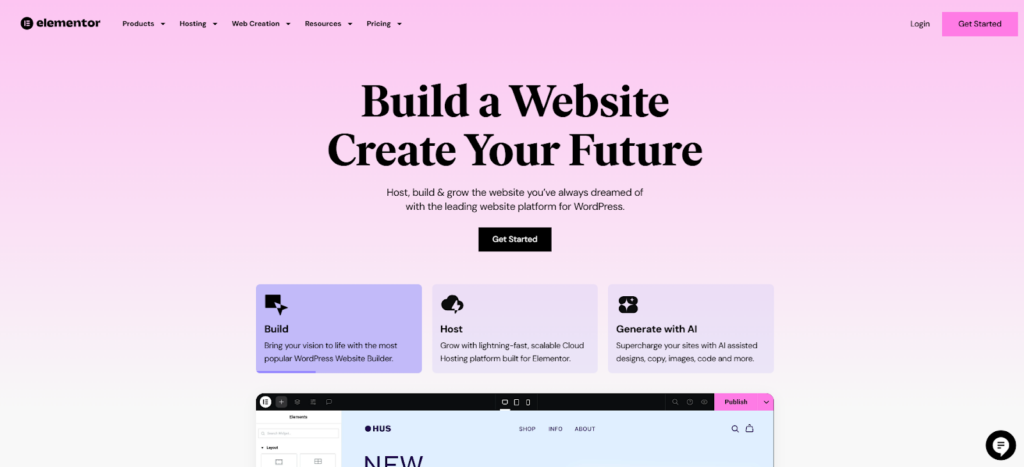
2. ARIA roles and attributes
Good HTML structure is key for accessibility, but ARIA roles and attributes make websites even more accessible. ARIA helps describe web page elements to people who use screen readers.
When using ARIA, start with basic HTML. Test your work with screen readers to ensure it works well. Keep up with the latest ARIA rules from the W3C. ARIA integrates perfectly with HTML to provide additional semantic information that standard HTML elements cannot express alone.
You can use ARIA for things like popup windows, tabs, and sections that open and close.
Did you know that modern website builders like Elementor often incorporate features that simplify the implementation of ARIA attributes? This allows developers to enhance the accessibility of interactive elements.
3. CSS techniques for accessibility
CSS helps make websites that everyone can use easily. Good design needs colors that are easy to read and features that work with screen readers. Separating content from presentation allows websites to remain accessible even when styles are disabled.
- Pick colors that stand out: normal text needs 4.5:1 contrast, big text needs 3:1
- Make layouts that adjust to screen size using flexible sizes
- Show clear outlines when people use keyboard keys to move around
- Set up your CSS so screen readers can read it right
Elementor’s flexible design options empower developers to fine-tune the visual presentation of their websites, ensuring compliance with accessibility standards for color contrast and readability.
4. JavaScript considerations
JavaScript helps make websites work better for everyone. Add keyboard controls so users can navigate with their keyboard instead of a mouse. Test that screen readers can understand your custom website features.
Meeting accessibility guidelines reduces organizations’ risk of legal issues. Use ARIA-live to inform users when content changes on the page. Keep the keyboard focus inside popup windows and return it to the right spot when they close. Follow WAI-ARIA guidelines when building custom website parts.
5. Responsive design and accessibility
Websites need to work well on all devices while being easy for everyone to use. When building websites, we must focus on both flexible layouts and tools that help all users. Supporting proper HTML semantics helps assistive technologies accurately interpret and present content to users.
Key steps to follow:
- Make grids and images that adjust smoothly and stay readable
- Add keyboard controls that work on all screen sizes
- Keep text headings in the right order
- Test how well support tools work on different devices
Elementor’s responsive design capabilities streamline the process of creating websites that adapt seamlessly to different screen sizes, ensuring that content remains accessible to users on various devices.
Testing and Evaluating Web Accessibility
Testing for web accessibility works best when you use different methods together. Use automated tools to find basic problems like missing image descriptions.
Have experts check things by hand, like making sure the site works with keyboards and screen readers. Ask people who use assistive tools to test your site, too—they can spot issues that computer checks mightn’t catch. The combined testing approach provides a comprehensive understanding of how accessible your website truly is.
Automated testing tools
Website scanning tools help you check for accessibility problems faster. These tools look for common issues and check whether sites follow WCAG rules. However, they can’t catch every problem, so it’s best to use them along with manual testing.
To get the most from these tools:
- Use several tools to double-check results
- Keep tools updated with new rules
- Show your team how to use tools correctly
- Fix the biggest problems first
Manual testing techniques
Manual testing is still key for checking website accessibility. When testing, check if users can navigate with a keyboard, use screen readers, read text easily, and understand the content layout.
As your team gets better at accessibility, make sure to test videos and audio, check headings, and confirm content flows in a logical way.
User testing with people with disabilities
Testing websites with disabled users helps find real problems that computers can’t spot. Follow these steps to get the best results:
- Work with people who use different tools to access the web
- Test with users who’ve trouble seeing, thinking, or moving
- Keep track of what tasks users can finish and what stops them
- Talk with users to get their direct feedback
Continuous accessibility monitoring
An effective accessibility monitoring program needs three main parts: automated scans, expert reviews, and testing tools. Automated scanners check many web pages at once, while experts find the harder problems that tools miss.
Adding these tests to your web development process helps keep your site accessible and compliant over time.
Scan you website to detect accessibility violations – it’s free
Mobile Accessibility Considerations
Making mobile apps that everyone can use means thinking about how different people interact with touch screens. This includes people who use screen readers or have trouble with precise movements.
Your app should work well with tools like VoiceOver on iOS and TalkBack on Android. Make sure buttons and links are big enough for people who can’t tap small targets easily.
Use responsive design to keep your content clear and usable on all screen sizes. Keep your menus and buttons easy to find and use, no matter how someone holds their device.
Touch screen interfaces and accessibility
Touch screens can be hard to use for people with disabilities. New tools are helping make these screens easier for everyone to use. These include vibrations you can feel and smart touch systems that predict where you want to tap.
- Touch markers help users find their way by feel
- Sound cues tell users where things are on screen
- Bold colors make items easier to see
- Different ways to use the screen help more people
Mobile-specific assistive technologies
Mobile devices now help users with different needs through easy-to-use features. Touch screens let people use voice commands and hands-free options to control their phones.
Special tools like GlassOuse let users move the mouse with head movements. The Ara app helps people who have trouble seeing, while Xander Glasses show captions in real time. For those who can’t read screens well, tools like VoiceOver and TalkBack read text out loud to guide users.
Responsive design for various devices
Building websites that work well on any device relies on five simple rules. These rules help make sure everyone can use your website, no matter what device they have.
- Use layouts that stretch and shrink to fit any screen size
- Make buttons and links big enough to tap (44×44 pixels)
- Let users make text bigger up to twice its size
- Keep content in a clear order on all screens
Emerging Technologies and Accessibility
New tech tools are making websites easier for everyone to use. AI systems help test websites and automatically add captions to videos. They can also change how content looks and works to fit each person’s needs.
VR and AR now let users control things with their voice and feel what’s happening on screen. These tools create spaces that work well for all users.
Smart devices and wearable tech connect to make daily tasks simpler for people with different abilities.
AI and machine learning in accessibility
AI and machine learning are making the web easier to use for people with disabilities. These tools help create better online experiences through:
- Smart tools that add picture descriptions and read text aloud
- Live captions and sign language translation
- Screens that change to match how each person needs to use them
- Testing tools that check if websites work well for everyone
While these advances help many users, we need to watch out for unfair bias in the systems and make sure they respect user privacy.
Virtual and augmented reality accessibility
VR and AR tech bring new ways to experience digital content, but we need to make sure everyone can use them. These tools can be hard for some people to use, especially those with sight, movement, or balance issues.
To help solve this, companies are making VR and AR devices that users can adjust to fit their needs. They’re adding features like touch feedback, voice controls, and smart AI that can adapt to each person. This makes virtual worlds more open to all users, no matter their abilities.
Internet of Things (IoT) and accessibility
The Internet of Things helps make life easier for people with disabilities. Smart devices and systems let people live more freely and do more on their own. These tools change how we live at home and work.
Voice controls help people manage their homes without touching switches. Smart watches and other wearable devices make it simpler to move around and talk to others. Safety alerts keep people safe by calling for help when needed. Tests on these smart tools make sure everyone can use them well.
Creating an Accessibility-First Culture
Train your team well on making products that everyone can use. Make accessibility a key part of each step – from planning to testing.
Give your designers, developers, and content team clear rules to follow. Provide them with the right tools to check and fix accessibility issues in their daily work.
When everyone knows what to do, making things accessible becomes a natural part of your work culture.
Training and awareness programs
Making a website accessible starts with good training and awareness. While most websites still lack proper accessibility, the right training can help fix this problem.
To build better websites:
- Hold regular classes about web accessibility rules
- Let staff try out tools that help disabled users
- Set clear rules for making websites accessible
- Work with disability groups to test websites
Integrating accessibility into the development lifecycle
Making websites accessible means working on it at every step – from start to finish.
When planning your project, start with clear access goals. During creation, use designs that work for everyone. Test your work with both tools and people to ensure it meets access needs. Keep checking and improving to make the site better for all users.
Role of designers, developers, and content creators
Web accessibility relies on three main roles: designers, developers, and content creators. When they work together and follow best practices, they make websites that everyone can use.
Designers make layouts easy to see and use by:
- Adding good color contrast
- Creating simple navigation paths
Developers build the website’s code by:
- Using proper HTML tags
- Making sure keyboard controls work well
Content creators make information clear by:
- Writing in plain language
- Adding useful image descriptions
These teams share rules and check their work often to keep sites accessible.
Future of Web Accessibility
AI tools will make websites easier for everyone to use by automatically finding and fixing problems. These tools will also help people with disabilities use websites more easily.
New rules worldwide will require companies to build websites that work for all users from the start. Websites will adapt to fit each person’s needs, whether they learn differently or are getting older.
People will be able to use their voices to control websites, and new technology like virtual reality will be well-suited for all users.
Predicted trends and innovations
Digital tech is changing fast, bringing new ways for people with disabilities to use the web. These changes will make online tools easier to use through new advances:
- AI tools that turn speech into text right away
- AR/VR systems that help all users join in
- Better links between smart devices and phones
- One set of rules for access worldwide
Challenges and opportunities ahead
Web access faces big challenges and opportunities. AI and machine learning are making web tools easier to use, but some groups still have trouble getting online.
To fix this, tech makers need to collaborate with leaders and local groups to build tools everyone can use. As new technology develops, we must ensure that it works for everyone while following the rules.
Making the web open to everyone will take teamwork and smart planning.
Tools and Resources for Web Accessibility
Several tools can help you determine whether your website is accessible to people with disabilities. Popular tools like WAVE, Axe, Accessibility Checker by Equalize Digital and Accessibility Insights scan your site for problems.
If you build websites, you can use tools built into Chrome and Firefox browsers to test and fix accessibility features.
Want to learn more? You can check out W3C WAI guides, take online classes, or join online web accessibility groups.
Accessibility checkers and validators
Web teams can use both automated tools and hands-on testing to check if sites work for everyone. While automatic tools help find basic problems quickly, they can’t catch everything.
Key testing tools include:
- WAVE, AChecker, and Equalize Digital’s Accessibility Checker spot issues using web guidelines
- Color tools make sure text is easy to read
- Testing with disabled users shows real-world problems
- Regular checks ensure sites follow access laws
Browser extensions for testing
Browser add-ons help you test how well websites work for everyone. Tools like WAVE, axe DevTools, and Siteimprove check websites as you browse. They spot problems, show them clearly on the page, and tell you how to fix them.
You can use these tools across Chrome, Firefox, and Edge, including through testing services like BrowserStack.
Learning resources and communities
Many free tools and groups can help you make websites everyone can use. You can learn through:
- Free online classes from W3C WAI, edX, and FreeCodeCamp
- Books that teach web design for all users
- Help from other web builders on WebAIM and Stack Overflow
- Big web access events like CSUN and AccessU
Conclusion: The Path Forward
Web accessibility is not merely a trend or a set of guidelines; it is a fundamental requirement for an inclusive and equitable digital world. By embracing the principles of POUR—perceivable, operable, understandable, and robust—we can create online experiences that are accessible to everyone, regardless of their abilities.
As technology continues to evolve, so too must our commitment to accessibility. AI-powered tools, mobile-first design, and a growing awareness of the importance of inclusivity are shaping the future of web accessibility.
The path forward requires a proactive and collaborative approach. Organizations must prioritize accessibility throughout the entire development lifecycle, from initial design to ongoing maintenance. This includes:
- Investing in training and awareness: Equip teams with the knowledge and tools to create accessible digital products.
- Integrating accessibility testing: Implement regular testing with both automated tools and users with disabilities.
- Championing accessibility: Foster a culture that values inclusivity and prioritizes the needs of all users.
By taking action today, we can build a digital future where everyone can participate and thrive. Let’s work together to create a web that truly reflects the diversity of our world.
Looking for fresh content?
By entering your email, you agree to receive Elementor emails, including marketing emails,
and agree to our Terms & Conditions and Privacy Policy.