Table of Contents
If you’re exploring options beyond Themify Builder for your next WordPress project in 2026, you’ve landed on the right page. We will delve into ten of the most compelling alternatives and competitors, providing you with the insights needed to make an informed decision.
10 Best Themify Builder Alternatives & Competitors in 2026
The WordPress platform continues to be a cornerstone of web development, empowering millions worldwide to build diverse and engaging websites. Page builders have become integral to this ecosystem, offering visual, drag-and-drop interfaces that simplify the design process.
While Themify Builder is a solid choice for many, understanding the breadth of available alternatives can unlock new possibilities and potentially lead to a better fit for your specific project requirements.
This article will introduce you to ten excellent alternatives to Themify Builder, highlight their key features, and help you determine which one best meets your individual needs and aspirations for 2026.
1. Elementor: The Leading WordPress Page Builder
Elementor has risen to prominence as the leading WordPress page builder, celebrated for its intuitive interface, extensive feature set, and vibrant community. It empowers users of all skill levels to create stunning and functional websites without writing a single line of code.
Features of Elementor:
- Intuitive Drag-and-Drop Interface: Elementor’s visual editor allows you to see your changes in real-time as you drag and drop elements onto the canvas. This makes the design process incredibly intuitive and efficient.
- Vast Library of Widgets and Templates: Elementor offers a comprehensive collection of widgets, ranging from basic elements like text and images to advanced features like carousels, forms, and calls to action. It also provides a wide array of professionally designed templates that can be customized to suit your needs.
- Pixel-Perfect Design Control: Elementor gives you precise control over every aspect of your website’s design, including typography, colors, spacing, and responsiveness across different devices.
- Theme Builder: With Elementor Pro (a separate purchase), you gain access to the powerful Theme Builder, allowing you to visually design your entire WordPress theme, including headers, footers, single post templates, and archive pages.
- WooCommerce Builder: For e-commerce websites, Elementor Pro offers a dedicated WooCommerce Builder, which enables you to customize your product pages, shop archives, and other WooCommerce elements easily.
- Dynamic Content Support: Elementor seamlessly integrates with WordPress’s dynamic content capabilities, allowing you to pull in data from custom fields, posts, and other sources.
- Popup Builder: Elementor Pro includes a versatile Popup Builder that enables you to create engaging popups for various purposes, such as lead generation, announcements, and promotions.
- Form Builder: Build custom contact forms and other types of forms directly within the Elementor interface without needing additional plugins.
- Global Settings and Styling: Define global colors, fonts, and other styling options to maintain design consistency across your entire website.
- Extensibility and Integrations: Elementor boasts a robust API and integrates seamlessly with numerous popular WordPress plugins and third-party services.
Pricing of Elementor:
Elementor offers hosting plans that include Elementor Core. Elementor Pro is a separate purchase.
Hosting Plan Options (Billed Annually):
- Lite: $36/year for 1 site. Includes 10K monthly visits and 5 GB storage.
- Basic: $120/year for 1 site. Includes 25K monthly visits and 10 GB storage.
- Business: $240/year for 1 site. Includes 50K monthly visits and 20 GB storage.
- Grow: $276/year for up to 3 sites. Includes 75K monthly visits and 25 GB storage.
All plans include: 30-day money-back guarantee, free migration, free domain (first year), premium SSL, and enterprise-level CDN.
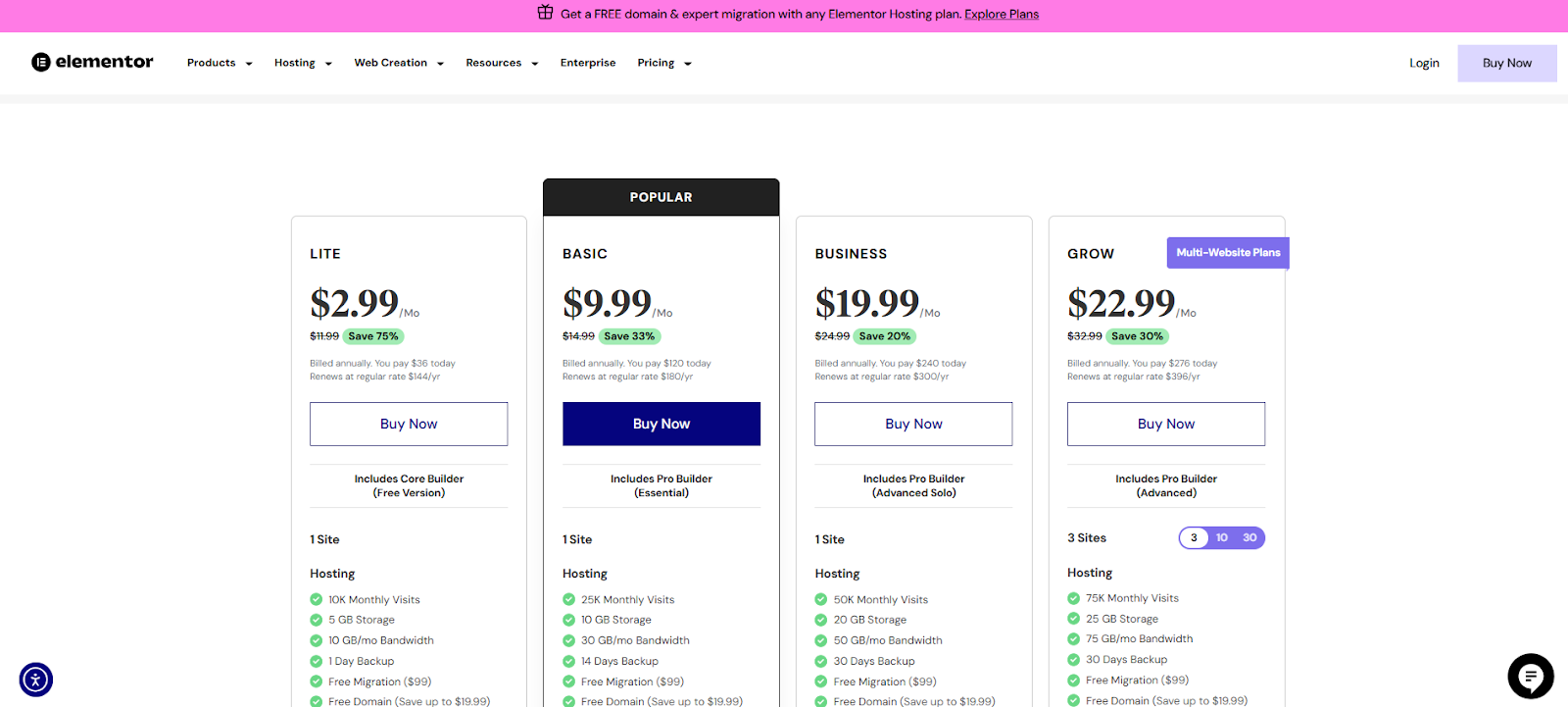
Who is Elementor Best For?
Elementor is an excellent choice for:
- WordPress Users of All Skill Levels: Its intuitive interface makes it accessible to beginners, while its advanced features cater to experienced designers and developers.
- Those Seeking Extensive Design Control: Elementor provides granular control over every aspect of your website’s appearance.
- Users Who Want to Build Custom Themes Visually: The Theme Builder in Elementor Pro offers a powerful way to create unique WordPress themes without coding.
- E-commerce Businesses: The WooCommerce Builder in Elementor Pro provides comprehensive tools for customizing online stores.
- Marketers and Content Creators: The wide range of widgets and templates makes it easy to create engaging landing pages and content layouts.
2. Divi Builder: The Visual Powerhouse from Elegant Themes
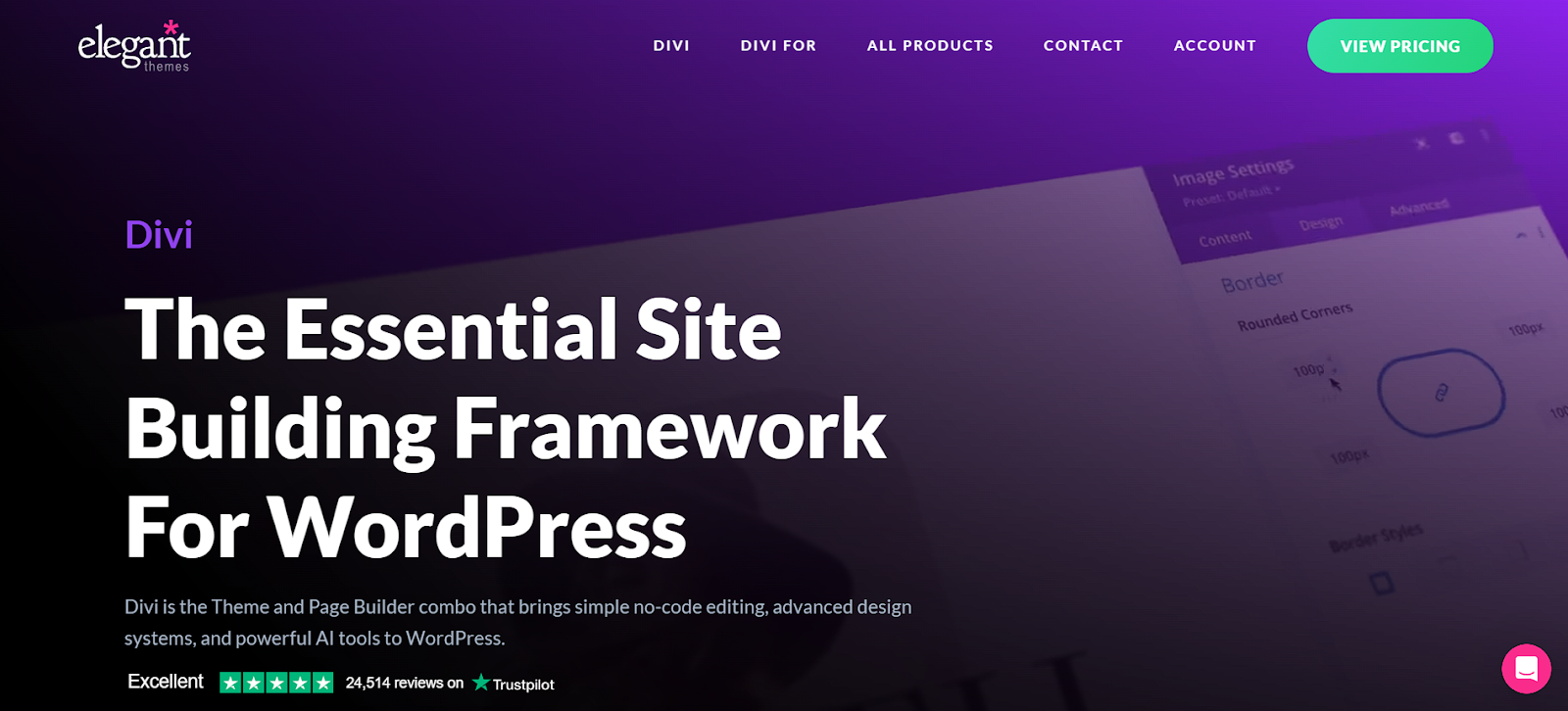
Divi Builder, developed by Elegant Themes, is another prominent WordPress page builder known for its visual editing experience and a vast library of modules. It’s available as part of the Elegant Themes membership, which also includes the Divi theme and other valuable plugins.
Features of Divi Builder:
- True Visual Editing: Divi Builder offers a front-end visual editor that allows you to build and edit your pages directly on the live website.
- Extensive Module Library: Divi comes with a wide array of modules, covering everything from basic content elements to advanced features like sliders, portfolios, and contact forms.
- Pre-made Layouts: Divi includes a large selection of professionally designed pre-made layouts that can be imported and customized to jumpstart your design process.
- Inline Text Editing: You can directly click and edit text on your page within the visual editor, making content updates quick and easy.
- Customizable Modules: Each Divi module offers a wealth of customization options, allowing you to fine-tune its appearance and functionality.
- Global Modules and Settings: Use global settings to save and reuse modules across your website and manage design consistency.
- Split Testing: Divi includes built-in A/B testing functionality, allowing you to test different versions of your pages to optimize for conversions.
- Role-Based Permissions: Control which users have access to specific Divi Builder features and settings.
- Portability: Easily import and export layouts and modules between different Divi websites.
Pricing of Divi Builder:
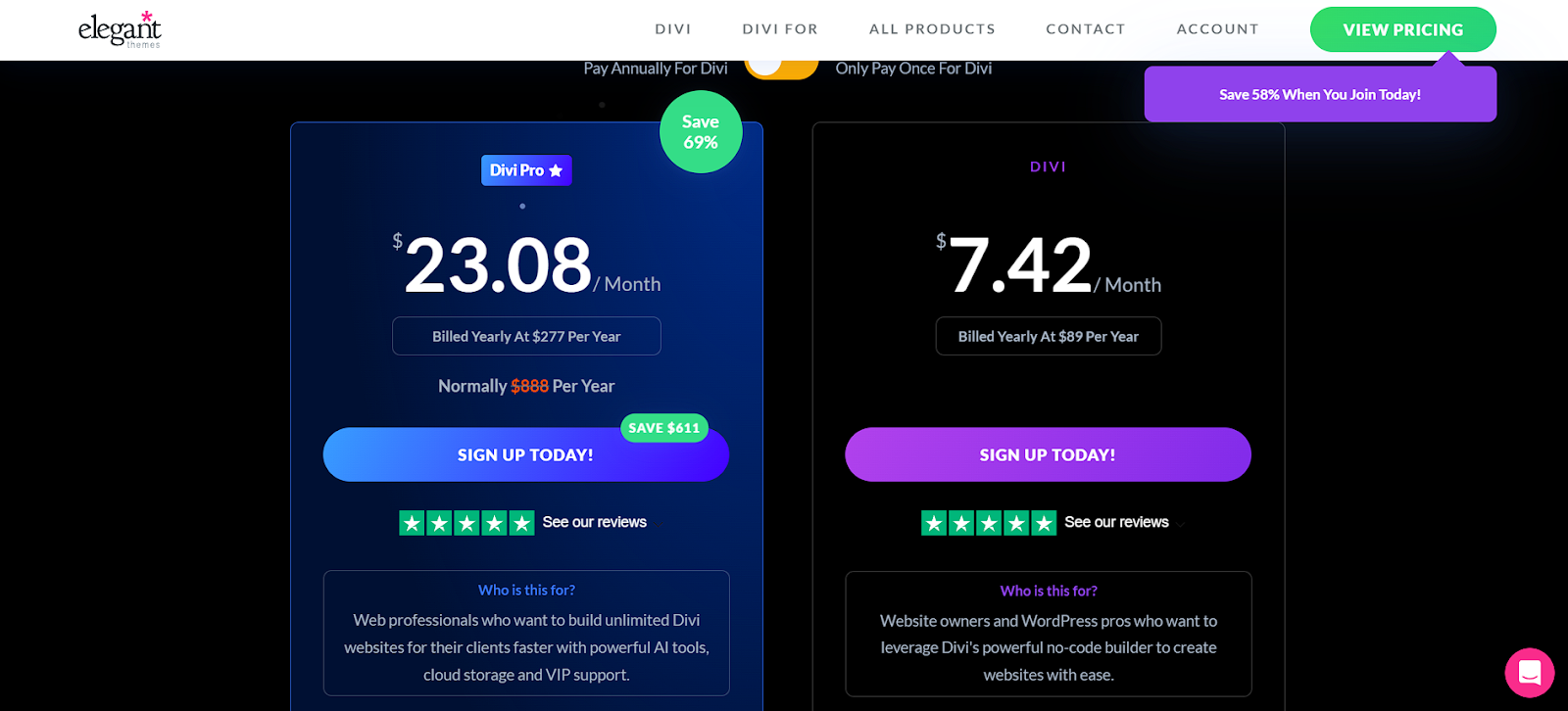
Divi offers yearly and lifetime subscriptions for building unlimited websites. Here’s a look at their yearly options:
Divi Yearly Plans:
- Divi Pro: $277 per year (discounted from $888). This plan is designed for web professionals and includes unlimited Divi websites, AI tools for layout, text, image, and code generation, unlimited cloud storage, VIP support with a 30-minute response time, a $50 Divi Marketplace credit, and access to Divi extensions.
- Divi: $89 per year. This plan is for website owners and WordPress professionals and includes the Divi Theme & Builder, Divi Quick Sites, 300+ website packs, unlimited website usage, and 24/7 premium support.
Both yearly plans come with a risk-free guarantee.
Who is Divi Builder Best For?
Divi Builder is an excellent choice for:
- Users Who Prefer a Front-End Visual Editor: Divi’s true visual editing experience is a major draw for many.
- Those Seeking a Comprehensive Suite of Tools: The Elegant Themes membership provides access to a wide range of valuable themes and plugins.
- Designers Who Appreciate Pre-made Layouts: The extensive library of pre-made layouts can significantly speed up the design process.
- Agencies and Freelancers: The lifetime membership option offers excellent value for those building multiple websites.
3. Beaver Builder: Reliable and Developer-Friendly
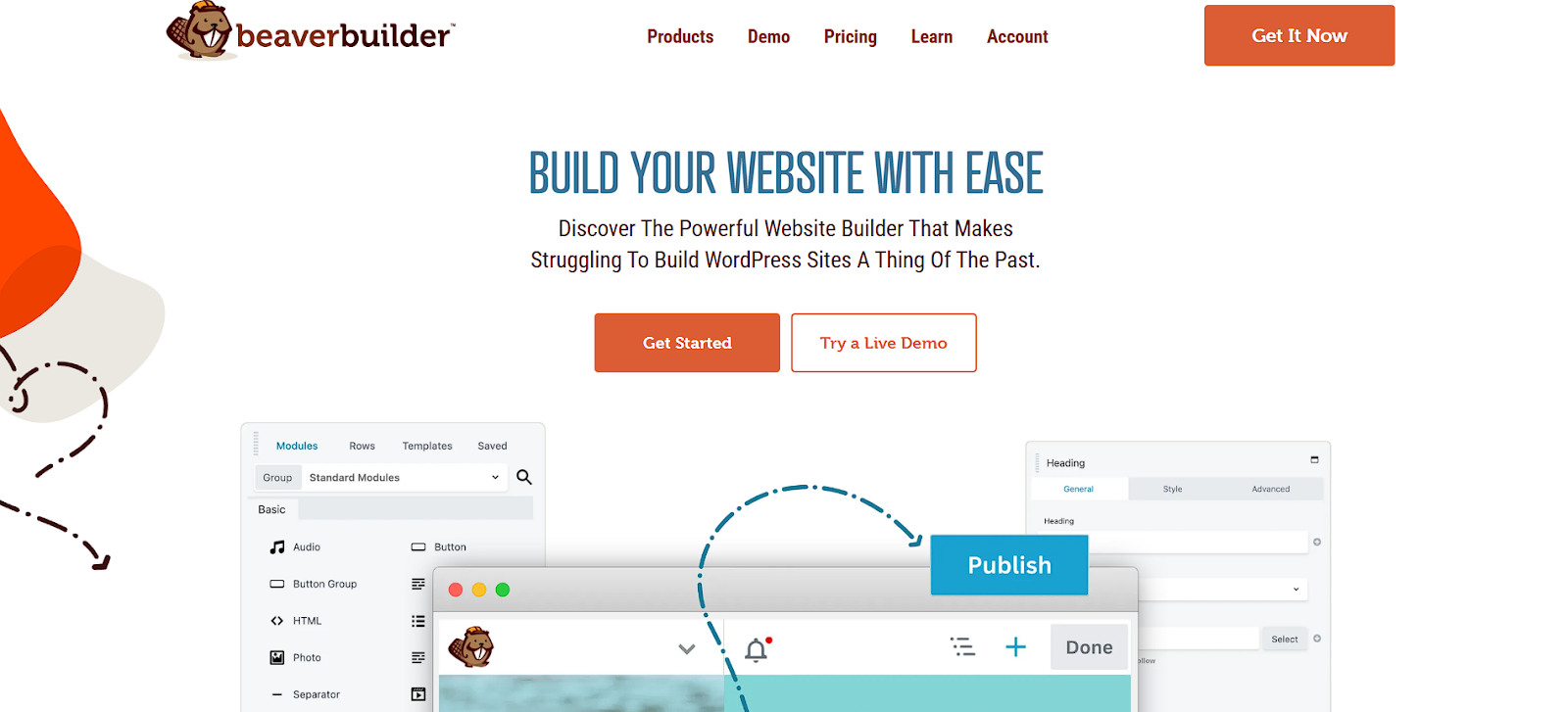
Beaver Builder is known for its clean interface, reliable performance, and developer-friendly features. It’s a popular choice among professionals who value stability and flexibility.
Features of Beaver Builder:
- Intuitive Drag-and-Drop Interface: Beaver Builder offers a user-friendly drag-and-drop editor that focuses on a clean and organized workflow.
- Lightweight and Fast: Beaver Builder is designed to be lightweight and efficient, ensuring that it doesn’t slow down your website.
- Variety of Modules: Beaver Builder comes with a solid set of modules for creating various types of content layouts.
- Pre-designed Templates: Beaver Builder offers a selection of pre-designed templates for different page types, which can be customized to your liking.
- Developer-Friendly API: Beaver Builder has a robust API that allows developers to extend its functionality and create custom modules.
- Excellent Support: Beaver Builder is known for its responsive and helpful customer support team.
- Theme Compatibility: Beaver Builder works well with most well-coded WordPress themes.
- White Labeling: Agency plans offer white labeling options, allowing you to brand the builder as your own for clients.
Pricing of Beaver Builder:
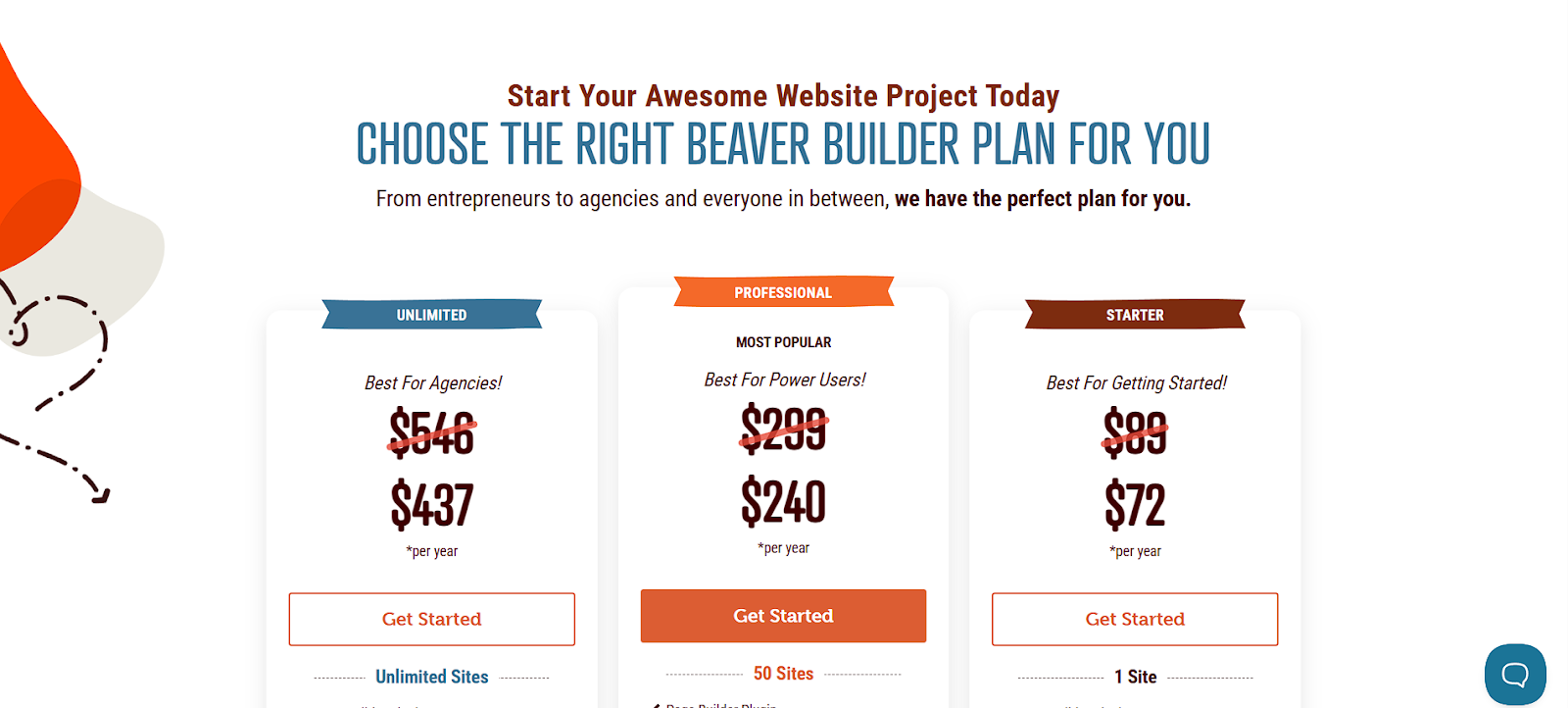
Beaver Builder offers yearly plans tailored to different website project needs.
Beaver Builder Yearly Plans:
- Starter: $72 per year (discounted from $89). This is the best option for getting started. It supports 1 site and includes the Page Builder Plugin, Beaver Builder Theme, and Beaver Themer.
- Professional: $240 per year (discounted from $299). This is the most popular option, ideal for power users. It supports 50 sites and includes the Page Builder Plugin, Beaver Builder Theme, and Beaver Themer.
- Unlimited: $437 per year (discounted from $546). Best for agencies, it supports unlimited sites and includes the Page Builder Plugin, Beaver Builder Theme, and Beaver Themer.
All plans include: Multisite Support, Multisite Network Settings, White Labeling, Advanced Courses, Priority Email Support, and Assistant Pro (6 months Free). A 30-day money-back guarantee is also provided.
Who is Beaver Builder Best For?
Beaver Builder is a great option for:
- Developers and Agencies: Its developer-friendly API and white labeling options make it a popular choice among professionals.
- Users Who Value Stability and Reliability: Beaver Builder is known for its solid performance and consistent updates.
- Those Seeking a Clean and Organized Interface: The user interface is intuitive and easy to navigate.
- Users Who Want a Lightweight Page Builder: Beaver Builder is designed to be fast and efficient.
4. Brizy: The Next-Generation Visual Builder
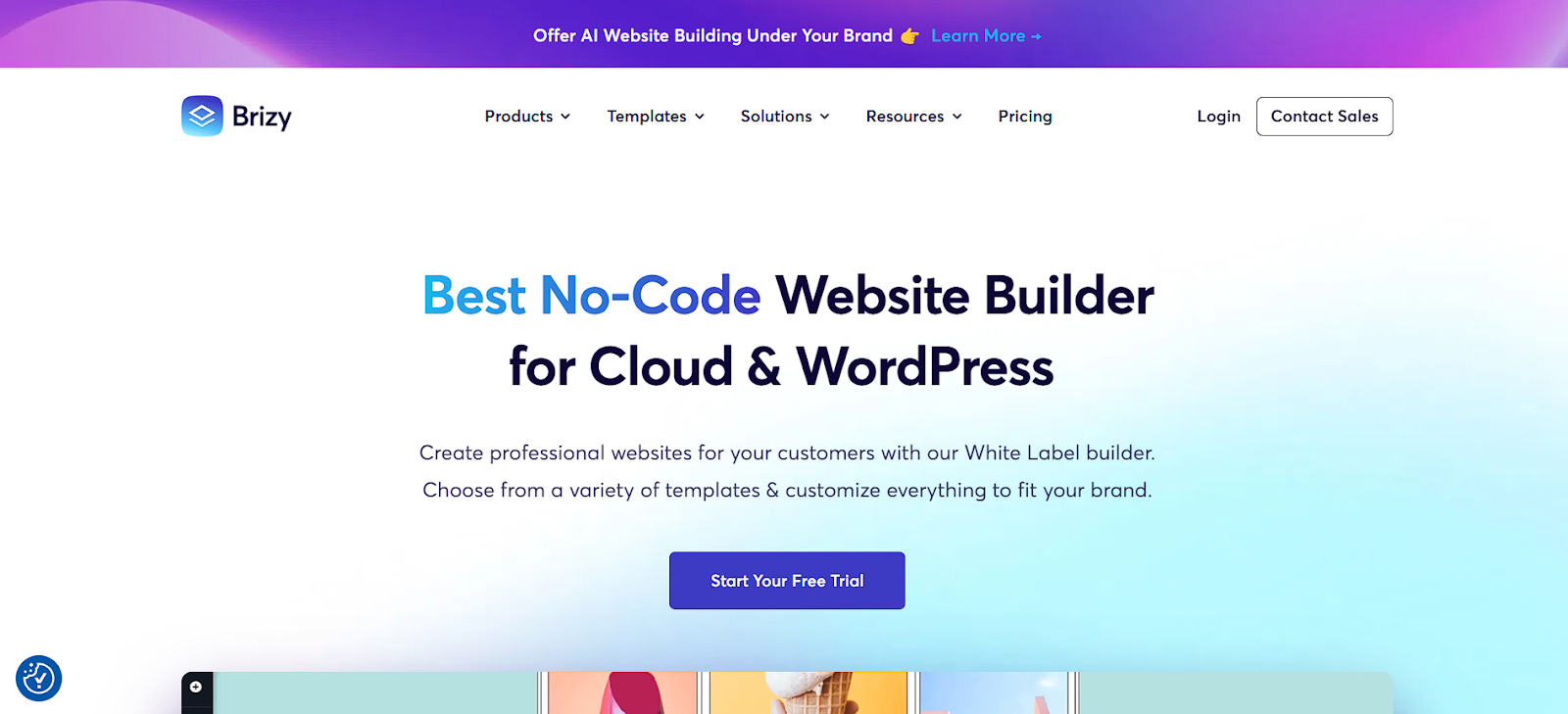
Brizy is a relatively newer WordPress page builder that has gained attention for its modern interface and focus on ease of use. It offers a streamlined approach to website building with a strong emphasis on visual design.
Features of Brizy:
- Super Intuitive Interface: Brizy boasts an incredibly user-friendly interface that is designed to be intuitive and easy to learn, even for beginners.
- Real-Time Drag and Drop: Brizy offers a seamless drag-and-drop experience with real-time previews of your changes.
- Global Styling: Easily manage your website’s overall style by defining global colors, typography, and other design settings.
- Brizy Cloud: Brizy also offers a cloud-based platform that allows you to build websites without a separate WordPress installation.
- Extensive Element Library: Brizy comes with a good selection of elements for creating various types of content.
- Pre-made Blocks and Layouts: Brizy offers a library of professionally designed pre-made blocks and full-page layouts that can be easily customized.
- Dynamic Content: Brizy supports dynamic content, allowing you to pull in data from WordPress and other sources.
- WooCommerce Integration: Brizy offers integration with WooCommerce for building online stores.
- Popup Builder: Create engaging popups directly within the Brizy interface.
Pricing of Brizy:
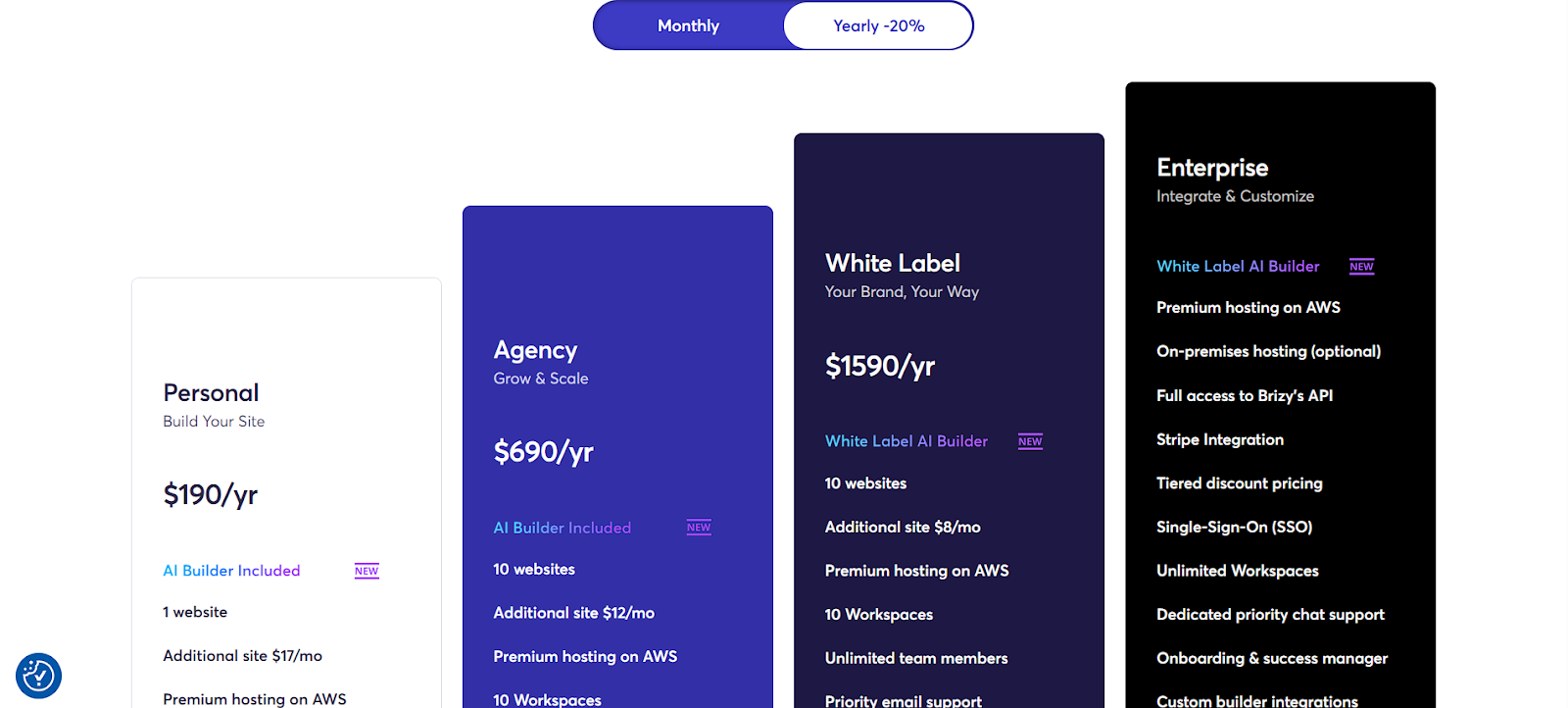
Brizy offers yearly plans for building websites with varying features and website allowances.
Brizy Yearly Plans:
- Personal: $190/year for one website (additional sites at $17/month). Includes the AI Builder, premium hosting on AWS, and one workspace.
- Agency: $690/year for 10 websites (additional sites at $12/month). Includes the AI Builder, premium hosting on AWS, 10 workspaces, unlimited team members, and priority email support.
- White Label: $1590/year for 10 websites (additional sites at $8/month). Includes the White Label AI Builder, premium hosting on AWS, 10 workspaces, unlimited team members, priority email support, client management features, and a white-label platform.
- Enterprise: Pricing is tailored; users need to book a demo. This plan offers integration and customization features, including a White-Label AI Builder, premium hosting (with an optional on-premises option), full API access, Stripe integration, tiered discount pricing, SSO, unlimited workspaces, dedicated priority chat support, onboarding and success manager, custom builder integrations, and white-label platform and video docs.
Who is Brizy Best For?
Brizy is a great choice for:
- Beginners: Its incredibly intuitive interface makes it very easy for those new to website building.
- Users Who Prioritize Visual Design: Brizy’s focus on visual editing and modern aesthetics is a major draw.
- Those Looking for a Streamlined Workflow: Brizy’s interface is clean and efficient, making the design process smooth.
- Users Interested in a Cloud-Based Option: The Brizy Cloud platform offers an alternative to traditional WordPress hosting.
5. Visual Composer Website Builder: From Page Builder to Full Website Solution
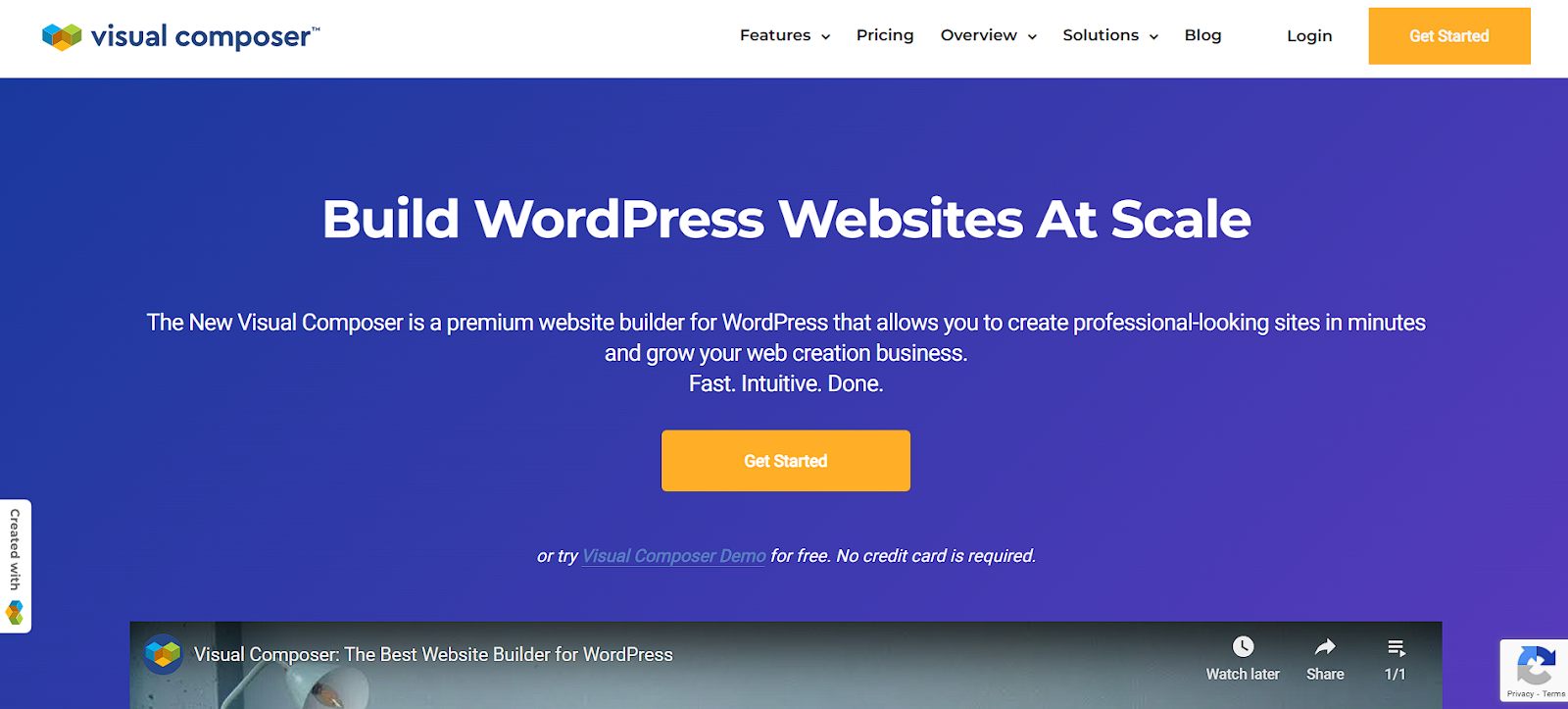
Visual Composer Website Builder has evolved from a popular WordPress page builder plugin to a comprehensive website building platform. It offers both front-end and back-end editing options and a wide range of features.
Features of Visual Composer Website Builder:
- Front-End and Back-End Editors: Visual Composer offers both a live front-end editor and a traditional back-end editor, giving you flexibility in building your website.
- Visual Hub: The Visual Composer Hub allows you to access a vast library of pre-designed templates, blocks, and add-ons.
- Theme Builder: Visually design your entire WordPress theme, including headers, footers, and other theme parts.
- WooCommerce Builder: Customize your online store with dedicated WooCommerce elements and templates.
- Popup Builder: Create engaging popups for various marketing and engagement purposes.
- Form Builder: Build custom forms directly within the Visual Composer interface.
- Role Manager: Controls user access to different features and functionalities.
- SEO Optimization: Built-in tools help you optimize your website for search engines.
- Extensibility: Visual Composer offers a robust API for developers to create custom elements and integrations.
Pricing of Visual Composer Website Builder:
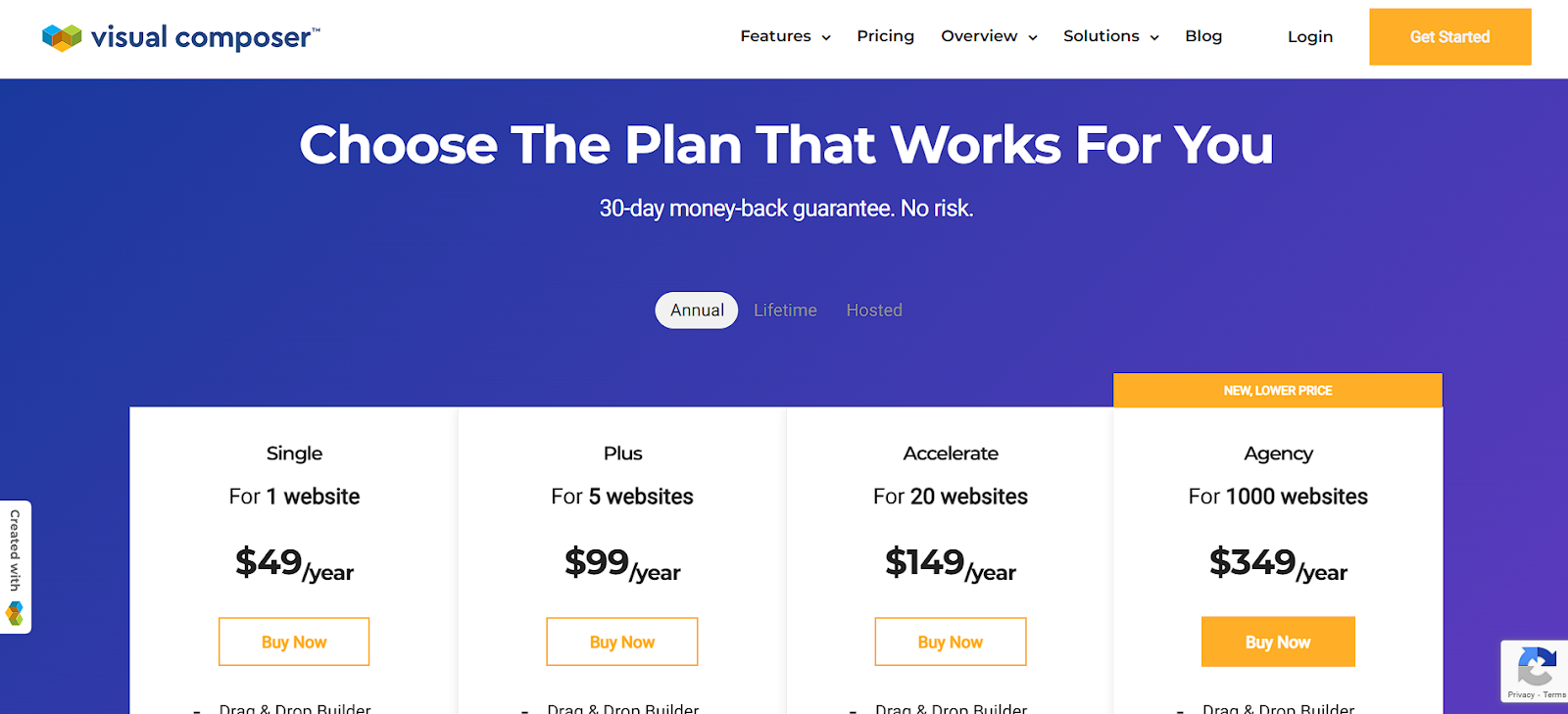
Visual Composer offers annual subscription plans for their website builder, all backed by a 30-day money-back guarantee.
Visual Composer Annual Plans:
- Single: $49/year for 1 website. Includes a drag-and-drop builder, 300+ content elements, 200+ templates, font manager, theme builder, popup builder, insights, free stock images, and premium support.
- Plus: $99/year for 5 websites. Includes the same features as the Single plan.
- Accelerate: $149/year for 20 websites. Includes the same features as the Single plan.
- Agency: $349/year for 1000 websites. Includes the same features as the Single plan.
Users can also get started with a free version of Visual Composer.
Who is Visual Composer Website Builder Best For?
Visual Composer Website Builder is a good fit for:
- Users Who Appreciate Both Front-End and Back-End Editing: The flexibility of having both options is appealing to many.
- Those Looking for a Comprehensive Website Building Solution: With features like Theme Builder and WooCommerce Builder, it offers more than just page building.
- Users Who Value a Large Library of Templates and Add-ons: The Visual Composer Hub provides a wealth of design resources.
6. Thrive Architect: Built for Conversion-Focused Websites
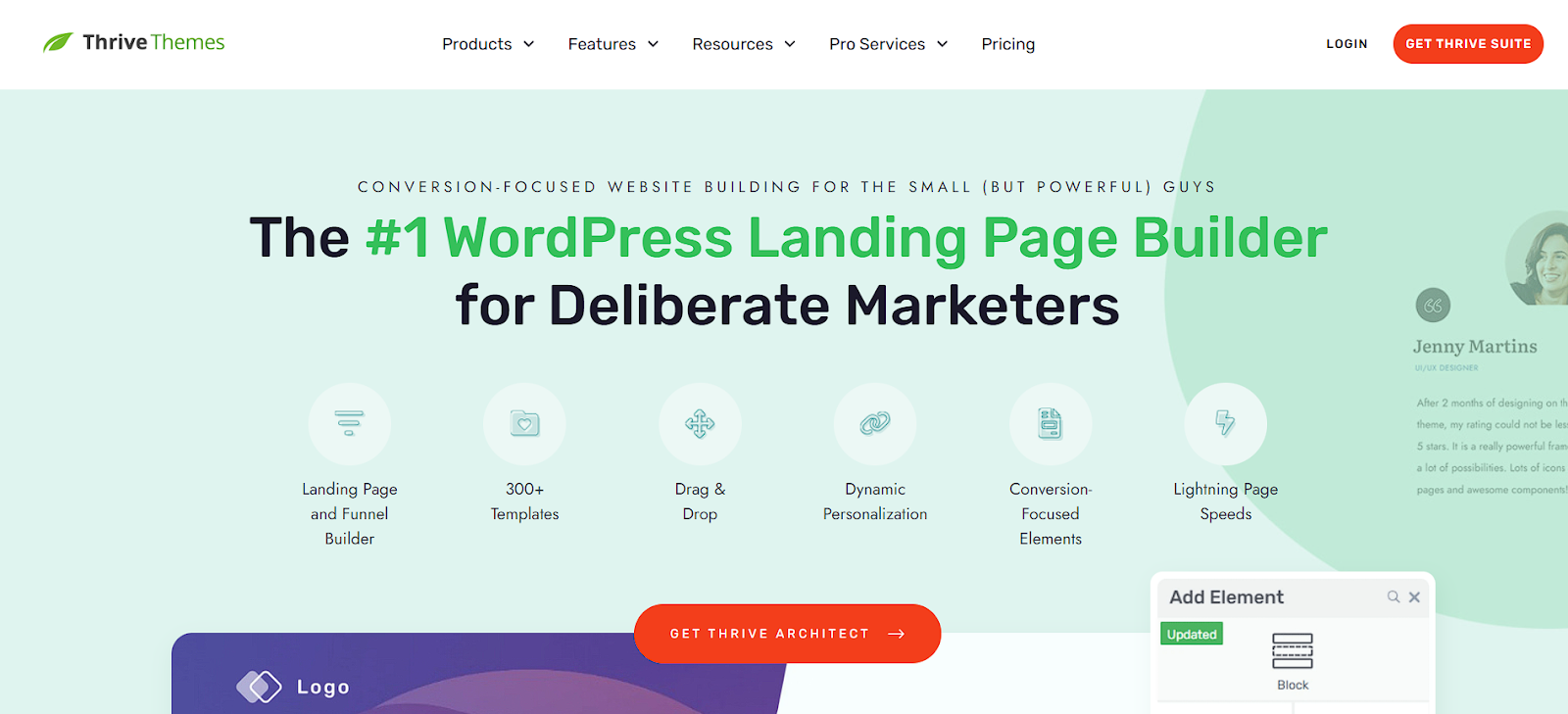
Thrive Architect, from Thrive Themes, is a WordPress page builder specifically designed for creating conversion-focused websites and landing pages. It’s part of the Thrive Themes suite of plugins, which focuses on helping users build websites that generate leads and sales.
Features of Thrive Architect:
- Focus on Conversion: Thrive Architect’s elements and templates are specifically designed to maximize conversions, making it ideal for marketers and businesses.
- Intuitive Drag-and-Drop Editor: The editor is user-friendly and allows for easy creation of visually appealing and high-converting pages.
- Extensive Library of Conversion-Focused Elements: Thrive Architect offers a wide range of elements optimized for conversions, such as lead generation forms, countdown timers, testimonials, and calls to action.
- Pre-designed Landing Page Templates: Access a large library of professionally designed landing page templates for various purposes.
- A/B Testing: Integrate seamlessly with Thrive Optimize (a separate Thrive Themes plugin) for A/B testing your landing pages.
- Dynamic Content: Personalize your content by displaying dynamic information based on user behavior.
- Integration with Marketing Tools: Thrive Architect integrates with various popular email marketing services and other marketing tools.
Pricing of Thrive Architect:
Thrive Suite offers a collection of WordPress plugins and themes designed to help build websites that convert.
Thrive Suite Pricing:
- Yearly: $299 for the first year (renews at $599/year).
Thrive Suite Includes: All 8 Thrive Themes WordPress plugins (Thrive Architect, Thrive Quiz Builder, Thrive Leads, Thrive Apprentice, Thrive Ultimatum, Thrive Ovation, Thrive Optimize, Thrive Comments), Thrive Theme Builder, 24/5 Support, and access to Thrive University. It can be installed and used on up to 5 websites and comes with a 30-day money-back guarantee.
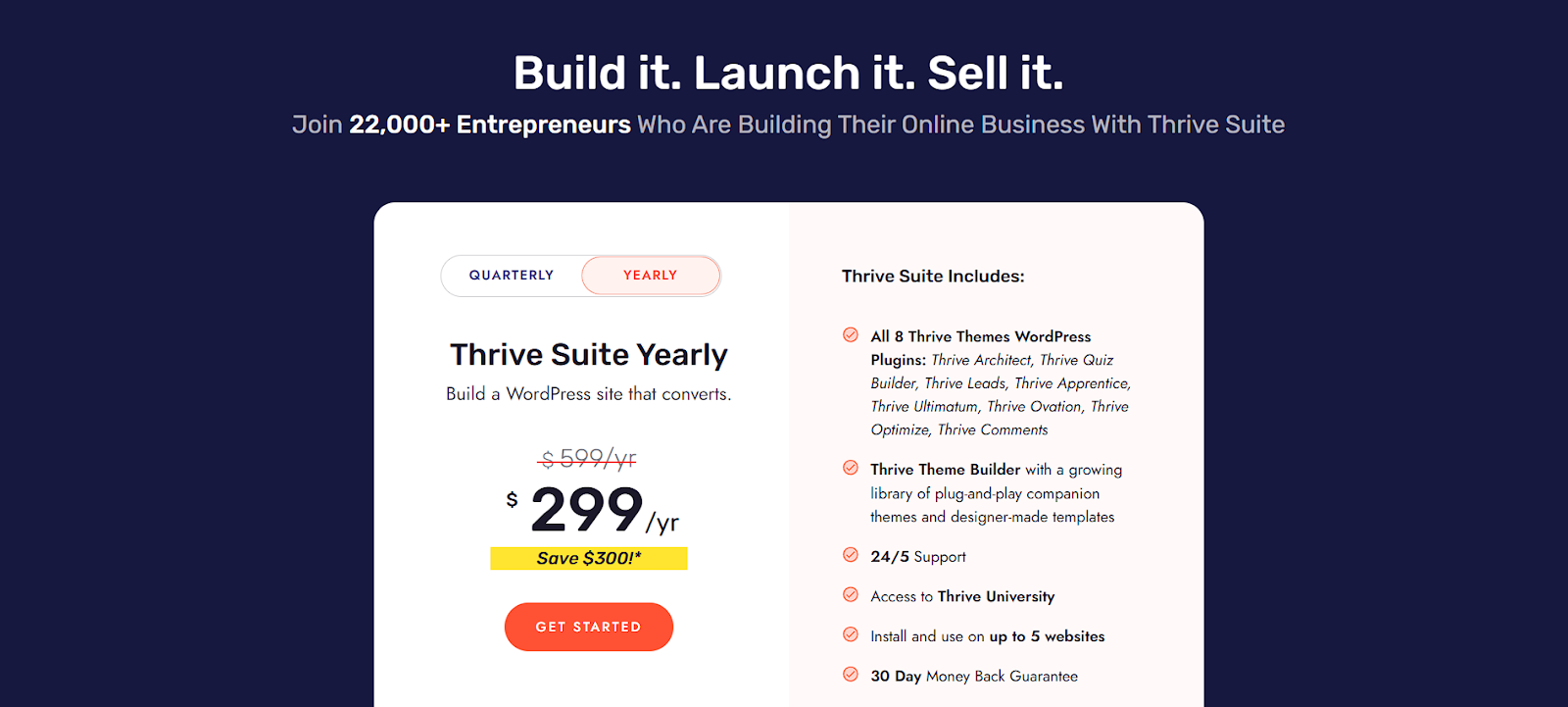
Who is Thrive Architect Best For?
Thrive Architect is the ideal choice for:
- Marketers and Businesses Focused on Conversions: Its conversion-centric features make it perfect for building landing pages, sales pages, and lead generation forms.
- Those Using Other Thrive Themes Plugins: It integrates seamlessly with the rest of the Thrive Themes suite.
- Users Who Want to Build High-Converting Websites Quickly: The pre-designed templates and conversion-focused elements speed up the process.
7. Oxygen Builder: Powerful and Flexible for Advanced Users
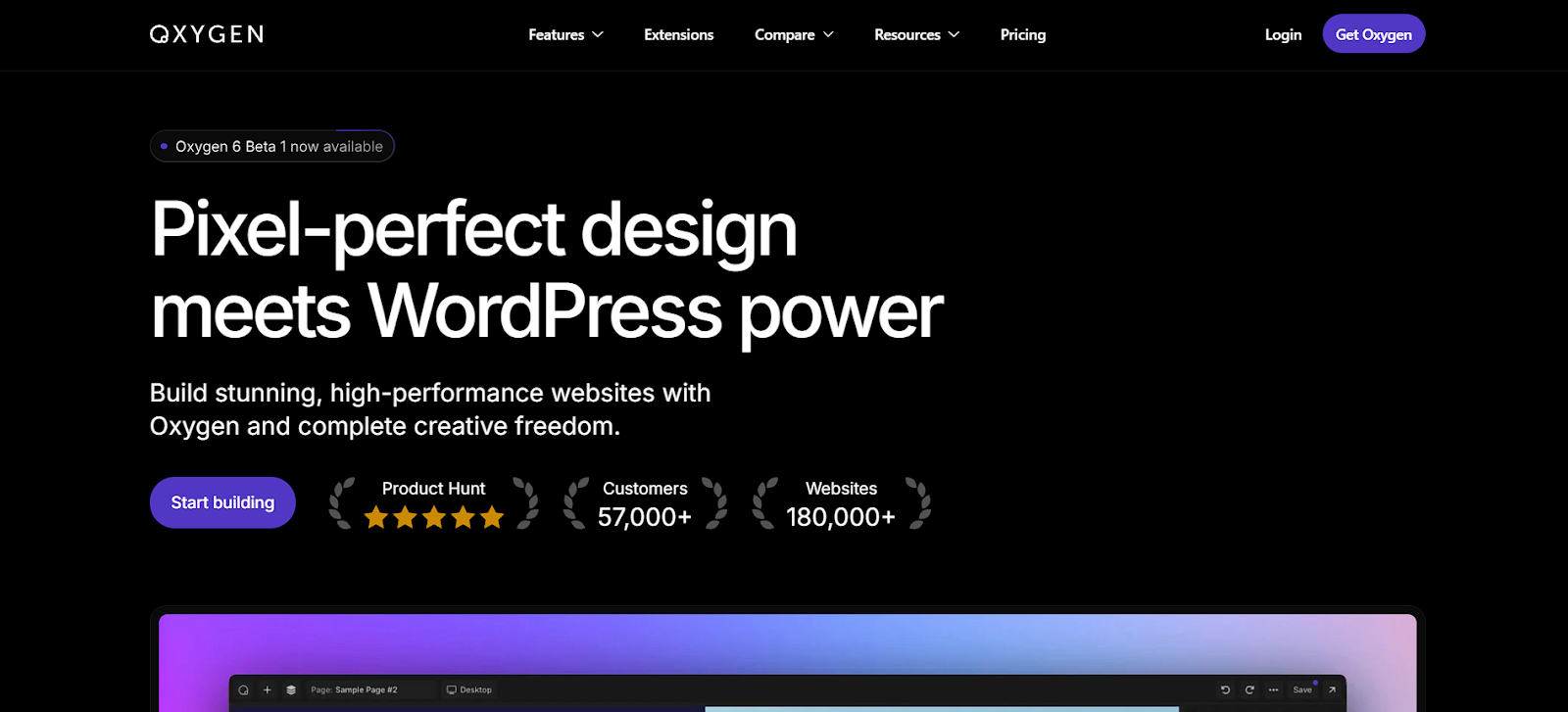
Oxygen Builder is a powerful and highly flexible WordPress website builder that caters primarily to advanced users and developers. It offers complete control over every aspect of your website’s design, but it has a steeper learning curve than some other builders.
Features of Oxygen Builder:
- Complete Design Freedom: Oxygen Builder gives you absolute control over your website’s HTML, CSS, and JavaScript, allowing for highly customized designs.
- Lightweight and Performance-Focused: Oxygen Builder is known for generating clean and efficient code, resulting in fast-loading websites.
- Visual CSS Editor: Style your website elements visually with a comprehensive CSS editor.
- Integration with Dynamic Data: Easily integrate with custom fields and other sources of dynamic data.
- WooCommerce Integration: Create highly customized WooCommerce store layouts.
- Global Styles and Templates: Manage design consistency across your website with global styles and reusable templates.
- Developer-Friendly: Oxygen Builder is built with developers in mind, offering powerful tools and a flexible API.
Pricing of Oxygen Builder:
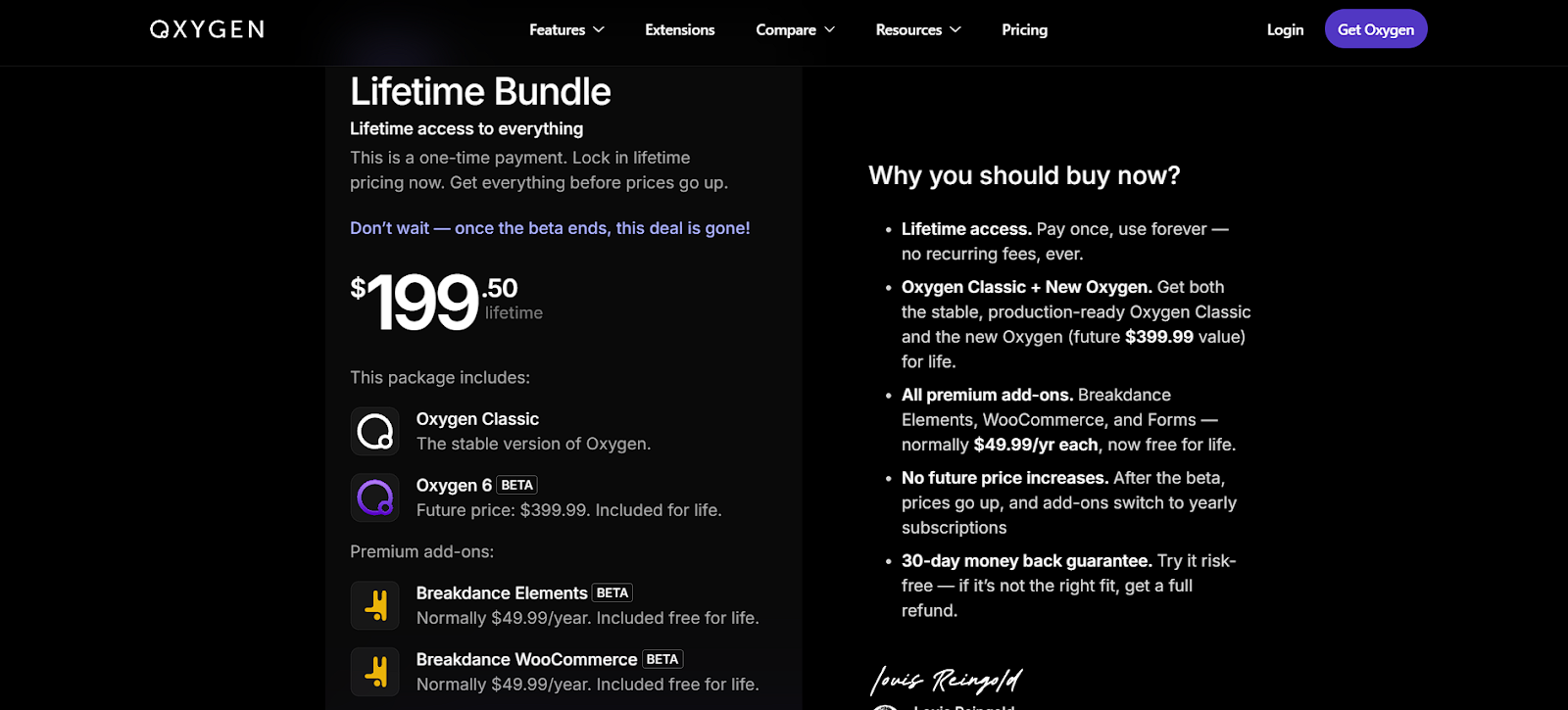
Oxygen offers a powerful website builder with a one-time purchase option.
This bundle is currently priced at $199.50 for lifetime access. It includes Oxygen Classic (the stable version) and the new Oxygen 6 (currently in beta, future price $399.99). It also includes lifetime access to premium add-ons currently in beta: Breakdance Elements, Breakdance WooCommerce, and Breakdance Forms (normally $49.99/year each).
Purchasing now provides lifetime access with no recurring fees. It includes both the stable and new versions of Oxygen and all premium add-ons for life. The bundle also locks in the current price before it increases after the beta period. The bundle comes with a 30-day money-back guarantee, an unlimited site license, and access to their support team. Clients do not need their own license when websites are built for them using Oxygen.
Who is Oxygen Builder Best For?
Oxygen Builder is best suited for:
- Advanced WordPress Users and Developers: Its powerful features and complete control require a solid understanding of web development principles.
- Those Who Need Highly Customized Website Designs: Oxygen Builder is a great choice if you need precise control over every detail of your website’s appearance and functionality.
- Users Prioritizing Website Performance: The clean code generated by Oxygen Builder contributes to faster loading times.
Choosing the Right Website Builder Alternative for Your Needs
Selecting the ideal website builder alternative to Themify Builder requires a thoughtful assessment of your specific needs and objectives. Let’s explore some crucial factors to guide your decision-making process.
Optimization for WordPress and WooCommerce
If you are building a WordPress website, it is paramount to ensure that your chosen page builder is well-optimized for the platform. Look for builders that integrate seamlessly with WordPress core functionalities and follow best practices for coding and performance.
For those venturing into e-commerce with WooCommerce, prioritize builders that offer dedicated WooCommerce integration, allowing you to customize product pages, shop layouts, and other essential e-commerce elements visually.
Assessing Your Website Building Requirements
Before committing to a specific page builder, take a step back and clearly define your website-building requirements. Consider the following aspects:
- Complexity of Design: Will you need highly customized and intricate layouts, or will simpler, more straightforward designs suffice?
- Specific Features Needed: Do you require advanced features like theme building, popup creation, form builders, or specific integrations with other plugins or services?
- Your Technical Proficiency: Are you comfortable with more advanced settings and customization options, or do you prefer a more beginner-friendly, intuitive interface?
- Budget: Are you looking for a free solution, or are you willing to invest in a premium page builder for more features and support?
Considering Future Growth and Scalability
Think about your website’s long-term vision. Do you anticipate significant growth in content, features, or complexity? Choose a page builder that offers scalability and won’t limit your ability to expand in the future. Consider factors like the availability of advanced features, the flexibility of the design options, and the builder’s performance on larger, more complex websites.
Budgetary Considerations
The cost of WordPress page builders can vary significantly, from free options to premium plugins with recurring subscription fees. Determine your budget for a page builder and explore options that align with your financial constraints.
When evaluating premium options, consider the long-term value and potential return on investment, taking into account factors like the features offered, the quality of support, and the frequency of updates.
Importance of Ease of Use and Learning Curve
The ease of use and the learning curve associated with a page builder can significantly impact your website development workflow. If you are a beginner or have limited technical skills, opt for a builder with an intuitive drag-and-drop interface and ample documentation and tutorials to help you get started.
More advanced users might be willing to invest more time in learning a more complex builder that offers greater design flexibility and control.
Performance and Impact on Site Speed
Website loading speed is a critical factor for user experience and SEO. Choose a page builder that is well-coded and doesn’t add unnecessary bloat to your website’s code. Look for builders that are known for their performance optimization and that allow you to create efficient and fast-loading pages.
Availability of Templates and Pre-designed Blocks
Templates and pre-designed blocks can significantly speed up the website-building process, especially for users who are not designers or who need to create websites quickly. Consider the availability and quality of templates and blocks offered by different page builders.
A large and well-designed library can provide a great starting point for your projects and save you considerable time and effort.
Community Support and Documentation
A strong community and comprehensive documentation can be invaluable when you encounter issues or have questions about using a page builder. Look for builders that have active user communities, extensive online documentation, and readily available tutorials and resources. This can significantly enhance your learning experience and help you troubleshoot any problems you face.
Migration Considerations
If you are currently using Themify Builder and considering switching to another page builder, the migration process is an important aspect to consider.
Content Portability and Lock-in
Understand how easily your content can be transferred from Themify Builder to the new page builder. Some page builders use shortcodes extensively, which can make it difficult to switch to a different builder without losing formatting or having to edit your content manually. Look for builders that offer more content portability or have tools to help with the migration process. Consider the potential for vendor lock-in when choosing a page builder.
Rebuilding Layouts and Designs
When switching page builders, be prepared to rebuild some or all of your layouts and designs. While some builders offer import/export functionality, the structure and elements might not always translate perfectly between different platforms. Factor in the time and effort required to redesign your website with the new builder.
Plugin Conflicts and Compatibility
Ensure that the new page builder you choose is compatible with the other plugins you are using on your WordPress website. Plugin conflicts can cause unexpected issues and break your website. It’s always a good idea to test the compatibility of new plugins in a staging environment before implementing them on your live site.
Learning a New Interface and Workflow
Switching to a new page builder will inevitably involve learning a new interface and workflow. Factor in the time it will take you and your team to become proficient with the new builder. Consider the availability of training resources and the learning curve associated with the new platform.
Potential for Website Downtime
While migrating your website to a new page builder, take steps to minimize potential downtime. Consider using a staging environment to build and test your new website before making it live. Plan the switchover carefully to ensure a smooth transition for your website visitors.
Optimizing Your Website with a New Builder
Once you have switched to a new WordPress page builder, you can take several steps to optimize your website’s performance and appearance.
Reviewing and Refining Existing Content
After migrating your content, take the time to review and refine it within the new page builder. Ensure that the formatting is correct, the layouts are visually appealing, and all elements are functioning as expected. This is a good opportunity to update and improve your existing content.
Leveraging New Features and Functionality
Explore the features and functionality offered by your new page builder. Take advantage of any new elements, templates, or design options that can enhance your website’s appearance and user experience.
Ensuring Responsiveness Across Devices
Thoroughly test your website’s responsiveness across different devices (desktops, tablets, and smartphones) after switching page builders. Ensure that your layouts adapt correctly to various screen sizes and that the user experience is consistent across all devices.
Optimizing Images and Media
Optimize your images and other media files for the web to improve loading times. Compress images without sacrificing too much quality, and use appropriate file formats. Consider using a content delivery network (CDN) to enhance the delivery of your media assets further.
Testing Website Speed and Performance
Use website speed testing tools to evaluate your website’s performance after switching page builders. Identify any areas for improvement and make necessary adjustments to optimize loading times and overall performance.
Security Best Practices for Your WordPress Website
Regardless of the page builder you choose, maintaining the security of your WordPress website is crucial. Here are some essential security best practices to implement.
Keeping WordPress Core, Themes, and Plugins Updated
Please regularly update your WordPress core installation, active theme, and all installed plugins to the latest versions. These updates often include important security patches that address known vulnerabilities.
Using Strong and Unique Passwords
Use strong, unique passwords for your WordPress admin account, database, and FTP/SFTP accounts. Avoid using easily guessable passwords and consider using a password manager to generate and store complex passwords securely
Installing a Security Plugin
Install a reputable WordPress security plugin, such as Wordfence, Sucuri Security, or iThemes Security. These plugins offer various security features, including malware scanning, firewall protection, and brute-force attack prevention.
Limiting Login Attempts
Implement measures to limit the number of failed login attempts to prevent brute-force attacks. Many security plugins offer this functionality.
Regularly Backing Up Your Website
Regularly back up your entire WordPress website, including your database, themes, plugins, and uploads. In the event of a security breach or other issue, you can restore your website from a recent backup. Consider using an automated backup solution.
Using SSL Certificates and HTTPS
Ensure that your website is using an SSL certificate and is accessible via HTTPS. This encrypts the communication between your website and your visitors, protecting sensitive data.
Being Cautious with File Uploads
Be cautious about the types of files you upload to your WordPress website. Avoid uploading files from untrusted sources, as they could contain malware.
Protecting Your wp-config.php File
The wp-config.php file contains sensitive information about your WordPress installation. Secure this file by restricting access to it.
Disabling File Editing in the WordPress Admin
For enhanced security, consider disabling file editing within the WordPress admin area. This can prevent malicious code from being injected into your theme or plugin files.
Keeping Your Computer and Network Secure
Ensure that your own computer and network are secure. Use strong passwords for your computer and Wi-Fi network, and keep your operating system and software up to date with the latest security patches.
Conclusion
Themify Builder is a capable WordPress page builder, but the WordPress ecosystem offers a wealth of compelling alternatives in 2026.
Elementor stands out as a leading option, renowned for its intuitive interface, extensive features, and vibrant community. However, the other nine alternatives discussed each offer unique strengths and cater to different user needs and preferences.
By carefully evaluating your specific requirements, considering factors like ease of use, design flexibility, performance, and budget, you can choose the WordPress page builder that will best empower you to create the website of your dreams. Remember to explore the features and pricing of each option in detail to make an informed decision that aligns with your long-term goals for your online presence.
FAQs
1. Is Elementor a good alternative to Themify Builder?
Yes, Elementor is widely considered a powerful and user-friendly alternative to Themify Builder. It offers an intuitive drag-and-drop interface, a vast library of widgets and templates, and extensive customization options, making it suitable for users of all skill levels.
2. Are there any free alternatives to Themify Builder?
Yes, several free WordPress page builders can serve as alternatives to Themify Builder. These plugins offer a solid set of features for creating custom layouts without any cost.
3. Which page builder is best for beginners?
Page builders like Elementor are often recommended for beginners due to their intuitive drag-and-drop interfaces and ease of use. They typically offer visual editing experiences that make it easy to see changes in real-time.
4. Which page builder is best for advanced users and developers?
Options like Elementor are often preferred by advanced users and developers who need more control and flexibility. These builders offer more granular control over the website’s code and design.
5. Will switching page builders affect my website’s SEO?
Switching page builders shouldn’t negatively impact your website’s SEO, provided that the new builder generates clean and SEO-friendly code and that you maintain the structure and content of your pages. However, it’s essential to ensure that your website remains responsive and loads quickly and that all your SEO settings are properly configured after the switch.
Looking for fresh content?
By entering your email, you agree to receive Elementor emails, including marketing emails,
and agree to our Terms & Conditions and Privacy Policy.





