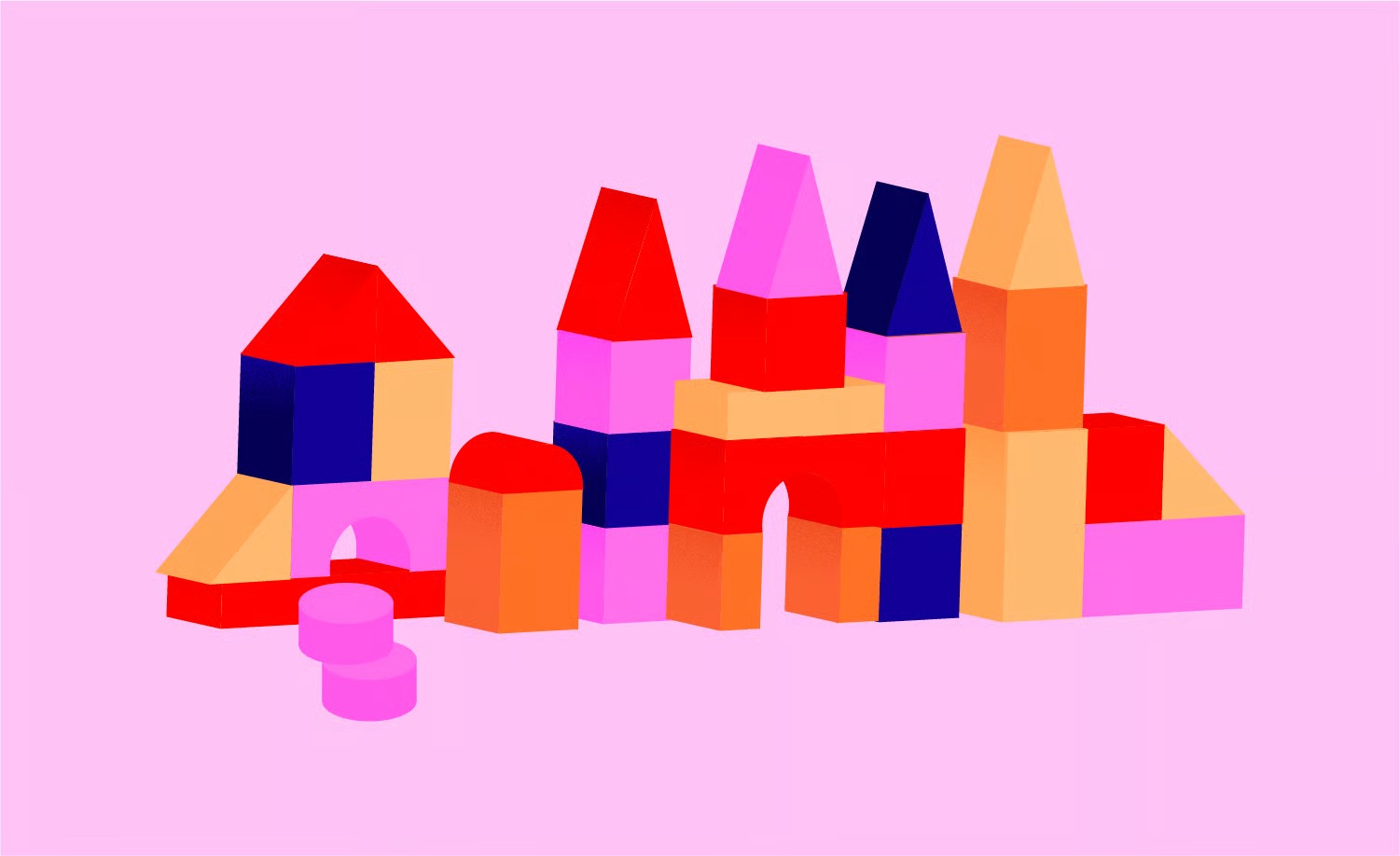Table of Contents
Many people are stopped by the perceived cost. They see expensive bootcamps or university degrees. But here is the truth: you can learn everything you need to become a world-class programmer for free. The internet is a massive, open-source university. The only price of admission is your time, your discipline, and your curiosity. This guide is your map. We will not just list 100 resources; we will give you a strategic roadmap to navigate them.
Key Takeaways
- Start with “Why”: Your ultimate goal (e.g., customizing WordPress, building mobile apps, analyzing data) dictates your learning path. Do not just learn “coding”; learn HTML/CSS for design, Python for data, or JavaScript for interactivity.
- Don’t Just Learn, Build: The most effective way to make skills stick is to immediately apply them. Your goal should be to build a real project, not just complete a tutorial.
- “No-Code” and “Low-Code” Work Together: Platforms like Elementor provide a massive head start. Learning to code (CSS, JS, PHP) is the “superpower” that lets you customize and extend these platforms beyond their built-in options.
- Community is a Force Multiplier: You will get stuck. Everyone does. Use communities like Stack Overflow and GitHub to get help, see how others solve problems, and collaborate.
- Focus on Fundamentals: It is tempting to jump straight to a popular framework like React. Resist this. A deep understanding of the fundamentals (like plain JavaScript) will make you a much stronger, more adaptable developer.
- “Free” Requires Discipline: These resources are free, but you must provide your own structure and consistency. A little bit of learning every day is more effective than a 10-hour binge once a month.
Before You Write a Line of Code: A Practical Roadmap
The biggest mistake beginners make is opening a list like this and randomly picking a site. You will end up in “tutorial hell,” bouncing from language to language without ever building anything.
Let’s build a plan first. This is the expert-level approach to learning.
1. Define Your “Why”: What is Your Goal?
What do you want to do with code? The answer to this question changes everything.
- “I am a designer and I want to build and customize websites.”
- Your Path: Start with HTML (the structure) and CSS (the style). This will let you build static sites and, more importantly, give you the power to customize any WordPress theme. Your next step is JavaScript (for interactivity) and then PHP (to understand the WordPress backend).
- “I am a marketer and I want to work with data and automate tasks.”
- Your Path: Start with Python. It is the number one language for data analysis, machine learning, and writing simple scripts to automate your work. You will also want to learn SQL (for getting data from databases).
- “I want to build web applications and have a career as a developer.”
- Your Path: You need the full stack. Start with HTML, CSS, and JavaScript. Then, choose a backend path. This could be JavaScript again (with Node.js) or a language like Python (with Django) or PHP (with Laravel).
- “I want to build mobile apps.”
- Your Path: You have a few options. JavaScript (with React Native), Dart (with Flutter), or the native languages Swift (for iOS) or Kotlin (for Android).
- “I want to make video games.”
- Your Path: Start with C# (for the Unity engine) or C++ (for the Unreal Engine).
For the rest of this guide, we will focus primarily on the first path: Web Creation.
2. The “No-Code” to “Low-Code” Bridge: Your Superpower
Modern web creation often starts with no-code tools. A platform like Elementor is a perfect example. It allows you to build sophisticated, professional websites by dragging and dropping widgets, all without writing code. This is a powerful and efficient way to build.
So, why learn to code at all?
Because coding is the key to 100% customization. Visual builders get you 95% of the way there. That last 5%—the custom feature a client demands, the unique hover effect not in the options panel, the custom database query—is where you need code.
- Learning CSS lets you take Elementor’s designs and add your own custom-coded tweaks that are not in the UI.
- Learning JavaScript lets you add complex, custom interactivity to your site.
- Learning PHP lets you understand how WordPress works under the hood, allowing you to write your own functions or even create your own Elementor widgets.
Web creation expert Itamar Haim notes, “A visual builder like Elementor gets you 95% of the way there. Learning CSS and JavaScript is the key to mastering that last 5% and delivering truly unique, custom client work.”
Think of visual builders as your primary tool and coding as your “superpower” to extend it.
3. How to Learn: The Mindset for Success
- Build Projects, Not Just Do Exercises: Do not just follow a tutorial. Take the concept and build something different with it. Finished a to-do list tutorial? Great. Now try to build a recipe app.
- Be Patient and Consistent: You will not learn this in a weekend. Coding is a marathon, not a sprint. A consistent 30 minutes every day is far better than one all-nighter.
- Learn to “Google” (Like an Engineer): A huge part of coding is knowing how to find the answer. Your best new skill will be learning how to type your error message into Google and find the solution on Stack Overflow.
- Embrace Being Stuck: Feeling stuck and frustrated is not a sign of failure. It is the primary feeling of the learning process. The “Aha!” moment when you fix a bug after two hours is when the knowledge truly sticks.
The 100 Best Websites and Resources to Learn Code for Free in 2026
Here is your map. We have broken these 100 resources into 10 categories. Do not try to use all of them. Pick one or two from a category that matches your goal and stick with them.
Category 1: Comprehensive Platforms (The “One-Stop Shops”)
These sites aim to take you from absolute beginner to job-ready, all on one platform.
- freeCodeCamp: The undisputed champion of free coding education. It offers a full-stack curriculum (thousands of hours) that is 100% free. You learn by building projects and earn certifications. Their community forum and YouTube channel are also top-tier.
- The Odin Project: A fantastic, open-source curriculum for becoming a full-stack developer. It is not a website but a structured path that guides you through the best free resources on the web (including many on this list).
- W3Schools: One of the oldest and largest web development references. It is fantastic for quick lookups and “try it yourself” examples for HTML, CSS, JavaScript, and PHP.
- Codecademy (Free Tier): While many of its best courses are Pro, Codecademy’s free tier offers excellent introductory courses for many languages. Its interactive, in-browser editor is a great way to start.
- Sololearn: A mobile-first, gamified platform. It is great for learning syntax and basic concepts on the go.
- GeeksforGeeks: A massive library of articles, tutorials, and interview questions. It is a bit more academic but incredibly comprehensive, especially for computer science fundamentals.
- App Academy Open: App Academy is a top-tier coding bootcamp. They have made their entire full-stack curriculum available for free online.
- Full Stack Open: An advanced, free course from the University of Helsinki that teaches you modern JavaScript development (React, Node.js, GraphQL).
- Bento.io: A curated, simple, and elegant dashboard that organizes the best free learning resources on the web into a clear, trackable path.
- GA Dash: (Archived) While no longer updated, General Assembly’s free Dash platform is still a wonderful, project-based introduction to HTML, CSS, and JavaScript.
Category 2: University MOOCs (Massive Open Online Courses)
These are free courses from the world’s best universities. You can often “audit” the course for free to get all the knowledge, but you may have to pay if you want an official certificate.
- Coursera (Audit for Free): Home to courses from Stanford, University of Michigan, Google, and more. You can “audit” almost any course to watch the lectures and read the materials for free.
- edX (Audit for Free): Founded by Harvard and MIT, edX is another giant in the MOOC space. It hosts thousands of university-level courses you can audit.
- Harvard’s CS50x: Possibly the most famous introductory computer science course in the world. It is challenging, comprehensive, and brilliantly taught. It is a must for anyone serious about programming.
- MIT OpenCourseWare: MIT puts the course materials for nearly all its classes online for free. It is less of an interactive course and more of a “here are the lecture notes, videos, and assignments” resource.
- Stanford Online: Stanford offers a selection of free computer science courses, including a popular “Programming Methodology” course.
- Khan Academy: While known for K-12 math, Khan Academy has excellent, simple, and friendly introductory courses on HTML, CSS, JavaScript, and SQL.
- Class Central: This is not a course provider, but a search engine for MOOCs. It helps you find and track free courses from all the other providers.
- Udacity (Free Courses): Udacity has a catalog of individual courses that are 100% free, in addition to its paid “Nanodegrees.”
- Alison: A platform that offers thousands of free certificate courses, including many in web development and IT.
- University of Helsinki (Full Stack Open): Mentioned in the first section, but it bears repeating. This is a university-level, project-based course on modern web development.
Category 3: Interactive & Gamified Learning
These resources teach you to code by having you do it, often in a fun, game-like environment.
- Scrimba: A revolutionary platform for learning frontend development. It features an interactive “scast” player where you can pause the video and edit the teacher’s code right in the browser.
- CodeCombat: A fantasy game that teaches you Python or JavaScript. You “play” by writing code to move your hero and defeat enemies.
- CodinGame: A more advanced platform where you solve complex challenges and “compete” against other developers by writing code to play a game.
- CSS Grid Garden: A simple, beautiful game that teaches you the powerful CSS Grid layout system by having you water your garden.
- Flexbox Froggy: From the same creators as Grid Garden, this game teaches you CSS Flexbox by having you move frogs onto their lilypads.
- Grasshopper: A free app from Google that teaches you JavaScript fundamentals through quick, fun puzzles on your phone.
- Exercism: A non-profit platform where you solve coding challenges in over 50 languages. The best part: you get free, human-led mentoring on your code submissions.
- Code.org: While aimed at K-12 students, its “Hour of Code” tutorials are a fun, simple introduction to the logic of programming for all ages.
- CodePen: A social development environment or “playground” for frontend designers and developers. It is not a course, but an amazing place to see what others are building and try out code snippets.
- JSFiddle: A simpler, classic “playground” for testing HTML, CSS, and JavaScript snippets directly in your browser.
Category 4: HTML & CSS Focus
These resources are dedicated to mastering the core presentation layers of the web.
- MDN Web Docs (Mozilla Developer Network): This is the ultimate reference, the “bible” for web development. It is not a tutorial, but the official documentation for HTML, CSS, and JavaScript.
- CSS-Tricks: The definitive resource for all things CSS. It started as a blog and is now a complete almanac of CSS properties, techniques, and tricks.
- Interneting is Hard: An exceptionally well-written, friendly, and visual tutorial that teaches you HTML and CSS from scratch.
- Learn to Code HTML & CSS (by Shay Howe): A free, beautifully designed online book that takes you from beginner to advanced in HTML and CSS.
- Frontend Mentor: A brilliant platform that gives you professional design files (like Figma or Sketch files). Your challenge is to build the design perfectly using HTML and CSS.
- A List Apart: A long-running magazine for web creators. Its articles are deep, thoughtful, and cover advanced topics in design, CSS, and web standards.
- CSS-Protips: A GitHub repository full of “pro-tips” and best practices for writing cleaner, more efficient CSS.
- HTML.com: A simple, well-organized reference for all HTML elements and attributes.
- Flexbox.help: A simple, visual one-page site that helps you understand CSS Flexbox by letting you play with the controls.
- Grid by Example: The definitive reference for CSS Grid, created by Rachel Andrew, one of the people who helped design the specification.
Category 5: JavaScript Focus
JavaScript is the language of the web. Mastering it is essential for any interactive development.
- javascript.info: An incredibly comprehensive, modern, and in-depth tutorial that covers everything from the basics to advanced topics.
- Eloquent JavaScript: A legendary book on learning to program with JavaScript. The entire book is available for free online, complete with interactive examples.
- JavaScript30 (by Wes Bos): A free 30-day video course where you build 30 different things with vanilla (plain) JavaScript. No frameworks, just the language.
- The Modern JavaScript Tutorial: Another excellent, clean, and well-organized site for learning JavaScript from the ground up.
- Watch and Code: A free, fundamentals-focused JavaScript course that emphasizes a practical, “no-magic” approach to programming.
- NodeSchool: A collection of open-source, command-line-based workshops that teach you Node.js (server-side JavaScript) and other JavaScript concepts.
- React Docs (Official): The official documentation for React is now a fully interactive, tutorial-based learning platform. It is the best place to learn React.
- Vue.js Docs (Official): Like the React docs, the Vue.js documentation is outstanding, with a step-by-step tutorial for learning the framework.
- Wes Bos’s Free Courses: In addition to JavaScript30, Wes Bos offers other free courses on topics like CSS Grid and Flexbox.
- How To Build Accessible Websites (Video): This video is a great starting point for learning why accessibility matters. As you learn JavaScript, you must also learn how to write accessible code. https://www.youtube.com/watch?v=-2ig5D348vo
Category 6: PHP & WordPress Focus
PHP is the server-side language that powers over 77% of the web, thanks to WordPress.
- PHP.net (Official Docs): The official documentation. It is dense but it is the ultimate source of truth for the language.
- PHP The Right Way: A community-driven guide that gathers the best practices for modern PHP development, helping you avoid old, insecure habits.
- Learn-PHP.org: A simple, interactive, in-browser tutorial for learning the absolute basics of PHP syntax.
- The WordPress Developer Handbook: The official documentation from WordPress.org. This is essential for learning how to use PHP within WordPress to build themes and plugins.
- WordPress.tv: A huge archive of free video lectures and workshops from WordCamps (WordPress conferences) around the world.
- WooCommerce Developer Docs: If you are working with eCommerce on WordPress, this is the official guide to customizing WooCommerce.
- WPBeginner: One of the largest free resources for WordPress. While aimed at beginners, it has many tutorials that dip into PHP snippets and customizations.
- Learn Elementor: The official Elementor Academy and blog are full of tutorials. While many are visual, they provide the context for where your PHP and CSS skills can be applied.
- Child Theme Tutorial (Video): A practical, visual guide on how to create a child theme. This is the number one most important concept for safely customizing a WordPress site with your own PHP and CSS. https://www.youtube.com/watch?v=sK7KajMZcmA
- Pippin’s Plugins: A blog by a professional WordPress plugin developer. It contains a wealth of advanced, high-quality PHP tutorials.
Category 7: Python & Data Science Focus
For those interested in the backend, automation, and data.
- Python.org (Official Docs): The official documentation, which includes a comprehensive tutorial for beginners.
- Real Python: An amazing resource with in-depth tutorials, articles, and video courses on all things Python, from web development to data science.
- Google’s Python Class: A free class originally for Google employees. It includes lecture videos, written materials, and coding exercises.
- DataCamp (Free Tier): Offers a free tier with introductory courses on Python and R for data science.
- Kaggle Learn: Kaggle is the #1 platform for data science competitions. Their “Learn” section offers a free, hands-on micro-curriculum for data science, Python, and machine learning.
- Automate the Boring Stuff with Python: A fantastic book that teaches you Python by showing you how to build practical scripts to automate your work. The entire book is available for free online.
- LearnPython.org: Another simple, interactive site for learning the basics of Python syntax right in your browser.
- Learn SQL with Codecademy: SQL is not a programming language, but a query language. It is essential for working with databases, and Codecademy’s free course is a great start.
- Jupyter Notebooks: Not a learning site, but a free, open-source tool that is the standard for data scientists to write and share Python code, visualizations, and notes.
- fast.ai: A free, research-focused course on deep learning, designed to make this complex topic accessible to coders.
Category 8: Backend & DevOps Focus
For those who want to go deeper than the frontend.
- SQLBolt: A series of simple, interactive lessons and exercises for learning SQL.
- The Net Ninja (Node.js Playlist): His YouTube channel (see Category 10) has a world-class, free playlist for learning Node.js from scratch.
- Docker Docs: The official documentation for Docker, a key technology (containerization) in modern web development.
- DigitalOcean Community Tutorials: An incredible collection of high-quality, practical tutorials on server setup, Linux, Node.js, and all things backend.
- HackerNoon: A tech-focused community blog with thousands of articles on development, DevOps, and backend architecture.
- Go (Golang) Docs: The official site for the Go language, which is rising in popularity for high-performance backend systems.
- Ruby on Rails Docs: The official guides for the framework that (along with PHP) powered the web 2.0 boom.
- MongoDB University: Offers free introductory courses on MongoDB, a popular “NoSQL” database.
- Nginx.com / Apache.org: The official sites for the two most popular web servers. Reading their docs helps you understand how your code gets served.
- roadmap.sh: Not a learning site, but a community-driven set of visual “roadmaps” that show you what to learn next to become a Frontend, Backend, or DevOps engineer.
Category 9: Community & Challenge Sites
Where to go when you are stuck, want to share your work, or want to test your skills.
- Stack Overflow: This is not a tutorial site. It is a Q&A site. When you have a specific coding error, you search for it here. 99% of the time, someone has already asked and answered your question.
- GitHub: The largest platform for hosting and sharing code. Learning to use Git and GitHub is a non-negotiable skill for any developer. It is also where you can find and contribute to open-source projects (like WordPress).
- Codewars: A gamified platform where you improve your skills by solving “kata” (challenges) in a language of your choice.
- HackerRank: A popular platform used by companies for technical interviews. It offers challenges, skill tests, and interview prep.
- LeetCode: The standard for practicing difficult, algorithm-heavy coding problems in preparation for interviews at top tech companies.
- Coderbyte: Offers a variety of coding challenges and interview kits for a wide range of skill levels.
- Dev.to: A friendly, inclusive blogging community for developers. It is a great place to read practical articles and start sharing what you have learned.
- freeCodeCamp Forum: The community forum for freeCodeCamp. It is an extremely active, supportive, and beginner-friendly place to ask questions.
- Reddit (r/learnprogramming, etc.): Subreddits like r/learnprogramming, r/webdev, and r/Frontend are massive, active communities for getting advice and support.
- Indie Hackers: A community of “indie” developers and entrepreneurs who are building and growing their own online businesses. Great for inspiration.
Category 10: Video-First Learning & Reference
For visual learners and for quick, high-quality lookups.
- Traversy Media (YouTube): Brad Traversy is a legend in web development education. His videos are practical, project-based, and perfect for beginners.
- The Net Ninja (YouTube): Another prolific creator with hundreds of free, high-quality, and well-organized playlists on everything from HTML to React to Node.js.
- Web Dev Simplified (YouTube): This channel lives up to its name, breaking down complex topics in web development into simple, easy-to-understand videos.
- fireship.io (YouTube): Delivers fast-paced, high-energy videos on modern development topics. Famous for its “100 Seconds of Code” series.
- Smashing Magazine: A high-end online magazine for web designers and developers. Their articles are long, in-depth, and written by top industry professionals.
- Kevin Powell (YouTube): The “King of CSS.” His channel is dedicated to teaching CSS in a deep, practical, and inspiring way.
- DevDocs: An all-in-one, offline-capable documentation reader. It combines the documentation from MDN, PHP, CSS-Tricks, and dozens of other sources into one clean, searchable interface.
- Can I Use…: A simple, essential website. It tells you exactly which web browsers support a specific HTML, CSS, or JavaScript feature.
- Regex101: A free, in-browser tool for building and testing Regular Expressions (a complex but powerful way to find patterns in text).
- Academind (YouTube): A channel with in-depth, comprehensive tutorials on a wide range of modern web technologies.
You’ve Learned the Basics… What’s Next?
Learning is just step one. The path from “learner” to “professional” involves applying that knowledge.
1. Build a Portfolio
You do not need a resume if you have a great portfolio. Build 3-5 high-quality, real projects. Not just tutorial clones. Think of a local business you know and build them a website. Find a non-profit and offer to help. Build a web app that solves a problem you have.
This is where you combine your skills. Use a platform like Elementor Hosting to get your WordPress site online quickly and affordably. Then, use your new CSS and PHP skills to build a custom child theme. Add a custom post type for your portfolio projects. Write some JavaScript to add a cool filter. This proves you can do the work.
2. Find Your Community
Get on GitHub. Get on LinkedIn. Start sharing what you are building, even if you think it is small. Write a blog post about a hard problem you solved. You will be surprised at how fast you can build a network.
3. Contribute to Open-Source
This is the final step. Find an open-source project you use—like WordPress itself, or even a small plugin—and help out. You do not have to be a genius. You can start by improving documentation, reporting bugs, or fixing simple typos. This shows you can work on a team and understand a large, existing codebase. It is one of the most valuable things you can show a potential employer.
Frequently Asked Questions (FAQ)
1. Q: This list is overwhelming. Where do I really start? A: Start with your “Why.” If your goal is “build websites,” go to freeCodeCamp.org. Start their “Responsive Web Design” certification. It is a clear, project-based path that will teach you HTML and CSS. That is the perfect starting point.
2. Q: How long will it take to get a job as a developer? A: This depends entirely on your discipline. If you treat it like a full-time job (40 hours/week), you can be job-ready in 6-9 months. If you are learning on the side (5-10 hours/week), expect it to take 1-2 years.
3. Q: Do I need a computer science degree to get a job? A: No. In web development, your portfolio is infinitely more important than your degree. A portfolio of 3-5 impressive, working projects will get you an interview faster than a diploma.
4. Q: Is it better to learn a framework (like React) or fundamentals (like JavaScript)? A: Fundamentals, always. Frameworks come and go. React is popular now, but something else will be popular in five years. A developer who deeply understands JavaScript can learn any framework. A developer who only knows React will be lost when the industry moves on.
5. Q: Is PHP dead? Should I learn it? A: No, PHP is not dead. It is the engine behind nearly 8 out of 10 websites. As long as WordPress dominates the web, PHP will be one of the most in-demand and practical languages you can learn. If you want to be a WordPress designer or developer, learning PHP is essential.
6. Q: How do these free resources compare to paid bootcamps? A: The information in these free resources is the same (and often better) than what you get in a paid bootcamp. What you are paying for in a bootcamp is structure, mentorship, and career services. You can re-create all of this for free if you have the personal discipline and know how to find communities.
7. Q: How do I know when I’m “ready” to apply for jobs? A: You are ready when you can build a simple web application from scratch without following a tutorial step-by-step. You will still need to Google things (all developers do), but you should be able to understand the architecture and build the project.
8. Q: How does this relate to Elementor? A: Elementor is a powerful platform built on PHP that runs inside WordPress. Learning HTML and CSS allows you to customize its visual output. Learning PHP allows you to understand how it works and to add your own server-side functionality (like custom hooks or new widgets). It takes you from an Elementor user to an Elementor developer.
9. Q: What about AI tools like Elementor AI? Will they make coding obsolete? A: No. AI tools are an incredible assistant. Elementor AI can help you write code snippets or generate content, but it is a “co-pilot,” not the pilot. You, the developer, still need to know what to ask for, how to check the AI’s work, and how to integrate it into the larger project. AI is a tool that makes a good developer 10x more productive.
10. Q: I’m not a “math person.” Can I still learn to code? A: Yes! This is a huge misconception. Web development (HTML, CSS, JavaScript, PHP) is about logic, not complex math. It is more like learning a language or solving logic puzzles. Unless you are going into very specific fields (like 3D game physics or advanced machine learning), you will not need to use more than basic arithmetic.
Your Journey Starts Now
You do not need permission, a degree, or a budget to start. All you need is a computer, an internet connection, and the will to learn. This list is your university. Pick your first course, write your first “Hello, World,” and begin.
Looking for fresh content?
By entering your email, you agree to receive Elementor emails, including marketing emails,
and agree to our Terms & Conditions and Privacy Policy.