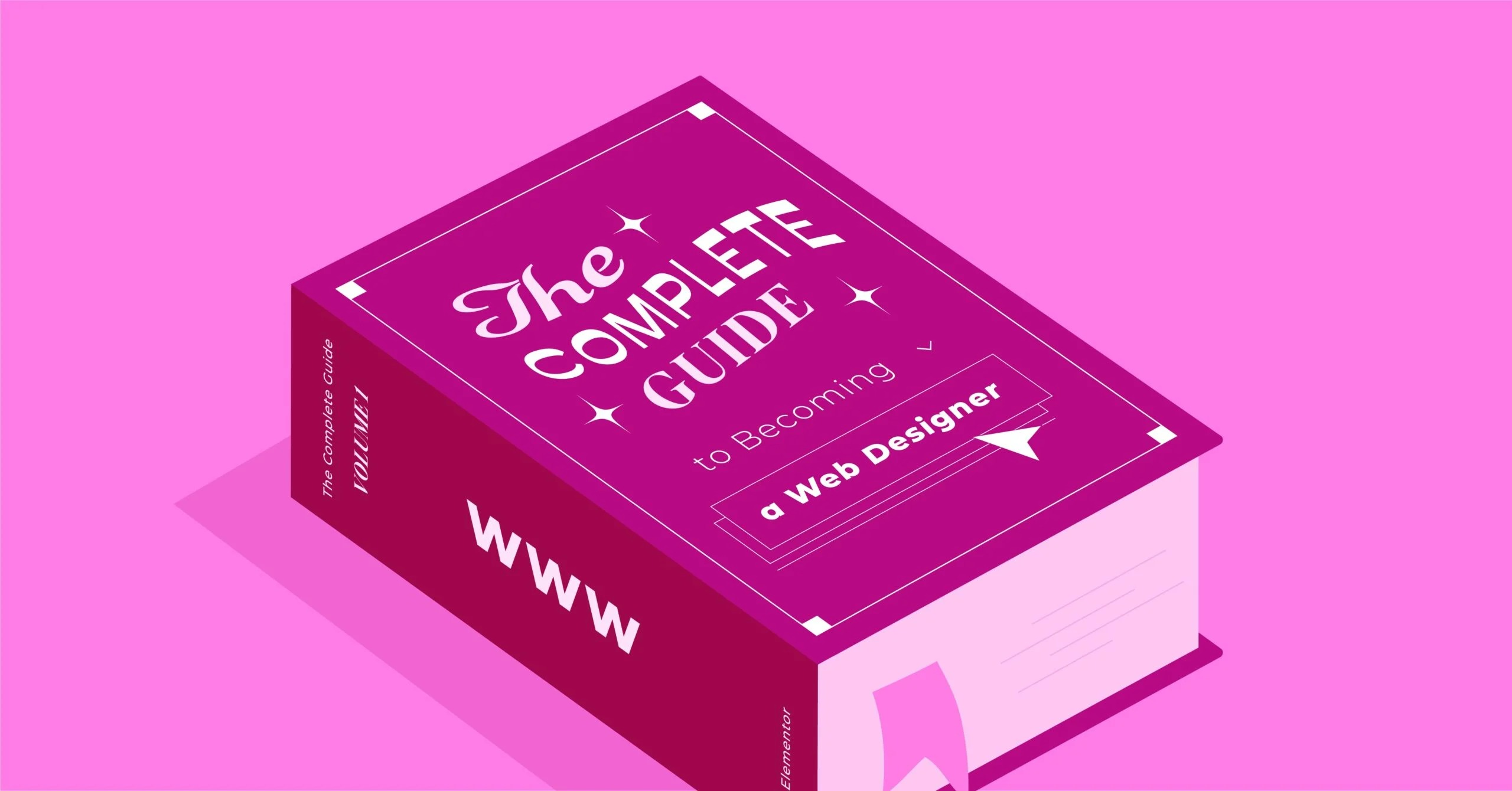Table of Contents
This guide will demystify the concept of the HTTPS port, breaking down what network ports are, why HTTPS is essential for modern websites, and how the specific port 443 works to protect your data. We will explore everything from the technical handshake that establishes a secure connection to the practical steps website owners need to take to implement it, ensuring your digital interactions are safe and private.
Key Takeaways
- What is a Port? A network port is a virtual endpoint in an operating system, identified by a number, that helps direct internet traffic to the correct service or application on a computer or server. Think of it as a specific door on a building (the IP address) for a specific service.
- What is HTTPS? HTTPS stands for Hypertext Transfer Protocol Secure. It is the encrypted version of HTTP, the standard protocol for web browsing. The ‘S’ signifies that the connection is secured by SSL/TLS, which encrypts data exchanged between your browser and the website’s server.
- The HTTPS Port is Port 443: While there are thousands of ports, port 443 is the universally designated default port for all HTTPS traffic. When you visit a secure website (one with https:// in the URL), your browser automatically connects to the server through port 443.
- Why is HTTPS Crucial? Using HTTPS protects sensitive user data like passwords, credit card numbers, and personal information from being intercepted by attackers. It ensures data integrity, authenticates the website’s identity, and is a confirmed ranking factor for search engines like Google.
- Implementation Requires an SSL/TLS Certificate: To enable HTTPS on a website, you must obtain and install an SSL/TLS certificate. This digital certificate verifies the website’s identity and enables the encryption process that secures the connection over port 443.
Understanding the Foundation: What Are Network Ports?
Before diving into the specifics of the HTTPS port, it’s essential to understand the broader concept of network ports. In the digital world, every device connected to a network, from a massive web server to your personal laptop, has a unique address known as an IP address. You can think of this IP address as the street address of a large office building.
However, just having the street address isn’t enough. Inside that office building, there are numerous departments and offices, each responsible for a different function. If you send a package to the building without specifying the recipient’s department, it would likely get lost or delivered to the wrong place.
Network ports serve as the virtual equivalent of these department numbers or mail slots. They are numbered endpoints, ranging from 0 to 65535, that allow a single IP address to handle multiple types of internet traffic simultaneously. When your browser sends a request to a web server, it doesn’t just send it to the server’s IP address; it also specifies a port number. This tells the server’s operating system which specific application or service should handle the incoming data.
Categories of Ports
The Internet Assigned Numbers Authority (IANA), the organization responsible for coordinating these standards, divides the port numbers into three main categories:
- Well-Known Ports (0-1023): These are reserved for the most common and essential internet services. For example, port 80 is designated for standard, unencrypted web traffic (HTTP), port 21 is for File Transfer Protocol (FTP), and port 25 is for Simple Mail Transfer Protocol (SMTP), used for sending email. The HTTPS port, 443, also falls into this critical category. These ports are standardized so that any computer, anywhere in the world, knows how to connect for a specific service without any guesswork.
- Registered Ports (1024-49151): These ports are registered with IANA for specific applications and services, often used by software developers for their products. While not as universally known as the first category, they help prevent conflicts between different applications. Examples include port 3306 for MySQL databases and port 5432 for PostgreSQL.
- Dynamic or Private Ports (49152-65535): This range is used for temporary, private connections. When your computer initiates a connection with a web server, it temporarily assigns itself a random port from this range for the duration of that session. This allows it to manage multiple outgoing connections at once, keeping track of which data belongs to which tab in your browser, for instance.
By using this port system, a single server can efficiently host a website (on ports 80 and 443), manage file transfers (on port 21), and handle emails (on ports 25, 143, etc.) all at the same time, ensuring that data flows to the correct application without getting mixed up.
What is HTTPS? The Secure Standard for the Modern Web
With a clear understanding of ports, we can now focus on the protocol that uses port 443: HTTPS. The acronym stands for Hypertext Transfer Protocol Secure. To appreciate its importance, we first need to look at its predecessor, HTTP.
From HTTP to HTTPS: An Evolution in Security
Hypertext Transfer Protocol (HTTP) is the foundational protocol of the World Wide Web. It’s the set of rules that governs how web browsers and servers request and transmit data, allowing you to click a link and see a webpage. For many years, HTTP was the standard, and it worked perfectly well for transmitting simple documents and images.
However, HTTP has one major, critical flaw: it sends data in plain text. This means that any information exchanged between your browser and the server, whether it’s a search query, a username, a password, or a credit card number, is sent as unencrypted text. If a malicious actor, such as a hacker on a public Wi-Fi network, were to intercept this traffic, they could read all of your sensitive information as easily as reading a postcard.
This vulnerability became increasingly dangerous as the web evolved from a simple information repository into a platform for commerce, banking, and personal communication. The need for a secure alternative was clear.
Enter HTTPS. It isn’t a separate protocol from HTTP but rather an extension of it. HTTPS uses the same basic principles as HTTP but adds a crucial layer of security on top through a technology called SSL/TLS (Secure Sockets Layer/Transport Layer Security).
The Three Pillars of HTTPS Security
The security provided by HTTPS is built on three core principles:
- Encryption: HTTPS encrypts the data exchanged between the browser and the server. This means the plain text data is scrambled into a complex, unreadable code. Even if a hacker manages to intercept the communication, they will only see a meaningless jumble of characters. Only the browser and the server have the “keys” to decrypt and understand the information, ensuring privacy.
- Authentication: How do you know the website you’re visiting is actually who it claims to be? HTTPS provides authentication through the use of SSL/TLS certificates. A trusted third-party organization, known as a Certificate Authority (CA), issues these certificates to website owners after verifying their identity. When you connect to a site using HTTPS, your browser checks this certificate. If it’s valid, you can be confident that you’re connected to the legitimate server for yourbank.com and not an imposter site designed to steal your login credentials. This is often visualized by the padlock icon you see in your browser’s address bar.
- Data Integrity: HTTPS ensures that the data sent between the browser and the server has not been tampered with during transit. It uses a mechanism called a “message authentication code” (MAC). The sender generates a unique cryptographic signature for the data. The receiver can then verify this signature. If even a single character of the data was altered along the way, the verification will fail, and the browser will warn the user that the connection is not secure. This prevents attackers from secretly modifying information, such as changing the amount on a financial transaction.
Because of these security benefits, HTTPS has become the undisputed standard for all modern websites. Web browsers like Chrome and Firefox now actively flag sites still using HTTP as “Not Secure,” and Google has confirmed that using HTTPS gives a website a minor ranking boost in its search results.
Port 443: The Designated Gateway for HTTPS
Now we can bring the concepts of ports and protocols together. Just as port 80 is the universally recognized default for unencrypted HTTP traffic, port 443 is the standard, well-known port for all secure HTTPS traffic.
When you type a URL like https://www.elementor.com into your browser, two things happen automatically behind the scenes. First, the “https://” prefix tells your browser that it needs to establish a secure connection using the HTTPS protocol. Second, because it’s an HTTPS connection, the browser knows to connect to the Elementor server on port 443. You don’t have to manually type :443 at the end of the URL because it’s the default, and browsers are programmed to use it automatically.
How Does the Secure Connection on Port 443 Work?
The process of establishing a secure, encrypted connection on port 443 is known as the TLS Handshake. It’s a complex sequence of back-and-forth messages between your browser (the client) and the web server, but it happens in milliseconds. Here’s a simplified breakdown of the steps involved:
- Client Hello: Your browser initiates the handshake by sending a “Client Hello” message to the server on port 443. This message includes information like the TLS version it supports and a list of encryption algorithms (cipher suites) it can use.
- Server Hello: The server responds with a “Server Hello” message. It confirms the TLS version and chooses a cipher suite from the browser’s list that it also supports. Crucially, the server also sends its SSL/TLS certificate.
- Certificate Verification: Your browser examines the SSL certificate. It checks that the certificate was issued by a trusted Certificate Authority, that it hasn’t expired, and that it’s for the domain name you are trying to visit. This step is what authenticates the server’s identity.
- Key Exchange: This is where the encryption magic happens. The browser and server use the chosen cipher suite and the server’s public key (from the SSL certificate) to securely generate a shared secret key, known as the session key. This process uses a clever cryptographic technique called asymmetric encryption to ensure that only the client and server can determine the session key.
- Secure Communication Begins: Once the handshake is complete and the session key is established, all further communication between your browser and the server for that session is encrypted using this shared key (a process called symmetric encryption, which is much faster). The secure connection is now active, and the padlock icon appears in your address bar.
This entire process, managed through port 443, ensures that your connection is private, authenticated, and secure before any actual data, like your login details, is transmitted.
Why is Port 443 the Standard?
The designation of port 443 as the standard for HTTPS was a practical decision made early in the development of the secure web. By having a single, well-known port, network administrators, firewall developers, and internet service providers can easily configure their systems. They know to allow traffic on port 443 for secure web browsing while potentially blocking or monitoring other ports for security reasons. This standardization simplifies network management and ensures that HTTPS works reliably across the globe.
As web security expert Itamar Haim states, “The standardization of port 443 for HTTPS was a pivotal moment for web security. It created a universal, predictable channel for encrypted communication, allowing developers and network engineers to build a more secure internet by default. Today, ensuring port 443 is open and correctly configured for HTTPS traffic is one of the most fundamental steps in securing any online presence.”
Practical Application: Using and Managing the HTTPS Port
For the average internet user, interactions with port 443 are automatic and seamless. However, for website owners, developers, and network administrators, understanding how to manage this port is crucial for ensuring a website is secure and accessible.
Enabling HTTPS and Port 443 on Your Website
If you have a website that is still running on HTTP (using port 80), migrating to HTTPS is not just recommended; it is essential. The process involves two main steps:
- Obtaining and Installing an SSL/TLS Certificate: An SSL certificate is a small data file that digitally binds a cryptographic key to your organization’s details. You need to obtain one from a Certificate Authority (CA). There are various types of certificates, from free ones offered by organizations like Let’s Encrypt to more advanced Extended Validation (EV) certificates that provide a higher level of identity verification. Once you have the certificate, it needs to be installed on your web server.
- Configuring Your Web Server: After the certificate is installed, you must configure your web server software (like Apache or Nginx) to use it. This involves telling the server to listen for traffic on port 443 and to use the installed SSL certificate to handle those connections. This configuration establishes your site’s ability to perform the TLS handshake and serve pages over HTTPS.
For many website creators, this process can seem technical and daunting. Fortunately, modern web creation and hosting solutions have greatly simplified it. For example, managed WordPress platforms and comprehensive website builders like Elementor often bundle this service. When you use a managed solution like Elementor Hosting, an SSL certificate is typically included and automatically installed and configured for you. This means your website is secured with HTTPS on port 443 right out of the box, with no complex server management required.
Forcing All Traffic to HTTPS
Once HTTPS is enabled, it’s a best practice to ensure that all visitors use the secure connection, even if they type http:// or just the domain name into their browser. This is achieved by setting up a 301 redirect. This redirect automatically forwards any traffic that tries to connect via HTTP on port 80 to the secure HTTPS version on port 443. This ensures that 100% of your site’s traffic is encrypted and secure.
Common Issues and Troubleshooting Port 443
While port 443 is a standard, issues can sometimes arise that prevent a secure connection. Understanding these can help in troubleshooting.
- Port 443 is Blocked: The most common issue is a firewall blocking traffic on port 443. This can happen on a user’s local computer, on a corporate network, or even on the web server itself. If a firewall is preventing access to this port, users will be unable to establish an HTTPS connection to the website. The solution is to reconfigure the firewall rules to allow both incoming and outgoing traffic on TCP port 443.
- Incorrect SSL Certificate Installation: If the SSL certificate is not installed correctly, has expired, or doesn’t match the domain name, browsers will display a prominent security warning to users. This “Your connection is not private” error can scare away visitors. It’s crucial to ensure your certificate is valid, up-to-date, and properly configured for your domain and any subdomains.
- Mixed Content Errors: This error occurs on an HTTPS page when some of its resources (like images, scripts, or stylesheets) are still being loaded over an unsecure HTTP connection. This weakens the security of the entire page. Browsers will often block the insecure content and show a warning. The fix is to ensure that every single resource on your website is loaded using an https:// URL. Tools and plugins, such as the Image Optimizer by Elementor, can help ensure that all assets are served securely.
- No Service Listening on Port 443: If you’ve set up DNS records to point to your server but haven’t configured the web server software to listen on port 443, the connection will fail. You need to ensure that your server (e.g., Apache or Nginx) is actively running and has a virtual host or server block configured for port 443.
For those looking to build advanced websites with dynamic and secure features, tools like Elementor Pro offer extensive capabilities, including form builders and WooCommerce integrations, that rely on the robust security of an HTTPS connection to protect user data.
The Broader Impact of HTTPS and Port 443
The shift to an “HTTPS-everywhere” web has had profound implications beyond just securing individual connections.
Building User Trust
The padlock icon in the browser address bar has become a universally recognized symbol of trust and security. Users are increasingly savvy about online security and are hesitant to share personal information or make purchases on sites that are not secure. By implementing HTTPS, you are sending a clear signal to your visitors that you take their privacy and security seriously, which can increase conversions and build brand loyalty.
SEO and Search Engine Ranking
Google officially confirmed in 2014 that it uses HTTPS as a ranking signal. While it’s a lightweight signal, given two otherwise equal websites, the one using HTTPS will have a slight advantage in search engine results pages (SERPs). More importantly, because browsers now flag HTTP sites as “Not Secure,” not using HTTPS can lead to a higher bounce rate as users click away from the warning, which can indirectly harm your SEO performance.
Enabling Modern Web Technologies
Many modern web technologies and browser features are only available to websites that are served over HTTPS. This includes features like Progressive Web Apps (PWAs), Geolocation APIs, and Service Workers (which enable push notifications and offline capabilities). If you want to leverage the latest advancements in web technology to provide a richer user experience, using HTTPS is a prerequisite.
Conclusion: The Unsung Hero of Web Security
The HTTPS port, port 443, is a cornerstone of the modern, secure internet. It acts as the dedicated gateway through which encrypted data flows, protecting our digital lives from prying eyes. While it operates silently in the background of our daily browsing, its role is indispensable. It enables the TLS handshake that authenticates websites, encrypts our sensitive data, and ensures the integrity of the information we send and receive.
For website owners and developers, understanding and correctly implementing HTTPS on port 443 is no longer an option but a fundamental responsibility. It is crucial for protecting users, building trust, and ensuring compatibility with the future of the web. Fortunately, with the evolution of powerful website creation platforms and managed hosting solutions, securing a website has never been more accessible, allowing creators to focus on building amazing digital experiences on a secure and reliable foundation.
Frequently Asked Questions (FAQ)
1. What is the main difference between HTTP (Port 80) and HTTPS (Port 443)? The primary difference is security. HTTP on port 80 transmits data in unencrypted plain text, making it vulnerable to interception. HTTPS on port 443 uses an SSL/TLS certificate to encrypt all data, ensuring privacy, authentication, and data integrity.
2. Do I need to manually type :443 in the URL to connect to a secure site? No. Port 443 is the default, standardized port for HTTPS. All web browsers are designed to automatically use this port when a URL begins with https://. You only need to specify a port number in a URL if the service is running on a non-standard port.
3. Can I run HTTPS on a port other than 443? Yes, it is technically possible to configure a server to run HTTPS on any port. However, it is strongly discouraged. Using a non-standard port would require users to manually type the port number in the URL (e.g., https://www.example.com:8443), which is inconvenient and confusing. It can also be blocked by firewalls that are only configured to allow standard web traffic. Sticking to port 443 is the universal best practice.
4. How can I check if a website is using HTTPS and port 443? The easiest way is to look at the URL in your browser’s address bar. If it starts with https:// and has a padlock icon next to it, the website is using a secure HTTPS connection, which by default operates over port 443. Clicking the padlock often provides details about the site’s SSL certificate.
5. What is an SSL/TLS certificate, and why do I need one for HTTPS? An SSL/TLS certificate is a digital file issued by a trusted Certificate Authority (CA) that verifies your website’s identity. It contains your domain name, the CA’s signature, and your public key. You need this certificate to enable HTTPS because it is essential for the authentication step of the TLS handshake and for the key exchange process that creates the encrypted connection.
6. What should I do if my browser shows a security warning for an HTTPS site? A security warning usually means there is a problem with the site’s SSL certificate (it might be expired, misconfigured, or issued by an untrusted source). As a user, you should be cautious and avoid entering any sensitive information. As a website owner, you need to immediately diagnose and fix the certificate issue to restore trust and security.
7. Does using HTTPS slow down my website? In the early days of the web, the encryption and decryption process of HTTPS (the TLS handshake) did add a small amount of latency. However, with modern processors and optimizations in the TLS protocol (like TLS 1.3), the performance impact is now negligible for most websites. In fact, HTTPS can enable newer, faster protocols like HTTP/2 and HTTP/3, which can actually make your website load faster.
8. Are there different types of SSL certificates? Yes. The main types are:
- Domain Validated (DV): The most basic and common type. The CA only verifies that the applicant controls the domain name.
- Organization Validated (OV): The CA performs additional vetting of the organization behind the domain, providing a higher level of trust.
- Extended Validation (EV): The most stringent level. The CA conducts a thorough background check on the organization. In the past, EV certificates would enable a green address bar in browsers, though this is less common now.
There are also Wildcard certificates that cover a domain and all its subdomains (e.g., *.example.com).
9. How does a firewall affect port 443? A firewall is a security system that monitors and controls network traffic based on predefined rules. If a firewall (on a server, corporate network, or personal computer) is not configured to allow traffic on TCP port 443, it will block HTTPS requests, preventing users from accessing secure websites. Network administrators must ensure port 443 is open for web traffic.
10. What is the future of HTTPS and port 443? The future is continued and strengthened encryption. The goal of the web community is to have 100% of web traffic encrypted. Port 443 will remain the standard for secure HTTP traffic, but the protocols using it will continue to evolve. Newer protocols like HTTP/3, which runs over QUIC, still rely on the fundamental security principles established by TLS and are designed to work seamlessly through port 443, offering even better performance and security.
Looking for fresh content?
By entering your email, you agree to receive Elementor emails, including marketing emails,
and agree to our Terms & Conditions and Privacy Policy.