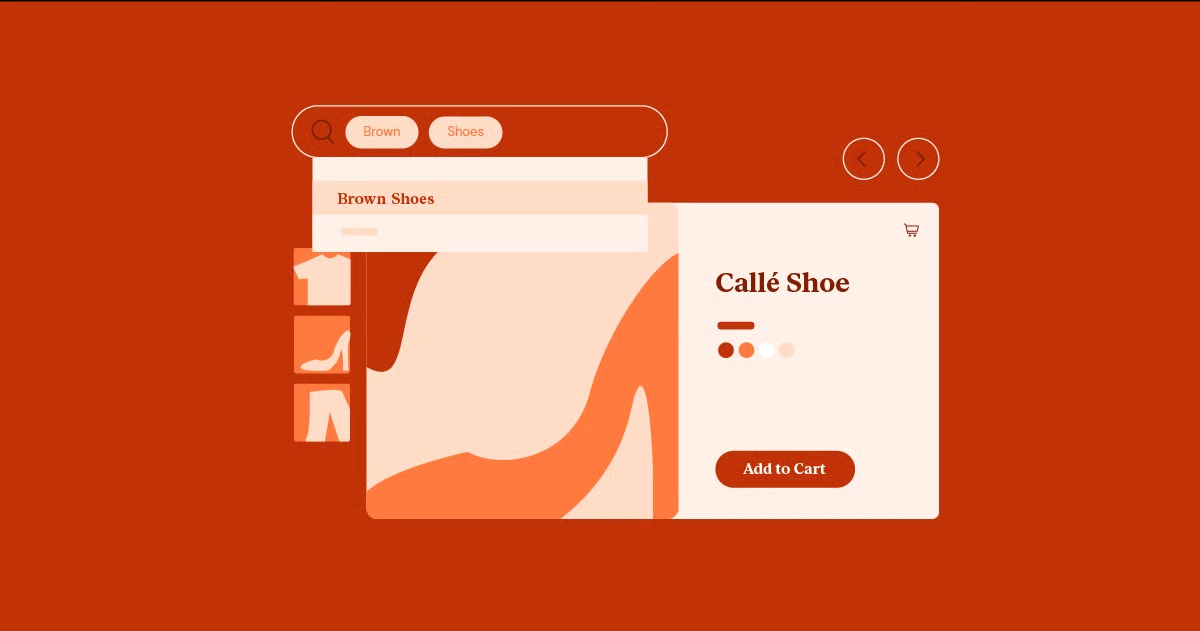Table of Contents
This guide provides a comprehensive, six-step blueprint to help you navigate the website planning process from start to finish. By following these steps, you’ll be able to define your objectives, understand your audience, map out your content, and create a strategic plan that ensures your final website is not just beautiful, but also powerful, purposeful, and poised for growth. Whether you’re a small business owner, a freelancer, or an agency, this plan will set you on the path to digital success.
Key Takeaways
- Define Your Purpose and Goals: Before you do anything else, you must establish the primary purpose of your website and set clear, measurable goals. This initial step will guide every subsequent decision in the planning process.
- Know Your Audience and Competitors: Deeply understanding your target audience’s needs and analyzing your competitors’ strategies are crucial for creating a website that resonates and stands out in the marketplace.
- Plan Your Content and Structure: A logical sitemap and a detailed content strategy are the backbone of a user-friendly website. Planning what you will say and how you will organize it is essential for a positive user experience.
- Focus on Design and User Experience (UX): The visual design and overall user experience should be intentional. Create a wireframe and prototype to ensure the layout is intuitive and aligns with your brand identity before you start building.
- Choose the Right Technology and Tools: Selecting the right platform, hosting, and tools is a critical technical decision. Your choice will impact your site’s performance, scalability, and ease of management. An integrated platform like Elementor can streamline this process significantly.
- Develop a Launch and Post-Launch Strategy: The work isn’t over when the site goes live. A solid plan for launching your site, promoting it, and maintaining it over the long term is key to achieving your goals and ensuring ongoing success.
Step 1: Define Your Website’s Purpose and Goals
The first and most critical step in planning a website is to define its core purpose and set specific, measurable goals. Without this clarity, your project will lack direction, making it nearly impossible to make strategic decisions about design, content, and functionality. Think of this as creating the mission statement for your website. Every element you add should serve this central purpose.
Your website’s purpose is the fundamental “why” behind its existence. Are you trying to sell products, generate leads, provide information, build a community, or showcase a portfolio? This primary objective will influence every other aspect of your plan. Once your purpose is clear, you can break it down into smaller, actionable goals that will help you measure success.
Identifying the Primary Purpose
Your website should have one primary purpose that takes precedence over all others. While a site can serve multiple functions, having a single, clear focus ensures that your efforts are aligned and effective.
Here are some common website purposes:
- eCommerce: The main goal is to sell products directly to consumers. The entire site, from product pages to the checkout process, is optimized for conversions. Key features often include shopping carts, payment gateways, and inventory management. The Elementor WooCommerce Builder is a powerful tool designed specifically for this purpose, allowing you to customize every part of your online store.
- Lead Generation: The website exists to capture potential customers’ contact information. This is common for service-based businesses, B2B companies, and consultants. The focus is on compelling calls-to-action (CTAs), contact forms, and offering valuable content (like ebooks or webinars) in exchange for user data.
- Content Publishing (Blog/Magazine): The primary goal is to attract and engage a readership through high-quality articles, videos, or other media. Success is often measured by traffic, time on page, and ad revenue or affiliate sales.
- Portfolio/Showcase: For creatives like designers, photographers, and writers, a website serves as a digital portfolio to display their best work and attract clients or employers. The emphasis is on visual presentation and clear case studies. Elementor for Designers offers the pixel-perfect control needed for this type of site.
- Corporate/Business Brochure: This type of site acts as an online business card, providing essential information about a company, its services, and how to get in touch. The main goal is to build credibility and provide a professional online presence.
- Community Forum/Social Network: The purpose is to connect people with shared interests. The focus is on user interaction, with features like profiles, forums, and direct messaging.
To pinpoint your site’s primary purpose, ask yourself: What is the single most important action I want a visitor to take? The answer to this question will define your main objective and help you prioritize your efforts.
Setting SMART Goals
With your primary purpose established, the next step is to set SMART goals. SMART is a framework that helps you create goals that are Specific, Measurable, Achievable, Relevant, and Time-bound. This moves you from a vague objective (“I want more business”) to a concrete plan of action (“I want to increase online leads by 20% in the next quarter”).
Let’s break down the SMART framework:
- Specific: Your goal should be clear and well-defined. Instead of “improve online sales,” a specific goal would be “increase online sales of our new product line.”
- Measurable: You need to be able to track your progress. How will you know when you’ve reached your goal? A measurable version of the goal above would be: “Increase online sales of our new product line by 15%.”
- Achievable: Your goal should be realistic given your resources, time, and market conditions. Setting a goal to become the world’s largest retailer in six months is probably not achievable. Is a 15% increase feasible based on past performance and current marketing efforts?
- Relevant: The goal must align with your website’s overall purpose and your broader business objectives. If your primary purpose is lead generation, a goal focused on eCommerce sales might not be relevant.
- Time-bound: Your goal needs a deadline. This creates a sense of urgency and helps you stay focused. The final version of our goal becomes: “Increase online sales of our new product line by 15% within the next three months.”
Here are some examples of SMART goals for different types of websites:
| Website Purpose | Vague Goal | SMART Goal |
| eCommerce | Sell more products | Increase the average order value by 10% in the next quarter by implementing a “related products” feature. |
| Lead Generation | Get more leads | Generate 50 new qualified leads per month through the website’s contact form by the end of Q4. |
| Blog | Grow my audience | Increase organic search traffic by 30% over the next six months by publishing two SEO-optimized articles per week. |
| Portfolio | Get more clients | Secure three new client projects in the next two months through the portfolio’s contact form. |
Setting these goals upfront is not just a planning exercise. It provides the key performance indicators (KPIs) you will use to measure your website’s success long after it launches. Tools like Google Analytics will be essential for tracking these metrics and making data-driven decisions to optimize your site over time.
Step 2: Research Your Target Audience and Competitors
Once you have a clear understanding of your website’s purpose and goals, the next step is to look outward. A successful website is not built in a vacuum. It needs to serve the needs of its intended audience while also carving out a unique space in the competitive landscape. This phase is all about research: understanding who your users are, what they want, and what your competitors are doing right (and wrong).
This research will inform everything from your site’s design and content to its tone of voice and marketing strategy. Skipping this step is like trying to navigate without a map. You might eventually get somewhere, but it’s unlikely to be the right destination.
Defining Your Target Audience
You can’t create an effective website if you don’t know who you’re creating it for. Your target audience is the specific group of people you want to reach and engage. The more deeply you understand them, the better you can tailor your website to meet their needs and expectations.
Creating User Personas
A powerful tool for defining your target audience is the user persona. A user persona is a fictional character that represents your ideal user. It’s not just a collection of demographic data; it’s a detailed profile that includes their goals, motivations, frustrations, and behaviors. Creating one or two detailed personas will help you build empathy and keep the user at the center of your planning process.
A typical user persona includes:
- Name and Photo: Giving your persona a name and a stock photo makes them feel more real.
- Demographics: Age, gender, location, occupation, income level, and education.
- Goals: What is this person trying to achieve when they visit your website? What are their broader life or career goals that your website can help with?
- Frustrations/Pain Points: What challenges are they facing? What annoys them about other websites or solutions in your industry?
- Motivations: What drives their decisions? Are they motivated by price, quality, convenience, or status?
- Technical Proficiency: How comfortable are they with technology? Are they digital natives or do they need a more guided experience?
- A Brief Bio/Scenario: A short story that brings the persona to life and puts their goals and frustrations into context.
Example User Persona: “Eco-Conscious Emily”
- Name: Emily Chen
- Photo: A friendly woman in her early 30s.
- Demographics: 32-year-old graphic designer living in a major city. Annual income is $70,000.
- Goals: To find sustainable and ethically made products for her home. She wants to support small businesses that share her values.
- Frustrations: It’s hard to tell if brands are genuinely sustainable or just “greenwashing.” She finds many eCommerce sites overwhelming and difficult to navigate.
- Motivations: She is motivated by quality, transparency, and a brand’s commitment to social and environmental responsibility.
- Technical Proficiency: High. She is very active on social media and comfortable shopping online.
- Scenario: Emily is looking to buy a new set of towels. She searches online for “organic cotton towels” and lands on your website. She wants to quickly learn about your materials, your manufacturing process, and your company’s values before making a purchase.
With a persona like Emily in mind, you can make informed decisions. You know that your website needs to clearly highlight your sustainability practices, have a clean and simple design, and provide detailed product information.
Analyzing Your Competitors
No business operates in isolation. Your potential customers are already visiting other websites, and you need to understand what those sites are offering. A thorough competitive analysis will help you identify opportunities, avoid pitfalls, and differentiate your brand.
How to Conduct a Competitive Analysis
- Identify Your Competitors: Start by listing 3-5 of your main competitors. These can be direct competitors (offering the same products/services to the same audience) or indirect competitors (solving the same problem for your audience in a different way).
- Analyze Their Websites: Visit each competitor’s website and analyze it systematically. Pay attention to the following elements:
- First Impressions: What is your initial reaction to their homepage? Is it professional, cluttered, modern, or dated?
- Design and Branding: What colors, fonts, and imagery do they use? What is the overall tone and personality of their brand?
- User Experience (UX): How easy is it to navigate the site? Can you find what you’re looking for quickly? Is the checkout process or contact form simple to use?
- Content: What kind of content do they have? Do they have a blog, case studies, or video tutorials? What is the quality and tone of their writing?
- Features and Functionality: Do they have any unique features like a live chat, a customer portal, or an interactive tool?
- Calls-to-Action (CTAs): What actions are they encouraging visitors to take? Are their CTAs clear and compelling?
- Conduct a SWOT Analysis: For each competitor, perform a simple SWOT analysis (Strengths, Weaknesses, Opportunities, Threats).
- Strengths: What are they doing really well? (e.g., “Excellent blog content that ranks high in search.”)
- Weaknesses: Where is their website falling short? (e.g., “Slow loading times and a confusing mobile layout.”)
- Opportunities: How can you capitalize on their weaknesses? (e.g., “We can create a faster, mobile-first website.”)
- Threats: What are they doing that could negatively impact your business? (e.g., “They are running aggressive ad campaigns targeting our keywords.”)
This analysis isn’t about copying your competitors. It’s about learning from them. By understanding their strengths, you can set a benchmark for your own site. By identifying their weaknesses, you can find opportunities to create a better experience for your users and win over their customers. This research provides invaluable insights that will help you position your website effectively in the market.
Step 3: Plan Your Sitemap and Content Strategy
With a clear understanding of your goals, audience, and competitors, it’s time to start planning the actual substance of your website: its structure and its content. This is where your vision begins to take shape. A well-organized sitemap and a thoughtful content strategy are the twin pillars that support a great user experience. They ensure that your visitors can easily find the information they need and that the content you provide is valuable, engaging, and aligned with your goals.
Think of the sitemap as the blueprint for your house and the content strategy as the plan for how you’ll furnish each room. You need both to create a space that is both functional and inviting.
Creating a Sitemap
A sitemap is a hierarchical diagram of your website’s pages. It shows the relationship between pages and defines the site’s overall navigation. Creating a sitemap helps you organize your content logically, making it intuitive for both users and search engines to understand. A clear structure prevents visitors from getting lost and reduces bounce rates.
How to Build Your Sitemap
- Brainstorm All Possible Pages: Start by listing every single page you think your website might need. Don’t worry about structure yet, just get all the ideas down. Think from your user’s perspective. What information would they be looking for? Your list might include:
- Homepage
- About Us
- Services / Products (and individual pages for each)
- Contact Us
- Blog (and individual post pages)
- FAQ
- Testimonials
- Privacy Policy
- Terms of Service
- Group and Organize Pages: Now, start grouping related pages together. This is where the hierarchy comes in. Your top-level pages will typically be your main navigation items. Sub-pages will be nested underneath them. For example, under “Services,” you might have “Web Design,” “SEO,” and “Content Marketing.
- Create a Visual Diagram: Use a tool to create a visual representation of your sitemap. This makes it much easier to see the structure and identify any potential issues. You can use simple tools like a whiteboard or sticky notes, or digital tools like GlooMaps, Slickplan, or even just a simple flowchart in a document.
Example Sitemap Structure:
1.0 Homepage
2.0 About Us
2.1 Our Team
2.2 Our Mission
3.0 Services
3.1 Service A
3.2 Service B
3.3 Service C
4.0 Portfolio
4.1 Project 1
4.2 Project 2
5.0 Blog
5.1 Blog Post Category 1
5.2 Blog Post Category 2
6.0 Contact Us
A well-planned sitemap ensures your website is scalable. As you add more content or features in the future, you’ll have a logical framework to build upon.
For those looking to streamline this process, the Elementor AI Site Planner can be an invaluable tool. It uses AI to help you generate a complete sitemap and even a wireframe based on a simple description of your project, giving you a professional starting point in minutes.
Developing a Content Strategy
Your content is the most important part of your website. It’s the reason people visit, and it’s what will persuade them to take action. A content strategy is a plan for creating, publishing, and managing all the content on your site. It goes beyond just deciding what pages you need; it defines the message, tone, and purpose of every piece of content.
“Content is the currency of the web,” says digital marketing expert Itamar Haim. “Your design might attract visitors, but it’s your content that will make them stay and convert. A solid strategy ensures that every word on your site is working towards your business goals.”
Key Components of a Content Strategy
- Define Your Core Message and Tone of Voice: What is the main message you want to communicate? What personality do you want your brand to have? Are you professional and authoritative, or friendly and conversational? Your tone of voice should be consistent across your entire website.
- Keyword Research: To attract organic traffic from search engines, you need to know what your audience is searching for. Use keyword research tools (like Google Keyword Planner, Ahrefs, or SEMrush) to identify the terms and phrases your target audience uses. These keywords should be naturally integrated into your website’s copy, especially in page titles, headings, and body text.
- Content Creation Plan: For each page in your sitemap, create a brief outline of the content it will contain.
- What is the goal of this page? (e.g., To get the user to sign up for a demo.)
- Who is the target audience for this page? (e.g., A marketing manager at a mid-sized company.)
- What are the key messages? (e.g., Our product saves you time, integrates with your existing tools, and has transparent pricing.)
- What is the desired action (CTA)? (e.g., “Request a Demo” button.)
- Sourcing and Creating Content: Where will your content come from?
- Written Content: Will you write it yourself, or will you hire a copywriter? Writing for the web is different from other forms of writing. It needs to be clear, concise, and scannable.
- Visual Content: High-quality images and videos are essential. Will you use stock photos, or will you hire a professional photographer? Custom photography can make your brand feel more authentic. Tools like the Elementor Image Optimizer can ensure your images are compressed for fast loading without losing quality.
- AI-Generated Content: For generating ideas or first drafts, Elementor AI can be a powerful assistant. It can help you write compelling headlines, craft product descriptions, and even generate custom code, all from within the editor.
- Content Governance and Maintenance: A website is a living entity. Your content strategy should include a plan for keeping it up-to-date.
- Who is responsible for updating content?
- How often will content be reviewed and refreshed?
- How will you measure the performance of your content?
By investing time in planning your sitemap and content strategy, you are laying the groundwork for a website that is not only well-structured but also rich with valuable, goal-oriented content. This thoughtful approach will pay dividends in user engagement, search engine rankings, and ultimately, your bottom line.
Step 4: Design, User Experience, and Branding
With your website’s structure and content planned, it’s time to focus on how it will look and feel. This stage is all about design, user experience (UX), and branding. While a great design is visually appealing, it’s about much more than just aesthetics. It’s about creating an intuitive, enjoyable, and seamless experience for your visitors that reinforces your brand identity and guides them toward your goals.
A common mistake is to jump straight into designing the final look of the website. A more effective approach is to start with the underlying structure (wireframes), then move to interactive mockups (prototypes), and finally, apply the visual branding. This ensures that the user experience is solid before you invest time in detailed design work.
Wireframing Your Key Pages
A wireframe is a simple, black-and-white blueprint of a webpage. It focuses on the layout, structure, and placement of elements, deliberately ignoring colors, fonts, and images. The purpose of a wireframe is to map out the user journey and ensure that the page is functional and easy to use before any visual design is applied.
Why Wireframing is Essential
- Focus on Usability: By stripping away the visual design, wireframes force you to focus on the user’s experience. Is the navigation clear? Is the most important information easy to find? Are the calls-to-action prominently placed?
- Save Time and Money: It’s much faster and cheaper to make changes to a simple wireframe than to a fully designed mockup or a coded website. Wireframing allows you to iterate on the layout early in the process, preventing costly revisions later.
- Improve Collaboration: Wireframes are a great tool for getting feedback from stakeholders. They provide a clear visual representation of the page structure that everyone can understand and comment on.
What to Include in a Wireframe
For key pages like your homepage, service pages, and product pages, your wireframe should map out:
- Header: Logo, navigation menu, search bar.
- Content Area: Placement of headings, text blocks, images, and videos.
- Calls-to-Action (CTAs): Buttons, forms, and links.
- Footer: Contact information, social media links, and important site links.
You can create wireframes with pen and paper or use digital tools like Balsamiq, Figma, or Sketch.
Prototyping and User Testing
Once your wireframes are approved, the next step is to create a prototype. A prototype is an interactive, high-fidelity mockup of your website. It looks and feels much like the final product, allowing you to simulate the user experience and test functionality before any code is written.
The Value of Prototyping
- Test the User Flow: A prototype allows you to click through the site as a user would. You can test the entire user journey, from landing on the homepage to completing a purchase or filling out a form. This helps you identify any confusing steps or dead ends in the navigation.
- Gather User Feedback: Prototypes are perfect for user testing. You can put the prototype in front of real users (ideally from your target audience) and watch them interact with it. Ask them to complete specific tasks and observe where they struggle or get confused. This feedback is invaluable for refining the user experience.
- Finalize the Design: Prototypes are where the visual design and user experience come together. You can experiment with different design elements and interactions to see what works best before committing to the final build.
For a great visual guide on creating an effective user experience, check out this video:
Creating a Brand Style Guide
Your brand is more than just your logo. It’s the complete visual and emotional experience you create for your audience. A brand style guide is a document that sets the rules for how your brand should be presented across all platforms, including your website. This ensures consistency, which is key to building brand recognition and trust.
Key Elements of a Website Style Guide
- Logo Usage: Rules for how your logo should be displayed, including minimum size, clear space, and acceptable variations.
- Color Palette: Your primary and secondary brand colors, with their specific hex codes. Define how colors should be used for different elements like backgrounds, text, links, and buttons.
- Typography: The fonts you will use for headings and body text. Specify font families, sizes, weights, and line spacing. A great theme can help establish this. The Hello Theme is a minimalist, lightweight framework perfect for building a custom design system with Elementor.
- Imagery: Guidelines for the style of photos, icons, and illustrations you will use. Should they be bright and vibrant, or muted and professional? Should you use photos of people, products, or abstract concepts?
- Tone of Voice: As defined in your content strategy, this section should provide examples of how your brand communicates.
- UI Elements: The design of common interface elements like buttons, forms, and menus. Define their different states (e.g., default, hover, active).
Creating these design assets and guidelines upfront will streamline the website development process and ensure that your final product is a cohesive and professional representation of your brand. Elementor’s Design System capabilities allow you to set your global colors and fonts directly in the editor, making it easy to maintain brand consistency across your entire site.
Step 5: Choose Your Technology Stack
This is the stage where you make the critical technical decisions that will power your website. The technology you choose will have a long-term impact on your site’s performance, security, scalability, and how easy it is to manage and update. For many non-technical business owners, this can be the most intimidating part of the planning process. However, by breaking it down into a few key decisions, you can choose a technology stack that aligns with your goals and budget.
The main components of your tech stack are your domain name, your website platform (like a Content Management System or CMS), and your hosting provider.
Selecting and Registering a Domain Name
Your domain name is your website’s address on the internet (e.g., yourbusiness.com). It’s a crucial part of your brand identity, so it’s important to choose a good one.
Tips for Choosing a Domain Name:
- Keep it Short and Memorable: A shorter name is easier for people to type and remember.
- Make it Brandable: Your domain name should be unique and reflect your brand. Avoid generic names that are easily confused with others.
- Use the Right Extension: .com is the most popular and recognized domain extension, so it’s usually the best choice. However, other extensions like .org, .net, or country-specific extensions (.co.uk, .ca) can also be effective.
- Avoid Hyphens and Numbers: These can be hard to remember and communicate verbally.
- Check for Availability: Use a domain registrar (like GoDaddy, Namecheap, or Google Domains) to see if your desired name is available. Many hosting providers also offer domain registration services. For an all-in-one solution, you can get a free domain name with an Elementor Hosting plan.
Once you’ve chosen your domain name, register it as soon as possible to ensure no one else takes it.
Choosing a Website Platform
Your website platform is the software you’ll use to build and manage your site. There are many options available, but they generally fall into two main categories: website builders and Content Management Systems (CMS).
Website Builders (SaaS)
Website builders like Wix, Squarespace, and Shopify are all-in-one, software-as-a-service (SaaS) platforms. They typically offer a drag-and-drop interface, pre-designed templates, and built-in hosting.
- Pros: Very easy to use, even for absolute beginners. No technical maintenance required. Good for simple websites and online stores.
- Cons: Less flexible and customizable. You don’t have full control over your site or your data (you’re “renting” your website). Migrating to another platform can be difficult or impossible.
Content Management Systems (CMS)
A CMS is a more powerful and flexible software that you install on your own hosting server. The most popular CMS in the world is WordPress, which powers over 43% of all websites on the internet.
- Pros: Complete control and ownership of your website and data. Limitless flexibility and customization through themes and plugins. A massive community for support. Excellent for scalability and SEO.
- Cons: A steeper learning curve than website builders. You are responsible for security, updates, and maintenance (though managed hosting can handle this for you).
Why WordPress + Elementor is a Powerful Combination
For most businesses that want a professional, scalable, and fully customizable website, WordPress is the recommended platform. However, the default WordPress editor can be challenging for non-developers. This is where a visual website builder like Elementor comes in.
Elementor is a plugin that transforms the standard WordPress experience into an intuitive, drag-and-drop visual editor. It gives you the design ease of a SaaS website builder with the power and flexibility of WordPress.
- Visual, Code-Free Design: Build and customize every part of your website visually.
- Complete Platform: With Elementor Pro and its ecosystem of products, you can build everything from landing pages and forms to popups and a complete eCommerce store.
- Best of Both Worlds: You get the creative freedom and ownership of open-source WordPress, combined with the seamless, integrated experience of a high-end platform.
Selecting a Hosting Provider
Your website’s files need to be stored on a server that is connected to the internet. A web hosting provider is a company that rents out this server space. The quality of your hosting has a direct impact on your site’s speed, security, and reliability—all of which are crucial for user experience and SEO.
Types of Web Hosting:
- Shared Hosting: The cheapest option, where you share a server with many other websites. It’s suitable for small, low-traffic sites, but performance can be inconsistent.
- VPS (Virtual Private Server) Hosting: A step up from shared hosting. You still share a physical server, but you have a dedicated portion of its resources. This offers better performance and more control.
- Dedicated Hosting: You rent an entire server for your website. This is the most expensive option and provides the best performance, making it suitable for very high-traffic websites.
- Managed WordPress Hosting: This is a specialized type of hosting designed specifically for WordPress websites. The hosting company handles all the technical aspects, including security, updates, backups, and performance optimization.
The Advantage of an Integrated Solution
For most businesses using WordPress and Elementor, Managed WordPress Hosting is the best choice. It takes the technical headaches out of managing a website, allowing you to focus on your business.
To simplify this even further, an all-in-one solution like Elementor Hosting provides a platform that is pre-configured and optimized for Elementor.
- Peak Performance: Built on the Google Cloud Platform, it’s engineered for speed and reliability.
- All-in-One Solution: It comes with the Elementor Pro builder pre-installed, along with managed security, automatic backups, and a free SSL certificate.
- Unified Support: If you ever have an issue, there’s a single point of contact for both your builder and your hosting. This eliminates the common problem of hosting providers and plugin developers blaming each other for site issues.
For online stores, there are even specialized hosting solutions like Elementor eCommerce Hosting that are fine-tuned for the demands of a busy eCommerce site.
By carefully choosing your domain, platform, and hosting, you are building a solid technical foundation that will support your website’s growth for years to come.
Step 6: Create a Launch and Post-Launch Plan
You’ve done the research, planned your content, designed the user experience, and chosen your technology. You’re almost ready to introduce your new website to the world. However, simply flipping a switch and hoping for the best is not a strategy. A successful website launch requires a deliberate plan to ensure everything goes smoothly, followed by a long-term strategy for promotion, maintenance, and growth.
The launch is just the beginning of your website’s journey. A post-launch plan is essential for making sure your site continues to meet your business goals and deliver value to your audience over time.
Pre-Launch Checklist
Before you make your website live, it’s crucial to run through a final checklist to catch any potential issues. This quality assurance (QA) process will help you avoid embarrassing mistakes and ensure a professional first impression.
Your pre-launch checklist should include:
- Content Review:
- Proofread everything: Check for typos, grammatical errors, and broken links. Read all the copy out loud to catch awkward phrasing.
- Check all images: Ensure all images are high-quality, optimized for web, and have descriptive alt text for accessibility and SEO.
- Test all forms: Fill out every contact form, signup form, and checkout process to make sure they are working correctly and that notifications are being sent to the right place.
- Technical SEO:
- Title Tags and Meta Descriptions: Make sure every page has a unique and descriptive title tag and meta description.
- URL Structure: Check that your URLs (permalinks) are clean, logical, and user-friendly.
- Google Analytics and Search Console: Install your Google Analytics tracking code and set up your site in Google Search Console to monitor traffic and search performance.
- Cross-Browser and Cross-Device Testing:
- Test on multiple browsers: Open your site in Chrome, Firefox, Safari, and Edge to ensure it looks and functions correctly in all of them.
- Test on different devices: Your website must be fully responsive. Test it on desktops, laptops, tablets, and smartphones (both iOS and Android) to confirm that the layout adapts properly and is easy to use on all screen sizes.
- Performance and Security:
- Run a speed test: Use a tool like Google PageSpeed Insights or GTmetrix to check your site’s loading speed. A fast site is essential for user experience and SEO.
- Check your SSL certificate: Ensure your SSL certificate is installed correctly and that your site loads securely over HTTPS.
- Create a backup: Before you go live, create a complete backup of your website. Elementor Hosting includes automatic daily backups for peace of mind.
Planning Your Website Launch
Your launch plan can be as simple or as elaborate as you like, but it should include some form of promotion to start driving traffic to your new site.
Launch Strategies:
- Soft Launch: This involves making the site live without a big announcement. It gives you a chance to monitor the site in a live environment and fix any final bugs before you start actively promoting it.
- Hard Launch: This is the “big reveal.” You announce your new website across all your marketing channels simultaneously to generate a burst of traffic and excitement.
Promotional Activities for Your Launch:
- Email Marketing: Send an announcement to your existing email list, highlighting the new features and benefits of your website. Consider offering a special launch-day promotion or discount. A tool like Site Mailer by Elementor can ensure your emails are delivered reliably.
- Social Media: Create a series of posts for your social media channels leading up to the launch. On launch day, share the link and encourage your followers to check it out.
- Content Marketing: Write a blog post about the new website, explaining the “why” behind the redesign and showcasing its key features.
- Paid Advertising: Run a targeted ad campaign on platforms like Google Ads or social media to drive traffic to your new site.
- Outreach: Reach out to industry partners, influencers, or relevant publications to let them know about your new site.
Post-Launch Strategy: Maintenance and Growth
A website is not a “set it and forget it” project. It requires ongoing attention to remain secure, relevant, and effective. Your post-launch plan should cover maintenance, performance monitoring, and continuous improvement.
1. Ongoing Maintenance
- Regular Backups: Ensure you have a system for regular, automatic backups of your site.
- Software Updates: Keep your CMS (like WordPress), theme, and plugins updated to the latest versions. This is critical for security and performance.
- Security Scans: Regularly scan your site for malware and vulnerabilities.
- Accessibility: Continuously check your site for accessibility issues to ensure it is usable by everyone. A plugin like Ally by Elementor can help you scan and fix accessibility violations.
2. Monitoring and Analysis
- Track Your KPIs: Use Google Analytics to regularly monitor the SMART goals you set in Step 1. Are you hitting your targets for traffic, conversions, and leads?
- Analyze User Behavior: Look at metrics like bounce rate, time on page, and user flow to understand how people are interacting with your site. Where are they dropping off? Which pages are most popular?
- Gather User Feedback: Use tools like surveys or feedback forms to gather qualitative data from your users. What do they like about the site? What do they find frustrating?
3. Continuous Improvement and Growth
Your website should evolve with your business. Based on your analysis and user feedback, you should have a plan for making ongoing improvements.
- A/B Testing: Test different versions of your key pages, headlines, and CTAs to see what performs best.
- Content Marketing: Consistently publish new, high-quality content (like blog posts or case studies) to attract new visitors and keep your existing audience engaged.
- SEO: SEO is an ongoing process. Regularly conduct keyword research, build backlinks, and optimize your content to improve your search engine rankings.
By following this six-step blueprint, you have moved from a simple idea to a fully realized, strategic online presence. The launch is a celebration of that hard work, but it’s the consistent effort you put in post-launch that will ultimately determine your website’s long-term success.
Frequently Asked Questions (FAQ)
1. How long does it take to plan a website? The planning phase can take anywhere from a few days for a simple personal website to several weeks for a complex corporate or eCommerce site. A good rule of thumb is to dedicate at least 1-2 weeks to thoroughly complete all six steps of the planning process. Rushing the planning stage is one of the biggest mistakes you can make and often leads to costly revisions and delays down the line.
2. How much does it cost to build a website? The cost of a website varies dramatically depending on its complexity and how you choose to build it. A simple DIY website using a platform like WordPress with a premium theme and builder like Elementor Pro could cost a few hundred dollars per year for hosting and plugins. A custom-designed eCommerce site built by an agency can cost anywhere from $10,000 to $50,000 or more. The key is to set a realistic budget during the planning phase.
3. Do I need to know how to code to build a website? Absolutely not. Modern tools have made web creation accessible to everyone. Platforms like WordPress combined with a visual, no-code builder like Elementor allow you to design and build a professional website using a drag-and-drop interface. You can achieve pixel-perfect designs and advanced functionality without writing a single line of code.
4. What is the difference between UX and UI? UX (User Experience) and UI (User Interface) are related but distinct concepts. UX refers to the overall experience a person has when using your website. It’s about how easy and enjoyable it is to use. This includes factors like navigation, structure, and how logical the user journey is. UI refers to the visual design of the interface—the colors, fonts, buttons, and other graphical elements the user interacts with. In short, UX is about the journey, and UI is about the look and feel.
5. How important is mobile-friendliness for a website? It is absolutely critical. A significant portion of web traffic now comes from mobile devices. If your website is not optimized for mobile, you are providing a poor experience for a large part of your audience and likely losing business. Furthermore, Google uses mobile-friendliness as a key ranking factor in its search results (a practice called “mobile-first indexing”). Your website must be fully responsive, meaning it adapts seamlessly to all screen sizes.
6. What is SEO and why is it important in the planning stage? SEO, or Search Engine Optimization, is the practice of optimizing your website to rank higher in search engine results for relevant keywords. It’s important to consider SEO from the very beginning of the planning process because many key decisions—such as your site structure, URL naming conventions, and content strategy—have a direct impact on your ability to rank. Building SEO into your plan from day one is far more effective than trying to add it on as an afterthought.
7. Should I hire a professional or build the website myself? This depends on your time, budget, and technical comfort level.
- DIY: Building the site yourself using a platform like WordPress and Elementor is a great option if you have a limited budget and are willing to learn. It gives you full control over the process.
- Hiring a Freelancer: A good option for small to medium-sized projects where you need a professional touch but don’t have an agency-level budget.
- Hiring an Agency: The best choice for large, complex projects that require a team of experts (designers, developers, marketers). This is the most expensive option but often delivers the highest quality result.
8. What is a CMS? CMS stands for Content Management System. It is a software application that allows users to create, manage, and modify content on a website without needing specialized technical knowledge. WordPress is the world’s most popular CMS, known for its flexibility and extensive ecosystem of themes and plugins that can add virtually any functionality to your site.
9. How do I make sure my website is secure? Website security is an ongoing process, but here are the foundational steps:
- Choose a reputable hosting provider that offers security features. Elementor Hosting includes built-in security like a Web Application Firewall (WAF) and DDoS protection.
- Use a strong, unique password for your website’s admin account.
- Install an SSL certificate to enable HTTPS, which encrypts data between your site and your visitors.
- Keep your website’s software (CMS, theme, plugins) constantly updated.
- Regularly back up your website.
10. What kind of content should I put on my website? The content you need depends entirely on your website’s purpose and your target audience’s needs, which you define in steps 1 and 2 of your plan. At a minimum, most business websites need a Homepage, an About page explaining who you are, a Services or Products page detailing what you offer, and a Contact page. High-quality, informative blog posts are also one of the most effective ways to attract organic traffic and establish yourself as an expert in your field.
Looking for fresh content?
By entering your email, you agree to receive Elementor emails, including marketing emails,
and agree to our Terms & Conditions and Privacy Policy.