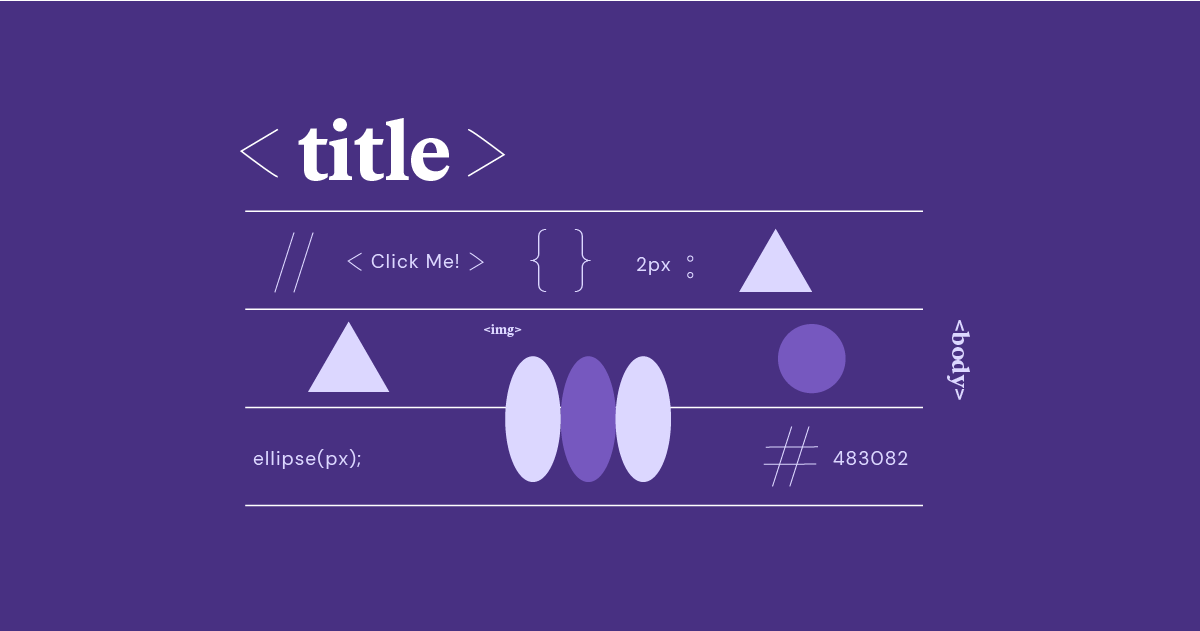Table of Contents
HTML comments are bits of text tucked within your website’s code that browsers completely ignore. They’re like secret messages written in invisible ink, designed for your eyes (and those of your fellow developers) only.
Why Bother with Comments?
- Organization: Think of comments as labels on neatly organized boxes. They help you understand what each chunk of your HTML code does, making your website easier to maintain and update down the road.
- Collaboration: When you’re building a website with a team, comments are lifesavers! They allow you to explain your thought process, leave instructions, or flag sections that need revisions.
- Debugging: Imagine a broken lightbulb in your house. Comments can help you pinpoint the exact line of code causing the problem, saving you time and frustration.
- Memory Jogger: Even if you’re the only one building your website, comments serve as reminders when you return to your project weeks or months later.
The Basics of HTML Comments
Comment Syntax: The Secret Language
The key to unlocking the power of HTML comments lies in their special syntax. Here’s how it works:
- Opening Tag: Everything starts with <!– (That’s an angle bracket, an exclamation mark, and two dashes).
- Your Message: This is where you write your explanations, notes, or code you want to hide temporarily.
- Closing Tag: To end your comment, use –> (two dashes and an angle bracket).
Example:
HTML
<p>This text will be displayed on the webpage.</p>Single-Line Comments: Quick and Versatile
Single-line comments are your go-to for brief explanations or reminders. They live within a single line of your HTML code. Here are a few ways to use them:
- Explaining a code snippet:
HTML
<img decoding="async" src="my-awesome-image.jpg" alt="A beautiful sunset" >- Temporarily disabling code:
Multi-Line Comments: When You Have More to Say
Do you need to write a longer explanation or temporarily disable a larger chunk of code? Multi-line comments are your friend! They can span multiple lines, giving you space to elaborate.
Example:
HTML
<nav>
<ul>
<li><a href="#">Home</a></li>
<li><a href="#">About</a></li>
<li><a href="#">Contact</a></li>
</ul>
</nav>- ecommerce hostingBuild Great Stores,
Grow Your Sales- Incredibly Fast Store
- Sales Optimization
- Enterprise-Grade Security
- 24/7 Expert Service
From $14.99 ecommerce hostingBuild Great Stores, Grow Your Sales
ecommerce hostingBuild Great Stores, Grow Your Sales- Incredibly Fast Store
- Sales Optimization
- Enterprise-Grade Security
- 24/7 Expert Service
From $14.99Elementor AIDiscover your New Superpowers- Prompt your Code & Add Custom Code, HTML, or CSS with ease
- Generate or edit with AI for Tailored Images
- Use Copilot for predictive stylized container layouts
Start Free TrialNo Credit Card Required. Elementor AIDiscover your New Superpowers
Elementor AIDiscover your New Superpowers- Prompt your Code & Add Custom Code, HTML, or CSS with ease
- Generate or edit with AI for Tailored Images
- Use Copilot for predictive stylized container layouts
- Craft or Translate Content at Lightning Speed
Start Free TrialNo Credit Card Required.Wordpress HostingThe Fastest Track to a
Top-Performing Website- Super-Fast Websites
- Enterprise-Grade Security
- Any Site, Every Business
- 24/7 Expert Service
From $8.99 Wordpress HostingThe Fastest Track to a
Wordpress HostingThe Fastest Track to a
Top-Performing Website- Super-Fast Websites
- Enterprise-Grade Security
- Any Site, Every Business
- 24/7 Expert Service
From $8.99Pro Website builderBuild Any Type of Website- Drag & Drop Website Builder, No Code Required
- Over 100 Widgets, for Every Purpose
- Professional Design Features for Pixel Perfect Design
From $4.99 Pro Website builderBuild Any Type of Website
Pro Website builderBuild Any Type of Website- Drag & Drop Website Builder, No Code Required
- Over 100 Widgets, for Every Purpose
- Professional Design Features for Pixel Perfect Design
- Marketing & eCommerce Features to Increase Conversion
From $4.99site mailerImprove Your Email Deliverability- Ensure Reliable Email Delivery for Your Website
- Simple Setup, No SMTP Configuration Needed
- Centralized Email Insights for Better Tracking
Try It For Free Birthday Sale Up to 25% OffBirthday Sale Up to 25% OffBirthday Sale Up to 25% OffBirthday Sale Up to 25% OffBirthday Sale Up to 25% OffBirthday Sale Up to 25% OffBirthday Sale Up to 25% OffBirthday Sale Up to 25% Offsite mailerImprove Your Email Deliverability
Birthday Sale Up to 25% OffBirthday Sale Up to 25% OffBirthday Sale Up to 25% OffBirthday Sale Up to 25% OffBirthday Sale Up to 25% OffBirthday Sale Up to 25% OffBirthday Sale Up to 25% OffBirthday Sale Up to 25% Offsite mailerImprove Your Email Deliverability- Ensure Reliable Email Delivery for Your Website
- Simple Setup, No SMTP Configuration Needed
- Centralized Email Insights for Better Tracking
Try It For Free site mailerImprove Your Email Deliverability
site mailerImprove Your Email Deliverability- Ensure Reliable Email Delivery for Your Website
- Simple Setup, No SMTP Configuration Needed
- Centralized Email Insights for Better Tracking
Try It For FreeUsing Comments Effectively
Commenting Out Code: Your Website’s “Test Mode”
Imagine being able to try out different outfits without needing to discard any permanently. HTML comments let you do just that with your website! Here’s why this is useful:
- Troubleshooting: If a chunk of code is acting up, commenting it out isolates the issue. If the problem disappears, you know where to focus.
- Experimentation: Want to try a new design idea? Comment out the old code and add the new version right below. You can easily switch back and forth to compare.
- Future Development: Do you have a feature idea that needs more time to be ready? Comment out the placeholder code so it doesn’t interfere with your current design, but it remains in place for easy later access.
Example: Let’s say you want to remove a call-to-action button temporarily:
Explaining Code Functionality: Shedding Light on Your Process
Even the most elegantly written code might need some translation. Comments act as your trusty guide, especially when:
- Complex Logic: If you’ve used a clever technique or workaround, explain your reasoning for future reference (both yours and potential collaborators).
- Non-standard Techniques: If you deviate from common practices, a comment justifies the choice, preventing future confusion.
- Performance and SEO: Briefly mention how your code choices might impact your website’s speed or search engine visibility.
Example:
HTML
<div class="image-gallery">
</div>Notes and Reminders: Breadcrumbs for Your Future Self
Working on a large project can feel like navigating a maze sometimes. HTML comments become those helpful signposts along the way:
- To-Do Lists: Jot down tasks you need to come back to, preventing them from slipping through the cracks.
- Version Control: If you don’t use a dedicated version control system, comments can track simple changes (“Updated header image on 2/15/24”).
- Pending Questions: If you need clarification on something, leave a comment flagged with a question mark to highlight areas needing further research.
Collaboration: Where Teamwork Happens
When building websites with others, comments become your virtual meeting room:
- Code Explanations: Make your thought process crystal-clear for other developers.
- Change Tracking: Note the who, what, and why behind code updates, ensuring everyone stays on the same page.
- Highlighting Issues: Politely point out potential problems or suggest alternative solutions, streamlining communication.
Tip: When collaborating, establish some basic commenting guidelines with your team for a smoother workflow.
Accessibility Considerations: Beyond the Visible
Comments can play a yet important role in making your website accessible:
- Screen Readers: Describe visual elements or actions for users with visual impairments.
- Alternative Content: If an image fails to load, a comment can provide its text description.
Best Practices and Common Mistakes
Clarity and Conciseness: Finding the Sweet Spot
The best comments strike a perfect balance between being helpful and brief. Aim for:
- Clear Language: Avoid overly technical jargon (unless your target audience is seasoned developers). Use simple sentences that anyone can easily understand.
- To the Point: Explain what the code does, why it’s important, or how to modify it. Resist the urge to ramble.
- Targeted Comments: Place comments directly next to the relevant code, making them easy to reference.
Staying Up-to-Date: Comments That Evolve with Your Code
Remember, your code is a living, breathing thing! As you make changes, take a few extra moments to:
- Update Comments: Ensure they still accurately reflect your code’s functionality.
- Remove Outdated Comments: Declutter your codebase and prevent confusion.
- Add New Comments: Explain your modifications for future reference.
Strategic Comment Placement: Where They Shine
Think carefully about where you place your comments within your HTML. Here are some tips:
- Within Code Blocks: Add comments directly within element tags to explain specific properties or styles.
- Above or Below Elements: Place comments beside lines of code to provide broader context or explanations that span multiple lines.
- Separate Sections: Use comments to create visual dividers within your HTML, making it easier to scan and understand different parts of your layout.
Over-Reliance on Comments: When Good Structure is Better
Comments are a powerful tool, but they shouldn’t be a crutch for poorly written code. Whenever possible:
- Write Self-Explanatory Code: Use descriptive variable names, function names, and logical code organization. Elementor’s visual builder lets you design efficiently, often minimizing the need for extensive code comments.
- Use Semantic HTML: Choose HTML tags that clearly convey the meaning of your content (e.g., <header>, <nav>, <article>)
Common Errors: Avoid These Pitfalls
- Forgetting to Close: Always remember the –> closing tag, or you risk breaking your layout!
- Confusing Syntax: Avoid accidentally creating invalid HTML by mixing comment tags with regular code.
- Unnecessary Comments: Don’t explain the obvious (e.g., “”).
Advanced Techniques
Conditional Comments: Targeting Specific Browsers
While modern web browsers are remarkably consistent, there may be instances where you need to tailor code for specific scenarios. Conditional comments let you do just that!
Common Use Cases
- Addressing Browser Bugs: Target older browsers with workarounds or fixes.
- Feature Detection: Deliver different content or styles based on what a browser supports (note that modern JavaScript techniques often replace the need for this).
- Compatibility Warnings: Prompt users if they’re using a very outdated browser that might cause display issues.
Important Considerations
Use Sparingly: Conditional comments can add clutter if overused. Address compatibility issues with well-structured CSS and, whenever possible, progressive enhancement techniques.
Nested Comments: Comments Within Comments (With Caution)
You can place one HTML comment inside another. Here’s how it looks:
When to Use Nested Comments
- Temporarily Disabling Large Blocks: Instead of multiple individual comments, a nested comment allows you to “deactivate” an entire section efficiently.
- Complex Explanations: Break down elaborate comments into smaller ones.
Caution: Nesting too many levels deep can make your code hard to read and prone to errors. Exercise moderation, and if your comments require multiple levels of nesting, consider restructuring your code for clarity.
Commenting for Performance: Lean and Mean
HTML comments have a negligible impact on website speed for most average-sized websites. However, keep these points in mind:
- Excessive Comments: In extreme cases, massively bloated comments could add a tiny bit of extra download time.
- Browser Rendering: Browsers still need to process comments, even if they don’t display them.
- The Big Picture: Optimized hosting, lean code, and efficient image handling have a vastly greater impact on performance than comments alone.
Tools and Extensions
Code Editors and IDEs: Your Commenting Powerhouse
Most modern code editors and integrated development environments (IDEs) have built-in features to make commenting a breeze:
- Syntax Highlighting: Comments are often displayed in a distinct color, making them easy to spot within your code.
- Shortcuts: Quickly comment out or uncomment selected lines using keyboard shortcuts (usually Ctrl or Cmd + /).
- Auto-completion: Some tools suggest closing comment tags for you, saving time and preventing errors.
Linters and Validators: Enforcing Standards
Linters and validators are like automated code detectives, helping you catch commenting errors and maintain consistency:
- Missing Closing Tags: These tools will alert you to unclosed comments, preventing unexpected layout problems.
- Best Practices: Some liners can be configured to encourage clear and concise comments or even flag overly verbose ones.
- Overall Code Quality: While primarily focused on code syntax, linters, and validators promote healthy coding habits that naturally extend to better commenting.
Specialized Commenting Tools: Power and Flexibility
For advanced projects, consider exploring dedicated commenting tools or extensions:
- Comment Automation: Auto-generate comments based on specific code structures or functions, ideal for large-scale documentation.
- Customizable Templates: Create reusable comment templates for common scenarios (e.g., accessibility notes, change logs)
- Collaboration Features: Some tools integrate with version control systems or offer real-time commenting for seamless teamwork.
While advanced tools offer power, pay attention to the built-in commenting features of your chosen code editor. Often, these provide all the functionality you need for most web development projects.
HTML Comments vs. Comments in Other Languages
Similarities: The Core Purpose
At their heart, comments across different languages share these fundamental commonalities:
- Ignored by Browsers/Interpreters: They act as invisible notes within your code that don’t affect the final output.
- Organization: Comments enhance code readability and understanding.
- Collaboration: They facilitate communication and maintain code history.
- Debugging: Comments help isolate problems and experiment with solutions.
Differences: Variations in Syntax
Here’s where things diverge slightly:
- HTML: Comments use the “ tags.
- CSS: Comments are enclosed within /* and */.
- JavaScript: You have both single-line comments (//) and multi-line comments (/* */).
Importance of Context: The Right Tool for the Job
When working on a web project, you’ll likely use a combination of HTML, CSS, and JavaScript. Here’s the key takeaway:
- Consistency: Ensure you’re using the correct comment syntax for the specific language and file type.
- Code Organization: Develop a clear system for organizing comments within each language, maintaining consistency across your project.
Unified vs. Specialized
A well-structured website project often benefits from a healthy mix of the following:
- HTML Comments: For high-level explanations, code organization, and accessibility notes.
- CSS Comments: To describe specific styling choices, workarounds, or future considerations.
- JavaScript Comments: Explain complex logic, interactions, or debugging notes.
Ultimately, regardless of the language, well-written comments enhance the clarity of your codebase and streamline the development process, whether you’re working alone or with a team.
The Future of HTML Comments
Potential Evolution: Smarter and More Integrated
While the core concept of HTML comments is likely to remain unchanged, we might see enhancements or new use cases emerge:
- Advanced Comment Analysis Tools: Imagine AI-powered linters that could analyze your comments and offer suggestions for improvement, clarity, or adherence to accessibility guidelines.
- Semantic Commenting: Specialized comment tags could provide more structured information for assistive technologies or code documentation tools.
- Auto-Generated Comments: Sophisticated code editors might automatically generate basic comments based on function names or code patterns, saving you time.
Changing Dynamics in Web Development: The Visual Shift
The rise of powerful visual builders like Elementor raises interesting questions about the role of comments:
- Reduced Reliance? Intuitive interfaces that abstract away much of the raw HTML syntax could potentially decrease the need for extensive manual commenting.
- Targeted Commenting: Comments might become more focused on explaining high-level design choices or customizations made within the visual builder (rather than individual lines of HTML).
- Enhanced Collaboration: Visual builders often include built-in commenting and task management features, streamlining teamwork within the platform itself.
The Importance of Adaptability
It’s crucial to note that the future of comments is intertwined with the broader evolution of web development tools and practices. As the landscape shifts, the most effective commenting strategies will be those that adapt and integrate seamlessly with new workflows.
Conclusion
HTML Comments: Your Essential Web Development Companion
By now, you’ve discovered that HTML comments aren’t just optional extras—they’re a fundamental tool for building well-organized, maintainable, and collaborative websites. Let’s recap some key points:
- Organization: Comments act like neatly labeled boxes for your code, making it easy to understand and update in the future.
- Collaboration: They foster clear communication within teams, enabling developers to work seamlessly together.
- Debugging: Comments are your trusty sidekick when troubleshooting, helping you isolate and fix problems quickly.
- Accessibility: Well-crafted comments enhance your website’s inclusivity by providing context for assistive technologies.
- Memory Boost: Comments provide helpful reminders for your future self or anyone else who might work on your project.
The Power of Simplicity in a Dynamic Landscape
Even as web development evolves, the elegance and effectiveness of HTML comments remain timeless. While advanced tools and visual builders streamline processes, the ability to add concise notes and explanations within your code is invaluable.
Embracing Best Practices with Elementor
By following the best practices and strategies we’ve outlined, you’ll be well-equipped to use HTML comments effectively, regardless of your experience level. And, as we emphasized, a robust development environment like Elementor Website Builder and Elementor Hosting provides the following benefits:
- Intuitive Workflows: Elementor’s visual interface simplifies website creation and often minimizes the need for extensive commenting.
- Optimized Performance: Elementor Hosting ensures that your website’s code, including comments, is optimized for speed and efficiency.
- Collaborative Features: Work seamlessly with a team thanks to Elementor’s built-in communication and project management tools.
Mastering the art of HTML comments is an investment in your web development journey. By embracing this simple yet powerful tool, you’ll create websites that are not only beautiful and functional but also well-crafted and ready for the future.
Looking for fresh content?
By entering your email, you agree to receive Elementor emails, including marketing emails,
and agree to our Terms & Conditions and Privacy Policy.