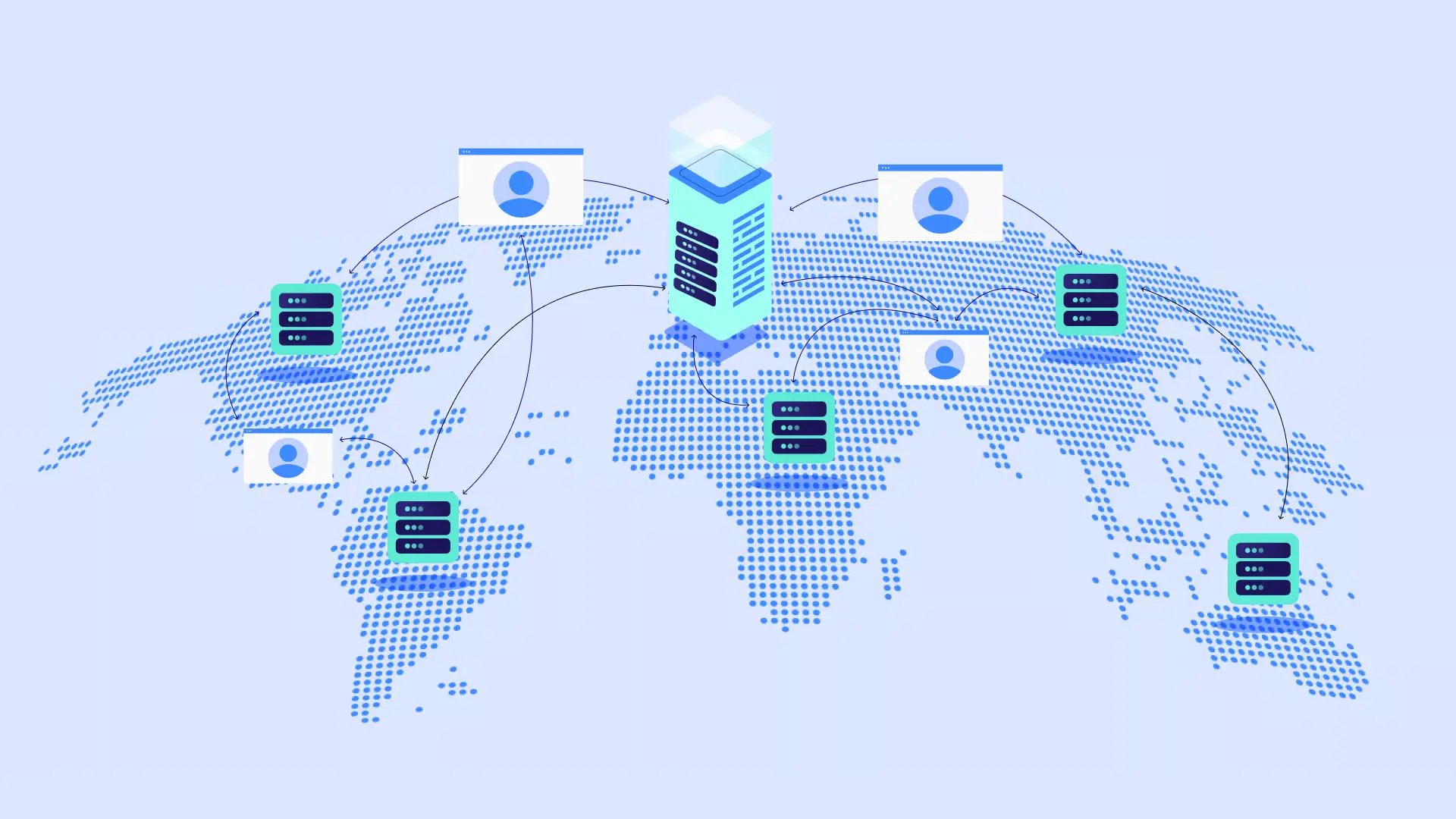Table of Contents
As a web development and digital marketing professional with over two decades of experience, I’ve seen firsthand how the right hosting can propel a website to success, while the wrong choice can lead to endless frustration and missed opportunities. This comprehensive guide will demystify the world of WordPress hosting, equipping you with the knowledge to select the perfect provider for your needs in 2025.
Understanding the Different Types of WordPress Hosting
Before diving into the nitty-gritty of features and performance, it’s essential to understand the fundamental types of hosting available. Each is tailored to different needs, traffic levels, and technical expertise.
Shared Hosting: The Entry-Level Option
Shared hosting is the most common and affordable type of web hosting. As the name suggests, your website shares a server and its resources—such as CPU, RAM, and disk space—with numerous other websites.
- Best for: Beginners, bloggers, small business websites, and personal portfolios with low to moderate traffic.
- Pros: Extremely cost-effective, easy to set up and manage (often with a user-friendly control panel like cPanel), and requires minimal technical knowledge.
- Cons: Limited resources can lead to slower performance if another site on the server experiences a traffic spike. You have less control over the server environment, and security can be a concern if other sites on the server are compromised.
Virtual Private Server (VPS) Hosting: The Growing Business’s Choice
VPS hosting is a significant step up from shared hosting. While you still share a physical server with other users, virtualization technology partitions that server into multiple, isolated virtual machines. Each VPS has its own dedicated resources and operating system.
- Best for: Growing businesses, high-traffic blogs, and websites that have outgrown the limitations of shared hosting.
- Pros: More stable and reliable performance compared to shared hosting, greater control over your server environment with root access, and better security due to the isolated nature of your virtual server.
- Cons: Requires more technical expertise to manage (though managed VPS options are available), and it comes at a higher price point than shared hosting.
Dedicated Server Hosting: The Powerhouse for High-Traffic Sites
With dedicated hosting, you lease an entire physical server exclusively for your website. This provides the ultimate in performance, control, and security.
- Best for: Large e-commerce stores, high-traffic enterprise websites, and applications with demanding resource requirements.
- Pros: Unparalleled performance and reliability, complete control over server hardware and software, and the highest level of security.
- Cons: The most expensive hosting option, and it demands advanced technical skills for server management (unless you opt for a managed dedicated server).
Managed WordPress Hosting: The Hassle-Free, Optimized Solution
Managed WordPress hosting is a specialized service where the hosting provider takes care of all the technical aspects of running a WordPress site. This includes security, speed, updates, backups, and scalability.
- Best for: Business owners, agencies, and individuals who want a high-performance website without the headache of server management. It’s also an excellent choice for those using powerful page builders like Elementor, as the optimized environment can significantly enhance the builder’s performance.
- Pros: Superior performance and security tailored specifically for WordPress, expert support from WordPress specialists, automatic updates and backups, and valuable developer-friendly tools like staging environments.
- Cons: Typically more expensive than shared hosting, and you may have less control over certain server settings compared to a VPS or dedicated server.
Key Features to Scrutinize When Choosing a Host
Once you have a general idea of the type of hosting you need, it’s time to delve into the specific features that will make or break your website’s performance.
Performance: Speed is Non-Negotiable
In 2025, website speed is more crucial than ever. It’s a primary ranking factor for Google and has a direct impact on user experience and conversion rates. A slow-loading website will send visitors bouncing back to the search results before they even see your content.
Here’s what to look for in a high-performance host:
- Solid-State Drives (SSDs): These are significantly faster than traditional hard disk drives (HDDs), leading to quicker file access and faster loading times. Look for the even faster NVMe SSDs for top-tier performance.
- Server-Level Caching: Effective caching stores a static version of your website, which can be delivered to visitors much more quickly than generating the page from scratch with each visit. Look for providers that offer advanced caching solutions like Varnish, Memcached, or Redis.
- Content Delivery Network (CDN): A CDN stores copies of your website’s static assets (images, CSS, JavaScript) on servers around the world. When a visitor accesses your site, the content is delivered from the server closest to their geographical location, dramatically reducing latency.
- Latest PHP and MySQL Versions: Ensure your host supports the latest, stable versions of PHP and MySQL, as these often come with significant performance improvements.
- Uptime Guarantee: Look for a host that guarantees at least 99.9% uptime. This means your website will be accessible to visitors almost all the time.
Security: Protecting Your Digital Assets
Website security is paramount. A security breach can lead to data loss, damage to your reputation, and a significant drop in search engine rankings. A good hosting provider will offer a multi-layered security approach.
Your hosting security checklist should include:
- Web Application Firewall (WAF): A WAF filters and blocks malicious traffic before it even reaches your website.
- Malware Scanning and Removal: Regular scans for malware and a clear process for removing any threats that are found.
- DDoS Protection: Distributed Denial of Service (DDoS) attacks can cripple your website by overwhelming it with traffic. Robust DDoS protection is essential.
- Free SSL Certificates: An SSL certificate encrypts the data transferred between your website and your visitors, which is crucial for building trust and for SEO. Look for providers that offer free Let’s Encrypt SSL certificates.
- Automatic Backups: Regular, automatic backups of your website are your safety net. In the event of a disaster, you can restore a recent backup and get your site back online quickly.
- Two-Factor Authentication (2FA): This adds an extra layer of security to your hosting account login.
Customer Support: Your Lifeline When Things Go Wrong
Even with the best hosting, you may occasionally run into technical issues. When that happens, you need a responsive and knowledgeable support team to help you resolve the problem quickly.
What to expect from top-tier customer support:
- 24/7 Availability: Problems can arise at any time, so round-the-clock support is a must.
- Multiple Support Channels: Look for providers that offer support via live chat, phone, and a ticketing system.
- WordPress Expertise: For managed WordPress hosting, ensure the support team consists of WordPress experts who can help with plugin conflicts, theme issues, and other platform-specific problems.
- Comprehensive Knowledge Base: A well-organized knowledge base with tutorials and articles can help you solve common issues on your own.
Scalability: Room to Grow
Your hosting should be able to grow with your website. As your traffic increases, you’ll need more resources. A good host will offer a clear and easy upgrade path to a more powerful plan.
A Closer Look at the Top WordPress Hosting Providers in 2025
Now, let’s take a look at some of the best WordPress hosting providers on the market in 2025, keeping our key features in mind.
1. Elementor Hosting: The Ultimate All-in-One Solution
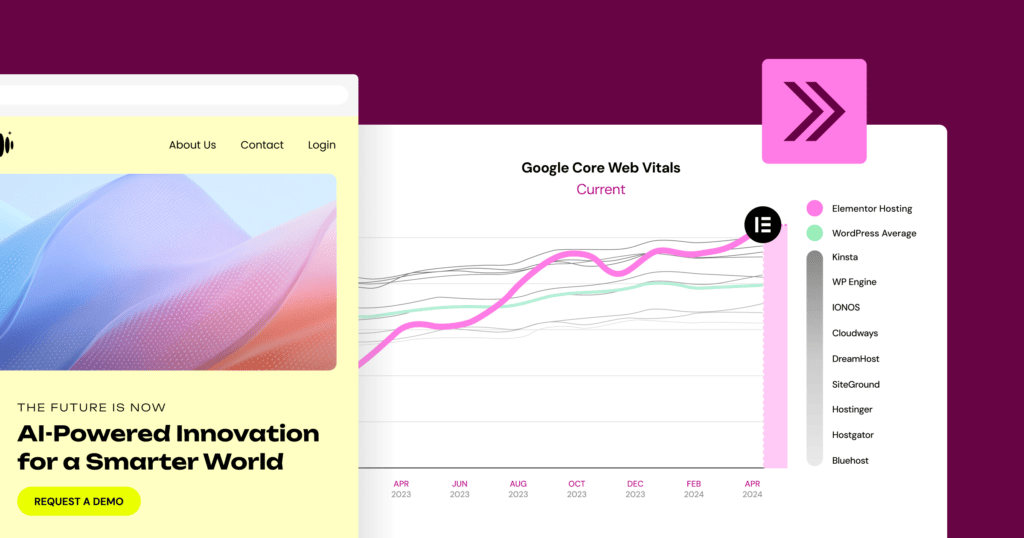
For the millions of web creators who build with Elementor, this is the most logical and powerful hosting choice. Elementor Hosting isn’t just another hosting service; it’s a fully integrated, managed environment designed from the ground up to make your Elementor-built websites fly. It removes the guesswork and technical hurdles, allowing you to focus purely on creation.
- Performance: This is where the integration truly shines. Elementor Hosting is built on the Google Cloud Platform’s highest-tier C2 Compute-Optimized VMs, ensuring incredible speed and auto-scaling capabilities. It comes with a built-in, enterprise-grade CDN from Cloudflare, which is a premium feature that dramatically accelerates content delivery to a global audience. Combined with advanced caching layers and NVMe SSD storage, the performance is engineered for top-tier Core Web Vitals scores—a critical factor for SEO.
- Seamless Workflow & Value: The biggest advantage is the synergy. When you get Elementor Hosting, the Elementor Pro page builder plugin is included. This not only represents a significant cost saving but also guarantees perfect compatibility and a streamlined workflow. WordPress and the Hello theme come pre-installed, so you can jump directly into the builder from a single, unified dashboard.
- Security: Security is robust and managed for you. You get a free SSL certificate, a powerful Web Application Firewall (WAF), and automatic DDoS & botnet protection. Daily automatic backups and 24/7 monitoring mean your digital assets are always protected, giving you complete peace of mind.
- Support: The support team is uniquely positioned to help. Since they manage the entire stack—from the server to the page builder—they can provide expert, end-to-end support for any issue that arises, eliminating the finger-pointing that can happen between separate hosting and plugin providers.
2. SiteGround: The All-Around Performer

SiteGround has long been a favorite in the WordPress community, and for good reason. They offer a fantastic balance of performance, security, and top-notch customer support, making them an excellent choice for a wide range of users.
- Performance: Also built on the Google Cloud Platform, SiteGround delivers excellent speed and reliability. Their custom-built caching solution, SuperCacher, and free CDN integration further enhance performance.
- Security: SiteGround takes a proactive approach to security with a custom WAF, an AI anti-bot system, and free SSL certificates. They also offer daily backups and a security plugin to fortify your site.
- Support: Their customer support is widely regarded as one of the best in the industry, with fast response times and a team of knowledgeable WordPress experts.
- Elementor Integration: SiteGround’s optimized environment works seamlessly with page builders like Elementor, providing a smooth and efficient website-building experience.
3. Kinsta: Premium Managed WordPress Hosting

Kinsta is a premium managed WordPress hosting provider that caters to businesses and high-traffic websites that demand the absolute best in performance and security, especially for sites not exclusively built with Elementor.
- Performance: Also powered by the Google Cloud Platform’s premium tier network and C2 machines, Kinsta offers blazing-fast loading times. Their custom caching and free CDN ensure your site performs optimally for a global audience.
- Security: Kinsta’s security features are robust, including a Cloudflare-integrated firewall, DDoS protection, and continuous monitoring. They also offer a “hack-fix” guarantee, meaning they’ll fix your site for free if it’s ever compromised.
- Support: Their support team is composed entirely of WordPress experts who can quickly diagnose and resolve even the most complex issues.
- Developer-Friendly: Kinsta provides a suite of developer-friendly tools, including staging environments, SSH access, and Git integration.
4. Bluehost: The Beginner-Friendly Choice
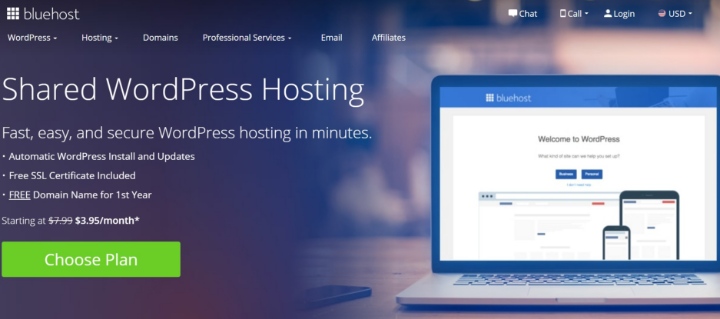
Bluehost is one of the most well-known names in web hosting and is officially recommended by WordPress.org. They offer a user-friendly experience that’s perfect for those just starting.
- Performance: Bluehost provides reliable performance for smaller websites, with free CDN integration and SSD storage.
- Ease of Use: Their custom dashboard and one-click WordPress installation make it incredibly easy to get a new website up and running.
- Value: Bluehost’s introductory pricing is very competitive, and they often include a free domain name for the first year.
- Support: They offer 24/7 support via phone and live chat.
5. WP Engine: Managed Hosting for Serious Businesses

WP Engine is another top-tier managed WordPress hosting provider that focuses on delivering exceptional speed, security, and scalability for businesses of all sizes, often competing at the enterprise level.
- Performance: WP Engine’s proprietary EverCache technology and global CDN ensure your website loads quickly and can handle traffic spikes with ease.
- Security: They offer a comprehensive security solution that includes managed WAF, DDoS mitigation, and proactive threat detection.
- Developer Tools: WP Engine provides a range of tools to streamline the development workflow, such as local development environments, Git integration, and one-click staging sites.
- Elementor Compatibility: For those building complex layouts with Elementor, WP Engine’s powerful infrastructure provides a stable and high-performing foundation.
The Cost of WordPress Hosting in 2025: What to Expect
The cost of WordPress hosting can vary significantly depending on the type of hosting and the provider you choose. Here’s a general breakdown of what you can expect to pay per month in 2025:
- Shared Hosting: $3 – $15
- VPS Hosting: $20 – $80
- Dedicated Server Hosting: $80 – $300+
- Managed WordPress Hosting: $25 – $150+
Keep in mind that many hosts offer promotional pricing for the first term, with renewal rates being significantly higher. Always check the renewal pricing before committing to a long-term plan. Integrated solutions, like Elementor Hosting, can offer more predictable long-term value by bundling premium tools with the hosting cost.
Making Your Final Decision: A Step-by-Step Checklist
Choosing the best WordPress hosting is a process of matching your website’s needs with the right provider and plan. Here’s a simple checklist to guide you through the decision-making process:
- Assess Your Needs: What kind of website are you building? Are you using a specific builder like Elementor? How much traffic do you expect? What’s your budget? What is your level of technical expertise?
- Choose Your Hosting Type: Based on your needs, decide whether shared, VPS, dedicated, or managed WordPress hosting is the right fit. If you’re looking for a seamless, optimized experience, an all-in-one solution is a strong contender.
- Compare Providers: Create a shortlist of 2-3 providers and compare their features, performance, security, and customer support.
- Read Reviews: Look for recent, unbiased reviews from other users to get a sense of their real-world experiences with the providers you’re considering.
- Consider the Future: Choose a host that can accommodate your website’s growth over time.
- Check the Fine Print: Before making a purchase, carefully review the terms of service, including renewal rates and money-back guarantees.
By following this guide and doing your due diligence, you can confidently choose a WordPress hosting provider that will set your website up for success in 2025 and beyond. Remember, your hosting is an investment in your online presence, and choosing wisely will pay dividends in the long run.
Looking for fresh content?
By entering your email, you agree to receive Elementor emails, including marketing emails,
and agree to our Terms & Conditions and Privacy Policy.