Table of Contents
Choosing the right web host feels a bit like picking the foundation for a house. Get it right, and everything you build on top is stable, secure, and performs well. Get it wrong? Well, you might face slow speeds, downtime, or security headaches down the road. Especially when you’re building amazing websites with tools like Elementor, your hosting choice directly impacts performance and user experience.
This guide dives into three popular hosting options for 2026: Hostinger, Cloudways, and Elementor Hosting. It helps you find the perfect fit for your WordPress website needs.
Hostinger vs Cloudways vs Elementor Hosting in 2026: A Closer Look
Let’s break down what each of these providers brings to the table. We will look at their key features, strengths, potential considerations, and who they serve best.
Elementor Hosting: The All-in-One Solution for WordPress Websites
Elementor Hosting offers a managed WordPress hosting environment specifically tuned for websites built with Elementor. Think of it as a hosting solution designed from the ground up with Elementor creators in mind.
Key Features & Benefits:
- Managed WordPress Environment: Takes care of many technical aspects like server setup, security configurations, and WordPress updates. This lets you focus more on designing and building.
- Powered by Google Cloud Platform: Leverages Google’s robust and reliable cloud infrastructure for performance and stability.
- Elementor Core Included: Every plan comes with the powerful Elementor Core website builder plugin integrated. This streamlines your workflow right from the start.
- Optimized Performance: Utilizes fast NVMe SSD storage and integrates with Cloudflare’s Content Delivery Network (CDN). This ensures quick loading times for visitors worldwide.
- Robust Security: Includes free SSL certificates, automatic daily backups (with on-demand options on higher plans), site lock features, DDoS protection, and 24/7 security monitoring.
- Staging Environments: Higher-tier plans offer one-click staging sites. This lets you test changes, updates, or new designs safely before pushing them live.
- User-Friendly Dashboard: Provides a custom dashboard for managing your site, accessing the WordPress admin, handling backups, and connecting domains.
- 24/7 Expert Support: Offers round-the-clock support via live chat and ticketing. The staff is familiar with both WordPress and Elementor.
- Scalable Plans: Offers various tiers based on website count, monthly visits, storage, and bandwidth. This allows you to scale as your site grows.
- Free Migration: Often includes tools or services to help move your existing WordPress site over smoothly.
Who is it Best For?
- Individuals, freelancers, and agencies building websites with Elementor.
- Users who want a simplified, managed hosting experience without needing deep technical server knowledge.
- Anyone looking for a hosting solution optimized specifically for Elementor’s performance needs.
- Those who value integrated tools and support that understand the Elementor ecosystem.
Elementor Hosting presents a compelling package for Elementor users. It combines optimized performance, strong security, and managed convenience built on reliable cloud infrastructure. The inclusion of Elementor Core simplifies the setup process significantly.
Hostinger: The Affordable All-Rounder
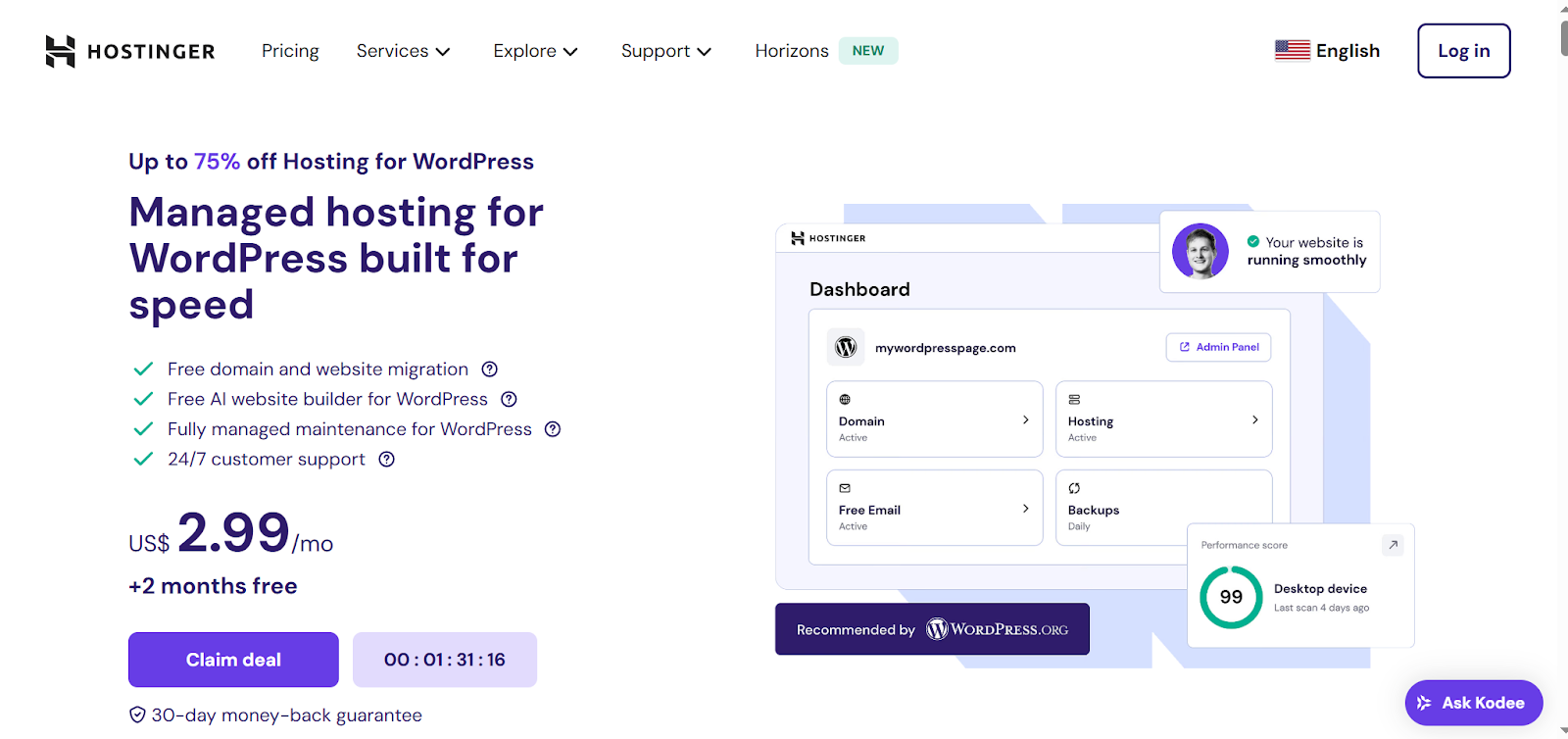
Hostinger is well-known in the hosting world for its budget-friendly plans. This makes it an attractive option for those starting out or managing multiple smaller projects. They offer a wide range of hosting types beyond just WordPress.
Key Features & Benefits:
- Affordability: Often features very competitive introductory pricing, especially for longer commitment terms.
- Performance: Uses LiteSpeed web servers and caching technologies for good loading speeds, particularly on their WordPress-optimized plans.
- Ease of Use: Provides a custom control panel called hPanel. It is generally user-friendly, especially for beginners, and includes a 1-click WordPress installer.
- Variety of Plans: Offers shared hosting, cloud hosting, VPS hosting, and managed WordPress plans.
- Global Data Centers: Has servers located in North America, South America, Europe, and Asia. This allows you to host closer to your target audience.
- Freebies Included: Most plans come with a free SSL certificate and often a free domain name for the first year.
- Support: Offers 24/7 live chat and email support, along with an extensive knowledge base and AI assistant.
- Security: Includes basic DDoS protection, automatic updates on managed plans, and free SSL. Backup frequency (weekly vs. daily) depends on the plan.
Who is it Best For?
- Beginners, bloggers, and small businesses looking for cost-effective hosting solutions.
- Users managing multiple small websites who can benefit from plans allowing 100+ sites.
- Those comfortable with a custom control panel (hPanel) instead of the traditional cPanel.
Hostinger stands out for its affordability and user-friendly approach, making web hosting accessible. While powerful enough for many use cases, be mindful of potential resource limitations on entry-level plans and higher renewal costs.
Cloudways: Flexible Managed Cloud Hosting

Cloudways offers a unique approach. Instead of owning their own data centers, they provide a managed platform built on top of leading cloud infrastructure providers like DigitalOcean, Vultr, Linode, Google Cloud, and AWS. This gives you flexibility and power.
Key Features & Benefits:
- Choice of Cloud Provider: You select the underlying cloud infrastructure. This allows you to choose based on price, performance, or specific features of the provider.
- Managed Platform: Cloudways handles server management, security patching, updates, and performance optimization. This simplifies cloud hosting complexities.
- Performance Focus: Optimized stack with advanced caching (like Varnish, Redis), Cloudflare CDN integration (add-on or included in some offerings), and easy vertical scaling (adjusting RAM/CPU).
- Flexibility & Scalability: “Pay-as-you-go” pricing structure and easy server scaling make it suitable for websites with fluctuating traffic or growth needs.
- User-Friendly Platform: Offers an intuitive custom control panel for managing servers, applications (like WordPress), backups, staging, and team collaboration.
- Staging & Cloning: Built-in tools for easily creating staging environments to test changes.
- Security: Provides dedicated firewalls, free SSL certificates, regular OS patching, bot protection, optional malware scanning add-ons, and automated backups.
- Free Migration: Typically offers one free managed website migration per account.
- 24/7 Support: Standard support is available 24/7 via chat and ticketing. Premium support tiers are available for faster response times and more dedicated help.
- Cloudways Autonomous: A newer offering providing fully managed, auto-scaling WordPress hosting built on Kubernetes for high-traffic sites needing hands-off scalability.
Who is it Best For?
- Agencies, developers, eCommerce stores, and growing businesses needing high performance, scalability, and flexibility.
- Users who want the power of cloud hosting (like AWS or Google Cloud) without managing the raw infrastructure themselves.
- Those who prioritize performance tuning options and easy scaling.
- Teams needing collaboration features for managing client sites or projects.
Cloudways bridges the gap between complex cloud infrastructure and user-friendly managed hosting. It offers excellent performance and scalability, ideal for those who have outgrown shared hosting or need more control and resource flexibility.
Selecting the Best Hosting Plan for You
Choosing between these options (or any host) involves looking beyond just the price tag. How do you pinpoint the right fit? Consider these key factors:
- Hosting Tuned for WordPress/WooCommerce: If you run a WordPress site (especially with WooCommerce), look for hosting specifically optimized for it. This often means server-level caching, PHP version control, and support staff knowledgeable about WordPress issues. Elementor Hosting, for example, is inherently tuned for WordPress and Elementor.
- Define Your Website’s Hosting Needs: Are you launching a simple blog, a portfolio, or a complex eCommerce store? Estimate your expected traffic and storage needs (images, videos, files). Consider any special software requirements. A small blog has vastly different needs than a high-traffic online shop.
- Planning Hosting for Future Site Growth: Think ahead! Will your traffic likely increase? Will you add more features or products? Choose a host that offers easy scalability. This allows you to upgrade your plan or resources without major hassles or migrations later on. Cloudways excels here with vertical scaling, and Elementor Hosting offers tiered plans.
- Managing Your Web Hosting Budget Wisely: Hosting costs range from a few dollars to hundreds per month. Factor in both the introductory price and the renewal rate. Balance cost against the features, performance, and support you need. Sometimes paying a bit more upfront saves headaches later.
- Why Hosting Reliability & Uptime Matter: Uptime refers to the percentage of time your website is online and accessible. Look for providers offering an uptime guarantee of 99.9% or higher. Frequent downtime frustrates visitors and can hurt your search engine rankings. Managed cloud solutions often provide higher reliability due to infrastructure redundancy.
- Faster Speeds with NVMe Server Storage: Storage type impacts loading speed. NVMe SSDs are significantly faster than older SATA SSDs and traditional Hard Disk Drives (HDDs). Hosts like Elementor Hosting utilize this faster storage technology for better performance.
- The Value of 24/7 Expert Hosting Support: When things go wrong (and occasionally, they do), reliable support is crucial. Look for 24/7 availability via channels like live chat or tickets. Bonus points if the support team understands your specific platform, like WordPress and Elementor.
- Need for an Easy-to-Use Control Panel: Managing your hosting account should be straightforward. This includes setting up email, managing files, checking stats, and installing software. Whether it’s cPanel, Plesk, hPanel (Hostinger), or a custom dashboard like Elementor Hosting’s or Cloudways’, ensure it feels intuitive to you.
Choosing the right host means matching the provider’s strengths (performance, price, scalability, support, WordPress optimization) with your specific website needs, budget, and future growth plans. Prioritize reliability and speed (look for NVMe). Also, ensure accessible expert support is available.
Key Factors for Smooth Hosting Migration
Moving your website from one host to another can feel daunting, but planning makes it manageable.
- Understanding the Data Transfer Steps: This usually involves backing up your website files (WordPress core, themes, plugins, uploads) and your database. You will then upload these to your new hosting account. Many hosts offer migration tools or services to help.
- Handling Your Domain Name During Moves: Your domain name needs to point to the new server’s IP address. This involves changing the DNS (Domain Name System) settings at your domain registrar. DNS changes can take a few hours (sometimes up to 48) to spread worldwide.
- Choosing Where to Host Your Emails: If your email is currently hosted with your old web host, decide your next step. Will you move it to the new host (if they offer email hosting)? Will you use a dedicated email provider (like Google Workspace or Microsoft 365)? Or will you keep it separate? Cloudways, for instance, requires a separate email solution.
- Tips to Prevent Downtime When Migrating:
- Migrate during low-traffic periods.
- Test thoroughly on the new host before changing DNS (often using a temporary URL or hosts file modification).
- Lower the TTL (Time To Live) value on your DNS records before the migration day to speed up the DNS change.
- Keep your old hosting active for a few days after the switch as a fallback.
- Using Simple One-Click Migration Tools: Many WordPress-focused hosts offer plugins or tools that automate much of the process. Examples include Elementor Hosting’s migration options or Cloudways’ free migration service. These make moving significantly easier.
A successful migration hinges on planning and backing up everything. Careful testing in the new environment before the final switch is vital. Managing the DNS update correctly is also key. Utilize migration tools offered by your new host whenever possible.
Boosting Site Performance on New Hosting
Once you have migrated, optimize your site for speed on its new server.
- Actionable Performance Tuning Tactics:
- Optimize Images: Use tools to compress images without losing quality. Serve images in modern formats like WebP.
- Minimize Code: Remove unused CSS and JavaScript. Minify remaining code files.
- Optimize Database: Clean up your WordPress database. Remove old revisions, transients, and spam comments.
- Choose a Lightweight Theme: A well-coded, performance-focused theme provides a better foundation.
- Using Caching & CDN for Faster Loading:
- Caching: Stores static versions of your pages. This way, the server does not have to rebuild them for every visitor. Hosts like Hostinger (LiteSpeed Cache), Cloudways (built-in options), and Elementor Hosting often have server-level caching. WordPress caching plugins can also help.
- CDN (Content Delivery Network): Stores copies of your site’s static assets (images, CSS, JS) on servers around the world. Visitors load these assets from the server closest to them. This reduces loading time. Elementor Hosting and Cloudways integrate with Cloudflare.
- Gains from Cloud Infrastructure Hosting: Hosts built on cloud platforms (like Elementor Hosting on Google Cloud, or Cloudways using various providers) benefit from natural scalability and reliability. They often have faster network infrastructure compared to traditional shared hosting.
- Essential Regular Maintenance Routines: Keep WordPress core, themes, and plugins updated. Regularly check for broken links. Monitor performance using tools like Google PageSpeed Insights.
Maximize performance on your new host through image optimization, code minification, and database cleanup. Use effective caching and a CDN. Perform regular maintenance. Leveraging cloud infrastructure often provides a performance head start.
Essential Web Hosting Security Measures
Website security is not optional; it is fundamental. Your host plays a big role, but you also share responsibility.
- Securing Your Site with SSL and HTTPS: An SSL certificate encrypts data between your site and visitors. HTTPS (the ‘S’ means secure) is essential for trust, SEO, and protecting sensitive information. Most reputable hosts (including Elementor Hosting, Hostinger, and Cloudways) provide free SSL certificates.
- Setting Up Your Hosting Firewall Rules: A Web Application Firewall (WAF) filters malicious traffic before it even reaches your website. Some hosts include a WAF; others support integrations like Cloudflare.
- Performing Regular Security Checks: Use security plugins or services to scan for malware and vulnerabilities regularly.
- Backup Strategies & Disaster Recovery: Reliable backups are your safety net. Ensure your host offers automatic backups (daily is ideal). Check that you can easily restore them. Elementor Hosting and Cloudways provide robust backup systems. Consider storing your own off-site backups too.
- WAF, DDoS & BotNet Defense Explained:
- WAF: Filters bad application-level requests (like SQL injection, XSS).
- DDoS Mitigation: Absorbs large floods of malicious traffic designed to overwhelm your server.
- Bot Protection: Identifies and blocks harmful automated bots.
- Adding Multi-Factor Auth Security: Use Two-Factor Authentication (2FA) for your hosting account and WordPress admin login. This prevents unauthorized access, even if your password is compromised.
- Importance of 24/7 Security Monitoring: Good hosts monitor their network and servers constantly for suspicious activity and potential threats.
- Keeping Software Safe with Auto Updates: Enable automatic updates for WordPress core, plugins, and themes where appropriate. Or, have a strict schedule for manual updates. Outdated software is a primary entry point for hackers. Managed hosts often handle core updates.
- Secure Database & File Transfer Access: Use strong, unique passwords for database access. Always use SFTP (Secure File Transfer Protocol) or SSH instead of unencrypted FTP.
- Automatic Security Patch Management: Managed hosting providers often apply critical security patches at the server level proactively.
- Using Dev/Stage/Prod Environments Safely: Testing changes in a staging environment prevents introducing security flaws directly onto your live site. Elementor Hosting and Cloudways offer staging environments.
- Benefits of Modern Security Tech: Newer protocols and configurations further enhance security.
Robust website security involves multiple layers. These include SSL encryption, firewalls (WAF), regular scanning, reliable backups, and strong authentication (2FA). Timely software updates, secure file transfer (SFTP), and proactive monitoring are also crucial. Choose a host with strong security features and follow best practices yourself.
What’s Next for the Web Hosting Industry
The hosting landscape is always evolving. Here are a few trends shaping the future:
- New & Upcoming Hosting Technologies: Expect wider use of edge computing. This processes data closer to the user for speed. We may also see more serverless architectures for specific use cases.
- Eco-Friendly Sustainable Data Centers: Growing environmental awareness is pushing providers towards green hosting. They are using renewable energy sources, energy-efficient hardware, and carbon offsetting programs.
- AI & Automation in Hosting Management: Artificial intelligence is increasingly used for optimizing server performance and predicting hardware failures. It also enhances security threat detection, automates customer support, and even aids website creation.
- Rise of Optimized & Managed Solutions: As websites become more complex, demand grows for managed hosting solutions. Examples include Elementor Hosting or Cloudways. These handle technical complexities, allowing users to focus on their core business or content creation.
The future of hosting points towards faster, smarter, greener, and more automated solutions. There will be a continued emphasis on managed services that simplify website ownership.
Conclusion
Choosing the right web hosting provider is a critical decision for your website’s success.
- Elementor Hosting shines as an integrated, optimized solution specifically for WordPress users building with Elementor. It offers managed convenience, strong performance on Google Cloud, and support that understands the ecosystem.
- Hostinger appeals with its affordability and user-friendly approach. It is a solid entry point for beginners and those on a tight budget. However, be mindful of renewal rates and potential limits on base plans.
- Cloudways provides impressive flexibility, performance, and scalability by managing top-tier cloud infrastructure. It is ideal for growing sites, agencies, and developers who need more power without deep server management expertise.
Consider your specific needs: budget, technical comfort level, performance requirements, and scalability expectations. Think about the importance of WordPress/Elementor optimization. Evaluate the features, support, reliability, and security offered by each provider. By carefully matching your needs with the right hosting foundation, you set your Elementor website up for speed, security, and long-term success in 2026 and beyond.
Looking for fresh content?
By entering your email, you agree to receive Elementor emails, including marketing emails,
and agree to our Terms & Conditions and Privacy Policy.





