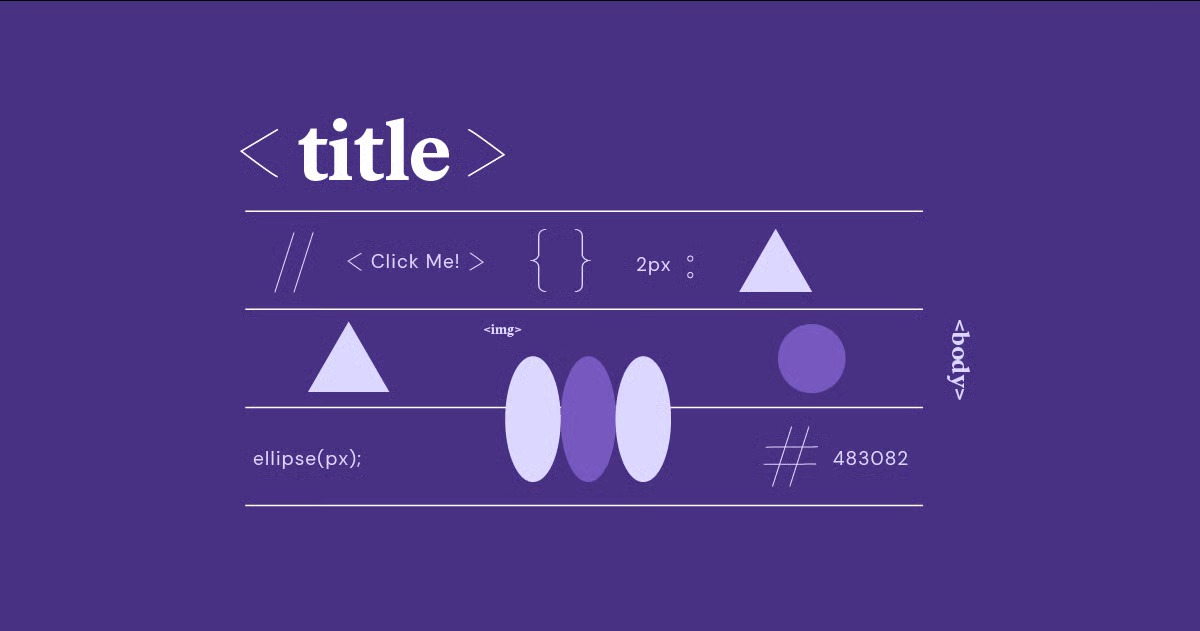Table of Contents
Today, users demand instant-loading pages, and businesses want to deliver content not just to a website, but to mobile apps, smartwatches, and digital kiosks. This need for speed and flexibility has driven the rise of a powerful new architecture: headless WordPress.
Key Takeaways
- What is Headless WordPress? A “headless” or “decoupled” setup separates your WordPress backend from your front-end. WordPress acts only as a content management system (CMS), while a separate application (the “head”) built with modern frameworks like React or Vue handles the user-facing website.
- Why Go Headless? The primary benefits are blazing-fast performance, enhanced security (by separating the admin from the public site), and omni-channel content delivery (use one CMS to power a website, a mobile app, and more).
- The Big Trade-Off: Headless WordPress introduces significant complexity and cost. It requires specialized developers, dual hosting environments, and you lose native WordPress features like the theme customizer and “what you see is what you get” (WYSIWYG) editing.
- The “Preview Problem”: The biggest hurdle for content creators is the loss of the live preview. A major part of the headless workflow is building a new preview system.
- Elementor’s Role: You can solve the preview problem by using Elementor to design your pages. The front-end application then fetches the final HTML from WordPress, giving creators their visual, drag-and-drop builder back.
- The Alternative: For most businesses, a highly optimized, integrated platform like Elementor Hosting provides the “headless-like” speed and security you want, without the cost and complexity of a fully decoupled build.
What Exactly Is Headless WordPress?
To understand “headless,” you first need to understand the “head.” In a traditional setup, the “head” is your WordPress theme. It’s the part of the system that displays the content, making it visible to users.
A headless architecture cuts this “head” off.
The Traditional “Monolithic” WordPress Model
Think of traditional WordPress as a restaurant. You have a kitchen in the back (the backend, database, and admin panel) and a dining room out front (the front-end theme). Both are part of the same building, managed by the same owner.
- Backend: This is your wp-admin dashboard. You write posts, upload images, and manage settings.
- Frontend: This is your theme (like Elementor’s Hello Theme) and plugins (like Elementor Pro). They take the content from the backend and render it as a viewable webpage.
- Connection: Everything happens in one place. When a user visits your site, WordPress queries the database, runs PHP, builds the HTML page with your theme, and sends it to the user’s browser.
This model is simple, reliable, and has powered the web for over 20 years.
The “Headless” or “Decoupled” Model
A headless setup demolishes the restaurant’s dining room and turns the kitchen into a delivery-only operation.
- Backend (The “Body”): WordPress becomes just a content kitchen. Its only job is to store, manage, and organize your content. It no longer has a “head” or a theme to display that content.
- Frontend (The “Head”): This is a completely separate application. It’s a new “storefront” you build from scratch using a modern JavaScript framework like React, Vue, or Next.js.
- Connection (The “Neck”): The backend and front-end communicate using an API (Application Programming Interface). WordPress makes its content available via the WP REST API or a GraphQL API. The front-end application “fetches” this content (posts, pages, custom fields) and displays it.
When a user visits your new front-end, they are not interacting with WordPress at all. They are interacting with a fast, modern JavaScript application that is simply pulling its content from WordPress.
Decoupled vs. Headless: Is There a Difference?
You will hear these terms used interchangeably, but there’s a subtle distinction.
- Headless: This term implies the CMS only has a backend. It has no front-end capabilities at all. WordPress is never truly “headless” because it always has a theme-rendering system.
- Decoupled: This is a more accurate term for this WordPress architecture. We are “decoupling” the front-end from the backend, even though the backend could still display a theme if we wanted it to.
For the purpose of this guide, we will use “headless” as it’s the more common term, but “decoupled” is what’s technically happening.
Why Is This Trend Growing?
The monolithic model is simple, but it has limitations. The web of 2026 demands more.
- The Need for Speed: Traditional WordPress builds pages “on-the-fly” for every visitor. This server-side processing can be slow. A headless front-end can be “pre-built” into static HTML files (Static Site Generation or SSG) that load instantly, anywhere in the world.
- Omni-Channel Content: Your content is your most valuable asset. Why lock it inside a website? With a headless setup, your WordPress backend can send your product data, blog posts, and events to your main website, your iOS app, your Android app, and even a digital billboard, all from one central “source of truth.”
- Developer Flexibility: Developers love working with modern tools like React and Next.js. They offer more power, better component management, and cleaner workflows than traditional WordPress theme development.
- Enhanced Security: In a headless setup, your WordPress admin panel can be completely hidden from the public. It can be on a different server or locked behind an IP address. The public-facing site has no direct link to your database or admin login, dramatically reducing the attack surface.
The Pros and Cons of a Headless WordPress Architecture
Going headless is a powerful move, but it is not a magic bullet. It is a serious architectural decision with major trade-offs.
The Advantages of Going Headless
- Blazing-Fast Performance: This is the number one reason. By using a front-end framework with Static Site Generation (SSG), your entire site can be served as pre-compiled, lightweight HTML files from a global CDN. This results in near-instant load times and perfect Core Web Vitals scores.
- Superior Security: Your WordPress backend is no longer the public “front door.” You can hide your wp-admin and wp-login.php files from the world, making it virtually impossible for bots and bad actors to find or attack your login page or database.
- Total Front-End Flexibility: You are free from the constraints of the WordPress theme system. You can build any user interface you can imagine, using any technology you want. This is liberating for developers who want to create bespoke, high-performance user experiences.
- Omni-Channel Content Delivery: As mentioned, your content is now future-proof. You can “plug in” new heads (like a new smartwatch app) at any time without ever touching your content or your website.
- Independent Scalability: Your front-end and backend can be scaled independently. If your site gets featured on TV and receives 10 million hits, your static front-end (hosted on a platform like Vercel or Netlify) will handle it without blinking. Your WordPress backend won’t even feel the traffic.
The Challenges and Disadvantages to Consider
This is the part of the process most people underestimate. The trade-offs are significant, especially for content creators and non-technical users.
- Massive Increase in Complexity: You are no longer managing one website. You are managing two separate, complex applications: a WordPress backend and a JavaScript front-end. This requires a completely different level of technical expertise.
- Higher Development and Maintenance Costs: You cannot hire a general WordPress developer. You need a specialized (and more expensive) JavaScript developer and a WordPress developer who understands the API. Your maintenance budget will also increase.
- Loss of Key WordPress Features: This is the deal-breaker for many. Say goodbye to:
- The WordPress Customizer: It’s gone. It’s part of the “head” you just cut off.
- “What You See Is What You Get”: The native WordPress editor (or even the classic Elementor editor) no longer shows you what the real site looks like.
- Plugin Compatibility: Many of your favorite plugins, especially those that affect the front-end (like sliders, form builders, or SEO plugins), will no longer work. You will have to rebuild their functionality from scratch in your front-end application.
- The “Preview” Problem: This is the single biggest workflow challenge. When your marketing team writes a new blog post, they cannot just click “Preview” to see how it looks. The “Preview” button is broken. You must build a new, custom preview system that connects your WordPress backend to your front-end development server. This is not a trivial task.
Is a Headless Approach Right for Your Project?
Before you jump in, you must honestly assess your team, budget, and goals.
When to Choose Headless WordPress
A headless architecture is an excellent choice for:
- Large-scale enterprise websites that need to serve global audiences with top-tier performance.
- Companies with mobile apps that need to sync content (like news articles or user profiles) with their main website.
- E-commerce brands that need to deliver product info to many different platforms (though headless WooCommerce is extremely complex).
- Projects with dedicated development teams who have expertise in both JavaScript frameworks and WordPress.
- Situations where security is paramount and separating the admin panel from the public site is a primary goal.
When to Stick with Traditional WordPress
For the vast majority of websites, a traditional, monolithic setup is still the better, smarter, and more cost-effective choice. Stick with traditional WordPress for:
- Standard business websites, blogs, and portfolios.
- Most Elementor websites. The power of Elementor is its all-in-one visual builder. Decoupling it adds complexity that often undermines the reason for using it in the first place.
- Solo creators, designers, and small agencies who need to build beautiful, functional sites quickly and without a team of developers.
- Projects on a budget or with tight deadlines.
- Nearly all WooCommerce stores. The complexity of syncing the cart, checkout, user accounts, and payment gateways is a massive undertaking. A platform with a built-in WooCommerce Builder is far more efficient.
How to Build a Headless WordPress Website: The Core Components
If you have decided to move forward, here are the four main components you will need to assemble.
Component 1: Your WordPress Backend (The “Head”)
First, you set up WordPress as your content-only CMS.
- Install WordPress: You will install WordPress just as you normally would, preferably on a secure, high-performance host.
- Focus on the API: You can ignore themes almost entirely. Your new “theme” is the WP REST API, which is built into WordPress. This API exposes all your posts, pages, users, and more at a simple URL (like your-site.com/wp-json/wp/v2/posts).
- Enhance the API: You will likely need to add plugins to make the API more powerful.
- Advanced Custom Fields (ACF): Used to add custom data fields to your posts (e.g., a “Product Price” or “Event Date”).
- WPGraphQL: Many developers prefer GraphQL over the REST API. It’s a query language that lets your front-end ask for exactly the data it needs in a single request, which is very efficient.
Component 2: Your Front-End Framework (The “Body”)
Next, you build your “head.” This is a JavaScript application that will consume the API from WordPress.
- Popular Choices: The most common frameworks are React, Vue, and Svelte.
- Meta-Frameworks (The Smart Choice): More powerful tools, called meta-frameworks, are built on top of these. The most popular are:
- Next.js (React): The dominant choice for headless WordPress. It excels at both Static Site Generation (SSG) and Server-Side Rendering (SSR), giving you incredible performance and flexibility.
- Gatsby (React): Another popular static site generator, known for its rich plugin ecosystem.
- Nuxt.js (Vue): The “Next.js” of the Vue world.
- SvelteKit (Svelte): A newer, lightweight, and very fast option.
Component 3: The Hosting Environment(s)
You can no longer use a single web host. You now need two distinct hosting environments.
- Backend Hosting: Your WordPress installation still needs a home. This should be a secure, managed WordPress host. A platform like [Elementor Hosting](https://elementor.
Looking for fresh content?
By entering your email, you agree to receive Elementor emails, including marketing emails,
and agree to our Terms & Conditions and Privacy Policy.