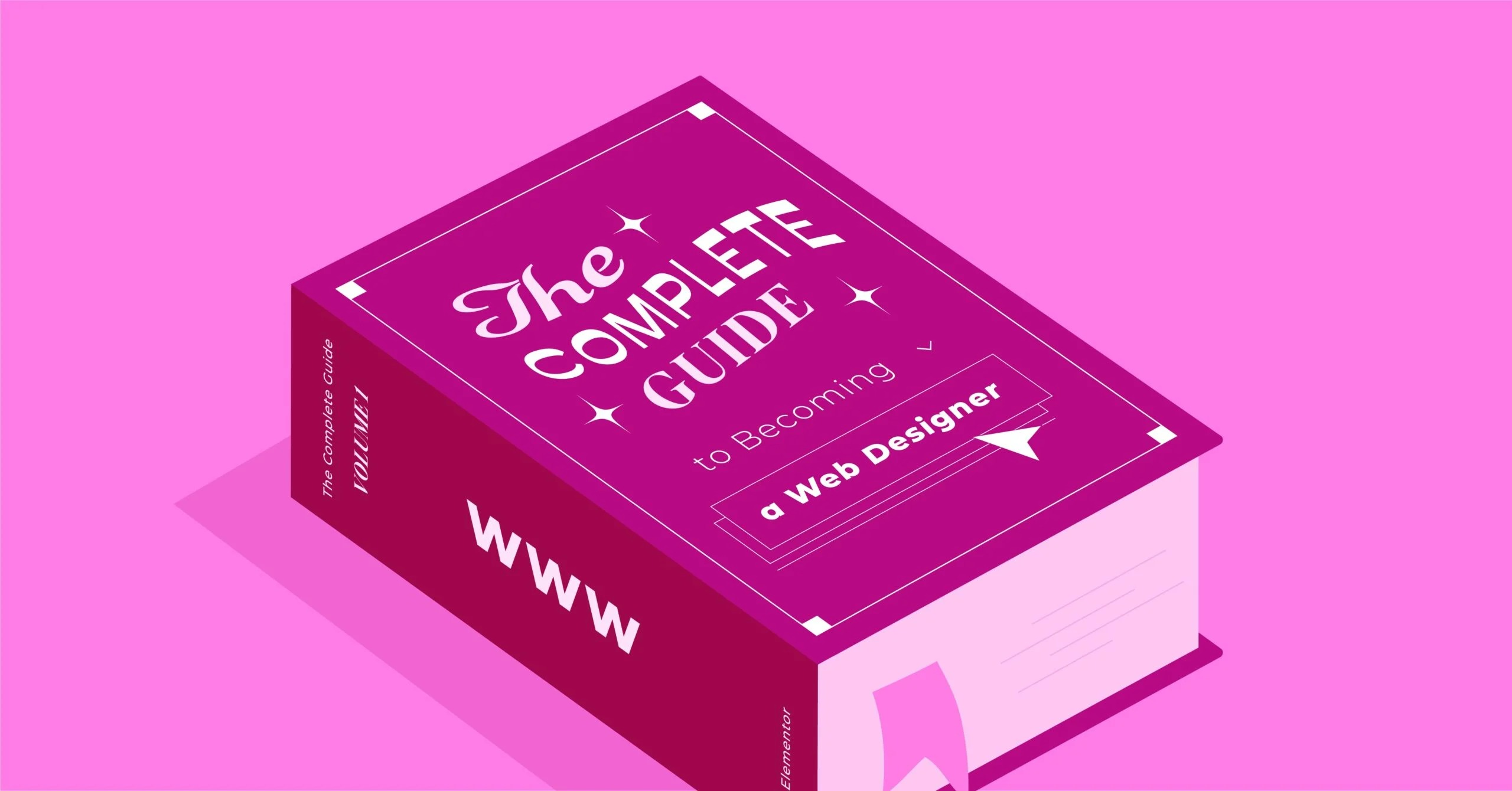Table of Contents
Understanding the FQDN is not just an exercise for network administrators or IT professionals; it’s a key piece of digital literacy for anyone looking to build a web presence, secure their online communications, or simply grasp the foundational mechanics of the internet. It is the bedrock upon which user-friendly web browsing is built, translating memorable names into the numerical IP addresses that computers use to communicate. Without the system that manages FQDNs, we would be forced to remember long, complex strings of numbers for every website and service we want to access—an untenable task that would have stunted the growth of the web as we know it. This guide will demystify the FQDN, breaking down its components, exploring its crucial role in the internet’s infrastructure, and providing a comprehensive overview of its practical applications.
Key Takeaways
- Unambiguous Addressing: A Fully Qualified Domain Name (FQDN) is the complete and unique address for a specific resource on the internet. It specifies a device’s exact location within the hierarchical Domain Name System (DNS), leaving no room for ambiguity.
- Hierarchical Structure: An FQDN has a distinct structure, read from right to left, that moves from the most general to the most specific: Top-Level Domain (e.g., .com), Second-Level Domain (e.g., example), and Subdomain/Hostname (e.g., www). The entire string, like www.example.com, forms the FQDN.
- The Role of DNS: The Domain Name System (DNS) is the internet’s phonebook. Its primary function is to translate human-readable FQDNs into machine-readable IP addresses (like 93.184.216.34), a process known as DNS resolution.
- FQDN vs. PQDN: An FQDN (www.example.com.) is absolute, while a Partially Qualified Domain Name (PQDN) or relative name (like www) is incomplete and requires additional context from the local DNS resolver to be understood.
- Essential for Critical Services: FQDNs are not just for websites. They are indispensable for securing web traffic with SSL/TLS certificates, configuring email servers (MX records), connecting to remote machines via SSH or FTP, and managing enterprise networks.
- Practical Application: From setting up a personal blog to managing a large corporate network, understanding how to obtain and manage FQDNs is a critical step. This process involves choosing a domain name, registering it with a registrar, and configuring its DNS records through a hosting provider, with platforms like Elementor Hosting often simplifying this entire workflow.
Deconstructing the FQDN: Understanding the Components
At first glance, a domain name like www.google.com appears as a single, indivisible string. However, it is a carefully constructed hierarchy of distinct parts, each providing a piece of information that, when combined, creates a globally unique address. To truly understand an FQDN, we must dissect it and examine its components, which are separated by dots. The hierarchy is read from right to left, moving from the broadest category to the most specific machine.
Let’s break down a typical FQDN, such as mail.google.com., piece by piece:
1. The Root Domain (The Trailing Dot)
The most overlooked, yet technically most important, part of an FQDN is the final dot (.) at the very end. This is known as the root domain. In everyday use, web browsers and many applications automatically append this dot for us, so we rarely see or type it. However, in the context of DNS configuration files and certain network tools, its presence is critical.
This trailing dot signifies the root of the internet’s DNS hierarchy—an unnamed level that sits above all other domains. It tells the DNS resolver, “The search for this address begins at the absolute top of the DNS tree.” By including this dot, we are specifying an absolute path, removing any potential ambiguity. An FQDN without the trailing dot, like mail.google.com, is technically a relative domain, but modern software is intelligent enough to treat it as absolute. The distinction is subtle but crucial for understanding the system’s architecture. Think of it as the equivalent of a leading slash (/) in a file system path, which indicates the path starts from the root directory.
2. Top-Level Domain (TLD)
Moving one step to the left, we encounter the Top-Level Domain (TLD). In our example, mail.google.com, the TLD is .com. The TLD represents the highest-level domain category in the DNS hierarchy directly below the root. TLDs are managed by the Internet Corporation for Assigned Names and Numbers (ICANN) and are broadly categorized into several types:
- Generic Top-Level Domains (gTLDs): These are the most common TLDs and were initially intended for specific purposes, though many of these distinctions have blurred over time. Examples include:
- .com (for commercial organizations)
- .org (for non-profit organizations)
- .net (for network infrastructures)
- .edu (for educational institutions)
- .gov (for U.S. government entities)
- .mil (for the U.S. military)
- Newer gTLDs like .app, .blog, .shop, and .tech have also become popular, offering more descriptive and specialized options.
- Country Code Top-Level Domains (ccTLDs): These TLDs are reserved for specific countries or territories. They are always two letters long. Examples include:
- .us (United States)
- .uk (United Kingdom)
- .ca (Canada)
- .de (Germany, for Deutschland)
- .jp (Japan)
- Infrastructure Top-Level Domain (ARPA): There is currently only one TLD in this category: .arpa. It is used exclusively for internet infrastructure purposes, most notably for reverse DNS lookups.
The choice of a TLD is a significant part of establishing a brand’s online identity and can sometimes signal the purpose or geographical location of a website.
3. Second-Level Domain (SLD)
To the left of the TLD is the Second-Level Domain (SLD). In mail.google.com, the SLD is google. This is the part of the domain that individuals and organizations register. It is the core of a website’s identity—the unique name you choose to represent your brand, business, or personal project (e.g., elementor, wikipedia, yourname).
When you “buy a domain,” you are technically leasing the right to use a specific SLD within a particular TLD (like elementor.com) for a set period. This name must be unique within its TLD; there can only be one google.com, one amazon.co.uk, and so on. This uniqueness is enforced by domain registrars, which are companies accredited by ICANN to sell domain registrations. For those starting out, services that bundle domain registration with other web-building tools can be incredibly helpful. For instance, you can use a platform that offers a free domain name with a hosting plan, simplifying the initial setup process.
4. Subdomain / Hostname
Finally, any section to the left of the SLD is considered a subdomain. The most specific part of the FQDN, which specifies a particular machine or service, is also called the hostname. In our example, mail.google.com, the subdomain and hostname is mail. It points to the specific server or group of servers responsible for handling Google’s email service.
Subdomains are used to organize and partition a website or network into different sections. A single domain can have a virtually unlimited number of subdomains, allowing for logical separation of services. Common examples include:
- www: This is the most common hostname, traditionally used for a domain’s main website (World Wide Web). So, www.elementor.com is the FQDN for the main Elementor website.
- blog.example.com: A subdomain to host a company’s blog.
- shop.example.com: A subdomain for an e-commerce section.
- api.example.com: A subdomain for developers to access an application programming interface.
- ftp.example.com: A subdomain for a File Transfer Protocol server.
The hostname is what ultimately identifies a specific computer or resource on a network. The entire string, from the hostname to the root, forms the Fully Qualified Domain Name. So, www.example.com. is the complete, unambiguous FQDN for the machine named www within the example.com domain.
The Engine Room: How DNS and FQDNs Work Together
Understanding the structure of an FQDN is only half the story. The real magic lies in how the internet uses this name to find the correct server. This process is managed by the Domain Name System (DNS), which is often called the “phonebook of the internet.” Its job is to translate the human-friendly FQDN into a machine-friendly IP address.
An IP (Internet Protocol) address is a numerical label, like 192.0.2.1 (for IPv4) or 2001:0db8:85a3:0000:0000:8a2e:0370:7334 (for IPv6), assigned to every device connected to a computer network. Computers need these numerical addresses to communicate with each other. The process of converting an FQDN to an IP address is called DNS resolution or a DNS lookup.
Here is a simplified, step-by-step look at how it works when you type an FQDN into your browser:
- Browser and OS Cache Check: Your computer first checks its own memory (cache) to see if it has recently looked up this FQDN. If it has, and the record is still valid, it uses the stored IP address and the process ends here. This is why websites you visit frequently often load faster.
- Recursive DNS Server Query: If the IP address isn’t in the local cache, your computer sends a query to its configured DNS resolver, usually provided by your Internet Service Provider (ISP) or a public service like Google DNS (8.8.8.8) or Cloudflare DNS (1.1.1.1). This resolver is known as a recursive DNS server.
- Querying the Root Servers: The recursive resolver begins its search at the top of the DNS hierarchy. It asks one of the 13 logical root name servers in the world, “Where can I find information about the TLD?” (e.g., .com). The root server doesn’t know the IP address for the full FQDN, but it knows who is in charge of that TLD. It responds with the IP address of the TLD name server for .com.
- Querying the TLD Name Servers: The recursive resolver then sends a query to the .com TLD name server: “Where can I find information about the SLD?” (e.g., example.com). The TLD server, managed by a company like Verisign for .com, knows which authoritative name servers are responsible for that specific domain. It replies with the IP addresses of the authoritative name servers for example.com.
- Querying the Authoritative Name Servers: The authoritative name server is the final source of truth for a domain. It holds the official DNS records for that domain, which are configured by the domain’s owner (or their web host). The recursive resolver now asks the authoritative name server for example.com: “What is the IP address for the hostname www?”
- Receiving the IP Address: The authoritative name server checks its records (specifically, the ‘A’ record for IPv4 or ‘AAAA’ record for IPv6) and responds with the final IP address for www.example.com.
- Returning to the Client: The recursive resolver receives this IP address, stores it in its cache for future requests, and sends it back to your computer. Your web browser can now establish a direct connection with the server at that IP address to request the website’s content.
This entire process, involving multiple queries across the globe, happens in milliseconds. It’s a remarkably resilient and distributed system that allows the internet to function at scale.
As web infrastructure expert Itamar Haim notes, “A well-structured FQDN isn’t just a technical address; it’s the foundation of a brand’s digital identity and security posture. The integrity of the DNS resolution process that backs it is paramount for user trust and secure communication in the modern digital ecosystem.”
FQDN vs. PQDN: Absolute vs. Relative Names
A key distinction in networking is between a Fully Qualified Domain Name (FQDN) and a Partially Qualified Domain Name (PQDN).
- An FQDN is an absolute name. It contains the full path back to the root and can be resolved from anywhere on the internet without any extra information. server1.sales.london.company.com. is an FQDN.
- A PQDN is a relative name. It is an incomplete name that can only be understood within a specific context. For example, if your computer is already part of the london.company.com network, you might be able to refer to server1.sales without the rest of the domain. Your local DNS resolver would be configured to automatically append the london.company.com suffix to resolve the name to its full FQDN.
Think of it like telling a friend where to meet.
- FQDN: “Let’s meet at 1600 Amphitheatre Parkway, Mountain View, California, USA.” (This is a complete, globally understood address).
- PQDN: “Let’s meet at the coffee shop on Main Street.” (This only works if you are both in the same town and there’s only one Main Street).
PQDNs are commonly used within internal corporate networks to make it easier for employees to access local resources (like printers or file servers) without typing out the full domain name every time. However, for any communication that needs to traverse the public internet, the FQDN is required.
The Critical Role of FQDNs in Internet Services
FQDNs are more than just addresses for websites. They are a foundational component for a wide array of internet services, many of which are critical for security, communication, and data transfer.
1. SSL/TLS Certificates and Website Security
When you visit a website with https:// in the address bar and see a padlock icon, your connection is secured by an SSL/TLS certificate. This certificate encrypts the data exchanged between your browser and the web server, protecting it from eavesdroppers.
A crucial detail is that an SSL certificate is issued for a specific FQDN. For a certificate to be valid, the FQDN in the certificate must exactly match the FQDN of the website you are visiting. If you have a certificate for www.example.com, it will not work for shop.example.com or just example.com (unless you have a special type of certificate, like a wildcard or SAN certificate). This is why FQDNs are essential for securing web traffic. Certificate Authorities (CAs) validate ownership of an FQDN before issuing a certificate, ensuring that they are binding the cryptographic keys to the correct entity.
This security extends beyond just browsing. Many online services require robust protection, and that’s where FQDNs and their associated security certificates become invaluable. For instance, creating a secure e-commerce site using a tool like the WooCommerce builder is impossible without a valid SSL certificate tied to your store’s FQDN.
2. Email Servers (MX Records)
Email is another service that relies heavily on FQDNs. When you send an email to [email protected], your email server needs to know where to deliver it. It does this by performing a special kind of DNS lookup for the MX (Mail Exchanger) record of the example.com domain.
The MX record doesn’t point to an IP address directly. Instead, it points to the FQDN of the mail server(s) responsible for accepting email for that domain, such as mail.example.com or aspmx.l.google.com. The sending server then performs another DNS lookup for the FQDN specified in the MX record to get its IP address and establish a connection to deliver the message. Proper configuration of FQDNs and MX records is vital for reliable email delivery. For businesses, managing email deliverability can be a complex task, and specialized tools like a dedicated site mailer can help ensure messages reach their destination.
3. Remote Access (SSH, FTP, RDP)
When a system administrator needs to connect to a server remotely to perform maintenance, they use protocols like SSH (Secure Shell), FTP (File Transfer Protocol), or RDP (Remote Desktop Protocol). To establish a connection, the administrator needs to specify the address of the server. While an IP address can be used, it’s far more common and reliable to use the server’s FQDN (e.g., ssh [email protected]).
Using an FQDN offers several advantages over using a raw IP address:
- Memorability: dev-server.mycompany.net is easier to remember and less prone to typos than 104.26.10.133.
- Flexibility: If the server’s IP address changes (which can happen, especially in cloud environments), you only need to update the DNS record. The FQDN remains the same, so all connection scripts and shortcuts continue to work without modification.
- Security: Similar to websites, SSH connections can be secured using keys and certificates that are often tied to the host’s FQDN, helping to prevent man-in-the-middle attacks.
4. Virtual Hosting and CDNs
FQDNs are the enabling technology behind virtual hosting, which allows a single web server (with a single IP address) to host multiple independent websites. When a request arrives at the server, the server software (like Apache or Nginx) inspects the Host header of the HTTP request to see which FQDN the browser is asking for. Based on this information, it serves the content for the correct website. This is how shared hosting providers can offer affordable plans to thousands of customers using a limited number of physical servers.
Similarly, Content Delivery Networks (CDNs) use FQDNs and sophisticated DNS routing to direct users to the geographically closest server to reduce latency. When you request a resource from a website using a CDN, the FQDN you are connecting to might resolve to different IP addresses depending on your location, ensuring you get the fastest possible response.
Practical Application: From Concept to Your Own Website
Now that we’ve covered the theory, let’s look at the practical steps of getting and using an FQDN for your own project. Whether you’re a small business owner, a designer building a portfolio, or a hobbyist starting a blog, the process generally follows these steps.
- Choose and Register Your Domain Name: The first step is to choose a unique SLD and a suitable TLD. This name is your digital identity, so make it memorable and relevant to your brand. You then register this domain through a registrar. Many platforms now offer an integrated experience. For example, some WordPress hosting solutions bundle domain registration with their plans, saving you a separate step. You can often get started with a free download of website building software and then upgrade to a plan that includes the domain.
- Set Up Hosting: Your website’s files need to live on a web server that is connected to the internet 24/7. This is what web hosting provides. There are various types of hosting, from shared hosting to dedicated servers. Modern solutions increasingly offer managed platforms where the technical details are handled for you, such as specialized e-commerce hosting that is optimized for online stores.
- Point Your Domain to Your Host (DNS Configuration): After registering your domain and setting up hosting, you need to connect them. This is done by configuring your domain’s authoritative name servers to be the ones provided by your hosting company. Once this is done, you can manage your DNS records through your hosting control panel. You will at least need to create an ‘A’ record that points your FQDN (e.g., www.yourdomain.com) to the IP address of your web server.
- Build and Launch Your Website: With the technical foundation in place, you can focus on creating your site. This is where website builders have revolutionized the process. Tools like Elementor allow you to design and build a professional website visually, without needing to write code. You can start with pre-designed templates from a template library or use AI-powered tools to streamline the process. Modern platforms even offer an AI Site Planner or a full AI Website Builder to generate a complete site structure and initial content based on a few prompts.
- Optimize and Secure Your Site: Launching is just the beginning. Ongoing tasks include securing your site with an SSL certificate (often included with hosting), optimizing images for faster load times with an image optimizer tool, and ensuring your site is accessible to everyone by following web accessibility guidelines, potentially with the help of a dedicated accessibility solution.
The entire journey from an abstract idea to a live, functioning website hinges on the proper setup of an FQDN. It’s the unique identifier that brings all the other pieces—hosting, design, content, and security—together.
Conclusion
The Fully Qualified Domain Name is one of the most elegant and essential inventions of the internet era. It is the linchpin of a distributed, hierarchical system that brings order to the chaos of a global network, creating a user-friendly layer of abstraction over the rigid, numerical world of IP addresses. From its component parts—the hostname, the domain, and the TLD—to its seamless translation by the Domain Name System, the FQDN is a marvel of engineering that works silently and reliably billions of times a minute.
It is the foundation of website addresses, the guarantor of secure connections, the director of email traffic, and the key to accessing remote resources. For anyone building a presence on the web, whether it’s a simple personal site or a complex e-commerce empire, the FQDN is the starting point—the unique, ownable piece of digital real estate upon which everything else is built. By understanding what an FQDN is and how it functions, we gain a deeper appreciation for the intricate and powerful architecture that makes the modern internet possible.
Frequently Asked Questions (FAQ)
1. What is the maximum length of an FQDN? The total length of an FQDN is limited to 255 characters, including the dots. Additionally, each individual label (the text between the dots, such as the hostname or domain name) must be between 1 and 63 characters long.
2. Can an FQDN point to multiple IP addresses? Yes. This is a common technique used for load balancing and redundancy. By creating multiple ‘A’ or ‘AAAA’ records for the same FQDN, each pointing to a different IP address, you can distribute traffic across several servers. DNS servers will typically rotate which IP address they return in a round-robin fashion.
3. What is a Wildcard DNS record and how does it relate to FQDNs? A wildcard DNS record uses an asterisk as the hostname (e.g., *.example.com). It acts as a catch-all, matching any subdomain that does not have its own specific DNS record. For example, if a user tries to visit random.example.com and there is no specific record for “random”, the wildcard record would direct them to the specified IP address. This is often used to ensure that typos in subdomains still lead users to a helpful page on the main site.
4. How does an FQDN differ from a URL? An FQDN is just the hostname/domain part of a larger structure called a Uniform Resource Locator (URL). A URL specifies the complete address of a resource on the web and includes several other components:
- Protocol: https://
- FQDN: www.example.com
- Port: :443 (often omitted as it’s the default for the protocol)
- Path: /path/to/resource.html
- Query Parameters: ?key=value
- Fragment: #section-name So, the FQDN is the core addressing component within a URL.
5. How do I find the FQDN of my own computer? For a personal computer on a home network, you usually don’t have a globally resolvable FQDN. However, in a corporate or server environment, you can find it using command-line tools.
- On Windows: Open Command Prompt and type ipconfig /all. Look for the “Host Name” and “Primary Dns Suffix” fields. The combination of these two is your FQDN.
- On macOS or Linux: Open the Terminal and type hostname -f. This command is designed to print the FQDN.
6. What is Reverse DNS (rDNS) and how does it use FQDNs? Reverse DNS is the opposite of a standard (forward) DNS lookup. Instead of resolving an FQDN to an IP address, it resolves an IP address back to an FQDN. This is done using a special PTR (Pointer) record located in the .arpa infrastructure TLD. Reverse DNS is widely used by email servers as a security check; many mail servers will reject incoming mail from an IP address that does not have a valid rDNS record, as this is often a sign of a spammer.
7. Can I have an FQDN without a www? Absolutely. www is just a common convention for a hostname; it is not technically required. Many websites operate on the “naked” or “bare” domain (e.g., elementor.com instead of www.elementor.com). It is standard practice to configure a server to respond to both versions and to redirect one to the other (e.g., redirecting all elementor.com traffic to www.elementor.com) for consistency and better SEO.
8. Are FQDNs case-sensitive? No. The domain name part of an FQDN is case-insensitive according to DNS standards. WWW.EXAMPLE.COM will resolve to the same IP address as www.example.com. While the DNS system itself doesn’t care about case, the path and query string portion of a URL can be case-sensitive depending on the web server’s configuration.
9. What is an Internationalized Domain Name (IDN)? An Internationalized Domain Name (IDN) is a domain name that contains characters from non-Latin scripts, such as Arabic, Chinese, or Cyrillic (e.g., 例子.测试). Because the underlying DNS system can only handle a limited set of ASCII characters, IDNs are converted into a special ASCII-only format called Punycode. For example, 例子.测试 is translated to xn--fsqu00a.xn--0zwm56d before being processed by DNS. Your web browser handles this conversion automatically, so you can type the domain in its native script.
10. Do I need a different FQDN for every service I run? Not necessarily. While you can use different FQDNs for different services (e.g., www.example.com, mail.example.com, ftp.example.com), you can also run multiple services on a single FQDN by using different ports. For example, a web server typically listens on port 80 (HTTP) and 443 (HTTPS), while an FTP server might listen on port 21. A user would connect to example.com on port 443 for the website and example.com on port 21 for FTP. However, using distinct subdomains is often considered a cleaner and more scalable approach for organizing services.
Looking for fresh content?
By entering your email, you agree to receive Elementor emails, including marketing emails,
and agree to our Terms & Conditions and Privacy Policy.