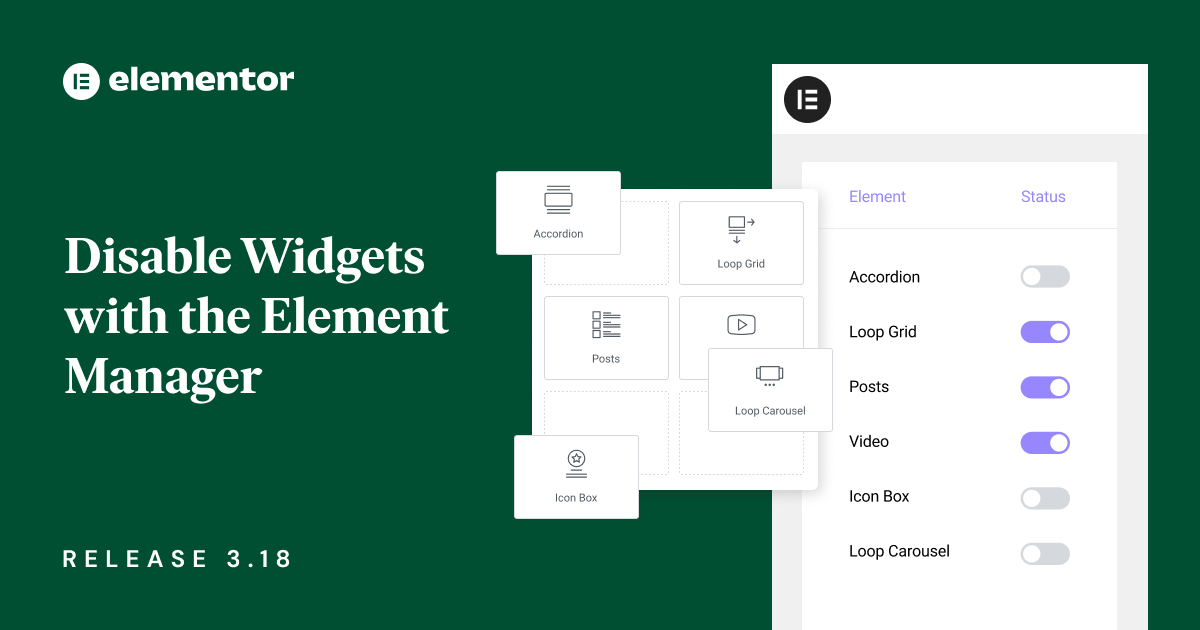Table of Contents
- Disable Widgets with the Element Manager
- [Pro] Enhanced Taxonomy Filter with Multi-Selection
- [Pro] Implement Empty States for Loop Grids
- [Pro] Receive Files Submitted via Forms as Attachments
- Performance Improvements
- Accessibility Improvements
- Additional Updates
- Update to 3.18 to Disable Unused Widgets with the Elements Manager, Create Engaging Listings, and More
This version introduces the Element Manager, which allows you to disable unused widgets to simplify your Editor and improve its performance. You can also improve the visitor experience by enabling multi-selection in Taxonomy Filters and adding empty state messages in grid listings. Additionally, files submitted via forms can now be emailed to you as attachments.
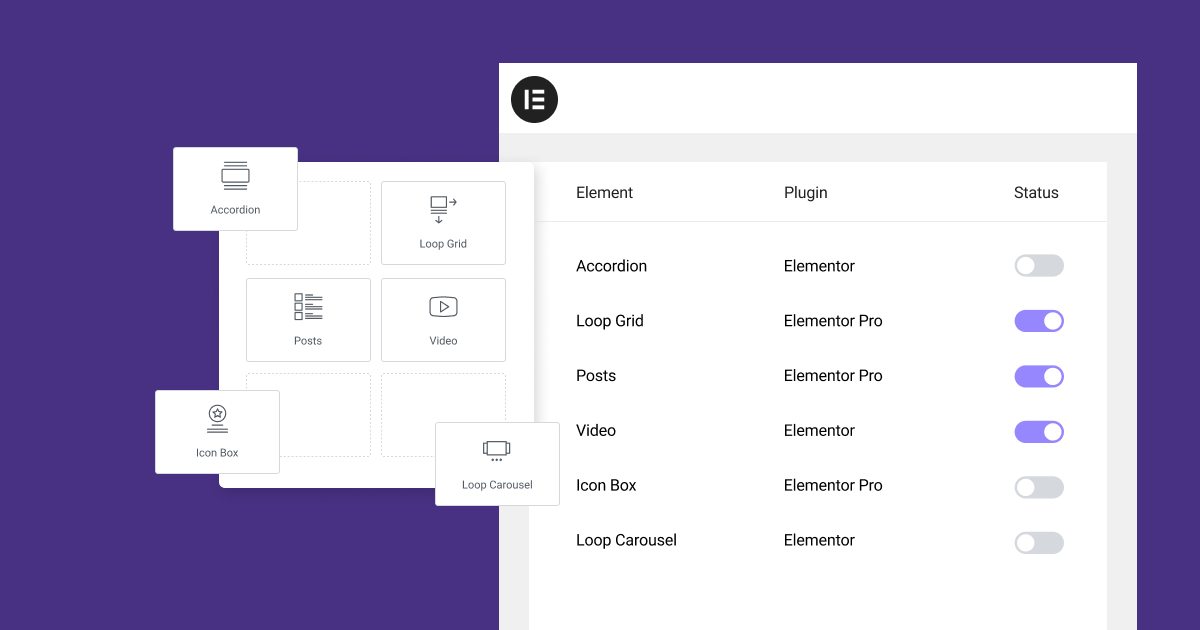
Disable Widgets with the Element Manager
The new Element Manager allows you to customize your widget panel by disabling widgets that you don’t use. Disabling widgets will make your workspace simpler and contribute to a more lightweight and efficient Editor.
The Element Manager is a powerful tool, and disabling widgets will remove them from your widget panel and site. Therefore, we recommend using the “Scan Usage” button to ensure that you are not removing a widget that is already used in your website.
To easily find unused widgets, the Element Manager provides an overview of all widgets, which you can search by name and filter by usage frequency or plugin origin (Elementor, Elementor Pro, or third party). This feature is particularly useful for creating a more focused and streamlined workspace for your clients, as you can disable unused widgets to simplify their workflow.
To use the Element Manager, navigate to the Elementor tab in the WordPress Dashboard.
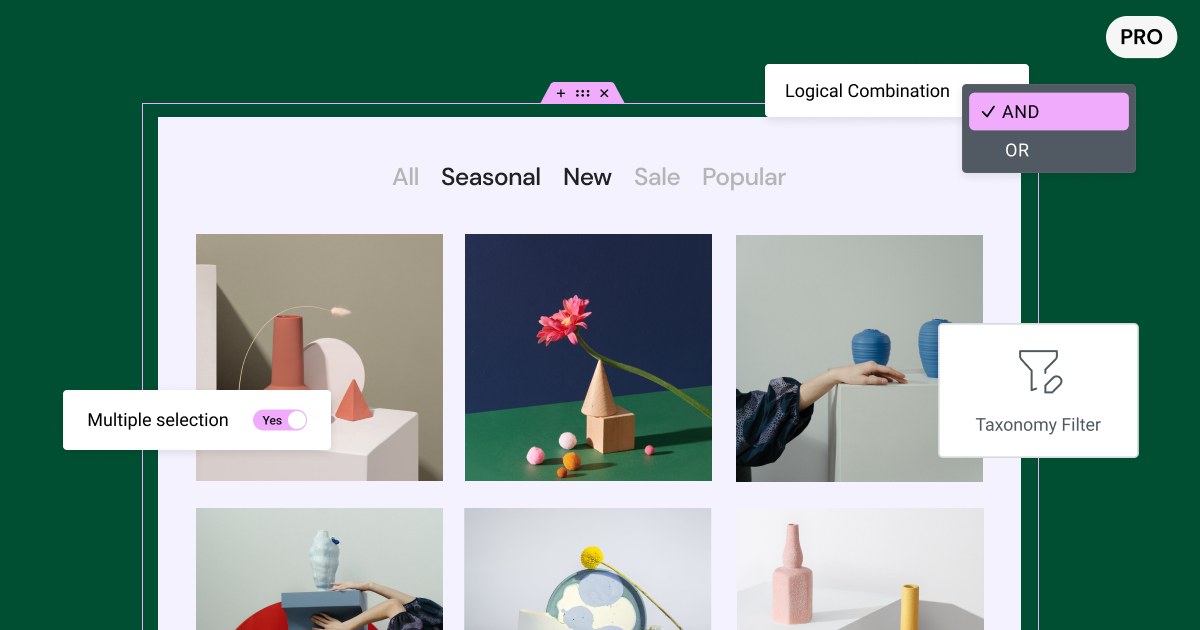
Grow Your Sales
- Incredibly Fast Store
- Sales Optimization
- Enterprise-Grade Security
- 24/7 Expert Service

- Incredibly Fast Store
- Sales Optimization
- Enterprise-Grade Security
- 24/7 Expert Service
- Prompt your Code & Add Custom Code, HTML, or CSS with ease
- Generate or edit with AI for Tailored Images
- Use Copilot for predictive stylized container layouts

- Prompt your Code & Add Custom Code, HTML, or CSS with ease
- Generate or edit with AI for Tailored Images
- Use Copilot for predictive stylized container layouts
- Craft or Translate Content at Lightning Speed
Top-Performing Website
- Super-Fast Websites
- Enterprise-Grade Security
- Any Site, Every Business
- 24/7 Expert Service

Top-Performing Website
- Super-Fast Websites
- Enterprise-Grade Security
- Any Site, Every Business
- 24/7 Expert Service
- Drag & Drop Website Builder, No Code Required
- Over 100 Widgets, for Every Purpose
- Professional Design Features for Pixel Perfect Design

- Drag & Drop Website Builder, No Code Required
- Over 100 Widgets, for Every Purpose
- Professional Design Features for Pixel Perfect Design
- Marketing & eCommerce Features to Increase Conversion
- Ensure Reliable Email Delivery for Your Website
- Simple Setup, No SMTP Configuration Needed
- Centralized Email Insights for Better Tracking

- Ensure Reliable Email Delivery for Your Website
- Simple Setup, No SMTP Configuration Needed
- Centralized Email Insights for Better Tracking

- Ensure Reliable Email Delivery for Your Website
- Simple Setup, No SMTP Configuration Needed
- Centralized Email Insights for Better Tracking
[Pro] Enhanced Taxonomy Filter with Multi-Selection
Elementor 3.18 expands the Taxonomy Filter with multi-selection capabilities. This functionality enables visitors to filter listings based on multiple categories or tags from the same taxonomy filter. For instance, if you have a clothing website, a visitor can now select both the “on sale” and “retro” filter items.
You can also customize the logic of the filter to use either “and” or “or” conditions. For example, on a clothing website, if you set your multi-selection to “and” users can filter products that are both “on sale” and “retro”. Alternatively, if you set the multi-selection control to “or”, the Loop Grid will display items that are “on sale” or “retro”.
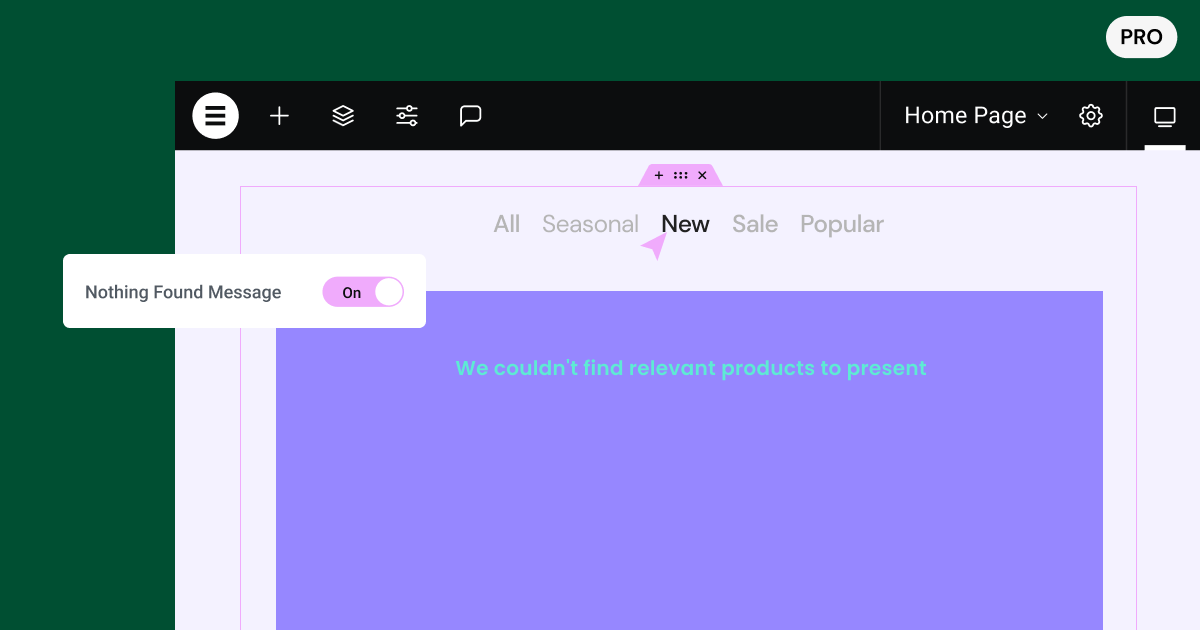
[Pro] Implement Empty States for Loop Grids
Enhance your visitors’ experience with customizable empty state messages in Loop Grids. You can use these messages to inform your visitors when there are no posts or products to display. Ensure your empty state messages stay on brand by writing a custom message, and using Elementor’s styling options including typography, color, border and more. This feature is fully compatible with the Taxonomy Filter, so your site will remain engaging and informative, even when search results are empty.
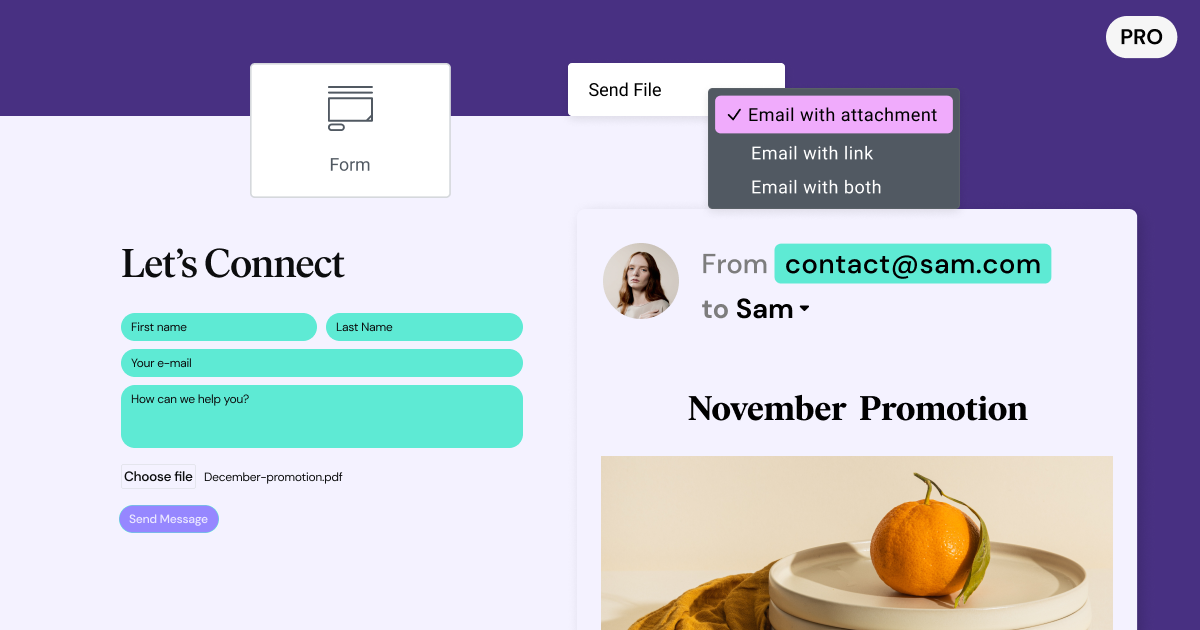
[Pro] Receive Files Submitted via Forms as Attachments
This version allows you to receive files submitted through forms as email attachments. This reduces the storage burden on your site’s server and gives you greater flexibility in managing form submissions.
When setting your file upload field to “Send as attachment”, the files will not appear in your submissions page because they aren’t stored on your website’s server. If you want to receive files as attachments to your inbox and find them in the submissions page, choose “Send as both”. This will also store the submitted files on your server.
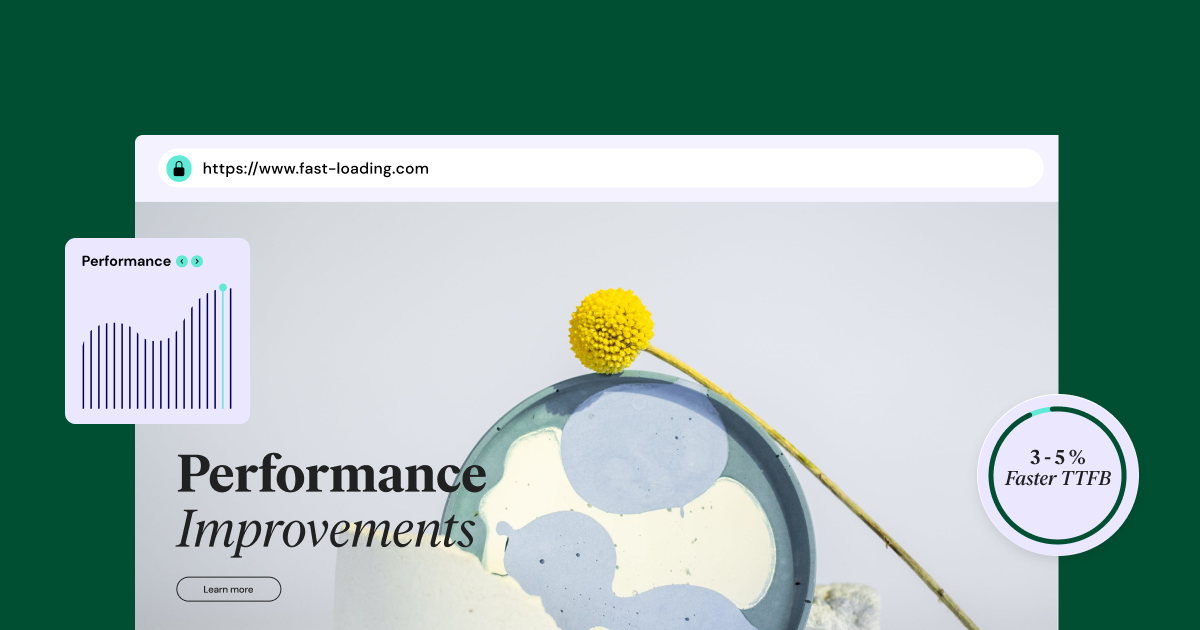
Performance Improvements
Elementor 3.18 enhances your site’s Time To First Byte (TTFB) metric by 3-5% on average. This improvement is achieved by changing the control rendering process used to display widgets in the frontend. By rendering these controls differently, the computational time on the server is reduced, with positive effects on TTFB.
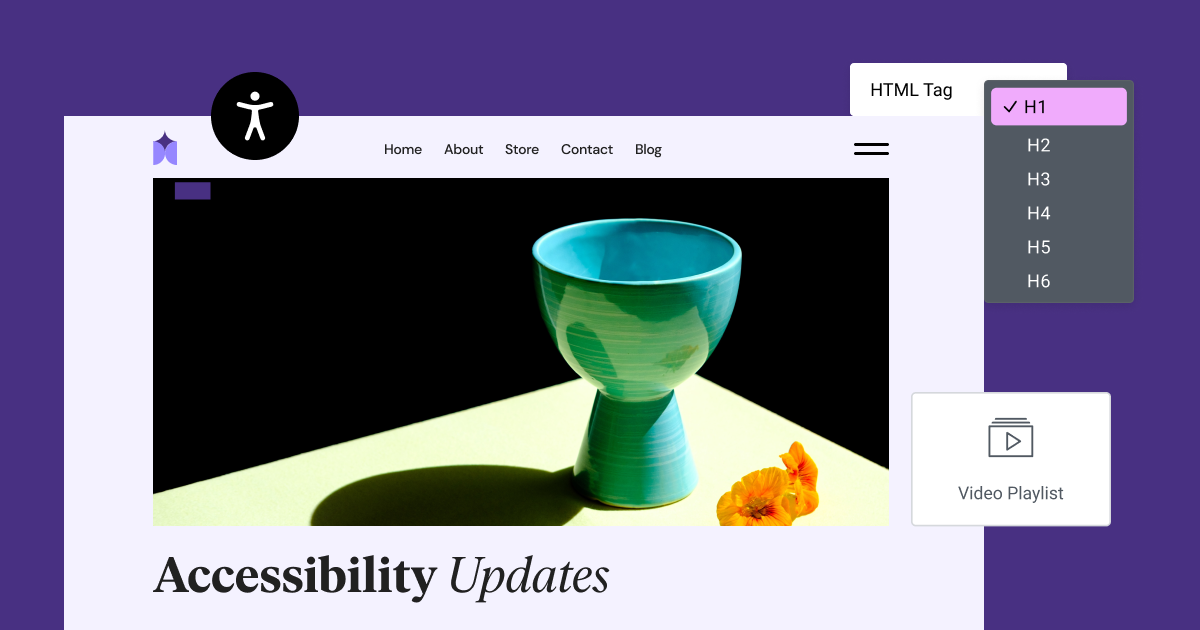
Accessibility Improvements
This version makes additional improvements in the field of accessibility so Elementor built websites are inclusive to all your potential visitors. In 3.18, you can control the HTML tags of the headers on the Video Playlist Widget, easing control over page headings structure. The Progress Bar Widget has also been given an “id” tag to each title, allowing screen readers to announce them.
This version also gives the Search Form Widget and the Taxonomy Filter semantic wrappers. Additionally, it is easier to click elements as part of the Menu and Accordion focus. For more information about accessibility changes visit the Developers Blog.
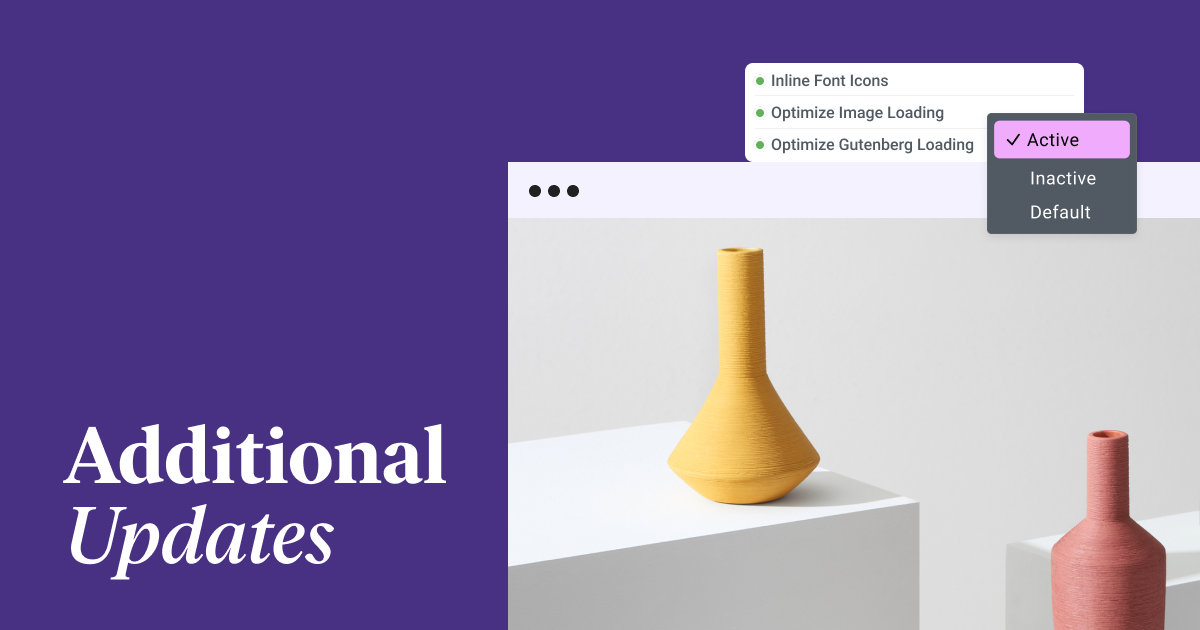
Additional Updates
- The “Global Style Guide” experiment, that displays a live preview of changes to global colors and fonts has been upgraded to a stable feature.
- The “Optimize Image Loading” and “Optimized Gutenberg Loading” features, which were previously active only for new websites, are now active by default for existing websites.
- The “Inline Font Icons” feature, which was previously inactive by default, is now active by default on new websites.
Update to 3.18 to Disable Unused Widgets with the Elements Manager, Create Engaging Listings, and More
Elementor 3.18 comes with a variety of new features designed to improve your workflow and your visitor’s experience. The Element Manager gives you the power to customize your workspace and improve Editor performance by disabling unused widgets.
The Taxonomy Filter has been updated with new multi-selection capabilities. This allows you to create more engaging listings by giving visitors the ability to select multiple categories or tags at once. You can also create customized empty state messages that will be displayed when there are no products or posts to display. Finally, you now have more control over file submission via forms.
Let us know your thoughts on these new features and how you plan to use them in your next project!
Looking for fresh content?
By entering your email, you agree to receive Elementor emails, including marketing emails,
and agree to our Terms & Conditions and Privacy Policy.