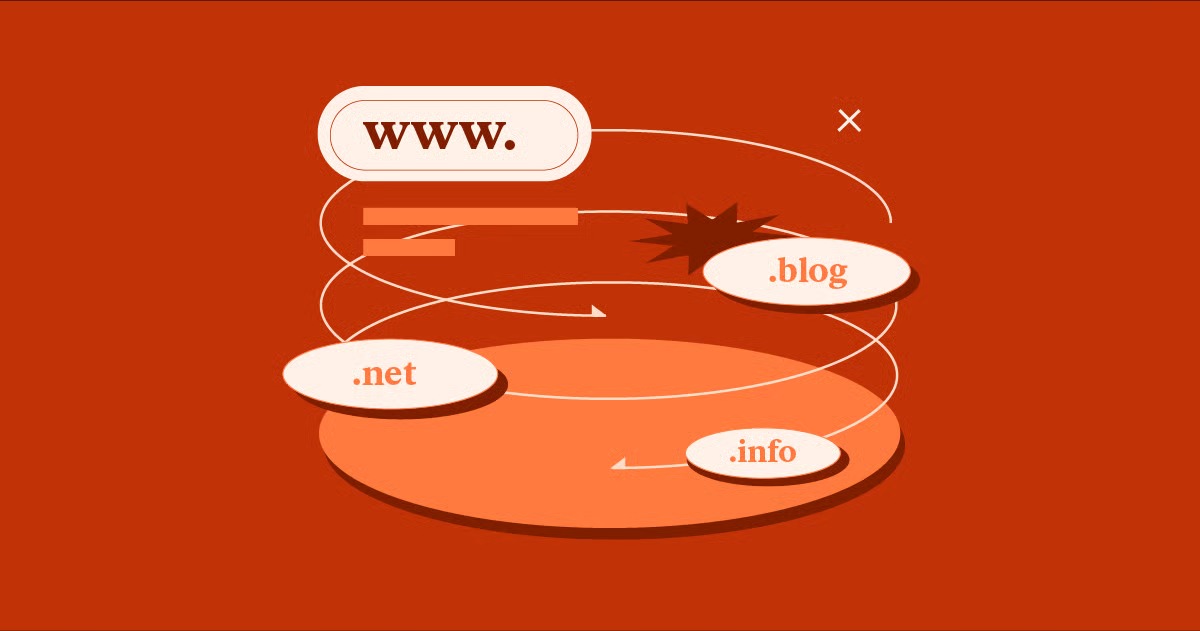Table of Contents
The stakes are incredibly high. A single security breach can do more than just cause downtime. It can result in massive financial losses, steep regulatory fines, and the instant evaporation of the customer trust you worked so hard to build. For an online business, reputation is everything. A breach tells your customers that you cannot be trusted with their most sensitive information.
Key Takeaways
- Security is a Multi-Layered Process: There is no single “fix.” True eCommerce security comes from layering defenses, starting with your hosting foundation and extending to your payment gateway, your website software, and your own daily practices.
- Your Foundation Matters Most: A secure, managed hosting environment is your first and most critical line of defense. Services built for security, like Elementor Hosting, provide a powerful head start by handling complex security configurations for you.
- PCI Compliance is Non-Negotiable: Understanding and achieving Payment Card Industry (PCI) compliance is essential. The easiest path is using trusted, compliant payment gateways and never storing credit card data on your own server.
- The Human Element is Key: Many breaches are not a result of sophisticated hacks but of simple human error. Strong passwords, two-factor authentication, and smart admin practices are just as important as any software.
- Secure Tools Build Trust: Using secure, professional tools for every part of your site, from forms to checkouts, is critical. Elementor Pro’s Form Builder and WooCommerce Builder are designed to integrate seamlessly with security best practices, helping you build a site that is both beautiful and safe.
The High Stakes of Ecommerce Security
It is tempting to think of security as a background task, something to “set and forget.” But the threat landscape is constantly evolving. Attackers are not just lone hackers in basements. They are sophisticated, often automated, operations looking for any vulnerability they can exploit.
The numbers are stark. A data breach can cost a small business hundreds of thousands of dollars on average, between forensic investigations, downtime, and recovery. Then come the less visible costs: the customers who never return and the permanent damage to your brand’s credibility.
This is not to scare you. It is to frame the new reality of digital business. Security is a core pillar of your success, just like marketing or product design. The good news is that you can build a formidable defense by understanding the threats and implementing a layered security strategy.
Know Your Enemy: Common Cyberattacks Targeting Online Stores
You cannot defend your store if you do not know what you are fighting. While the methods are complex, the goals of most attacks are simple: steal data, cause disruption, or demand a ransom. Here are the most common threats every store owner should know.
Phishing and Social Engineering
Phishing is a psychological attack, not a technical one. Attackers send deceptive emails that look like they are from a trusted source (like a bank, a shipping partner, or even WordPress itself). Their goal is to trick you or an employee into clicking a malicious link or, more commonly, revealing your admin username and password.
How to defend against it:
- Be Skeptical: Treat all unsolicited emails with suspicion, especially those asking for login credentials or personal information.
- Check Links: Hover over any link before clicking to see the actual destination URL.
- Train Your Team: If you have employees, train them to recognize phishing attempts. This is one of the most important things you can do.
Malware, Ransomware, and Malicious Code
Malware is a broad term for any malicious software. For an eCommerce store, this could be code that skims customer credit card details during checkout, redirects your customers to spam sites, or uses your server to send spam emails.
Ransomware is a particularly nasty type of malware. It encrypts all your website’s files, making your store completely inaccessible. The attackers then demand a ransom payment (usually in cryptocurrency) in exchange for the decryption key.
How to defend against it:
- Regular Scans: Use a reputable WordPress security plugin to run daily malware scans.
- Source Your Software Carefully: Only download themes and plugins from trusted, official sources. Pirated or “nulled” themes are a primary vector for malware.
- Have Backups: This is your number one defense against ransomware. If you have a clean, recent backup, you can restore your site without paying the ransom.
Denial of Service (DDoS) Attacks
A Distributed Denial of Service (DDoS) attack does exactly what its name implies. It floods your website’s server with so much fake traffic (from thousands of “bots”) that the server becomes overwhelmed and cannot respond to legitimate customers. For an online store, downtime is lost revenue, pure and simple.
How to defend against it:
- Use a WAF: A Web Application Firewall (WAF) is designed to filter out this kind of malicious traffic before it ever reaches your server.
- Secure Hosting: Many high-quality hosting providers, especially those on cloud infrastructure, have built-in DDoS mitigation.
Brute Force Attacks
This is a simple but persistent attack. An automated script repeatedly tries to log into your WordPress admin dashboard (/wp-admin) by guessing thousands of username and password combinations per minute. They are hoping you have used a weak password like “admin” or “123456.”
How to defend against it:
- Strong Passwords: This is the most basic defense. Use a password manager to generate and store long, complex, unique passwords for every account.
- Two-Factor Authentication (2FA): 2FA requires a second piece of information (usually a code from your phone) in addition to your password. Even if an attacker guesses your password, they cannot log in without your phone.
- Limit Login Attempts: A security plugin can lock an IP address out after a few failed login attempts, stopping a brute force attack in its tracks.
SQL Injection (SQLi) and Cross-Site Scripting (XSS)
These are code injection attacks.
- SQL Injection targets your database. An attacker uses a vulnerable form field (like a search bar or login form) to “inject” malicious database commands. This can be used to steal your entire customer list, order history, or even admin passwords.
- Cross-Site Scripting (XSS) injects malicious code (usually JavaScript) into your site that then runs in your visitors’ browsers. It can be used to steal their session cookies and hijack their accounts.
How to defend against it:
- Keep Everything Updated: Developers are constantly patching these vulnerabilities. Keeping WordPress, your theme, and all your plugins updated is the best defense.
- Use a WAF: A good WAF will detect and block most code injection attempts automatically.
- Use Quality Tools: Well-coded plugins and themes (like Elementor) are built with these threats in mind and sanitize their inputs to prevent injection.
Building a Secure Foundation: Hosting and Platform Choices
You can have the strongest locks on your doors, but it does not matter if the foundation of your house is weak. In eCommerce, your hosting provider is your foundation. This is arguably the most important security decision you will make.
Why Your Host is Your First Line of Defense
Your hosting provider does more than just store your files. They manage the server, the network, and the core software that your website runs on. A cheap, shared hosting plan might save you a few dollars a month, but it often crams your site onto a server with hundreds of other websites, any one of which could be a security risk.
What is Secure Ecommerce Hosting?
Secure eCommerce hosting is not just a marketing term. It is a specific set of features and services designed to protect your store:
- Managed Infrastructure: The provider manages all server-level security, patching, and updates.
- SSL/TLS Certificates: Provides the “S” in HTTPS, encrypting data between your store and your customers. This is a baseline requirement.
- Web Application Firewall (WAF): A smart firewall that filters traffic and blocks known attacks (like SQLi and XSS) before they reach your site.
- Daily Automated Backups: Provides a one-click restore point in case anything goes wrong.
- 24/7 Monitoring: The provider is actively monitoring the network for threats and suspicious activity.
The Integrated Advantage: Using a Managed Platform
This is where a solution like Elementor Hosting creates a massive advantage. Instead of you trying to piece together a dozen different security tools and services, Elementor Hosting provides an all-in-one, secure platform.
It is built on the Google Cloud Platform, one of the most secure infrastructures in the world. It includes a built-in WAF from Cloudflare, free SSL, 24/7 security monitoring, and automated daily backups.
This platform approach simplifies your life as a creator. You do not have to be a server security expert. You can focus on building your store, knowing that the foundation is rock-solid and managed by the same experts who build your website tools.
WordPress Security Essentials
Even with great hosting, you need to manage your own application security. For WordPress, this means:
- Keep Everything Updated: I will say this again because it is that important. Set a weekly reminder to check for updates to WordPress core, your plugins, and your theme.
- Delete Unused Software: If you are not using a plugin or theme, delete it. Every piece of code is a potential entry point.
- Change Your Admin URL: By default, every WordPress login is at /wp-admin. A security plugin can change this to something unique, which instantly stops 99% of automated brute force attacks.
Securing Your Website and Customer Data
With a secure foundation, your next layer of defense is on the website itself. This involves encrypting data, filtering user input, and protecting your communications.
Implementing SSL/TLS for HTTPS
If your website URL starts with http:// instead of https://, you have a problem. HTTPS encrypts all communication between your customer’s browser and your server. Without it, any information they submit (names, addresses, passwords) can be intercepted by an attacker on the same network.
Today, there is no excuse. SSL certificates are free and easily installed through providers like Let’s Encrypt. A secure host like Elementor Hosting provisions and installs this for you automatically. Having that padlock icon in the browser is a massive trust signal for shoppers.
The Role of a Web Application Firewall (WAF)
A WAF is like a highly intelligent security guard for your website. It sits between your visitors and your server, analyzing all incoming traffic. It has a list of “rules” that let it identify and block common attack patterns.
For example, if someone tries to use a search form to run an SQL injection attack, the WAF sees that malicious command, blocks the request, and logs the attempt. This is proactive, real-time protection that a simple security plugin cannot offer. This is a key feature of robust hosting solutions.
Securing Customer Data and Forms
Your contact forms, registration forms, and comment sections are all potential attack vectors.
- Prevent Spam and Bots: Every form should be protected by a tool like Google reCAPTCHA. This simple “I’m not a robot” checkbox stops automated bots from submitting spam or attempting to inject malicious code.
- Use a Secure Form Builder: When you use a professional tool like the Elementor Pro Form Builder, you get security built-in. It integrates directly with reCAPTCHA (v2 and v3) and includes features like field validation to ensure the data you receive is clean.
- Secure Your Emails: When your website sends an email (like an order confirmation or password reset), you want to ensure it is secure and lands in the inbox. A service like Site Mailer by Elementor handles your transactional emails, authenticating them properly to prevent spoofing and improve deliverability.
The Critical Component: PCI DSS and Payment Security
We now arrive at the most sensitive part of your store: payments. This is where security is not just a best practice. It is a legal and contractual obligation.
What is PCI DSS Compliance?
The Payment Card Industry Data Security Standard (PCI DSS) is a set of security rules created by the major credit card companies. Any business that accepts, processes, stores, or transmits credit card information must be PCI compliant.
The standards are complex and technical, covering everything from network security to data encryption and access control. Failing an audit or suffering a breach can lead to massive fines and even having your ability to accept credit cards revoked.
How to Achieve Compliance (Hint: You Do Not Store Card Data)
Does this mean you, a small business owner, need to become a PCI expert? No. You take advantage of a crucial shortcut: you never, ever, store, or even touch, customer credit card data.
You achieve this by using a PCI-compliant payment gateway.
- Payment Gateways: Services like Stripe, PayPal, Square, and Authorize.net are multi-billion dollar companies dedicated entirely to payment security. They are fully PCI compliant.
- How it Works: When a customer checks out, they are either redirected to the gateway’s secure page, or they enter their details into an “iframe” (a secure window) hosted by the gateway but embedded on your site.
- Your Responsibility: Your store never sees the full credit card number. It just receives a secure “token” from the gateway that says, “Payment successful.” This one move shifts 99% of the PCI compliance burden from you to the payment gateway.
Building a Secure Checkout Experience
Your checkout page is the most important page on your site. It needs to feel secure to build trust, and it needs to be secure to protect your customers.
This is a perfect example of where Elementor’s platform provides a powerful, integrated solution. Using the WooCommerce Builder (part of Elementor Pro), you get complete design freedom over your entire checkout process. You can create a beautiful, on-brand, and user-friendly checkout page.
Crucially, the WooCommerce Builder integrates seamlessly with all major, PCI-compliant payment gateways. You can design the page’s layout, add trust badges, and customize the fields, all while the sensitive payment-entry portion is still handled securely by your gateway. You get the best of both worlds: total design control and world-class payment security, all without writing a single line of code or compromising compliance.
The Human Element: Operational Security and Best Practices
You can have the most secure-tech in the world, but your store is still vulnerable if you have weak operational practices. The human element is often the weakest link.
As a web creation expert, I have seen countless technically secure sites compromised by one simple mistake. As Itamar Haim, a veteran web consultant, often notes, “We spend so much time fortifying the castle walls that we forget to train the guards. Your team’s security hygiene is often the weakest—or strongest—link in your entire defense.”
User Access Control (Admin Roles)
Do not give everyone an administrator account. WordPress has built-in user roles for a reason. An “administrator” can do anything, including install plugins and delete the entire site.
- If someone just needs to write blog posts, make them an “Editor” or “Author.”
- If someone needs to manage orders, make them a “Shop Manager.”
- Limit administrator accounts to as few people as possible (ideally, just you).
The Power of Regular Backups (and Testing Them)
A backup is your ultimate “undo” button. If your site is hacked, infected with malware, or you simply make a mistake that breaks everything, a clean backup is your fastest path to recovery.
- Frequency: For an eCommerce store, you need daily backups at a minimum.
- Storage: Your backups should be stored “off-site,” meaning on a different server from your website. This is why a hosting provider’s backup feature, like the one in Elementor Hosting, is so valuable. It is automated, daily, and stored securely for you.
- Test Them: A backup is useless if it does not work. Once a quarter, you should practice restoring your backup to a staging site to ensure you know the process and that the backup files are valid.
Developing an Incident Response Plan
What do you do at the moment you realize you have been hacked? Panic is not a strategy. You need a simple checklist, written down before you need it.
- Isolate the Site: Put your site into “maintenance mode” to prevent customers from being exposed.
- Contact Your Host: Your hosting provider’s security team is your best ally. Alert them immediately.
- Restore from Backup: Identify your last known clean backup and restore it.
- Change All Passwords: All admin, database, and hosting passwords.
- Scan and Clean: Use security tools to find and remove the vulnerability.
- Communicate: Be transparent with your customers if their data was compromised.
Conclusion: Security is an Ongoing Journey
Ecommerce security is not a destination. It is an ongoing process of vigilance, maintenance, and adaptation. The threats will always evolve, which means our defenses must evolve as well.
By building on a secure foundation, layering your defenses, and implementing smart operational practices, you can protect your store from the vast majority of threats.
A modern web creation platform like Elementor is designed to be a core part of this strategy. From secure hosting that manages the infrastructure to pro-level tools for forms and checkouts that integrate with security best practices, the goal is to provide a complete, end-to-end platform. This allows you, the creator, to focus on growing your business with the confidence that your store is built to be as safe as it is beautiful.
Ecommerce Security: 10 Frequently Asked Questions
1. What is PCI DSS compliance in simple terms? It is a set of rules from credit card companies that you must follow if you accept online payments. The easiest way to be compliant is to use a payment gateway (like Stripe or PayPal) and never let your own server store or see your customers’ full credit card numbers.
2. Is HTTPS (SSL) really that important? Yes. It is absolutely essential. HTTPS encrypts data sent between your customers and your store, protecting them from “man-in-the-middle” attacks. Search engines also penalize sites without it, and customers are now trained to look for the padlock icon as a sign of trust.
3. Do I need a security plugin if I have secure hosting? It is a good idea. Think of secure hosting as protecting the “server” and a security plugin as protecting the “application” (WordPress). A plugin can add valuable layers like Two-Factor Authentication (2FA), login attempt limits, and file integrity scans that are specific to WordPress.
4. How often should I back up my online store? For an active eCommerce store, you need daily backups at a minimum. If you are processing hundreds of orders a day, you might even want real-time or hourly backups. A managed hosting plan like Elementor Hosting automates this for you.
5. What’s the single biggest security mistake store owners make? Using weak passwords and not updating plugins. These two factors are responsible for the overwhelming majority of WordPress hacks. Use a password manager to create strong, unique passwords, and set a weekly reminder to run all your updates.
6. What is a WAF (Web Application Firewall) and do I need one? A WAF is a filter that blocks malicious traffic (like hackers and bots) before they can even reach your website. It is one of the most effective proactive security measures you can have. Many premium hosting providers, including Elementor Hosting, include a WAF as part of their service.
7. My site was hacked. What’s the very first thing I should do? Put your site into maintenance mode to protect your visitors. Then, contact your hosting provider’s support team immediately. They can help you identify the breach and start the recovery process, which usually begins with restoring your most recent clean backup.
8. Can Elementor itself get hacked? Elementor is built to high security standards. Like any software, vulnerabilities can be discovered. However, the Elementor team is extremely proactive about patching them. As long as you keep your Elementor Pro plugin updated to the latest version, you are protected. Most “hacks” are a result of using outdated versions or pirated “nulled” copies, which often come bundled with malware.
9. How do I securely handle customer data for privacy laws like GDPR? First, only collect the data you absolutely need. Second, be transparent about it in a clear privacy policy. Third, secure that data using HTTPS and a secure database. Finally, use compliant tools, like the Elementor Form Builder, which allows you to log submissions securely and manage user data.
10. What is a brute force attack? It is an automated “guessing” attack where a bot tries thousands of password combinations on your login page. You can stop it by (a) having a strong password, (b) using Two-Factor Authentication (2FA), and (c) installing a plugin that limits the number of login attempts from a single IP address.
Looking for fresh content?
By entering your email, you agree to receive Elementor emails, including marketing emails,
and agree to our Terms & Conditions and Privacy Policy.