Table of Contents
Why Does Choosing the Right Cloud Host Matter?
Your choice of cloud hosting provider is more than just a technical detail. It impacts:
- User Experience: Slow websites drive visitors away. Cloud hosting ensures your site loads in a flash, keeping visitors engaged.
- Search Engine Rankings: Google and other search engines love speedy websites, boosting your visibility!
- Security: With robust security measures, cloud hosting helps protect your site and sensitive customer data.
- Peace of Mind: Say goodbye to downtime worries. Cloud hosting offers unmatched uptime, ensuring your website is always available.
In this comprehensive guide, we’ll explore the world of cloud hosting, reveal the top 10 providers in 2026, and empower you to make the right choice for your website.
Understanding Cloud Hosting
Cloud Hosting vs. Traditional Hosting: A Clear Comparison
To grasp the power of cloud hosting, let’s first distinguish it from traditional hosting models:
- Traditional Hosting: Imagine your website residing on a single physical server. If that server faces a spike in traffic or hardware failure, your website goes down or becomes painfully slow. It’s like having all your eggs in one basket.
- Cloud Hosting: Picture your website spread across a network of connected servers – both physical and virtual. If one server falters, others seamlessly pick up the slack. It’s like having a safety net for your website, ensuring maximum uptime and the ability to handle traffic surges.
Key Advantages of Cloud Hosting
- Scalability: Do you need more resources during peak seasons? Cloud hosting lets you easily add or remove computing power, storage, and bandwidth on demand. It’s the equivalent of expanding your house as needed.
- Reliability: The distributed nature of cloud hosting means there’s no single point of failure. Your website stays online, even during unexpected mishaps.
- Cost-Efficiency: In many cases, cloud hosting follows a pay-as-you-go model. You only pay for the resources you actually use, unlike paying for unused capacity in traditional hosting.
Types of Cloud Hosting
Cloud hosting comes in various flavors to suit different needs. Below is a brief overview:
- Infrastructure as a Service (IaaS): Gives you the most control, providing virtualized hardware resources (servers, storage, networking) that you can configure as needed. Think of it as renting the raw materials to build your digital infrastructure. (Examples: AWS, GCP, Azure)
- Platform as a Service (PaaS): Offers a pre-configured environment for developers to build and deploy applications without worrying about the underlying infrastructure. It’s akin to having a pre-built kitchen for creating culinary masterpieces. (Examples: Heroku, Google App Engine)
- Software as a Service (SaaS): Provides a complete software solution hosted in the cloud. You access it through a web browser. There is no installation, just the functionality you need. (Examples: Salesforce, Gmail, Dropbox)
Key Considerations for Picking a Cloud Hosting
Choosing a cloud hosting provider isn’t about simply picking the biggest name. It’s about finding the solution that aligns perfectly with your website’s requirements. Let’s break down the key factors to consider:
Performance:
- Speed: Check for providers using high-performance hardware (SSD storage, fast CPUs) and a global Content Delivery Network (CDN) to reduce load times for visitors worldwide.
- Uptime: Look for guarantees of 99.9% uptime or higher. Downtime translates to lost visitors and potential revenue.
Security:
- Firewalls & DDoS Protection: Ensure your provider has safeguards against common attacks.
- SSL Certificates: These encrypt the data flowing between your site and visitors, a must for sensitive transactions.
- Compliance: If you handle sensitive data, explore providers offering HIPAA or PCI DSS-compliant solutions.
Scalability:
- Vertical Scalability: Ability to add more RAM, CPU power, or storage to an existing server.
- Horizontal Scalability: Ease of adding more servers during traffic surges. This is vital for seasonal businesses or sites prone to sudden popularity.
Control Panels and Ease of Use:
- Managed Hosting: The provider handles technical setup, updates, and security for you. It is ideal for those who want a hands-off experience.
- Unmanaged Hosting: You have full control but need more technical know-how.
Support Quality
- 24/7 Availability: Can you get help when you need it most?
- Response Times: Look for providers with fast response guarantees.
- Multiple Channels: Support via phone, chat, and email is a plus.
Pricing Structures
- Fixed Monthly Plans: A predictable cost, but can be limiting if your needs fluctuate.
- Pay-as-you-go Pricing: Flexibility to pay only for what you use, ideal for unpredictable traffic.
- Free Trials or Credits: A great way to test a provider before committing.
The Top 10 Cloud Hosting Providers in 2026
Before we dive into each provider, it’s important to note that the “best” cloud host is relative to your needs. However, this list highlights providers known for their overall performance, reliability, features, and value.
1. Elementor’s Cloud WordPress Hosting
WordPress Powerhouse with Design Freedom

Elementor Cloud Hosting is a game-changer, particularly for those who build and manage WordPress websites.
Here’s what makes it stand out:
- WordPress Perfected: This is not just hosting; it’s hosting designed for WordPress. You get pre-installed WordPress, seamless Elementor website builder integration, and infrastructure optimized for WordPress speed and security.
- Blazing Speeds from Google Cloud: Built on Google Cloud Platform’s C2 servers (high-performance compute instances) and leveraging the Cloudflare Enterprise CDN, your site will fly. Independent benchmarks show a potential 50%+ speed increase over generic hosts.
- All-in-One Solution: Elementor Pro website builder (worth $99/year), premium CDN(average industry cost $10-$20/mo), premium SSL (worth $60/year), daily backups, staging environments, and world-class support are all included. No more juggling multiple providers.
- A Focus on Ease of Use: Elementor Cloud Hosting shines for users who value a hassle-free experience. From setup to website management, it’s designed to streamline the process.
Ideal Use Cases:
- WordPress Sites of All Sizes: Whether you run a small blog or a large enterprise site, Elementor Cloud Hosting provides the scalability and reliability you need.
- Design-Focused Websites: If you use the Elementor website builder, this hosting becomes a natural extension, offering seamless integration and features to optimize your visual creations.
- Users Seeking Simplicity: Those who want to focus on building their website rather than wrangling technical details will appreciate Elementor’s approach.
2. Google Cloud Platform (GCP)
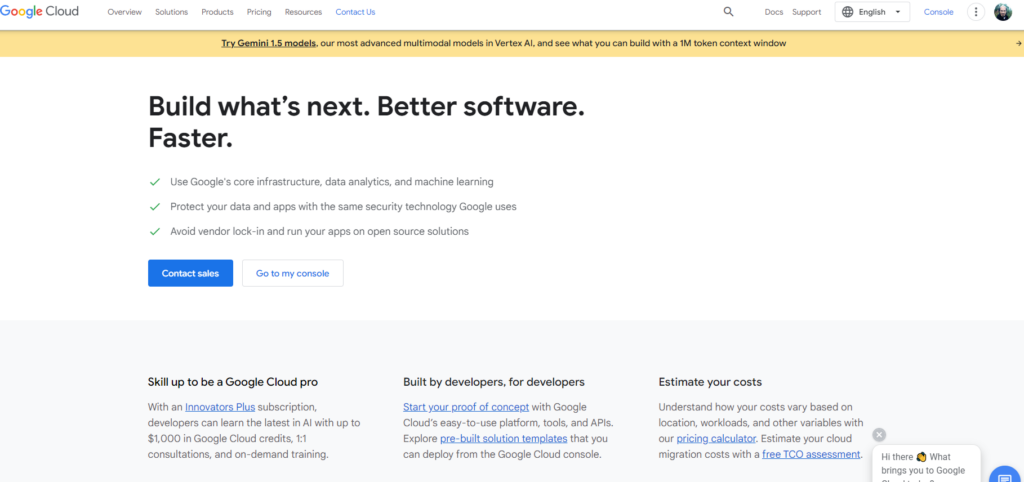
Powered by Google’s Infrastructure and Innovation
Google Cloud Platform (GCP) leverages the same technology that powers Google Search, YouTube, and other massive Google properties. Here’s what sets it apart:
- Cutting-Edge Performance: GCP boasts a high-performance network and Google’s custom-designed hardware, resulting in excellent speeds and responsiveness for your website. A recent study found GCP to offer up to 40% better price-performance than comparable offerings from other cloud providers.
- Developer-Friendly: GCP offers powerful tools and services that appeal to developers, such as Kubernetes (container orchestration) and BigQuery (data analytics). Its developer-centric approach is reflected in its market share among developers, estimated at 24%. Source: Statista, Cloud Developer Survey
- Competitive Pricing: GCP’s pricing is on par with other major cloud providers and often includes generous free tiers and credits to get you started.
- AI and Machine Learning Prowess: If you’re building applications that utilize AI, GCP’s machine learning tools are among the best in the industry.
Potential Drawbacks:
- Can Feel “Googley”: Some GCP services have a unique approach and terminology that may require an adjustment period if you’re coming from other cloud providers.
Ideal Use Cases:
- Businesses Leveraging Google’s Ecosystem: Tight integration with G Suite and other Google tools is a plus for organizations already in the Google world.
- Tech-Forward Companies: GCP’s focus on innovation and developer tools make it attractive to those at the forefront of technology.
- Projects Utilizing AI/Machine Learning: Access to Google’s AI expertise and tools can be a significant advantage.
3. Amazon Web Services (AWS)
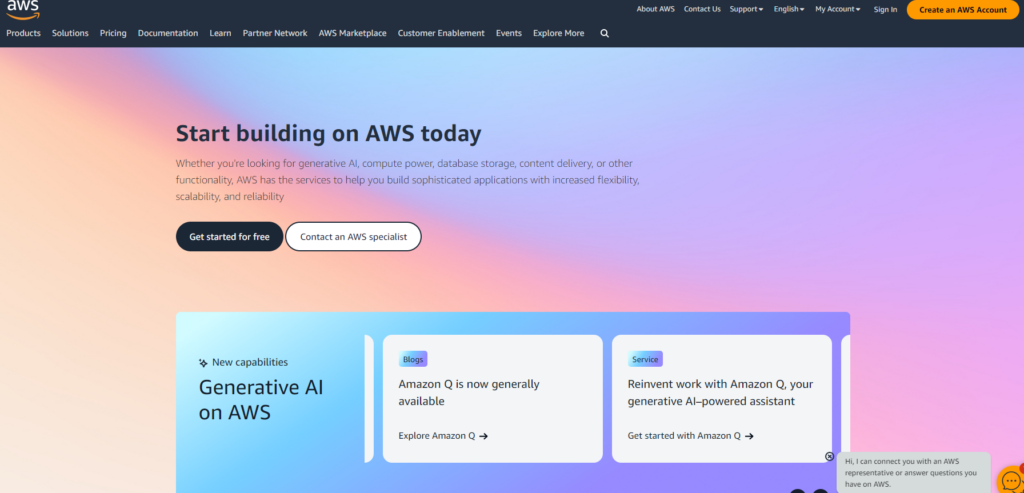
The Cloud Giant with Unparalleled Scale
Amazon Web Services (AWS) is a behemoth in the cloud computing landscape, offering an overwhelming array of services and infrastructure options. Here’s a look at its key features:
- Vast Range of Services: AWS covers everything you could need – from basic compute instances (EC2) and storage (S3) to databases, machine learning tools, analytics, and much more. It’s like a massive tech supermarket.
- Global Reach: AWS has data centers worldwide, spanning 25 geographic regions with over 80 availability zones. This allows you to strategically place your applications and data close to your target audience.
- Scalability for the Big Leagues: If you anticipate massive growth or have complex workloads, AWS can handle it. Companies like Netflix rely on its ability to scale.
- Pay-As-You-Go Pricing: Flexibility to pay only for what you use, though this model can get complex if you’re not careful.
Potential Drawbacks:
- Overwhelming Complexity: AWS is notorious for its vast array of options, making it daunting for beginners or those with simple needs.
- Cost Management: While pay-as-you-go is nice, it can be challenging to predict and control costs if your usage patterns change.
Ideal Use Cases:
- Large Enterprises: Companies need a vast array of services and the ability to handle massive workloads.
- Developers: AWS offers the ultimate playground for technical experimentation and building complex applications.
- Businesses with Fluctuating Needs: The ability to scale resources quickly is a significant advantage of AWS.
4. Microsoft Azure
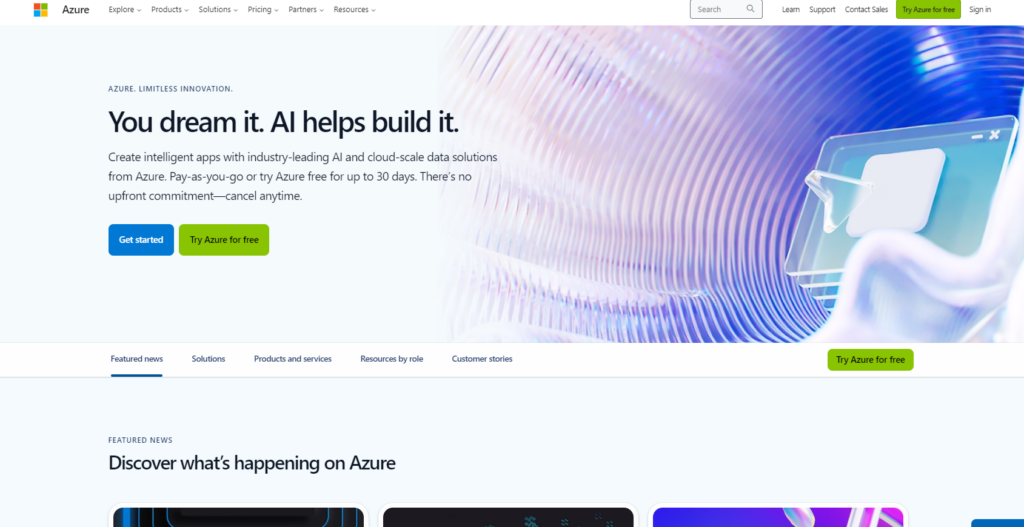
Cloud Power for the Microsoft World
Microsoft Azure, unsurprisingly, has a strong appeal for businesses already ingrained in the Microsoft ecosystem. Let’s see what it brings to the table:
- Seamless Integration: If you use Microsoft 365, Active Directory, and other Microsoft products, Azure offers tight integration, streamlining management and workflows.
- Global Presence: Azure boasts a vast global network of data centers, ensuring you can reach your target audience effectively. In 2023, Azure was available in over 60 regions worldwide.
- Hybrid Cloud Friendly: If you’re transitioning from on-premises infrastructure to the cloud, Azure provides tools and solutions to bridge the gap.
- Developer Focused: Azure offers a rich set of tools for developers, including those working with .NET technologies.
- Market Share: Azure holds roughly 21% of the global cloud infrastructure market, making it the second-largest player. Source: Statista
Potential Drawbacks:
- Complexity: Similar to AWS, Azure can be overwhelming with its array of options and services.
- Costly for Non-Microsoft Workloads: If you’re not heavily invested in Microsoft technologies, the cost benefits may be less pronounced.
Ideal Use Cases:
- Businesses Using Microsoft Products: The deep integration with the Microsoft ecosystem is Azure’s greatest strength.
- Enterprises with Legacy Systems: Azure caters to organizations needing a smooth transition from on-premises setups to the cloud.
- .NET Developers: If you build applications with .NET, Azure provides a natural development environment.
5. DigitalOcean
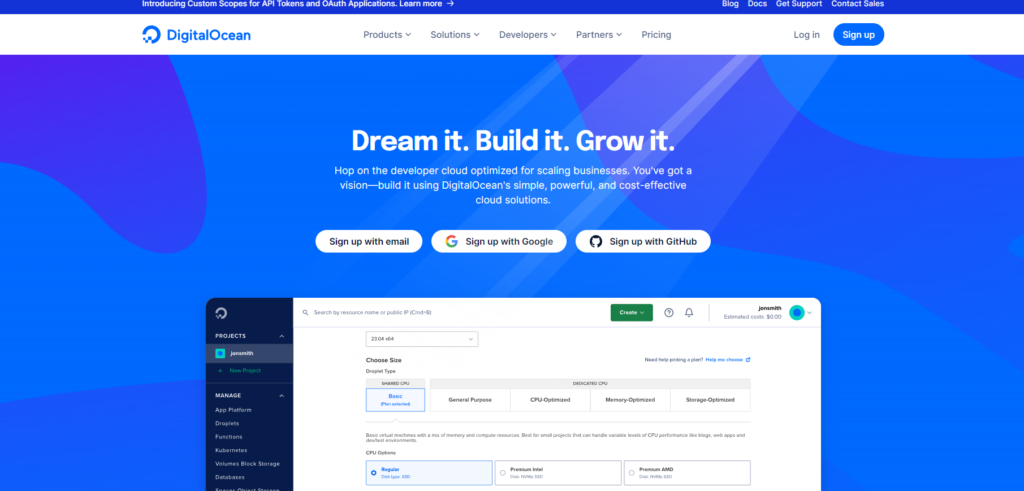
Simplicity and Developer Focus
DigitalOcean has earned a devoted following among developers for its refreshingly simple approach to cloud hosting. Here’s what makes it stand out:
- Ease of Use: igitalOcean’s uncluttered interface and intuitive controls make spinning up servers (known as “Droplets”) a breeze. This ease of use is reflected in surveys where developers consistently rank DigitalOcean highly in usability metrics. (Source: G2 Crowd Grid Report for Cloud Infrastructure as a Service)
- Predictable Pricing: Transparent, fixed monthly pricing plans let you easily calculate your costs, with options for basic droplets as well as CPU-optimized and memory-optimized instances.
- Developer-Centric Features: DigitalOcean offers one-click installs for popular developer tools, pre-configured images, and a robust API.
- Strong Community and Documentation: Their tutorials and community forums are excellent resources for both beginners and experienced users. DigitalOcean boasts one of the largest online communities of developers, with over 3.5 million members.
Potential Drawbacks:
- Less Suitable for Large Enterprises: While DigitalOcean can scale, it may not match the enterprise-grade features and vast service offerings of AWS or Azure.
- Emphasis on Unmanaged Hosting: For those seeking a fully managed solution, other options might be more convenient.
Ideal Use Cases:
- Developers and Startups: DigitalOcean shines for its quick setup, developer-friendly tools, and affordable pricing – a recent study found that startups preferred DigitalOcean for its affordability and ease of use.
- Web Applications: It’s a great fit for hosting diverse web applications, from simple sites to more complex ones.
- Tech-Savvy Users: Those comfortable with basic server management will appreciate DigitalOcean’s approach.
6. Vultr
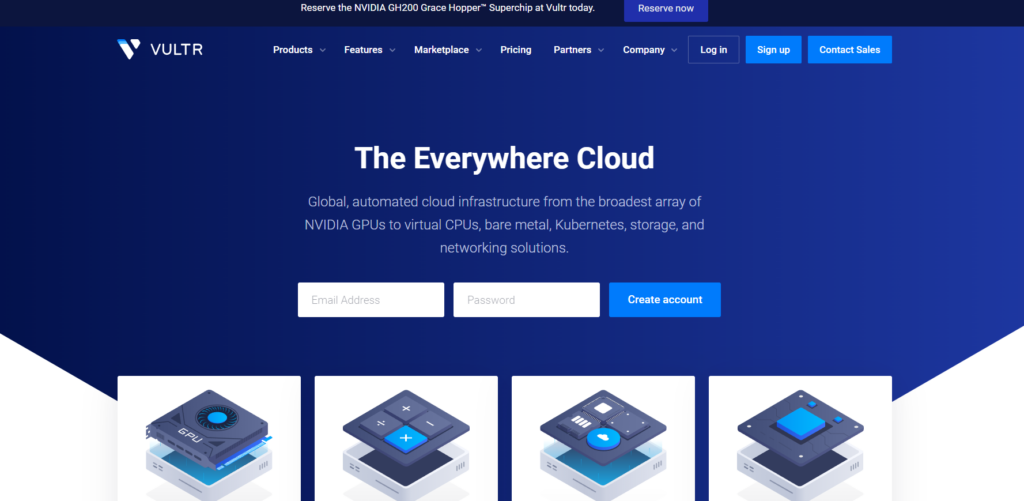
Speed and Affordability Combined
Vultr makes its mark in the cloud hosting landscape by offering impressive performance at competitive price points. Here’s what you need to know:
- High-Frequency Compute: Vultr boasts high-frequency CPUs, delivering noticeable speed improvements for demanding workloads. This translates to faster website load times and smoother application performance.
- Global Locations: With 28 data centers worldwide, you can choose to deploy servers in strategic regions close to your visitors. This minimizes latency and improves user experience.
- Wide Range of Plans: From simple cloud computing instances to bare metal servers, Vultr caters to various needs. You’re likely to find a solution that fits your budget and project.
- Hourly Billing Available: Some plans offer hourly billing, which is excellent for flexibility and short-term projects. This allows for cost-effective experimentation and scaling.
Potential Drawbacks:
- Less Brand Recognition: While gaining popularity, Vultr doesn’t have the same mainstream name recognition as giants like AWS, Azure, or GCP. This may be less of a concern for those focused on performance and price.
- Slightly Less Beginner-Friendly: The interface and features may lean slightly more towards users with some technical experience compared to the simplicity of DigitalOcean.
Ideal Use Cases:
- Performance-Critical Websites: If your site prioritizes loading speed and responsiveness, Vultr’s high-frequency compute options are worth exploring. A 2023 study found Vultr instances to have up to 35% lower response times than similar offerings from competitors.
- Cost-Conscious Developers: For tight budgets, Vultr delivers excellent value for performance. Their affordable plans often pack more power per dollar.
- Global Reach: The diverse data center locations are beneficial for websites serving an international audience.
7. SiteGround Cloud
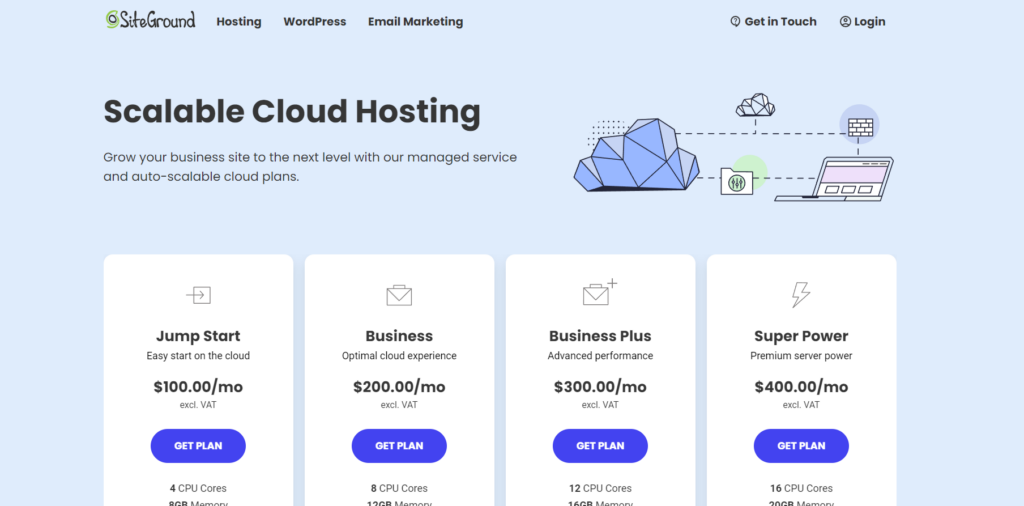
A Web Hosting Veteran with Cloud Options
SiteGround has built a solid reputation over the years for its traditional shared hosting, but they’ve also expanded into cloud hosting offerings. Let’s break down what they offer:
- Strong Focus on WordPress: SiteGround is known for WordPress-specific optimizations, tools like automatic updates and migration plugins, and knowledgeable support staff who are well-versed in WordPress.
- Performance and Reliability: They utilize Google Cloud infrastructure, incorporate SSD storage, and provide a robust in-house caching system for fast loading times.
- User-Friendly Approach: SiteGround offers a custom control panel that’s easy to navigate, even for less technically inclined users.
- Excellent Customer Support: SiteGround consistently receives high praise for its responsive and helpful support team.
Potential Drawbacks:
- Higher Pricing: SiteGround’s cloud plans tend to be pricier than those of some of its more developer-focused or performance-driven competitors.
- Limited Scalability: While they offer scaling options, the choices may need to be more granular than those of providers like AWS or DigitalOcean.
Ideal Use Cases
- WordPress Websites: If you prioritize excellent WordPress compatibility and support, SiteGround is a compelling choice.
- Businesses Needing Hand-Holding: The user-friendly approach and strong support make it easier for beginners.
- Those Prioritizing Managed Services: SiteGround handles a lot of the technical upkeep, letting you focus on your site’s content.
8. Cloudways
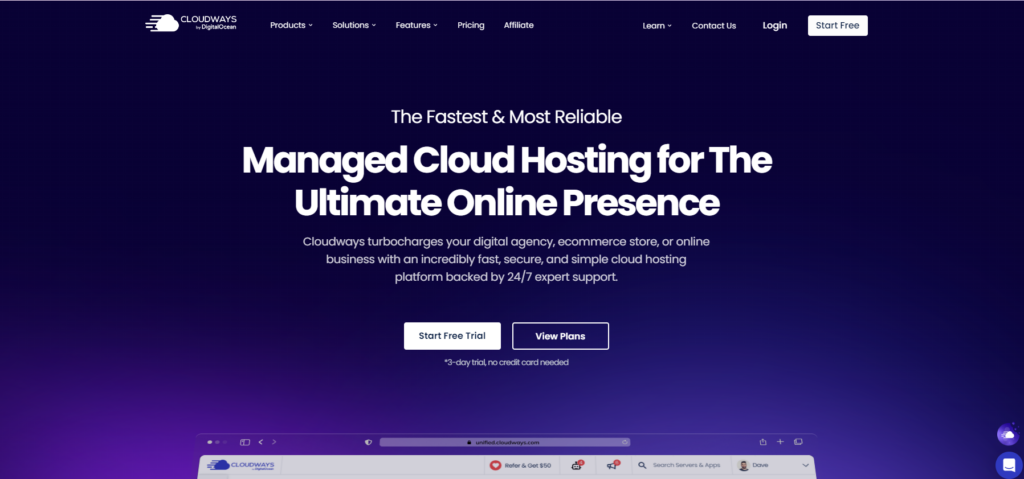
The Managed Cloud “Middle Ground”
Cloudways strikes a balance between hands-off, fully managed solutions and the raw power of cloud giants like AWS. Let’s see what makes it unique:
- Choice of Cloud Providers: Cloudways’ core concept is letting you choose your underlying infrastructure from providers like DigitalOcean, Vultr, AWS, GCP, and Linode and then layering on their simplified management platform.
- Ease of Use: Cloudways handles server setup, optimization, security patches, and backups and offers a user-friendly control panel.
- Performance-Focused: Features like built-in caching, a CDN (Breeze), and compatibility with Redis and Memcached help boost website speed.
- Pay-As-You-Go Pricing: You’re ultimately paying for the underlying cloud infrastructure, with a small additional fee for the Cloudways management layer.
Potential Drawbacks:
- “Middleman” Factor: Some control freaks might prefer working directly with the cloud provider for maximum customization.
- Additional Cost Layer: The convenience of Cloudways comes at a slightly higher cost versus setting things up directly with your chosen infrastructure provider.
Ideal Use Cases:
- Agencies and Developers: Cloudways makes managing multiple client websites across different cloud providers easier.
- Scaling Up: Businesses that outgrow traditional shared hosting but want a simplified transition to the cloud.
- Those Wanting Choice and Flexibility: Not wanting to be locked into one cloud provider gives Cloudways an appeal.
9. DreamHost cloud
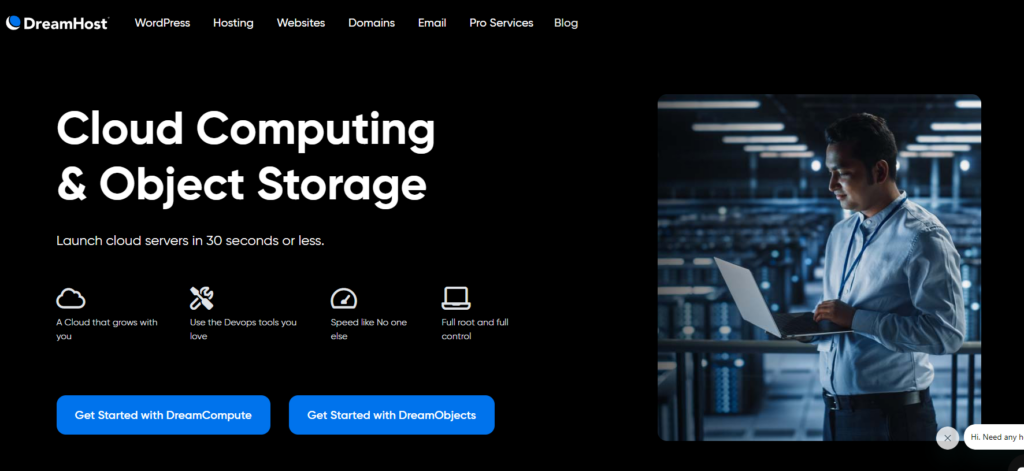
A Hosting Mainstay with Evolving Cloud Offerings
DreamHost is a long-standing player in the hosting industry, known for shared hosting and expanding its cloud options. Here’s what they have to offer:
- Affordable Entry Point: DreamHost’s shared hosting and basic cloud plans make them budget-friendly.
- Open-Source Ethos: With a focus on open-source technologies, DreamHost appeals to those within that ecosystem.
- WordPress Expertise: DreamHost offers WordPress-optimized plans and has a strong presence in the WordPress community.
- Unique Features: They offer unlimited bandwidth and an in-house custom control panel that differs from the common cPanel experience.
Potential Drawbacks
- Support Quality Can Be Uneven Not always as highly praised as competitors like SiteGround.
Ideal Use Cases:
- Cost-Conscious Beginners: If you’re starting with a smaller website and prioritizing affordability, DreamHost is worth considering.
- Open-Source Enthusiasts: DreamHost’s commitment to open-source software might resonate with certain users.
10. Linode
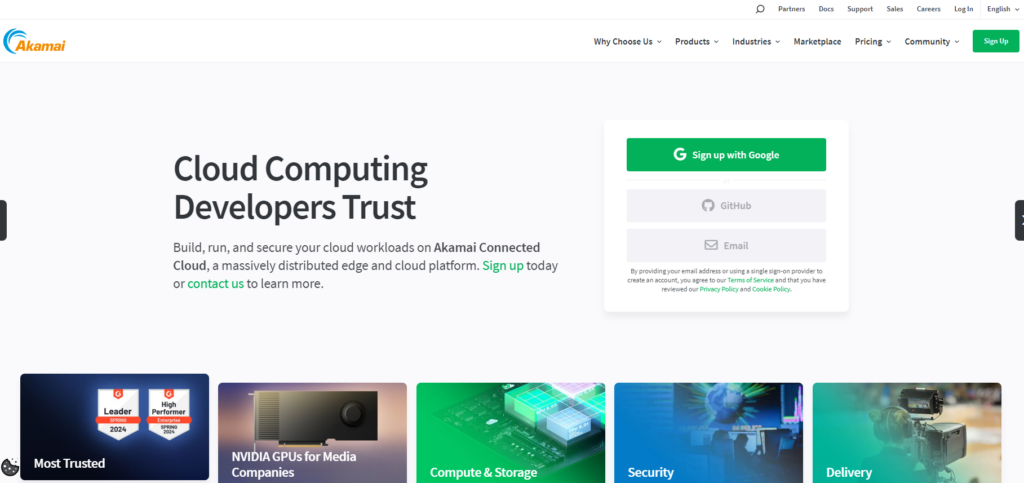
The Developer-Centric Cloud
Linode has earned a loyal following among developers who value its simplicity, power, and consistent pricing model. Here’s what sets it apart:
- No-Frills Approach: Linode focuses on providing you with the core cloud infrastructure (compute instances, storage, networking) and leaves the rest to you.
- Predictable Pricing: Simple fixed-price plans based on the resources you choose make cost management straightforward.
- Global Reach: Linode offers data centers in key regions across the world, ensuring you can strategically place your website.
- Excellent Documentation and Community: Linode is known for its top-notch guides and helpful user forums.
Potential Drawbacks:
- Steeper Learning Curve: Linode caters to those comfortable with server management; it’s more beginner-friendly than providers like Elementor Cloud Hosting or SiteGround.
- No Managed Services: You’re responsible for setting up, configuring, and maintaining your server environment.
Ideal Use Cases:
- Developers and Sysadmins: If you have technical expertise, Linode offers power and flexibility at competitive prices.
- Custom Setups: When you need full control or a unique configuration, Linode lets you build it your way.
- Cost-Conscious Workloads: Linode’s predictable pricing and lack of “extras” make it budget-friendly for those who know what they need.
Choosing the Right Cloud Hosting for Your Needs
We’ve covered the top contenders in the cloud hosting world. But how do you actually pick the one that’s the perfect fit for your website? Let’s break down the key factors to consider:
Website Type
The nature of your website plays a significant role in determining the right hosting solution:
- E-commerce (need for scalability, security): If you run an online store, prioritize providers that excel in scalability (handling traffic spikes during sales), top-notch security (to protect customer data), and excellent uptime. Look for features like PCI DSS compliance and dedicated resources.
- High-traffic Blogs (performance, CDN): If your blog attracts a massive audience, prioritize speed-optimized providers, those with a robust global CDN to deliver content quickly and the ability to handle sudden traffic surges.
- Small Business (cost-effectiveness, ease of use): Smaller business websites will benefit from providers offering predictable pricing, user-friendly interfaces, and even website builder tools integrated into their hosting solutions.
Technical Expertise
Managed vs. Unmanaged Hosting
This is a fundamental choice. Let’s break it down:
- Managed Hosting: The provider handles most of the technical heavy lifting, including server setup, software updates, security patches, and optimization. This is ideal for non-technical users, those who want to focus on their website content, or businesses without in-house IT staff. (Examples: Elementor Cloud Hosting, SiteGround, Cloudways)
- Unmanaged Hosting: This gives you maximum control and flexibility over your server environment but demands more technical knowledge. You’re responsible for installing software, configuring security settings, and ongoing maintenance. (Examples: AWS, GCP, Azure, DigitalOcean, Vultr, Linode)
Budget
Pay-As-You-Go vs. Fixed Plans
Your expected website traffic and budget will play a role here:
- Pay-As-You-Go: Fantastic flexibility—you only pay for the precise resources you use. This is ideal for unpredictable traffic patterns or projects where you need to scale up or down quickly. (Examples: AWS, GCP, Azure, DigitalOcean, Vultr)
- Fixed Monthly Plans: Predictable costs but may be limited if your website’s resource needs fluctuate significantly.
- Free Trials or Credits: Many cloud providers offer free tiers or credits to test the waters. This is an excellent way to try out a platform before committing financially.
Growth Potential: Plan for Scale
Choosing a cloud host that can accommodate your website’s future growth is crucial. Consider these aspects:
Traffic Patterns: Do you anticipate steady growth? Seasonal traffic surges? Viral potential? Your hosting needs to be able to adapt accordingly.
Scalability Options:
- Vertical Scalability: The ability to easily add more RAM, CPU power, or storage to an existing server.
- Horizontal Scalability: The ease of adding more servers to your setup during traffic spikes or for long-term growth.
- Ease of Scaling: How simple is it to upgrade your resources? Does the provider offer automatic scaling features to handle sudden traffic loads?
- Downtime During Scaling: Inquire about potential downtime during scaling operations. Scaling should be seamless and not interrupt your website’s availability.
- Scalability Costs: Understand how costs change as you add more resources. Some providers may have tiered pricing plans for larger instances.
Points to Remember
- Avoid Lock-In: Some cloud providers might have proprietary technologies that make it difficult to migrate later. Choose a provider that allows easy export of data and application environments if the need to switch arises.
- Overprovisioning vs. Underprovisioning: It’s a delicate balance. Overprovisioning (paying for more than you need) wastes money. Underprovisioning leads to slow websites and lost visitors if you hit resource limits. Monitoring tools are your friend!
| Provider | Key Features | Ideal Use Cases | Pros | Cons | Pricing Structure |
| Elementor Cloud | WordPress-optimized, Google Cloud infrastructure, Elementor Pro included, CDN, daily backups, SSL | WordPress sites of all sizes, design-focused websites | Speed, all-in-one solution, ease of use | Limited to WordPress users | Fixed monthly plan |
| Google Cloud Platform | Cutting-edge performance, global network, AI/ML tools | Tech-forward companies, AI/ML projects | Fast, developer tools, scalable | Complex, “Googley” service names | Pay-as-you-go |
| Amazon Web Services | Global reach, wide range of services, high scalability | Large enterprises, developers, fluctuating needs | Comprehensive, pay-as-you-go flexibility | Overwhelming complexity, potential cost management issues | Pay-as-you-go |
| Microsoft Azure | Strong Microsoft ecosystem integration, hybrid cloud-friendly | Microsoft product users, .NET developers | Seamless for Microsoft stack, strong hybrid cloud | Complex, costly for non-Microsoft workloads | Pay-as-you-go |
| DigitalOcean | Simple interface, predictable pricing, strong developer community | Developers, startups, tech-savvy users | Ease of use, affordable, developer-focused | Limited for large enterprises, unmanaged hosting | Fixed monthly plan |
| Vultr | High-frequency compute, global locations, affordable | Performance-critical sites, cost-conscious developers | Speed, global reach, affordable | Less beginner-friendly, less well-known | Hourly billing available |
| SiteGround Cloud | WordPress-specific optimizations, Google Cloud infrastructure, excellent support | WordPress websites, small businesses | Fast performance, user-friendly, good support | Higher pricing, limited scalability | Fixed monthly plan |
| Cloudways | Choice of cloud providers (AWS, GCP, DigitalOcean, Vultr), performance features, managed hosting | Agencies, developers, scaling businesses | Flexibility, choice of cloud providers | Extra management cost, limited to supported cloud providers | Pay-as-you-go + management |
| DreamHost Cloud | Affordable, open-source focus, unlimited bandwidth | Cost-conscious beginners, open-source enthusiasts | Affordable, good for small websites | Uneven support quality | Fixed monthly plan |
| Linode | Developer-centric, no-frills infrastructure, predictable pricing | Developers, custom setups, cost-conscious workloads | Simple, predictable pricing, global reach | Steeper learning curve, no managed services | Fixed monthly plan |
The Future of Cloud Hosting
Cloud hosting isn’t just about the here and now – it’s about a rapidly evolving landscape. Let’s look at some key trends shaping the future:
Serverless Computing
Serverless architecture is gaining traction. Instead of provisioning servers, you run code functions on demand. This offers extreme scalability, granular billing (you truly pay only for what you use), and frees developers from infrastructure management. (Examples: Elementor Hosting, AWS Lambda, Google Cloud Functions, Azure Functions)
Edge Computing
Edge computing brings processing and data storage closer to the end-user. This reduces latency (the time data takes to travel), leading to lightning-fast website load times and a boost for real-time applications. Think content personalization based on user location, IoT devices, and AR/VR experiences.
Containerization
Containers package entire applications with their dependencies. This makes deployment across environments (different servers, cloud providers) incredibly easy and consistent, promoting portability and streamlining development workflows. (Example: Kubernetes for container orchestration)
Increased Focus on Security
With cloud adoption rising, security remains a top priority as threats evolve. Expect more advanced AI-powered threat detection and response, stricter compliance regulations, and a stronger emphasis on data privacy.
Hybrid Cloud and Multi-Cloud Strategies
Many businesses are opting for a blend of on-premises infrastructure, public clouds, and private clouds, capitalizing on each’s strengths. Multi-cloud setups (using multiple cloud providers) are also on the rise to provide redundancy and avoid vendor lock-in.
The Future is Bright
Cloud hosting will continue to become more powerful, flexible, and affordable. Advancements like these point towards a future where websites and applications can scale effortlessly, deliver lightning-fast performance, and offer even greater levels of security and reliability.
Getting Started with Cloud Hosting
If you’re ready to move to the cloud, here are a few additional tips to smooth the process:
- Do Your Research: Invest time upfront, understanding your needs and comparing providers. This will save you headaches later.
- Start Small: If you’re new to cloud hosting, start with a modest plan and upgrade as needed.
- Monitor Usage: To optimize costs, monitor resource usage (CPU, RAM, bandwidth) closely, especially on pay-as-you-go models.
- Utilize Free Trials and Credits: Test different platforms before making a long-term commitment.
- Take Backups Seriously: Implement a robust backup strategy (automatic and on-demand) for peace of mind.
- Don’t Neglect Support: Choose a provider with a well-regarded support team that is readily available to assist you when issues arise.
The Decision is Yours
Choosing the right cloud hosting partner ultimately comes down to carefully evaluating
your website’s unique needs. Consider factors like your site’s type (e-commerce, blog, etc.), technical expertise, budget, and the importance you place on ease of use. If you prioritize a WordPress-optimized solution and value a seamless building experience, Elementor Cloud Hosting is strongly worth exploring.
By utilizing the insights from this comprehensive guide, you’ll be empowered to make an informed decision and unlock the vast potential of cloud hosting for your website. The online world awaits!
FAQs
What are the key security considerations when choosing a cloud hosting provider in 2026?
When selecting a cloud hosting provider, prioritize those with robust security measures. Look for providers that offer:
- Data encryption: Ensuring your data is encrypted both in transit and at rest is crucial to protect it from unauthorized access.
- Regular security audits: Providers should conduct regular security audits and penetration testing to identify and address vulnerabilities.
- Compliance certifications: Check for industry-standard compliance certifications like ISO 27001, SOC 2, and GDPR, which demonstrate a commitment to security and data protection.
- DDoS protection: Distributed Denial of Service (DDoS) attacks can disrupt website availability. Ensure your provider offers DDoS protection to mitigate these threats.
- Firewall and intrusion detection systems: These are essential for monitoring and blocking malicious traffic and unauthorized access attempts.
How does cloud hosting ensure website scalability during traffic spikes?
Cloud hosting excels in scalability by offering on-demand resource allocation. Here’s how it works during traffic surges:
- Resource pooling: Cloud hosting providers maintain a vast pool of resources (CPU, RAM, storage) across multiple servers.
- Automated scaling: Advanced cloud platforms automatically detect traffic increases and allocate additional resources to your website in real-time. This ensures your site remains responsive even during peak loads.
- Load balancing: Traffic is distributed across multiple servers, preventing any single server from being overwhelmed.
- Vertical and horizontal scaling: Cloud hosting supports both vertical scaling (upgrading resources on a single server) and horizontal scaling (adding more servers to the infrastructure) providing flexible scalability options.
What are the different types of cloud hosting and which is right for me?
Cloud hosting isn’t one-size-fits-all. Understanding the different types is crucial for choosing the right solution:
- Public Cloud: Resources are shared across multiple users on a public network. It’s cost-effective and scalable, ideal for websites with fluctuating traffic and standard security needs. Examples include AWS, Google Cloud, and Azure.
- Private Cloud: Resources are dedicated to a single organization, offering enhanced security and control. It’s suitable for businesses with strict compliance requirements or sensitive data, but it’s generally more expensive.
- Hybrid Cloud: Combines public and private cloud environments, allowing organizations to leverage the benefits of both. It’s ideal for businesses needing flexibility and scalability while maintaining control over sensitive data.
- Multi-Cloud: Involves using cloud services from multiple providers. This strategy can enhance resilience, avoid vendor lock-in, and optimize costs by leveraging the strengths of different platforms.
The best type depends on your specific needs, budget, security requirements, and technical expertise.
What is the process of migrating an existing website to cloud hosting?
Migrating to cloud hosting requires careful planning. Here’s a general process:
- Backup your website: Create a complete backup of your website files, databases, and emails.
- Choose a cloud hosting provider and plan: Select a provider and hosting plan that meets your website’s requirements and budget.
- Set up your cloud hosting environment: Configure your server, install necessary software, and set up security measures.
- Migrate your website files and databases: Transfer your website files and databases to the new cloud server. This can be done manually via FTP or using provider migration tools.
- Update DNS records: Point your domain name to your new cloud hosting server by updating your DNS records. This can take up to 48 hours to propagate fully.
- Test your website: Thoroughly test your website on the cloud hosting environment to ensure everything functions correctly.
- Launch your website: Once testing is complete, your website is live on cloud hosting.
- Ongoing monitoring and optimization: Continuously monitor your website’s performance and optimize your cloud hosting configuration for best results.
How can I optimize costs with cloud hosting?
While cloud hosting can be cost-effective, optimizing spending is essential:
- Right-size your resources: Choose a hosting plan that matches your current needs and scale up only when necessary. Avoid over-provisioning resources.
- Utilize auto-scaling: Leverage auto-scaling features to automatically adjust resources based on traffic demand, ensuring you only pay for what you use.
- Monitor resource usage: Regularly monitor your resource consumption to identify and eliminate underutilized resources.
- Consider reserved instances or committed use contracts: Many providers offer discounted rates for reserved instances or long-term commitments.
- Optimize storage: Use cost-effective storage options for less frequently accessed data and leverage data compression techniques.
- Take advantage of free tiers and trials: Explore free tiers and trial periods offered by cloud providers to test services and potentially reduce initial costs.
What factors should I consider when choosing a cloud hosting provider from the top 10 in 2026?
Beyond just the “top 10” list, focus on factors crucial for your specific needs:
- Performance and Reliability: Look for providers with a proven track record of uptime, fast loading speeds, and robust infrastructure. Check their SLAs (Service Level Agreements) for guarantees.
- Scalability and Flexibility: Ensure the provider offers flexible scaling options to accommodate future growth and traffic fluctuations.
- Security: Prioritize providers with comprehensive security measures, compliance certifications, and proactive security practices (as mentioned in the first Q&A).
- Customer Support: Reliable and responsive customer support is vital. Check for 24/7 availability, multiple support channels (phone, email, chat), and customer reviews regarding support quality.
- Pricing and Value: Compare pricing plans carefully, considering not just the base price but also the cost of additional resources, features, and potential overage charges. Evaluate the overall value proposition – what you get for your money.
- Data Center Locations: Choose providers with data centers located geographically close to your target audience for optimal website performance and lower latency.
- Ease of Use and Control Panel: A user-friendly control panel and intuitive interface can simplify website management, especially for users with less technical expertise.
- Specific Features and Services: Consider providers that offer features and services relevant to your website’s needs, such as managed services, specific software compatibility, or specialized hosting environments (e.g., WordPress hosting).
By considering these factors alongside “top provider” lists, you can make a more informed decision and choose a cloud hosting solution that truly aligns with your requirements.
Looking for fresh content?
By entering your email, you agree to receive Elementor emails, including marketing emails,
and agree to our Terms & Conditions and Privacy Policy.





