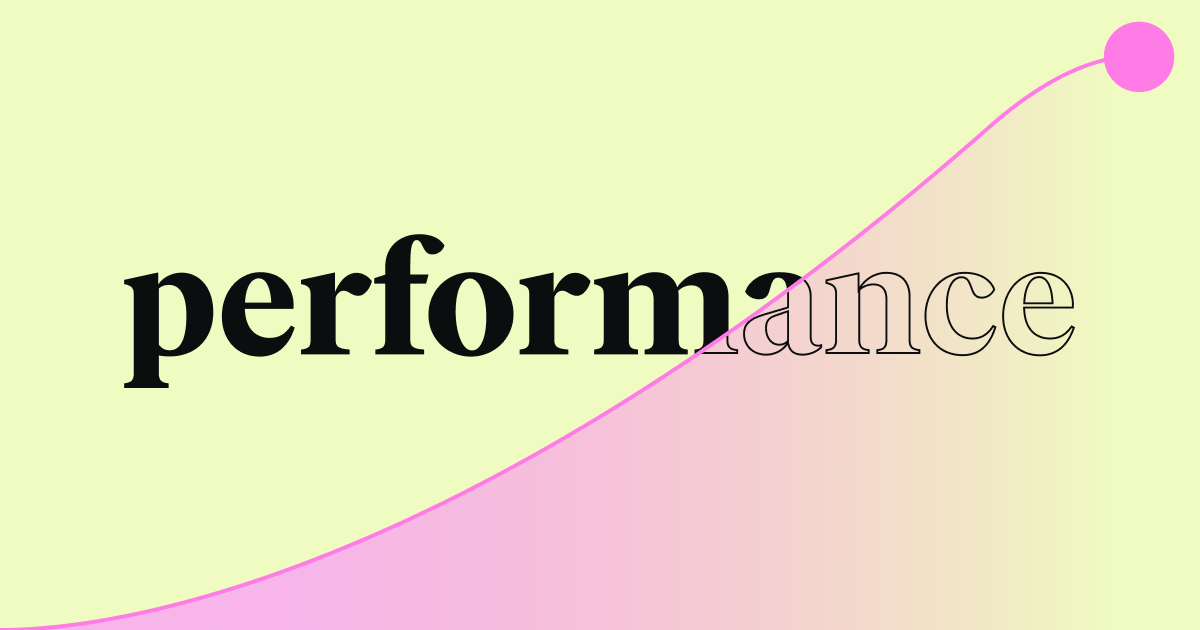Table of Contents
This article will explore the top Big Cartel alternatives in 2026, focusing on platforms that provide the scalability, flexibility, and advanced features needed to support your growing business.
Top 8 Big Cartel Website Builder Alternatives in 2026
Choosing a new platform is a big decision. Let’s break down some of the top choices that offer different strengths compared to Big Cartel.
1. Elementor Website Builder: The Ultimate All-Rounder (For Beginners, Pros & E-commerce)
Technically, Elementor started as a WordPress plugin. But thinking of it just as a plugin doesn’t capture the full picture anymore. When you combine the Elementor plugin (specifically, the free Elementor Core now bundled with its hosting) with Elementor Hosting and Elementor AI, you get a powerful, integrated website-building platform.
Why does this matter? Because it uses the power and flexibility of WordPress – the CMS running a massive part of the web – with the easy-to-use drag-and-drop visual design capabilities Elementor is famous for. Over 18 million websites run on Elementor, which translates to roughly 12.1% of the entire internet. That’s not just a number; it says a lot about its reliability, community support, and proven success. This large user base creates a huge ecosystem of tutorials, third-party add-ons, and skilled professionals.
Who is it for?
- Beginners: The visual builder is intuitive. You see changes as you make them. Plus, Elementor Hosting simplifies the technical side, offering an optimized environment right out of the box. Elementor AI can help generate content and suggest design layouts, making getting started even easier.
- Advanced Users & Agencies: You get pixel-perfect control, custom CSS options, dynamic content features, and the ability to create complex layouts and functions. The platform scales beautifully.
- E-commerce Sites: Elementor integrates smoothly with WooCommerce, the most popular e-commerce plugin for WordPress. This combination gives you incredible flexibility to build sophisticated online stores, far beyond the basic product listings of simpler platforms. You can customize everything from product pages to checkout flows.
Key Strengths:
- Unmatched Design Flexibility: If you can imagine it, you can likely build it with Elementor’s visual editor and vast widget library.
- WordPress Ecosystem: Access to thousands of WordPress themes and plugins for almost any function.
- Scalability: Grows with your business, from a simple landing page to a complex e-commerce hub or membership site.
- Integrated Solution: Elementor Hosting provides a managed environment optimized specifically for Elementor websites. This includes speed tech like NVMe SSDs and CDNs, plus strong security features. Elementor Core is included with hosting plans.
- AI Capabilities: Elementor AI assists with content creation, code generation, and even image creation, speeding up the workflow.
Elementor represents a sweet spot: the ease of a visual builder combined with the raw power and expandability of WordPress, made even better by optimized hosting and helpful AI tools. It’s a platform you’re unlikely to outgrow quickly.
Summary: Elementor, combined with its hosting and AI, offers a versatile and scalable WordPress-based solution ideal for beginners needing ease of use, professionals demanding design control, and growing e-commerce businesses.
2. Shopify: The E-commerce Powerhouse
If your main focus is selling products online, and you need a platform built specifically for e-commerce from the ground up, Shopify is a major choice. It’s known for its strong set of built-in sales tools, inventory management, and payment processing, making it easy to manage an online retail business.
Who is it for?
- Businesses of all sizes, from small startups to large companies, whose primary goal is online sales.
- Merchants who want a comprehensive, all-in-one e-commerce solution without needing separate hosting or extensive technical setup.
- Users who value a large app ecosystem to add specialized selling features.
Key Strengths:
- Comprehensive e-commerce features: Includes inventory tracking, multiple payment gateways, shipping options, and marketing tools built-in.
- Large app store: Offers thousands of apps to add specific functions like loyalty programs, advanced reporting, or niche integrations.
- Scalable plans: Provides different tiers to accommodate business growth, from basic shops to enterprise-level operations.
- User-friendly interface: Generally considered easy to navigate for setting up products and managing orders.
Summary: Shopify provides a powerful, dedicated platform specifically designed for building and scaling an online store. It’s a go-to choice for businesses prioritizing comprehensive, built-in e-commerce features and ease of management.
3. Squarespace: Design-Focused Simplicity
Squarespace has built a reputation for its beautiful, modern templates and overall ease of use. It’s an all-in-one platform, meaning hosting is included, and the interface is generally clean and user-friendly, appealing to those who value aesthetics.
Who is it for?
- Creatives like artists, photographers, designers, and bloggers who want a visually stunning website with minimal fuss.
- Small businesses, restaurants, and service providers needing a professional online presence without deep technical skills.
- Users who prioritize high-quality design templates over extensive customization options.
Key Strengths:
- Award-winning templates: Offers a curated selection of stylish and modern website designs.
- Intuitive interface: Features a clean, section-based editor that’s relatively easy to learn.
- All-in-one platform: Includes hosting, security, and basic features, simplifying website management.
- Good built-in tools: Provides solid blogging features, basic e-commerce, scheduling tools, and email marketing capabilities.
Summary: Squarespace excels in providing elegant templates and a user-friendly, all-in-one experience. It’s a great option for creatives and small businesses who prioritize beautiful design and simplicity.
4. Wix: Feature-Rich and Beginner-Friendly
Wix is another popular all-in-one builder known for its highly flexible drag-and-drop interface and a vast app market. It offers a significant degree of design freedom within its editor and caters well to beginners who want lots of creative control visually.
Who is it for?
- Beginners and users with limited technical skills who want maximum visual control over their website layout.
- Small businesses, freelancers, and individuals needing a wide range of features accessible through an app market.
- Users looking for quick site creation options like Wix ADI (Artificial Design Intelligence).
Key Strengths:
- Flexible drag-and-drop editor: Allows placing elements almost anywhere on the page (though this requires careful attention to mobile views).
- Huge app market: Provides hundreds of apps to add diverse functions, from online stores to event bookings.
- Wix ADI option: Offers an AI-powered tool to quickly generate a website based on user answers.
- Wide range of templates: Supplies numerous templates across various industries.
Summary: Wix offers a highly flexible visual editor and a massive app market, making it accessible and feature-rich for beginners. However, users should be aware of the inability to switch templates easily and the significant platform lock-in.
5. WooCommerce (with WordPress): The Flexible E-commerce Plugin
While Elementor works seamlessly with WooCommerce, WooCommerce itself is a key alternative, especially for those already in or considering the WordPress ecosystem. It’s a free, open-source e-commerce plugin specifically for WordPress sites.
Who is it for?
- Users who want to build an online store on the WordPress platform, leveraging its content management strengths.
- Businesses that require deep customization and control over their e-commerce functions and data.
- Site owners who prefer open-source solutions and want to avoid platform-specific transaction fees (only payment processor fees apply).
- Those who may already have a WordPress site and want to add robust selling capabilities.
Key Strengths:
- Highly customizable: Offers nearly limitless customization possibilities through themes, plugins, and code.
- Full data ownership: You control your store data, unlike some hosted platforms.
- Large extension library: Access to thousands of free and paid extensions for specific e-commerce needs.
- Seamless WordPress integration: Works perfectly with WordPress’s blogging and content features.
- Free core plugin: The main WooCommerce software is free to install and use.
Summary: WooCommerce delivers powerful and highly flexible e-commerce functionality directly within the WordPress framework. It’s the ideal choice for those wanting maximum control, customization, and data ownership for their online store.
6. Webflow: For Designers and Developers
Webflow occupies a unique space, bridging the gap between visual design tools and direct code manipulation. It offers immense design power, generating clean code that developers appreciate, while still providing a visual interface.
Who is it for?
- Professional web designers and agencies who need granular control over design and interactions.
- Developers who want a visual tool that outputs clean, semantic HTML, CSS, and JavaScript.
- Users that are creating highly custom websites, complex animations, and unique user interfaces.
- Businesses needing integrated CMS and e-commerce capabilities within a design-first platform.
Key Strengths:
- Powerful visual design tools: Allows for sophisticated layouts, interactions, and animations without writing code manually.
- Clean code output: Generates high-quality code that developers can easily understand and extend.
- Integrated CMS: Includes a robust Content Management System for dynamic content like blogs or portfolios.
- Hosting included: Provides high-performance hosting optimized for sites built on its platform.
- Growing e-commerce features: Offers capabilities for building online stores directly within Webflow.
Summary: Webflow empowers designers and developers with unparalleled visual control that translates into clean code for custom websites. It’s the platform of choice for professionals focused on high-end design, interactions, and animations.
7. GoDaddy Website Builder: Simple and Integrated
GoDaddy, widely known for domain names and traditional web hosting, also offers its own Website Builder. This platform is designed primarily for simplicity and speed, integrating smoothly with GoDaddy’s suite of marketing tools.
Who is it for?
- Absolute beginners or users needing a very simple website quickly with minimal technical effort.
- Small businesses who were already using GoDaddy’s domain registration or email marketing services.
- Users who prioritize speed of setup over extensive design flexibility or advanced features.
Key Strengths:
- Very easy to use: Features a straightforward interface and guided setup process.
- Quick setup: Possible to get a basic site online in under an hour.
- Integration with GoDaddy tools: Connects easily with GoDaddy’s email marketing, online bookkeeping, and appointment scheduling.
- Affordable entry point: Offers some of the lower starting prices for a website builder.
Summary: GoDaddy’s Website Builder offers a very simple and fast way to create a basic online presence. It’s best suited for users with minimal needs who value ease of use and integration within the GoDaddy ecosystem.
8. Jimdo: AI-Powered Simplicity
Jimdo heavily focuses on making website creation incredibly easy, especially through its AI-powered “Dolphin” mode. This mode asks users a series of questions and automatically generates a starter website in just a few minutes.
Who is it for?
- Users who want the absolute fastest and easiest way to get a professional-looking website online with almost no effort.
- Small businesses or solopreneurs needing a simple online brochure or basic portfolio.
- Individuals who feel intimidated by traditional website builders and prefer an AI-guided approach.
Key Strengths:
- Extremely easy AI setup (Dolphin): Creates a functional website draft in minutes based on user input.
- Very fast path to launch: Minimal learning curve allows for rapid deployment.
- Affordable plans: Offers competitive pricing for basic website needs.
- Includes basic e-commerce: Provides simple tools for selling a small number of products.
Summary: Jimdo provides an exceptionally simple and fast website creation experience, particularly through its AI assistant. It’s a great fit for users prioritizing speed and ease over customization and advanced features.
Criteria for Selecting the Best Alternatives
Choosing the right platform isn’t just about picking a name from a list. You need to weigh different factors based on your specific needs. Let’s break down the key criteria:
Ease of Use
How easy is it to actually build and manage your website? This is vital, especially if you’re not a coding expert.
- Intuitive Interfaces: Look for clean dashboards and logical navigation. Drag-and-drop visual editors, like Elementor’s, are popular because you see changes in real-time. What you see is what you get (WYSIWYG).
- Learning Resources: Does the platform offer helpful tutorials, detailed documents, or video guides? Some platforms, including Elementor, use AI-powered onboarding or assistants to guide new users through setup. A strong community forum can also be very helpful for troubleshooting.
Summary: A good alternative should feel intuitive, provide plenty of help resources, and ideally offer visual editing tools to simplify the building process.
Customization and Design Flexibility
Your website needs to reflect your brand. How much control do you have over the look and feel?
- Templates and Themes: Most builders offer starting points. Check the quality and variety. Can you easily switch templates later if needed? (Some platforms lock you in). WordPress, used with Elementor, offers tens of thousands of themes.
- Layout Control: Can you easily adjust spacing, positioning, and column layouts? Elementor, for example, offers detailed control over margins, padding, and element placement.
- Styling Options: Look for control over fonts (including custom fonts), colors (global color palettes are a plus), backgrounds (images, gradients, videos), and element styles (buttons, forms, images).
- Advanced Tools: For unique branding, you might need features like custom CSS input, motion effects, interactions, or the ability to create custom headers, footers, and post templates – areas where platforms like Elementor excel.
Summary: Top alternatives provide a balance of great templates and deep customization tools, allowing for unique brand expression without needing to code everything from scratch.
AI Capabilities
Artificial intelligence is rapidly changing website building. How can it help you?
- Automated Content Generation: AI tools, like Elementor AI, can help write headlines, product descriptions, or even blog post drafts, saving significant time.
- Design Suggestions: Some AI can analyze your content and suggest layout options, color palettes, or font pairings.
- Wireframing/Layout: AI might assist in generating initial page structures or wireframes based on your described needs (e.g., Elementor’s conceptual site planner features).
- Image Generation/Editing: Creating or finding appropriate images can be streamlined with AI image generation or enhancement tools.
- Code Assistance: For more advanced users, AI can help generate CSS or JavaScript snippets for specific customizations.
Summary: AI is becoming very important, offering valuable assistance in content creation, design choices, and workflow automation across various platforms.
Pricing and Value for Money
What are you getting for your investment?
- Free Plans/Trials: Can you test the platform before committing? Free plans are often limited but good for basic evaluation. Elementor has a powerful free plugin version.
- Transparent Pricing: Are the costs clear? Watch out for hidden fees (like high transaction fees on e-commerce plans). Tiers should clearly show which features unlock at each level.
- Affordability: Consider your budget, especially if you’re a startup or small business. Factor in the long-term cost, including potential add-ons or apps. An open-source solution like WordPress/WooCommerce (potentially with Elementor Pro) can offer great value but requires separate hosting. Bundled solutions like Elementor Hosting can simplify costs.
Summary: Evaluate the total cost of ownership, including necessary add-ons, and ensure the pricing structure fits your budget and the features you actually need.
SEO Capabilities
Your website needs to be found on search engines like Google. What tools does the platform offer?
- Built-in SEO Tools: At a minimum, you should be able to easily edit page titles, meta descriptions, URL slugs, and image alt text. Access to sitemaps (which help Google crawl your site) and robots.txt (which tells bots where they can and cannot go) is also important.
- Advanced Features: More capable platforms might offer schema markup integration (which provides context to search engines), tools for page speed optimization, canonical tag management, and easy redirection handling. WordPress, combined with SEO plugins like Yoast or Rank Math and a performance-focused builder/hosting like Elementor, generally offers the most complete SEO control.
Summary: Effective SEO tools are essential. Look for easy control over basic on-page elements and ideally, features for more advanced optimization.
E-Commerce Features
If you’re selling online, the platform’s e-commerce capabilities are crucial.
- Core Functionality: Does it support product catalogs with variations (size, color), secure payment gateway integration (Stripe, PayPal, etc.), inventory management, tax calculation, and shipping options?
- Scalability: Can the platform handle a growing number of products and orders? Look for features supporting marketing (discounts, coupons), customer accounts, order management, and abandoned cart recovery. Solutions like Shopify or WordPress/WooCommerce (enhanced by Elementor for design) are built for scaling e-commerce operations.
Summary: Ensure the platform provides the specific e-commerce tools you need now and offers room to grow as your sales increase.
Performance and Reliability
A slow or unavailable website frustrates users and hurts SEO.
- Loading Speed: How fast do pages load? This depends on the builder’s code quality, image optimization features, and, critically, the hosting infrastructure. Look for platforms using modern technologies like CDNs (Content Delivery Networks) and fast storage (like NVMe SSDs, often featured in quality hosting like Elementor Hosting).
- Mobile Responsiveness: Websites must look and work perfectly on smartphones and tablets. Most modern builders offer responsive design tools. Elementor, for instance, provides fine control over mobile/tablet views.
- Uptime: This is the percentage of time your website is online and accessible. Look for platforms or hosting providers offering high uptime guarantees (e.g., 99.9% or higher). Managed hosting solutions often prioritize reliability.
Summary: Fast loading times, flawless mobile performance, and high reliability are essential for user experience and business success. Hosting plays a huge role here.
Customer Support
What happens when you run into trouble?
- Availability: Is support available when you need it (ideally 24/7)? What channels are offered (live chat, email, phone)? Response times matter. Premium plans often come with faster support.
- Resources: Beyond direct support, check for a detailed knowledge base, community forums, tutorials, and webinars. The large Elementor community, for example, is a significant support resource.
Summary: Reliable and accessible customer support, backed by strong self-help resources, provides peace of mind.
Integration Capabilities
Your website builder doesn’t exist alone. It needs to connect with other tools you use.
- Third-Party Tools: Can you easily integrate with essential services like email marketing platforms (Mailchimp, ActiveCampaign), CRM systems (HubSpot, Salesforce), analytics (Google Analytics), or social media feeds?
- App Marketplaces: Many platforms (Wix, Shopify, WordPress) have app stores or plugin repositories offering thousands of extensions to add specific functions (e.g., booking systems, membership portals, advanced forms). Elementor integrates deeply with the vast WordPress plugin ecosystem.
Summary: Check compatibility with your essential tools and explore the availability of apps or plugins for future needs.
Migration Options and Scalability
Can you move your site easily, and can the platform handle future growth?
- Migration: How easy is it to move an existing site to this platform? More importantly, how easy is it to move away if you need to in the future? Platforms built on open-source systems like WordPress generally offer easier migration than closed, proprietary platforms (like Wix or Squarespace).
- Scalability: Will the platform support your site as traffic increases, content grows, or functions become more complex? Consider computing resources, database performance, and the ability to upgrade plans or infrastructure smoothly. WordPress, being self-hostable or available via scalable managed hosting, offers high scalability.
Summary: Consider both the ease of getting onto the platform and the potential difficulty of leaving. Ensure the platform can handle your expected growth.
Security Features
Protecting your website and user data is critical.
- SSL Certificates: Does the platform provide free SSL certificates (enabling HTTPS)? This is standard practice now and essential for security and SEO.
- Data Encryption: Is sensitive data handled securely?
- Platform Updates: Does the provider handle regular security updates and patching? Managed solutions often take care of this.
- Threat Protection: Look for features like firewalls (WAF), DDoS protection, malware scanning, and bot protection. These are often bundled with quality hosting plans, including Elementor Hosting.
Summary: Strong security features, including SSL, regular updates, and threat protection, are crucial for maintaining a safe online presence.
Unique Features or Standout Tools
What makes a platform special?
- AI Assistants: Tools like Elementor’s AI Copilot or site planner streamline design and content workflows in unique ways.
- Specialized Tools: Some platforms excel in specific areas, like multilingual site support, advanced animation capabilities (Webflow), integrated booking systems, or specific tools for artists (like Big Cartel’s original focus).
- Visual Building Experience: The specific feel and capability of the visual editor can be a major differentiator. Elementor’s complete drag-and-drop system with its extensive widget library is a key standout feature.
Summary: Look beyond the standard features for unique tools or capabilities that fit particularly well with your specific project needs.
User Reviews and Reputation
What do actual users say?
- Feedback: Check independent review sites (like G2, Capterra), forums, and social media. Look for patterns in comments about ease of use, feature reliability, and especially the quality of customer support.
- Track Record: Does the platform have a history of consistent updates, innovation, and responding to user feedback? A large, active user base (like Elementor’s 18 million sites) often indicates a platform’s stability and ongoing development.
Summary: Real-world user feedback and a platform’s established reputation provide valuable insights into its long-term quality and user satisfaction.
Hosting Considerations for Website Builders
Many alternatives discussed (like Squarespace, Wix, Shopify) are “hosted platforms,” meaning hosting is part of the package. Others, like WordPress (used with Elementor or WooCommerce), require separate hosting. Even with hosted platforms, the quality of the underlying hosting matters greatly. And if you choose WordPress, selecting the right hosting is critical. Elementor Hosting is an example of hosting specifically tailored for the builder.
Here’s why hosting deserves careful thought:
Optimization for Speed
- Slow websites lose visitors and rank lower in search results. Good hosting uses technologies like NVMe SSD storage (much faster than older SSDs or HDDs), server-level caching, and Content Delivery Networks (CDNs) to distribute your site’s assets globally. This ensures faster load times for visitors everywhere. Elementor Hosting, for example, includes these speed-enhancing features.
Assessing Your Website Needs
- A simple blog has different hosting needs than a high-traffic e-commerce store. Consider your expected traffic volume, storage requirements (for images, videos, products), and any special server requirements (e.g., for specific applications or databases).
Considering Future Growth
- Choose a hosting plan or platform that allows you to scale easily. Can you upgrade your resources (CPU, RAM, storage) without major downtime or complex migrations? Managed hosting solutions often simplify scaling.
Budget Constraints
- Hosting costs vary widely. Shared hosting is cheapest but often slowest and least reliable. VPS offers more power but requires technical management. Managed WordPress hosting (like Elementor Hosting) often provides the best balance of performance, security, and support, optimized for the platform, at a mid-range price point.
Importance of Reliability and Uptime
- Every minute your site is down potentially means lost revenue or readership. Look for hosting providers with excellent uptime records and guarantees (ideally 99.9% or higher). Reliable infrastructure and proactive monitoring are key.
Importance of 24/7 Expert Support
- When things go wrong (and they occasionally do), you need quick access to knowledgeable support. Look for providers offering 24/7 support via channels that work for you (chat is often fastest). Support staff should be experts in the platform you’re using (e.g., WordPress and Elementor experts for Elementor Hosting).
User-Friendly Interface
- Managing your hosting (setting up email, managing domains, accessing backups) should be straightforward. Look for clean, intuitive control panels (like cPanel, Plesk, or custom dashboards).
Summary: Hosting isn’t an afterthought; it’s basic to your site’s speed, reliability, security, and scalability. Choosing wisely, whether bundled or separate like Elementor Hosting, is crucial.
Migration Considerations
Switching from Big Cartel (or any platform) to a new one requires careful planning.
Data Transfer Process
- Products & Orders: How will you move your product catalog and past order history? Some platforms offer import tools (e.g., CSV upload). For complex migrations, specialized services or plugins might be needed.
- Content: How will you transfer blog posts, pages, and images? Manual copy-pasting might work for small sites, but larger sites need better methods. WordPress, for instance, has strong import/export tools.
- Customer Data: Ensure you handle customer information securely and follow privacy regulations (like GDPR).
Domain Name Management
- You’ll need to point your existing domain name to the new platform or hosting provider. This involves changing DNS settings at your domain registrar. Plan this carefully to minimize problems.
Email Hosting Options
- If your email is currently tied to your Big Cartel setup, figure out where it will be hosted after the switch. Some website builders offer email; others require separate email hosting (like Google Workspace or Microsoft 365). Many hosting providers also offer email services.
Avoiding Downtime During Migration
- Proper planning is key. You might build your new site on a temporary domain or staging environment. Once it’s ready, you can schedule the domain switch during a low-traffic period. Implementing redirects from old URLs to new ones is essential for SEO and user experience.
Summary: Migration involves moving products, content, and customer data, managing your domain name, sorting out email, and carefully planning the switch to avoid downtime.
Optimizing Your Website on Your Chosen Builder
Once your site is live on the new platform, optimization is an ongoing process.
Performance Tuning Tips
- Image Optimization: Compress images before uploading them. Use modern formats like WebP. Many platforms or plugins offer automatic image optimization.
- Minimize Code: Use well-coded themes and plugins. Avoid excessive scripts or bloated code. Builders like Elementor aim for clean code output.
- Reduce HTTP Requests: Combine CSS/JS files where possible (often handled by caching plugins or performance features). Limit the use of external scripts.
Leveraging Caching and CDN
- Caching: This stores static versions of your pages, so they load faster for repeat visitors or don’t need to be generated from scratch every time. Most quality hosting (including Elementor Hosting) and many platforms have built-in caching or support caching plugins (for WordPress).
- CDN (Content Delivery Network): A CDN stores copies of your site’s static files (images, CSS, JS) on servers around the world. Visitors load these files from the server closest to them, greatly speeding up load times. Many managed hosting plans include a CDN.
Cloud-Based Infrastructure Benefits
- Modern website builders and hosting providers often use cloud infrastructure (like Google Cloud, AWS). This typically offers better scalability (resources can adjust to traffic spikes), reliability (redundancy reduces single points of failure), and global reach. Elementor Hosting, for instance, is built on Google Cloud Platform.
Regular Maintenance Best Practices
- Updates: Keep the platform, themes, and plugins updated. This is vital for security and performance. Managed hosting often handles core platform updates.
- Backups: Regularly back up your entire website (files and database). Automated backups provided by your host or platform are essential.
- Monitoring: Use uptime monitoring tools to get alerted if your site goes down. Regularly check site speed using tools like Google PageSpeed Insights.
Summary: Ongoing optimization involves image compression, code efficiency, using caching and CDNs, using strong cloud infrastructure, and performing regular maintenance like updates and backups.
Security Best Practices for Your Website Builder
Security isn’t optional; it’s essential. Whether using an all-in-one builder or a platform like WordPress with hosting, follow these practices:
- SSL Certificates and HTTPS: Ensure your site uses HTTPS (the ‘S’ stands for secure). Most reputable builders and hosts provide free Let’s Encrypt SSL certificates. This encrypts data between the user’s browser and your server.
- Strong Authentication: Use strong, unique passwords for your admin accounts. Enable Multi-Factor Authentication (MFA) wherever possible for an extra layer of security.
- Firewall Configuration (WAF): A Web Application Firewall helps block malicious traffic before it reaches your site. Many managed hosting solutions (like Elementor Hosting) include a WAF.
- Regular Security Audits: Periodically scan your site for vulnerabilities using security tools or plugins.
- Backup and Disaster Recovery Plans: Have automated, regular backups stored securely off-site. Know how to restore your site quickly if something goes wrong.
- DDoS & BotNet Protection: Distributed Denial of Service (DDoS) attacks can overwhelm your server. Good hosting providers offer protection services. Bot protection prevents malicious automated scripts from scraping content or attempting logins.
- Limit User Permissions: Give users only the access level they need to perform their tasks.
- 24/7 Monitoring: Choose a platform or host that actively monitors its network for threats around the clock.
- Automatic Security Updates: Platforms or hosts that automatically apply crucial security patches help keep your site protected against known vulnerabilities.
- Secure Database/File Access (DB/SFTP): Ensure access to your site’s core files and database is restricted and uses secure protocols (like SFTP instead of FTP).
- Dev, Stage, Prod Environments: For complex sites, using separate environments for development, testing (staging), and the live site (production) prevents accidental issues on the live site. Some hosting plans offer easy staging environments.
- Zero Handshake TLS: Advanced security protocols like TLS 1.3 with zero round trip time resumption (0-RTT) can improve both security and performance for returning visitors.
Summary: Complete security involves HTTPS, strong authentication, firewalls, regular updates and backups, threat protection, monitoring, and secure access protocols. Managed solutions often handle many of these aspects.
The Future of Website Builders
The world of website creation is constantly evolving. What’s next?
Emerging Technologies in Website Builders
- Headless Architecture: Separating the front-end (what users see) from the back-end (content management) offers more flexibility for delivering content to multiple platforms (websites, apps, IoT devices).
- Progressive Web Apps (PWAs): Websites that function like native mobile apps, offering features like offline access and push notifications.
- Increased Personalization: Using data and AI to tailor website experiences to individual visitors in real-time.
Sustainability in Data Centers
- There’s a growing focus on environmental impact. Expect to see more hosting providers and platforms using renewable energy sources (like Google Cloud’s commitment) and designing more energy-efficient data centers. Choosing providers committed to sustainability will become increasingly important.
AI and Automation
- AI’s role will only deepen. Imagine AI suggesting design improvements based on conversion data, automatically optimizing images for speed, generating personalized content variations, or even automating A/B testing. Tools like Elementor AI are just the beginning. AI will make building and managing powerful websites more accessible and efficient.
Focus on Core Web Vitals and Performance
- Search engines like Google prioritize user experience, particularly loading speed, interactivity, and visual stability (Core Web Vitals). Future builders and hosting will need to be laser-focused on delivering top performance out of the box.
Summary: The future points towards more integrated AI, headless architectures, increased focus on performance and sustainability, and greater personalization capabilities in website builders.
Conclusion: Finding Your Fit Beyond Big Cartel
Moving on from Big Cartel opens up a world of possibilities. As we’ve seen, the “best” alternative depends entirely on your specific needs, goals, and technical comfort level.
- If maximum design freedom and scalability within the strong WordPress ecosystem appeal to you, Elementor, especially when paired with Elementor Hosting and AI, presents a strong, integrated platform. Its massive adoption speaks to its versatility and power, serving everyone from beginners to advanced developers and large e-commerce stores.
- If pure e-commerce power is your sole focus, Shopify is a dedicated choice.
- If template aesthetics and all-in-one simplicity are key, Squarespace shines.
- If you value a feature-rich, beginner-friendly drag-and-drop experience (and accept platform lock-in), Wix is an option.
- For ultimate e-commerce control within WordPress, WooCommerce (often used with Elementor) is the go-to plugin.
- Design professionals needing advanced visual control and clean code might lean towards Webflow.
- And for simpler needs or quick AI-driven setup, GoDaddy or Jimdo could be enough.
Carefully evaluate the criteria we discussed: ease of use, customization, AI features, pricing, SEO, e-commerce needs, performance, support, integrations, security, and scalability. Consider the vital role of hosting – whether bundled or chosen separately like the optimized Elementor Hosting solution. Think about your long-term vision.
Choosing a website builder is a significant investment of time and resources. By understanding the landscape and prioritizing your requirements, you can confidently select a Big Cartel alternative that not only meets your current needs but also empowers your future growth.
FAQs
Is it difficult to switch from Big Cartel to a platform like WordPress with Elementor?
It involves more steps than staying within a single ecosystem. You’ll need to choose hosting (like Elementor Hosting), install WordPress and Elementor, and then migrate your content (products, pages, images). Product data might be exportable/importable via CSV files, but pages/design will need rebuilding using Elementor’s visual tools. While Elementor makes design intuitive, the overall process requires planning. Many find the greatly increased flexibility and control worth the effort.
What’s more important: a platform’s ease of use or its customization options?
This depends on your priorities. Beginners or those needing a simple site quickly might prioritize ease of use (like Jimdo’s AI or Squarespace’s templates). Businesses needing a unique brand identity, complex layouts, or specific functions will prioritize customization (like Elementor/WordPress or Webflow). Ideally, find a platform that balances both, offering an intuitive interface and deep customization options when needed, which is a key strength of Elementor.
Do I always need separate hosting if I move away from an all-in-one builder?
If you move to a self-hosted platform like WordPress (which you’d use with Elementor or WooCommerce), then yes, you need to arrange hosting separately. This gives you more control but also more responsibility. Solutions like Elementor Hosting aim to simplify this by providing hosting specifically optimized for Elementor and WordPress. They bundle performance features, security, and support, making it feel closer to an integrated experience. Platforms like Shopify, Wix, or Squarespace include hosting in their monthly fee.
How much should I expect to pay for a good Big Cartel alternative?
Costs vary widely. All-in-one platforms (Wix, Squarespace, Shopify) typically range from $15-$50/month for standard plans, with e-commerce or pro plans often costing more ($30-$300+/month). For WordPress, you have the cost of hosting (ranging from $10-$50+/month for good managed hosting like Elementor Hosting) plus potential costs for premium themes or plugins (Elementor Pro offers advanced features, for example). WooCommerce itself is free, but extensions can add costs. Factor in domain registration (~$15/year) and potentially email hosting.
What are the main benefits of using AI tools (like Elementor AI) in website building?
AI significantly speeds up the workflow. Key benefits include:
- Content Creation: Generating text for headlines, paragraphs, product descriptions, or SEO meta tags.
- Design Assistance: Suggesting layouts, color palettes, or even generating initial site structures.
- Image Generation: Creating unique images based on text prompts.
- Code Generation: Assisting with custom CSS or code snippets for specific tweaks.
- Efficiency: Automating repetitive tasks, allowing you to focus on strategy and creativity. It helps overcome writer’s block and provides starting points for design.
Looking for fresh content?
By entering your email, you agree to receive Elementor emails, including marketing emails,
and agree to our Terms & Conditions and Privacy Policy.