Table of Contents
These builders come with ready-made parts, style controls, and features that work on all screen sizes. By using these tools, you can build websites much faster than coding them by hand.
The builders help you set up templates, add changing content, and keep your site running smoothly. Most people save more than half their usual design time by using these tools. Theme builders offer exceptional content creation flexibility that traditional WordPress themes cannot match without extensive coding knowledge.
Definition of WordPress Theme Builders
Theme builders have made WordPress website design much easier. These tools let you build and change your site by dragging and dropping parts into place. With them, you can create headers, footers, and layouts without knowing how to code.
Simple visual editors help you control how your site looks and works, making the whole process faster and simpler. Theme builders come with pre-built libraries of themes you can use as starting points for your website.
When picking a theme builder, look for one that works well on all devices, integrates with plugins, and allows you to design without writing code. Having a reliable web hosting provider is essential for ensuring your theme builder performs optimally.
Top 5 WordPress Theme Builders for 2026
Choosing the right WordPress theme builder can significantly impact your website’s design, functionality, and overall performance. With so many options available, finding the perfect fit for your needs can be overwhelming.
To help you navigate this landscape, we’ve compiled a list of the top 5 WordPress theme builders to watch in 2026, highlighting their key features, strengths, and potential drawbacks. Whether you’re a seasoned developer or a beginner, this guide will provide valuable insights to empower you in making an informed decision.
1. Elementor Pro: The Ultimate WordPress Theme Builder
Elementor Pro is a powerful drag-and-drop WordPress website builder that empowers users of all skill levels to create stunning and functional websites. It extends the capabilities of the free Elementor plugin with advanced features, giving you granular control over every aspect of your website design and functionality.
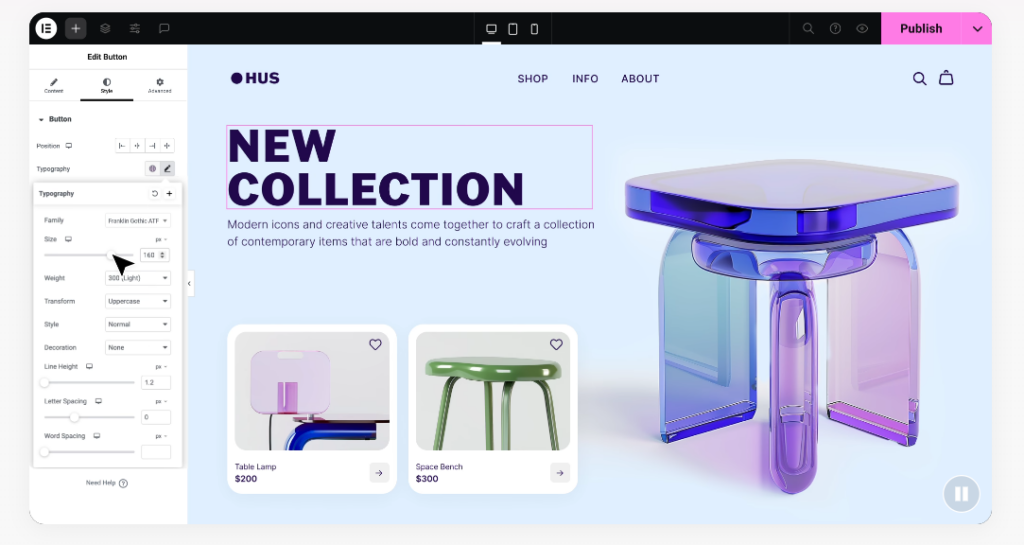
From landing pages and portfolios to online stores and complex dynamic websites, Elementor Pro offers a comprehensive suite of tools to bring your vision to life.
Key Features & Capabilities
- Drag-and-Drop Interface: Visually design your website with an intuitive drag-and-drop editor, no coding required.
- Theme Builder: Customize every part of your theme, including headers, footers, single post templates, archive pages, and more.
- Extensive Widget Library: Access a vast collection of pre-designed widgets, including basic elements, advanced dynamic content widgets, marketing tools, and WooCommerce widgets.
- Dynamic Content: Connect your website design to your WordPress content, automatically populating pages with information from posts, custom fields, and other sources.
- WooCommerce Integration: Build and customize every aspect of your online store, from product pages to checkout, with dedicated WooCommerce widgets.
- Marketing Tools: Capture leads with customizable forms, create engaging pop-ups, and integrate with marketing platforms.
- Advanced Design Options: Fine-tune your website’s appearance with granular control over styling, animations, and effects.
- Custom Code: For developers, Elementor Pro allows the insertion of custom CSS and code for ultimate flexibility.
- Popup Builder: Create targeted pop-ups to engage visitors, promote offers, or collect email addresses.
- Form Builder: Design custom forms for contact, lead generation, or any other purpose.
Pricing & Plans
Elementor Pro offers a range of plans to suit different needs and budgets:
- Essential $59/year: 1 site, 57 Pro Widgets, Theme Builder, Dynamic Content, Form Builder. A good starting point for basic websites.
- Advanced Solo $79/year: 1 site, 86 Pro Widgets, Theme Builder, Dynamic Content, Form Builder, Popup Builder, Custom Code & CSS, Ecommerce Features, Collaborative Notes. Ideal for single professional or e-commerce websites.
- Advanced $99/year: Up to 3 sites, 86 Pro Widgets, all the features of Advanced Solo. Suitable for small businesses or freelancers with a few websites.
- Expert $199/year: Up to 25 sites, 86 Pro Widgets, all the features of Advanced Solo, Premium Support. Best for freelancers and agencies managing multiple client sites.
- Agency $399/year: For large-scale websites with custom needs. Contact Elementor for a tailored solution.
All plans come with a 30-day money-back guarantee. Elementor also offers hosting plans that bundle Elementor Pro with managed WordPress hosting.
Best Use Cases
- Portfolio Websites: Showcase your work with visually stunning layouts and dynamic portfolio widgets.
- Small Business Websites: Create professional and functional websites to represent your brand and attract customers.
- Landing Pages: Design high-converting landing pages for marketing campaigns and promotions.
- Blogs: Build engaging blog layouts with dynamic post displays and archive templates.
- E-commerce Stores: Create and customize every aspect of your online store with WooCommerce integration.
- Membership Sites: Restrict content and create membership areas using integrations with membership plugins.
- Complex Web Applications: Developers can leverage the flexibility of Elementor Pro to build sophisticated web applications.
2. Divi Builder

Divi is a popular WordPress theme and visual page builder combo known for its user-friendly interface and extensive design capabilities.
It caters to both beginners and experienced web designers, offering a wide range of features and customization options. Divi emphasizes its no-code approach, enabling users to create visually appealing and functional websites without any coding knowledge.
Key Features & Capabilities
- Visual Drag-and-Drop Builder: Divi’s intuitive drag-and-drop interface allows users to easily build and customize website layouts without writing any code.
- Theme Builder: Customize every aspect of your website, including headers, footers, post templates, and more, with the powerful Theme Builder.
- Pre-made Layouts and Starter Sites: Choose from thousands of pre-designed layouts and starter sites to quickly jumpstart your website creation process.
- Divi AI: Leverage AI tools to generate website content, images, and even code, streamlining your workflow.
- Global Design Control: Maintain design consistency across your website with global elements, styles, and presets.
- Dynamic Content: Integrate dynamic content from various sources to create engaging and interactive website experiences.
- WooCommerce Integration: Build and customize online stores with Divi’s dedicated WooCommerce modules and design options.
- Divi Marketplace: Access a vast library of community-built modules, layouts, and child themes to extend Divi’s functionality.
- Divi Cloud: Store and manage your website layouts, content, and code snippets in the cloud for easy access and collaboration.
- Divi Teams: Collaborate with team members and clients through Divi Cloud and Divi Dash, a centralized dashboard for managing websites.
Pricing & Plans
Divi offers two primary pricing plans:
- Yearly Access ($89/year): Includes all Divi features, unlimited website usage, Divi Dash, and access to hundreds of website packs.
- Lifetime Access ($249 one-time payment): This plan provides all the features of the yearly plan, plus unlimited AI usage, Divi Cloud storage, VIP support, Divi Teams, and a Divi Marketplace credit.
Both plans offer a risk-free guarantee.
Best Use Cases
- Business Websites: Create professional websites for businesses of all sizes, showcasing products, services, and brand identity.
- Ecommerce Stores: Build and customize online stores with seamless WooCommerce integration.
- Agency Websites: Design and manage multiple client websites efficiently with Divi’s collaborative tools and cloud features.
- Portfolio Websites: Showcase creative work with visually appealing layouts and dynamic content.
- Blogs and Content-Rich Websites: Create engaging blog layouts and dynamic content displays.
- Landing Pages: Design high-converting landing pages for marketing campaigns.
- Membership Sites: Build membership areas with restricted content and user-specific experiences.
3. Beaver Builder
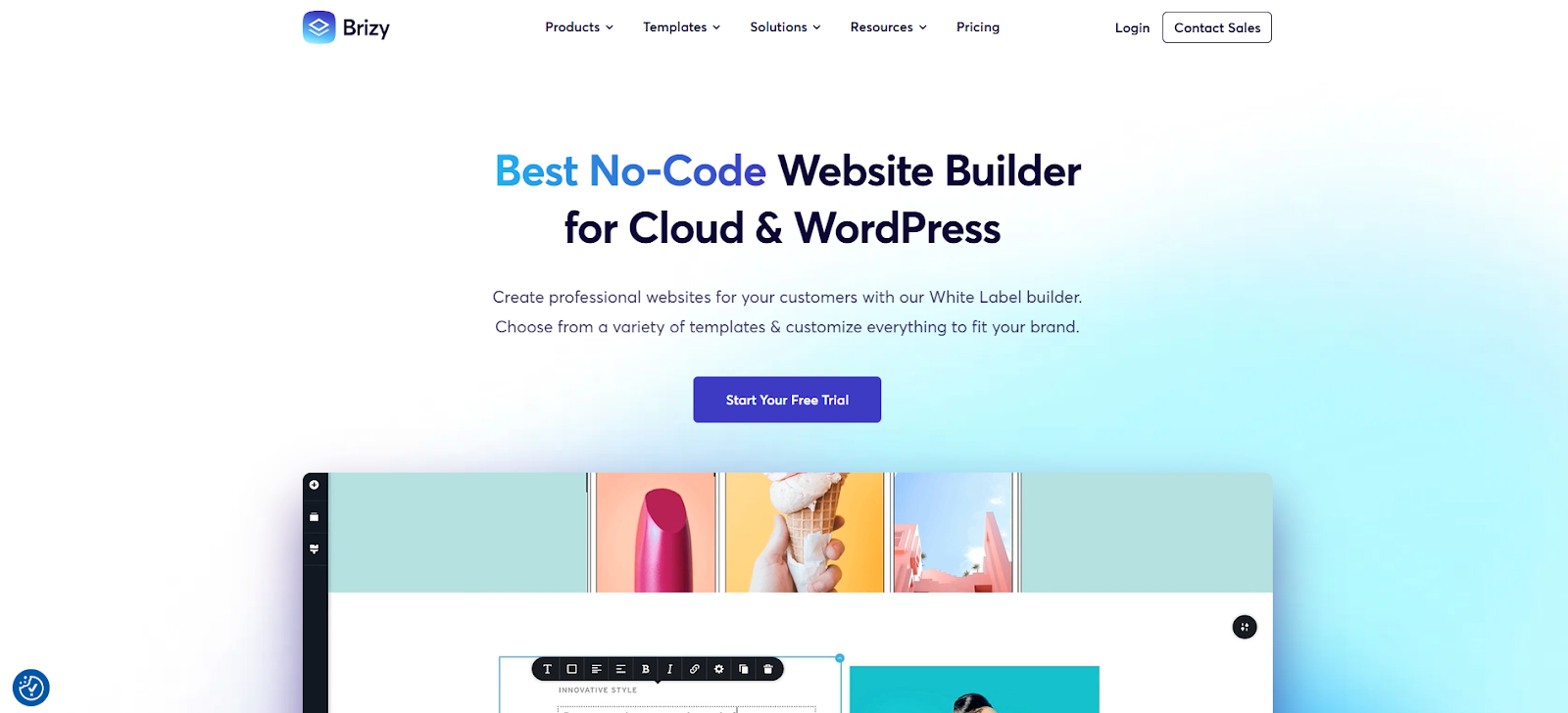
Beaver Builder is a user-friendly WordPress page builder plugin that simplifies the website creation process. It offers a drag-and-drop interface, pre-designed templates, and a wide range of customization options, making it suitable for both beginners and experienced users.
Beaver Builder focuses on providing a stable and reliable platform for building websites, emphasizing its compatibility with various themes and plugins.
Key Features & Capabilities
- Drag-and-Drop Interface: Easily create and customize website layouts with the intuitive drag-and-drop builder.
- Front-End Editing: See your design changes in real-time as you edit on the front end of your website.
- Pre-designed Templates: Choose from a variety of pre-built templates to quickly get started with your website design.
- Mobile Responsive: Ensure your website looks great on all devices with built-in responsive design features.
- Theme Compatibility: Works seamlessly with most WordPress themes, giving you flexibility in your design choices.
- Developer-Friendly: Extend Beaver Builder’s functionality with custom modules and integrations, catering to developers’ needs.
- SEO Friendly: Optimize your website for search engines with clean code and built-in SEO features.
- Unlimited Websites: Use Beaver Builder on as many websites as you need, depending on your chosen plan.
- Community and Support: Access a helpful community forum, extensive documentation, and responsive customer support.
Pricing & Plans
Beaver Builder offers three pricing tiers:
- Starter ($89/year): 1 site, Page Builder Plugin, Beaver Builder Theme, Beaver Themer, Multisite Support, White Labeling, and Priority Email Support. Ideal for single-site projects.
- Professional ($299/year): 50 sites, all features of the Starter plan, plus Multisite Network Settings. Suitable for freelancers and small agencies.
- Unlimited ($546/year): Unlimited sites, all features of the Professional plan, plus White Labeling, Advanced Courses, and Assistant Pro (6-months free). Best for agencies and developers with multiple clients.
All plans come with a 30-day money-back guarantee.
Best Use Cases
- Small Business Websites: Create professional websites for businesses without needing coding skills.
- Agency Websites: Efficiently build and manage multiple client websites with a reliable and user-friendly platform.
- Landing Pages: Design effective landing pages for marketing campaigns with pre-built templates and conversion-focused features.
- Content-Rich Websites: Build engaging websites with dynamic content and multimedia elements.
- Ecommerce Stores: Integrate with WooCommerce to create and customize online stores.
- Membership Sites: Develop membership websites with restricted content and user-specific access.
- Custom Websites: Developers can leverage Beaver Builder’s flexibility to create unique and complex website designs.
4. Oxygen Builder
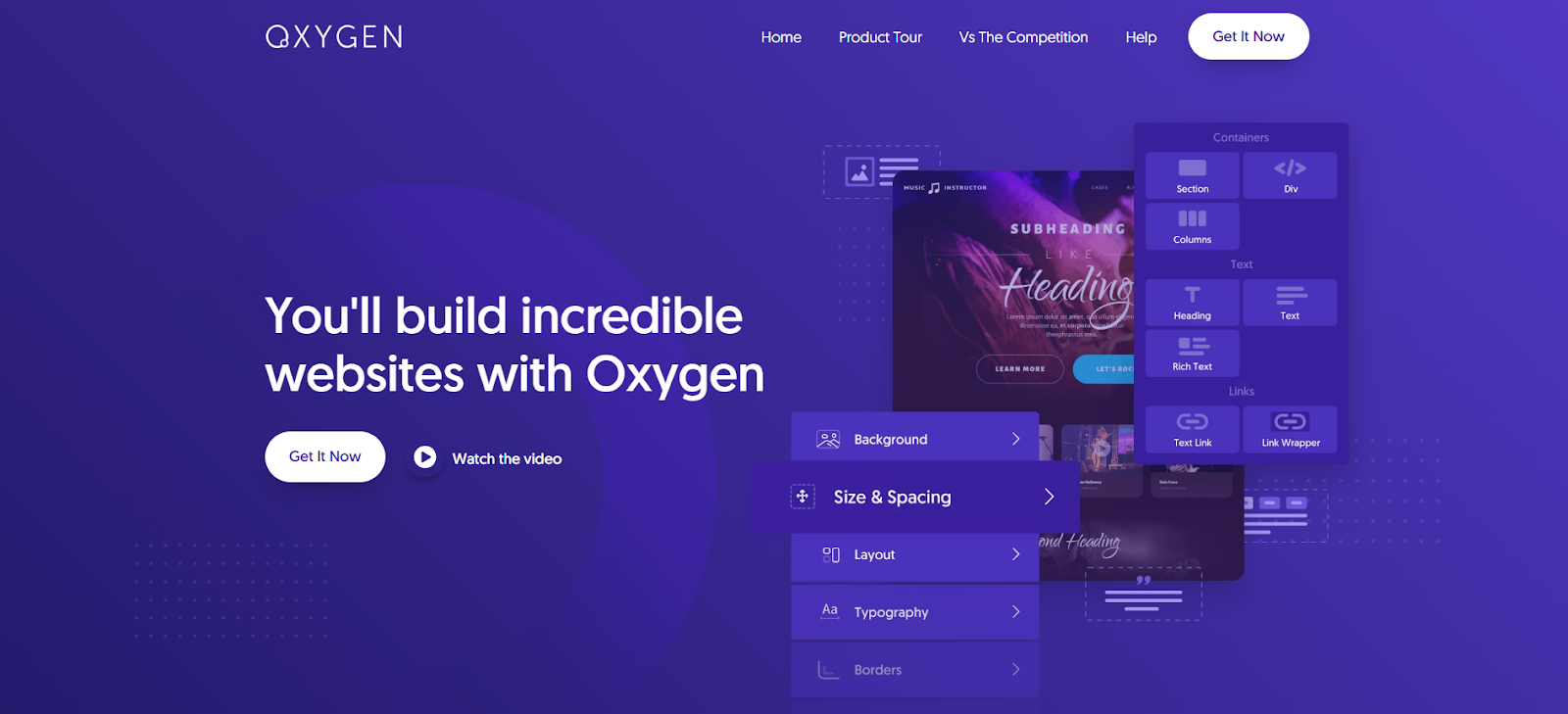
Oxygen is a powerful WordPress website builder that distinguishes itself by providing deep control over website design and functionality.
Unlike traditional page builders that add code on top of WordPress themes, Oxygen allows you to build entire websites from the ground up, giving you granular control over every element. This approach results in cleaner code and faster loading times, making it a favorite among developers and performance-conscious users.
Key Features & Capabilities
- Visual Site Building: Design your entire website visually, including headers, footers, templates, and dynamic content, with Oxygen’s intuitive interface.
- Lightweight Code: Oxygen generates clean and efficient code, leading to faster website performance and improved SEO.
- Theme Builder: This tool allows you to create custom themes and templates for any type of website, including headers, footers, blog archives, and more.
- WooCommerce Integration: Build and customize WooCommerce stores with full control over product pages, checkout processes, and other elements.
- Gutenberg Block Builder: Create custom Gutenberg blocks for use in Oxygen and other parts of your WordPress website.
- Dynamic Data: Integrate dynamic data from custom fields, ACF, and other sources to build complex and interactive websites.
- Developer-Friendly: Oxygen embraces HTML, CSS, and JavaScript, allowing developers to write code directly within the builder.
- Flexibility and Control: You can customize every aspect of your website’s design and functionality, from layout and typography to animations and interactions.
- Composite Elements: Build reusable design components with Composite Elements, saving time and ensuring design consistency.
- Simplified Client UI: Create a user-friendly interface for clients to manage their website content without accessing the full Oxygen builder.
Pricing & Plans
Oxygen offers three-lifetime license options:
- Basic ($129 one-time payment): Includes the core Oxygen builder, WooCommerce integration, Gutenberg Block Builder, Simplified Client UI, and access to Composite Elements for $29/year.
- WooCo ($149 one-time payment): Provides all the features of the Basic plan with a focus on WooCommerce integration.
- Ultimate ($179 one-time payment): Includes all Oxygen features, including lifetime access to Composite Elements.
All plans come with a 60-day money-back guarantee, lifetime updates, and unlimited site usage.
Best Use Cases
- High-Performance Websites: Build fast and efficient websites with clean code and optimized performance.
- Custom Website Design: Create unique and bespoke website designs without limitations.
- WooCommerce Development: Develop customized and high-performing WooCommerce stores.
- Agency and Client Work: Build and manage multiple client websites with ease and efficiency.
- Complex Web Applications: Develop dynamic and interactive web applications with Oxygen’s flexibility and developer-friendly features.
- Membership Sites: Create membership websites with restricted content and user-specific experiences.
- Developers and Designers: Oxygen caters to developers and designers who want full control over their website’s code and design.
5. Brizy
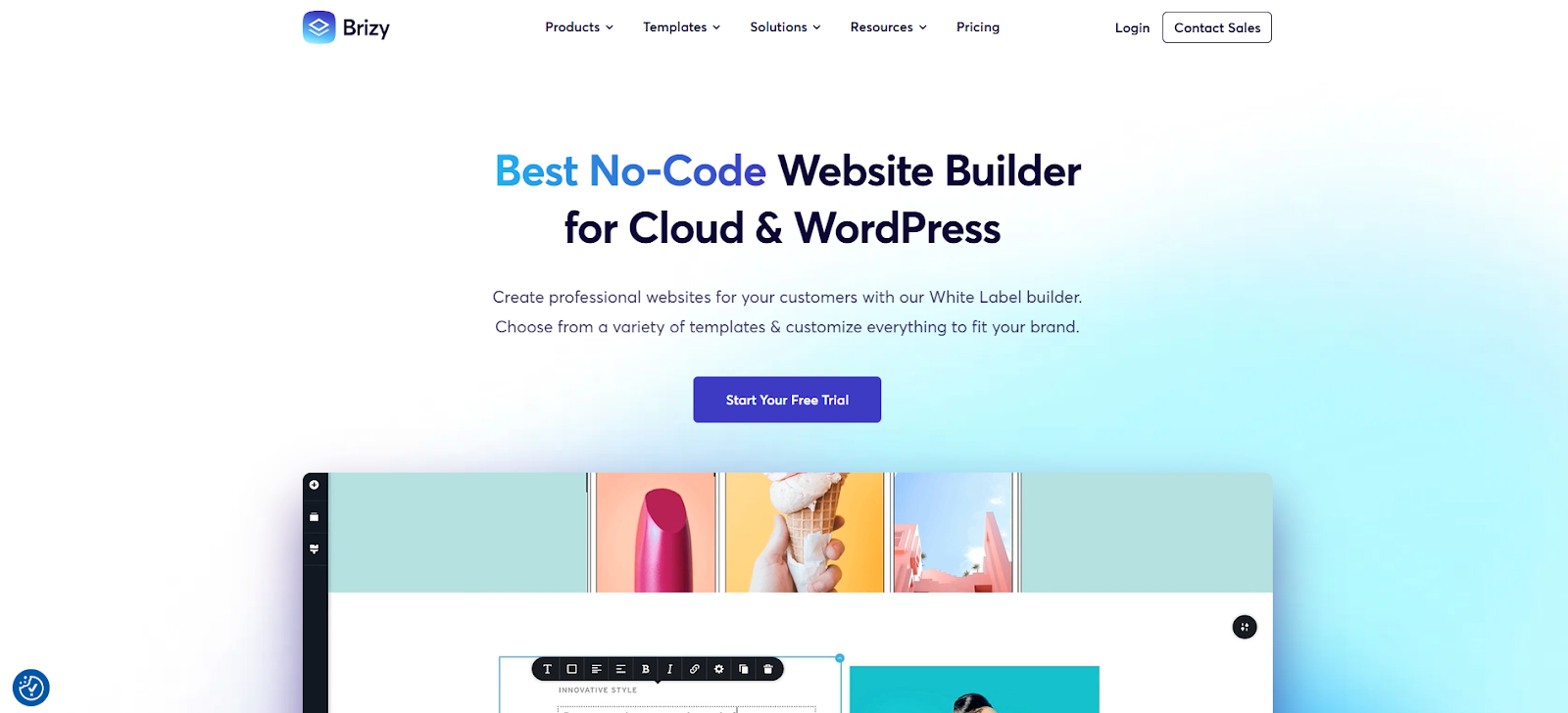
Brizy is a versatile website builder that is available as both a WordPress plugin and a cloud-based platform. It emphasizes ease of use and speed, offering a user-friendly interface and a range of features to create visually appealing websites.
On top of that, Brizy caters to individual users, agencies, and SaaS companies, with a strong focus on white-labeling and customization options.
Key Features & Capabilities
- Drag-and-Drop Builder: Brizy’s intuitive drag-and-drop interface allows for easy website creation without coding knowledge.
- AI Website Builder: Generate entire websites quickly with AI-powered tools that create layouts, content, and images.
- White Label: Brand the builder as your own and offer a seamless website creation experience to your clients.
- Templates and Blocks: Choose from a variety of pre-designed templates and blocks to jumpstart your website design.
- Global Styling: Maintain design consistency across your website with global colors, fonts, and element styles.
- Responsive Design: Ensure your website looks great on all devices with responsive design features.
- WordPress and Cloud Options: Choose between the WordPress plugin for self-hosted websites or the cloud platform for an all-inclusive solution.
- Agency and SaaS Focus: Brizy offers features specifically designed for agencies and SaaS companies, including white-labeling, team collaboration, and client management.
- Integrations: Connect with popular marketing tools and services to enhance your website’s functionality.
Pricing & Plans
Brizy offers separate pricing plans for its WordPress plugin and cloud platform:
Brizy WordPress:
- Personal: Free plan with limited features.
- Studio: €49 per year for use on up to 3 sites.
- Lifetime: €199 one-time payment for lifetime access and unlimited sites.
Brizy Cloud:
- Personal: $7 per month or $49 per year for 1 website.
- Studio: $11 per month or $99 per year for 3 websites.
- Agency: $25 per month or $199 per year for 10 websites.
- Freelancer: $49 per month or $399 per year for unlimited websites.
White Label Plans:
- White Label: $49 per month or $399 per year for unlimited websites.
- White Label Agency: $99 per month or $799 per year for unlimited websites.
Best Use Cases
- Agencies: White-label Brizy and offer website-building services to clients.
- SaaS Companies: Integrate Brizy into your platform to provide website creation capabilities to your users.
- Freelancers: Build websites for clients efficiently with a user-friendly and customizable builder.
- Marketers: Create landing pages and marketing campaigns quickly with pre-designed templates and integrations.
- Small Businesses: Build professional websites without coding knowledge.
- Individuals: Create personal websites or blogs with ease.
Comparison of the Top 5 WordPress Theme Builders
Choosing the best WordPress theme builder depends on your specific needs, budget, and technical expertise. Here’s a comparison of the top 5 contenders to help you make an informed decision:
| Feature | Elementor Pro | Divi | Beaver Builder | Oxygen | Brizy |
| Ease of Use | Excellent drag-and-drop interface; user-friendly for beginners | Intuitive visual builder; good for beginners and experienced users | Drag-and-drop, front-end editing; beginner-friendly | Steeper learning curve; more suited for intermediate users | User-friendly interface; good for beginners and agencies |
| Theme Building | Highly customizable; control over all theme elements | Powerful Theme Builder; design headers, footers, templates | Theme builder included; good for basic customization | Robust theme builder; build custom themes from scratch | Theme building capabilities in WordPress plugin |
| Design Flexibility | Extensive widget library, dynamic content, advanced styling options | Thousands of layouts, global styles, dynamic content | Pre-designed templates, mobile responsive, theme compatibility | Deep design control, lightweight code, developer-friendly | AI website builder, global styling, responsive design |
| Pricing | Yearly subscriptions with various tiers, starting at $4.92/month | Yearly or lifetime access, starting at $89/year | Yearly subscriptions with tiered features; starting at $89/year | Lifetime license; starting at $129 one-time payment | Free and paid plans; starting at $49/year |
| Best for | Beginners, freelancers, agencies, small businesses, e-commerce stores | Agencies, freelancers, small businesses, marketers, bloggers | Agencies, freelancers, small businesses, developers | Developers, designers, agencies, high-performance websites | Agencies, SaaS companies, freelancers, marketers, small businesses |
| Unique Strengths | Wide range of features, excellent performance, strong community, affordable pricing | AI-powered tools, extensive pre-designed layouts, cloud collaboration | Stability, reliability, theme compatibility, developer-friendly | Lightweight code, deep customization, performance-focused | White-labeling, AI website builder, cloud and WordPress options |
Elementor Pro stands out as a well-rounded theme builder with a strong balance of ease of use, design flexibility, and affordability. Its extensive features and active community make it a great choice for a wide range of users.
Divi excels in its AI-powered tools and vast library of pre-designed layouts, making it ideal for those who want to create visually appealing websites quickly.
Beaver Builder prioritizes stability and reliability, making it a safe choice for agencies and developers who need a robust platform for client projects.
Oxygen caters to users who prioritize performance and deep customization, offering a developer-friendly environment and lightweight code.
Brizy is a versatile builder with a focus on white-labeling and agency features, making it a good option for businesses that want to offer website-building services to their clients.
Ultimately, the best choice for you will depend on your specific priorities and requirements. It is recommended to try out the demos or free versions of these theme builders to get a hands-on feel before making a final decision.
How to Choose the Right WordPress Theme Builder
Picking a WordPress theme builder starts with assessing your needs and budget. Consider how much control you want over design, such as whether you prefer drag-and-drop tools or coding.
Check if the builder slows down your website and if it has templates that fit your business type. Make sure to choose a builder that receives regular updates, offers good help when you need it, and integrates well with your important plugins. This will help your website work smoothly for a long time.
Factors to consider when selecting a theme builder
Picking a WordPress theme builder takes careful thought. Look at these key areas before you choose:
- How much you can change the design
- How fast the builder works
- How well it works with plugins
- How easy it is to use
- What it costs
Think about:
- Your users’ skill level
- The design features you need
- Page loading times
- If the price makes sense for your project
Your choice should also consider whether the builder offers regular updates and support to maintain security and functionality. All these points can help you find the right tool for your needs and budget.
Matching theme builders to different project types
Pick a theme builder that fits your WordPress project’s needs. Your choice should match what you want to build. Elementor Pro works well for online stores and business sites. Oxygen Builder is great for developers who want to write code. Divi helps small businesses make quick changes.
Before you choose, check if your builder works with your plugins and store setup.
Importance of long-term support and updates
Your WordPress site needs steady updates and support to keep running well. Pick a theme builder that has been around for a while and has proven itself. A good theme builder that lasts helps your site stay strong and grow.
Regular safety fixes and updates keep your site working at its best. Strong user support helps you fix problems fast. Time-tested platforms work better with WordPress. Regular updates show the builder will stick around and protect your investment.
Tips for Getting the Most Out of Your WordPress Theme Builder
Follow these simple steps to improve the performance of your WordPress theme builder: Use site-wide styles and ready-made templates, and clean up your database often.
Keep your site fast by cutting out heavy design parts and sticking to one design style. Test your site on phones, tablets, and computers to make sure it works well for all users.
Best practices for efficient theme building
WordPress theme building works best when you follow a clear plan. To build themes well, you need to work smart and keep your code clean.
These steps will help you build better themes:
- Use version control and test sites so teams can work together easily
- Set up tools that automate common tasks to save time
- Break your code into smaller, manageable pieces
- Turn on caching to make your themes run faster
Common mistakes to avoid
While theme builders offer incredible flexibility and power, there are some common pitfalls to watch out for. Avoid these mistakes to ensure your website is successful:
- Overusing Design Elements: Don’t get carried away with fancy features and animations. Prioritize a clean, user-friendly design that loads quickly and is easy to navigate.
- Ignoring Mobile Responsiveness: Always preview and test your website on different devices (phones, tablets, and desktops) to ensure it looks and functions correctly for all users.
- Neglecting Site Speed: Large images, complex layouts, and excessive plugins can slow down your website. Optimize images, use efficient design practices, and choose a theme builder known for performance.
- Inconsistent Branding: Maintain a consistent brand identity across your website. Use the same fonts, colors, and logos throughout to reinforce your brand message.
- Not Utilizing Templates Effectively: Take advantage of the pre-built templates offered by theme builders. Customize them to fit your needs instead of starting from scratch, saving time and effort.
- Failing to Update Regularly: Update your theme builder, WordPress core, and plugins regularly to take advantage of the latest features, security patches, and performance improvements.
By avoiding these common mistakes, you can ensure that your website is visually appealing, user-friendly, and performs well, ultimately leading to a better experience for your visitors.
The Future of WordPress Theme Builders
WordPress theme builders are rapidly evolving, driven by advancements in AI, automation, and a growing emphasis on user experience. Here’s a glimpse into the exciting trends shaping the future of theme building:
- AI-Powered Design and Optimization: AI is becoming increasingly integrated into theme builders, offering features like:
- Smart Layout Generation: AI can analyze your content and brand to suggest optimal layouts, saving you time and design effort.
- Performance Optimization: AI can automatically optimize images, code, and other elements to ensure fast loading times.
- Personalized Experiences: AI can tailor website designs based on user behavior and preferences, creating dynamic and personalized experiences.
- Enhanced Collaboration: New tools are facilitating seamless collaboration among teams, enabling real-time co-editing and design sharing for increased efficiency.
- Focus on Accessibility and Inclusivity: Theme builders are prioritizing accessibility features to ensure websites are usable by everyone, regardless of ability.
- Seamless Integration with WordPress Ecosystem: Expect tighter integration with WordPress’s full site editing capabilities and Gutenberg blocks, providing a more unified and intuitive design experience.
- Security and Stability: Robust security features and regular updates will continue to be a priority, ensuring your website remains safe and stable.
Conclusion
Choosing the right WordPress theme builder is crucial for creating a successful website. We’ve explored five top contenders for 2026: Elementor Pro, Divi, Beaver Builder, Oxygen, and Brizy. Each offers unique strengths and caters to different needs and preferences.
Here’s a quick recap:
- Elementor Pro: A versatile and user-friendly builder with a vast template library, ideal for beginners and experienced users alike.
- Divi: Known for its visual design capabilities and AI-powered tools, perfect for creating stunning websites quickly.
- Beaver Builder: Prioritizes stability and clean code, making it a reliable choice for agencies and developers.
- Oxygen: Offers deep customization and performance optimization, best suited for developers and those seeking maximum control.
- Brizy: A versatile builder with a focus on white-labeling and agency features, suitable for businesses offering website design services.
To make the best choice for your project, consider these factors:
- Your Needs and Budget: Evaluate your design requirements, technical skills, and budget constraints.
- Ease of Use: Choose a builder with an intuitive interface that matches your comfort level.
- Performance: Prioritize builders that generate clean code and offer performance optimization features.
- Features and Flexibility: Ensure the builder has the necessary features and customization options to meet your specific needs.
- Support and Updates: Opt for a builder with a strong support system and a commitment to regular updates.
Ultimately, the best way to find the perfect fit is to experiment. Take advantage of free trials or demos to test each builder’s features, performance, and ease of use. By exploring different options, you can confidently choose the theme builder that empowers you to create a stunning and successful website.
Frequently Asked Questions
- Do theme builders slow down my website?
Theme builders can add complexity, but well-optimized ones like Elementor Pro will help you realize your website’s full potential. Always test your website’s speed after implementing a theme builder.
- Will my favorite plugins work with theme builders?
Most popular plugins are compatible with major theme builders. However, it’s crucial to check for compatibility before committing to a builder, especially if you rely on specific plugins.
- Can I use a theme builder with an existing theme?
Generally, yes. However, for optimal performance and design flexibility, it’s recommended to use a lightweight theme or a theme specifically designed for the builder you choose.
- How accessible are websites built with theme builders?
Most theme builders prioritize accessibility features, but it’s important to choose one that adheres to accessibility standards and allows for customization to meet specific needs.
Troubleshooting Tips
- Visual glitches or errors:
- Clear your browser cache and cookies.
- Test your website in different browsers (Chrome, Firefox, Safari).
- Check your browser’s console for error messages.
- Temporarily deactivate plugins to identify conflicts.
- Server-side issues:
- Enable WordPress debug mode to identify errors.
- Review your server’s error logs.
- Contact your hosting provider for assistance.
- General best practices:
- Keep your theme builder, WordPress core, and plugins updated.
- Regularly back up your website.
Looking for fresh content?
By entering your email, you agree to receive Elementor emails, including marketing emails,
and agree to our Terms & Conditions and Privacy Policy.





