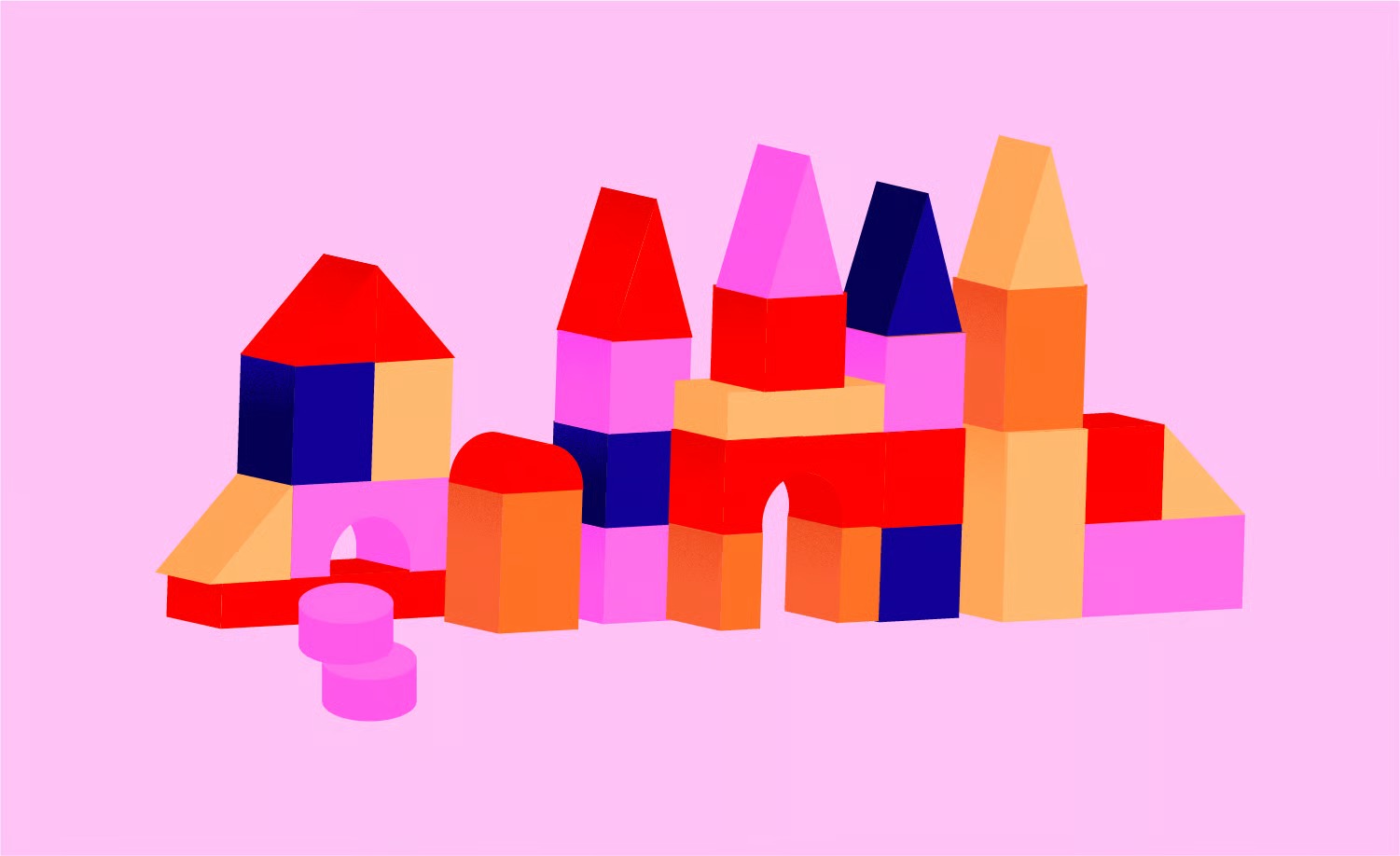Table of Contents
This guide cuts through the noise. We will explore 20 essential web development tools that form the backbone of a modern, efficient workflow. These tools will help you build faster, collaborate better, and deliver the professional-grade websites that clients and users demand.
Key Takeaways
- Build an Ecosystem, Not a Toolbox: The most effective workflows rely on an ecosystem of tools that integrate seamlessly. A great code editor, version control, a collaboration hub, and a powerful hosting platform should all work in harmony.
- The Full Lifecycle: A modern developer’s toolkit covers the entire project lifecycle. This includes design and prototyping (Figma), coding (VS Code), testing (Cypress, Postman), collaboration (Slack, Asana), and deployment (Docker, Elementor Hosting).
- Embrace Specialization: Don’t shy away from tools that solve one problem extremely well. A dedicated accessibility scanner (Ally by Elementor), an image optimization plugin (Elementor Image Optimizer), or a reliable email-sending service (Site Mailer) can save countless hours of manual work and troubleshooting.
- Abstracting Complexity: Modern platforms like Elementor are powerful workflow tools because they abstract away complex coding tasks. This allows you to focus on design, user experience, and business logic, which delivers more value to the client faster.
- Performance and Accessibility Are Workflow Items: Tools like the Elementor Image Optimizer and Ally by Elementor prove that optimization and accessibility are no longer “after-launch” tasks. They are integral parts of the development workflow that prevent costly fixes down the line.
Code Editors: Your Digital Workbench
Your code editor is where you spend most of your time. It needs to be fast, smart, and customizable.
1. Visual Studio Code (VS Code)
Visual Studio Code is a free, open-source code editor from Microsoft that has taken the development world by storm. It’s lightweight, incredibly powerful, and runs on every major operating system.
How It Improves Your Workflow
VS Code accelerates your coding process at every turn. Its primary strength is IntelliSense, an advanced autocomplete system that provides smart completions based on variable types, function definitions, and imported modules. This drastically reduces typos and the time you spend looking up syntax.
The built-in terminal allows you to run commands, manage your version control with Git, and execute scripts without ever leaving the editor. This context-switching is a major time-saver. Furthermore, its extension marketplace is vast. Need to debug a React application, connect to a database, or lint your code? There’s an extension for that. This customizability means you can tailor the editor to your exact project needs.
2. Sublime Text
Before VS Code, Sublime Text was the undisputed king of lightweight editors. It remains a favorite for many developers who prize speed and simplicity above all else.
How It Improves Your Workflow
Sublime Text’s defining feature is its raw speed. It opens massive files in an instant and handles complex projects without breaking a sweat. Its “Goto Anything” feature lets you jump to files, symbols, or lines with just a few keystrokes, making navigation incredibly fast.
It also features powerful multi-cursor support. This allows you to select and edit multiple lines of code simultaneously. This is a massive workflow enhancement for refactoring code or making bulk edits. While it has a package ecosystem like VS Code, its core philosophy is to provide a fast, distraction-free-coding environment.
Version Control: Your Project’s Safety Net
Version control is non-negotiable in professional development. It’s the system that tracks every change to your project, allowing you to experiment fearlessly, collaborate with a team, and roll back mistakes.
3. Git
Git is the open-source, distributed version control system (VCS) that powers the vast majority of software development. It’s a command-line tool that lives on your local machine.
How It Improves Your Workflow
Git fundamentally changes how you write code. Instead of saving files like index_v2_final_FINAL.html, you use a system of commits. Each commit is a snapshot of your project at a specific point in time. This creates a clean, reversible history.
The real power comes from branching. You can create a new “branch” to work on a new feature (e.g., feature/new-contact-form). You can build, test, and break this feature in isolation without affecting the main, “live” version of your code. Once the feature is complete, you “merge” it back. This parallel development model is the foundation of all modern team collaboration.
4. GitHub
If Git is the tool, GitHub is the service that hosts your Git repositories in the cloud. It’s a platform built around Git that adds a visual interface and powerful collaboration features.
How It Improves Your Workflow
GitHub (and its excellent alternative, GitLab) is the central hub for your team. It’s where you store the “source of truth” for your code. Its key workflow feature is the Pull Request (PR).
When you finish a feature on your branch, you open a Pull Request. This tells the rest of your team, “My code is ready for review.” Your teammates can then look at exactly what you changed, leave comments on specific lines of code, and request modifications. This code review process is critical for maintaining code quality and catching bugs before they go live. GitHub also manages project boards, bug tracking (Issues), and even automated testing and deployment (Actions).
Design, Prototyping, and Testing
The gap between design and development can be a major source of friction. These tools bridge that gap, ensuring everyone is working from the same plan.
5. Figma
Figma is a cloud-based design and prototyping tool that has become the industry standard for UI/UX design. It runs entirely in your browser, making it accessible to everyone on the team.
How It Improves Your Workflow
Figma’s superpower is real-time collaboration. Designers, developers, and project managers can all be in the same file at the same time. This eliminates the endless back-and-forth of “Which version of the mockup are we using?”
For developers, Figma is a workflow accelerator. Designers create components that map directly to code components. You can inspect any element to get its exact dimensions, colors, and font styles. It can even generate basic CSS. This high-fidelity “blueprint” means you spend less time guessing at design details and more time building.
6. Postman
Postman is an essential tool for any developer working with APIs (Application Programming Interfaces). It’s an application for building, testing, and documenting APIs.
How It Improves Your Workflow
Modern web development relies on APIs for everything from fetching blog posts to processing payments. Postman gives you a clean, simple interface to make requests to these APIs and see exactly what data they send back.
You can save your requests into “collections,” allowing you to build a full suite of tests for an API. You can automate these tests to run every time new code is pushed. This ensures that a change in one part of the system (like the backend API) doesn’t unexpectedly break the frontend.
7. Cypress
Cypress is a next-generation, end-to-end testing framework. In simple terms, it’s a tool that pretends to be a user, visiting your website, clicking buttons, filling out forms, and verifying that everything works as expected.
How It Improves Your Workflow
Manual testing is a slow, error-prone bottleneck. Cypress automates it. You write tests in JavaScript (e.g., “visit the contact page, fill in the ’email’ field with ‘[email protected]’, click ‘submit’, and verify that a ‘success’ message appears”).
Cypress then runs these tests in a real browser at high speed. It provides time-travel debugging, showing you snapshots of your site at every step. This means you can confidently refactor code or add new features, knowing that your automated tests will catch any regressions. It’s a safety net that lets you move faster.
Browsers and Developer Tools
Your web browser is more than just a tool for viewing sites; it’s a sophisticated development and debugging environment.
8. Google Chrome DevTools
Built directly into the Chrome browser, DevTools is an incredibly deep set of tools for inspecting, debugging, and profiling your website.
How It Improves Your Workflow
Pressing F12 opens a world of insights. The Elements panel lets you inspect and edit your site’s HTML and CSS in real-time. This is perfect for-tweaking a design or diagnosing a layout issue. The Console shows you JavaScript errors and lets you run code.
The Network tab is crucial for performance. It shows you every single file your site requests, how long it took, and how big it is. You can instantly see if a massive, unoptimized image is slowing down your page. The Lighthouse panel (which we’ll cover later) gives you a complete performance and accessibility audit.
9. Firefox Developer Tools
While Chrome DevTools is popular, Firefox’s developer tools have unique features that many developers love, particularly for visual layout debugging.
How It Improves Your Workflow
Firefox has best-in-class tools for working with modern CSS. Its Grid Inspector and Flexbox Inspector are visual tools that overlay lines and labels on your site, showing you exactly how your layout is constructed. This turns the abstract concepts of CSS Grid and Flexbox into tangible, understandable visuals.
This visual feedback is a massive workflow improvement. Instead of guessing why your layout is broken, you can see the problem and fix it, often in seconds.
Collaboration and Project Management
Web development is rarely a solo sport. These tools keep teams aligned, informed, and productive.
10. Slack
Slack is a channel-based messaging platform that has become the default “virtual office” for countless tech companies and freelance teams.
How It Improves Your Workflow
Slack’s main benefit is moving communication out of cluttered email inboxes. It organizes conversations into channels (e.g., #project-alpha, #design-feedback, #dev-team). This makes communication focused, searchable, and transparent.
For developers, its workflow power comes from integrations. You can connect Slack to GitHub to get notifications on new pull requests. You can connect it to your hosting provider to get alerts if the site goes down. This turns Slack into a central command center for all project-related activity, keeping you informed without you having to check ten different dashboards.
11. Asana
Asana is a project management tool designed to help teams organize, track, and manage their work from start to finish.
How It Improves Your Workflow
A web project has hundreds of moving parts. Asana (or its popular alternative, Trello) brings order to that chaos. You can break down a large project (like “Build New eCommerce Site”) into tasks (“Set up hosting,” “Design homepage,” “Develop checkout flow”), assign them to team members, and set deadlines.
This is where project management tools become invaluable. As web creation expert Itamar Haim often states, “A project’s success is defined not just by the final code, but by the clarity of communication and the smoothness of the workflow that got it there.” Tools like Asana are the platforms for that clarity. Everyone can see who is doing what and when it’s due, which eliminates “I didn’t know I was supposed to do that” and keeps the project moving forward.
The Modern Stack: Automation and Abstraction
This category of tools represents a shift in web development, automating complex tasks and allowing you to build more, faster.
12. npm (Node Package Manager)
If you’re working with JavaScript, you’re working with npm. It’s the world’s largest software registry. It’s a command-line tool that lets you install and manage “packages” (pre-written code) for your projects.
How It Improves Your Workflow
Npm is the ultimate “don’t reinvent the wheel” tool. Need a “carousel” for your homepage? Need to format a date? Need to connect to an API? There’s an npm package for that.
By running a simple command (npm install package-name), you can add powerful functionality to your project in seconds. This allows you to leverage the work of thousands of other developers and focus on the unique, custom parts of your application. It also manages your project’s dependencies, ensuring that every developer on the team is using the exact same version of every tool.
13. Webpack
Webpack is a powerful “module bundler.” When you build a modern JavaScript application, it’s often split into hundreds of small files (modules). Webpack’s job is to take all those files, along with other assets like CSS and images, and bundle them into a few, optimized files that a browser can understand.
How It Improves Your Workflow
Webpack (and similar tools like Vite) automates a huge, complex part of the development process. It can be configured to automatically transpile new JavaScript features into old, browser-compatible code. It can minify your code (remove all whitespace) to make it smaller.
One of its best workflow features is the dev server, which enables hot module replacement (HMR). This means when you save a change in your code editor, the change is reflected in your browser instantly, without you even having to hit the refresh button. This creates a tight feedback loop that makes development feel fast and fluid.
14. Docker
Docker is a platform for developing, shipping, and running applications in “containers.” A container is a lightweight, standalone package that includes everything needed to run an application: the code, runtime, system tools, and libraries.
How It Improves Your Workflow
Docker solves the age-old problem: “It works on my machine!” A container ensures that your application runs the exact same way, every single time, whether it’s on your local laptop, a teammate’s computer, or the final production server.
This eliminates hours of painful “environment debugging.” It simplifies onboarding new developers (they just run one command to start the entire application) and makes deployment predictable and reliable.
The Platform-Based Workflow: WordPress & The Elementor Ecosystem
For millions of developers and agencies, the most efficient workflow is built on a powerful platform. This is where tools converge to solve multiple problems at once.
15. WordPress
WordPress is the world’s most popular Content Management System (CMS). It’s an open-source platform that powers over 40% of the entire internet, from personal blogs to massive enterprise websites.
How It Improves Your Workflow
WordPress provides a robust, pre-built foundation for your projects. Instead of building a login system, user roles, and a content database from scratch, you get it all out of the box. This allows you to jump straight to building the custom theme and functionality your client actually cares about.
Its massive plugin and theme ecosystem means that for most common features (like SEO, security, or contact forms), a solution already exists. This makes WordPress an incredibly fast and cost-effective platform for delivering client sites. However, this fragmented approach can also create its own workflow challenges, with “solutions” that are often just a collection of disparate, non-integrated plugins.
16. Elementor
Elementor is a complete website builder platform for WordPress. It moves beyond a simple “page builder” by providing a comprehensive, integrated system for designing, building, and managing professional websites.
How It Improves Your Workflow
Elementor fundamentally changes the development workflow by replacing fragmented tools with a single, visual interface. Instead of writing complex code to build a header, you use the Theme Builder in Elementor Pro to design it visually. This applies to every part of your site, including footers, blog post templates, and archive pages.
This visual, drag-and-drop workflow is a massive accelerator. It allows developers to prototype and build layouts in minutes, not hours. For agencies, it empowers designers to implement their own vision directly, reducing the back-and-forth with the development team.
It’s a workflow “hub” that includes:
- A massive Kit Library: Start projects with full, professionally-designed websites, not a blank page.
- WooCommerce Builder: Visually design your product pages, shop archives, and checkout process, a task that is notoriously difficult with code alone.
- Elementor AI: This integrates AI directly into your workflow. You can generate text, create unique images, and even write custom CSS or code snippets from a simple prompt, all without leaving the editor.
- The Hello Theme: A perfect, lightweight “blank canvas” theme designed to be the ideal foundation for Elementor’s Theme Builder.
By consolidating these functions, Elementor allows you to focus on high-value tasks (strategy, design, UX) instead of low-level, repetitive coding.
17. Elementor Hosting
Elementor Hosting is a managed WordPress hosting solution built and optimized specifically for Elementor websites. It’s an all-in-one package that includes the Elementor Pro plugin, a high-performance hosting environment, and premium support.
How It Improves Your Workflow
This tool solves one of the biggest and most persistent bottlenecks in the agency workflow: the “blame game.” When a site is slow, who is responsible? The hosting provider? The theme? A plugin? This can lead to hours of frustrating troubleshooting.
Elementor Hosting provides a unified support system. A single, expert team supports the hosting, the builder, and the core plugins. This is a massive workflow win, turning a multi-day support ticket nightmare into a single, fast conversation.
Furthermore, it simplifies project setup. Instead of buying hosting, installing WordPress, buying Elementor Pro, and connecting them all, you get a single-click solution. This “out of the box” optimization means your sites are fast and secure from day one, freeing you from manual performance tuning.
18. Elementor Image Optimizer
The Elementor Image Optimizer is a WordPress plugin that automatically optimizes every image you upload to your website, dramatically improving site speed and performance.
How It Improves Your Workflow
Site performance is a critical, non-negotiable part of modern development. One of the single biggest causes of slow sites is large, unoptimized images. The old workflow involved manually running every image through a desktop tool before uploading it. This is tedious and easy to forget.
The Image Optimizer automates this entire process. You just upload your images to the media library as-is. The plugin automatically compresses them (with your choice of quality) and converts them to modern, fast-loading formats like WebP. It’s a “set it and forget it” tool that solves a major performance bottleneck, saving you and your clients from a slow website.
19. Ally by Elementor
Ally by Elementor is a WordPress plugin that provides powerful web accessibility scanning, monitoring, and remediation tools directly within your workflow.
How It Improves Your Workflow
Web accessibility is a legal and ethical requirement, but implementing it can be complex. The typical workflow involves running an external audit after the site is built, which often results in a long, expensive list of fixes.
Ally by Elementor integrates accessibility into the development process. It scans your site and provides step-by-step guidance on how to fix issues it finds, right inside your WordPress dashboard. It monitors for new issues and provides a “Usability Widget” to give your site visitors more control. This proactive approach saves hundreds of hours by preventing problems before they are built, rather than paying to fix them later.
20. Site Mailer by Elementor
Site Mailer by Elementor is a purpose-built solution that solves one of WordPress’s most notoriously unreliable features: email. It ensures your website’s transactional emails (like contact form submissions, password resets, and purchase receipts) are actually delivered.
How It Improves Your Workflow
By default, WordPress attempts to send emails using a method that is often blocked by hosting providers or flagged as spam. The result? Clients complain that “the contact form is broken.” This kicks off a painful workflow of installing a complex SMTP plugin, signing up for a third-party email service, and debugging API keys.
Site Mailer is a zero-configuration solution. It’s a service that automatically and reliably sends all your site’s emails for you. It provides a log to see every email sent, so you can confirm a client’s “missing” form submission was, in fact, delivered. This tool eliminates a huge, recurring, and frustrating support task from your workflow.
Conclusion: Build Your Workflow, Not Just Your Site
The 20 tools we’ve covered are more than just software. They are solutions to the fundamental challenges of modern web development: complexity, collaboration, and the constant need for speed.
A truly great developer isn’t just someone who knows how to code. They are a professional who knows how to build an efficient, repeatable process. The right tools don’t just change what you build; they change how you build. They automate the trivial, simplify the complex, and free you to focus on the one thing that can’t be automated: creating real value, building great user experiences, and growing your business.
Start by identifying the biggest points of friction in your current workflow. Are you wasting time on manual image optimization? Is your team misaligned on project tasks? Is your WordPress workflow fragmented? Find the tool on this list that solves that specific problem. That is the first step to building faster and smarter.
Frequently Asked Questions (FAQ)
1. What is the single most important tool for a new web developer? Without a doubt, a good code editor like Visual Studio Code and the version control system Git. VS Code will help you write code efficiently, while Git will teach you the professional habits of tracking changes and collaborating. These two tools are the foundation of almost all other development.
2. Do I need to pay for web development tools? You can build a completely professional workflow using almost entirely free tools. VS Code, Git, npm, Docker, Chrome DevTools, and even powerful platforms like WordPress and the free version of Elementor cost nothing. You generally pay for tools that provide convenience, advanced team features, or a managed service, like GitHub’s private repositories, Asana’s premium features, or Elementor Hosting.
3. How does a website builder like Elementor fit into a professional developer’s workflow? Professionals use Elementor as a high-level abstraction tool to build faster. A developer can use the Elementor Pro Theme Builder to create the entire “shell” of a site (header, footer, blog template) in an afternoon. This visual workflow is far faster than coding it by hand. This frees them up to spend their time on more complex, high-value tasks like writing custom plugins, integrating third-party APIs, or optimizing complex database queries.
4. What’s the difference between Git and GitHub? This is a common point of confusion. Git is the software that runs on your computer. It’s a command-line tool that tracks your files and manages your version history. GitHub is a web-based service that hosts your Git projects (repositories) in the cloud. Think of Git as the engine and GitHub as the garage and collaborative workspace you park it in.
5. Do I really need a design tool like Figma if I’m a developer? Yes, even if you’re not a designer. A developer’s job is to faithfully implement a design. Having access to the Figma file (even as a read-only user) is a massive workflow improvement. You can inspect any element to get its exact color, size, font, and spacing. This eliminates all the guesswork and saves you from having to “eyeball” the design from a flat JPEG.
6. How can I improve my website’s performance? Start by identifying the bottlenecks using a tool like Google Chrome DevTools (specifically the Network and Lighthouse tabs). The most common problems are large, unoptimized images and too many plugins. A tool like the Elementor Image Optimizer is the perfect “first step,” as it automatically solves the image problem. After that, look into caching plugins and a high-performance host.
7. What is “version control” and why is it important? Version control is a system that records all changes to your project files over time. It’s a “safety net” that lets you “rewind” your project to any point in the past. It’s crucial for two reasons: 1) It lets you experiment and make changes without fear, because you can always undo them. 2) It allows multiple people to work on the same project at the same time without overwriting each other’s work.
8. As a freelancer, what are the essential tools for managing clients? Your core workflow will be a project management tool like Asana and a communication tool like Slack (or even just email). You need Asana to create a clear, written record of all tasks, deliverables, and deadlines. This protects you and the client. You need Slack or a similar tool for the quick, day-to-day questions. A design tool like Figma is also great for getting client feedback on mockups before you start building.
9. What’s the difference between a code editor and an IDE? A code editor (like VS Code or Sublime Text) is a fast, lightweight text editor that is “aware” of code. It provides syntax highlighting and basic autocompletion. An IDE (Integrated Development Environment) is a much larger, “heavier” application that bundles everything you need for a specific language (like Java or C#). This includes a code editor, a compiler, debugging tools, and a visual UI builder. For web development, the line is blurry, as a code editor like VS Code with the right extensions becomes a powerful, IDE-like environment.
10. How does AI (like Elementor AI) help in web development? AI acts as a “co-pilot” to accelerate your workflow. Instead of staring at a blank page, you can ask Elementor AI to “Write a 100-word ‘About Us’ section for a sustainable bakery.” This gives you a great starting point that you can then edit and refine. You can also use it to “Generate an image of a ‘freshly-baked sourdough loaf on a rustic table'” or “Write the CSS to make this button pulse.” It automsates the small, time-consuming creative and technical tasks, letting you focus on the bigger picture.
Looking for fresh content?
By entering your email, you agree to receive Elementor emails, including marketing emails,
and agree to our Terms & Conditions and Privacy Policy.